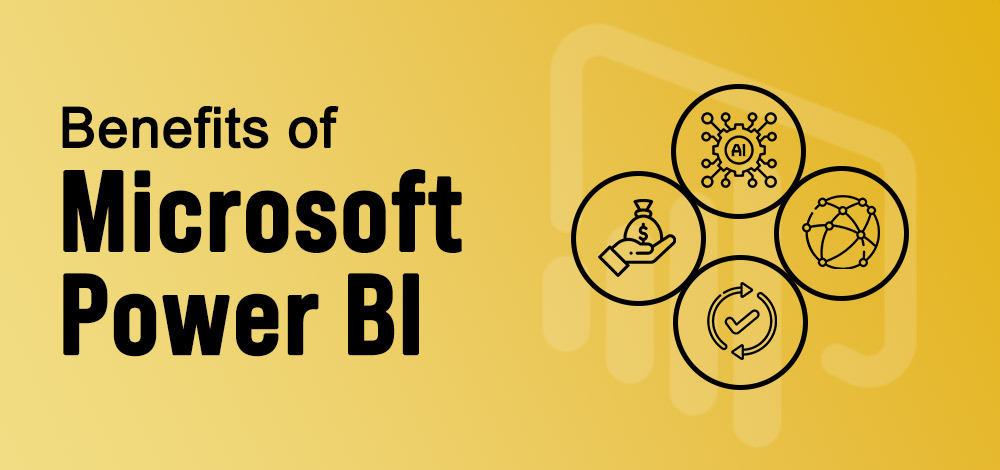What to Expect in Power BI Updates
Power BI, a leading business intelligence and data visualization tool, consistently evolves to meet user needs and keep pace with technological advancements. Staying current with Power BI updates is essential for organizations to maximize the tool’s potential and maintain a competitive edge. Power BI updates typically encompass new features, visualizations, data connectors, and performance improvements. These updates can be frequent, with minor releases occurring monthly and major updates rolled out a few times a year.
How to Effectively Manage Power BI Updates
Effective management of Power BI updates is crucial for organizations to maintain optimal performance and leverage the latest features. To streamline the update process, consider the following best practices:
- Set up notifications: Enable notifications within the Power BI service to stay informed about new updates and releases. This feature allows you to receive email alerts or in-app notifications, ensuring you’re always in the loop.
- Schedule regular update checks: Designate a team member or team to routinely check for and apply Power BI updates. This practice helps ensure that your organization stays current and can take advantage of new features as they become available.
- Utilize resources: Make the most of the Power BI Community, release notes, and official blogs to learn about new updates and gain insights into how they can benefit your organization. These resources often provide detailed explanations, use cases, and troubleshooting tips to help you maximize the potential of each update.
Highlighting Notable Power BI Update Examples
Recent Power BI updates have introduced several valuable features and improvements. Here are some examples to illustrate the benefits and demonstrate how to use them:
- New visualizations: Power BI has expanded its library of visualizations, enabling users to create more engaging and informative reports. For instance, the Key Influencers visual helps identify the factors that most significantly impact a metric, while the decomposition tree assists in breaking down complex data into manageable components.
- Improved data connectors: Power BI has enhanced its data connectors, allowing for smoother integration with external data sources. For example, the Salesforce connector now supports custom objects and fields, enabling users to leverage more comprehensive data for their analyses.
- Enhanced Q&A and reporting capabilities: Power BI’s Q&A feature has been upgraded to better understand natural language queries, making it easier for users to interact with their data. Additionally, new reporting capabilities, such as bookmarking and conditional formatting, have been introduced to improve the user experience and facilitate more effective data storytelling.
Assessing the Impact of Power BI Updates on Existing Reports
Power BI updates can significantly enhance reporting capabilities and data analysis features, but they may also affect existing reports and dashboards. It’s crucial to test updates in a controlled environment before deploying them to production to minimize potential disruptions. Here are some strategies for assessing the impact of Power BI updates:
- Create a test environment: Set up a separate Power BI environment for testing updates. This allows you to evaluate the impact of updates on your reports and dashboards without affecting your production data.
- Review release notes: Carefully examine Power BI release notes to identify any features or changes that may affect your existing reports. This information can help you prepare for potential issues and ensure a smooth transition.
- Test updates on sample reports: Apply updates to sample reports that mirror your production reports’ structure and data. This process enables you to identify and address any compatibility issues or disruptions before deploying updates to your live reports.
- Monitor performance: Keep an eye on the performance of your reports and dashboards after applying updates. If you notice any degradation or unexpected behavior, consider rolling back to a previous version or adjusting your report configurations to optimize performance.
Preparing for Major Power BI Update Releases
Major Power BI update releases, such as the annual Power BI Summit or significant version upgrades, can introduce substantial changes to the platform. To ensure a smooth transition and maximize the benefits of these updates, consider the following guidance:
- Stay informed: Keep an eye on official Power BI blogs, social media channels, and community forums to learn about upcoming changes. These resources often provide insights into new features, improvements, and best practices for adapting to major updates.
- Participate in training sessions: Take advantage of training sessions, webinars, and workshops offered during events like the Power BI Summit. These opportunities enable you to gain hands-on experience with new features and ask questions from Power BI experts.
- Plan for change: Anticipate the impact of major updates on your organization’s Power BI implementation. Develop a plan to address any necessary adjustments, such as updating reports, training users, or modifying data connections.
- Collaborate with your team: Encourage open communication and collaboration within your organization to ensure a seamless transition. Share knowledge, resources, and best practices to help your team adapt to new features and improvements.
Troubleshooting Common Power BI Update Issues
While Power BI updates generally aim to improve the user experience, they can occasionally introduce challenges. Here are some common issues users may encounter and suggested solutions:
- Compatibility issues: New updates may not be immediately compatible with older versions of Power BI or related software. To address this, ensure that your organization maintains up-to-date software and consults release notes for compatibility information. If compatibility issues arise, consider reaching out to the Power BI Community for assistance or using the Power BI Issue forum to report the problem.
- Data connection problems: Changes to data connectors or improvements in data handling capabilities may cause connection issues. When updating Power BI, double-check your data connections and ensure that they are correctly configured. If you encounter difficulties, consult the Power BI documentation or the data source’s support resources for guidance.
- Difficulties with new features: Learning to use new features effectively can take time. To overcome this challenge, leverage Power BI’s training resources, such as the Guided Learning and Learning Catalog. These resources can help you familiarize yourself with new features and improve your overall Power BI proficiency.
Maximizing the Benefits of Power BI Updates
Staying informed about Power BI updates and proactively leveraging new features can significantly improve reporting, data analysis, and collaboration within an organization. Here are some strategies for maximizing the benefits of Power BI updates:
- Continuous learning: Encourage a culture of continuous learning within your organization. Regularly review Power BI update documentation, attend webinars, and participate in forums to stay informed about new features and improvements. This approach ensures that your team remains at the forefront of Power BI capabilities and can effectively utilize new tools to enhance data analysis and reporting.
- Collaboration: Foster a collaborative environment where team members can share their experiences and insights about Power BI updates. Encourage open communication and knowledge sharing to help your organization adapt to new features and improvements more efficiently. Collaboration can also help identify best practices and potential challenges, enabling your team to overcome obstacles and optimize Power BI performance.
- Experimentation: Empower your team to experiment with new Power BI features in a controlled environment. Allowing team members to explore new functionalities and visualizations can lead to innovative reporting techniques and improved data analysis. Additionally, experimentation can help identify potential issues or limitations before deploying updates to production, ensuring a smoother transition and minimizing disruptions.
Staying Connected: Power BI Update Resources and Communities
To stay current with Power BI updates and continuously enhance your data analysis and reporting capabilities, it’s essential to leverage the wealth of resources and communities available. Here are some suggestions for staying connected:
- Power BI Community: Join the Power BI Community to connect with other users, share insights, and access valuable resources. The community offers forums, blogs, and idea exchanges where you can learn about new features, report issues, and engage in discussions with Power BI experts. By participating in the community, you can stay informed about the latest developments and contribute to the growth of the Power BI ecosystem.
- Official Power BI blogs: Follow the official Power BI blogs to receive updates on new features, improvements, and best practices directly from the Power BI team. These blogs often provide detailed explanations, use cases, and tutorials for new functionalities, helping you to better understand and utilize Power BI updates. Examples of official Power BI blogs include the href=”https://powerbi.microsoft.com/en-us/blog/” target=”_blank” rel=”noopener”>Power BI Blog and the Power BI Ideas Blog.
- Social media channels: Connect with Power BI on social media platforms such as Twitter, LinkedIn, and YouTube. Following Power BI’s official accounts enables you to receive real-time updates on new features, events, and resources. Additionally, social media platforms often host webinars, live sessions, and Q&A events where you can interact with Power BI experts and learn about the latest developments.