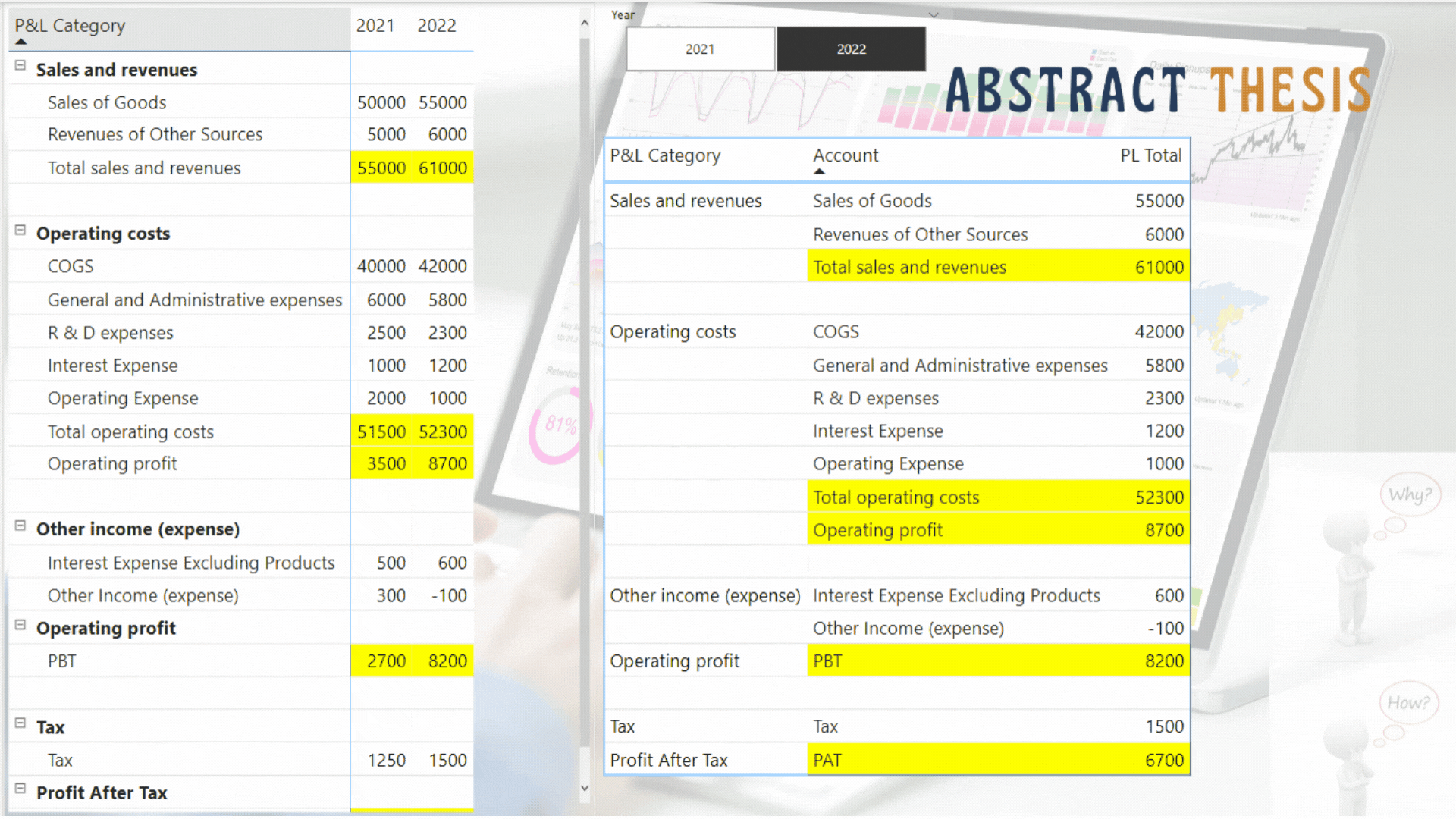Unlocking Business Intelligence with Power BI on Azure: A Cloud-First Approach
The integration of cloud services into business intelligence (BI) has become a transformative trend, and the synergy between Power BI and Azure stands out as a prime example. Organizations are increasingly recognizing the limitations of traditional on-premises solutions, which often struggle with scalability, accessibility, and cost-effectiveness. Adopting a cloud-first approach with Power BI on Azure addresses these challenges head-on. The ability to scale resources up or down based on demand ensures that businesses can handle fluctuating workloads without overspending on infrastructure. Furthermore, cloud-based BI tools enhance accessibility, allowing authorized users to access critical data and insights from anywhere with an internet connection, fostering better collaboration and informed decision-making. This shift to Power BI on Azure not only offers cost benefits due to the pay-as-you-go model but also significantly reduces the need for ongoing hardware maintenance, freeing up valuable resources.
The benefits of utilizing Power BI on Azure extend beyond mere cost savings and accessibility. The Azure platform provides a robust and secure environment for sensitive business data, ensuring compliance with various regulatory requirements. This is especially important for organizations dealing with personal and financial information. The robust nature of the Azure cloud platform allows for a focus on developing business insights rather than managing complex IT infrastructure. The integration of Power BI with Azure also allows for enhanced data governance, providing better control over the flow and usage of organizational data. By leveraging the scalability and reliability of the Azure infrastructure, businesses can achieve higher efficiency and faster time-to-insights. The combination of Power BI on Azure delivers a powerful and flexible solution that helps organizations effectively utilize their data assets.
Choosing Power BI on Azure is not just about adopting a new technology; it is about embracing a more agile and data-driven culture. This approach allows businesses to unlock deeper insights, create more dynamic reports, and enhance their competitive edge. The adaptability offered by Power BI on Azure enables companies to tailor their BI solutions to their specific needs without the burdens of traditional on-premises infrastructure. This modern approach to business intelligence means that organizations can respond quickly to market changes, optimize their operations, and ultimately achieve better business outcomes. By combining the power of data visualization with cloud scalability, Power BI on Azure is reshaping how companies utilize data.
How to Deploy Power BI with Azure for Scalable Analytics
Deploying Power BI on Azure allows organizations to leverage the cloud’s scalability and flexibility for their business intelligence needs. This process begins with setting up the necessary Azure resources, which typically include an Azure SQL Database for storing relational data, Azure Analysis Services for creating semantic data models, or Azure Synapse Analytics for handling large-scale data warehousing and analytics. The specific choice depends on your data volume, complexity, and performance requirements. To initiate the setup, you will first need an active Azure subscription. Then, within the Azure portal, navigate to the resource creation page and select the appropriate data service. For instance, to configure an Azure SQL Database, specify a server name, location, and desired performance tier. Similarly, for Azure Analysis Services, define an instance name, location, and the appropriate pricing tier based on your workload. Azure Synapse Analytics setup involves creating a workspace, which includes selecting storage, compute, and network settings. Remember to configure networking rules to allow Power BI to connect securely to these data sources. This usually includes creating private endpoints or whitelisting the Power BI service IP addresses. With these resources in place, you are now ready to connect Power BI and begin building your data models and reports. The use of power bi on azure facilitates agile data analysis workflows.
After setting up the Azure data resources, the next step involves connecting Power BI to these services. Open Power BI Desktop and select ‘Get Data’. You will see options for connecting to Azure SQL Database, Azure Analysis Services, and Azure Synapse Analytics. Choose the correct service and input the server details, database name, and authentication method as required. This process establishes the connection for Power BI to query and fetch data from your Azure resources. Once connected, you can start designing your data models, transforming data using Power Query, and build visualizations. When working with large datasets, consider using import mode, which will load the data into Power BI’s in-memory engine for faster report rendering. However, direct query mode might be necessary if you need real-time data updates. Azure Analysis Services is particularly useful for creating a semantic layer to handle complex data structures, and can also be configured as a live connection or a data import source in Power BI. The flexibility of power bi on azure provides the ability to choose the most efficient method. Ensure that the data sources are properly configured and the report design is optimized to take advantage of Azure resources. Always use proper security credentials to establish the connections to the different Azure services to safeguard your data. Proper implementation enables powerful and scalable business insights.
To further optimize your Power BI on Azure deployment, always utilize the Power BI service to publish your reports and dashboards. This provides a centralized place for sharing, scheduling refreshes, and collaborating. When using Azure SQL Database, make sure the SQL queries used in Power BI are optimized to minimize processing time. When using Azure Analysis Services or Synapse Analytics, create data models that are efficient for Power BI. Also, using caching can significantly boost performance of dashboards. Regularly review the performance metrics in the Power BI service to identify any bottlenecks. By following these guidelines, users can harness the full capabilities of Power BI on Azure, leading to faster, more reliable, and scalable data analytics capabilities. This will unlock great data-driven insights and streamline critical business processes. Remember, the careful planning of your Power BI on Azure environment is a key factor in ensuring you reap all of the benefits the combination offers.
Integrating Power BI with Azure Data Services: A Comprehensive Guide
The synergy between Power BI and Azure extends far beyond simple data visualization, encompassing a rich ecosystem of Azure data services that amplify analytical capabilities. This integration allows for sophisticated data processing, advanced analytics, and seamless machine learning integration, transforming raw data into actionable insights. Azure Data Lake Storage serves as a scalable and cost-effective repository for vast volumes of structured and unstructured data, providing Power BI with the necessary data foundation for comprehensive reporting. Integrating Power BI on Azure with Azure Databricks enables the execution of complex data transformations and machine learning models. This means that data can be cleansed, processed, and prepared within a robust environment like Databricks and then consumed directly by Power BI, allowing for real-time insights derived from sophisticated algorithms. Further enhancing the integration, Azure Cosmos DB provides Power BI access to globally distributed, low-latency data, proving invaluable for applications requiring real-time data consumption across geographical locations. This approach is fundamental for businesses operating at a global scale, requiring fast and responsive dashboards. The integration of Power BI on Azure with these data services ensures that data is not only readily accessible but also processed using the most suitable tools, enhancing data quality and analysis accuracy.
Exploring the integration further, Azure Synapse Analytics offers a unified analytics platform that integrates with Power BI, providing a powerful combination for advanced analytics. Synapse facilitates the management of large datasets and provides different tools for data warehousing and big data processing which can be connected to Power BI to create rich data visualizations. This integration significantly reduces the overhead of moving data across platforms, ensuring consistency and providing up-to-date views of the organization’s key performance indicators. Furthermore, the integration with Azure Machine Learning enables Power BI to leverage predictive analytics, allowing users to forecast trends, identify risks, and proactively address business challenges. This integration elevates traditional Business Intelligence to a new level of strategic analysis, where insights are not only descriptive but also predictive, providing a competitive advantage for businesses. By connecting to diverse data sources via Azure services, Power BI on Azure enhances the richness and depth of the analysis performed, creating reports and dashboards that provide holistic views of business operations and market trends.
The strength of Power BI on Azure resides in its ability to connect to various data sources across the Azure ecosystem. This seamless integration not only simplifies data management but also empowers data professionals and business users to derive critical insights from the data. Azure services, like Azure Functions and Azure Logic Apps, can also be used to automate data integration pipelines, which ensures that Power BI reports always have the most recent and relevant data. This means that businesses can operate with real-time data, improving the speed of decision-making and increasing overall operational efficiency. The integration with Azure ensures that all data, regardless of its source or format, can be easily connected to Power BI, unlocking new analytical possibilities and demonstrating the value of a truly integrated cloud-based business intelligence solution where the use of power bi on azure offers a clear advantage in data integration and reporting capabilities.
Exploring Azure’s Role in Power BI Data Security and Compliance
Data security and compliance are paramount when deploying business intelligence solutions, and Azure provides a robust framework to safeguard sensitive information utilized by Power BI. The Azure platform offers a multi-layered security approach, encompassing physical security, network security, and data encryption, ensuring that Power BI on Azure deployments benefit from enterprise-grade protection. Azure Active Directory (Azure AD) plays a crucial role in managing access to Power BI resources, allowing organizations to implement granular permission controls and multi-factor authentication. This integration of security features within the Azure ecosystem is essential for maintaining compliance with various industry regulations, such as GDPR, HIPAA, and SOC 2. Organizations leverage Azure’s compliance offerings to meet strict data protection standards when working with power bi on azure, ensuring their sensitive data is always handled with the utmost care and attention to regulatory requirements. Security best practices include encrypting data both at rest and in transit, employing network segmentation to isolate Power BI environments, and regularly auditing access logs to identify and mitigate potential risks. These security features ensure data protection and compliance, which are crucial when handling sensitive business information in the cloud when working with Power BI on Azure.
Furthermore, Azure provides a number of advanced security services that complement Power BI’s inherent capabilities. Azure Security Center offers threat detection and prevention, continuously monitoring the environment for suspicious activities and vulnerabilities. Azure Key Vault provides secure storage of secrets such as database connection strings and API keys, minimizing the risk of exposure. By integrating Power BI on Azure with these Azure security services, businesses can enhance their security posture and proactively address potential threats. Data loss prevention (DLP) capabilities within Azure provide an extra layer of protection, preventing sensitive data from leaving the authorized environment unintentionally. Organizations can leverage Azure’s extensive logging and monitoring capabilities to gain valuable insights into security events, facilitating faster response times to security incidents and maintaining a proactive security stance while using Power BI on Azure. Azure’s compliance certifications and adherence to industry standards ensure that organizations can confidently deploy Power BI on Azure knowing that their data is protected according to the highest security standards. Access control, coupled with Azure’s compliance protocols, forms a secure environment for power bi on azure.
Optimizing Performance of Power BI Reports with Azure Resources
Achieving optimal performance for Power BI reports when leveraging Azure resources is paramount for ensuring a smooth and efficient user experience. This involves a multi-faceted approach that considers various aspects of data handling, query execution, and resource allocation. One crucial element is query optimization. Crafting efficient DAX queries is essential for minimizing data retrieval times. This can include minimizing the use of complex calculations, utilizing calculated columns and measures effectively, and filtering data as early as possible in the query execution process. Moreover, leveraging indexing within Azure databases and ensuring that the data is properly partitioned can significantly reduce the time needed for data retrieval. Understanding the execution plan of your queries in Azure can also help pinpoint areas for improvement. Caching mechanisms, both within Power BI and at the Azure level, play a vital role in enhancing report performance. Power BI’s in-memory engine can significantly speed up report rendering by caching frequently accessed data, reducing the need to repeatedly query the data source. Additionally, Azure offers various caching options such as Azure Cache for Redis or CDN’s to cache static report elements, optimizing the loading times even further when we deploy power bi on azure.
Efficient data modeling techniques are also key to optimizing performance of power bi on azure reports. Choosing the right data types, minimizing the number of columns, and establishing proper relationships between tables can all contribute to faster data processing. When dealing with large datasets, consider using aggregations within Power BI or pre-aggregated views in Azure data services to reduce the volume of data that needs to be processed. Scaling Azure services is another critical strategy for ensuring optimal report performance. By strategically scaling up or out Azure resources such as Azure SQL Database, Analysis Services, or Synapse Analytics, organizations can handle increasing data volumes and user loads without performance degradation. Autoscaling options available in Azure enable dynamic adjustments to resource allocation based on usage patterns. Proper monitoring and alerting are crucial for proactively identifying performance bottlenecks. Tools like Azure Monitor can help you track resource utilization, query execution times, and overall report performance, allowing you to take corrective action to maintain optimal performance of the power bi on azure setup. Finally, it is essential to regularly review and optimize the performance of Power BI reports, as data volumes and reporting requirements change over time.
Real-World Use Cases: Power BI on Azure in Action
Organizations across various sectors are increasingly adopting power bi on azure to transform their data into actionable insights. Consider a large retail corporation aiming to optimize its supply chain management. By leveraging Azure Data Lake Storage to house vast amounts of sales, inventory, and customer data, and integrating it with Power BI, they can create dynamic dashboards that visualize real-time trends and forecast future demand. This setup enables them to proactively manage their stock levels, reduce waste, and improve overall efficiency. The business problem of inconsistent inventory management is addressed through the powerful combination of Azure’s scalability and Power BI’s visualization capabilities. Another example can be seen in a healthcare provider that uses Azure Synapse Analytics to aggregate patient records from disparate systems. By using Power BI on Azure, they generate interactive reports which help them track patient outcomes, identify high-risk populations, and allocate resources more effectively. The benefit here is improved patient care and optimized resource allocation, demonstrating how power bi on azure goes beyond simple reporting, enabling data-driven decision-making.
In the financial services industry, a global bank is using power bi on azure to enhance its risk management strategies. They have deployed Azure Analysis Services for complex data modeling and use Power BI dashboards to monitor market volatility, credit risk, and regulatory compliance in real-time. This setup not only allows for immediate responses to emerging risks but also helps them maintain compliance with global financial regulations. The bank is solving a critical business need which is to have a robust, secure, and scalable system for managing financial risk which is crucial in a volatile market environment. Moving towards the education sector, a university is leveraging Power BI on Azure to analyze student performance and identify areas for improvement. By linking data from their student information system to Azure SQL Database, and displaying it through Power BI dashboards, they can track graduation rates, identify struggling students, and optimize curriculum delivery. This shows how educational institutions also gain significant advantages by using power bi on azure to improve educational outcomes and streamline administrative processes. All of these are real use cases that demonstrate the versatility and scalability of the Power BI on Azure combination across diverse sectors.
Cost Management Strategies for Power BI within Azure
Effectively managing costs associated with deploying Power BI on Azure is crucial for maintaining a sustainable and efficient business intelligence infrastructure. Azure offers various consumption models, and understanding these is the first step towards cost optimization. The pay-as-you-go model, for example, allows organizations to scale resources up or down based on demand, avoiding unnecessary expenses during periods of low usage. Reserved instances offer significant discounts for predictable workloads, making them an attractive option for consistent Power BI on Azure usage. Furthermore, Azure Hybrid Benefit can reduce licensing costs by allowing the use of on-premises Windows Server licenses for Azure virtual machines, lowering the total cost of ownership. Another critical area is rightsizing Azure resources, which involves evaluating the actual needs of your Power BI environment and adjusting the specifications of virtual machines and data services to avoid over-provisioning. It is important to continuously monitor resource utilization to identify areas where savings can be made, ensuring that you’re not paying for unused capacity. Cost management tools within the Azure portal provide detailed insights into resource consumption, allowing for proactive identification and resolution of cost inefficiencies related to your Power BI on Azure deployments.
Implementing effective cost management also involves adopting best practices for data storage and processing. For instance, choosing the appropriate Azure data storage tier based on access frequency can dramatically reduce expenses. Regularly archiving data that’s not actively used in Power BI reports can save significant storage costs. When using Azure Synapse Analytics or Azure Data Lake Storage with Power BI on Azure, consider optimizing data queries and transformations to minimize processing times and resource consumption. Furthermore, leveraging Azure Cost Management tools helps in setting budgets, alerts, and forecasts to proactively manage spending. Tagging Azure resources appropriately enables better cost tracking and allocation to specific business units or projects. Understanding the cost implications of each Azure service used with Power BI, from data storage and compute resources to networking and security, is essential. Utilizing the Azure calculator can help estimate costs accurately and plan accordingly for power bi on azure implementation. By implementing a strategy for efficient resource management and leveraging available cost-saving options, organizations can ensure that their investment in Power BI on Azure yields the maximum return while maintaining operational efficiency and financial prudence.
The Future of Business Intelligence: Power BI and Azure’s Evolution
The trajectory of business intelligence is inextricably linked to the ongoing advancements in cloud computing, with Power BI on Azure at the forefront of this evolution. As Microsoft continues to invest in both platforms, we anticipate a future where data analytics becomes even more intuitive, scalable, and powerful. The integration between Power BI and Azure is set to deepen, enabling more seamless data connections, enhanced processing capabilities, and advanced analytical features. Expect to see further enhancements in areas such as artificial intelligence (AI) and machine learning (ML) integration directly within the Power BI interface, which will allow users to uncover predictive insights and automate complex data analysis tasks with greater ease. Moreover, the future will likely bring about more robust real-time data analytics capabilities, empowering organizations to make immediate, data-driven decisions by leveraging the power of power bi on azure, that provides a robust and secure infrastructure.
One can also anticipate significant advancements in the realm of data governance and security within the power bi on azure ecosystem. Azure’s continuous improvements in security infrastructure are crucial for handling the increasing complexity and sensitivity of data. We project that future updates will place even greater emphasis on compliance standards and data protection, providing organizations with the tools they need to manage their data securely. Moreover, the rise of self-service BI tools within Power BI, empowered by Azure’s scalability, will democratize data analytics, enabling users at all levels to access and interpret information, fostering a culture of data-driven decision-making. This evolution will require organizations to adapt by investing in continuous training and adopting best practices for both data management and analysis. The convergence of power bi on azure will offer even more user-friendly and powerful business intelligence solutions.
Looking ahead, the evolution of Power BI on Azure will likely be marked by a move towards more sophisticated data storytelling capabilities, allowing users to communicate insights more effectively through interactive and visually compelling dashboards. The integration of natural language processing will further empower users to interact with their data through conversational queries, reducing the learning curve and increasing accessibility. Furthermore, the platform will likely emphasize advanced data modelling, enabling more complex data relationships to be easily defined and interpreted. The expansion of options for hybrid and multi-cloud environments in the power bi on azure architecture will also offer greater flexibility and interoperability for businesses. Organizations that embrace these innovative advancements will be positioned to gain a significant competitive advantage through enhanced data analytics.