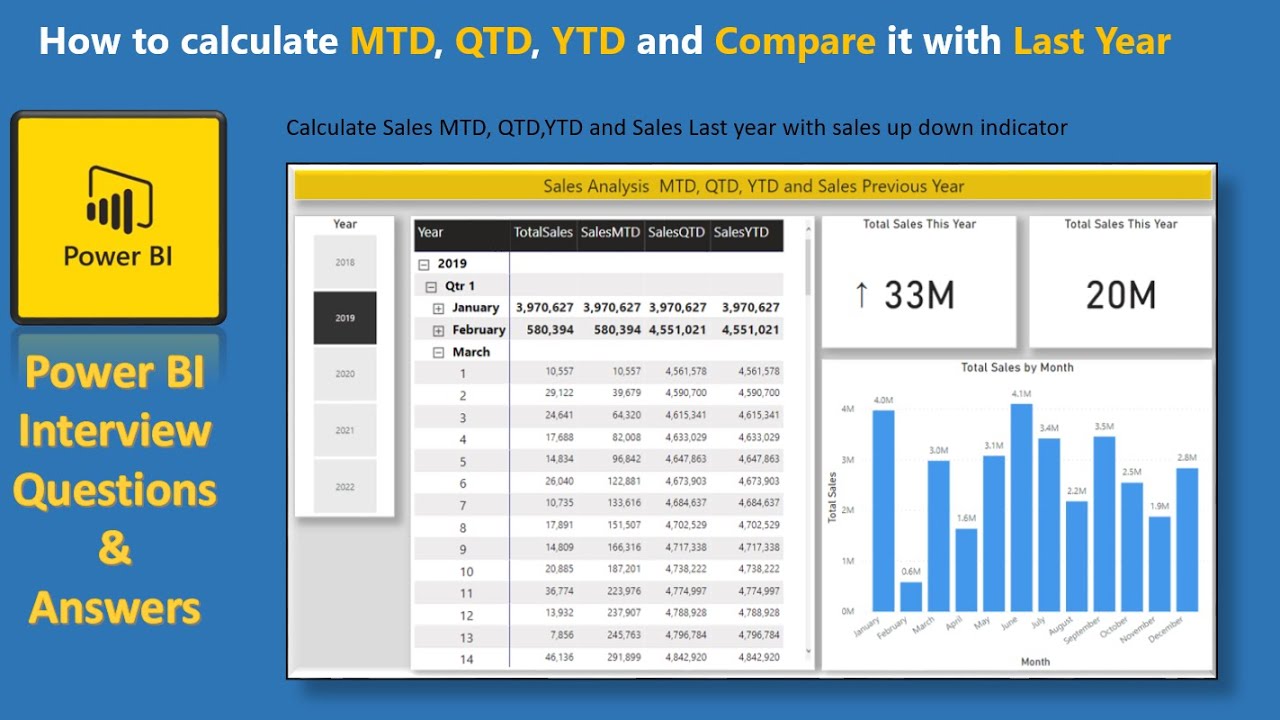What to Expect in a Power BI Interview: Crucial Questions Answered
Preparing for a Power BI interview can be a daunting task, especially for those new to the data analysis field. However, being well-prepared can significantly increase the chances of acing the interview and landing your dream job. This comprehensive guide to Power BI interview questions will help you understand the significance of these interviews and provide valuable insights into what to expect.
Power BI interviews are crucial for employers looking to hire data analysts capable of handling business intelligence tasks. These interviews typically involve a series of questions designed to assess the candidate’s proficiency in Power BI and related data analysis concepts. Being well-prepared for such interviews demonstrates your commitment to the field and your eagerness to learn and grow as a data analyst.
In this guide, we will cover essential Power BI interview questions for aspiring data analysts, intermediate-level questions for experienced analysts, and advanced questions for expert data analysts. Additionally, we will provide real-world case studies and practical tips for preparing for your Power BI interview. By the end of this article, you will have a solid understanding of what to expect in a Power BI interview and be well-equipped to answer even the most challenging questions.
https://www.youtube.com/watch?v=IPWIdBCQFkE
Understanding Power BI: A Brief Overview
Power BI is a powerful data visualization and business intelligence tool developed by Microsoft. It enables users to connect to various data sources, transform data into meaningful insights, and create interactive reports and dashboards. Power BI’s user-friendly interface and robust features make it an ideal choice for data analysts, business users, and decision-makers looking to gain a deeper understanding of their data.
Power BI’s main features include data modeling, data visualization, report creation, dashboard creation, and real-time data analysis. It supports various data sources, including Excel, SQL Server, Oracle, and cloud-based services like Salesforce and Google Analytics. Power BI also offers advanced analytics capabilities, such as predictive modeling, machine learning, and natural language processing.
In the context of data visualization and business intelligence, Power BI plays a critical role in helping organizations make data-driven decisions. By providing real-time insights into business operations, Power BI enables users to identify trends, patterns, and opportunities for improvement. It also facilitates collaboration and communication among teams, making it easier to share insights and drive business growth.
Understanding Power BI’s main features and its role in data visualization and business intelligence is essential for anyone preparing for a Power BI interview. In the following sections, we will cover essential Power BI interview questions for aspiring data analysts, intermediate-level questions for experienced analysts, and advanced questions for expert data analysts.
Essential Power BI Interview Questions for Aspiring Data Analysts
As an aspiring data analyst, it’s crucial to have a solid understanding of Power BI’s fundamental concepts. Here are some essential Power BI interview questions that cover the basics of the tool:
1. What is Power BI, and what are its main features?
This question tests the candidate’s understanding of Power BI and its main features. A good answer should include Power BI’s data visualization, data modeling, report creation, dashboard creation, and real-time data analysis capabilities.
2. How do you connect to data sources in Power BI?
This question assesses the candidate’s ability to connect to various data sources in Power BI. A good answer should include the steps to connect to data sources like Excel, SQL Server, Oracle, and cloud-based services like Salesforce and Google Analytics.
3. What is a Power BI dataset, and how do you create one?
This question tests the candidate’s understanding of Power BI datasets. A good answer should explain that a dataset is a collection of data that Power BI uses to create reports and dashboards. The answer should also include the steps to create a dataset in Power BI.
4. What are Power BI visualizations, and how do you create them?
This question assesses the candidate’s ability to create visualizations in Power BI. A good answer should explain that visualizations are graphical representations of data and that Power BI offers various visualization types like charts, tables, and maps. The answer should also include the steps to create a visualization in Power BI.
5. How do you share Power BI reports and dashboards with others?
This question tests the candidate’s ability to share Power BI reports and dashboards with others. A good answer should explain that Power BI offers various sharing options, including sharing via email, publishing to the web, and embedding in other applications.
Sample answers to these questions can be found in the full article on Power BI interview questions.
Intermediate Power BI Interview Questions for Experienced Analysts
As an experienced data analyst, you should be familiar with Power BI’s advanced features and functionalities. Here are some intermediate Power BI interview questions that cover more complex topics:
1. What is Power BI Data Modeling, and how do you use it to improve report performance?
This question assesses the candidate’s understanding of Power BI Data Modeling and its impact on report performance. A good answer should explain that Data Modeling is the process of creating relationships between tables in a dataset to improve report performance. The answer should also include best practices for Data Modeling, such as using relationships, calculated tables, and aggregations.
2. How do you create calculated columns and measures in Power BI?
This question tests the candidate’s ability to create calculated columns and measures in Power BI. A good answer should explain that calculated columns are new columns created based on existing columns, while measures are calculated values based on aggregations. The answer should also include the DAX syntax for creating calculated columns and measures.
3. What are Power BI Custom Visuals, and how do you use them in reports?
This question assesses the candidate’s ability to use custom visuals in Power BI. A good answer should explain that custom visuals are third-party visualizations that can be added to Power BI reports. The answer should also include the steps to add custom visuals to a report and how to use them to improve data visualization.
4. How do you implement row-level security in Power BI?
This question tests the candidate’s ability to implement row-level security in Power BI. A good answer should explain that row-level security is the process of restricting access to specific rows in a dataset based on user roles. The answer should also include the steps to implement row-level security in Power BI.
5. How do you create a Power BI solution template?
This question assesses the candidate’s ability to create a Power BI solution template. A good answer should explain that a solution template is a Power BI template that can be reused across multiple reports. The answer should also include the steps to create a solution template in Power BI.
Sample answers to these questions can be found in the full article on Power BI interview questions.
Advanced Power BI Interview Questions for Expert Data Analysts
As an expert data analyst, you should be proficient in Power BI’s advanced features and functionalities. Here are some advanced Power BI interview questions that test your expertise:
1. How do you implement DirectQuery in Power BI, and what are its advantages and disadvantages?
This question assesses the candidate’s understanding of DirectQuery and its impact on report performance. A good answer should explain that DirectQuery allows Power BI to query the data source directly, reducing the need for data modeling. The answer should also include the advantages and disadvantages of using DirectQuery, such as improved report performance but limited data modeling capabilities.
2. How do you create a Power BI composite model, and when is it useful?
This question tests the candidate’s ability to create a Power BI composite model. A good answer should explain that a composite model is a Power BI model that combines data from multiple data sources. The answer should also include the scenarios where a composite model is useful, such as when comparing data from different data sources.
3. How do you implement incremental data refresh in Power BI, and what are its benefits?
This question assesses the candidate’s ability to implement incremental data refresh in Power BI. A good answer should explain that incremental data refresh is the process of refreshing only the new data in a dataset, reducing the time and resources required for data refresh. The answer should also include the benefits of using incremental data refresh, such as improved report performance and reduced data storage costs.
4. How do you create a Power BI solution using Power BI Embedded, and what are its use cases?
This question tests the candidate’s ability to create a Power BI solution using Power BI Embedded. A good answer should explain that Power BI Embedded is a Power BI service that allows developers to embed Power BI reports and dashboards in other applications. The answer should also include the use cases for Power BI Embedded, such as embedding Power BI reports in a custom application or a website.
5. How do you implement advanced analytics in Power BI using Azure Machine Learning, and what are its benefits?
This question assesses the candidate’s ability to implement advanced analytics in Power BI using Azure Machine Learning. A good answer should explain that Azure Machine Learning is a cloud-based machine learning service that can be integrated with Power BI to perform advanced analytics. The answer should also include the benefits of using Azure Machine Learning in Power BI, such as improved predictive analytics and data modeling capabilities.
Sample answers to these questions can be found in the full article on Power BI interview questions.
Power BI Case Studies: Solving Real-World Data Analysis Challenges
Power BI is a powerful tool for data visualization and business intelligence, and its real-world applications are vast. In this section, we present a series of Power BI case studies that demonstrate how the tool can be used to solve real-world data analysis challenges.
Case Study 1: Analyzing Sales Data
In this case study, a retail company wanted to analyze its sales data to identify trends and opportunities for improvement. The company used Power BI to connect to its sales database and create interactive reports and dashboards. With Power BI, the company was able to visualize its sales data in new ways, identify trends and patterns, and make data-driven decisions.
Case Study 2: Monitoring Website Traffic
In this case study, a digital marketing agency wanted to monitor its clients’ website traffic to optimize their online presence. The agency used Power BI to connect to its clients’ Google Analytics accounts and create custom reports and dashboards. With Power BI, the agency was able to monitor website traffic in real-time, identify trends and patterns, and make data-driven recommendations to its clients.
Case Study 3: Analyzing Social Media Data
In this case study, a public relations firm wanted to analyze its clients’ social media data to measure the impact of their campaigns. The firm used Power BI to connect to its clients’ social media accounts and create custom reports and dashboards. With Power BI, the firm was able to visualize its clients’ social media data in new ways, measure the impact of their campaigns, and make data-driven recommendations.
Case Study 4: Monitoring Supply Chain Operations
In this case study, a manufacturing company wanted to monitor its supply chain operations to optimize its production processes. The company used Power BI to connect to its supply chain database and create custom reports and dashboards. With Power BI, the company was able to monitor its supply chain operations in real-time, identify bottlenecks and inefficiencies, and make data-driven decisions.
These case studies demonstrate the versatility and power of Power BI in solving real-world data analysis challenges. By using Power BI, organizations can visualize their data in new ways, identify trends and patterns, and make data-driven decisions.
Preparing for Your Power BI Interview: Tips and Best Practices
Power BI interviews can be challenging, but being well-prepared can make all the difference. In this section, we offer practical tips and best practices for preparing for a Power BI interview, including how to showcase your skills, how to approach problem-solving, and how to communicate effectively with potential employers.
1. Showcase Your Skills
When preparing for a Power BI interview, it’s essential to showcase your skills and demonstrate your expertise in the tool. Here are some ways to do that:
- Create a Power BI portfolio: A Power BI portfolio is a collection of your best work that showcases your skills and expertise in the tool. Include examples of reports and dashboards you’ve created, as well as any advanced features you’ve used, such as data modeling, visualizations, and advanced analytics.
- Practice your skills: Practice makes perfect, and the same is true for Power BI. Use online resources, such as tutorials and practice exercises, to hone your skills and become proficient in the tool.
- Join the Power BI community: The Power BI community is a great resource for learning and networking with other Power BI users. Participate in forums, webinars, and user groups to stay up-to-date on the latest trends and best practices in Power BI.
2. Approach Problem-Solving
Power BI interviews often involve problem-solving exercises that test your ability to analyze data and create reports and dashboards. Here are some tips for approaching problem-solving in a Power BI interview:
- Understand the problem: Before diving into the solution, make sure you understand the problem and its context. Ask clarifying questions to ensure you have a clear understanding of what’s being asked.
- Create a plan: Once you understand the problem, create a plan for solving it. Identify the data sources, the visualizations you’ll use, and the steps you’ll take to create the report or dashboard.
- Communicate your thought process: As you work through the problem, communicate your thought process to the interviewer. Explain your decisions and the reasoning behind them. This will demonstrate your analytical skills and your ability to communicate complex ideas.
3. Communicate Effectively
Effective communication is essential in a Power BI interview. Here are some tips for communicating effectively with potential employers:
- Use clear and concise language: Avoid using jargon and technical terms that may be unfamiliar to the interviewer. Use clear and concise language to explain your ideas and solutions.
- Explain your thought process: As mentioned earlier, explaining your thought process is essential in a Power BI interview. This demonstrates your analytical skills and your ability to communicate complex ideas.
- Ask questions: Don’t be afraid to ask questions during the interview. This shows your interest in the role and your eagerness to learn more about the company and its data analysis needs.
Continuous Learning: Staying Updated with Power BI’s Latest Features and Trends
In the ever-evolving field of data analysis, continuous learning is essential to staying up-to-date with the latest tools and trends. Power BI is no exception, as Microsoft regularly releases new features and updates to the platform. In this section, we provide resources and tips for staying updated with Power BI’s latest features and trends, and encourage readers to explore additional learning opportunities and engage with the Power BI community.
1. Follow Power BI Blogs and Newsletters
One of the best ways to stay updated with Power BI’s latest features and trends is to follow official Power BI blogs and newsletters. Microsoft regularly publishes updates on new features, improvements, and best practices on the Power BI blog. Additionally, subscribing to Power BI newsletters can help you stay informed about upcoming events, webinars, and training opportunities.
2. Participate in Power BI User Groups and Forums
Joining Power BI user groups and forums is an excellent way to connect with other Power BI users, share knowledge, and learn from each other’s experiences. Participating in these communities can help you stay up-to-date on the latest trends and best practices in Power BI, as well as provide opportunities to network with other professionals in the field.
3. Attend Power BI Webinars and Training Sessions
Attending Power BI webinars and training sessions can help you deepen your understanding of the tool and learn about new features and trends. Many organizations and training providers offer free and paid webinars and training sessions on Power BI, covering topics such as data modeling, visualization, and advanced analytics.
4. Experiment with New Features and Functionalities
Finally, one of the best ways to stay updated with Power BI’s latest features and trends is to experiment with new features and functionalities. Playing around with the tool and trying out new features can help you stay familiar with the platform and discover new ways to use it for data analysis and visualization.
In conclusion, continuous learning is essential in the data analysis field, and staying updated with Power BI’s latest features and trends can help you stay competitive and relevant in the job market. By following official Power BI blogs and newsletters, participating in user groups and forums, attending webinars and training sessions, and experimenting with new features and functionalities, you can deepen your understanding of Power BI and enhance your data analysis skills.