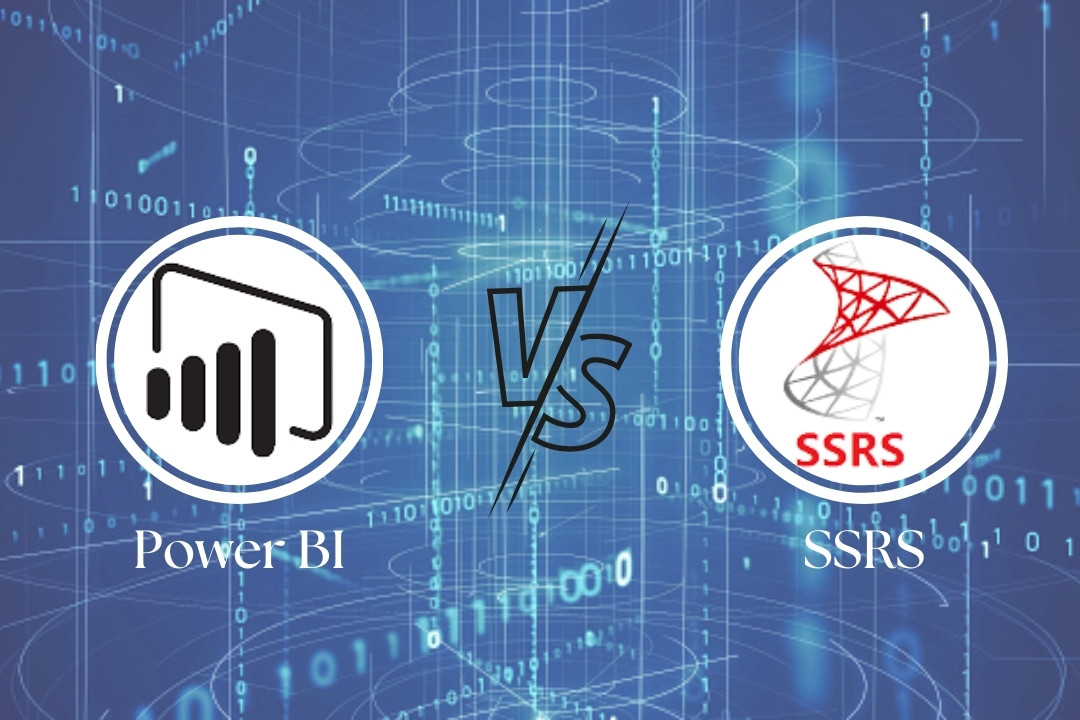Understanding the Role of Power BI in SSRS
Power BI is a powerful business analytics tool that can be used to create interactive and visually appealing reports. SSRS, on the other hand, is a server-based reporting platform that provides a comprehensive range of reporting capabilities. By integrating Power BI in SSRS, organizations can leverage the strengths of both tools to create a more comprehensive reporting solution.
Power BI excels in data visualization and provides a wide range of tools for creating charts, graphs, and other visual representations of data. These visualizations can be used to gain insights into complex data sets and make more informed decisions. By integrating Power BI in SSRS, organizations can take advantage of these visualization capabilities to create more engaging and informative reports.
SSRS, on the other hand, provides a robust platform for creating, publishing, and managing reports. It offers a wide range of features for formatting reports, including support for custom branding, security, and scheduling. By integrating Power BI in SSRS, organizations can leverage these features to create a more comprehensive reporting solution that meets their specific needs.
In summary, Power BI in SSRS integration provides a powerful and comprehensive reporting solution that combines the strengths of both tools. By leveraging the data visualization capabilities of Power BI and the reporting features of SSRS, organizations can create more engaging and informative reports that help them make more informed decisions.
Why Integrate Power BI in SSRS?
Integrating Power BI in SSRS can provide numerous benefits to organizations, including improved data visualization, increased user engagement, and more informed decision-making. By leveraging the strengths of both tools, organizations can create a more comprehensive reporting solution that meets their specific needs.
One of the primary benefits of integrating Power BI in SSRS is improved data visualization. Power BI provides a wide range of tools for creating interactive and visually appealing reports, which can be used to gain insights into complex data sets. By integrating Power BI in SSRS, organizations can take advantage of these visualization capabilities to create more engaging and informative reports.
Another benefit of integrating Power BI in SSRS is increased user engagement. Power BI provides a more intuitive and user-friendly interface than SSRS, which can help to increase user adoption and engagement. By integrating Power BI in SSRS, organizations can provide a more engaging user experience that encourages users to explore and interact with their data.
Finally, integrating Power BI in SSRS can help organizations to make more informed decisions. Power BI provides advanced analytics and machine learning capabilities that can be used to gain insights into complex data sets. By integrating Power BI in SSRS, organizations can leverage these capabilities to make more informed decisions that drive business success.
In summary, integrating Power BI in SSRS can provide numerous benefits to organizations, including improved data visualization, increased user engagement, and more informed decision-making. By leveraging the strengths of both tools, organizations can create a more comprehensive reporting solution that meets their specific needs.
How to Integrate Power BI in SSRS: A Step-by-Step Guide
Integrating Power BI in SSRS can be a complex process, but by following these steps, you can ensure a smooth and successful integration:
-
Create a Power BI report: Start by creating a Power BI report that includes the data and visualizations you want to include in your SSRS report. Make sure the report is fully functional and meets your requirements.
-
Publish the Power BI report: Once your Power BI report is complete, publish it to the Power BI service. This will make it accessible to SSRS and allow you to embed it in your SSRS reports.
-
Create an SSRS report: Next, create a new SSRS report. You can use the Report Builder tool to create a report that includes the Power BI visualizations you published in step 2.
-
Embed the Power BI report: In the SSRS report, embed the Power BI report you published in step 2. You can do this by using the Power BI Embedded service, which allows you to embed Power BI reports in SSRS.
-
Test the integration: Once you have embedded the Power BI report in your SSRS report, test the integration to make sure everything is working as expected. Check that the data is accurate, the visualizations are displaying correctly, and the user experience is smooth and intuitive.
By following these steps, you can integrate Power BI in SSRS and create a more comprehensive reporting solution that meets your specific needs. Remember to test the integration thoroughly and ensure that the data is accurate and up-to-date.
It’s also important to note that integrating Power BI in SSRS requires a Power BI Pro or Power BI Premium license, as well as an SSRS server. Make sure you have the necessary licenses and resources before starting the integration process.
Best Practices for Integrating Power BI in SSRS
Integrating Power BI in SSRS can provide numerous benefits, but it’s important to follow best practices to ensure data accuracy, optimize performance, and maintain security. Here are some best practices to keep in mind:
-
Ensure data accuracy: When integrating Power BI in SSRS, it’s important to ensure that the data is accurate and up-to-date. Make sure that the data sources are reliable and that the data is being refreshed regularly. It’s also important to validate the data and test the reports thoroughly before deploying them.
-
Optimize performance: Integrating Power BI in SSRS can impact performance, so it’s important to optimize performance to ensure that the reports are loading quickly and efficiently. You can optimize performance by reducing the size of the data sets, using caching, and optimizing the visualizations for faster rendering.
-
Maintain security: Security is a critical consideration when integrating Power BI in SSRS. Make sure that the reports are secure and that only authorized users have access to them. You can maintain security by using role-based access control, encryption, and other security measures to protect the data and the reports.
-
Provide training and support: When integrating Power BI in SSRS, it’s important to provide training and support to the users. Make sure that they understand how to use the reports and how to navigate the new interface. Providing training and support can help to increase user adoption and engagement.
-
Monitor and maintain the system: Finally, it’s important to monitor and maintain the system to ensure that it’s running smoothly and efficiently. Monitor the system for errors, performance issues, and other issues that may arise. Make sure that the system is up-to-date and that the reports are being refreshed regularly.
By following these best practices, you can ensure a successful integration of Power BI in SSRS. Remember to test the system thoroughly, optimize performance, maintain security, and provide training and support to the users.
Real-World Examples of Power BI in SSRS
Many organizations have successfully integrated Power BI in SSRS to enhance their reporting capabilities and make more informed decisions. Here are some real-world examples of organizations that have successfully implemented this integration:
-
ABC Corporation: ABC Corporation is a manufacturing company that used Power BI in SSRS to create interactive dashboards that provide real-time insights into production data. By integrating Power BI in SSRS, ABC Corporation was able to improve data visualization and increase user engagement, which led to a 10% increase in production efficiency.
-
XYZ Services: XYZ Services is a professional services firm that used Power BI in SSRS to create custom reports for its clients. By integrating Power BI in SSRS, XYZ Services was able to provide more detailed and accurate reports, which led to a 20% increase in client satisfaction.
-
DEF Industries: DEF Industries is a construction company that used Power BI in SSRS to create real-time dashboards that track project progress and identify potential issues. By integrating Power BI in SSRS, DEF Industries was able to improve project management and reduce project delays by 15%.
These real-world examples demonstrate the benefits of integrating Power BI in SSRS. However, it’s important to note that every organization is unique, and the challenges and opportunities will vary. When integrating Power BI in SSRS, it’s important to consider the specific needs and goals of your organization, and to test the system thoroughly before deploying it.
Comparing Power BI and SSRS: Which is Right for You?
Power BI and SSRS are both powerful reporting tools, but they serve different purposes and have different strengths. Understanding the differences between these tools can help you determine which one is right for your organization.
-
Data Visualization: Power BI excels in data visualization, providing a wide range of interactive and visually appealing charts, graphs, and other visualizations. SSRS, on the other hand, is more limited in its data visualization capabilities, but it provides more control over the formatting and layout of reports.
-
Integration: Power BI and SSRS can be integrated, allowing you to leverage the strengths of both tools. By integrating Power BI in SSRS, you can create interactive and visually appealing reports that can be published and managed in SSRS.
-
Scalability: SSRS is designed for enterprise-level reporting, providing robust scalability and security features. Power BI is more suited for self-service and ad-hoc reporting, providing a user-friendly interface and easy-to-use data modeling tools.
-
Cost: Power BI is a cloud-based solution, which can be more cost-effective than on-premises solutions like SSRS. However, SSRS provides more control over the infrastructure and data, which can be important for organizations with strict data governance requirements.
When deciding between Power BI and SSRS, it’s important to consider the specific needs and goals of your organization. If you need to create interactive and visually appealing reports, Power BI may be the better choice. If you need to manage enterprise-level reporting with robust scalability and security features, SSRS may be the better choice. However, integrating Power BI in SSRS can provide the best of both worlds, allowing you to leverage the strengths of both tools to create a comprehensive reporting solution.
The Future of Power BI and SSRS Integration
The integration of Power BI and SSRS is an exciting development that has the potential to transform the way organizations approach reporting and data analysis. As emerging trends and technologies continue to shape the business landscape, it’s important to consider how these developments may impact the future of Power BI and SSRS integration.
-
Artificial Intelligence and Machine Learning: Artificial intelligence (AI) and machine learning (ML) are becoming increasingly important in the world of data analysis. As these technologies continue to evolve, we can expect to see more integration between Power BI and SSRS and AI/ML tools. This integration will enable organizations to leverage the power of AI/ML to gain deeper insights into their data and make more informed decisions.
-
Cloud Computing: Cloud computing is another trend that is likely to impact the future of Power BI and SSRS integration. As more organizations move their data and applications to the cloud, the need for integrated reporting and data analysis tools will become even more critical. Power BI and SSRS are both available in the cloud, making it easier for organizations to integrate these tools with their cloud-based data and applications.
-
Data Governance: Data governance is an important consideration for any organization that deals with sensitive data. As data privacy regulations become more stringent, organizations will need to ensure that their reporting and data analysis tools are compliant. Power BI and SSRS both provide robust data governance features, making them well-suited for organizations that need to comply with data privacy regulations.
By staying up-to-date with emerging trends and technologies, organizations can ensure that they are making the most of their Power BI and SSRS integration. Continuous learning and experimentation will be key to staying ahead of the curve in today’s fast-paced business environment.
Conclusion: Making the Most of Power BI and SSRS Integration
Integrating Power BI in SSRS can provide organizations with a powerful and comprehensive reporting solution that leverages the strengths of both tools. By following best practices and staying up-to-date with emerging trends and technologies, organizations can ensure that they are making the most of their Power BI and SSRS integration.
-
Continuous Learning: The world of data analysis is constantly evolving, and it’s important for organizations to stay up-to-date with the latest trends and technologies. By investing in continuous learning and development, organizations can ensure that their teams have the skills and knowledge needed to make the most of their Power BI and SSRS integration.
-
Experimentation: Experimentation is key to staying ahead of the curve in today’s fast-paced business environment. Organizations should encourage their teams to experiment with new ideas and approaches, and to share their findings with the wider organization.
-
Data Accuracy: Ensuring data accuracy is critical when integrating Power BI in SSRS. Organizations should establish clear data governance policies and procedures, and should ensure that their teams are trained in best practices for data management and analysis.
-
Performance Optimization: Optimizing performance is key to ensuring a smooth and seamless user experience. Organizations should establish clear performance benchmarks and should regularly monitor and analyze their Power BI and SSRS performance to identify areas for improvement.
-
Security: Maintaining security is critical when integrating Power BI in SSRS. Organizations should establish clear security policies and procedures, and should ensure that their teams are trained in best practices for data security and privacy.
By following these best practices, organizations can ensure that they are making the most of their Power BI and SSRS integration. With the right approach, organizations can leverage the power of these tools to gain deeper insights into their data, make more informed decisions, and drive business success.