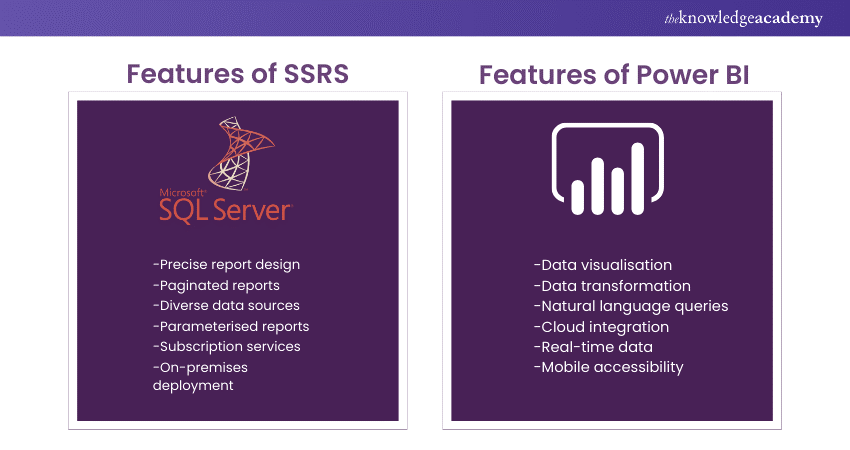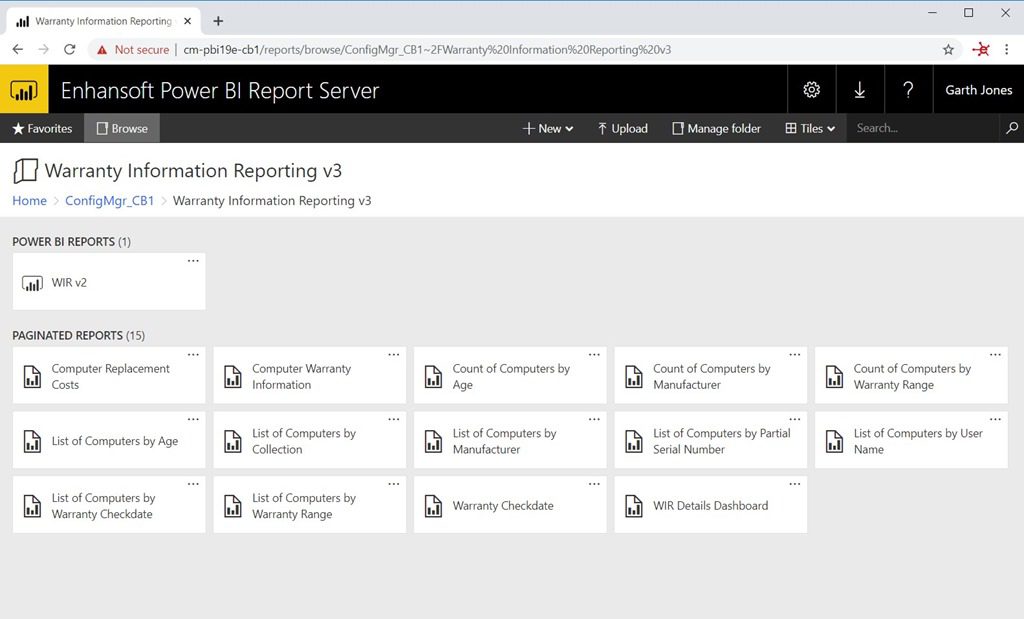Defining Your Reporting Needs: A Crucial First Step
Choosing between Power BI and Reporting Services requires a clear understanding of your organization’s reporting needs. Different reporting tools cater to various requirements. Consider the types of reports you need. Dashboards offer at-a-glance summaries. Ad-hoc reports allow for spontaneous data exploration. Scheduled reports provide automated, regular updates. Each report type may draw from different data sources, such as SQL Server databases, cloud-based data warehouses, or spreadsheets. Understanding your data sources is vital for selecting the right BI tool. Are your needs focused on simple summaries, detailed data analysis, interactive visualizations, or a blend of these? This initial assessment is crucial when comparing the capabilities of power bi and reporting services. Defining these needs will guide your selection process, ensuring you choose the tool best suited to your reporting requirements and future growth.
Types of Reports and Data Sources: Matching Tools to Needs
The choice between Power BI and Reporting Services hinges on the complexity of your reporting needs and the nature of your data sources. For instance, if your reporting involves simple summaries and visualizations from various sources like Excel spreadsheets and cloud databases, Power BI’s self-service capabilities and ease of use might be ideal. Its intuitive interface makes it suitable for both technical and non-technical users. Conversely, if your reporting demands involve intricate, highly structured reports from large SQL Server databases, and stringent regulatory compliance is essential, SQL Server Reporting Services’ enterprise-grade features, robust security, and seamless SQL Server integration might be more appropriate. The diversity of data sources and report types makes careful consideration of your specific needs essential when evaluating Power BI and Reporting Services. Understanding these differences helps optimize your investment and ensures your selected tool meets your evolving reporting demands.
Analyzing Your Data and Reporting Requirements
Before committing to either Power BI or Reporting Services, thoroughly analyze your current and projected data volumes. Consider the level of technical expertise within your team. Power BI excels in user-friendliness and rapid deployment. However, Reporting Services provides robust capabilities for complex reports and large datasets. Also, consider the existing infrastructure – if your organization heavily relies on SQL Server, then the integration capabilities of Reporting Services might prove advantageous. Evaluate your reporting requirements against the strengths of each tool. Do you need interactive dashboards for quick insights, or highly formatted, static reports for regulatory compliance? This thorough analysis, considering both present and future needs, is paramount to selecting the optimal BI solution for your organization. The decision between power bi and reporting services depends heavily on matching your analytical needs with the tool’s capabilities.
Introducing Microsoft Power BI: Interactive Data Visualization
Microsoft Power BI excels as a leading business analytics service. It provides interactive visualizations and business intelligence capabilities. Power BI connects to various data sources. Users can create compelling dashboards and reports. This allows for insightful data analysis. The platform empowers users to monitor key performance indicators (KPIs). Businesses leverage Power BI for diverse applications. Sales dashboards provide real-time sales performance. Marketing reports reveal campaign effectiveness. Power BI simplifies data storytelling. Interactive dashboards make complex data accessible. This accessibility benefits both technical and non-technical users. Its intuitive interface simplifies report creation. Users can easily connect to various data sources. They can then build interactive visualizations. Power BI’s self-service capabilities are a key advantage. This enables business users to perform their own data analysis. The platform facilitates informed decision-making. It’s a powerful tool for understanding business trends. Power BI and Reporting Services offer distinct strengths. Power BI shines in its ease of use and interactive capabilities. This makes it ideal for many business needs. It is a valuable tool for businesses of all sizes. The platform’s versatility is a major benefit.
Power BI’s data connectivity options are extensive. It supports a wide range of data sources. This includes Excel spreadsheets, SQL Server databases, and cloud-based data sources. The platform also offers robust data modeling capabilities. Users can create complex data models. These models enable sophisticated data analysis. Data transformations are simplified through Power Query. This allows users to clean and prepare data efficiently. Power BI integrates seamlessly with other Microsoft products. This integration enhances its usability and value. Power BI’s cloud-based deployment offers scalability and accessibility. This simplifies collaboration and data sharing. The platform provides robust security features. This ensures data protection and governance. Power BI’s ability to handle large datasets is impressive. The platform’s performance remains reliable. Many businesses rely on Power BI for critical business intelligence. Power BI and Reporting Services cater to different needs. The choice depends on specific business requirements.
Consider the strengths of Power BI. Its ease of use empowers users. The platform’s interactive dashboards are engaging. Power BI simplifies data analysis. It allows businesses to derive actionable insights. The platform’s flexibility is a key benefit. Businesses can adapt Power BI to their specific needs. Power BI’s integration with other Microsoft services streamlines workflows. Data visualization capabilities enable effective communication. The platform’s self-service capabilities enhance user autonomy. Power BI is a valuable asset for modern businesses. Its capabilities extend beyond basic reporting. Power BI and Reporting Services each provide valuable functions. The ideal choice depends on your unique context.
Exploring SQL Server Reporting Services (SSRS): Robust and Enterprise-Grade Reporting
SQL Server Reporting Services (SSRS) offers a robust and mature solution for enterprise-level reporting. Unlike the more user-friendly approach of power bi and reporting services, SSRS excels in generating highly structured reports ideal for complex data analysis and detailed presentations. Its strength lies in its integration with SQL Server databases, allowing seamless data retrieval and processing for even the largest datasets. Businesses needing stringent control over report formats and distribution will find SSRS particularly beneficial. The platform’s enterprise-grade features ensure secure data handling and access control, vital for organizations adhering to strict regulatory compliance.
SSRS provides a comprehensive set of tools for creating sophisticated reports. Users can design reports using a variety of layouts and visualizations. Advanced features such as report parameters, subreports, and drill-down capabilities allow users to interact and explore data in great depth. This makes SSRS suitable for businesses needing to generate complex reports involving multiple data sources and intricate calculations. Its established role in enterprise environments ensures seamless integration with existing IT infrastructure. The platform’s robust security features, including role-based access control and data encryption, are crucial for protecting sensitive information. This makes it a strong contender when data security and compliance are paramount concerns for power bi and reporting services users.
Consider scenarios where precise control over report design and distribution is essential. For example, financial reporting requiring strict adherence to auditing standards benefits from SSRS’s precise layout and distribution capabilities. Similarly, organizations with complex data models and reporting requirements might find SSRS’s advanced features superior to those offered by other business intelligence tools. Power BI and Reporting Services each possess unique advantages, and a careful evaluation of specific business needs will guide the optimal selection. The detailed control over report design, robust security features, and seamless integration with existing enterprise systems make SSRS a powerful choice for many organizations, particularly those with extensive reporting needs and strict compliance requirements.
How to Choose Between Power BI and SSRS Based on Your Needs
Choosing between Power BI and Reporting Services often depends on specific business requirements. This section provides a structured comparison to guide your decision. The table below highlights key differences across several criteria. Consider your needs carefully; the best tool depends on your unique context. Power BI and Reporting Services cater to different priorities. Understanding these differences is crucial for selecting the optimal solution for your organization. The choice between Power BI and Reporting Services impacts not only reporting efficiency but also long-term scalability and cost management.
| Feature | Power BI | SQL Server Reporting Services (SSRS) |
|---|---|---|
| Cost | Subscription-based, various tiers available. Lower cost for smaller deployments. | Primarily licensed through SQL Server. Higher initial investment, but potentially more cost-effective for large-scale deployments with extensive reporting needs. |
| Ease of Use | Highly intuitive interface, suitable for self-service BI. Requires minimal technical expertise. | Steeper learning curve. Requires more technical skills for report design and deployment. |
| Data Connectivity | Broad connectivity options, including Excel, SQL Server, cloud databases, and various APIs. Seamless integration with other Microsoft services. | Strong integration with SQL Server. Connectivity to other data sources may require additional configuration. |
| Scalability | Highly scalable cloud-based solution. Easily handles growing data volumes and user numbers. | Scalability depends on the server infrastructure. Requires careful planning for large-scale deployments. |
| Security | Robust security features, including row-level security, data encryption, and user authentication. | Provides strong enterprise-grade security with features like role-based access control and encryption. Meets stringent regulatory requirements. |
| Reporting Features | Focuses on interactive dashboards and visualizations. Ideal for real-time insights and data exploration. | Strengths lie in generating highly structured and complex reports. Better suited for detailed, static reports with intricate formatting. |
For instance, a small business needing quick, interactive sales dashboards might find Power BI ideal due to its ease of use and cost-effectiveness. Conversely, a large enterprise subject to strict regulatory compliance, requiring highly structured financial reports, might prefer SSRS for its robust security and enterprise-grade features. Ultimately, the best choice between Power BI and Reporting Services depends on a careful evaluation of these factors in relation to your specific reporting and analytical objectives. Remember to prioritize your most crucial needs – be it cost, ease of use, or robust security – when making your decision. The decision to use power bi and reporting services should be data-driven. Consider future growth and scalability when making this critical choice for your organization.
Data Connectivity and Integration: A Key Consideration
Data connectivity is a crucial factor when choosing between Power BI and Reporting Services. Power BI boasts impressive versatility, connecting to a wide array of data sources. These include Excel spreadsheets, SQL Server databases, cloud-based platforms like Azure and AWS, and various online services. Its intuitive data connectors simplify the process, making it accessible even for users without extensive technical skills. Power BI’s strength lies in its ability to handle diverse data formats and readily integrate with various business applications. This makes it a highly flexible solution for modern businesses needing seamless data integration in their reporting process. Choosing between Power BI and Reporting Services often depends on the complexity of data sources and integration needs.
In contrast, SQL Server Reporting Services (SSRS) traditionally exhibits stronger integration with on-premises SQL Server databases. While it supports other data sources, the connection process might require more technical expertise. SSRS excels in handling structured data and large datasets, making it suitable for businesses with established enterprise data warehouses. However, connecting to less conventional data sources or cloud-based services might necessitate additional configurations or custom solutions. This difference in data connectivity and integration capabilities between Power BI and Reporting Services directly impacts the ease of use and overall efficiency of the reporting process. Consider your existing data infrastructure and the types of data sources you need to connect when selecting between the two.
For businesses heavily reliant on SQL Server databases and needing robust, enterprise-grade reporting, SSRS offers seamless integration. However, organizations embracing cloud services and requiring quick, interactive data visualizations might find Power BI a more user-friendly and efficient option. Ultimately, the best choice depends on the specific data landscape and the level of technical expertise within the organization. Both Power BI and Reporting Services offer robust features; the optimal selection hinges on aligning the tool’s capabilities with the business’s unique data connectivity and integration requirements. Understanding these differences ensures a smooth implementation and efficient data utilization for reporting purposes.
Deployment and Scalability: Meeting Your Business Growth
Power BI and Reporting Services offer distinct deployment options to accommodate various business needs. Power BI primarily leverages a cloud-based deployment model, providing accessibility from anywhere with an internet connection. This cloud approach offers inherent scalability, easily handling growing data volumes and increasing user numbers. Power BI’s architecture readily adapts to fluctuating demands, making it suitable for organizations anticipating significant growth. The cloud deployment also simplifies maintenance and updates, reducing the IT burden for organizations. In contrast, SSRS supports both cloud and on-premises deployments. On-premises deployment provides greater control over data security and infrastructure, which is crucial for organizations with strict regulatory compliance requirements. However, on-premises deployments require more significant upfront investment in infrastructure and ongoing maintenance. Scaling an on-premises SSRS environment necessitates careful planning and potential hardware upgrades to manage growing data and user demands. The choice between cloud and on-premises deployment significantly impacts scalability and influences the overall cost of ownership for power bi and reporting services.
Scalability considerations extend beyond deployment choices. Power BI’s cloud-based architecture inherently allows for elastic scaling. The service dynamically adjusts resources to meet real-time demands. This ensures consistent performance even during peak usage periods. SSRS, particularly in on-premises deployments, requires proactive scaling. Administrators must predict future needs and provision sufficient hardware resources. Underestimating these requirements can lead to performance bottlenecks. In cloud deployments, SSRS leverages the cloud provider’s infrastructure for scaling, but this still involves careful configuration and monitoring. Power BI and Reporting Services both offer robust reporting capabilities; however, their scalability strategies differ considerably. Choosing the right platform depends on a business’s growth trajectory, IT infrastructure capabilities, and budget constraints. Understanding these differences is vital for long-term success.
When comparing the scalability of power bi and reporting services, factors like data volume, user concurrency, and report complexity must be considered. Power BI’s flexible cloud architecture excels in handling rapidly expanding data and user bases. SSRS, while scalable, demands more proactive management, especially in on-premises environments. Organizations with unpredictable growth patterns often favor Power BI’s adaptive scalability. Those prioritizing strict control over infrastructure and data security might find SSRS’s on-premises option more appealing. Ultimately, the best choice hinges on a careful evaluation of specific business needs and future growth projections. The long-term cost implications associated with scaling each platform should also factor into the decision-making process.
Security and Governance: Protecting Your Data
Data security and governance are paramount when choosing between Power BI and Reporting Services. Both platforms offer robust security features, but their implementation and capabilities differ. Power BI leverages Azure Active Directory for authentication, providing granular role-based access control. This allows organizations to manage user permissions effectively, ensuring only authorized personnel can access sensitive data. Data encryption is also a key feature, protecting data both in transit and at rest. Power BI’s security model is well-suited for organizations needing a flexible and scalable solution for managing access to business intelligence dashboards and reports. Power BI and Reporting Services both adhere to industry best practices for data protection, although specific implementations may vary.
SQL Server Reporting Services (SSRS), on the other hand, integrates tightly with Windows Active Directory, offering similar granular role-based access control. SSRS excels in environments with stringent security requirements, offering features like report encryption and secure data connections. Its integration with existing enterprise security infrastructures makes it a strong choice for organizations with complex security policies. The selection between Power BI and Reporting Services often depends on the organization’s existing security infrastructure and compliance needs. For instance, organizations subject to strict regulations like HIPAA or GDPR will find SSRS’s integration with established enterprise systems advantageous. Power BI and Reporting Services provide comprehensive auditing capabilities, allowing organizations to track data access and usage patterns. This ensures accountability and enables compliance with regulatory requirements.
When comparing the security features of power bi and reporting services, consider the specific needs of your organization. Factors such as data sensitivity, regulatory compliance requirements, and existing IT infrastructure should guide your decision. The ability to integrate seamlessly with existing security systems is a key advantage of Reporting Services for many enterprises. Power BI’s cloud-based nature provides automatic updates and security patches, simplifying maintenance and ensuring the latest security protocols are always in place. Ultimately, both platforms provide sufficient security; the optimal choice depends on your specific organizational context and priorities. Careful consideration of data governance policies is crucial regardless of the chosen platform.
Cost and Licensing: A Financial Overview
Understanding the licensing costs for Power BI and Reporting Services is crucial for making an informed decision. Power BI offers various licensing models, catering to individual users, teams, and organizations. The pricing structure depends on factors such as the number of users, required features, and the level of support needed. Power BI Pro licenses provide access to premium features, data collaboration, and enhanced analytics capabilities. Power BI Premium offers a scalable capacity solution for larger organizations with more substantial reporting needs. A careful assessment of your organization’s size and requirements will help in selecting the most cost-effective Power BI licensing plan. For optimal cost management, organizations should evaluate user needs, considering the potential savings of shared capacity versus individual licenses. Choosing between Power BI Pro and Power BI Premium licenses should align with your organization’s data analytics strategy and the projected number of users.
SQL Server Reporting Services (SSRS), on the other hand, is typically licensed as part of a broader SQL Server licensing agreement. This means the cost of SSRS is often bundled with other SQL Server components. The total cost will vary considerably depending on the specific edition of SQL Server chosen (Standard, Enterprise, etc.), the number of cores, and any additional features included. Organizations already invested in the SQL Server ecosystem might find SSRS a cost-effective reporting solution, as it avoids the need for separate licensing. However, for organizations not using SQL Server, the costs associated with acquiring and maintaining the entire SQL Server environment should be carefully weighed against the standalone costs of Power BI. Analyzing both the initial investment and ongoing maintenance costs is crucial when comparing Power BI and reporting services licensing.
Direct comparison of the total cost of ownership for Power BI and SSRS requires a detailed analysis of individual needs and existing infrastructure. Factors like the number of users, data volume, complexity of reports, and required security features significantly influence the final cost. While Power BI might appear less expensive initially, especially for smaller organizations, SSRS’s cost might be more manageable for larger enterprises already using SQL Server. For informed decision-making on power bi and reporting services, a thorough cost-benefit analysis is essential, considering both short-term and long-term implications. Remember to factor in implementation, training, and ongoing maintenance costs to get a comprehensive picture of the total cost of ownership for each solution. This ensures a financially sound decision aligned with the organization’s budgetary constraints and reporting objectives.