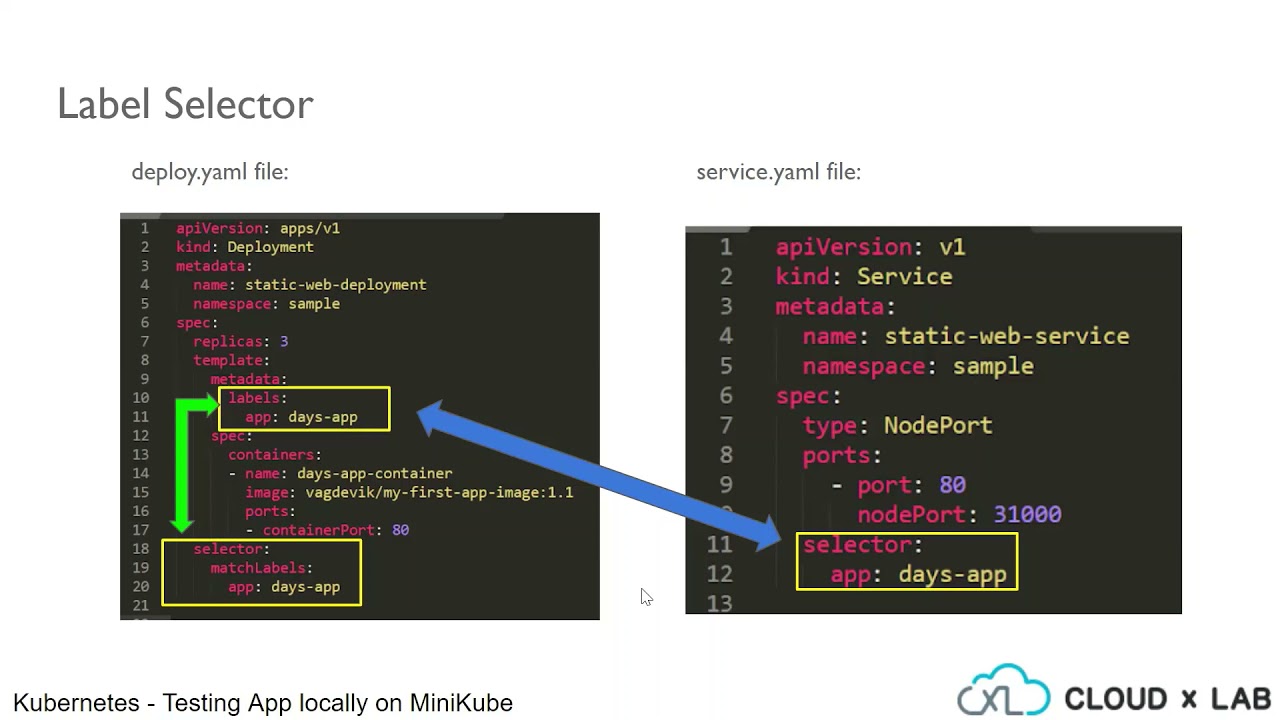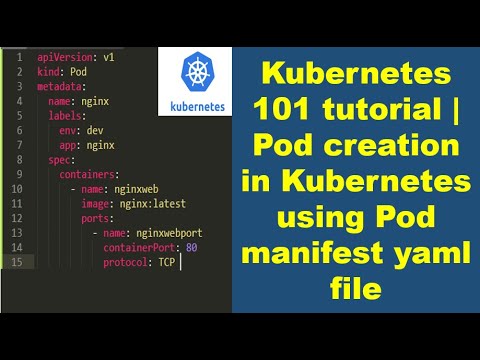Unraveling the Basics: What is Pod YAML in Kubernetes?
Pod YAML is a fundamental building block in Kubernetes, a popular open-source container orchestration platform. It is used to define, deploy, and manage containerized applications. A Pod represents a single instance of a running process in a Kubernetes cluster, typically consisting of one or more containers. Pod YAML files, written in YAML format, describe the configuration and specifications for Pods.
In Kubernetes, Pod YAML files are essential for defining the desired state of the application and its components. These files consist of various sections, including metadata and spec. The metadata section contains information about the Pod, such as its name, labels, and annotations. The spec section, on the other hand, describes the Pod’s container specifications, such as container images, ports, and volumes.
Understanding Pod YAML is crucial for developers, DevOps engineers, and IT professionals working with Kubernetes. By mastering the basics of Pod YAML, you can effectively deploy, manage, and scale containerized applications in a Kubernetes environment.
Crafting a Pod YAML File: A Step-by-Step Guide
Creating a Pod YAML file is the first step towards deploying and managing containerized applications in a Kubernetes environment. This section will guide you through the process of creating a Pod YAML file from scratch, explaining each section and providing examples for better understanding.
At its core, a Pod YAML file consists of two main sections: metadata and spec. The metadata section contains information about the Pod, such as its name, labels, and annotations. The spec section, on the other hand, describes the Pod’s container specifications, such as container images, ports, and volumes.
Metadata Section
The metadata section is used to provide identifying information about the Pod. This includes:
- name: A unique name for the Pod
- labels: Key-value pairs used to organize Pods into logical sets
- annotations: Additional information about the Pod, such as deployment details or owner information
Spec Section
The spec section is where you define the container specifications for the Pod. This includes:
- containers: An array of container objects, each with its own configuration
- initContainers: An array of init container objects, used for pre-processing tasks before the main containers start
- volumes: A list of shared storage volumes available to all containers in the Pod
- imagePullSecrets: A list of secrets used for pulling private container images
Here’s an example of a simple Pod YAML file:
<?xml version="1.0" encoding="UTF-8"?> apiVersion: v1 kind: Pod metadata: name: my-pod labels: app: my-app spec: containers: - name: my-container image: my-image:latest ports: - containerPort: 80 This example defines a Pod named my-pod, with a single container running the my-image:latest image and listening on port 80.
Diving Deeper: Advanced Pod YAML Features
Pod YAML files offer a wide range of advanced features that can help you fine-tune your containerized applications in Kubernetes. In this section, we will explore some of these features, including labels, annotations, volumes, and init containers. We will also discuss use cases and best practices for implementing these features.
Labels and Annotations
Labels and annotations are key-value pairs used to organize and provide additional information about Pods. Labels are used to filter, select, and group Pods, while annotations are used for storing non-identifying metadata.
Best practices for using labels and annotations include:
- Use meaningful and descriptive keys and values
- Limit the number of labels and annotations to improve readability and maintainability
- Use consistent naming conventions across your Kubernetes environment
Volumes
Volumes are shared storage resources that can be mounted and accessed by all containers in a Pod. Volumes provide a way to persist data and share it between containers, ensuring data consistency and integrity.
Common use cases for volumes include:
- Sharing configuration files between containers
- Persisting data across container restarts and Pod deletions
- Implementing read-write-many (RWX) shared storage for multi-container applications
Init Containers
Init containers are special containers that run before the main containers in a Pod. Init containers are used for pre-processing tasks, such as setting up the environment, configuring shared storage, or running database migrations.
Best practices for using init containers include:
- Limiting the number of init containers to improve startup time and resource utilization
- Using init containers to perform idempotent tasks, ensuring consistent results regardless of the number of retries
- Implementing error handling and retry logic for init containers to ensure smooth deployment and operation
How to Troubleshoot Pod YAML Issues in Kubernetes
Working with Pod YAML files in Kubernetes can sometimes lead to issues and errors. In this section, we will identify common issues when working with Pod YAML in Kubernetes and provide solutions for each problem. We will also offer tips on debugging and troubleshooting techniques to ensure smooth deployment and operation.
Common Issues and Solutions
- Invalid YAML syntax: Ensure that your YAML syntax is correct and properly formatted. Use online YAML validators or Kubernetes YAML linting tools to check for syntax errors.
- Missing or incorrect container images: Verify that the container images specified in your Pod YAML file are available and correctly spelled. Use a registry mirror or private registry if necessary.
- Incorrect resource requests and limits: Set appropriate resource requests and limits for your containers to ensure that they have enough resources to run. Avoid over-provisioning or under-provisioning resources.
- Misconfigured volumes and storage: Double-check your volume configurations and ensure that the storage classes, access modes, and capacity are correctly specified.
- Missing or incorrect labels and selectors: Ensure that your labels and selectors are correctly defined and that they match the corresponding resources.
Debugging and Troubleshooting Techniques
Here are some tips for debugging and troubleshooting Pod YAML issues in Kubernetes:
- Use the
kubectl describecommand to view detailed information about your Pods and containers. - Use the
kubectl logscommand to view the logs of your containers. - Use the
kubectl execcommand to execute commands in your containers for debugging and troubleshooting. - Use Kubernetes events and audit logs to track the lifecycle of your Pods and containers.
- Use Kubernetes monitoring and observability tools, such as Prometheus and Grafana, to monitor the health and performance of your Pods and containers.
Real-World Examples: Production-Grade Pod YAML Templates
Understanding how Pod YAML files are used in real-world production environments can provide valuable insights into best practices and design principles. In this section, we will analyze real-world examples of Pod YAML templates used in production environments and discuss their design principles and best practices.
Example 1: Multi-Container Application
In this example, we have a multi-container application consisting of a web server and a database server. The Pod YAML file is configured with two containers, each with its own container image, resource requests, and limits. The web server container is configured to use a volume to mount the static web content, while the database server container is configured to use a volume to store the database files.
<?xml version="1.0" encoding="UTF-8"?> apiVersion: v1 kind: Pod metadata: name: my-multi-container-app spec: containers: - name: web-server image: my-web-server:latest resources: requests: cpu: 100m memory: 128Mi limits: cpu: 250m memory: 256Mi volumeMounts: - name: web-content mountPath: /var/www/html - name: database-server image: my-database-server:latest resources: requests: cpu: 100m memory: 128Mi limits: cpu: 250m memory: 256Mi volumeMounts: - name: db-data mountPath: /var/lib/my-database volumes: - name: web-content configMap: name: my-web-content - name: db-data emptyDir: {} Example 2: Horizontal Pod Autoscaling
In this example, we have a Pod YAML file configured for horizontal pod autoscaling. The Pod is configured with a single container, and the horizontal pod autoscaler is configured to scale the number of replicas based on CPU utilization. The Pod YAML file also includes annotations to specify the minimum and maximum number of replicas and the target CPU utilization.
<?xml version="1.0" encoding="UTF-8"?> apiVersion: autoscaling/v2beta2 kind: HorizontalPodAutoscaler metadata: name: my-pod-scaler spec: scaleTargetRef: apiVersion: apps/v1 kind: Deployment name: my-pod-deployment minReplicas: 1 maxReplicas: 10 metrics: - type: Resource resource: name: cpu target: type: Utilization averageUtilization: 50 --- apiVersion: v1 kind: Pod metadata: name: my-pod annotations: autoscaling.kubernetes.io/min-replicas: "1" autoscaling.kubernetes.io/max-replicas: "10" autoscaling.kubernetes.io/target-cpu-utilization: "50" spec: containers: - name: my-container image: my-container-image:latest resources: requests: cpu: 100m memory: 128Mi limits: cpu: 250m memory: 256Mi These real-world examples demonstrate the power and flexibility of Pod YAML files in Kubernetes. By understanding these examples and their design principles, you can improve your productivity and efficiency in managing containerized applications.
Comparing Pod YAML with Other Kubernetes Objects
Pod YAML is a powerful and flexible Kubernetes object for deploying and managing containerized applications. However, it is not the only Kubernetes object available. In this section, we will compare Pod YAML with other Kubernetes objects, such as Deployments, StatefulSets, and DaemonSets, and explain the differences and when to use each object.
Pod YAML vs. Deployments
A Deployment is a higher-level Kubernetes object that manages a set of replica Pods. A Deployment provides declarative updates to Pods, making it easier to scale and update applications. While a Pod YAML file defines a single instance of a containerized application, a Deployment defines a set of replicas of that application.
Use a Deployment when you want to manage a set of replica Pods and ensure that a specified number of replicas are running at all times. Use a Pod YAML file when you want to define a single instance of a containerized application.
Pod YAML vs. StatefulSets
A StatefulSet is a Kubernetes object that manages stateful applications, such as databases. A StatefulSet provides guarantees about the ordering and uniqueness of Pods, making it easier to manage stateful applications. While a Pod YAML file defines a single instance of a containerized application, a StatefulSet defines a set of replica Pods with unique network identities and stable storage.
Use a StatefulSet when you want to manage stateful applications and ensure that a specified number of replica Pods are running at all times, with unique network identities and stable storage. Use a Pod YAML file when you want to define a single instance of a containerized application.
Pod YAML vs. DaemonSets
A DaemonSet is a Kubernetes object that ensures that a specified number of replica Pods are running on each node in the cluster. A DaemonSet is useful for running system daemons, such as logging agents or monitoring agents, on each node in the cluster.
Use a DaemonSet when you want to ensure that a specified number of replica Pods are running on each node in the cluster, such as for running system daemons. Use a Pod YAML file when you want to define a single instance of a containerized application.
By understanding the differences between Pod YAML and other Kubernetes objects, you can choose the right object for your use case and improve your productivity and efficiency in managing containerized applications.
Keeping Up-to-Date: Pod YAML Schema Evolution and Changes
Kubernetes is a rapidly evolving platform, and the Pod YAML schema is no exception. Keeping up-to-date with the latest changes and updates is essential for ensuring smooth deployment and operation of your containerized applications.
Staying Informed About Pod YAML Schema Changes
To stay informed about Pod YAML schema changes, you can follow the official Kubernetes blog, join the Kubernetes community, and participate in Kubernetes events and meetups. The Kubernetes documentation is also a valuable resource for understanding the latest features and best practices for working with Pod YAML.
Tracking Pod YAML Schema Updates
To track Pod YAML schema updates, you can use tools such as kubectl explain, which provides a command-line interface for exploring the Kubernetes API and understanding the schema of each resource. You can also use tools such as kubeval, which validates Kubernetes YAML files against the official Kubernetes schema.
Adapting to New Versions
Adapting to new versions of the Pod YAML schema can be challenging, but there are several best practices you can follow to ensure a smooth transition:
- Test new versions in a staging environment before deploying to production
- Use automated testing and validation tools to ensure compatibility with the new schema
- Gradually roll out new versions to a subset of nodes or pods before deploying to the entire cluster
- Monitor the cluster for any issues or errors and have a rollback plan in place in case of issues
By staying informed about Pod YAML schema changes, tracking updates, and adapting to new versions, you can ensure smooth deployment and operation of your containerized applications in Kubernetes.
Best Practices for Pod YAML Design and Maintenance
Designing and maintaining Pod YAML files in Kubernetes can be complex, but following best practices can help ensure smooth deployment and operation of your containerized applications. Here are some best practices to keep in mind:
Keep it Simple
Keep your Pod YAML files simple and easy to understand. Avoid complex configurations and unnecessary features. Stick to the basics and focus on the core functionality of your application.
Use Namespaces
Use namespaces to organize your Pod YAML files and resources. Namespaces provide a way to divide a single cluster into multiple virtual clusters, making it easier to manage resources and access control.
Use Labels and Annotations
Use labels and annotations to organize and categorize your Pod YAML files. Labels allow you to select and filter resources based on specific criteria, while annotations provide additional metadata and information about the resource.
Use Volumes
Use volumes to share data and resources between containers in a Pod. Volumes provide a way to persist data and ensure that it is available to all containers in the Pod.
Use Init Containers
Use init containers to perform initialization tasks and setup before the main containers start. Init containers provide a way to ensure that the necessary resources and dependencies are available before the main application starts.
Monitor and Log
Monitor and log your Pod YAML files and resources. Use tools such as Prometheus, Grafana, and ELK stack to monitor the health and performance of your applications. Use logging frameworks such as Fluentd and Logstash to collect and aggregate logs.
Automate and Version Control
Automate the deployment and maintenance of your Pod YAML files. Use tools such as Jenkins, GitLab, and GitHub Actions to automate the build, test, and deployment of your applications. Use version control systems such as Git to track changes and collaborate with your team.
By following these best practices, you can improve your productivity and efficiency in managing containerized applications in Kubernetes. Remember to keep it simple, use namespaces, labels, and annotations, use volumes and init containers, monitor and log, and automate and version control your Pod YAML files.