Exploring the Power of PL300 Certification
The Microsoft Power BI Data Analyst Associate certification (PL300) holds significant value in today’s competitive job market. This certification validates a candidate’s proficiency in essential data analysis skills using Power BI. Earning the PL300 demonstrates expertise in data modeling, transformation, visualization, and DAX—skills highly sought after by employers across various industries. The PL300 exam itself presents a moderate challenge, testing candidates’ ability to apply their knowledge in practical scenarios. Successful candidates often find themselves qualified for roles such as Data Analyst, Business Intelligence Analyst, or Reporting Analyst. Preparing thoroughly for the PL300 is key to unlocking these career opportunities.
Many professionals find the PL300 certification enhances their career prospects. The skills acquired during PL300 preparation are immediately applicable in the workplace. Understanding data modeling techniques, like star and snowflake schemas, is vital for creating efficient and effective Power BI reports. Mastering data transformation using Power Query allows for the cleaning and preparation of data, a crucial step for accurate analysis. Proficiency in DAX (Data Analysis Expressions) is essential for creating sophisticated calculations and measures within Power BI. The PL300 certification showcases competence in these critical areas, making certified individuals highly desirable to potential employers. The investment in pursuing the PL300 is frequently seen as a worthwhile career move.
The PL300 exam thoroughly assesses a candidate’s understanding of the Power BI platform and its capabilities. The exam covers a range of topics, including data modeling, data transformation, data visualization, and DAX. A strong grasp of these concepts is essential for success. Passing the PL300 significantly improves job prospects and earning potential. Furthermore, the certification provides a clear pathway for career advancement within the field of data analytics. Mastering these skills not only leads to PL300 certification but also provides a strong foundation for ongoing professional growth and development in the dynamic world of business intelligence.
Essential Data Modeling Techniques for Power BI
Data modeling is crucial for efficient and accurate reporting in Power BI. Understanding different schema types is key to success on the PL300 exam. Star schemas, for example, organize data around a central fact table, linked to dimension tables. This structure simplifies querying and enhances performance. Snowflake schemas extend the star schema by normalizing dimension tables, leading to potential space savings but increased query complexity. Dimensional modeling, the overarching principle, focuses on structuring data for analytical purposes. Choosing the right model depends on factors like data volume, complexity, and query requirements. A poorly designed model can significantly impact report performance, leading to slow loading times and inaccurate results. The PL300 exam assesses understanding of these concepts, requiring candidates to choose the optimal model based on a given scenario.
Practical application of these models is vital for the PL300 exam. Imagine modeling sales data. A star schema might include a fact table containing sales transactions, linked to dimension tables for products, customers, and time. A snowflake schema could further normalize the product dimension, separating product categories and subcategories into separate tables. The PL300 exam will likely present scenarios requiring candidates to identify the best approach for a particular data set. Mastering these techniques directly translates to success on the exam. Efficient data modeling is essential for creating reports that are not only accurate but also performant. Candidates should practice designing various models to prepare effectively for the PL300 certification.
The implications of poor data modeling extend beyond the exam. In real-world scenarios, an inefficient model can cause significant performance issues, impacting the usefulness of Power BI reports. Understanding these concepts and their practical applications will benefit any data analyst aspiring to the PL300 certification. Remember, the PL300 exam emphasizes practical application, so hands-on experience is invaluable. By thoroughly understanding star and snowflake schemas, and the principles of dimensional modeling, candidates can improve their chances of successfully passing the PL300 exam and building efficient, high-performing Power BI reports.
Data Transformation and Cleaning in Power BI
Data cleansing and transformation are critical before analysis. Accurate insights depend on clean, consistent data. Power Query, a powerful data integration and transformation tool within Power BI, facilitates this process. Mastering Power Query is essential for PL300 exam success. It allows users to connect to various data sources, then merge, shape, and clean the data effectively.
Power Query offers numerous transformation techniques. Data merging combines data from multiple sources. Filtering removes unwanted rows or columns. Advanced transformations, like conditional columns and custom columns, add calculated or modified data. Conditional columns apply logic to create new columns based on existing data. Custom columns allow for flexible data manipulation through formulas. These techniques are directly applicable to the PL300 exam objectives, ensuring accurate and reliable data analysis.
For example, imagine a dataset with inconsistent date formats. Power Query can standardize these formats. Or, consider a dataset containing duplicate entries. Power Query efficiently removes these duplicates. These practical applications showcase Power Query’s importance in data preparation. The PL300 exam assesses these skills, emphasizing the need for data quality before visualization and analysis. Efficient data cleaning directly contributes to achieving a high score on the pl300 certification. Understanding these Power Query features is a significant step toward passing the pl300 exam.
How to Create Interactive and Engaging Data Visualizations in Power BI
Mastering data visualization is crucial for success in the PL300 exam and for any Power BI analyst. This section provides a practical guide to creating effective and engaging visuals. Power BI offers a wide array of chart types, each best suited for different data types and analytical goals. Understanding these nuances is key to presenting compelling data stories. Choosing the right chart enhances understanding and facilitates quicker insight extraction, a skill highly valued in the context of the PL300 certification.
Begin by considering the type of data you’re visualizing. Bar charts effectively compare categories. Line charts showcase trends over time. Scatter plots illustrate relationships between two variables. Pie charts represent proportions. Each choice impacts the narrative. For example, a line chart effectively highlights sales growth, while a bar chart facilitates a comparison of sales across different product categories. Remember, the goal is clarity. Overly complex charts hinder understanding. The PL300 exam tests your ability to select and implement the most appropriate visualization for a given dataset. Practice creating various charts using sample data to solidify this skill.
Beyond chart selection, interactive elements significantly enhance user engagement. Power BI allows for interactive filtering, drill-downs, and tooltips. These features enable users to explore data dynamically, uncovering hidden insights. Consider how interactive elements can support your data narrative. For instance, adding slicers allows users to filter data based on specific criteria. This interactivity is critical for building effective dashboards and reports, a key component of the PL300 exam. Effective dashboards tell a compelling story, and mastering interactive elements helps to craft such narratives. Therefore, developing proficiency in this area is crucial for PL300 success and for creating impactful Power BI reports in a professional setting.
Advanced Data Analysis with DAX
Data Analysis Expressions (DAX) forms a core component of Power BI’s analytical capabilities. Mastering DAX is crucial for success in the PL300 exam, as a significant portion focuses on its application. DAX allows users to create calculated columns, measures, and tables, extending Power BI’s functionality beyond basic aggregations. It enables complex calculations, aggregations across multiple tables, and sophisticated data filtering. Understanding DAX functions is essential for building powerful and insightful reports.
Consider the practical application of DAX in a PL300 context. For instance, calculating year-over-year growth requires using DAX functions like CALCULATE and SAMEPERIODLASTYEAR. Similarly, creating a measure to calculate the average sales per region necessitates employing functions such as AVERAGE and GROUPBY. These practical applications showcase the power of DAX in extracting meaningful insights from data. The PL300 exam will assess your ability to use DAX to solve various analytical problems, requiring proficiency in writing and interpreting DAX formulas.
To prepare for the PL300 exam’s DAX-related questions, focus on understanding fundamental DAX functions. Practice creating calculated columns and measures to solve common business problems. Familiarize yourself with time intelligence functions, which are frequently tested. The ability to write efficient and effective DAX formulas will significantly improve your PL300 exam performance. Remember, proficiency in DAX translates directly to your ability to perform advanced data analysis within Power BI, a skill highly valued by employers. Therefore, dedicate sufficient time to mastering this crucial aspect of the PL300 curriculum.
Building Interactive Dashboards and Reports: Showcasing Your PL300 Skills
Mastering the creation of dynamic dashboards and reports is crucial for demonstrating proficiency in Power BI and achieving PL300 certification success. Effective dashboards transform raw data into compelling narratives. They provide users with clear, concise insights, facilitating better decision-making. The ability to build interactive dashboards showcases a deep understanding of data visualization and user experience principles. This skill is heavily tested within the PL300 exam, requiring candidates to design dashboards that effectively communicate complex information.
Interactive elements significantly enhance the user experience. Features like slicers, filters, and drill-through capabilities allow users to explore data at different levels of detail. This dynamic interaction enables users to discover patterns and trends that might otherwise go unnoticed. When designing interactive dashboards for the PL300 exam, consider the target audience and their information needs. Prioritize clarity and intuitive navigation. A well-designed dashboard should tell a story with data, guiding users through key findings and facilitating easy interpretation. Remember, the PL300 exam assesses not only technical skills but also the ability to present data insights effectively.
Effective dashboard design requires careful consideration of visual elements. Choose appropriate chart types to represent data accurately and avoid chartjunk. Maintain a consistent visual style throughout the dashboard for clarity and cohesiveness. Use clear labels and legends to avoid ambiguity. By focusing on these best practices, you’ll create dashboards that are not only visually appealing but also highly functional and informative. This skill is invaluable for any Power BI professional and directly relates to many scenarios within the PL300 exam. Successful completion of the pl300 certification demonstrates your mastery of these techniques, making you a highly desirable candidate in the job market.
Effective Data Storytelling and Communication
Transforming raw data into compelling narratives is crucial for success in the business intelligence field, and a key aspect of the PL300 exam. Effective data storytelling goes beyond simply presenting numbers; it involves crafting a clear, concise message that resonates with your audience. Visualizations play a vital role in this process. Choosing the right chart type—be it a bar chart, line graph, or map—significantly impacts how effectively you communicate your insights. For instance, a geographical heat map can powerfully illustrate regional sales trends, while a line chart can effectively demonstrate growth over time. Mastering these techniques is essential for passing the PL300 and for a successful career in data analysis. The ability to select and apply appropriate visualizations demonstrates a comprehensive understanding of data analysis principles and is consistently assessed within the PL300 exam.
When communicating data insights, consider your audience. Tailor your presentation to their level of understanding. Avoid jargon and technical terms unless absolutely necessary. Instead, focus on telling a story with your data. Start with a clear introduction that outlines the key findings. Then, use visuals to support your claims, highlighting the most important data points. Remember that less is often more. Focus on a few key messages and avoid overwhelming your audience with too much information. Consistently demonstrating this skill will greatly improve your performance on the PL300. The PL300 exam evaluates your ability to not only analyze data but also to present your findings clearly and concisely, mirroring real-world scenarios.
Finally, practice makes perfect. The more you practice presenting data insights, the more confident and effective you will become. Seek feedback from colleagues and mentors. Refine your presentation skills by regularly creating presentations and reports using Power BI. This iterative process will improve your storytelling abilities and ensure your presentations are engaging and informative. This continuous improvement is vital for both achieving PL300 certification and succeeding in any data analysis role. The skills honed in this process directly translate into success with the PL300 exam and beyond.
Preparing for the PL300 Exam: Tips and Strategies
Successfully navigating the PL300 exam requires a structured approach. Microsoft Learn offers invaluable modules covering all exam objectives. These modules provide in-depth explanations and practical exercises, reinforcing key concepts. Supplementing this with practice exams is crucial. These exams simulate the actual testing environment, helping candidates identify areas needing further review and improving time management skills. Regular practice strengthens familiarity with question formats and builds confidence. The PL300 exam tests a broad range of skills, so consistent study is key.
Joining a study group can significantly enhance preparation. Collaborating with peers allows for the exchange of knowledge and different perspectives on challenging topics. Discussing complex DAX formulas or nuanced data modeling techniques with others can solidify understanding. Study groups also foster a supportive learning environment, encouraging consistent progress and providing motivation. Remember, mastering the skills assessed in the PL300 exam is a journey; effective planning and dedicated effort ensure successful outcomes. Focus on understanding the underlying principles of data analysis and visualization within Power BI. The PL300 certification demonstrates proficiency in these critical skills.
To maximize your PL300 exam performance, focus on practical application. The exam assesses your ability to apply learned knowledge to real-world scenarios. Therefore, hands-on experience using Power BI is invaluable. Create your own sample datasets, build reports, and practice using DAX formulas. This hands-on approach will solidify your understanding of data modeling, transformation, and visualization techniques. Remember to review the official PL300 exam blueprint regularly to ensure you are covering all the required topics. By consistently applying these strategies, candidates can confidently approach the PL300 exam and achieve certification.

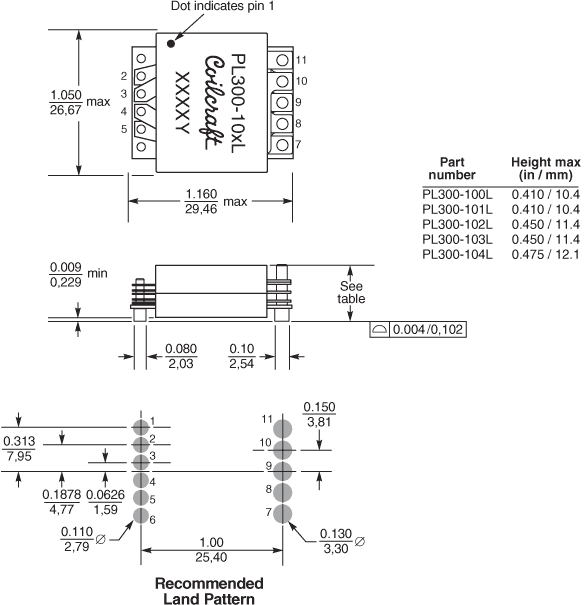
.gif)
