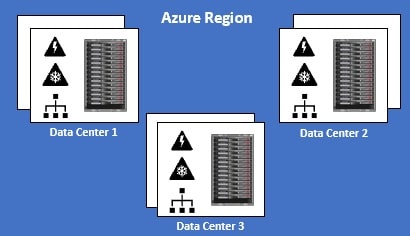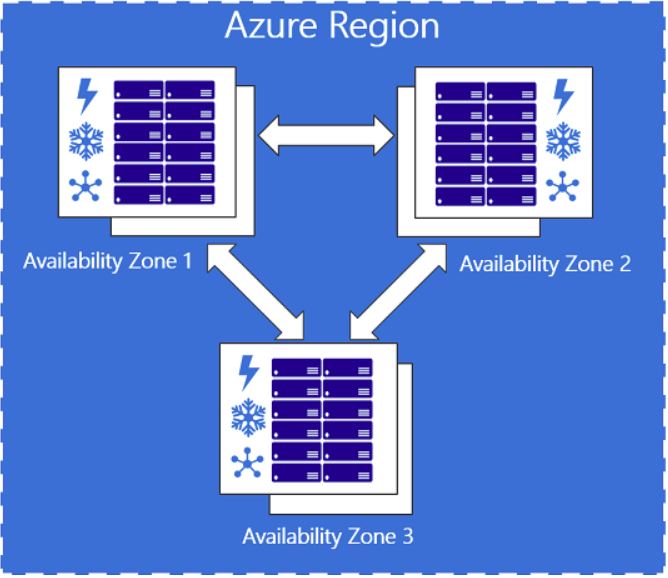Benefits of Paired Regions in Azure
Paired regions in Azure offer numerous benefits for organizations looking to improve their disaster recovery capabilities and ensure high availability for mission-critical applications. By using paired regions, organizations can take advantage of low-latency, high-throughput connectivity between two regions within the same geography. This connectivity helps ensure that applications can continue to operate even in the event of a disaster or outage in one region.
One of the primary benefits of using paired regions in Azure is improved disaster recovery capabilities. By replicating data and applications across two regions, organizations can ensure that they have a backup copy of their data in case of a disaster. This replication helps minimize downtime and data loss, which can be critical for organizations that rely on their applications to operate their business.
Another benefit of using paired regions in Azure is reduced latency. Because the two regions are connected via Azure’s private network, data can be transferred between the regions with minimal latency. This low latency is essential for applications that require real-time data transfer, such as financial trading platforms or online gaming applications.
Paired regions in Azure also offer increased data durability. By storing data in two separate regions, organizations can ensure that their data is protected against hardware failures, power outages, or other issues that could affect a single region. This durability helps ensure that organizations can access their data even in the event of a disaster or outage.
Finally, paired regions in Azure help ensure high availability and resiliency for mission-critical applications. By replicating applications across two regions, organizations can ensure that they can continue to operate even in the event of a disaster or outage. This high availability is essential for organizations that rely on their applications to operate their business and cannot afford any downtime.
How to Configure Paired Regions in Azure
Configuring paired regions in Azure is a straightforward process that can be completed in a few simple steps. To get started, organizations need to select two regions within the same geography that are connected via Azure’s private network. Once the regions have been selected, organizations can follow these steps to configure paired regions:
-
Select the appropriate regions: When selecting regions, organizations should consider factors such as latency, data transfer costs, and regulatory compliance. It’s essential to choose regions that meet the organization’s specific needs and requirements.
-
Set up replication: Once the regions have been selected, organizations can set up replication between the two regions. This replication can be configured using Azure Site Recovery or another replication technology. It’s essential to ensure that data is replicated consistently and accurately between the two regions.
-
Set up failover policies: Organizations should also set up failover policies to ensure that applications can continue to operate in the event of a disaster or outage. These policies should specify how and when failover should occur, as well as how to test failover scenarios.
-
Monitor the health of the paired regions: Finally, organizations should monitor the health of the paired regions to ensure that they are operating correctly. This monitoring can be done using Azure Monitor or another monitoring tool. It’s essential to identify and address any issues or problems as soon as they arise to ensure high availability and resiliency.
By following these steps, organizations can configure paired regions in Azure and take advantage of the benefits they offer. It’s essential to plan, test, and monitor the paired regions to ensure high availability and resiliency for mission-critical applications.
Best Practices for Using Paired Regions in Azure
To ensure high availability and resiliency for mission-critical applications, organizations should follow best practices when using paired regions in Azure. Here are some tips to help optimize performance and reduce costs:
-
Test disaster recovery plans regularly: It’s essential to test disaster recovery plans regularly to ensure that they are effective and up-to-date. This testing can help identify any issues or gaps in the plan and ensure that applications can continue to operate in the event of a disaster.
-
Monitor network latency: Monitoring network latency is essential to ensure that applications are performing optimally. Organizations should monitor latency between the paired regions and address any issues or problems as soon as they arise.
-
Ensure data consistency across regions: Data consistency is critical when using paired regions in Azure. Organizations should ensure that data is consistent across both regions and address any issues or discrepancies as soon as they arise.
-
Optimize performance: Organizations should optimize performance by using techniques such as caching, compression, and load balancing. These techniques can help ensure that applications are performing optimally and reduce the risk of downtime or outages.
-
Reduce costs: Organizations should look for ways to reduce costs when using paired regions in Azure. This can include using reserved instances, spot instances, or other cost-saving strategies.
By following these best practices, organizations can ensure that they are making the most of Azure paired regions and maximizing their investment in the cloud. It’s essential to plan, test, and monitor the paired regions to ensure high availability and resiliency for mission-critical applications.
Real-World Examples of Paired Regions in Azure
Many organizations are using paired regions in Azure to improve their disaster recovery capabilities and ensure high availability. Here are some real-world examples of how organizations are using paired regions in Azure:
-
Global retailer: A global retailer uses paired regions in Azure to ensure high availability for its e-commerce platform. By replicating data and applications across two regions, the retailer can ensure that its platform remains available even in the event of a disaster or outage.
-
Financial services firm: A financial services firm uses paired regions in Azure to ensure data durability and compliance with regulatory requirements. By storing data in two separate regions, the firm can ensure that its data is protected against hardware failures, power outages, or other issues that could affect a single region.
-
Healthcare provider: A healthcare provider uses paired regions in Azure to ensure low-latency connectivity between its applications. By using paired regions, the provider can ensure that its applications are performing optimally and that patients have access to the care they need.
These are just a few examples of how organizations are using paired regions in Azure to improve their disaster recovery capabilities and ensure high availability. By following best practices and testing disaster recovery plans regularly, organizations can ensure that they are making the most of Azure paired regions and maximizing their investment in the cloud.
Comparing Paired Regions with Other Azure Replication Technologies
While paired regions in Azure offer many benefits for disaster recovery and high availability, they are not the only replication technologies available in Azure. Here are some other Azure replication technologies and how they compare to paired regions:
-
Azure Site Recovery: Azure Site Recovery is a disaster recovery solution that allows organizations to replicate virtual machines and physical servers to Azure or a secondary site. While Azure Site Recovery offers many of the same benefits as paired regions, it is better suited for organizations that want to replicate workloads to a secondary site rather than another region within the same geography.
-
Azure Backup: Azure Backup is a cloud-based backup solution that allows organizations to protect and recover data across on-premises, Azure, and other cloud environments. While Azure Backup is not a disaster recovery solution, it can be used in conjunction with paired regions to ensure that data is backed up and recoverable in the event of a disaster.
-
Azure Traffic Manager: Azure Traffic Manager is a load balancing solution that allows organizations to distribute traffic across multiple regions or endpoints. While Azure Traffic Manager is not a replication technology, it can be used in conjunction with paired regions to ensure that traffic is distributed evenly across both regions and that applications remain available in the event of a failure or outage.
When deciding which replication technology to use, organizations should consider factors such as their specific needs and requirements, the type of workloads they are running, and their disaster recovery and high availability goals. By using the right replication technology for their specific use case, organizations can ensure that their applications remain available and resilient in the face of disasters and outages.
Challenges and Limitations of Paired Regions in Azure
While paired regions in Azure offer many benefits, there are also some challenges and limitations that organizations should be aware of. Here are some of the most common challenges and limitations of using paired regions in Azure:
-
Data transfer costs: Data transfer between paired regions in Azure can incur additional costs. Organizations should carefully consider their data transfer needs and budget accordingly to avoid unexpected costs.
-
Network latency: While paired regions in Azure offer low-latency connectivity, there may still be some network latency between the two regions. Organizations should carefully consider their network latency requirements and test their applications to ensure that they meet their performance needs.
-
Regulatory compliance: Organizations operating in certain industries or regions may be subject to regulatory compliance requirements that limit their ability to use paired regions in Azure. Organizations should carefully review their regulatory requirements and ensure that they are in compliance before using paired regions in Azure.
To mitigate these challenges and limitations, organizations should carefully plan their use of paired regions in Azure and consider factors such as their data transfer needs, network latency requirements, and regulatory compliance obligations. By taking a proactive approach to using paired regions in Azure, organizations can ensure that they are making the most of this powerful disaster recovery and high availability solution.
Future Trends and Developments in Azure Paired Regions
As Azure continues to evolve and expand, we can expect to see some exciting developments in paired regions. Here are some future trends and developments to watch for:
-
Integration with other Azure services: Paired regions are already integrated with a number of Azure services, such as Azure Site Recovery and Azure Backup. In the future, we can expect to see even more integration with other Azure services, such as Azure Kubernetes Service (AKS) and Azure Cosmos DB, to provide seamless disaster recovery and high availability for a wider range of applications and workloads.
-
Use of artificial intelligence and machine learning for disaster recovery: Azure is already using artificial intelligence and machine learning to improve disaster recovery capabilities, such as predicting failures before they occur and automating failover and failback processes. In the future, we can expect to see even more sophisticated use of AI and ML to further enhance disaster recovery capabilities and reduce downtime and data loss.
-
Evolution of hybrid cloud architectures: As more organizations adopt hybrid cloud architectures, paired regions will become even more critical for ensuring high availability and disaster recovery. We can expect to see new innovations in hybrid cloud architectures that leverage paired regions to provide seamless disaster recovery and high availability across on-premises and cloud environments.
By staying up-to-date with these future trends and developments, organizations can ensure that they are making the most of Azure paired regions and taking full advantage of the powerful disaster recovery and high availability capabilities that Azure has to offer.
Conclusion: Making the Most of Azure Paired Regions
In this article, we have explored the concept of paired regions in Azure, their benefits, how to configure them, best practices for using them, real-world examples, and future trends. By using paired regions in Azure, organizations can improve their disaster recovery capabilities, reduce latency, and increase data durability, ensuring high availability and resiliency for mission-critical applications.
To make the most of Azure paired regions, it is essential to plan, test, and monitor your implementation. Start by identifying the applications and workloads that require high availability and disaster recovery and selecting the appropriate paired regions based on your geographical location and regulatory compliance requirements.
Once you have configured your paired regions, regularly test your disaster recovery plans to ensure that they are effective and up-to-date. Monitor network latency and data consistency across regions to optimize performance and reduce costs. Consider using other Azure replication technologies, such as Azure Site Recovery and Azure Backup, for specific scenarios and workloads.
By staying up-to-date with future trends and developments in Azure paired regions, such as integration with other Azure services, the use of artificial intelligence and machine learning for disaster recovery, and the evolution of hybrid cloud architectures, organizations can ensure that they are taking full advantage of the powerful disaster recovery and high availability capabilities that Azure has to offer.
Incorporating paired regions into your Azure infrastructure can provide significant benefits for your organization, but it is essential to approach it with a strategic and informed plan. By following the best practices and recommendations outlined in this article, you can ensure that your Azure infrastructure is highly available, resilient, and capable of meeting the demands of your mission-critical applications.