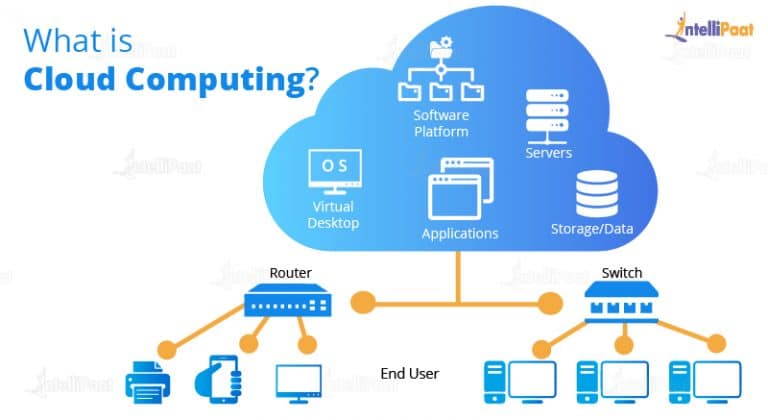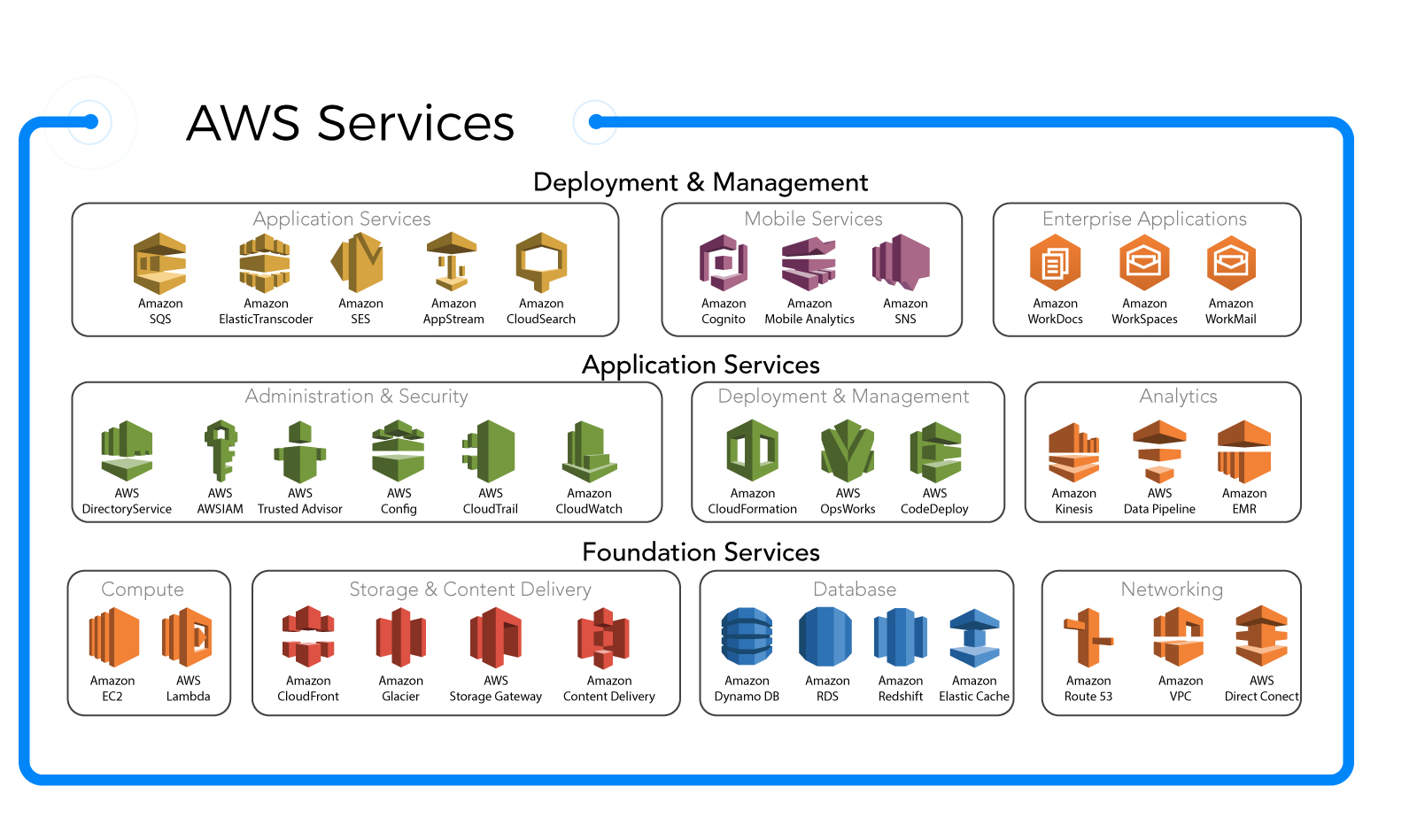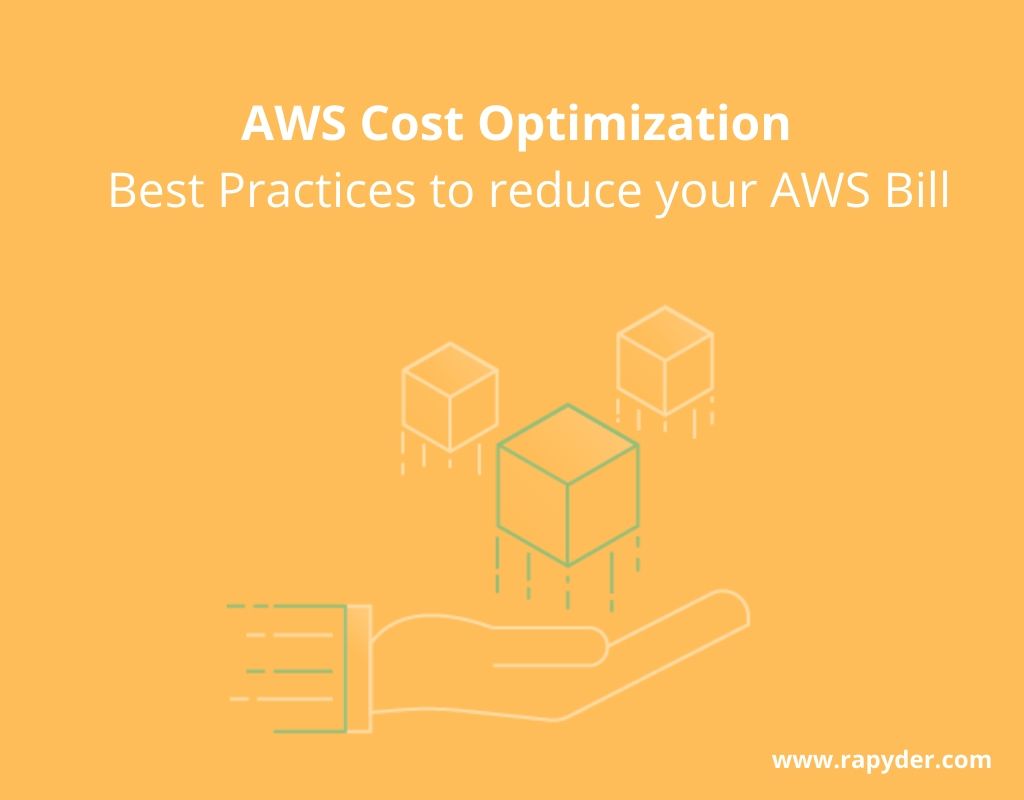What is Cloud Computing?
Cloud computing is the delivery of on-demand computing services over the internet, including storage, processing power, and applications. These resources can be rapidly provisioned and released with minimal management effort or service provider interaction. The three main service models of cloud computing are Infrastructure as a Service (IaaS), Platform as a Service (PaaS), and Software as a Service (SaaS).
Cloud computing offers numerous benefits, such as flexibility, cost-effectiveness, and scalability. Users can access and utilize computing resources on-demand, paying only for what they use. This approach eliminates the need for substantial upfront investments in hardware and infrastructure. Moreover, cloud computing enables organizations to scale their operations up or down quickly, depending on their needs, making it an ideal solution for businesses of all sizes and industries.
The significance of cloud computing lies in its ability to provide secure, reliable, and high-performance computing resources at a lower cost than traditional on-premises solutions. By leveraging cloud computing, organizations can focus on their core competencies, accelerate innovation, and improve their time-to-market, ultimately leading to increased competitiveness and profitability.
Introduction to Amazon Web Services (AWS)
Amazon Web Services (AWS) is a leading cloud computing platform, boasting a significant market share and providing a wide array of services to businesses and individuals worldwide. AWS offers a vast range of services, including computing, storage, databases, analytics, machine learning, and more, enabling customers to build sophisticated applications with ease.
The key benefits of using AWS for businesses and individuals are numerous. First, AWS provides on-demand computing resources, allowing users to scale their operations up or down as needed, without the need for significant upfront investments. This approach results in increased agility, speed, and cost savings for organizations of all sizes.
Second, AWS ensures high availability and fault tolerance through its global network of data centers. Users can deploy their applications across multiple regions and availability zones, ensuring minimal downtime and maximum performance. Moreover, AWS provides robust security features, such as encryption, firewall protection, and access control, to safeguard user data and applications.
Lastly, AWS offers a pay-as-you-go pricing model, enabling users to pay only for the resources they consume. This approach allows organizations to optimize their costs and focus on their core business operations. Furthermore, AWS provides various cost optimization strategies, such as Reserved Instances, Spot Instances, and Cost Explorer, to help users manage and reduce their cloud computing expenses.
Core AWS Services and Their Applications
Amazon Web Services (AWS) offers a wide range of essential services that cater to various computing needs. Some of the key AWS services and their applications include:
Amazon Elastic Compute Cloud (EC2)
EC2 is a web service that provides resizable and secure computing capacity in the cloud. Users can quickly scale their computing resources up or down based on their needs, making it an ideal solution for applications with fluctuating workloads. EC2 supports various operating systems, including Windows and Linux, and provides robust security features such as firewall protection and encryption.
Amazon Simple Storage Service (S3)
S3 is a highly durable and scalable object storage service that enables users to store, retrieve, and manage data in the cloud. S3 provides various storage classes, such as Standard, Intelligent-Tiering, and Glacier, to cater to different data access patterns and cost requirements. Users can leverage S3 to store various data types, including backups, multimedia files, and static website content.
Amazon Relational Database Service (RDS)
RDS is a managed relational database service that makes it easy to set up, operate, and scale a relational database in the cloud. RDS supports various database engines, including MySQL, PostgreSQL, and Oracle, and automates time-consuming tasks such as backups, patching, and failover. Users can leverage RDS to build applications that require a reliable and scalable database solution.
AWS Lambda
AWS Lambda is a serverless computing service that enables users to run code without provisioning or managing servers. Users can write code in various programming languages, such as Python, Node.js, and Java, and deploy it to Lambda. Lambda automatically scales the computing resources based on the workload, making it an ideal solution for event-driven applications and microservices.
How to Migrate to AWS: Best Practices
Migrating to Amazon Web Services (AWS) can be a complex process, but following best practices can help ensure a smooth transition. Here are the key steps and best practices for migrating to AWS:
Assess Workloads
Before migrating to AWS, it’s essential to assess your workloads and identify the applications and services that are good candidates for migration. Consider factors such as the application’s architecture, dependencies, and performance requirements. You can use tools such as AWS Application Discovery Service to automate the discovery and assessment of your on-premises workloads.
Choose the Right Migration Tools
AWS provides various migration tools that can help simplify the migration process. For example, AWS Server Migration Service can help migrate on-premises servers to AWS, while AWS Database Migration Service can help migrate databases to AWS. It’s essential to choose the right migration tools based on your specific needs and requirements.
Test the Environment Post-Migration
After migrating to AWS, it’s crucial to test the environment to ensure that everything is working as expected. Test the applications, databases, and services to ensure that they are functioning correctly and meeting the performance requirements. You can use tools such as AWS CloudWatch to monitor the performance and health of your applications and services.
Best Practices for Migrating to AWS
Here are some best practices to follow when migrating to AWS:
- Plan and prepare for the migration: Develop a detailed migration plan that includes timelines, milestones, and contingencies.
- Optimize for the cloud: Design your applications and services to take advantage of the cloud’s flexibility, scalability, and cost-effectiveness.
- Automate wherever possible: Automate the migration process to reduce errors and minimize downtime.
- Monitor and optimize costs: Use tools such as AWS Cost Explorer to monitor and optimize your AWS costs.
- Ensure security and compliance: Follow best practices for security and compliance, such as Identity and Access Management (IAM), Security Groups, and Data Encryption.
Security Best Practices in AWS
Security is a critical aspect of cloud computing, and Amazon Web Services (AWS) provides various security features and best practices to help ensure the confidentiality, integrity, and availability of your applications and data.
Identity and Access Management (IAM)
IAM is a service that helps you securely control access to AWS resources. With IAM, you can create and manage AWS users and groups and use permissions to allow and deny their access to AWS resources.
Security Groups
Security Groups are virtual firewalls that control inbound and outbound traffic to and from your AWS resources. With Security Groups, you can specify the protocols, ports, and source or destination IP addresses that are allowed to access your resources.
Data Encryption
Data encryption is the process of converting plaintext data into ciphertext, which cannot be read without the decryption key. AWS provides various data encryption options, such as server-side encryption (SSE) for Amazon S3, database encryption for Amazon RDS, and client-side encryption for Amazon S3.
Best Practices for AWS Security
Here are some best practices to follow for AWS security:
- Enable multi-factor authentication (MFA) for all users and administrators.
- Use strong and unique passwords and rotate them regularly.
- Limit access to AWS resources to only those who need it.
- Use Security Groups to control traffic to and from your resources.
- Enable encryption for all data at rest and in transit.
- Regularly review and monitor AWS logs and alerts for security breaches and anomalies.
By following these best practices, you can help ensure the security and compliance of your AWS environment and protect your applications and data from unauthorized access and breaches.
Cost Optimization Strategies in AWS
Cost optimization is an essential aspect of managing cloud computing resources, and Amazon Web Services (AWS) provides various strategies and tools to help you optimize your costs and get the most value from your investment.
Reserved Instances
Reserved Instances (RIs) are a pricing option that allows you to reserve compute capacity in advance and receive a discounted hourly rate. RIs are available in three payment options: All Upfront, Partial Upfront, and No Upfront, and can help you save up to 75% compared to On-Demand pricing.
Spot Instances
Spot Instances are a pricing option that allows you to bid on spare Amazon EC2 computing capacity. Spot Instances can help you save up to 90% compared to On-Demand pricing, and are ideal for workloads that have flexible start and end times, or that can withstand interruptions.
Cost Explorer
Cost Explorer is a free service that enables you to visualize, understand, and manage your AWS costs and usage over time. With Cost Explorer, you can view your costs by service, region, and tag, and identify trends and anomalies in your usage patterns.
Best Practices for AWS Cost Optimization
Here are some best practices to follow for AWS cost optimization:
- Monitor and analyze your usage patterns and identify opportunities for cost savings.
- Use Reserved Instances and Spot Instances to optimize your compute capacity and reduce costs.
- Use Auto Scaling to automatically adjust your capacity based on demand and reduce costs.
- Use tags to organize and track your resources and optimize your costs.
- Regularly review and optimize your storage and database costs.
By following these best practices, you can help ensure that you are getting the most value from your AWS investment and optimizing your costs for your business needs.
The Future of Cloud Computing and AWS
Cloud computing has revolutionized the way businesses operate, enabling them to scale quickly, reduce costs, and improve agility. As cloud computing continues to evolve, new technologies and trends are emerging that will shape the future of the industry, and Amazon Web Services (AWS) is at the forefront of these developments.
Edge Computing
Edge computing is a distributed computing paradigm that brings computation and data storage closer to the location where it is needed, improving response times and reducing bandwidth usage. AWS offers a range of edge computing services, including AWS Outposts, AWS Wavelength, and AWS Local Zones, enabling customers to run AWS infrastructure and services on-premises, at the edge, or in specific geographic locations.
Serverless Architecture
Serverless architecture is a software design pattern that allows developers to build and run applications without having to manage servers or infrastructure. AWS offers a range of serverless services, including AWS Lambda, AWS API Gateway, and AWS Step Functions, enabling customers to build scalable, event-driven applications without the need for complex infrastructure management.
Artificial Intelligence
Artificial Intelligence (AI) is a branch of computer science that deals with the creation of intelligent machines that can perform tasks that typically require human intelligence. AWS offers a range of AI services, including Amazon SageMaker, Amazon Lex, and Amazon Polly, enabling customers to build and deploy machine learning models, natural language processing applications, and speech synthesis systems.
The Future of AWS
As cloud computing continues to evolve, AWS will continue to innovate and expand its range of services and capabilities. With a focus on edge computing, serverless architecture, and artificial intelligence, AWS is well-positioned to lead the future of cloud computing and provide businesses and individuals with the tools and services they need to succeed in an increasingly digital world.