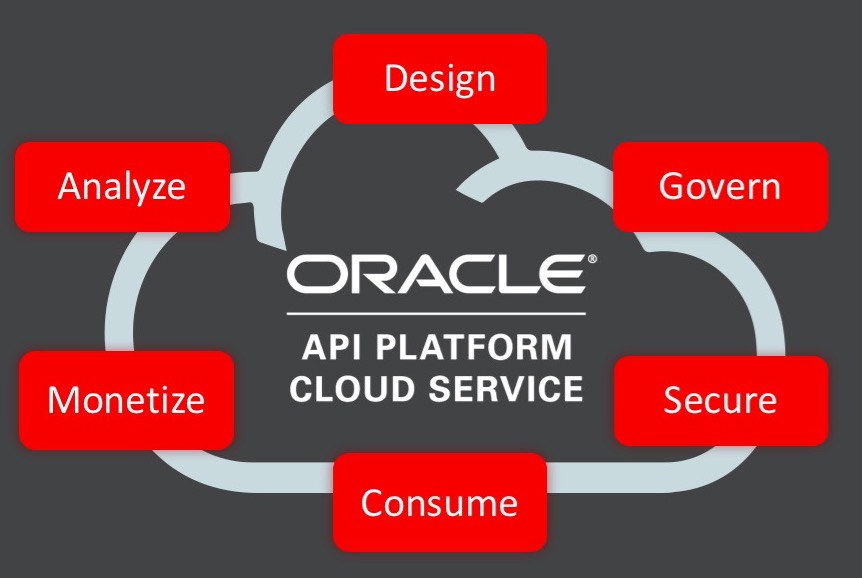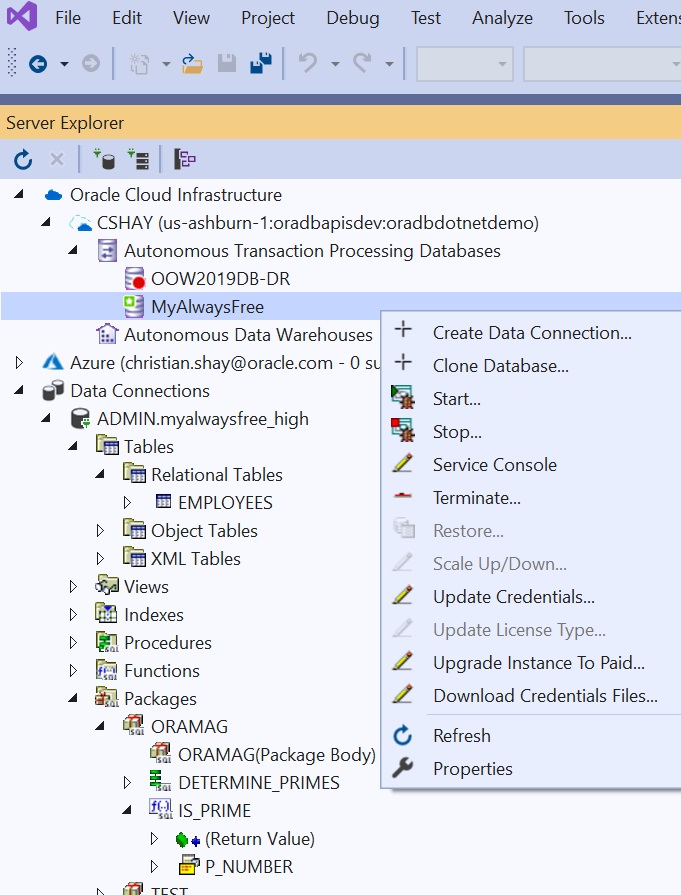Understanding Oracle Cloud Developer Tools
Oracle Cloud developer tools are a suite of services designed to help developers build, deploy, and manage applications in the cloud. These tools offer numerous benefits to developers and organizations, including increased productivity, faster time-to-market, and lower costs. By selecting the right tools for specific tasks and workflows, developers can streamline their development process and focus on what matters most: creating innovative and high-quality applications.
Oracle Cloud developer tools provide a range of features and capabilities that cater to different development needs and scenarios. For instance, Oracle Visual Builder is a low-code platform that enables developers to build and deploy web and mobile applications quickly and easily. Oracle Developer Cloud Service, on the other hand, is a comprehensive DevOps platform that offers version control, continuous integration, and continuous delivery features.
When choosing an Oracle Cloud developer tool, developers should consider several factors, such as the project’s requirements, the development team’s expertise, and the scalability and integration needs. For example, a small project with a tight deadline may benefit from a low-code platform like Oracle Visual Builder, while a large-scale enterprise application may require a more robust DevOps platform like Oracle Developer Cloud Service.
Moreover, Oracle Cloud developer tools offer a range of pricing and support options that cater to different budgets and needs. Developers can choose from various subscription plans, including free trials and pay-as-you-go options. Additionally, Oracle provides extensive documentation, tutorials, and community support to help developers get started and stay up-to-date with the latest features and updates.
Popular Oracle Cloud Developer Tools: An Overview
Oracle Cloud developer tools offer a range of services and features that cater to different development needs and scenarios. Here are some of the most popular Oracle Cloud developer tools and their primary features:
Oracle Visual Builder
Oracle Visual Builder is a low-code platform that enables developers to build and deploy web and mobile applications quickly and easily. With its intuitive drag-and-drop interface, developers can create custom user interfaces, integrate with back-end services, and preview their applications in real-time. Oracle Visual Builder supports a range of development frameworks, such as JavaScript, React, and Angular, and offers features such as version control, collaboration, and deployment automation.
Oracle Developer Cloud Service
Oracle Developer Cloud Service is a comprehensive DevOps platform that offers version control, continuous integration, and continuous delivery features. With its integrated development environment, developers can manage their code, build and test their applications, and deploy them to various environments, such as on-premises, cloud, or hybrid. Oracle Developer Cloud Service supports a range of development languages, such as Java, Python, and Ruby, and offers features such as agile project management, collaboration, and reporting.
Oracle Mobile Cloud Enterprise
Oracle Mobile Cloud Enterprise is a mobile application development platform that enables developers to build, deploy, and manage mobile applications quickly and easily. With its cloud-based infrastructure, developers can create custom mobile applications, integrate with back-end services, and deploy them to various devices and platforms, such as iOS, Android, and Windows. Oracle Mobile Cloud Enterprise offers features such as offline synchronization, push notifications, and analytics.
Oracle Integration Cloud
Oracle Integration Cloud is an integration platform that enables developers to connect and automate various business processes and applications. With its pre-built adapters and connectors, developers can integrate with various systems, such as Oracle Cloud, on-premises, and third-party applications, and automate various workflows and processes. Oracle Integration Cloud offers features such as process automation, API management, and analytics.
Selecting the Right Oracle Cloud Developer Tool for Your Project
Selecting the right Oracle Cloud developer tool for your project is crucial to ensure a successful and efficient development process. Here are some factors to consider when choosing an Oracle Cloud developer tool:
Project Requirements
The first factor to consider is the project’s requirements. Identify the specific needs and goals of your project, such as the type of application, the target audience, the development timeline, and the budget. Once you have a clear understanding of your project’s requirements, you can evaluate and compare different Oracle Cloud developer tools based on their features and capabilities.
Development Team Expertise
Another factor to consider is the development team’s expertise. Evaluate the skill level and experience of your development team, and choose a tool that aligns with their strengths and weaknesses. For example, if your team is proficient in Java, you may want to consider using Oracle Developer Cloud Service. If your team is new to low-code development, you may want to consider using Oracle Visual Builder.
Scalability and Integration Needs
Scalability and integration needs are also important factors to consider. Evaluate the scalability and integration requirements of your project, and choose a tool that can support your needs. For example, if you need to integrate with various systems and applications, you may want to consider using Oracle Integration Cloud. If you need to scale your application to handle a large number of users, you may want to consider using Oracle Cloud Infrastructure.
Evaluating and Comparing Tools
To evaluate and compare different Oracle Cloud developer tools, you can use various resources, such as documentation, tutorials, and reviews. You can also sign up for a free trial or a demo account to test the tools and assess their features and capabilities. When evaluating and comparing tools, consider the following:
- Ease of use and learning curve
- Integration with other tools and services
- Scalability and performance
- Security and compliance
- Pricing and support options
By considering these factors and evaluating and comparing different Oracle Cloud developer tools, you can choose the right tool for your project and ensure a successful and efficient development process.
How to Get Started with Oracle Cloud Developer Tools
Getting started with Oracle Cloud developer tools is easy and straightforward. Here is a step-by-step guide on how to start using Oracle Cloud developer tools:
Step 1: Sign Up for a Free Trial
Oracle Cloud offers a free trial that allows you to explore and experiment with various developer tools and services. To sign up for a free trial, go to the Oracle Cloud website and follow the instructions. Once you have signed up, you will have access to a range of developer tools and services, such as Oracle Visual Builder, Oracle Developer Cloud Service, Oracle Mobile Cloud Enterprise, and Oracle Integration Cloud.
Step 2: Set Up Your Development Environment
To set up your development environment, you will need to install various tools and software, such as a web browser, a code editor, and a command-line interface. Oracle provides detailed documentation and tutorials on how to set up your development environment for different tools and services. Follow the instructions and make sure that you have all the necessary tools and software installed.
Real-World Use Cases: Success Stories and Best Practices
Oracle Cloud developer tools have been used in various projects and industries, delivering significant benefits and success stories. Here are some examples of real-world use cases and best practices from organizations and developers who have used Oracle Cloud developer tools:
Use Case 1: Rapid Application Development with Oracle Visual Builder
Oracle Visual Builder is a low-code development platform that enables developers to build and deploy web and mobile applications quickly and easily. A leading retail company used Oracle Visual Builder to develop a customer loyalty application, reducing the development time from months to weeks. The company was able to integrate various systems and services, such as payment gateways, inventory management, and customer data, and deploy the application to various devices and platforms.
Use Case 2: DevOps Automation with Oracle Developer Cloud Service
Oracle Developer Cloud Service is a comprehensive DevOps platform that offers version control, continuous integration, and continuous delivery features. A software development company used Oracle Developer Cloud Service to automate their development and deployment process, reducing the lead time from weeks to days. The company was able to integrate various tools and services, such as Git, Jenkins, and Slack, and improve the collaboration and communication between the development and operations teams.
Use Case 3: Mobile Application Development with Oracle Mobile Cloud Enterprise
Oracle Mobile Cloud Enterprise is a mobile application development platform that enables developers to build, deploy, and manage mobile applications quickly and easily. A healthcare organization used Oracle Mobile Cloud Enterprise to develop a patient engagement application, improving the patient experience and satisfaction. The organization was able to integrate various systems and services, such as electronic health records, scheduling, and messaging, and deploy the application to various devices and platforms.
Best Practices
- Define clear requirements and goals for your project and choose the right Oracle Cloud developer tool that aligns with your needs and expertise.
- Experiment with different workflows and features and customize your development environment to improve your productivity and efficiency.
- Collaborate and communicate with your team members and stakeholders, and share your knowledge and experiences within the developer community.
- Stay up-to-date with the latest features and updates, and continuously learn and adapt to new trends and technologies.
Maximizing Your Productivity with Oracle Cloud Developer Tools
Oracle Cloud developer tools offer a range of features and capabilities that can help developers and organizations maximize their productivity and efficiency. Here are some tips and strategies for getting the most out of Oracle Cloud developer tools:
Automate Repetitive Tasks
Oracle Cloud developer tools provide various automation features that can help developers save time and reduce errors. For example, Oracle Visual Builder offers a visual workflow builder that enables developers to automate various tasks, such as data validation, approval processes, and notifications. Oracle Developer Cloud Service offers a continuous integration and delivery pipeline that automates the build, test, and deployment process. By automating repetitive tasks, developers can focus on more valuable and creative tasks, such as designing user interfaces, writing code, and solving complex problems.
Integrate with Other Tools and Services
Oracle Cloud developer tools offer various integration features that enable developers to connect and integrate with other tools and services, such as source control systems, issue tracking systems, and messaging platforms. By integrating with other tools and services, developers can streamline their workflow and improve their collaboration and communication. For example, Oracle Developer Cloud Service offers a built-in Git repository and issue tracking system, as well as integrations with popular tools, such as Slack, Jenkins, and Jira. Oracle Integration Cloud offers pre-built adapters and connectors for various systems and services, such as Salesforce, SAP, and Oracle E-Business Suite.
Use Version Control and Collaboration Features
Oracle Cloud developer tools offer various version control and collaboration features that enable developers to manage their code and collaborate with their team members. For example, Oracle Developer Cloud Service offers a built-in Git repository and a web-based code editor that enables developers to review, comment, and merge code changes. Oracle Visual Builder offers a collaborative development environment that enables developers to work together on the same project and see each other’s changes in real-time. By using version control and collaboration features, developers can ensure that their code is safe, traceable, and auditable, and that their team members are aligned and informed.
Experiment with Different Workflows
Oracle Cloud developer tools offer various customization and configuration options that enable developers to experiment with different workflows and find what works best for them. For example, Oracle Developer Cloud Service offers various build, test, and deployment strategies, such as continuous integration, continuous delivery, and feature flags. Oracle Visual Builder offers various user interface and user experience options, such as themes, layouts, and components. By experimenting with different workflows, developers can optimize their productivity and efficiency, and tailor their development environment to their specific needs and preferences.
Comparing Oracle Cloud Developer Tools with Other Cloud Platforms
When it comes to cloud platforms, developers and organizations have a variety of options to choose from, including Oracle Cloud, AWS, Azure, and Google Cloud. While each platform has its own strengths and weaknesses, Oracle Cloud developer tools offer a unique set of features and capabilities that make them a compelling choice for modern software development. Here are some factors to consider when comparing Oracle Cloud developer tools with other cloud platforms:
Strengths and Weaknesses
Oracle Cloud developer tools offer a range of features and capabilities that are tailored to the needs and preferences of developers and organizations. For example, Oracle Visual Builder provides a low-code development platform that enables developers to build and deploy web and mobile applications quickly and easily. Oracle Developer Cloud Service offers a comprehensive DevOps platform that enables developers to manage their code, build, test, and deploy their applications in a collaborative and efficient manner. Oracle Mobile Cloud Enterprise offers a mobile application development platform that enables developers to build, deploy, and manage mobile applications for various devices and platforms.
However, each cloud platform has its own strengths and weaknesses, and it’s important to evaluate them based on your specific needs and goals. For example, AWS offers a wide range of services and features, but may have a steeper learning curve and higher cost structure. Azure offers a seamless integration with Microsoft products and services, but may have limitations in terms of customization and scalability. Google Cloud offers a powerful infrastructure and machine learning capabilities, but may have a smaller ecosystem and community support.
Pricing and Support Options
Pricing and support options are also important factors to consider when comparing cloud platforms. Oracle Cloud developer tools offer various pricing plans and support options that are tailored to the needs and budgets of developers and organizations. For example, Oracle Cloud offers a free tier that enables developers to try out various services and features without any cost or commitment. Oracle Cloud also offers various support plans, such as standard, enterprise, and premium, that provide different levels of assistance and response time.
When comparing pricing and support options, it’s important to consider the total cost of ownership, including the direct and indirect costs, such as hardware, software, maintenance, and support. It’s also important to evaluate the quality and responsiveness of the support, including the availability, accessibility, and expertise of the support team.
Migration and Integration Challenges
Migration and integration challenges are another important factor to consider when comparing cloud platforms. If you are migrating from an on-premises or a different cloud platform, it’s important to evaluate the migration and integration options, such as data migration, application migration, and service integration. It’s also important to consider the potential disruptions, such as downtime, data loss, and compatibility issues.
When comparing migration and integration options, it’s important to evaluate the tools, APIs, and documentation provided by the cloud platform. It’s also important to consider the expertise and experience of the development team, as well as the potential risks and benefits of the migration and integration.
The Future of Oracle Cloud Developer Tools: Trends and Predictions
Oracle Cloud developer tools have come a long way since their inception, and they continue to evolve and innovate to meet the changing needs and demands of developers and organizations. Here are some trends and predictions for the future of Oracle Cloud developer tools:
Increased Adoption of Low-Code and No-Code Platforms
Low-code and no-code platforms, such as Oracle Visual Builder, are becoming increasingly popular among developers and organizations, as they enable faster and easier application development. According to a recent report by Gartner, low-code development will account for more than 65% of application development activity by 2024. Oracle Cloud developer tools are well-positioned to take advantage of this trend, as they offer a range of low-code and no-code platforms that cater to various needs and preferences.
Expanded Integration and Automation Capabilities
Integration and automation are becoming increasingly important in modern software development, as they enable developers to streamline their workflows and focus on more valuable tasks. Oracle Cloud developer tools offer various integration and automation capabilities, such as API management, process automation, and AI-powered chatbots. In the future, we can expect to see even more expanded integration and automation capabilities, as Oracle continues to invest in these areas.
Greater Emphasis on Security and Compliance
Security and compliance are critical issues in modern software development, as they affect the privacy, security, and trust of users and organizations. Oracle Cloud developer tools offer various security and compliance features, such as data encryption, access control, and audit trails. In the future, we can expect to see even greater emphasis on security and compliance, as Oracle continues to address the evolving security and compliance requirements of developers and organizations.
Enhanced Collaboration and Communication Features
Collaboration and communication are essential in modern software development, as they enable developers to work together more effectively and efficiently. Oracle Cloud developer tools offer various collaboration and communication features, such as team workspaces, chat channels, and notifications. In the future, we can expect to see even more enhanced collaboration and communication features, as Oracle continues to improve the user experience and productivity of its developer tools.
Continued Investment in Emerging Technologies
Emerging technologies, such as artificial intelligence, machine learning, and blockchain, are becoming increasingly important in modern software development, as they offer new opportunities and capabilities. Oracle Cloud developer tools offer various emerging technology features, such as AI-powered chatbots, machine learning algorithms, and blockchain networks. In the future, we can expect to see even more continued investment in emerging technologies, as Oracle continues to explore and innovate in these areas.
In conclusion, Oracle Cloud developer tools are a powerful and versatile set of tools and platforms that enable developers and organizations to build, deploy, and manage modern applications and services. By staying informed and adaptable, and by contributing to the evolution of the tools and the developer community, developers can maximize their productivity, creativity, and impact with Oracle Cloud developer tools.