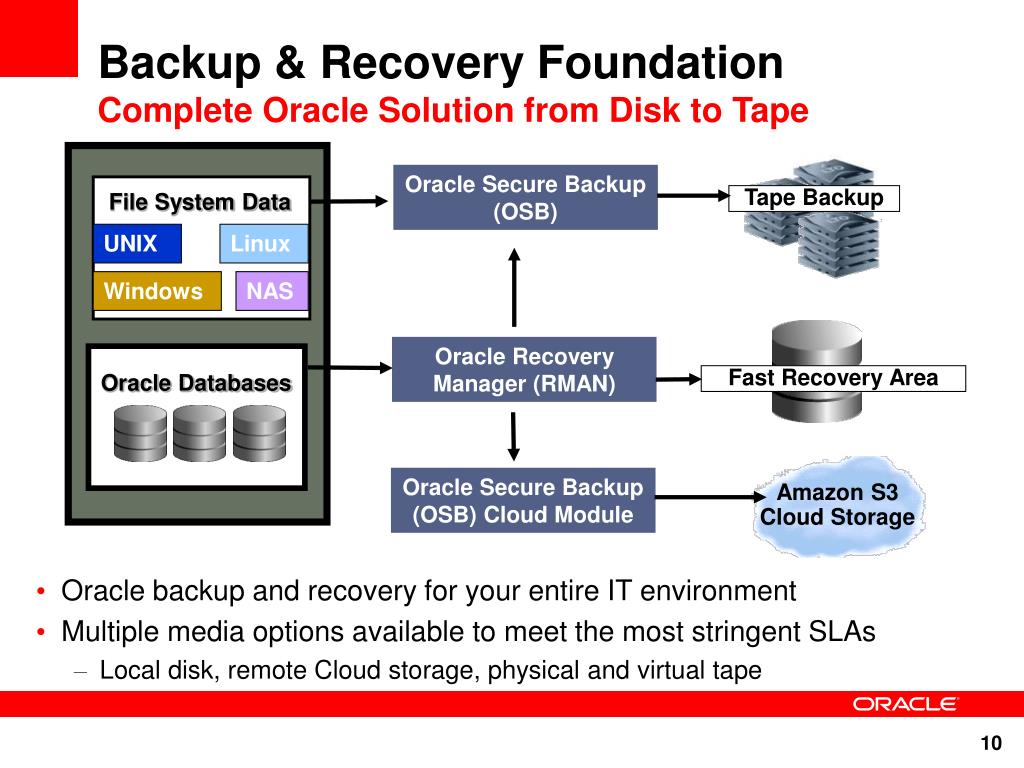Oracle Backup: An Overview of Data Protection
Oracle backup and restore is a critical process for ensuring data protection and recovery in Oracle databases. Regular backups are essential for businesses and organizations that rely on Oracle databases to prevent data loss due to hardware failures, human errors, or cyber attacks. Neglecting backup and restore procedures can lead to significant downtime, financial losses, and damage to the organization’s reputation.
Oracle backup and restore involves creating copies of the database and its associated files, such as data files, control files, and archived redo logs. These copies can then be used to restore the database to a previous state in case of a failure or corruption. Oracle provides several backup and restore options, including user-managed backups, Oracle Recovery Manager (RMAN), and third-party tools.
Oracle backup and restore is not a one-time task but an ongoing process that requires careful planning, execution, and maintenance. By implementing best practices, such as regular testing, multiple backup copies, and secure storage, organizations can ensure the availability and integrity of their Oracle databases.
Different Oracle Backup Strategies
Oracle backup and restore offers several backup strategies to meet the needs of different organizations and databases. The three main backup strategies are full, incremental, and differential backups. Each strategy has its advantages and disadvantages, and choosing the right one depends on factors such as the size of the database, the backup window, and the recovery objectives.
Full Backups
A full backup, also known as a level 0 backup, creates a complete copy of the database, including all data files, control files, and archived redo logs. Full backups are time-consuming and resource-intensive, but they provide a consistent and complete copy of the database. Full backups are typically used for initial backups, monthly backups, or disaster recovery scenarios.
Incremental Backups
An incremental backup, also known as a level 1 backup, captures only the changes that occurred since the last backup, whether it is a full or incremental backup. Incremental backups are faster and require fewer resources than full backups, but they require multiple backup pieces to restore the database to a previous state. Incremental backups are typically used for daily backups or to reduce the backup window.
Differential Backups
A differential backup, also known as a level 1 differential backup, captures only the changes that occurred since the last full backup. Differential backups are faster than full backups and require fewer backup pieces than incremental backups, but they still require the last full backup to restore the database. Differential backups are typically used for weekly backups or to balance the backup window and the recovery time.
Choosing the Right Backup Strategy
Choosing the right backup strategy depends on several factors, such as the size of the database, the backup window, the recovery objectives, and the available resources. For small databases with a short backup window, incremental backups may be the best option. For large databases with long backup windows, differential backups may be more efficient. For disaster recovery scenarios, full backups are essential. It is also important to consider the recovery time objectives (RTO) and the recovery point objectives (RPO) to ensure that the backup strategy aligns with the business needs.
Implementing Oracle Backup Using RMAN
Oracle Recovery Manager (RMAN) is a powerful and efficient tool for managing Oracle backups. RMAN provides a centralized and automated way to create, schedule, and manage backups, reducing the risk of human error and increasing the reliability and consistency of backups. RMAN supports various backup strategies, such as full, incremental, and differential backups, and allows users to configure backup retention policies, compression, and encryption.
Configuring RMAN
To use RMAN, you need to configure the RMAN repository, which is a set of tables in the target database that store metadata about the backups, archived logs, and recovery catalog. The recovery catalog is an optional component that provides a centralized repository for multiple databases and enables features such as cross-platform backup and restore, historical backup reporting, and backup validation. Once the RMAN repository is configured, you can connect to the target database and issue backup and recovery commands.
Creating Backups with RMAN
RMAN provides several commands for creating backups, such as BACKUP DATABASE, BACKUP ARCHIVELOG, and BACKUP TABLESPACE. These commands allow you to specify the backup type, format, compression, and encryption, as well as the channels, which are the devices or media managers that handle the physical I/O operations. RMAN also supports incremental backups, which capture only the blocks that have changed since the last backup, and differential backups, which capture only the blocks that have changed since the last full backup. Incremental and differential backups can reduce the backup time and storage requirements, but they require more complex recovery scenarios.
Scheduling Backups with RMAN
RMAN allows you to schedule backups using the Oracle Scheduler or the DBMS_SCHEDULER package. Scheduling backups ensures that they are performed regularly and consistently, reducing the risk of data loss and compliance issues. You can schedule full, incremental, or differential backups, as well as archived log backups, and specify the frequency, time, and duration of the backups. You can also set up notifications and alerts for backup failures or warnings.
Verifying and Validating Backups with RMAN
RMAN provides several commands for verifying and validating backups, such as REPORT BACKUP, VALIDATE BACKUP, and BACKUP VALIDATE. These commands allow you to check the integrity, completeness, and recoverability of the backups, and identify any issues or errors. You can also use RMAN to restore and recover the backups in a test environment, to ensure that they can be used in case of a failure or corruption.
Oracle Backup Best Practices
To ensure the success and reliability of Oracle backup and restore, it is essential to follow best practices and guidelines. Best practices are proven methods and procedures that have been developed and tested over time, and that provide a solid foundation for backup and restore operations. In this section, we will discuss some of the most important Oracle backup best practices, such as testing backups regularly, maintaining multiple backup copies, and securely storing backup media.
Testing Backups Regularly
Testing backups regularly is one of the most critical Oracle backup best practices. Testing backups ensures that they are complete, consistent, and recoverable, and that they can be used in case of a failure or corruption. Testing backups also helps to identify any issues or errors, such as media failures, software bugs, or user mistakes, and to address them before they become critical. You should test backups at least once a month, or more frequently if your backup window or recovery objectives require it.
Maintaining Multiple Backup Copies
Maintaining multiple backup copies is another essential Oracle backup best practice. Maintaining multiple backup copies reduces the risk of data loss and increases the availability and recoverability of the backups. You should maintain at least three backup copies, on different media and in different locations, to ensure that you can recover from any failure or corruption. You should also maintain a backup copy offsite, such as in a cloud storage or a tape vault, to protect against disasters and catastrophic events.
Securely Storing Backup Media
Securely storing backup media is a crucial Oracle backup best practice. Securely storing backup media ensures that they are protected against unauthorized access, theft, damage, or loss. You should store backup media in a secure and controlled environment, such as a locked cabinet, a vault, or a data center, and restrict access to authorized personnel only. You should also label and track backup media, to ensure that you can locate and retrieve them when needed.
Documenting Backup Procedures
Documenting backup procedures is a valuable Oracle backup best practice. Documenting backup procedures ensures that they are consistent, repeatable, and auditable, and that they can be followed by any authorized personnel. You should document the backup objectives, policies, and procedures, as well as the backup types, formats, and schedules. You should also document the backup media, devices, and software, and the backup retention and disposal policies.
Reviewing Backup Procedures Periodically
Reviewing backup procedures periodically is a necessary Oracle backup best practice. Reviewing backup procedures ensures that they are up-to-date, relevant, and effective, and that they align with the business needs and objectives. You should review the backup procedures at least once a year, or more frequently if the backup window, recovery objectives, or backup technologies change. You should also review the backup performance, capacity, and cost, and optimize them as needed.
Restoring Oracle Databases: A Step-by-Step Guide
Restoring Oracle databases is the process of recovering data from backup copies and applying them to a target database. Restoring Oracle databases is a critical task that requires careful planning, execution, and verification. In this section, we will provide a detailed guide on how to restore Oracle databases using RMAN, and cover scenarios such as restoring from a full backup, point-in-time recovery, and recovering dropped tables.
Restoring from a Full Backup
Restoring from a full backup is the simplest and most common scenario in Oracle backup and restore. A full backup is a complete copy of the database, including all data files, control files, and archived redo logs. To restore from a full backup, you need to perform the following steps:
- Shut down the target database in a consistent state.
- Catalog the backup pieces in RMAN.
- Restore the control file from the backup piece or a standby control file.
- Restore the data files and the server parameter file from the backup piece.
- Recover the database using the archived redo logs or standby redo logs.
- Open the database with the RESETLOGS option.
Performing Point-in-Time Recovery
Point-in-time recovery (PITR) is a scenario in which you restore the database to a specific point in time, rather than the time of the last backup. PITR is useful when you need to recover from a user error, a media failure, or a system crash, and minimize the data loss. To perform PITR, you need to perform the following steps:
- Shut down the target database in a consistent state.
- Catalog the backup pieces in RMAN.
- Restore the control file from the backup piece or a standby control file.
- Restore the data files and the server parameter file from the backup piece.
- Recover the database using the archived redo logs or standby redo logs, up to the desired point in time.
- Open the database with the RESETLOGS option.
Recovering Dropped Tables
Recovering dropped tables is a scenario in which you restore a specific table or a set of tables, without affecting the rest of the database. Recovering dropped tables is useful when you need to recover from an accidental or malicious deletion, and minimize the downtime and the data loss. To recover dropped tables, you need to perform the following steps:
- Identify the dropped tables and their dependencies, such as indexes, constraints, and triggers.
- Create a backup of the current database, in case you need to roll back the recovery.
- Flash back the database to a previous point in time, using the Flashback Database command.
- Recover the dropped tables and their dependencies, using the SQL Recovery command.
- Commit the changes and verify the data integrity and consistency.
- Release the flashback version, if you no longer need it.
By following these steps, you can restore Oracle databases using RMAN, and ensure the data protection and availability of your Oracle databases. Remember to test your recovery procedures regularly, maintain multiple backup copies, and securely store your backup media, to minimize the risk of data loss and downtime.
Oracle Data Recovery Advisor: Automating Recovery Processes
Oracle Data Recovery Advisor is a powerful tool that automates the diagnosis and repair of database failures, and helps you to create and execute recovery plans. Data Recovery Advisor is integrated with Oracle Enterprise Manager (OEM) and RMAN, and provides a user-friendly interface for managing database recovery. In this section, we will explain how to use Data Recovery Advisor to ensure the data protection and availability of your Oracle databases.
Accessing Data Recovery Advisor
To access Data Recovery Advisor, you need to log in to OEM, and navigate to the Database Home page. From there, you can click on the Data Recovery Advisor link, which will take you to the Data Recovery Advisor dashboard. The dashboard displays the status and the history of the database failures, as well as the recommended recovery actions.
Diagnosing Database Failures
To diagnose database failures, you can use the Analyze Failure button in the Data Recovery Advisor dashboard. The Analyze Failure button will launch the Failure Analysis wizard, which will scan the alert logs, the trace files, and the metadata of the database, and identify the root cause of the failure. The Failure Analysis wizard will also provide a list of the affected objects, the impact of the failure, and the recommended recovery actions.
Repairing Database Failures
To repair database failures, you can use the Repair Failure button in the Data Recovery Advisor dashboard. The Repair Failure button will launch the Repair wizard, which will guide you through the recovery process. The Repair wizard will provide a detailed description of the recovery actions, the estimated downtime, and the impact on the database. The Repair wizard will also allow you to customize the recovery options, such as the backup location, the retention policy, and the compression level.
Creating and Executing Recovery Plans
To create and execute recovery plans, you can use the Create Recovery Plan button in the Data Recovery Advisor dashboard. The Create Recovery Plan button will launch the Recovery Plan wizard, which will guide you through the process of creating a recovery plan. The Recovery Plan wizard will allow you to specify the recovery scenario, such as a point-in-time recovery, a tablespace recovery, or a data file recovery. The Recovery Plan wizard will also allow you to define the recovery steps, such as the backup location, the retention policy, and the compression level. Once you have created the recovery plan, you can execute it using the Execute Recovery Plan button.
Benefits of Data Recovery Advisor
Data Recovery Advisor provides several benefits for managing Oracle backup and restore. Some of the benefits include:
- Automated diagnosis and repair of database failures
- User-friendly interface for managing database recovery
- Integration with OEM and RMAN
- Customizable recovery options
- Detailed recovery reports and logs
- Reduced downtime and data loss
By using Data Recovery Advisor, you can ensure the data protection and availability of your Oracle databases, and minimize the risk of data loss and downtime. Remember to test your recovery procedures regularly, maintain multiple backup copies, and securely store your backup media, to maximize the benefits of Data Recovery Advisor.
Oracle Backup and Restore: Real-World Product Reviews
In this section, we will review some of the most popular Oracle backup and restore solutions, and provide a comparison of their features, pricing, and performance. By reviewing these products, you can make an informed decision on which solution is best for your specific use case and budget.
Oracle Cloud Backup
Oracle Cloud Backup is a cloud-based backup and recovery solution that provides a simple, secure, and scalable way to protect your Oracle databases. With Oracle Cloud Backup, you can leverage the power of the cloud to create and manage backups, perform point-in-time recovery, and monitor the status of your backups. Oracle Cloud Backup offers a pay-as-you-go pricing model, which allows you to scale up or down based on your needs. The main advantages of Oracle Cloud Backup are its ease of use, its integration with Oracle databases, and its flexibility. However, the main disadvantage is its reliance on the cloud, which may not be suitable for all organizations due to data privacy or compliance concerns.
Commvault
Commvault is a comprehensive backup and recovery solution that supports a wide range of platforms, including Oracle databases. With Commvault, you can create and manage backups, perform point-in-time recovery, and monitor the status of your backups. Commvault offers a modular pricing model, which allows you to choose the features and the capacity that you need. The main advantages of Commvault are its scalability, its flexibility, and its integration with various platforms. However, the main disadvantage is its complexity, which may require specialized skills to set up and maintain.
Veeam
Veeam is a backup and recovery solution that specializes in virtualized environments, including Oracle databases running on VMware or Hyper-V. With Veeam, you can create and manage backups, perform instant recovery, and monitor the status of your backups. Veeam offers a per-socket pricing model, which allows you to protect an unlimited number of VMs. The main advantages of Veeam are its performance, its scalability, and its integration with virtualized environments. However, the main disadvantage is its limited support for physical environments, which may not be suitable for all organizations.
Recommendations
When choosing an Oracle backup and restore solution, consider the following factors:
- Your budget and your requirements
- The size and the complexity of your databases
- The platform and the infrastructure of your databases
- The level of automation and integration that you need
- The level of support and expertise that you have
- The level of data privacy and compliance that you must adhere to
Based on these factors, we recommend the following solutions:
- Oracle Cloud Backup for organizations that prefer a cloud-based solution
- Commvault for organizations that require a comprehensive and flexible solution
- Veeam for organizations that have virtualized environments and require high performance
By choosing the right Oracle backup and restore solution, you can ensure the data protection and availability of your Oracle databases, and minimize the risk of data loss and downtime. Remember to test your recovery procedures regularly, maintain multiple backup copies, and securely store your backup media, to maximize the benefits of your backup and restore solution.
Conclusion: Ensuring Data Protection and Availability with Oracle Backup and Restore
In this comprehensive guide, we have discussed the concept of Oracle backup, its significance in ensuring data protection and recovery, and the various backup strategies available. We have also introduced Oracle Recovery Manager (RMAN) as a powerful tool for managing Oracle backups, and shared best practices for Oracle backup, such as testing backups regularly, maintaining multiple backup copies, and securely storing backup media. We have provided a detailed guide on how to restore Oracle databases using RMAN, and introduced Oracle Data Recovery Advisor as a tool for automating database recovery. We have also reviewed popular Oracle backup and restore solutions, such as Oracle Cloud Backup, Commvault, and Veeam, and provided recommendations based on specific use cases.
Regular backups are crucial for businesses and organizations that rely on Oracle databases to ensure data protection and availability. Neglecting backup and restore procedures can result in significant data loss and downtime, which can have severe consequences for the organization. By implementing regular backups, testing recovery procedures, and staying up-to-date with the latest backup and restore technologies, organizations can minimize the risk of data loss and downtime, and ensure the continuity of their operations.
When it comes to Oracle backup and restore, there is no one-size-fits-all solution. The choice of backup strategy, tool, and solution depends on various factors, such as the size and complexity of the databases, the platform and infrastructure, the level of automation and integration required, and the level of support and expertise available. By considering these factors and following best practices, organizations can choose the right backup and restore solution for their needs, and ensure the data protection and availability of their Oracle databases.
In conclusion, Oracle backup and restore is a critical aspect of data protection and availability for businesses and organizations that rely on Oracle databases. By implementing regular backups, testing recovery procedures, and staying up-to-date with the latest backup and restore technologies, organizations can minimize the risk of data loss and downtime, and ensure the continuity of their operations. We hope that this comprehensive guide has provided valuable insights and practical tips for managing Oracle backup and restore, and encouraged readers to take a proactive approach to data protection and recovery.