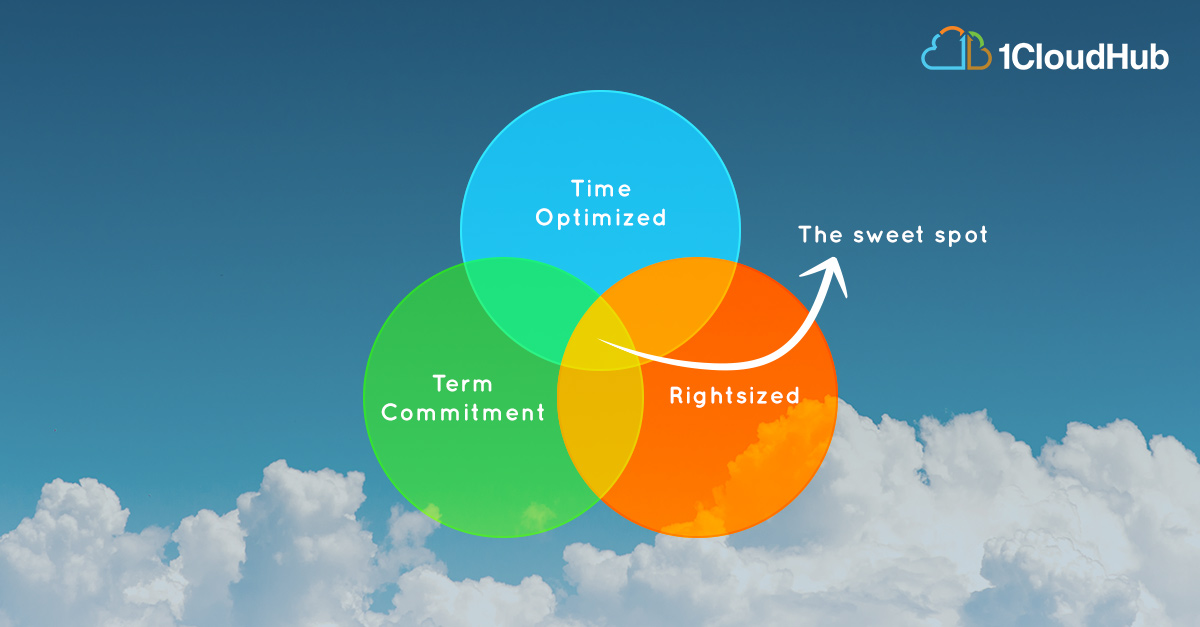The Significance of Optimizing Server Resources in the Cloud
Optimizing server resources in the cloud is a critical aspect of modern IT infrastructure management. As businesses increasingly adopt cloud-based solutions, the need to manage and optimize cloud resources effectively becomes paramount. This process involves monitoring and managing CPU, memory, storage, and network bandwidth to ensure optimal performance, cost reduction, and improved scalability.
Effective optimization of server resources in the cloud is crucial for businesses striving to maximize their cloud investment and stay competitive in the modern digital landscape. By optimizing cloud resources, organizations can achieve enhanced performance, reduced costs, and improved scalability, all of which contribute to a more efficient and agile IT infrastructure. This, in turn, enables businesses to focus on their core operations, innovate faster, and respond more quickly to changing market conditions.
Optimizing server resources in the cloud involves a multi-faceted approach that includes selecting the right cloud provider, implementing automated resource management tools and techniques, monitoring cloud server performance, and continuously improving resource optimization strategies. By adopting a comprehensive and proactive approach to cloud resource optimization, businesses can unlock the full potential of their cloud investments and thrive in the ever-evolving digital landscape.

Understanding Cloud Server Resources: A Comprehensive Overview
Optimizing server resources in the cloud requires a solid understanding of the various components that make up a cloud server. These resources include CPU, memory, storage, and network bandwidth, all of which play a critical role in cloud performance. By effectively monitoring and managing these resources, businesses can ensure optimal performance, cost reduction, and improved scalability.
CPU
The Central Processing Unit (CPU) is the primary processing component of a cloud server. It is responsible for executing instructions and performing calculations necessary for running applications and services. CPU utilization is a key metric for monitoring cloud server performance, as high utilization can lead to performance degradation and slow response times. To optimize CPU usage, businesses can implement load balancing techniques, which distribute workloads across multiple servers or instances, ensuring that no single server is overwhelmed.
Memory
Memory, or Random Access Memory (RAM), is used to store data and instructions that the CPU uses for processing. Adequate memory is essential for ensuring optimal performance, as insufficient memory can lead to slow response times and application crashes. Monitoring memory usage and ensuring that there is enough available memory to handle peak workloads is critical for effective cloud resource optimization.
Storage
Cloud storage refers to the digital storage space provided by cloud service providers. It is used to store data, applications, and services, and is an essential component of cloud infrastructure. There are various types of cloud storage, including object storage, block storage, and file storage, each with its unique features and benefits. Effective storage management involves monitoring usage, optimizing storage allocation, and implementing data backup and disaster recovery strategies.
Network Bandwidth
Network bandwidth refers to the amount of data that can be transmitted over a network connection in a given period. Adequate network bandwidth is essential for ensuring fast and reliable data transfer between servers, applications, and users. Monitoring network latency and ensuring that there is enough bandwidth to handle peak workloads is critical for effective cloud resource optimization.
In conclusion, optimizing server resources in the cloud requires a comprehensive understanding of the various components that make up a cloud server. By effectively monitoring and managing CPU, memory, storage, and network bandwidth, businesses can ensure optimal performance, cost reduction, and improved scalability. Implementing automated resource management tools and techniques, monitoring cloud server performance, and continuously improving resource optimization strategies are all critical components of a successful cloud resource optimization strategy.

Selecting the Right Cloud Provider: Key Considerations for Resource Optimization
When it comes to optimizing server resources in the cloud, the role of cloud providers cannot be overstated. Choosing the right cloud provider is a critical decision that can significantly impact resource optimization efforts. Here are some key considerations to keep in mind when selecting a cloud provider:
Resource Allocation Policies
Different cloud providers have different resource allocation policies, which can impact the efficiency and cost-effectiveness of resource optimization. Some providers offer dedicated instances, while others use a shared resource model. Understanding a provider’s resource allocation policies is essential for ensuring optimal performance and cost savings.
Pricing Models
Cloud providers offer various pricing models, including pay-as-you-go, reserved instances, and spot instances. Each pricing model has its advantages and disadvantages, and selecting a pricing model that aligns with business needs is crucial for cost optimization. It’s essential to consider the total cost of ownership, including the cost of resources, support services, and data transfer fees, when evaluating pricing models.
Support Services
Effective resource optimization requires ongoing monitoring, management, and support. Choosing a cloud provider that offers robust support services, including 24/7 customer support, proactive monitoring, and automated resource management tools, can significantly impact the success of resource optimization efforts. It’s essential to evaluate a provider’s support services and ensure that they align with business needs and objectives.
Compliance and Security
Data privacy, access control, and compliance requirements are critical considerations when optimizing server resources in the cloud. Choosing a cloud provider that offers robust security features, including encryption, access controls, and compliance certifications, is essential for ensuring data privacy and security. It’s essential to evaluate a provider’s security features and ensure that they align with business needs and regulatory requirements.
In conclusion, selecting the right cloud provider is a critical decision that can significantly impact resource optimization efforts. When evaluating cloud providers, it’s essential to consider resource allocation policies, pricing models, support services, and compliance and security features. By choosing a cloud provider that aligns with business needs and objectives, businesses can optimize server resources in the cloud, reduce costs, and improve performance and scalability.

Implementing Automated Resource Management: Tools and Techniques
Optimizing server resources in the cloud requires ongoing monitoring, management, and automation. Automated resource management tools and techniques can help businesses achieve optimal performance, cost savings, and scalability. Here are some popular tools and techniques for automated resource management:
Load Balancing
Load balancing is a technique that distributes network traffic across multiple servers to ensure optimal performance and availability. Load balancers can automatically detect server availability and distribute traffic accordingly, ensuring that no single server is overwhelmed with traffic. Popular load balancing tools include HAProxy, NGINX, and Amazon ELB.
Auto-Scaling
Auto-scaling is a technique that automatically adjusts the number of servers or resources based on demand. Auto-scaling can help businesses achieve cost savings by reducing the number of resources during periods of low demand and increasing resources during periods of high demand. Popular auto-scaling tools include Amazon EC2 Auto Scaling, Google Cloud Autoscaler, and Azure Autoscale.
Container Orchestration
Container orchestration is a technique that automates the deployment, scaling, and management of containerized applications. Container orchestration tools can help businesses achieve cost savings, improved performance, and scalability by automatically managing container resources. Popular container orchestration tools include Kubernetes, Docker Swarm, and AWS Fargate.
Benefits of Automated Resource Management
Automated resource management tools and techniques offer several benefits, including improved performance, cost savings, and scalability. By automating resource management tasks, businesses can reduce manual errors, improve efficiency, and achieve optimal resource utilization. Automated resource management can also help businesses achieve compliance and security requirements by automatically enforcing access controls and security policies.
Choosing Automated Resource Management Tools
When choosing automated resource management tools, it’s essential to consider several factors, including compatibility with existing infrastructure, ease of use, scalability, and cost. It’s also essential to evaluate the level of support and documentation offered by the tool’s vendor. By choosing the right automated resource management tools, businesses can optimize server resources in the cloud, reduce costs, and improve performance and scalability.
In conclusion, implementing automated resource management tools and techniques is crucial for optimizing server resources in the cloud. Load balancing, auto-scaling, and container orchestration are popular techniques for automated resource management. By choosing the right automated resource management tools, businesses can achieve cost savings, improved performance, and scalability. When evaluating automated resource management tools, it’s essential to consider compatibility, ease of use, scalability, and cost.

Monitoring Cloud Server Performance: Metrics and Best Practices
Optimizing server resources in the cloud requires effective monitoring of cloud server performance. Monitoring cloud server resources helps businesses identify performance issues, optimize resource utilization, and prevent issues before they arise. Here are some essential performance metrics for monitoring cloud server resources and best practices for setting up monitoring systems.
Essential Performance Metrics
Here are some essential performance metrics for monitoring cloud server resources:
- CPU Utilization: CPU utilization measures the amount of processing power being used by the server. High CPU utilization can indicate that the server is overloaded and may require additional resources.
- Memory Consumption: Memory consumption measures the amount of memory being used by the server. High memory consumption can indicate that the server is running out of memory and may require additional resources.
- Network Latency: Network latency measures the time it takes for data to travel from the server to the client. High network latency can indicate network congestion or other performance issues.
- Disk I/O: Disk I/O measures the amount of data being read from or written to the server’s disk. High disk I/O can indicate that the server is experiencing performance issues related to disk access.
Best Practices for Setting Up Monitoring Systems
Here are some best practices for setting up monitoring systems:
- Set Up Alerts and Notifications: Set up alerts and notifications to notify you when performance metrics exceed a certain threshold. This can help you identify and address performance issues before they become critical.
- Monitor Regularly: Monitor cloud server performance regularly to identify trends and patterns. This can help you optimize resource utilization and prevent performance issues before they arise.
- Use a Centralized Monitoring System: Use a centralized monitoring system to monitor all cloud server resources in one place. This can help you identify performance issues across multiple resources and optimize resource utilization more effectively.
- Consider Third-Party Monitoring Tools: Consider using third-party monitoring tools to monitor cloud server performance. These tools can offer advanced features and capabilities that may not be available in native cloud monitoring tools.
In conclusion, monitoring cloud server performance is crucial for optimizing server resources in the cloud. Essential performance metrics for monitoring cloud server resources include CPU utilization, memory consumption, network latency, and disk I/O. Best practices for setting up monitoring systems include setting up alerts and notifications, monitoring regularly, using a centralized monitoring system, and considering third-party monitoring tools. By effectively monitoring cloud server performance, businesses can optimize resource utilization, prevent performance issues, and ensure optimal performance and functionality.
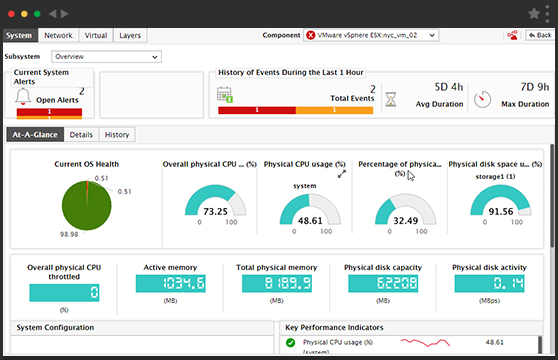
Optimizing Applications for the Cloud: Best Practices and Techniques
Optimizing server resources in the cloud involves not only managing and monitoring cloud server resources but also optimizing applications for the cloud. By optimizing applications for the cloud, businesses can ensure that their applications are running efficiently, reducing costs, and improving performance. Here are some best practices and techniques for optimizing applications for the cloud.
Caching
Caching is a technique that involves storing frequently accessed data in memory to reduce the time it takes to access that data. By implementing caching in cloud applications, businesses can reduce the load on their servers, improve application performance, and reduce costs. Popular caching solutions for cloud applications include Redis and Memcached.
Code Optimization
Code optimization involves modifying application code to improve performance and reduce resource usage. By optimizing application code, businesses can reduce the amount of server resources required to run their applications, reducing costs and improving performance. Techniques for code optimization include reducing database queries, minimizing network calls, and optimizing algorithms.
Database Optimization
Database optimization involves optimizing database queries and schema design to improve database performance. By optimizing database performance, businesses can reduce the load on their servers, improve application performance, and reduce costs. Techniques for database optimization include indexing, query optimization, and schema design.
Considering Application Architecture and Design
Considering application architecture and design is crucial when optimizing applications for the cloud. By designing applications with cloud resources in mind, businesses can ensure that their applications are running efficiently and effectively. Techniques for designing applications for the cloud include using microservices architecture, implementing serverless computing, and using containerization.
Importance of Continuous Monitoring and Optimization
Continuous monitoring and optimization are essential for maintaining optimal application performance and reducing costs. By continuously monitoring application performance and resource usage, businesses can identify issues and optimize their applications accordingly. Techniques for continuous monitoring and optimization include using monitoring tools, implementing automated testing, and using continuous integration and delivery (CI/CD) pipelines.
In conclusion, optimizing applications for the cloud is crucial for businesses seeking to maximize their cloud investment and stay competitive in the modern digital landscape. Best practices for optimizing applications for the cloud include caching, code optimization, database optimization, considering application architecture and design, and continuous monitoring and optimization. By implementing these best practices and techniques, businesses can ensure that their applications are running efficiently, reducing costs, and improving performance.
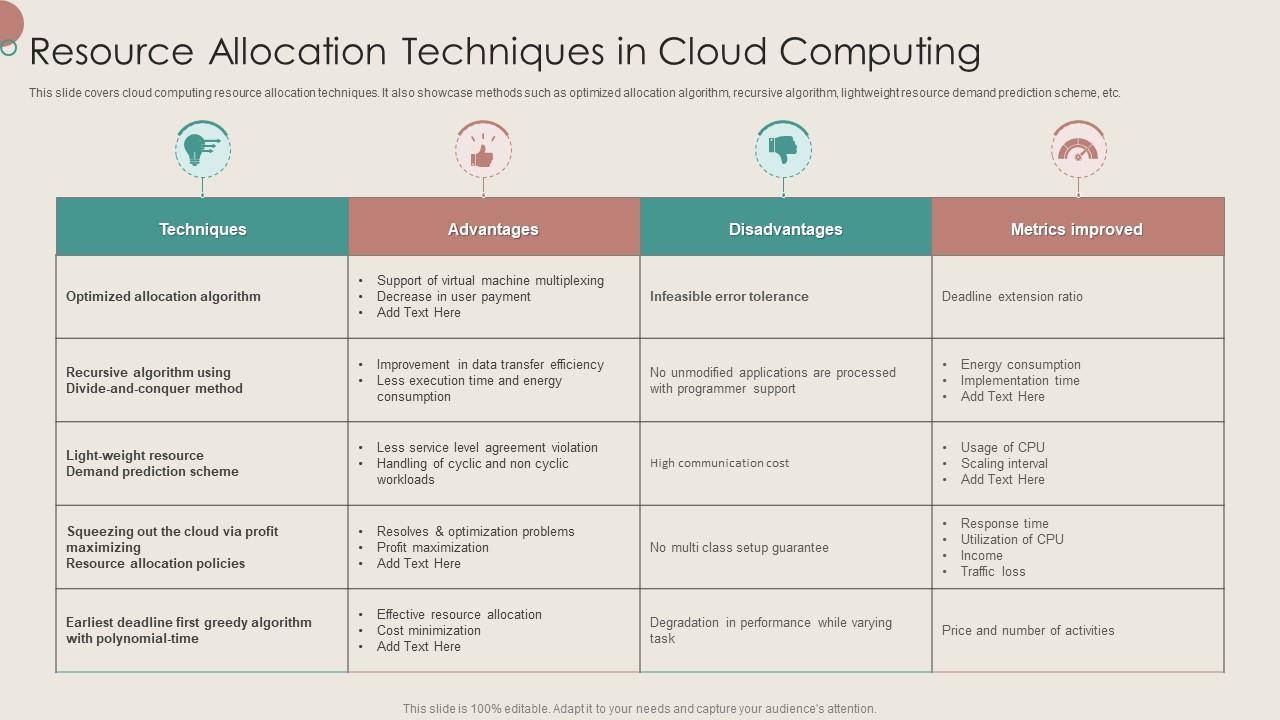
Security Considerations for Cloud Resource Optimization
Optimizing server resources in the cloud not only provides benefits such as cost reduction, enhanced performance, and improved scalability, but it also requires careful consideration of security concerns. As businesses move their workloads to the cloud, they must ensure that their cloud resources are secure and that their data is protected. Here are some security considerations for cloud resource optimization.
Data Privacy
Data privacy is a critical concern for businesses in the cloud. Cloud providers must comply with various data privacy regulations, such as the General Data Protection Regulation (GDPR) and the California Consumer Privacy Act (CCPA). Businesses must ensure that their cloud provider has robust data privacy policies and practices in place. They must also ensure that their applications and workloads are configured to comply with data privacy regulations.
Access Control
Access control is another critical concern for businesses in the cloud. Businesses must ensure that only authorized users have access to their cloud resources. They must implement strong authentication and authorization mechanisms, such as multi-factor authentication and role-based access control. They must also ensure that their applications and workloads are configured to enforce access control policies.
Compliance Requirements
Businesses in regulated industries, such as healthcare and finance, must comply with various compliance requirements, such as the Health Insurance Portability and Accountability Act (HIPAA) and the Payment Card Industry Data Security Standard (PCI DSS). They must ensure that their cloud provider can meet these compliance requirements. They must also ensure that their applications and workloads are configured to comply with these requirements.
Implementing Secure Resource Optimization Practices
Implementing secure resource optimization practices is crucial for businesses seeking to optimize their cloud resources without compromising security. Here are some strategies for implementing secure resource optimization practices:
- Implementing network segmentation to isolate cloud resources and reduce the attack surface.
- Implementing encryption for data at rest and in transit.
- Implementing security monitoring and logging to detect and respond to security threats.
- Implementing automated security testing and remediation to ensure that cloud resources are secure.
- Implementing security automation and orchestration to reduce the workload on security teams.
In conclusion, optimizing server resources in the cloud requires careful consideration of security concerns. Businesses must ensure that their cloud provider has robust data privacy policies and practices in place. They must also ensure that their applications and workloads are configured to comply with data privacy regulations, access control mechanisms, and compliance requirements. By implementing secure resource optimization practices, businesses can ensure that their cloud resources are secure and that their data is protected.

Continuous Improvement: Strategies for Long-Term Success
Optimizing server resources in the cloud is not a one-time task but an ongoing process that requires continuous improvement. As businesses grow and their cloud infrastructure evolves, they must continually evaluate and refine their resource optimization strategies to maintain optimal performance, reduce costs, and stay competitive. Here are some strategies for long-term success in cloud resource optimization.
Regular Monitoring and Evaluation
Regular monitoring and evaluation of cloud server resources are essential for identifying areas for improvement. Businesses should set up monitoring systems that track essential performance metrics, such as CPU utilization, memory consumption, and network latency. They should also establish baselines for these metrics and use them to identify anomalies and trends. By regularly evaluating their cloud infrastructure, businesses can identify inefficiencies, optimize resource allocation, and prevent issues before they arise.
Adapting to Changing Workloads
Businesses must adapt to changing workloads to optimize server resources in the cloud continually. As their workloads change, they must adjust their resource allocation policies and automation rules accordingly. For example, if a business experiences a spike in traffic during a specific time of the year, it must adjust its auto-scaling policies to ensure that it has enough resources to handle the increased load. By adapting to changing workloads, businesses can ensure that they have the right resources at the right time, reducing costs and improving performance.
Implementing Feedback Loops
Implementing feedback loops is essential for continuous improvement in cloud resource optimization. Businesses should establish processes for collecting feedback from their users, developers, and operations teams. They should also establish processes for incorporating this feedback into their resource optimization strategies. By implementing feedback loops, businesses can ensure that they are addressing the needs of their users and stakeholders, improving their cloud infrastructure, and staying competitive.
Staying Up-to-Date with Cloud Technologies
Staying up-to-date with cloud technologies is crucial for long-term success in cloud resource optimization. Cloud providers are continually releasing new features, tools, and services that can help businesses optimize their resources. By staying up-to-date with these technologies, businesses can take advantage of new capabilities, improve their infrastructure, and stay competitive. They should also regularly evaluate their cloud provider’s offerings and consider switching providers if they can provide better resource optimization capabilities.
Continuous Learning and Development
Continuous learning and development are essential for long-term success in cloud resource optimization. Businesses should invest in training and development programs for their staff to ensure that they have the skills and knowledge needed to optimize their cloud infrastructure. They should also encourage their staff to experiment with new tools, techniques, and approaches to cloud resource optimization. By investing in continuous learning and development, businesses can ensure that they have a skilled and knowledgeable workforce that can help them stay competitive in the ever-evolving cloud landscape.
In conclusion, optimizing server resources in the cloud requires continuous improvement, regular monitoring and evaluation, adapting to changing workloads, implementing feedback loops, staying up-to-date with cloud technologies, and continuous learning and development. By incorporating these strategies, businesses can maintain a competitive edge, ensure long-term success, and maximize their cloud investment. Remember, cloud resource optimization is not a one-time task but an ongoing process that requires constant attention and refinement.