The Role of Cloud Storage in Remote Workforces
Cloud storage has become an essential component for remote workforces, enabling seamless collaboration, accessibility, and cost savings. As organizations increasingly adopt remote work policies, optimizing cloud storage has become crucial for ensuring productivity and security. This article focuses on the growing importance of cloud storage in remote workforces and highlights the benefits it brings to the table.
Optimizing cloud storage for remote workforces involves addressing various factors, such as accessibility, collaboration, security, and performance. By implementing best practices and utilizing the right tools, businesses can significantly enhance their remote workforce operations. One of the primary advantages of cloud storage is its ability to facilitate collaboration among team members, regardless of their geographical location.
Cloud storage enables remote workers to access, share, and edit files in real-time, streamlining communication and reducing the need for back-and-forth email exchanges. This not only improves efficiency but also ensures that all team members are on the same page, fostering a cohesive work environment. Additionally, cloud storage often includes version control features, allowing users to track changes and revert to previous iterations if necessary.
Another significant benefit of cloud storage for remote workforces is cost savings. By transitioning from traditional on-premises storage solutions to cloud-based systems, businesses can reduce capital expenditures related to hardware, maintenance, and upgrades. Cloud storage providers typically offer flexible pricing models, allowing organizations to pay only for the storage they need and scale up or down as required.
Moreover, cloud storage providers often incorporate advanced security measures, such as data encryption, access controls, and backup strategies, ensuring the protection of sensitive information. This is particularly important for remote workforces, as employees accessing company data from various locations and devices can introduce potential security risks.
In conclusion, optimizing cloud storage for remote workforces is vital for ensuring seamless collaboration, accessibility, and security. By understanding the role of cloud storage in remote workforce operations and implementing best practices, businesses can significantly enhance their overall productivity and efficiency. In the following sections, we will discuss assessing current cloud storage infrastructure, selecting the right cloud storage provider, and implementing best practices for cloud storage optimization.

Assessing Current Cloud Storage Infrastructure
Optimizing cloud storage for remote workforces involves evaluating the existing cloud storage setup to ensure it meets the organization’s needs and requirements. A thorough assessment should consider factors such as storage capacity, security, and performance. By understanding the current state of the cloud storage infrastructure, businesses can identify areas for improvement and implement best practices to enhance overall efficiency.
One of the primary factors to consider when assessing current cloud storage infrastructure is storage capacity. Remote workforces typically generate and access large volumes of data, making it essential to have sufficient storage space. Organizations should monitor their cloud storage usage and regularly review their capacity needs to avoid running out of space or paying for unused storage.
Security is another critical aspect to evaluate when assessing cloud storage infrastructure. Remote workforces often access sensitive company data from various locations and devices, increasing the risk of data breaches and unauthorized access. To mitigate these risks, businesses should ensure their cloud storage providers offer robust security measures, such as data encryption, access controls, and multi-factor authentication.
Performance is also a crucial factor to consider when evaluating cloud storage infrastructure. Slow file transfer speeds, frequent downtime, and poor data accessibility can significantly hinder remote workforce productivity. Organizations should ensure their cloud storage providers offer reliable performance, with minimal downtime and fast data transfer speeds.
In addition to these factors, businesses should also consider the compatibility of their cloud storage infrastructure with remote work tools. As remote workforces rely heavily on digital collaboration and communication tools, it is essential to ensure that the cloud storage setup integrates seamlessly with these tools. This can help improve collaboration, accessibility, and overall efficiency.
In conclusion, assessing current cloud storage infrastructure is a vital step in optimizing cloud storage for remote workforces. By evaluating factors such as storage capacity, security, performance, and compatibility with remote work tools, businesses can identify areas for improvement and implement best practices to enhance overall efficiency. In the following sections, we will discuss selecting the right cloud storage provider and implementing best practices for cloud storage optimization.
Selecting the Right Cloud Storage Provider
Optimizing cloud storage for remote workforces requires selecting a reliable and efficient cloud storage provider. When evaluating potential providers, businesses should consider several key features, including compatibility with remote work tools, data encryption, and scalability. By selecting a provider that meets these criteria, organizations can ensure seamless integration, secure data storage, and the flexibility to adapt to changing storage needs.
Compatibility with remote work tools is a critical factor to consider when selecting a cloud storage provider. Remote workforces rely heavily on digital collaboration and communication tools, making it essential to ensure that the cloud storage setup integrates seamlessly with these tools. Businesses should look for cloud storage providers that offer integration with popular remote work tools, such as Microsoft Teams, Google Workspace, and Slack. This can help improve collaboration, accessibility, and overall efficiency.
Data encryption is another crucial feature to consider when selecting a cloud storage provider. Remote workforces often access sensitive company data from various locations and devices, increasing the risk of data breaches and unauthorized access. To mitigate these risks, businesses should ensure that their cloud storage providers offer robust data encryption, both during transmission and at rest. This can help protect sensitive data and ensure compliance with data privacy regulations.
Scalability is also a critical factor to consider when selecting a cloud storage provider. Remote workforces typically generate and access large volumes of data, making it essential to have a cloud storage setup that can scale to meet changing storage needs. Businesses should look for cloud storage providers that offer flexible pricing plans and the ability to easily upgrade or downgrade storage capacity as needed.
In addition to these factors, businesses should also consider the provider’s reputation, customer support, and disaster recovery capabilities. By selecting a reputable provider with strong customer support and robust disaster recovery capabilities, businesses can ensure that their cloud storage setup is reliable, secure, and capable of meeting their remote workforce’s needs.
In conclusion, selecting the right cloud storage provider is a vital step in optimizing cloud storage for remote workforces. By evaluating factors such as compatibility with remote work tools, data encryption, and scalability, businesses can ensure seamless integration, secure data storage, and the flexibility to adapt to changing storage needs. In the following sections, we will discuss implementing best practices for cloud storage optimization and improving collaboration and accessibility among remote team members.

Implementing Best Practices for Cloud Storage Optimization
Optimizing cloud storage for remote workforces involves implementing best practices that can help improve efficiency, reduce costs, and enhance collaboration. Some of the best practices for cloud storage optimization include data deduplication, file compression, and version control. By implementing these best practices, businesses can ensure that their cloud storage setup is optimized for remote workforce operations.
Data deduplication is a process that involves eliminating redundant copies of data, resulting in reduced storage requirements and faster data transfer speeds. By implementing data deduplication, businesses can reduce their cloud storage costs and improve the overall performance of their cloud storage setup. Data deduplication can be implemented at various levels, including file, block, and byte levels, depending on the specific needs of the business.
File compression is another best practice for cloud storage optimization. File compression involves reducing the size of files, making them easier to transfer and store. By implementing file compression, businesses can reduce their cloud storage costs and improve the overall efficiency of their cloud storage setup. File compression can be implemented using various algorithms, including lossless and lossy compression, depending on the specific needs of the business.
Version control is also a critical best practice for cloud storage optimization. Remote workforces often generate multiple versions of files, making it essential to have a system in place for managing these versions. Version control systems allow remote team members to collaborate on files, track changes, and revert to previous versions if necessary. By implementing version control, businesses can improve collaboration, reduce errors, and ensure that their cloud storage setup is optimized for remote workforce operations.
In addition to these best practices, businesses should also consider implementing other optimization techniques, such as archiving, tiering, and caching. Archiving involves moving infrequently accessed data to lower-cost storage, while tiering involves automatically moving data between different storage tiers based on usage patterns. Caching involves storing frequently accessed data in memory or on fast storage devices, reducing access times and improving overall performance.
In conclusion, implementing best practices for cloud storage optimization is essential for optimizing cloud storage for remote workforces. By implementing data deduplication, file compression, and version control, businesses can improve efficiency, reduce costs, and enhance collaboration. In the following sections, we will discuss strategies for improving collaboration and accessibility among remote team members and the importance of monitoring cloud storage usage and making adjustments as needed.
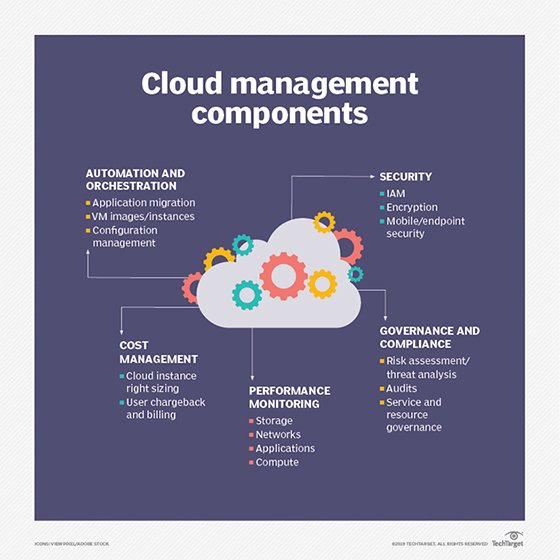
How to Improve Collaboration and Accessibility
Optimizing cloud storage for remote workforces involves improving collaboration and accessibility among remote team members. Cloud storage solutions offer various features that enable remote workforces to collaborate and access files from anywhere, at any time. In this section, we will discuss strategies for enhancing collaboration and accessibility among remote team members, including shared folders, real-time editing, and mobile access.
Shared folders are an essential feature of cloud storage solutions that enable remote workforces to collaborate on files. Shared folders allow team members to access and edit files in real-time, reducing the need for email attachments and version control issues. Remote team members can also leave comments and feedback on shared files, improving communication and collaboration.
Real-time editing is another critical feature of cloud storage solutions that enables remote workforces to collaborate on files. Real-time editing allows team members to edit files simultaneously, reducing the need for back-and-forth email exchanges and version control issues. Remote team members can also see each other’s changes in real-time, improving communication and collaboration.
Mobile access is also essential for remote workforces, enabling team members to access files from anywhere, at any time. Cloud storage solutions offer mobile apps that allow remote team members to access, edit, and share files from their mobile devices. Mobile access also enables remote team members to collaborate on files while on the go, improving productivity and efficiency.
In addition to these features, businesses should also consider implementing other strategies for improving collaboration and accessibility among remote team members. These strategies include using video conferencing tools, implementing project management software, and establishing clear communication channels. By implementing these strategies, businesses can improve collaboration, reduce errors, and ensure that their remote workforces are productive and efficient.
In conclusion, improving collaboration and accessibility among remote team members is essential for optimizing cloud storage for remote workforces. By implementing shared folders, real-time editing, and mobile access, businesses can improve communication, reduce errors, and ensure that their remote workforces are productive and efficient. In the following sections, we will discuss the importance of monitoring cloud storage usage and making adjustments as needed, highlighting tools and techniques for tracking and analyzing storage consumption.

Monitoring and Adjusting Cloud Storage Usage
Optimizing cloud storage for remote workforces involves monitoring cloud storage usage and making adjustments as needed. Monitoring cloud storage usage helps businesses identify trends, detect issues, and ensure that their cloud storage setup is efficient and cost-effective. In this section, we will discuss the importance of monitoring cloud storage usage and highlight tools and techniques for tracking and analyzing storage consumption.
Monitoring cloud storage usage involves tracking the amount of storage space used, the number of users accessing the storage, and the types of files stored. Businesses can use cloud storage analytics tools to monitor usage and identify trends. These tools provide insights into usage patterns, helping businesses optimize their cloud storage setup for remote workforces.
One critical aspect of monitoring cloud storage usage is detecting issues. Issues such as excessive storage usage, slow performance, and security breaches can impact remote workforces’ productivity and efficiency. Cloud storage analytics tools can help businesses detect these issues and take corrective action. For example, if a business notices that a particular team is using excessive storage space, it can implement data deduplication or file compression to reduce storage usage.
Another critical aspect of monitoring cloud storage usage is ensuring that the setup is cost-effective. Cloud storage providers offer various pricing models, including pay-as-you-go, reserved instances, and spot instances. By monitoring usage, businesses can identify opportunities to optimize pricing and reduce costs. For example, a business that notices that its storage usage is low during certain periods can switch to a pay-as-you-go pricing model to reduce costs.
To monitor cloud storage usage, businesses can use various tools and techniques. Cloud storage providers offer built-in analytics tools that provide insights into usage patterns and trends. Additionally, third-party tools such as Cloudability, ParkMyCloud, and CloudHealth can help businesses monitor usage and optimize their cloud storage setup.
In conclusion, monitoring cloud storage usage and making adjustments as needed is essential for optimizing cloud storage for remote workforces. By tracking usage, detecting issues, and ensuring that the setup is cost-effective, businesses can improve productivity, reduce errors, and ensure that their remote workforces are efficient and effective. In the following sections, we will discuss the significance of data security in cloud storage, offering tips on implementing strong access controls, encryption, and backup strategies.

Securing Cloud Storage Data
Optimizing cloud storage for remote workforces involves ensuring that data is secure. Cloud storage providers offer various security features, including access controls, encryption, and backup strategies. In this section, we will discuss the significance of data security in cloud storage, offering tips on implementing strong access controls, encryption, and backup strategies.
Implementing strong access controls is essential for securing cloud storage data. Access controls ensure that only authorized users can access the data. Businesses can implement access controls by setting up user accounts, assigning roles and permissions, and using multi-factor authentication. Multi-factor authentication requires users to provide two or more forms of identification before accessing the data, adding an extra layer of security.
Encryption is another critical aspect of securing cloud storage data. Encryption converts data into a code that is unreadable without a decryption key. Cloud storage providers offer various encryption options, including at-rest encryption, in-transit encryption, and client-side encryption. At-rest encryption encrypts data while it is stored, while in-transit encryption encrypts data during transmission. Client-side encryption allows businesses to encrypt data before uploading it to the cloud, providing an extra layer of security.
Backup strategies are essential for securing cloud storage data. Backups ensure that data can be recovered in case of a disaster or data loss. Cloud storage providers offer various backup options, including automatic backups, scheduled backups, and manual backups. Automatic backups occur automatically at regular intervals, while scheduled backups occur at specific times. Manual backups allow businesses to create backups on demand.
To ensure that data is secure, businesses can implement various best practices. These best practices include using strong passwords, enabling multi-factor authentication, encrypting sensitive data, implementing access controls, and creating regular backups. Additionally, businesses should ensure that their cloud storage provider complies with various security standards, including SOC 2, ISO 27001, and HIPAA.
In conclusion, securing cloud storage data is essential for optimizing cloud storage for remote workforces. By implementing strong access controls, encryption, and backup strategies, businesses can ensure that their data is secure and protected. In the following sections, we will discuss the need for remote workforces to be well-versed in cloud storage best practices, suggesting training methods and resources for employees.

Training Remote Workforces on Cloud Storage Best Practices
Optimizing cloud storage for remote workforces involves ensuring that employees are well-versed in cloud storage best practices. Training remote workforces on cloud storage best practices is essential for maximizing the benefits of cloud storage and minimizing the risks. In this section, we will emphasize the need for remote workforces to be well-versed in cloud storage best practices, suggesting training methods and resources for employees.
Remote workforces should be trained on various cloud storage best practices, including data organization, file naming conventions, and version control. Data organization involves categorizing data into folders and subfolders, making it easier to locate and access. File naming conventions involve using descriptive and consistent names for files, making it easier to identify and search for files. Version control involves tracking changes to files and ensuring that the most up-to-date version is available.
Remote workforces should also be trained on security best practices, including strong passwords, multi-factor authentication, and data encryption. Strong passwords involve using a combination of letters, numbers, and special characters. Multi-factor authentication involves using two or more forms of identification before accessing data. Data encryption involves converting data into a code that is unreadable without a decryption key.
Training remote workforces on cloud storage best practices can be achieved through various methods, including online courses, webinars, and in-person training sessions. Online courses and webinars offer flexibility and convenience, allowing employees to learn at their own pace and on their own schedule. In-person training sessions offer the opportunity for hands-on learning and face-to-face interaction with trainers and other employees.
Cloud storage providers often offer training resources and materials, including user guides, video tutorials, and FAQs. Employees can also learn from online forums, blogs, and social media groups dedicated to cloud storage and remote work. Additionally, businesses can create their training materials, including video tutorials, quizzes, and assessments, to ensure that employees understand and apply cloud storage best practices.
In conclusion, training remote workforces on cloud storage best practices is essential for optimizing cloud storage for remote workforces. By ensuring that employees are well-versed in data organization, file naming conventions, version control, security best practices, and other cloud storage best practices, businesses can maximize the benefits of cloud storage and minimize the risks. In the following sections, we will discuss the importance of monitoring cloud storage usage and making adjustments as needed, highlighting tools and techniques for tracking and analyzing storage consumption.
