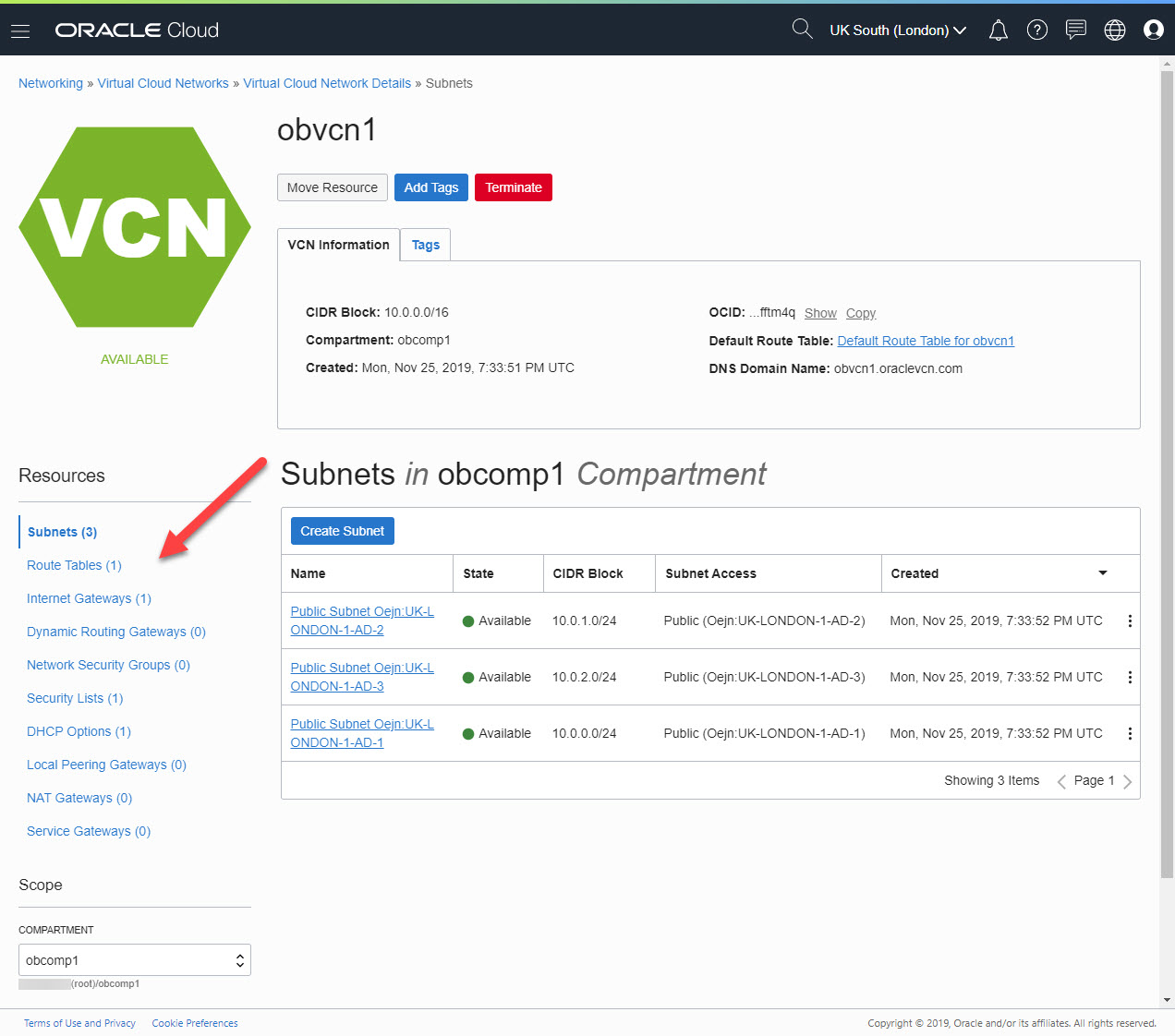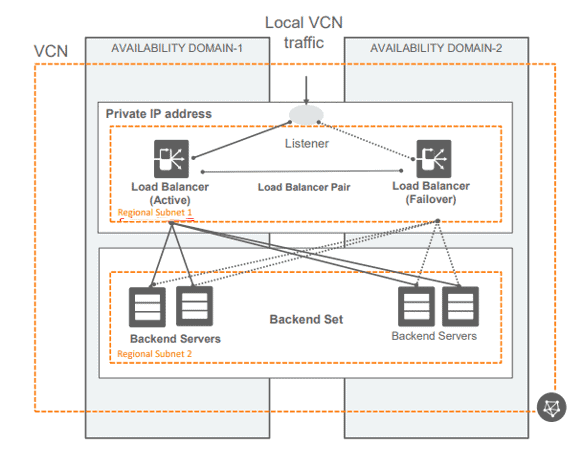Understanding Oracle Cloud Infrastructure Virtual Cloud Networks (VCNs)
Oracle Cloud Infrastructure Virtual Cloud Networks (OCIs VCNs) are essentially your own private, isolated networks within Oracle Cloud. Think of them as your own dedicated space within a larger shared infrastructure. This logical isolation provides a crucial layer of security, separating your resources from those of other users. OCIs VCNs offer significant advantages. They provide a scalable and flexible environment. You can easily expand your network as your cloud needs grow. This adaptability makes OCIs VCNs ideal for businesses of all sizes, from startups to large enterprises.
The benefits of using OCIs VCNs extend beyond simple isolation. They offer robust security features that protect your data and applications. These features include security lists, which act like firewalls, controlling traffic flow within the VCN. Route tables direct network traffic, ensuring data reaches its intended destination. This granular control allows for precise management of network access, enhancing overall security. Imagine a well-organized city with clearly defined roads and access points. This analogy explains the structure and functionality of an OCI VCN, offering secure and efficient data routing.
OCIs VCNs offer unmatched flexibility. You can design your network to meet your specific requirements. You can create multiple subnets within a VCN to segment your resources logically. This segregation enhances security and allows for greater control over network traffic. You can easily connect your on-premises network to your OCI VCN, extending your existing infrastructure seamlessly into the cloud. This hybrid approach offers the benefits of both cloud and on-premises environments. The scalability inherent in OCIs VCNs makes them adaptable to evolving business needs. They effortlessly accommodate growth and changing workloads, simplifying the management of your cloud resources. The use of OCIs VCNs is recommended for building secure and scalable cloud applications.
How to Design and Implement a Secure Oracle Cloud VCN
Designing a secure and efficient Oracle Cloud Infrastructure Virtual Cloud Network (OCI VCN) involves careful planning and execution. The process begins with defining the required size and scope of the oci vcn. This includes determining the number of subnets needed, their respective IP address ranges (using CIDR notation), and the types of resources that will reside within each subnet. Best practices suggest segmenting the oci vcn into multiple subnets based on function (e.g., databases, web servers, application servers). This layered approach improves security by limiting the impact of potential breaches. Each subnet should be assigned a unique CIDR block to prevent IP address conflicts. Careful consideration must be given to the size of each CIDR block, ensuring sufficient IP addresses to accommodate future growth without exceeding the available address space.
Security List rules are paramount for controlling network access within the oci vcn. These act as virtual firewalls, filtering inbound and outbound traffic based on defined criteria such as source/destination IP addresses, ports, and protocols. Implementing strict security list rules is essential for isolating sensitive resources and limiting the potential impact of security vulnerabilities. It’s crucial to follow the principle of least privilege, granting only the necessary access to each subnet. Regular reviews and updates of these rules are vital to ensure ongoing security and to mitigate evolving threats. Leverage Oracle’s built-in security services, such as its robust firewall and intrusion prevention system (IPS), to enhance the security posture of the oci vcn. These services offer advanced capabilities for detecting and preventing malicious activity, providing an additional layer of protection.
Route tables determine how traffic flows within the oci vcn and to external networks. A well-designed route table ensures efficient and secure routing. Each subnet should be associated with a route table that defines the appropriate routes for traffic destined for other subnets or external networks. Incorrectly configured route tables can lead to connectivity issues and security vulnerabilities. For example, ensure that traffic intended for the internet is routed through a NAT gateway, which translates private IP addresses to public IP addresses. This process provides a layer of protection by preventing direct access to resources on private subnets. Proper integration of route tables with security lists ensures that only authorized traffic reaches its destination. Regular audits of route tables should be conducted to identify and rectify any misconfigurations that could compromise the security and performance of the oci vcn. Remember to use diagrams to visually represent your network architecture – this simplifies management and troubleshooting.
Connecting Your On-Premises Network to Your Oracle Cloud Infrastructure VCN
Connecting an on-premises network to an Oracle Cloud Infrastructure (OCI) VCN extends your existing infrastructure into the cloud. Two primary methods achieve this: Virtual Private Networks (VPNs) and Oracle Cloud Infrastructure FastConnect. VPNs establish a secure, encrypted connection over the public internet. This is a cost-effective solution for smaller bandwidth needs. However, VPNs can experience latency issues and may not be suitable for high-bandwidth applications. Setting up a VPN connection to your OCI VCN involves configuring VPN gateways on both your on-premises network and within the OCI environment. You’ll need to establish a secure connection using IPsec or similar protocols. Careful attention to security configurations is crucial. The OCI documentation provides detailed instructions for configuring VPN connections to your OCI VCN.
Oracle Cloud Infrastructure FastConnect offers a dedicated, high-bandwidth connection between your on-premises network and your OCI VCN. This method avoids the public internet, resulting in lower latency and higher performance. FastConnect is ideal for applications requiring significant bandwidth, such as large-scale data transfers or real-time applications. Establishing a FastConnect connection necessitates a physical connection between your network and an Oracle colocation facility. This approach typically involves working with a network service provider. FastConnect provides improved security and reliability compared to VPN connections. The higher bandwidth and dedicated nature of FastConnect justify its generally higher cost than VPN solutions. Choosing between VPN and FastConnect for your OCI VCN depends largely on your specific bandwidth requirements, budget, and security needs.
Consider hybrid cloud scenarios where you might need to connect multiple on-premises data centers to a single OCI VCN, or even connect several VCNs together. These scenarios often benefit from the scalability and performance advantages of FastConnect. For less demanding applications or situations with limited budgets, a VPN connection to your oci vcn remains a viable and secure option. Regardless of the chosen method, proper planning and configuration are vital to ensure a secure and reliable connection. Remember to configure appropriate security lists and route tables within your OCI VCN to control network traffic and isolate sensitive resources. Regularly review and update your security configurations to address evolving threats and maintain compliance.
Managing and Monitoring Your Oracle Cloud VCN
Effective management and monitoring are crucial for maintaining the health and performance of your oci vcn. The Oracle Cloud Infrastructure (OCI) console provides a comprehensive suite of tools for this purpose. Users can readily monitor network traffic patterns, identifying potential bottlenecks or areas requiring optimization. Real-time dashboards display key metrics, such as packet loss, latency, and bandwidth utilization. These insights are invaluable for proactively addressing performance issues before they impact applications or services relying on the oci vcn.
OCI offers robust logging and tracing capabilities integrated directly with the VCN. These features allow administrators to track network activity, pinpoint the source of problems, and rapidly troubleshoot connectivity issues. By analyzing logs, one can identify unusual patterns or anomalies that might indicate security breaches or configuration errors within the oci vcn. Comprehensive logging also simplifies compliance auditing, demonstrating adherence to security and operational best practices. The platform provides alerts based on configurable thresholds, enabling proactive responses to potential issues. For instance, alerts can be set for high latency, exceeding bandwidth limits, or unusual traffic spikes affecting the oci vcn.
Beyond the built-in monitoring features, integrating OCI with third-party monitoring and logging solutions further enhances visibility and control. This allows for centralized management of network infrastructure, providing a holistic view of the oci vcn’s performance within a broader IT landscape. Key metrics to track for optimal VCN health include latency, packet loss, bandwidth utilization, and CPU usage of associated network components. Regular review of these metrics, along with proactive analysis of logs and alerts, allows for timely intervention, reducing downtime and ensuring the oci vcn consistently operates at peak efficiency and security. OCI provides detailed documentation and tutorials to assist users in effectively utilizing these management and monitoring capabilities for their oci vcn.
Advanced Oracle Cloud Infrastructure VCN Configurations and Features
This section explores advanced features within the oci vcn environment, enhancing functionality and scalability. Mastering these features is crucial for building robust and efficient cloud infrastructures. Efficient IP address management is paramount. Oracle Cloud Infrastructure (OCI) VCNs utilize Classless Inter-Domain Routing (CIDR) notation to define IP address ranges for subnets. Understanding CIDR allows for optimal resource allocation and prevents IP address conflicts. Proper planning ensures efficient use of IP addresses, reducing waste and simplifying network administration. This is especially vital for large-scale oci vcn deployments.
Network Address Translation (NAT) gateways provide crucial functionality for oci vcn. They enable instances within a private subnet to access the internet or other public networks without requiring public IP addresses for each instance. This enhances security by shielding internal resources from direct exposure. NAT gateways simplify network management, reducing the complexity associated with managing large numbers of public IP addresses. This feature is a cornerstone of secure oci vcn design, providing a secure layer between the private network and external resources. Consider the performance implications when deploying NAT gateways, particularly in high-traffic environments.
Service gateways offer secure and efficient connectivity to other Oracle Cloud Infrastructure services. Instead of routing traffic across the public internet, service gateways provide direct, private connections. This approach significantly improves performance and security. For example, a service gateway facilitates seamless communication between a VCN and an Autonomous Database without exposing the database to the public internet. This integration streamlines application development, optimizing performance and simplifying security management. Integrating oci vcn with other Oracle Cloud services enhances overall efficiency and scalability within a cloud-based infrastructure. Properly configured service gateways are a key component of a well-architected oci vcn.
Integrating Oracle Cloud VCNs with Other Oracle Cloud Services
Oracle Cloud Infrastructure Virtual Cloud Networks (VCNs) seamlessly integrate with a wide array of other Oracle Cloud services. This integration is crucial for building robust, scalable, and efficient cloud applications. Connecting your oci vcn to compute instances allows you to deploy virtual machines within your secure private network. This ensures that your compute resources are isolated and protected from external threats. Data stored in Oracle Cloud Infrastructure Object Storage can be accessed securely and efficiently by applications running within the VCN, minimizing latency and maximizing performance. The integration also extends to database services. Autonomous Databases, for example, can be deployed within a VCN, providing a highly secure and managed database environment. This setup allows for direct, private connections between your applications and databases, enhancing security and performance. Efficient management of network traffic is also enhanced by the integration with other networking services such as load balancers and gateways. These services work together to ensure high availability and optimize application performance within the oci vcn environment.
The integration of oci vcn with Oracle Cloud services simplifies the management and deployment of complex cloud applications. Instead of managing multiple isolated network environments, applications can leverage a single, unified network infrastructure. This centralized approach reduces administrative overhead and improves operational efficiency. For example, deploying a three-tier application (web servers, application servers, and databases) within a VCN simplifies network configuration and security management. All components communicate privately within the oci vcn, enhancing security and reducing the attack surface. This streamlined approach also extends to hybrid cloud deployments. Connecting on-premises networks to a VCN facilitates secure and efficient data exchange between on-premises infrastructure and cloud resources. Oracle’s services, like FastConnect, offer high-bandwidth, low-latency connectivity, optimizing data transfer rates. This hybrid approach extends the benefits of the VCN environment to the entire enterprise infrastructure.
Furthermore, the integration between oci vcn and other Oracle Cloud services extends to advanced features such as security lists and route tables. These provide granular control over network traffic, ensuring that only authorized access is granted to various resources within the VCN. This integration helps enforce the principle of least privilege, minimizing the potential impact of security breaches. By leveraging the built-in security features of the oci vcn and its integration with other Oracle services, organizations can build highly secure and scalable cloud applications. The flexibility offered by this integration allows organizations to easily adapt their cloud infrastructure to meet evolving business needs. This capability is vital in today’s dynamic business environment where application requirements change frequently. Overall, the seamless integration of oci vcn with other Oracle Cloud services provides a powerful and versatile foundation for building modern cloud applications. This integration delivers significant benefits in terms of security, scalability, and manageability.
Troubleshooting Common OCI VCN Issues
Connectivity problems are frequently encountered when working with Oracle Cloud Infrastructure (OCI) Virtual Cloud Networks (VCNs). These issues can manifest as an inability to reach resources within the VCN, or to connect to the internet from within the VCN. Troubleshooting often starts with verifying the subnet’s association with the correct route table. Ensure that the route table has appropriate routes defined to direct traffic to the internet gateway or on-premises network. Examine security lists to confirm that inbound and outbound traffic rules permit the necessary communication. Tools within the OCI console, such as the Network Monitoring service, can provide valuable insights into network traffic flows and potential bottlenecks. Analyzing network traffic logs can help identify patterns and pinpoint the source of the problem. Remember to check the status of the VCN, internet gateway, and other relevant components to rule out any service interruptions.
Routing problems in an OCI VCN can arise from misconfigurations in route tables or incorrect subnet assignments. When troubleshooting, carefully review the routing rules within each route table, paying close attention to destination CIDR blocks and target gateways. Ensure that the subnet associated with a given resource is correctly configured with the appropriate route table. Use the OCI console’s network tracing feature to track the path of network packets and identify any points of failure. Incorrectly configured route tables can lead to traffic being dropped or forwarded to the wrong destination. Also, verify the health of gateways and ensure that all necessary components are functional. If on-premises connectivity is involved, examine VPN or FastConnect configurations for errors.
Security breaches are a significant concern when managing OCI VCNs. Regular security audits are essential. Security lists act as firewalls, controlling traffic flow. Review and refine rules to ensure only necessary traffic is permitted, using the principle of least privilege. Monitor security logs for suspicious activity. Utilize Oracle Cloud Infrastructure’s built-in security services such as the Web Application Firewall (WAF) and Intrusion Prevention System (IPS) to enhance protection. These features provide additional layers of security, helping to mitigate threats. Regularly review and update security lists, and consider implementing automated security patching and updates. Proper segmentation within the VCN through multiple subnets also isolates resources, minimizing the impact of a potential breach. Promptly address any security alerts or violations. By focusing on these security best practices, organizations can significantly enhance the security posture of their OCI VCN.
Best Practices for Oracle Cloud VCN Deployment and Management
Designing and implementing a robust and secure oci vcn requires careful planning and adherence to best practices. Effective subnet design is crucial. Utilize a hierarchical structure, separating subnets by function (e.g., databases, web servers, application servers). This approach enhances security and simplifies management. Each subnet should have its own security list, meticulously defining inbound and outbound traffic rules. Employ the principle of least privilege, granting only necessary access. Regularly review and update security lists to mitigate evolving threats. Consider using private IP addresses whenever possible to further improve security and reduce your attack surface. For high availability, design your oci vcn with multiple availability domains. This ensures redundancy and prevents single points of failure. Properly configure route tables to direct traffic efficiently and securely. Implement consistent naming conventions for all VCN components (subnets, security lists, route tables) to maintain organization and clarity. This makes troubleshooting easier and reduces potential errors. Regularly monitor your oci vcn’s performance and health. Utilize Oracle Cloud Infrastructure’s monitoring tools to track key metrics like latency, packet loss, and CPU utilization. This proactive approach enables early detection of performance bottlenecks. Addressing issues promptly prevents escalation. Keep your oci vcn software and firmware updated to benefit from security patches and performance enhancements.
Security is paramount when managing an oci vcn. Regular security audits are essential to identify and remediate vulnerabilities. Implement strong access controls, using IAM policies to limit access to authorized personnel only. Regularly review and update your security lists and route tables, ensuring only necessary traffic is allowed. Utilize Oracle Cloud Infrastructure’s integrated security services, such as the firewall and IPS, to enhance protection. Employ encryption for data in transit and at rest to safeguard sensitive information. Consider implementing network segmentation to further isolate sensitive resources. This enhanced security posture limits the potential impact of a breach. Conduct regular penetration testing and vulnerability scans to identify and address security weaknesses. These proactive measures help maintain the integrity of your oci vcn and protect against cyber threats. Document your oci vcn architecture thoroughly. Detailed documentation aids in troubleshooting, maintenance, and future upgrades. Maintain a version control system for all configuration files. This provides a history of changes and facilitates rollback if necessary. Collaboration and communication are key. Establish clear communication channels and procedures among team members involved in managing the oci vcn. This ensures effective coordination and swift responses to issues.
For optimal performance, carefully consider your oci vcn’s design. Properly sized subnets prevent network congestion. Efficient route table configurations minimize latency. Utilize advanced features like NAT gateways and service gateways to enhance connectivity and scalability. Regularly review your resource utilization to identify and address potential bottlenecks. Employ load balancing to distribute traffic evenly across multiple instances, improving responsiveness. Regularly monitor and analyze your network traffic patterns to identify and optimize resource allocation. These strategies help ensure optimal performance and scalability of your oci vcn. Remember that a well-maintained oci vcn contributes significantly to the overall health and performance of your cloud environment. Proactive monitoring, regular maintenance, and a focus on security best practices are vital for ensuring a robust and dependable infrastructure. Continuous improvement is key. Regularly review and refine your oci vcn strategy based on evolving needs and best practices.