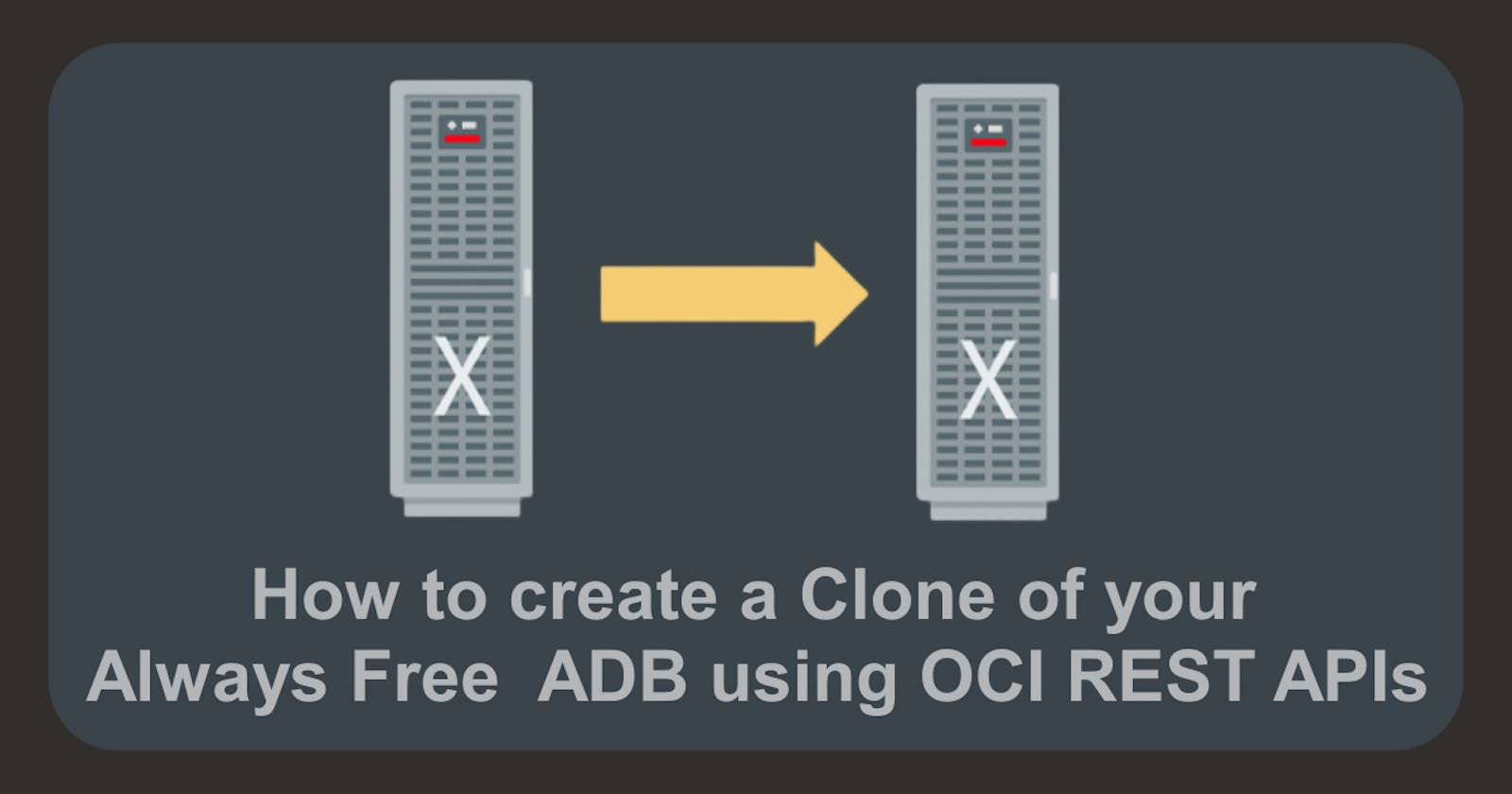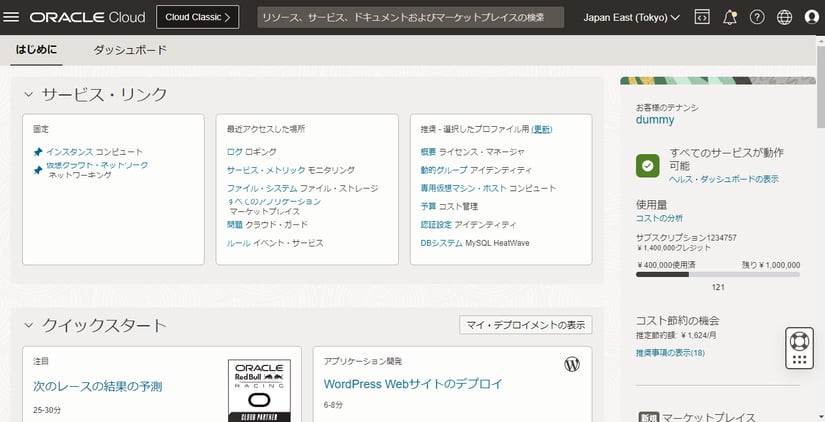Unlocking the Power of Oracle Cloud with APIs
Oracle Cloud Infrastructure (OCI) offers a comprehensive suite of cloud computing services, empowering organizations to build, deploy, and manage applications and workloads with ease and scalability. At the heart of OCI’s flexibility lies its robust set of APIs, which provide a programmatic interface for interacting with and controlling cloud resources. These APIs are essential for automating tasks, integrating OCI with other systems, and building custom cloud management solutions. Understanding the fundamentals of APIs and how they apply to OCI is crucial for maximizing the platform’s potential.
APIs, or Application Programming Interfaces, act as intermediaries, enabling different software systems to communicate and exchange data. In the context of OCI, the OCI REST API allows developers and administrators to interact with various services such as Compute, Storage, Networking, and Databases through standardized HTTP requests. Instead of relying on the OCI console, users can leverage the OCI REST API to automate tasks, such as provisioning virtual machines, configuring networks, or managing storage buckets. The ability to script and automate these actions significantly improves efficiency and reduces manual errors.
The benefits of using OCI APIs extend beyond simple automation. Scalability is greatly enhanced as API-driven infrastructure can rapidly adapt to changing demands. Deploying hundreds or even thousands of resources becomes a streamlined process. Furthermore, APIs foster flexibility by enabling integration with existing DevOps tools and workflows. This level of control and integration is essential for organizations seeking to optimize their cloud operations and fully leverage the power of OCI. Embracing the OCI REST API empowers businesses to achieve greater efficiency, scalability, and agility in their cloud deployments. By using the OCI REST API, managing your cloud infrastructure becomes more programmatic and less reliant on manual intervention.
A Practical Guide: Interacting with OCI Services via APIs
The Oracle Cloud Infrastructure (OCI) API architecture is designed to facilitate seamless interaction with cloud resources. Understanding its key components is crucial for effective automation. The architecture revolves around RESTful principles, utilizing HTTP methods to perform actions on OCI services. Endpoints serve as the entry points for API requests, each corresponding to a specific resource or operation. These endpoints are organized logically, reflecting the structure of OCI services such as Compute, Storage, and Networking. Interacting with OCI services programmatically is made possible via these oci rest api endpoints.
Authentication is a critical aspect of the OCI API architecture. Every API request must be authenticated to verify the identity of the caller and ensure that they have the necessary permissions to perform the requested action. OCI supports various authentication methods, including API keys, instance principals, and resource principals. The choice of authentication method depends on the specific use case and security requirements. Request and response formats are typically JSON, a lightweight data-interchange format that is easy to parse and generate. Understanding the structure of JSON requests and responses is essential for constructing and interpreting API calls. The oci rest api leverages JSON for efficient data transfer.
APIs empower developers and administrators to manage OCI resources programmatically. Instead of relying on the OCI Console, users can write scripts or applications that interact directly with the OCI services through the oci rest api. This enables automation of tasks such as creating virtual machines, configuring networks, and managing storage. For example, to create a new compute instance, an API request is sent to the appropriate endpoint, specifying the desired configuration parameters in the request body. The OCI service then processes the request and returns a response indicating the success or failure of the operation. This programmatic approach greatly enhances efficiency and scalability, allowing for the management of large and complex OCI environments. The oci rest api provides the foundation for building automated solutions on OCI.
Setting the Stage: Authentication and Authorization for OCI API Calls
Authentication and authorization are critical when interacting with the OCI REST API. They ensure that only authorized users and applications can access and manipulate Oracle Cloud Infrastructure resources. Several authentication methods are available, each with its own advantages and use cases. API keys offer a straightforward approach, particularly suitable for scripting and automation. Instance principals enable resources within OCI, such as compute instances, to make API calls without requiring explicit credentials. Resource principals extend this concept, allowing services like Functions to authenticate themselves. The choice of authentication method depends on the specific scenario and security requirements. Irrespective of the method selected, securely storing and managing credentials is paramount. Avoid embedding credentials directly in code. Instead, leverage environment variables or dedicated secret management services. Properly configured authentication is the foundation for secure OCI REST API interactions.
Obtaining the necessary credentials varies depending on the authentication method. For API keys, users generate a public/private key pair and upload the public key to their OCI user profile. The private key is then used to sign API requests. Instance principals automatically provide credentials to instances, eliminating the need for manual configuration. Resource principals require configuring dynamic groups and policies to grant permissions to services. Code examples demonstrating authentication typically involve constructing a request signature using the private key or retrieving the instance principal’s credentials. These credentials are then included in the request headers. The OCI REST API uses these credentials to verify the identity of the caller and ensure that they have the necessary permissions to perform the requested action. Therefore, understanding these methods for the OCI REST API is crucial.
Different authentication methods offer varying levels of security and convenience when using the OCI REST API. API keys provide flexibility but require careful management of the private key. Instance principals enhance security by eliminating the need to store credentials on the instance. Resource principals simplify authentication for services, but require proper policy configuration. Regardless of the chosen method, regularly rotate credentials and adhere to the principle of least privilege. Grant only the minimum necessary permissions to each user or resource. Implement robust access controls and monitoring to detect and prevent unauthorized access. By adhering to these security best practices, organizations can effectively protect their OCI resources and maintain the integrity of their cloud environment when using the OCI REST API.
Crafting Your First OCI API Request
This section outlines the process of constructing Oracle Cloud Infrastructure (OCI) API requests. Interacting with the OCI REST API requires careful attention to detail. It involves specifying the correct endpoint, HTTP method, headers, and request body. The endpoint is the URL for the specific OCI service you want to access. Common HTTP methods include GET (for retrieving data), POST (for creating resources), PUT (for updating resources), and DELETE (for removing resources). Understanding how to use the oci rest api is crucial for automation.
Headers provide additional information about the request, such as the content type and authorization details. The request body, typically in JSON format, contains the data you are sending to the OCI service. For example, when creating a compute instance, the request body would include details like the instance shape, image ID, and availability domain. Tools like curl and Postman can simplify the process of sending API requests. Here’s an example using curl to list compute instances:
curl -X GET \
-H "Authorization: Bearer
-H "Content-Type: application/json" \
"https://iaas.us-phoenix-1.oraclecloud.com/20160918/instances"
This command sends a GET request to the specified endpoint. It includes an authorization header with a bearer token and specifies that the content type is JSON. The OCI REST API relies heavily on JSON for data exchange. When sending data to the API, ensure your JSON is correctly formatted. Similarly, receiving JSON data requires parsing the response. When working with the oci rest api, properly constructing your requests is half the battle. Practice with different services and actions to become proficient. Understanding the nuances of each service’s API will unlock its full potential. The flexibility of the OCI API makes it a powerful tool for managing your cloud resources.
Decoding the Response: Understanding OCI API Responses
Understanding Oracle Cloud Infrastructure (OCI) API responses is crucial for successful automation. The response contains valuable information about the outcome of your API request. This includes the HTTP status code, response headers, and the response body. Each element provides insights into the request’s success, potential errors, and the data returned by the OCI service. Properly interpreting these responses enables effective troubleshooting and allows you to build robust and reliable automation workflows using the OCI REST API.
The HTTP status code is a three-digit number that indicates the general outcome of the API request. Codes in the 200 range (e.g., 200 OK, 201 Created) signal success. Codes in the 400 range (e.g., 400 Bad Request, 401 Unauthorized, 404 Not Found) indicate client-side errors, meaning there was an issue with the request itself. Codes in the 500 range (e.g., 500 Internal Server Error) suggest server-side errors within OCI. The response headers provide additional metadata. They give details like the content type, content length, and request ID (which is useful for tracking and debugging). The response body typically contains the data returned by the OCI service, often in JSON format. This data could be a list of instances, details about a specific instance, or the result of an operation.
Common error codes in OCI REST API responses include 400 Bad Request, which means the request was malformed or invalid. A 401 Unauthorized error indicates that the request lacked the necessary authentication credentials. A 404 Not Found error means the requested resource does not exist. When troubleshooting API calls, carefully examine the HTTP status code and the response body for detailed error messages. Successful responses, on the other hand, will have a 2xx status code. They will have a response body containing the requested data. For instance, a successful request to create a compute instance might return a 200 or 201 status code. Its body will contain the details of the newly created instance in JSON format. Understanding how to interpret OCI API responses is a fundamental skill for anyone working with OCI automation. It ensures you can effectively manage and monitor your cloud resources using the OCI REST API.
Automating Instance Management: An API-Driven Approach
Context_6: The Oracle Cloud Infrastructure (OCI) REST API offers a powerful means to automate instance management. This approach enhances efficiency and reduces manual intervention in routine tasks. By leveraging the OCI REST API, users can programmatically control the entire lifecycle of compute instances, from creation to termination. This section illustrates practical examples of using the API to manage instances, covering key operations such as creating, starting, stopping, and deleting them. Monitoring instance health and performance via the API is also discussed, providing a comprehensive overview of automated instance management.
Creating an instance through the OCI REST API involves sending a POST request to the appropriate endpoint. The request body, formatted in JSON, specifies the instance’s configuration, including the operating system, shape, and networking details. Starting an instance is achieved via another API call, typically a POST request to a dedicated “start” endpoint. Similarly, stopping an instance involves sending a POST request to the “stop” endpoint. Deleting an instance requires a DELETE request to the instance’s specific endpoint. Each of these operations can be seamlessly integrated into scripts or applications, enabling fully automated instance management workflows. Understanding the correct API endpoints, request structures, and authentication methods is crucial for successful automation. The OCI REST API provides a robust set of tools for managing instances efficiently and programmatically. The use of the oci rest api for instance automation is a key aspect of modern cloud management.
Beyond basic lifecycle management, the OCI REST API also enables monitoring instance health and performance. API calls can retrieve metrics such as CPU utilization, memory consumption, and network traffic. These metrics can be used to trigger automated scaling events or alert administrators to potential issues. For example, if CPU utilization exceeds a certain threshold, the API can be used to automatically launch additional instances to handle the increased load. The oci rest api facilitates proactive management, ensuring optimal performance and availability. By combining instance management with monitoring capabilities, organizations can build self-healing and highly resilient cloud environments. This level of automation significantly reduces operational overhead and improves overall efficiency. Automating instance management with the oci rest api empowers users to focus on innovation rather than routine maintenance. Error handling is important when using oci rest api.
Leveraging the OCI Command Line Interface: A Powerful Complement to the API
The Oracle Cloud Infrastructure (OCI) Command Line Interface (CLI) provides a user-friendly alternative to directly interacting with the OCI REST API. The OCI CLI is a powerful tool that simplifies the management of OCI resources. It acts as a layer on top of the OCI REST API, translating user-friendly commands into the corresponding API calls. This abstraction streamlines the process of interacting with OCI services, making it easier for users to manage their cloud infrastructure without needing to write complex code or understand the intricacies of the OCI REST API. The OCI CLI offers a convenient way to perform various tasks, such as launching instances, configuring networks, and managing storage, all through simple commands.
The relationship between the OCI REST API and the OCI CLI is fundamental. Every CLI command ultimately translates into one or more OCI REST API calls. When a user executes a CLI command, the CLI constructs the appropriate API request, sends it to the OCI service, and then formats the API response into a human-readable output. This process hides the complexities of the API from the user, allowing them to focus on the desired outcome rather than the technical details of the API interaction. This seamless integration makes the OCI CLI an invaluable tool for both novice and experienced OCI users. The OCI CLI simplifies interactions with the OCI REST API and provides a user-friendly interface for managing OCI resources. Understanding this relationship allows users to appreciate the power and flexibility of both tools.
To illustrate the connection, consider a simple example: creating a virtual machine instance. Using the OCI REST API directly would involve constructing a JSON payload with all the necessary instance parameters, crafting the appropriate HTTP request with authentication headers, and then sending it to the compute instance endpoint. However, with the OCI CLI, this can be achieved with a single command, such as `oci compute instance launch`. The CLI handles all the underlying API calls and formatting, presenting the user with a clean and straightforward experience. Furthermore, the OCI CLI often provides helpful features like tab completion and command-line help, making it easier to discover and use different OCI services. Translating CLI commands into OCI REST API calls empowers users to automate tasks, manage infrastructure as code, and integrate OCI services into their existing workflows with ease.
Best Practices for Secure and Efficient OCI API Usage
When working with the Oracle Cloud Infrastructure (OCI) API, adherence to best practices is crucial for maintaining security, optimizing performance, and ensuring the reliability of your cloud applications. Neglecting these guidelines can lead to vulnerabilities, inefficient resource utilization, and potential service disruptions. This section outlines key considerations for leveraging the OCI REST API in a secure and efficient manner.
One of the primary concerns when interacting with the OCI REST API is security. Protect your API credentials, such as API keys and resource principal tokens, with utmost care. Never hardcode credentials directly into your application code or configuration files. Instead, utilize secure storage mechanisms like Vault or encrypted configuration files. Regularly rotate your API keys to minimize the impact of potential compromises. Implement the principle of least privilege by granting only the necessary permissions to your API clients. Leverage OCI Identity and Access Management (IAM) policies to enforce granular access control. Monitor API usage for suspicious activity, such as unauthorized access attempts or unusual traffic patterns. Rate limiting is another important aspect of efficient OCI API usage. Understand the rate limits imposed by different OCI services and design your applications to avoid exceeding these limits. Implement retry mechanisms with exponential backoff to handle temporary API throttling. Optimize your API requests by batching operations whenever possible and retrieving only the necessary data. Consider using caching strategies to reduce the number of API calls for frequently accessed data. Proper error handling is also essential. Implement robust error handling logic to gracefully handle API errors and prevent application crashes. Log API errors with sufficient detail to facilitate debugging and troubleshooting. Use unique identifiers (idempotency keys) for critical API operations to ensure that they are executed only once, even if the initial request fails. Thoroughly test your API integrations under various conditions to identify and resolve potential issues before deploying to production.
Efficiently utilizing the OCI REST API also involves proactive monitoring and optimization. Implement comprehensive monitoring of your API usage to track key metrics such as request latency, error rates, and resource consumption. Use OCI Monitoring service to create alerts for critical events, such as API throttling or increased error rates. Analyze API usage patterns to identify opportunities for optimization. Consider using OCI Functions for serverless API integrations to reduce operational overhead. Stay up-to-date with the latest OCI API updates and best practices. Regularly review your API integrations and security posture to ensure they align with the evolving OCI platform. By following these best practices, you can ensure that your OCI API usage is secure, efficient, and reliable, enabling you to fully leverage the power of the Oracle Cloud Infrastructure.