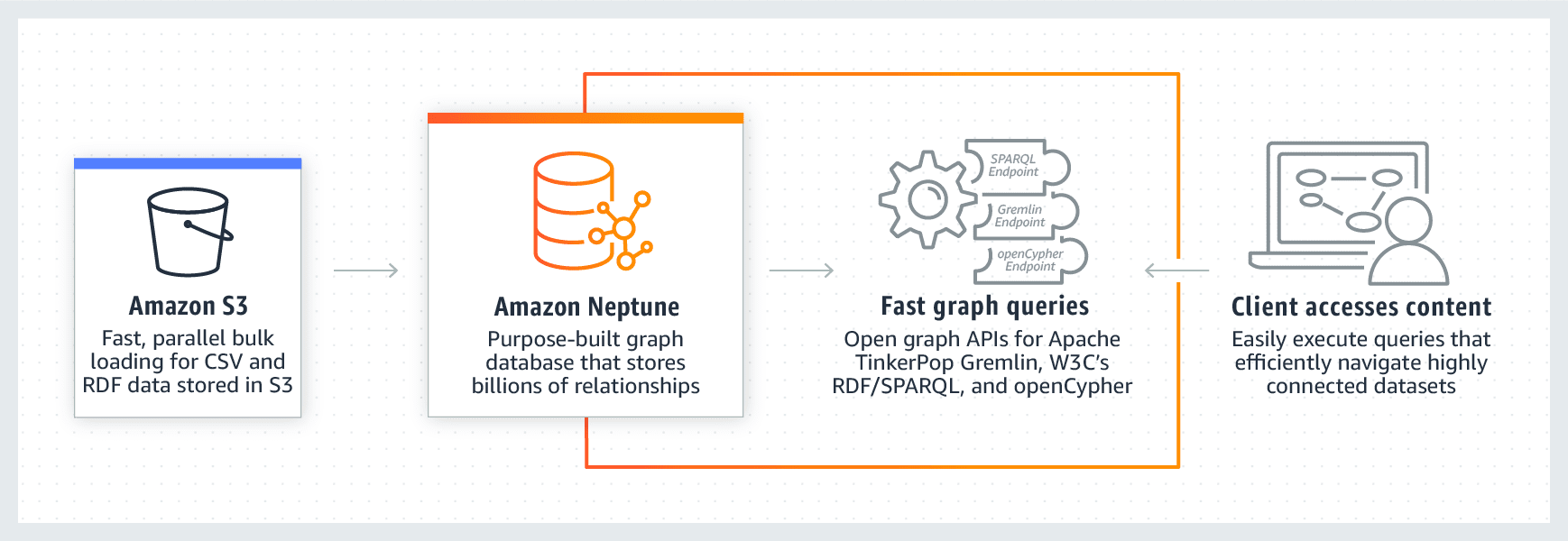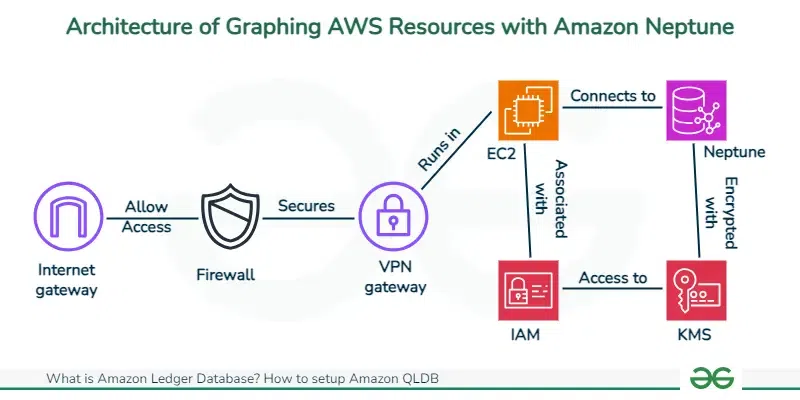Harnessing the Power of Graph Databases on Amazon’s Cloud
Amazon Neptune, a fully managed graph database service provided by Neptune AWS, is designed for applications requiring the efficient storage and querying of highly connected data. Graph databases offer advantages over relational databases in scenarios where relationships between data points are paramount. Unlike traditional relational models, graph databases emphasize the connections between data elements, enabling faster and more intuitive querying of complex relationships.
Neptune AWS offers several key benefits, including scalability, high performance, and simplified management within the broader AWS ecosystem. Its architecture is optimized for handling large volumes of data and complex queries, making it suitable for diverse applications. The fully managed nature of Neptune AWS alleviates the operational burden associated with database administration, allowing developers to focus on building and deploying applications. This means tasks like patching, backups, and infrastructure provisioning are handled automatically.
Common use cases for Amazon Neptune span various industries and application domains. Social networking platforms leverage Neptune AWS to model user relationships and analyze social connections. Knowledge graphs, which aim to represent complex relationships between entities, benefit from Neptune AWS’s ability to efficiently store and query interconnected data. Recommendation engines use Neptune AWS to identify patterns in user behavior and provide personalized recommendations based on user preferences and relationships between items. These are just a few examples of how Neptune AWS empowers organizations to unlock valuable insights from their connected data. The seamless integration with other Neptune AWS services further enhances its utility, making it a powerful tool for building sophisticated, data-driven applications.
Setting Up Your Neptune Instance: A Step-by-Step Guide
Creating an Amazon Neptune instance involves a series of steps within the AWS Management Console. This guide provides a practical approach to configuring your Neptune environment, ensuring optimal performance and security. First, navigate to the Neptune service in the AWS Console. Click on “Create database” to begin the process. You’ll be presented with several configuration options. Selecting the appropriate instance type is crucial; consider your anticipated workload. For development or testing, a smaller instance is sufficient. For production environments, choose an instance with adequate CPU, memory, and network bandwidth to handle your queries. The “db.r5” family is a good starting point for many workloads on Neptune aws.
Next, configure your Virtual Private Cloud (VPC) settings. It’s highly recommended to launch your Neptune instance within a private subnet of your VPC. This provides network isolation, enhancing security. Create or select existing security groups to control inbound and outbound traffic to your Neptune instance. Only allow necessary traffic, such as connections from your application servers or development machines. When configuring security groups for neptune aws, ensure that the appropriate ports for Gremlin (8182) and SPARQL (8183) are open to the required IP addresses. IAM roles are essential for access control. Create an IAM role that grants Neptune the necessary permissions to access other AWS services, such as S3 for data loading. Attach this role to your Neptune instance. Finally, enable encryption at rest to protect your data. Neptune supports encryption using AWS Key Management Service (KMS). Choose a KMS key to encrypt your data volumes. Remember to back up your neptune aws database.
Choosing the right configuration for your Neptune aws instance is vital for performance and security. Carefully consider your workload requirements and security posture when making these decisions. Proper configuration will help you unlock the full potential of graph databases on AWS. Before launching your Neptune instance, review all settings to ensure accuracy. Pay close attention to the estimated costs, as the instance type and storage options can significantly impact your AWS bill. Regularly monitor your Neptune instance’s performance using CloudWatch to identify potential bottlenecks and optimize your configuration as needed. By following these steps, you can create a secure, scalable, and performant Neptune environment tailored to your specific needs.
Exploring Neptune’s Architecture and Key Components
Amazon Neptune, a fully managed graph database service provided by neptune aws, boasts a sophisticated architecture designed for scalability and high performance. Understanding this architecture is crucial for effectively utilizing neptune aws capabilities. The architecture is comprised of several layers working in concert to manage, process, and serve graph data. At the foundation lies the storage layer, engineered for durability and availability. This layer employs a distributed, fault-tolerant storage system to ensure data is reliably stored and accessible even in the face of hardware failures. Replication across multiple availability zones guarantees data persistence and minimizes downtime. The storage layer optimizes data layout for graph traversal, enabling efficient query execution.
Above the storage layer resides the query engine. Neptune supports open graph query languages: Apache TinkerPop Gremlin and SPARQL. Gremlin is a graph traversal language that allows users to navigate the graph structure and perform complex queries. SPARQL, on the other hand, is a query language designed for RDF data. The query engine processes queries written in either of these languages, translating them into operations performed on the underlying storage layer. It employs various optimization techniques to accelerate query execution, such as query rewriting and indexing. The choice of query language depends on the specific use case and the structure of the graph data. neptune aws offers flexibility by supporting both Gremlin and SPARQL, catering to different user preferences and requirements. API endpoints provide access to Neptune’s functionality. These endpoints allow applications to interact with the database, execute queries, and manage graph data. Neptune’s API is designed for ease of use and integration with other AWS services.
High availability is a cornerstone of Neptune’s design. Data replication across multiple availability zones protects against data loss and ensures continuous operation. In the event of a failure in one availability zone, Neptune automatically fails over to another, minimizing downtime. Neptune also supports read replicas, which can be used to offload read traffic from the primary instance, improving performance and scalability. Continuous backups and point-in-time recovery further enhance data protection. These features enable users to restore their database to a specific point in time, safeguarding against accidental data loss or corruption. neptune aws is engineered for demanding workloads, providing a robust and reliable platform for graph data management. Neptune’s architecture ensures that graph databases are highly available and scalable.
Loading and Querying Data with Amazon Neptune
Loading data into Amazon Neptune is a crucial step in leveraging its graph database capabilities. Neptune supports various data formats, including CSV and RDF, offering flexibility in how graph data is ingested. The Neptune Load API is a powerful tool for efficiently importing large datasets. This API allows for parallel loading, significantly reducing the time required to populate the graph database. Ensure the data is properly formatted and validated before loading to avoid errors and ensure data integrity within your neptune aws environment. Data transformation may be required to map existing data structures into a graph-friendly format. Proper planning and preparation are essential for a smooth data loading process into neptune aws.
Querying data in Neptune is performed using graph query languages such as Gremlin and SPARQL. Gremlin is a graph traversal language that allows you to navigate the graph structure and retrieve specific information. SPARQL is a query language specifically designed for RDF data, providing a standardized way to query semantic data stored in Neptune. Examples of common graph operations include finding connections between nodes, identifying patterns within the graph, and calculating graph metrics such as centrality and community detection. For instance, a Gremlin query might identify all friends of friends in a social network, while a SPARQL query could retrieve all products related to a specific category in a knowledge graph. Sample queries should be tested and optimized for performance to ensure efficient data retrieval from neptune aws.
Consider the following Gremlin example: g.V().has('person', 'name', 'Alice').out('knows').values('name'). This query finds all people known by Alice. Another example using SPARQL: SELECT ?name WHERE { ?x rdf:type ex:Product . ?x ex:category "Electronics" . ?x ex:name ?name . }. This query retrieves the names of all products in the “Electronics” category. Understanding these query languages and their capabilities is essential for effectively extracting insights from your neptune aws graph database. Optimize your queries by using indexes and appropriate traversal strategies. By mastering data loading and querying techniques, you can unlock the full potential of Amazon Neptune for your specific use case, ensuring both efficient data management and powerful analytical capabilities within your neptune aws infrastructure.
Optimizing Neptune Performance for Demanding Workloads
Achieving optimal performance from Amazon Neptune, especially with substantial datasets or numerous concurrent queries, requires strategic planning and execution. Several techniques can be employed to enhance query speeds and overall system responsiveness. Indexing is crucial. Creating indexes on frequently queried properties significantly reduces the amount of data Neptune needs to scan, leading to faster query execution. Understanding Gremlin and SPARQL query execution plans allows for targeted optimization. Analyze query performance and rewrite inefficient queries to leverage indexes and minimize traversal costs. Neptune AWS performance benefits significantly from well-crafted queries.
Caching strategies also play a vital role. Implement caching mechanisms at various levels, such as application-level caching or utilizing Neptune’s built-in caching capabilities, to store frequently accessed data and reduce the load on the database. Monitoring Neptune’s performance metrics via CloudWatch is essential for identifying bottlenecks. Key metrics include CPU utilization, memory consumption, disk I/O, and query latency. Set up alerts to proactively address potential performance issues before they impact users. Performance optimization of Neptune AWS requires consistent monitoring and adjustments.
Properly sizing the Neptune instance is another critical factor. Choose an instance type with sufficient CPU, memory, and network bandwidth to handle the workload. Consider scaling vertically (upgrading to a larger instance) or horizontally (adding more read replicas) as needed. Select appropriate storage options based on data size and performance requirements. General Purpose SSD (gp2) volumes are suitable for most workloads, while Provisioned IOPS SSD (io1) volumes provide higher performance for demanding applications. Regularly review and adjust the instance size and storage configuration to align with evolving workload patterns. Neptune AWS offers flexibility in instance and storage options to optimize cost and performance. Regularly assess performance and make adjustments to maintain an efficient and responsive graph database environment.
Securing Your Neptune Graph Database Environment
Security is paramount when deploying Neptune on AWS. It is crucial to protect your graph database environment. Implementing robust security measures safeguards sensitive data. Several strategies can be employed to achieve this. Network isolation using Virtual Private Clouds (VPCs) is fundamental. VPCs create a private network within AWS. This restricts access to your Neptune instance. Encryption at rest and in transit protects data from unauthorized access. AWS Key Management Service (KMS) can manage encryption keys. Identity and Access Management (IAM) roles are essential for access control. IAM roles grant specific permissions to users and services. This follows the principle of least privilege. Auditing tracks user activity and potential security breaches. AWS CloudTrail logs API calls made to Neptune. Regular security assessments and penetration testing are recommended. These identify vulnerabilities and ensure the effectiveness of security controls. Securing your Neptune AWS environment requires a multi-layered approach.
Leveraging AWS security services enhances your Neptune AWS security posture. CloudTrail monitors API calls, providing an audit trail of all actions performed on your Neptune instance. AWS Config assesses your resource configurations. It ensures compliance with security policies. Amazon GuardDuty offers intelligent threat detection. It identifies malicious activity and unauthorized behavior. By integrating these services, you gain comprehensive visibility and control over your security environment. Regularly review and update your security policies. Stay informed about the latest security threats and vulnerabilities. Applying security patches and updates promptly is essential. Proactive security management is critical for protecting your Neptune graph database.
Best practices for protecting sensitive data stored in Neptune include data masking and tokenization. Data masking hides sensitive information from unauthorized users. Tokenization replaces sensitive data with non-sensitive substitutes. Both techniques reduce the risk of data exposure. Regularly back up your Neptune database. Store backups in a secure location. Test your backup and recovery procedures. This ensures you can restore your database in case of a disaster. Implement strong password policies. Enforce multi-factor authentication for all users. Monitor your Neptune instance for suspicious activity. Set up alerts for potential security breaches. Following these best practices will help you maintain a secure and compliant Neptune AWS environment. A well-secured Neptune AWS deployment allows you to focus on leveraging the power of graph databases without compromising data security.
Integrating Neptune with Other AWS Services
Amazon Neptune AWS, as a fully managed graph database service, shines brightest when integrated with other AWS services, unlocking powerful synergies and expanding application capabilities. Neptune’s ability to seamlessly interact with other AWS offerings allows for building comprehensive and scalable solutions, leveraging the strengths of each service. Consider integrating with AWS Lambda for event-driven processing. When changes occur within the graph database, Lambda functions can trigger automatically. An example would be updating recommendations in real-time based on newly added social connections. This integration allows for creating responsive and dynamic applications driven by graph data.
Furthermore, Neptune AWS integrates effectively with Amazon S3 for storing graph data backups and for facilitating data loading processes. Large graph datasets can be stored cost-effectively in S3 and then efficiently loaded into Neptune using the Neptune Load API. For real-time data ingestion, integrate Neptune with Amazon Kinesis. Kinesis can stream data from various sources, such as IoT devices or clickstreams, and then be ingested into Neptune to update the graph in real-time. This enables applications to react instantly to changing data patterns and trends. Explore using Amazon SageMaker to unlock the potential of machine learning on your Neptune graph data. SageMaker provides tools and algorithms for training machine learning models on graph data, enabling you to build recommendation engines, fraud detection systems, and other intelligent applications. Neptune AWS, when combined with SageMaker, empowers data scientists and developers to extract valuable insights from connected data.
Consider a scenario where Neptune is used to manage a knowledge graph. Integrating with Amazon Comprehend and Amazon Translate can enhance the graph with natural language processing capabilities. Comprehend can extract entities and relationships from unstructured text, which can then be added to the graph. Translate can translate the graph data into multiple languages, making it accessible to a global audience. Integrating Neptune AWS with other AWS services not only streamlines development but also optimizes performance and reduces costs. By leveraging the capabilities of each service, you can build innovative and scalable graph-powered applications that meet the demands of modern businesses. The synergy between Neptune and other AWS services represents a significant advantage for organizations seeking to harness the power of graph databases in the cloud.
Troubleshooting Common Issues and Best Practices for Amazon Neptune
Encountering and resolving issues is an inherent part of managing any database system, and Amazon Neptune is no exception. This section offers practical guidance for troubleshooting common problems and implementing best practices to maintain a healthy and performant neptune aws environment. Connectivity problems are a frequent initial hurdle. Ensure that the security groups associated with your Neptune instance and the connecting client (e.g., an EC2 instance) allow traffic on the appropriate ports. Verify that the VPC settings are correctly configured, and that the necessary route tables and internet gateways are in place if you’re accessing Neptune from outside the VPC. DNS resolution issues can also prevent connectivity; confirm that your DNS settings are correctly resolving the Neptune endpoint.
Query performance can degrade over time if not properly managed. Analyze slow-running queries using Neptune’s query logs and CloudWatch metrics. Implement indexing strategies on frequently queried properties to improve query execution speed. Review your Gremlin or SPARQL queries for inefficiencies, such as overly complex traversals or lack of filtering. Consider using the neptune aws explain plan feature to understand how Neptune is executing your queries and identify potential bottlenecks. Data loading errors can occur due to incorrect data formatting or limitations in the Neptune Load API. Validate your data against the expected schema and ensure that it adheres to the required data types. Break large data loading tasks into smaller batches to improve resilience and reduce the impact of individual failures. Monitor the load process using CloudWatch metrics and the Neptune event log to identify and address any issues promptly.
Security vulnerabilities must be addressed proactively to protect sensitive data. Regularly review and update your IAM roles and policies to ensure that only authorized users and services have access to the neptune aws database. Enable encryption at rest and in transit to protect data from unauthorized access. Use AWS CloudTrail to audit API calls made to Neptune and detect any suspicious activity. Implement network isolation using VPCs to restrict access to the Neptune instance. Regular backups are crucial for disaster recovery. Utilize Neptune’s snapshot feature to create regular backups of your data. Store these backups in a secure location, such as Amazon S3, and test the restoration process regularly to ensure that it functions correctly. Consistent monitoring, security audits, and adherence to best practices are essential for maintaining a robust and secure neptune aws graph database environment.