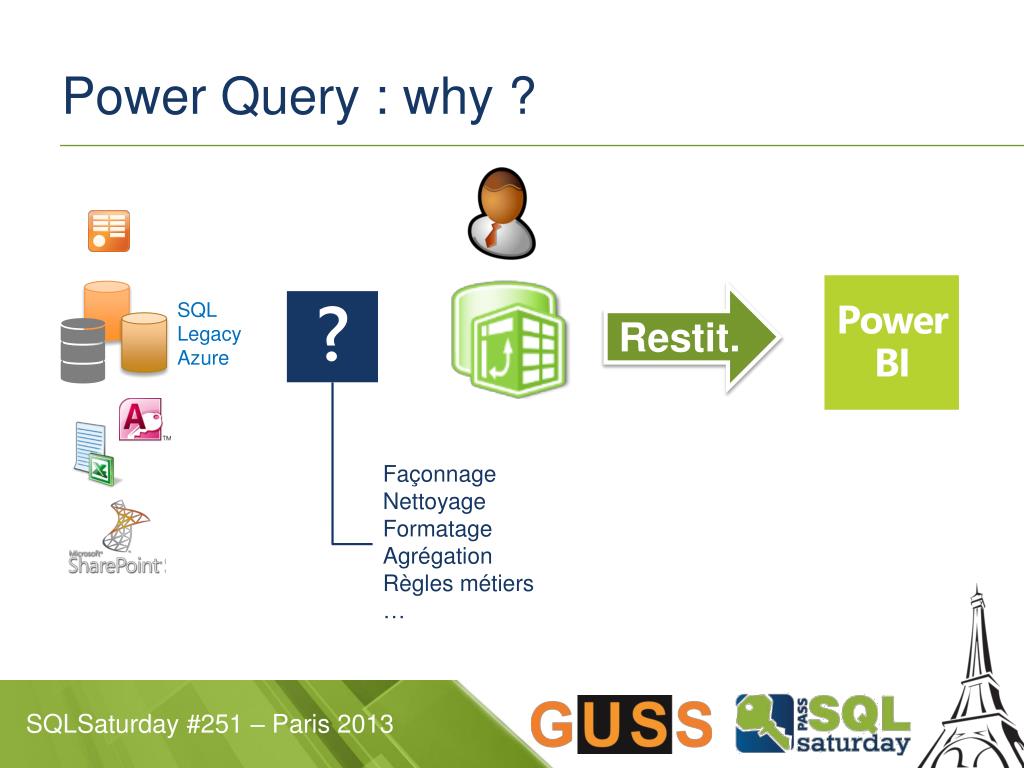What is MS Power Query and Why is it Important?
MS Power Query is a powerful data transformation and data preparation tool that is part of Microsoft’s suite of data analysis tools. It is designed to simplify the process of data transformation and preparation, making it easier for users to clean, shape, and transform their data into a format that is suitable for analysis. MS Power Query is integrated seamlessly with Microsoft Excel, Power BI, and other Microsoft products, making it a popular choice for businesses and organizations that use Microsoft’s data analysis tools.
MS Power Query is important for modern data analysis because it helps users to save time and effort when preparing their data for analysis. With its intuitive user interface and powerful data transformation capabilities, MS Power Query makes it easy for users to clean and shape their data, even if they have little or no experience with data transformation and preparation. Additionally, MS Power Query’s ability to connect to a wide variety of data sources, including Excel, CSV, SQL Server, and web APIs, makes it a versatile tool that can be used in a variety of data analysis scenarios.
In summary, MS Power Query is a powerful data transformation and data preparation tool that is integrated seamlessly with Microsoft’s suite of data analysis tools. Its intuitive user interface and powerful data transformation capabilities make it a popular choice for businesses and organizations that use Microsoft’s data analysis tools, and its ability to connect to a wide variety of data sources makes it a versatile tool that can be used in a variety of data analysis scenarios. By using MS Power Query, users can save time and effort when preparing their data for analysis, making it an important tool for modern data analysis.
Key Features and Capabilities of MS Power Query
MS Power Query is a powerful data transformation and data preparation tool that offers a wide range of features and capabilities for data analysts and data scientists. Some of the key features and capabilities of MS Power Query include:
- Data Connection: MS Power Query allows users to connect to a wide variety of data sources, including Excel, CSV, SQL Server, and web APIs. This makes it a versatile tool that can be used in a variety of data analysis scenarios.
- Data Profiling: MS Power Query includes data profiling capabilities that allow users to analyze and understand their data. This includes features such as data histograms, correlation matrices, and scatter plots, which can help users to identify patterns and trends in their data.
- Data Transformation: MS Power Query offers a wide range of data transformation capabilities, including data filtering, data sorting, data aggregation, and data pivoting. These capabilities make it easy for users to clean and shape their data, even if they have little or no experience with data transformation and preparation.
- Data Cleansing: MS Power Query includes data cleansing capabilities that allow users to identify and correct errors and inconsistencies in their data. This includes features such as data deduplication, data merging, and data fuzzy matching, which can help users to improve the quality of their data.
- Data Enrichment: MS Power Query offers data enrichment capabilities that allow users to add new data to their existing data. This includes features such as data lookup, data append, and data web scraping, which can help users to enhance their data with additional information.
By using these features and capabilities, users can transform and prepare their data for analysis in a more efficient and effective way. For example, a user might use MS Power Query to connect to a SQL Server database, profile the data to identify trends and patterns, transform the data to clean and shape it, cleanse the data to correct errors and inconsistencies, and enrich the data with additional information from a web API. By following these steps, the user can prepare their data for analysis in a way that is accurate, consistent, and meaningful.
How to Use MS Power Query: A Step-by-Step Guide
MS Power Query is a powerful data transformation and data preparation tool that can be used to clean, shape, and transform data for analysis. In this section, we will provide a detailed, step-by-step guide on how to use MS Power Query for data transformation and preparation tasks. We will include screenshots and examples to illustrate each step, and we will address common issues and challenges that users may encounter.
Step 1: Connect to a Data Source
The first step in using MS Power Query is to connect to a data source. MS Power Query supports a wide variety of data sources, including Excel, CSV, SQL Server, and web APIs. To connect to a data source, click on the “From Other Sources” button in the “Home” tab, and then select the type of data source that you want to connect to.

Step 2: Profile the Data
Once you have connected to a data source, the next step is to profile the data. Data profiling allows you to analyze and understand your data, and it can help you to identify patterns and trends in your data. To profile the data, click on the “View” tab, and then select the “Data Profile” button.

Step 3: Transform the Data
After profiling the data, the next step is to transform the data. Data transformation allows you to clean and shape your data, and it can help you to prepare your data for analysis. MS Power Query offers a wide range of data transformation capabilities, including data filtering, data sorting, data aggregation, and data pivoting. To transform the data, click on the “Home” tab, and then select the type of transformation that you want to perform.

Step 4: Cleanse the Data
After transforming the data, the next step is to cleanse the data. Data cleansing allows you to identify and correct errors and inconsistencies in your data. MS Power Query includes data cleansing capabilities such as data deduplication, data merging, and data fuzzy matching. To cleanse the data, click on the “Data” tab, and then select the type of cleansing that you want to perform.

Step 5: Enrich the Data
After cleansing the data, the final step is to enrich the data. Data enrichment allows you to add new data to your existing data. MS Power Query offers data enrichment capabilities such as data lookup, data append, and data web scraping. To enrich the data, click on the “Home” tab, and then select the type of enrichment that you want to perform.

By following these steps, you can use MS Power Query to clean, shape, and transform your data for analysis. With its intuitive user interface and powerful data transformation capabilities, MS Power Query makes it easy for users to prepare their data for analysis, even if they have little or no experience with data transformation and preparation.
MS Power Query vs. Other Data Transformation Tools: A Comparative Analysis
MS Power Query is a powerful data transformation and data preparation tool, but it is not the only tool available on the market. In this section, we will compare MS Power Query with other popular data transformation tools, such as Trifacta, Talend, and Informatica. We will discuss the strengths and weaknesses of each tool, and we will provide guidance on when to use which tool based on specific use cases and requirements.
MS Power Query vs. Trifacta
Trifacta is a data transformation tool that is designed for data wrangling and data preparation tasks. It offers a wide range of data transformation capabilities, including data filtering, data sorting, data aggregation, and data pivoting. It also includes data profiling capabilities that allow users to analyze and understand their data.
The main strength of Trifacta is its user interface, which is designed to be intuitive and easy to use. It includes a drag-and-drop interface that allows users to perform data transformations quickly and easily. It also includes a visual data profiling tool that allows users to see their data in real-time, which can help them to identify patterns and trends in their data.
The main weakness of Trifacta is its limited data connection capabilities. It only supports a limited number of data sources, which can make it difficult for users to connect to their data. Additionally, it does not include data cleansing or data enrichment capabilities, which can limit its usefulness for some data transformation and preparation tasks.
MS Power Query is a better choice than Trifacta when users need to connect to a wide variety of data sources, or when they need to cleanse or enrich their data. Trifacta is a better choice when users need to perform data transformations quickly and easily, or when they need to visualize their data in real-time.
MS Power Query vs. Talend
Talend is a data integration and data transformation tool that is designed for enterprise-level data transformation and preparation tasks. It offers a wide range of data transformation capabilities, including data filtering, data sorting, data aggregation, and data pivoting. It also includes data profiling capabilities that allow users to analyze and understand their data.
The main strength of Talend is its scalability and performance. It is designed to handle large volumes of data, and it can perform data transformations quickly and efficiently. It also includes a wide range of data connectors, which allows users to connect to a variety of data sources.
The main weakness of Talend is its complexity. It has a steep learning curve, and it can be difficult for users to master its features and capabilities. Additionally, it does not include data cleansing or data enrichment capabilities, which can limit its usefulness for some data transformation and preparation tasks.
MS Power Query is a better choice than Talend when users need to perform data transformations quickly and easily, or when they need to cleanse or enrich their data. Talend is a better choice when users need to handle large volumes of data, or when they need to connect to a variety of data sources.
MS Power Query vs. Informatica
Informatica is a data integration and data transformation tool that is designed for enterprise-level data transformation and preparation tasks. It offers a wide range of data transformation capabilities, including data filtering, data sorting, data aggregation, and data pivoting. It also includes data profiling capabilities that allow users to analyze and understand their data.
The main strength of Informatica is its scalability and performance. It is designed to handle large volumes of data, and it can perform data transformations quickly and efficiently. It also includes a wide range of data connectors, which allows users to connect to a variety of data sources.
The main weakness of Informatica is its complexity and cost. It has a steep learning curve, and it can be expensive to license and maintain. Additionally, it does not include data cleansing or data enrichment capabilities, which can limit its usefulness for some data transformation and preparation tasks.
MS Power Query is a better choice than Informatica when users need to perform data transformations quickly and easily, or when they need to cleanse or enrich their data. Informatica is a better choice when users need to handle large volumes of data, or when they need to connect to a variety of data sources, and cost is not a concern.
In conclusion, MS Power Query is a powerful data transformation and data preparation tool that offers a wide range of features and capabilities. It is a good choice for users who need to connect to a variety of data sources, cleanse or enrich their data, or perform data transformations quickly and easily. Other data transformation tools, such as Trifacta, Talend, and Informatica, may be better suited for specific use cases and requirements, depending on the user’s needs and preferences.
Real-World Applications of MS Power Query: Case Studies and Success Stories
MS Power Query is a powerful data transformation and data preparation tool that has been used by organizations and individuals to streamline their data transformation and preparation processes. In this section, we will share case studies and success stories of users who have used MS Power Query to improve their data analysis and reporting capabilities. We will highlight the benefits and outcomes of using MS Power Query, and we will provide insights and best practices for other users.
Case Study: Fortune 500 Manufacturing Company
A Fortune 500 manufacturing company was facing challenges with their data analysis and reporting processes. They had large volumes of data from multiple sources, and they needed to cleanse, transform, and enrich their data before they could use it for analysis and reporting. They turned to MS Power Query to help them streamline their data transformation and preparation processes.
With MS Power Query, the manufacturing company was able to connect to their data sources, profile their data, and perform data transformations quickly and easily. They were also able to cleanse and enrich their data, which improved the quality of their data and enabled them to perform more accurate and reliable analysis and reporting. The manufacturing company reported significant improvements in their data analysis and reporting capabilities, and they estimated that MS Power Query saved them thousands of hours of manual data transformation and preparation time.
Case Study: Mid-Sized Retail Company
A mid-sized retail company was facing challenges with their data analysis and reporting processes. They had large volumes of data from multiple sources, and they needed to cleanse, transform, and enrich their data before they could use it for analysis and reporting. They turned to MS Power Query to help them streamline their data transformation and preparation processes.
With MS Power Query, the retail company was able to connect to their data sources, profile their data, and perform data transformations quickly and easily. They were also able to cleanse and enrich their data, which improved the quality of their data and enabled them to perform more accurate and reliable analysis and reporting. The retail company reported significant improvements in their data analysis and reporting capabilities, and they estimated that MS Power Query saved them hundreds of hours of manual data transformation and preparation time.
Best Practices for Using MS Power Query
Based on the case studies and success stories of users who have used MS Power Query, here are some best practices for using MS Power Query:
- Connect to your data sources: MS Power Query supports a wide range of data sources, including Excel, CSV, SQL Server, and web APIs. Connecting to your data sources is the first step in using MS Power Query for data transformation and preparation tasks.
- Profile your data: Data profiling allows you to analyze and understand your data. MS Power Query includes data profiling capabilities that can help you to identify patterns and trends in your data, which can inform your data transformation and preparation tasks.
- Transform your data: MS Power Query offers a wide range of data transformation capabilities, including data filtering, data sorting, data aggregation, and data pivoting. Use these capabilities to clean and shape your data, and to prepare it for analysis and reporting.
- Cleanse your data: Data cleansing allows you to identify and correct errors and inconsistencies in your data. MS Power Query includes data cleansing capabilities such as data deduplication, data merging, and data fuzzy matching. Use these capabilities to improve the quality of your data and to enable more accurate and reliable analysis and reporting.
- Enrich your data: Data enrichment allows you to add new data to your existing data. MS Power Query offers data enrichment capabilities such as data lookup, data append, and data web scraping. Use these capabilities to enhance your data with additional information, and to enable more comprehensive and insightful analysis and reporting.
In conclusion, MS Power Query is a powerful data transformation and data preparation tool that has been used by organizations and individuals to streamline their data transformation and preparation processes. By following best practices and learning from the experiences of other users, you can use MS Power Query to improve your data analysis and reporting capabilities, and to gain valuable insights from your data.
Advanced MS Power Query Techniques: Tips and Tricks for Power Users
MS Power Query is a powerful data transformation and data preparation tool that offers a wide range of features and capabilities. While the basic functions of MS Power Query are relatively easy to use, there are also advanced techniques and tips that can help power users to get the most out of MS Power Query. In this section, we will share some advanced MS Power Query techniques and tips for power users, along with examples and use cases for each technique.
Using M Formula Language
MS Power Query uses a programming language called M to perform data transformations and preparations. While it is possible to use MS Power Query without using M formula language, power users who are familiar with programming concepts can use M formula language to create more complex and sophisticated data transformations and preparations. Here are some examples of how to use M formula language in MS Power Query:
- Creating custom functions: Power users can use M formula language to create custom functions that can be reused across multiple queries. This can help to save time and improve consistency in data transformations and preparations.
- Performing complex calculations: Power users can use M formula language to perform complex calculations that are not possible using the basic functions of MS Power Query. For example, power users can use M formula language to calculate moving averages, cumulative totals, and other statistical measures.
- Manipulating data structures: Power users can use M formula language to manipulate data structures, such as tables and records, in MS Power Query. This can help to create more complex data transformations and preparations, and it can also improve the performance of MS Power Query.
Customizing Data Transformations
MS Power Query offers a wide range of data transformation and preparation functions, but power users may need to customize these functions to meet their specific needs. Here are some examples of how to customize data transformations and preparations in MS Power Query:
- Modifying data types: Power users can use the “Change Type” function in MS Power Query to modify the data types of columns in their data. This can help to improve the accuracy and consistency of data transformations and preparations.
- Creating conditional columns: Power users can use the “Add Column” function in MS Power Query to create conditional columns based on the values in other columns. This can help to add context and meaning to the data, and it can also improve the accuracy and consistency of data transformations and preparations.
- Grouping and aggregating data: Power users can use the “Group By” function in MS Power Query to group and aggregate data based on the values in one or more columns. This can help to summarize and analyze the data, and it can also improve the performance of MS Power Query.
Automating Data Refreshes
MS Power Query allows users to automate data refreshes, which can help to save time and improve the accuracy and consistency of data transformations and preparations. Here are some examples of how to automate data refreshes in MS Power Query:
- Scheduling data refreshes: Power users can use the “Schedule Refresh” function in MS Power Query to schedule data refreshes at regular intervals. This can help to ensure that the data is up-to-date and accurate, and it can also improve the performance of MS Power Query.
- Using data gates: Power users can use data gates in MS Power Query to control when and how data is refreshed. This can help to improve the security and governance of the data, and it can also help to prevent unauthorized access to the data.
- Using Power BI Dataflows: Power users can use Power BI Dataflows to manage and automate data refreshes across multiple queries and data sources. This can help to improve the efficiency and effectiveness of data transformations and preparations, and it can also help to ensure that the data is up-to-date and accurate.
In conclusion, MS Power Query is a powerful data transformation and data preparation tool that offers a wide range of features and capabilities. By using advanced techniques and tips, such as using M formula language, customizing data transformations, and automating data refreshes, power users can get the most out of MS Power Query, and they can improve the accuracy, consistency, and efficiency of their data transformations and preparations.
MS Power Query Roadmap and Future Developments: What to Expect
MS Power Query is a powerful data transformation and data preparation tool that has been widely adopted by organizations and individuals for modern data analysis. As a dynamic and constantly evolving tool, MS Power Query has a roadmap of future developments and improvements that users can look forward to. In this section, we will discuss the future developments and roadmap of MS Power Query, and we will provide insights on what to expect from Microsoft in terms of new features, improvements, and integrations. We will also offer guidance on how to stay up-to-date with MS Power Query, and how to prepare for future changes and updates.
New Features and Improvements
Microsoft is continuously improving and updating MS Power Query with new features and improvements. Some of the new features and improvements that users can expect in the future include:
- Enhanced data connectors: Microsoft is planning to add new data connectors to MS Power Query, which will enable users to connect to more data sources and platforms. This will help to expand the capabilities of MS Power Query, and it will also help to improve the efficiency and effectiveness of data transformations and preparations.
- Improved data profiling: Microsoft is planning to improve the data profiling capabilities of MS Power Query, which will help users to better understand and analyze their data. This will include new visualizations and insights, as well as more advanced data profiling techniques and algorithms.
- Advanced data transformation and preparation: Microsoft is planning to add new data transformation and preparation functions to MS Power Query, which will help users to create more complex and sophisticated data transformations and preparations. This will include new M formula language functions, as well as new data manipulation and transformation techniques.
Integrations with Other Microsoft Products
MS Power Query is seamlessly integrated with Microsoft Excel, Power BI, and other Microsoft products. Microsoft is planning to expand and improve these integrations, which will help to improve the efficiency and effectiveness of data transformations and preparations. Some of the integrations that users can expect in the future include:
- Integration with Microsoft Teams: Microsoft is planning to integrate MS Power Query with Microsoft Teams, which will enable users to perform data transformations and preparations directly from Teams. This will help to improve collaboration and communication among team members, and it will also help to streamline data transformations and preparations.
- Integration with Microsoft Azure: Microsoft is planning to integrate MS Power Query with Microsoft Azure, which will enable users to perform data transformations and preparations on cloud-based data sources. This will help to improve the scalability and flexibility of MS Power Query, and it will also help to enable more complex and sophisticated data transformations and preparations.
Staying Up-to-Date with MS Power Query
To stay up-to-date with MS Power Query, users can follow the official MS Power Query blog, which provides regular updates and insights on new features, improvements, and integrations. Users can also participate in the MS Power Query community, which offers forums, tutorials, and other resources for learning and sharing knowledge about MS Power Query. Additionally, users can attend MS Power Query training and events, which are offered by Microsoft and other organizations.
Preparing for Future Changes and Updates
To prepare for future changes and updates to MS Power Query, users should ensure that they have the latest version of MS Power Query installed. Users should also familiarize themselves with the new features and improvements, and they should test and validate their data transformations and preparations on a regular basis. Additionally, users should stay up-to-date with the latest best practices and guidelines for using MS Power Query, and they should seek out training and resources as needed.
In conclusion, MS Power Query is a powerful data transformation and data preparation tool that has a roadmap of future developments and improvements. By staying up-to-date with MS Power Query, and by preparing for future changes and updates, users can ensure that they are getting the most out of MS Power Query, and they can improve the accuracy, consistency, and efficiency of their data transformations and preparations.
MS Power Query Training and Resources: Where to Learn More
MS Power Query is a powerful data transformation and data preparation tool that can help organizations and individuals to streamline their data analysis processes. To get the most out of MS Power Query, it is important to invest in training and resources that can help users to learn the tool, and to stay up-to-date with the latest features and best practices. In this section, we will provide a list of training and resources for learning more about MS Power Query, and we will offer guidance on how to choose the right training and resources based on specific learning styles, goals, and needs.
Online Courses and Tutorials
Online courses and tutorials are a convenient and flexible way to learn MS Power Query. Users can access these resources from anywhere, at any time, and they can learn at their own pace. Some popular online courses and tutorials for learning MS Power Query include:
- Microsoft Learn: Microsoft Learn is a free, online learning platform that offers a range of courses and tutorials for learning MS Power Query. Users can learn the basics of MS Power Query, as well as more advanced topics such as data modeling, data transformation, and data visualization.
- LinkedIn Learning: LinkedIn Learning is a paid, online learning platform that offers a range of courses and tutorials for learning MS Power Query. Users can learn the basics of MS Power Query, as well as more advanced topics such as M formula language, data cleansing, and data enrichment.
- Pluralsight: Pluralsight is a paid, online learning platform that offers a range of courses and tutorials for learning MS Power Query. Users can learn the basics of MS Power Query, as well as more advanced topics such as data integration, data migration, and data governance.
Blogs and Forums
Blogs and forums are a great way to learn from other MS Power Query users, and to stay up-to-date with the latest news, trends, and best practices. Some popular blogs and forums for learning more about MS Power Query include:
- MS Power Query Blog: The official MS Power Query blog is a great resource for learning about new features, improvements, and integrations. The blog also offers tips, tricks, and best practices for using MS Power Query, as well as case studies and success stories from other users.
- MS Power Query Community: The MS Power Query Community is a forum where users can ask questions, share knowledge, and connect with other MS Power Query users. The community offers a range of resources, including tutorials, webinars, and user groups.
- Power Query Tips: Power Query Tips is a blog that offers tips, tricks, and best practices for using MS Power Query. The blog covers a range of topics, including data transformation, data cleansing, and data visualization.
Choosing the Right Training and Resources
When choosing training and resources for learning MS Power Query, it is important to consider your specific learning style, goals, and needs. Some factors to consider include:
- Learning style: Different people have different learning styles, and it is important to choose training and resources that match your learning style. For example, if you are a visual learner, you may prefer online courses and tutorials that include videos and diagrams. If you are an auditory learner, you may prefer podcasts and webinars.
- Goals: It is important to choose training and resources that align with your goals and objectives. For example, if you want to learn the basics of MS Power Query, you may prefer online courses and tutorials that cover the fundamentals. If you want to learn more advanced topics, you may prefer webinars and user groups.
- Needs: It is important to choose training and resources that meet your specific needs and requirements. For example, if you work in a specific industry or have specific data analysis needs, you may prefer training and resources that are tailored to your needs.
In conclusion, MS Power Query is a powerful data transformation and data preparation tool that can help organizations and individuals to streamline their data analysis processes. To get the most out of MS Power Query, it is important to invest in training and resources that can help users to learn the tool, and to stay up-to-date with the latest features and best practices. By considering your specific learning style, goals, and needs, you can choose the right training and resources for learning MS Power Query, and you can improve your data transformation and preparation skills.