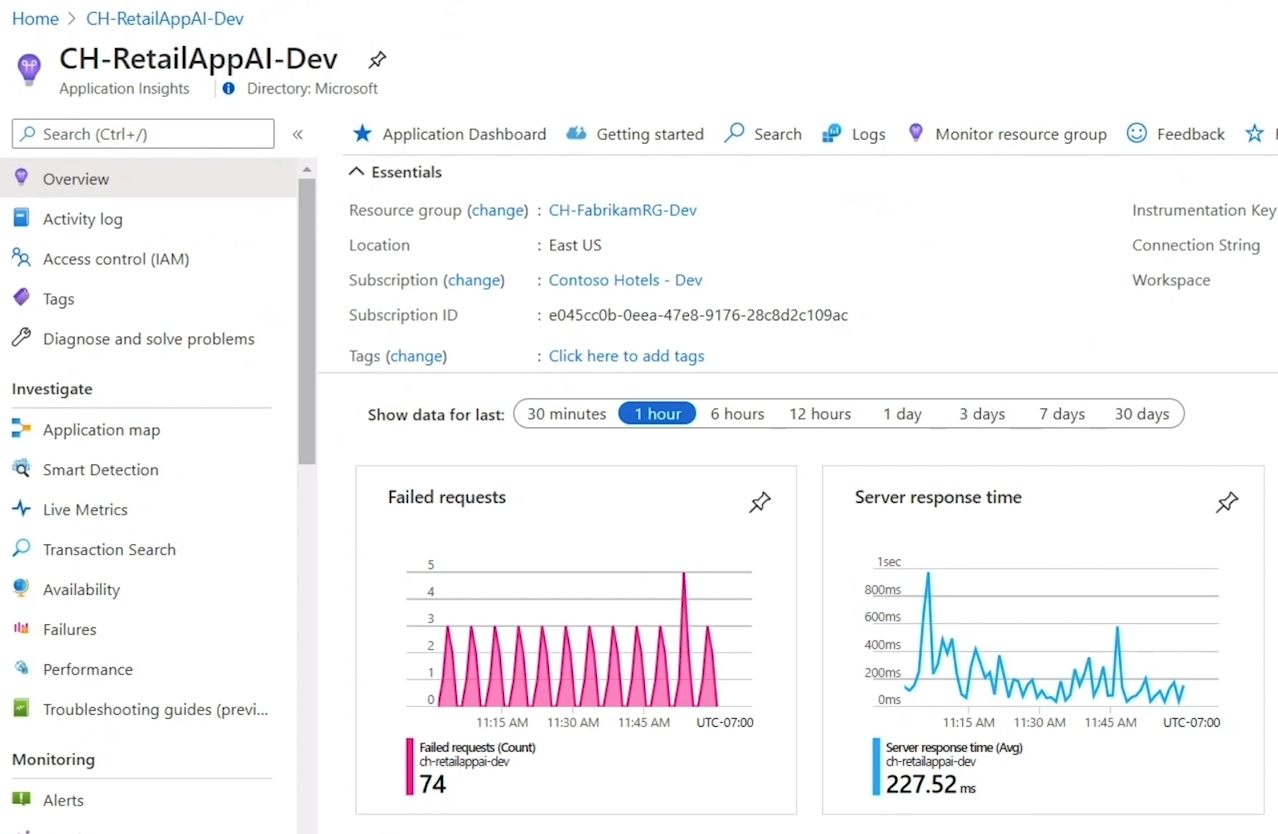Introduction to Monitoring Tools in Azure
Monitoring tools in Azure play a crucial role in managing and optimizing cloud resources. These tools provide insights into the performance and availability of Azure resources, enabling organizations to identify and resolve issues quickly and efficiently. By using monitoring tools in Azure, organizations can improve performance, reduce costs, and enhance security. The benefits of using monitoring tools in Azure include real-time visibility into Azure resources, automated alerting and response, and historical analysis and reporting.
Key Features of Azure Monitoring Tools
Azure monitoring tools offer a range of key features that help organizations manage and optimize their cloud resources. These features include log analysis, metric measurement, and alert creation. Log analysis enables users to collect and analyze log data from various sources, providing insights into system behavior and identifying trends and anomalies. Metric measurement provides real-time visibility into the performance and availability of Azure resources, enabling organizations to identify and resolve issues quickly and efficiently. Alert creation allows users to set up automated alerts that trigger when specific conditions are met, enabling rapid response to potential issues.
Azure Monitor: A Comprehensive Monitoring Solution in Azure
Azure Monitor is a comprehensive monitoring solution that provides insights into the performance and availability of Azure resources. It offers a range of key features, including log queries, metric alerts, and dashboards. Log queries enable users to search and analyze log data from various sources, providing detailed insights into system behavior. Metric alerts allow users to set up automated alerts that trigger when specific conditions are met, enabling rapid response to potential issues. Dashboards provide a customizable visual representation of monitoring data, enabling users to quickly identify trends and anomalies.
Azure Application Insights: A Monitoring Tool for Web Applications
Azure Application Insights is a monitoring tool specifically designed for web applications. It provides insights into performance, usage, and availability, enabling users to quickly identify and diagnose issues. With Application Insights, users can monitor their web applications in real-time, track user behavior, and identify potential bottlenecks. Its key features include application mapping, performance monitoring, and exception tracking, making it an essential tool for organizations looking to optimize their web applications.
Azure Log Analytics: A Tool for Collecting and Analyzing Log Data
Azure Log Analytics is a powerful tool that enables users to collect and analyze log data from various sources. It helps organizations to identify trends, detect anomalies, and diagnose issues in their Azure environment. With Log Analytics, users can search and analyze log data in real-time, creating custom queries and visualizations to gain insights into their system behavior. Its key features include automated log collection, machine learning-based anomaly detection, and integration with other Azure services, making it an essential tool for organizations looking to optimize their Azure resources.
Identifying Your Monitoring Needs in Azure
To choose the right monitoring tool in Azure, it is essential to identify your monitoring needs. Start by evaluating the size and complexity of your Azure environment. If you have a large and complex environment, you will need a monitoring tool that can scale and provide comprehensive insights. On the other hand, if you have a small environment, you may only need a basic monitoring tool.
Next, consider the type of applications you are running. If you are running web applications, you will need a monitoring tool that can provide insights into performance, usage, and availability. In this case, Azure Application Insights is an excellent choice. However, if you are running other types of applications, you may need a different monitoring tool.
Finally, evaluate your performance and security requirements. If you need to monitor performance closely, you will need a monitoring tool that can provide real-time insights and alerts. If you need to ensure security, you will need a monitoring tool that can detect anomalies and potential security threats.
Evaluating Monitoring Tools in Azure
Once you have identified your monitoring needs, the next step is to evaluate monitoring tools based on several factors. Ease of use is an essential factor to consider. Look for a monitoring tool that is user-friendly and easy to navigate. A tool with a steep learning curve can be time-consuming and frustrating, leading to inefficient monitoring and potential issues slipping through the cracks.
Scalability is another critical factor to consider. As your Azure environment grows, your monitoring tool should be able to scale with it. Look for a tool that can handle large volumes of data and provide comprehensive insights, even in complex environments.
Integration with other tools is also essential. You want a monitoring tool that can integrate with other Azure services and tools, such as Azure DevOps, Azure Functions, and Azure Kubernetes Service. Integration with other tools can help you streamline your monitoring and improve your overall workflow.
Finally, consider the cost. While it is essential to invest in a robust monitoring tool, you also want to ensure that it fits within your budget. Look for a tool that offers flexible pricing options, such as pay-as-you-go or reserved instances, to help you manage your costs effectively.
When evaluating monitoring tools, consider creating a comparison chart. List the tools you are considering, along with their features, pricing, and integration options. This chart can help you compare the tools side-by-side and make an informed decision.
Setting Up Monitoring Tools in Azure
Setting up monitoring tools in Azure is a crucial step in managing and optimizing your cloud resources. Proper configuration ensures that you get the most out of your monitoring tools and can identify and resolve issues quickly and efficiently.
Start by configuring alerts. Alerts notify you when there are issues with your Azure resources, allowing you to take action before they become critical. When configuring alerts, set thresholds that make sense for your environment and applications. You can also customize the notification channels to ensure that the right people are notified when an alert is triggered.
Creating dashboards is another best practice for setting up monitoring tools. Dashboards provide a visual representation of your monitoring data, making it easier to identify trends and potential issues. When creating dashboards, focus on the metrics that matter most to your organization. You can also customize the layout and design of your dashboards to make them more user-friendly.
Integrating monitoring tools with other tools is also essential. Integration allows you to streamline your monitoring workflow and get a more comprehensive view of your Azure environment. When integrating monitoring tools, look for tools that offer seamless integration with other Azure services and tools, such as Azure DevOps, Azure Functions, and Azure Kubernetes Service.
Finally, ensure that your monitoring tools are properly configured for cost savings. Monitoring tools can consume a lot of resources, leading to unexpected costs. To avoid this, configure your monitoring tools to only collect the data you need and set up cost alerts to notify you when your monitoring costs exceed a certain threshold.