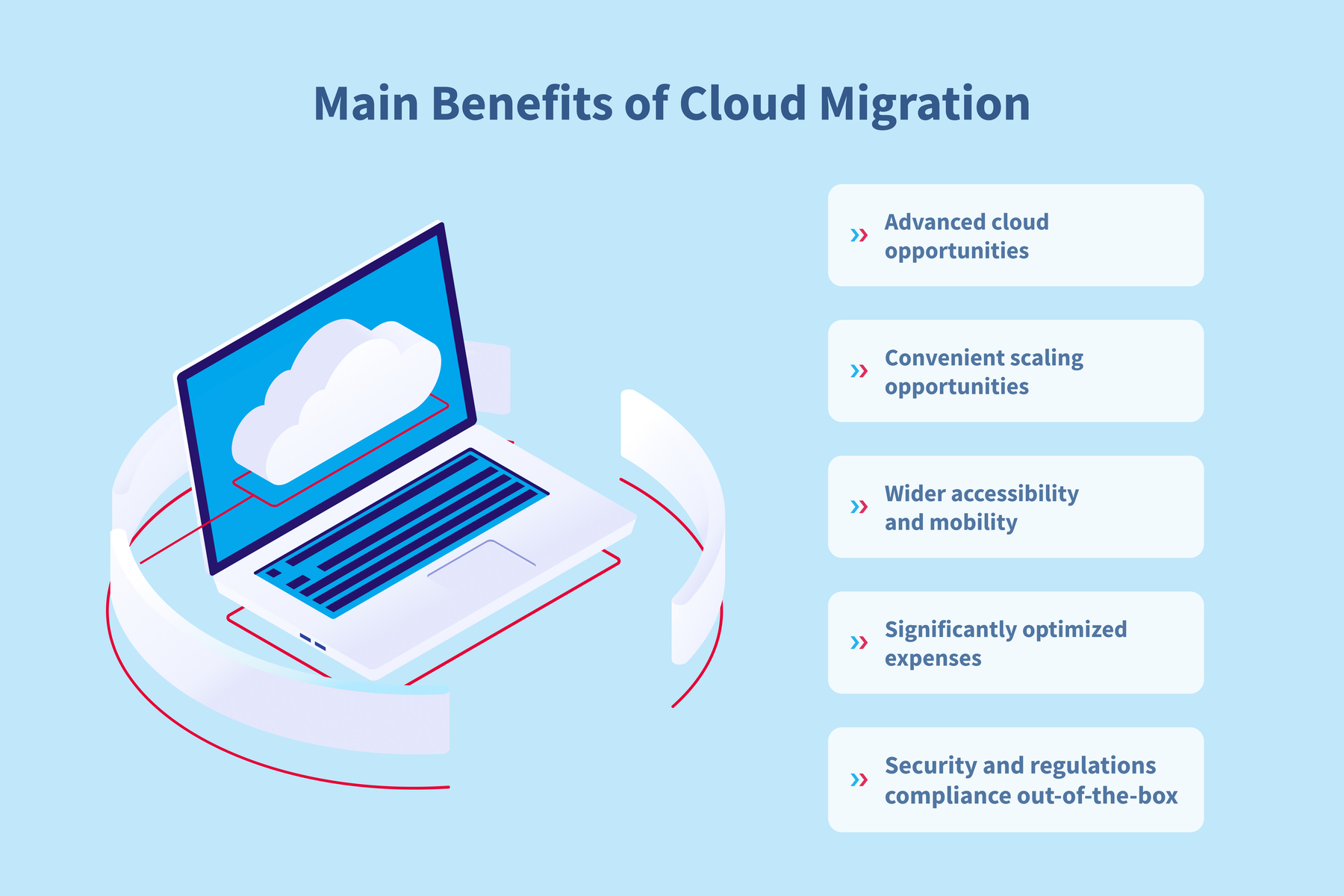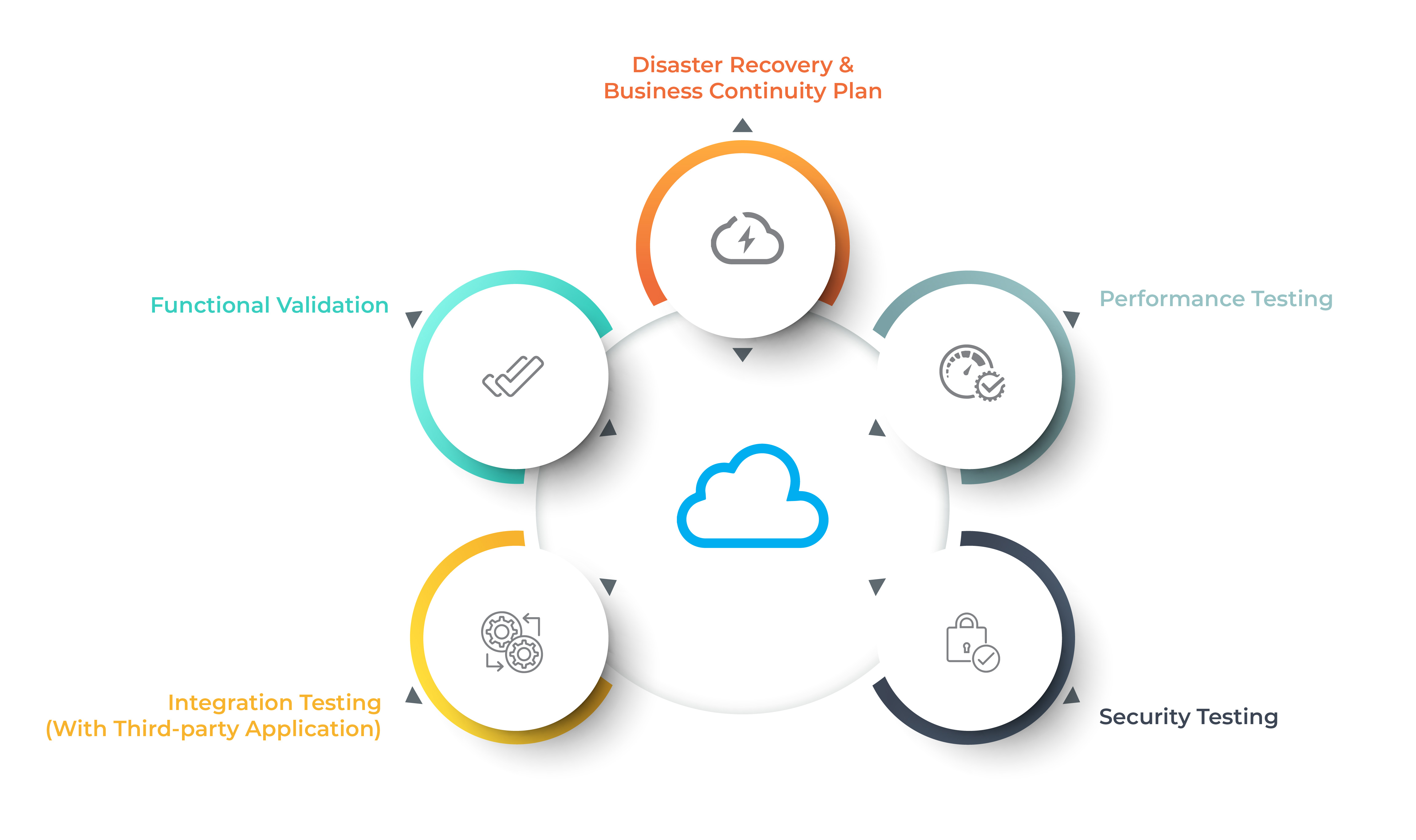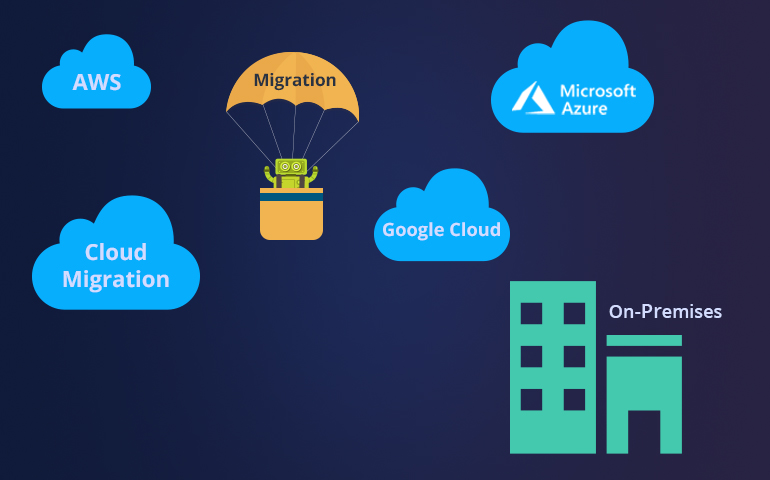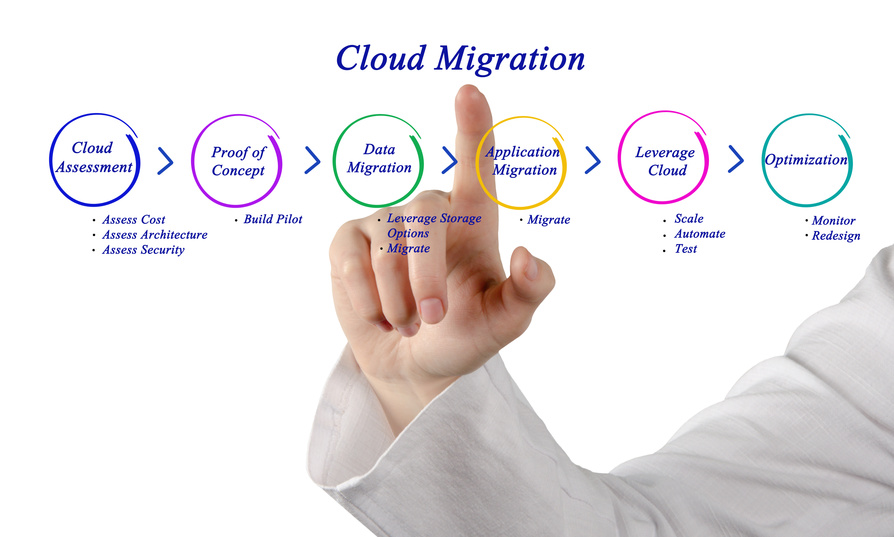The Advantages of Migrating to the Cloud
Migrating to the cloud offers a multitude of benefits for businesses of all sizes. One of the primary advantages is cost savings. By moving to the cloud, companies can eliminate the need for expensive on-premises hardware and reduce their energy consumption. Additionally, cloud computing allows for a pay-as-you-go model, where businesses only pay for the resources they use, rather than having to invest in a set amount of hardware upfront.
Another major benefit of migrating to the cloud is scalability. Cloud computing provides the flexibility to easily scale up or down resources as needed, making it an ideal solution for businesses with fluctuating demands. This scalability also allows for faster deployment of new applications and services, giving businesses a competitive edge in the market.
Furthermore, migrating to the cloud can significantly improve security. Cloud service providers have the resources and expertise to implement robust security measures, such as encryption, access controls, and monitoring. By leveraging these security measures, businesses can reduce the risk of data breaches and protect sensitive information.
When considering a move to the cloud, it is important to choose the right cloud service provider and the appropriate cloud deployment model. There are three main cloud deployment models: public, private, and hybrid. Public clouds are hosted by third-party providers and offer a scalable and cost-effective solution for businesses. Private clouds, on the other hand, are hosted on-premises and offer greater control and customization. Hybrid clouds combine both public and private clouds, allowing businesses to take advantage of the benefits of both models.
In conclusion, migrating to the cloud offers numerous advantages, including cost savings, scalability, and improved security. When choosing a cloud service provider, it is important to consider their experience, security measures, and compliance with industry standards. By carefully planning and executing a cloud migration, businesses can reap the benefits of this innovative technology and stay ahead of the competition.
Assessing Your Current IT Infrastructure
Before migrating to the cloud, it is crucial to evaluate your current IT infrastructure. This assessment will help you identify the hardware, software, and data requirements necessary for a successful migration. Additionally, it will highlight any potential compatibility issues that may arise during the migration process.
To begin, take inventory of your current hardware, including servers, storage devices, and networking equipment. Determine the age, capacity, and performance of each device. This information will help you identify any outdated or underperforming hardware that may need to be replaced before migrating to the cloud.
Next, assess your software requirements. Make a list of all the applications and services your business uses, including operating systems, databases, and productivity tools. Determine whether these applications are compatible with cloud computing and if any updates or upgrades are necessary before migrating.
Data requirements are also an essential consideration when assessing your current IT infrastructure. Identify the types and amounts of data your business generates and stores. Determine whether this data needs to be migrated to the cloud and if any data cleansing or normalization is required before migration.
Finally, consider any potential compatibility issues that may arise during the migration process. Some applications and services may not be compatible with cloud computing, and custom or legacy applications may require additional development work to function properly in the cloud. Identifying these compatibility issues early in the assessment process will help ensure a smooth migration to the cloud.
In conclusion, assessing your current IT infrastructure is a critical step in migrating to the cloud. By taking inventory of your hardware, software, and data requirements, and identifying any potential compatibility issues, you can ensure a successful migration to the cloud. Remember to communicate the migration plan to all stakeholders and provide training to staff as needed to ensure a smooth transition to cloud computing.
Selecting the Right Cloud Service Provider
Choosing the right cloud service provider is a critical decision when migrating to the cloud. With so many options available, it can be overwhelming to determine which provider is the best fit for your business. Here are some factors to consider when selecting a cloud service provider:
Experience: Look for a provider with a proven track record of success and experience in your industry. Consider their level of expertise and the size and complexity of their client base. A provider with extensive experience and a strong reputation is more likely to provide reliable and secure cloud services.
Security Measures: Security is a top concern when migrating to the cloud. Ensure that the provider has robust security measures in place, such as encryption, access controls, and monitoring. Additionally, verify that the provider complies with industry standards and regulations, such as HIPAA or PCI-DSS, if applicable.
Pricing and Reviews: Compare prices and read reviews from other customers to ensure that the provider offers competitive pricing and high-quality services. Be wary of providers with significantly lower prices than their competitors, as this may indicate lower quality services or hidden fees.
Support and Services: Consider the level of support and services offered by the provider. Look for a provider that offers 24/7 support, as well as additional services such as data backup and disaster recovery. Additionally, ensure that the provider offers scalable services that can grow with your business.
In conclusion, selecting the right cloud service provider is essential for a successful migration to the cloud. By considering factors such as experience, security measures, pricing, and support, you can ensure that you choose a provider that meets your business needs and provides reliable and secure cloud services. Remember to communicate the migration plan to all stakeholders and provide training to staff as needed to ensure a smooth transition to cloud computing.
Planning Your Cloud Migration
Migrating to the cloud is a complex process that requires careful planning and execution. Here are the steps involved in planning a successful cloud migration:
Create a Migration Plan: The first step in planning a cloud migration is to create a detailed migration plan. This plan should outline the goals and objectives of the migration, as well as the specific steps involved in the migration process. The plan should also include a timeline for the migration, as well as a budget and a contingency plan in case of any issues.
Assess Your Current IT Infrastructure: Before migrating to the cloud, it is essential to assess your current IT infrastructure. This assessment should include an evaluation of your hardware, software, and data requirements, as well as any potential compatibility issues. By assessing your current IT infrastructure, you can ensure that your cloud migration is smooth and successful.
Select the Right Cloud Service Provider: Choosing the right cloud service provider is critical for a successful cloud migration. When selecting a provider, consider factors such as their experience, security measures, and compliance with industry standards. Additionally, read reviews and compare prices to ensure that you choose a provider that meets your business needs and budget.
Prepare Your Data: Before migrating to the cloud, it is essential to prepare your data. This preparation may include data cleansing, normalization, and migration. By preparing your data, you can ensure that it is accurate, complete, and ready for migration to the cloud.
Configure Your Cloud Environment: Once your data is prepared, it is time to configure your cloud environment. This configuration may include setting up virtual machines, databases, and storage. By configuring your cloud environment, you can ensure that it is optimized for your business needs and ready for migration.
Test Your Applications: Before migrating to the cloud, it is essential to test your applications. This testing may include functional testing, performance testing, and security testing. By testing your applications, you can ensure that they are compatible with the cloud environment and ready for migration.
Train Your Staff: Migrating to the cloud can be a complex process, and it is essential to train your staff on the new cloud environment. Provide training on how to use the new cloud tools and applications, as well as how to manage and maintain the cloud environment.
Communicate the Migration Plan: Communication is key when migrating to the cloud. Ensure that all stakeholders are aware of the migration plan, including the timeline, budget, and goals. Additionally, provide regular updates on the migration progress and address any concerns or questions that stakeholders may have.
In conclusion, planning a cloud migration is a complex process that requires careful planning and execution. By following these steps, you can ensure that your cloud migration is smooth, successful, and provides long-term value for your business. Remember to communicate the migration plan to all stakeholders and provide training to staff as needed to ensure a successful transition to cloud computing.
How to Successfully Migrate to the Cloud
Migrating to the cloud can be a complex process, but with careful planning and execution, it can be a smooth and successful transition. Here is a step-by-step guide on how to migrate to the cloud:
Prepare Your Data: Before migrating to the cloud, it is essential to prepare your data. This preparation may include data cleansing, normalization, and migration. By preparing your data, you can ensure that it is accurate, complete, and ready for migration to the cloud. Additionally, consider using a cloud data migration tool to automate the data migration process and reduce the risk of errors.
Configure Your Cloud Environment: Once your data is prepared, it is time to configure your cloud environment. This configuration may include setting up virtual machines, databases, and storage. When configuring your cloud environment, consider using infrastructure as code (IaC) tools to automate the configuration process and ensure consistency across your cloud resources.
Test Your Applications: Before migrating to the cloud, it is essential to test your applications. This testing may include functional testing, performance testing, and security testing. By testing your applications, you can ensure that they are compatible with the cloud environment and ready for migration. Consider using a cloud testing tool to automate the testing process and reduce the risk of errors.
Train Your Staff: Migrating to the cloud can be a complex process, and it is essential to train your staff on the new cloud environment. Provide training on how to use the new cloud tools and applications, as well as how to manage and maintain the cloud environment. Additionally, consider providing ongoing training and support to ensure that your staff is up-to-date on the latest cloud technologies and best practices.
Communicate the Migration Plan: Communication is key when migrating to the cloud. Ensure that all stakeholders are aware of the migration plan, including the timeline, budget, and goals. Additionally, provide regular updates on the migration progress and address any concerns or questions that stakeholders may have.
Migrate Your Data and Applications: Once your cloud environment is configured, and your staff is trained, it is time to migrate your data and applications. Use a phased migration approach, starting with non-critical systems and gradually moving to more critical systems. Additionally, consider using a cloud migration checklist to ensure that all steps are completed and that the migration is successful.
Test and Validate Your Cloud Environment: After migrating to the cloud, it is essential to test and validate your cloud environment. This testing may include functional testing, performance testing, and security testing. By testing your cloud environment, you can ensure that it is optimized for your business needs and ready for production.
In conclusion, migrating to the cloud can be a complex process, but with careful planning and execution, it can be a smooth and successful transition. By following these steps, you can ensure that your cloud migration is successful and provides long-term value for your business. Remember to communicate the migration plan to all stakeholders and provide training to staff as needed to ensure a successful transition to cloud computing.
Securing Your Cloud Environment
Migrating to the cloud can offer numerous benefits for your business, but it is essential to ensure that your cloud environment is secure. Here are some security measures to consider when migrating to the cloud:
Encryption: Encryption is a critical security measure for protecting your data in the cloud. Use encryption to secure your data both in transit and at rest. Additionally, consider using encryption keys that are managed by a third-party key management service to ensure that your encryption keys are secure and separate from your cloud data.
Access Controls: Access controls are essential for limiting who has access to your cloud data and applications. Implement role-based access controls (RBAC) to ensure that users only have access to the resources they need to perform their job functions. Additionally, consider using multi-factor authentication (MFA) to add an extra layer of security to user accounts.
Monitoring: Monitoring is critical for detecting and responding to security threats in the cloud. Use cloud monitoring tools to monitor your cloud environment for suspicious activity, such as unusual login attempts or data access patterns. Additionally, consider using a security information and event management (SIEM) system to aggregate and analyze security event data from multiple sources.
Regular Reviews and Updates: Regularly review and update your cloud security policies to ensure that they are up-to-date and effective. Consider using a cloud security posture management (CSPM) tool to automate the process of identifying and remediating cloud security misconfigurations. Additionally, ensure that your cloud service provider offers regular security updates and patches to keep your cloud environment secure.
Choosing a Secure Cloud Service Provider: When selecting a cloud service provider, it is essential to choose a provider that takes security seriously. Look for a provider that offers robust security measures, such as encryption, access controls, and monitoring. Additionally, ensure that the provider complies with industry standards and regulations, such as HIPAA or PCI-DSS, if applicable. Read reviews and compare prices to ensure that you choose a provider that meets your business needs and budget.
In conclusion, securing your cloud environment is critical for protecting your data and applications in the cloud. By implementing encryption, access controls, monitoring, and regular reviews and updates, you can ensure that your cloud environment is secure and compliant with industry standards. When selecting a cloud service provider, choose a provider that takes security seriously and offers robust security measures. Remember to regularly review and update your cloud security policies to ensure that they are up-to-date and effective.
Optimizing Your Cloud Performance
Migrating to the cloud can offer numerous benefits for your business, including improved performance and scalability. Here are some best practices for optimizing your cloud performance:
Load Balancing: Load balancing is a critical best practice for ensuring that your cloud applications can handle high traffic volumes. Use a load balancer to distribute traffic across multiple servers or instances, ensuring that no single server is overwhelmed. Additionally, consider using a global load balancer to distribute traffic across multiple regions, ensuring that your applications are available to users around the world.
Auto-Scaling: Auto-scaling is a critical best practice for ensuring that your cloud resources can handle changing traffic volumes. Use auto-scaling to automatically add or remove resources based on traffic demand. Additionally, consider using predictive auto-scaling to anticipate traffic spikes and ensure that your resources are ready to handle increased demand.
Caching: Caching is a critical best practice for improving the performance of your cloud applications. Use caching to store frequently accessed data in memory, reducing the need to retrieve data from disk or other slower storage options. Additionally, consider using a content delivery network (CDN) to cache static assets, such as images and videos, reducing the load on your servers and improving page load times.
Regular Monitoring and Adjustment: Regularly monitoring and adjusting your cloud resources is critical for ensuring optimal performance. Use cloud monitoring tools to monitor your cloud environment for performance issues, such as high latency or low throughput. Additionally, consider using a cloud management platform to automate the process of adjusting your cloud resources based on performance metrics.
Choosing the Right Cloud Service Provider: When selecting a cloud service provider, it is essential to choose a provider that offers robust performance optimization features. Look for a provider that offers load balancing, auto-scaling, and caching features, as well as monitoring and management tools. Additionally, ensure that the provider offers regular performance updates and patches to keep your cloud environment optimized.
In conclusion, optimizing your cloud performance is critical for ensuring that your cloud applications can handle high traffic volumes and changing demand. By implementing load balancing, auto-scaling, and caching best practices, and regularly monitoring and adjusting your cloud resources, you can ensure that your cloud environment is optimized for performance. When selecting a cloud service provider, choose a provider that offers robust performance optimization features and regularly updates and patches their cloud environment. Remember to regularly review and optimize your cloud strategy to ensure that you are getting the most value from your investment.
Maximizing Your Cloud Investment
Migrating to the cloud can offer numerous long-term benefits for your business, including cost savings, increased agility, and improved customer experience. Here are some tips for maximizing your cloud investment:
Continuous Evaluation and Optimization: Continuously evaluating and optimizing your cloud strategy is critical for ensuring that you are getting the most value from your investment. Use cloud management tools to monitor your cloud environment for performance, cost, and security issues. Additionally, consider using a cloud optimization service to automate the process of identifying and remediating cloud inefficiencies.
Cost Optimization: Cost optimization is a critical best practice for maximizing your cloud investment. Use cloud cost management tools to monitor your cloud spending and identify opportunities for cost savings. Additionally, consider using reserved instances or spot instances to save on compute costs. Consider using a cloud cost optimization service to automate the process of identifying and remediating cloud cost inefficiencies.
Agile Development and Deployment: Agile development and deployment is a critical best practice for maximizing your cloud investment. Use cloud-native development tools and methodologies to accelerate application development and deployment. Additionally, consider using a cloud-native operations platform to automate the process of deploying and managing cloud applications.
Improved Customer Experience: Improving customer experience is a critical long-term benefit of migrating to the cloud. Use cloud-based customer experience tools to personalize customer interactions, streamline customer journeys, and improve customer satisfaction. Additionally, consider using a cloud-based analytics platform to gain insights into customer behavior and preferences.
Choosing the Right Cloud Service Provider: When selecting a cloud service provider, it is essential to choose a provider that offers robust cost optimization, agile development, and customer experience features. Look for a provider that offers cloud cost management tools, cloud-native development tools, and cloud-based customer experience tools. Additionally, ensure that the provider offers regular cost optimization updates and patches to keep your cloud environment optimized.
In conclusion, maximizing your cloud investment requires continuous evaluation and optimization, cost optimization, agile development and deployment, and improved customer experience. By using cloud management tools, cloud cost management tools, and cloud-native development tools, and regularly monitoring and adjusting your cloud resources, you can ensure that your cloud environment is optimized for performance, cost, and security. When selecting a cloud service provider, choose a provider that offers robust cost optimization, agile development, and customer experience features and regularly updates and patches their cloud environment. Remember to regularly review and optimize your cloud strategy to ensure that you are getting the most value from your investment.