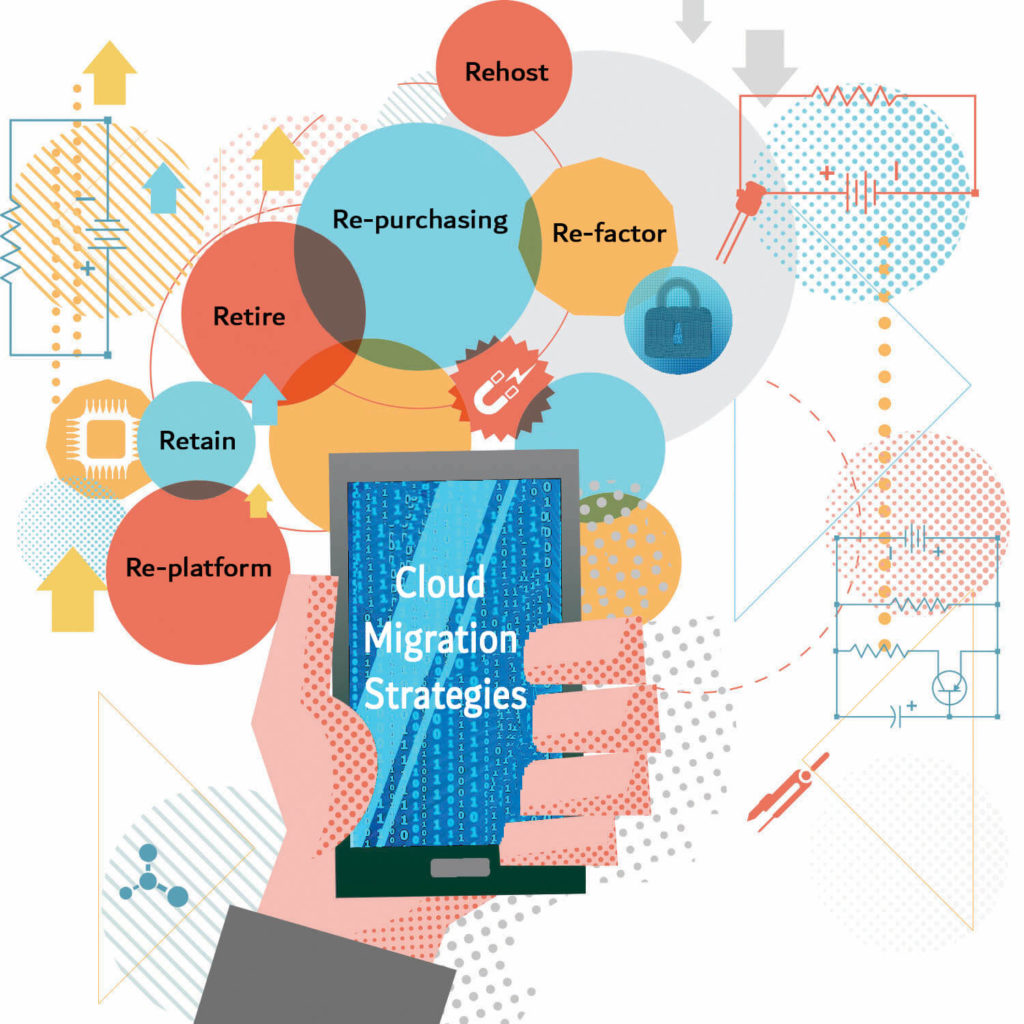Understanding the Need to Move On: Reasons for Leaving AWS
Businesses may find themselves considering a migration from Amazon Web Services (AWS) for a variety of reasons. Cost is often a primary concern, as organizations may discover that their AWS expenses are escalating and becoming difficult to manage or optimize. Scalability issues can also arise, particularly when workloads become unpredictable or spike unexpectedly, leading to performance challenges or unnecessary costs.
Vendor lock-in is another concern for businesses evaluating their cloud strategy. Relying too heavily on a single provider can limit flexibility and make it challenging to negotiate favorable terms or explore alternative solutions. Security is another critical factor, as businesses must ensure that their cloud infrastructure adheres to strict compliance standards and offers robust protection against cyber threats.
To determine whether migrating from AWS is the right choice for your organization, it’s essential to evaluate your current cloud infrastructure and identify the specific pain points that need to be addressed. By understanding your unique requirements and constraints, you can make an informed decision about the best course of action for your business.
Exploring Alternatives: Comparing Cloud Providers
When considering a migration from AWS, it’s crucial to evaluate alternative cloud service providers to ensure a seamless transition and continued growth for your business. Three popular options include Google Cloud Platform (GCP), Microsoft Azure, and IBM Cloud, each with unique selling points and advantages.
Google Cloud Platform (GCP)
GCP is known for its robust machine learning and artificial intelligence capabilities, as well as its strong Kubernetes and container support. GCP offers competitive pricing, particularly for compute-intensive workloads, and has a growing network of data centers worldwide.
Microsoft Azure
Azure is a strong choice for businesses already using Microsoft products, as it offers seamless integration with tools like Office 365 and Power BI. Azure has a wide range of services and features, including strong support for hybrid cloud environments and a growing portfolio of AI and machine learning services.
IBM Cloud
IBM Cloud is an appealing option for businesses seeking enterprise-grade security and compliance features. IBM Cloud offers a wide range of services, including AI, machine learning, and analytics tools, and has a strong focus on hybrid cloud solutions. Additionally, IBM Cloud’s support for open-source technologies can be a significant advantage for some organizations.
When comparing cloud providers, consider factors such as cost, features, performance, and support. Each platform has its strengths and weaknesses, so it’s essential to evaluate your specific needs and requirements to determine the best fit for your business.
Assessing Your Current AWS Infrastructure: Pre-Migration Planning
Before migrating from AWS, it’s essential to conduct a thorough assessment of your existing infrastructure to ensure a smooth transition. Pre-migration planning involves several critical steps, including identifying and categorizing resources, evaluating dependencies, and estimating migration complexity.
Identifying and Categorizing Resources
Begin by taking inventory of your AWS resources, such as EC2 instances, RDS databases, S3 storage, and Lambda functions. Categorize these resources based on their type, function, and criticality to your business operations. This categorization will help you prioritize resources during the migration process and ensure that critical workloads are addressed first.
Evaluating Dependencies
Understanding the relationships between your AWS resources is crucial for a successful migration. Identify and document dependencies between resources, such as EC2 instances that rely on specific RDS databases or S3 buckets accessed by Lambda functions. This documentation will help you maintain functionality during the migration and avoid potential disruptions.
Estimating Migration Complexity
Assess the complexity of migrating each resource by considering factors such as data size, network requirements, and application compatibility. Resources with larger data sets, complex network configurations, or older applications may require more time and resources to migrate. By estimating migration complexity, you can develop a realistic timeline and allocate resources appropriately.
Developing a Clear Migration Strategy and Timeline
Once you’ve assessed your current AWS infrastructure, create a clear migration strategy and timeline. Determine the order in which resources will be migrated, considering dependencies and migration complexity. Set milestones and deadlines to keep the project on track and ensure that progress is being made. A well-defined strategy and timeline will help minimize disruptions and maintain business continuity during the migration process.
Selecting the Right Migration Tools and Approaches
When migrating from AWS to another cloud provider, it’s essential to choose the right tools and approaches to ensure a smooth transition. Various migration strategies are available, each with its advantages and disadvantages. The best approach depends on the complexity of the migration and the target cloud platform.
Lift-and-Shift
Lift-and-shift, also known as rehosting, involves moving applications and workloads from AWS to another cloud provider without significant changes. This approach is relatively straightforward and can minimize migration time and costs. However, lift-and-shift may not take full advantage of the new cloud platform’s features and may not address underlying issues like application scalability or performance.
Re-platforming
Re-platforming involves making modifications to applications and workloads to better leverage the target cloud platform’s features and services. This approach can improve scalability, performance, and cost efficiency but requires more time and resources than lift-and-shift. Re-platforming may also introduce compatibility issues or require additional testing.
Re-architecting
Re-architecting involves redesigning applications and workloads to take full advantage of the new cloud platform’s capabilities and services. This approach can significantly improve scalability, performance, and cost efficiency but requires the most time and resources. Re-architecting may also introduce new skill requirements and training needs for your team.
Recommendations
For simple migrations with minimal changes, lift-and-shift may be the best approach. For more complex migrations or when targeting a cloud platform with unique features and services, consider re-platforming or re-architecting. Regardless of the approach, ensure that you have a clear understanding of the migration tools and services available and choose those that best align with your business needs and objectives.
How to: Executing a Smooth Migration from AWS
Migrating from AWS to another cloud provider requires careful planning and execution to minimize downtime, ensure data integrity, and maintain business continuity. Follow these best practices to execute a smooth migration:
1. Minimize Downtime
Schedule the migration during a period of low activity or use techniques like blue/green deployments to minimize downtime. Blue/green deployments involve creating a parallel environment in the target cloud provider and gradually redirecting traffic from the AWS environment to the new one.
2. Test the New Environment
Before migrating, thoroughly test the new environment to ensure compatibility and identify any issues. This testing should include performance, security, and scalability tests to ensure the new environment can meet your business needs.
3. Ensure Data Integrity
Implement data validation checks before and after the migration to ensure data integrity. Use tools and services that support data migration with minimal data loss and provide mechanisms for data backup and recovery.
4. Have a Rollback Plan
Prepare a rollback plan in case of unexpected issues during the migration. This plan should include steps for quickly restoring the AWS environment and minimizing data loss. Regularly review and update the rollback plan to ensure its effectiveness.
5. Monitor the Migration
Monitor the migration process closely to identify and address any issues promptly. Use migration tools and services that provide real-time monitoring and alerts to help you stay informed and in control.
6. Communicate with Stakeholders
Keep all stakeholders informed throughout the migration process. Clearly communicate the timeline, potential impacts, and benefits of the migration to ensure everyone is prepared and aligned.
Managing Post-Migration: Optimizing Your New Cloud Environment
After migrating from AWS to another cloud provider, ongoing management and optimization are crucial to ensure your new environment meets your business needs and delivers value. Follow these best practices to manage and optimize your new cloud environment:
1. Monitor Resource Utilization
Regularly monitor resource utilization to identify inefficiencies and optimize resource allocation. Use monitoring tools and services provided by your new cloud provider to gain insights into usage patterns and identify areas for improvement.
2. Manage Costs
Cost management is essential in the cloud environment. Implement cost optimization strategies, such as rightsizing instances, using reserved instances, and leveraging spot instances or autoscaling features. Regularly review your cost structure and make adjustments as needed to control expenses.
3. Ensure Security and Compliance
Security and compliance are critical aspects of managing a cloud environment. Implement security best practices, such as using encryption, multi-factor authentication, and intrusion detection systems. Regularly review security policies and ensure compliance with industry regulations and standards.
4. Stay Up-to-Date
Cloud providers continuously release new features and improvements. Stay informed about these updates and adopt new technologies and best practices to enhance your cloud environment’s performance, security, and cost efficiency.
5. Implement Continuous Improvement
Regularly review your cloud environment’s performance and identify opportunities for improvement. Implement a culture of continuous improvement, encouraging your team to learn, adapt, and innovate to maximize the value of your cloud investment.
Overcoming Common Challenges: Navigating Migration Pitfalls
Migrating from AWS to another cloud provider can present several challenges. Anticipating these challenges and developing strategies to address them can help ensure a successful migration. Here are some common challenges and ways to overcome them:
1. Data Transfer Limitations
Data transfer, especially for large datasets, can be a significant challenge during cloud migrations. To mitigate this issue, consider using cloud provider-specific data transfer tools or services that offer faster data transfer rates and improved data integrity. Additionally, plan your data transfer during off-peak hours to minimize the impact on your business operations.
2. Application Compatibility Issues
Application compatibility issues can arise when migrating from one cloud provider to another. To address this challenge, thoroughly test your applications in the new environment before the actual migration. Use compatibility testing tools and services to identify and resolve any issues. Additionally, consider working with the new cloud provider’s support team to ensure a smooth transition.
3. Staff Resistance
Staff resistance to change can hinder the migration process. To overcome this challenge, involve your team in the migration planning and execution process. Provide training and resources to help them adapt to the new environment. Additionally, communicate the benefits of the migration and how it aligns with your business goals and objectives.
4. Maintaining Momentum
Maintaining momentum throughout the migration process can be challenging, especially for large-scale migrations. To keep the momentum going, break the migration into smaller, manageable phases. Regularly review progress, celebrate milestones, and address any issues promptly. Additionally, ensure that your team remains motivated and focused on the end goal.
Measuring Success: Evaluating the Impact of Your Migration
Evaluating the success of your migration from AWS to another cloud provider is crucial to understanding the impact of the migration and informing future cloud strategy decisions. To measure the success of your migration, follow these steps:
1. Set Clear Objectives and KPIs
Before migrating, establish clear objectives and key performance indicators (KPIs) that align with your business goals. These objectives might include cost reduction, improved scalability, enhanced security, or increased application performance. By defining KPIs upfront, you can measure your progress against these goals and evaluate the success of the migration.
2. Track Metrics Over Time
Regularly track and analyze the KPIs you’ve established to evaluate the impact of the migration. Use monitoring tools and services provided by your new cloud provider to gather data and insights. Compare the data against your pre-migration KPIs to determine whether you’ve met your objectives.
3. Gather Feedback
Collect feedback from users, stakeholders, and your team to understand their experiences with the new cloud environment. Gathering feedback can help you identify areas for improvement and ensure that the new environment meets your business needs.
4. Adjust and Improve
Based on the data and feedback you’ve gathered, make adjustments and improvements to your new cloud environment as needed. Implement optimization strategies, resolve any issues, and continue to monitor your KPIs to ensure ongoing success. Regularly review your cloud strategy and make adjustments as your business needs evolve.
5. Document Lessons Learned
Document the lessons learned throughout the migration process, including successes, challenges, and areas for improvement. Use this information to inform future cloud strategy decisions and ensure continued success in your new cloud environment.