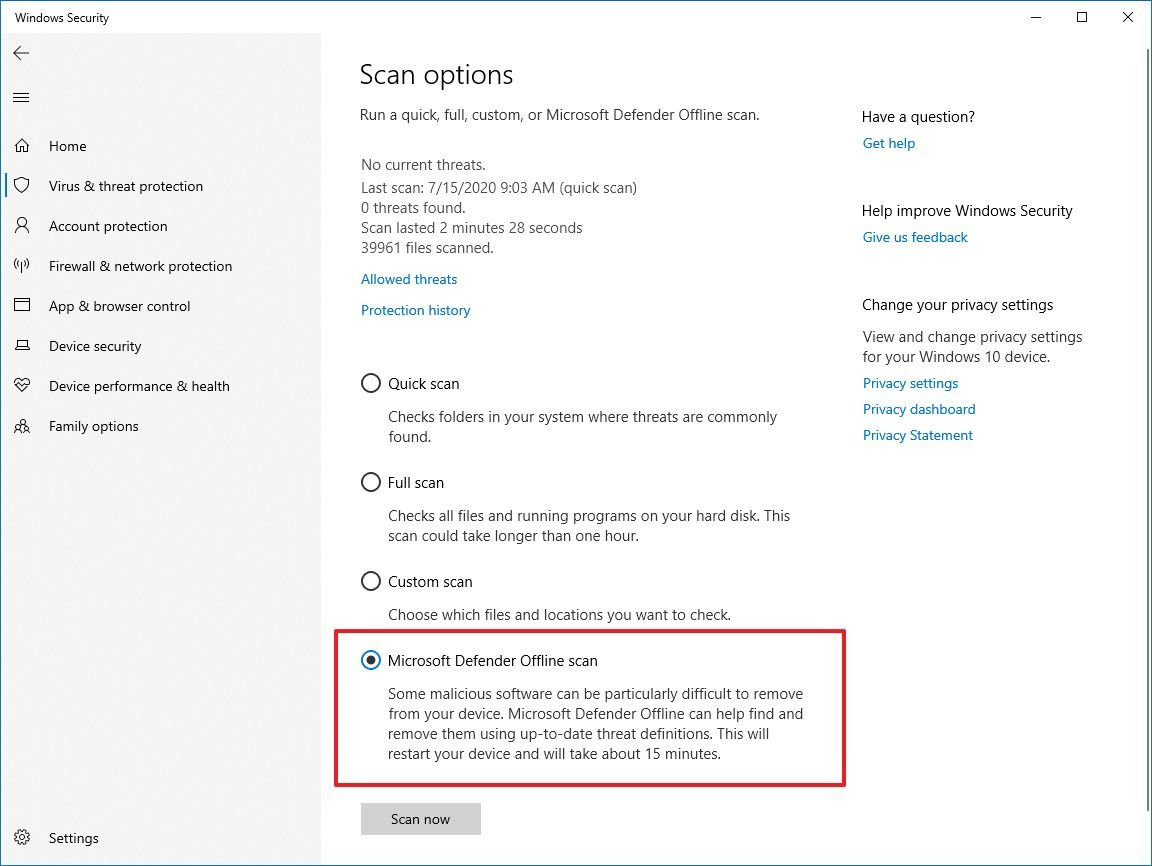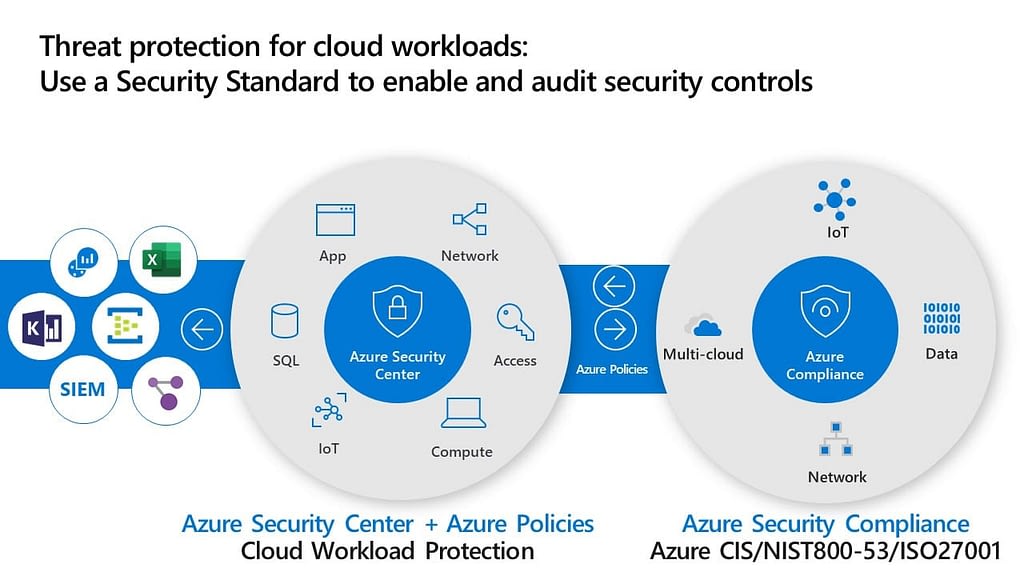Understanding Microsoft Security: An Overview
Microsoft Security is a comprehensive suite of tools and services designed to safeguard digital assets in both personal and professional settings. With the increasing reliance on digital technologies, the need for robust security measures has become more critical than ever. Microsoft Security offers a wide range of solutions, including Windows Defender, Microsoft 365 security, and Azure Security Center, among others.
Windows Defender is a built-in antivirus solution that provides real-time protection against various threats, such as viruses, malware, and spyware. It uses cloud-delivered protection and artificial intelligence to detect and respond to emerging threats, ensuring that users are always protected. Controlled folder access is another key feature of Windows Defender that prevents unauthorized access to sensitive folders and files.
Microsoft 365 security, on the other hand, offers a range of features designed to protect user data and identities. Multi-factor authentication, data loss prevention, and secure score assessment are some of the best practices that users can employ to secure their Microsoft 365 environment. Staying informed about the latest phishing and ransomware attacks targeting Microsoft 365 users is also crucial in maintaining a secure environment.
Azure Security Center is a cloud-based security solution that provides security policy management, threat protection, and security posture assessment. It is designed to benefit organizations of all sizes, from small and medium-sized businesses (SMBs) to large enterprises. Azure Security Center uses advanced analytics and machine learning to detect and respond to threats, ensuring that users are always protected.
In summary, Microsoft Security offers a wide range of tools and services designed to safeguard digital assets in personal and professional settings. By employing best practices and staying informed about the latest threats, users can ensure that their digital landscape is secure and protected.
Implementing Microsoft Windows Defender: A Comprehensive Guide
Microsoft Windows Defender is a built-in antivirus solution that provides real-time protection against various threats, such as viruses, malware, and spyware. It is an essential component of Microsoft Security, designed to safeguard digital assets in both personal and professional settings. Here is a step-by-step guide on how to enable and configure Microsoft Windows Defender:
- Open the Windows Defender Security Center by clicking on the Start button and typing “Windows Defender” in the search bar.
- Click on the “Virus & threat protection” option on the left-hand side of the screen.
- Turn on real-time protection by clicking on the switch under “Real-time protection.”
- Click on “Manage settings” under Cloud-delivered protection and turn on the switch for Cloud-delivered protection and Automatic sample submission.
- Click on “Controlled folder access” and turn it on. Add any folders that you want to protect to the list of protected folders.
- Schedule regular scans by clicking on “Full scan” or “Quick scan” under “Current threats.”
- Keep Windows Defender up-to-date by enabling automatic updates. Go to “Windows Update” in the Start menu, click on “Advanced options,” and turn on the switch for “Automatic updates.”
Regular updates and scans are essential in maintaining the effectiveness of Microsoft Windows Defender. By scheduling regular scans, users can ensure that their system is free from any threats or vulnerabilities. Additionally, enabling automatic updates ensures that the latest security patches and definitions are installed, providing an additional layer of protection.
In summary, implementing Microsoft Windows Defender is a crucial step in safeguarding digital assets. By following the above steps, users can ensure that their system is protected against various threats, such as viruses, malware, and spyware. Regular updates and scans are essential in maintaining the effectiveness of Microsoft Windows Defender, providing an additional layer of protection for digital assets.
Securing Your Microsoft 365 Environment: Best Practices
Microsoft 365 is a powerful platform that offers a range of productivity and collaboration tools for businesses of all sizes. However, with the increasing number of cyber threats, it is essential to ensure that your Microsoft 365 environment is secure. Here are some best practices for securing your Microsoft 365 environment:
- Multi-factor authentication: Multi-factor authentication (MFA) is a security measure that requires users to provide two or more verification factors to gain access to their account. Enabling MFA in Microsoft 365 can significantly reduce the risk of unauthorized access to your accounts. It is recommended to enable MFA for all users, especially those with administrative privileges.
- Data loss prevention: Data loss prevention (DLP) is a feature that helps prevent sensitive information from being accidentally or maliciously shared. Microsoft 365 offers a range of DLP policies that can be customized to meet the specific needs of your organization. It is recommended to implement DLP policies to protect sensitive data, such as financial information, personal data, and intellectual property.
- Secure score assessment: Secure score is a measurement of an organization’s security posture in Microsoft 365. It is calculated based on various security configurations and user activities. Regularly assessing your secure score can help identify areas of improvement and strengthen your security posture. It is recommended to aim for a high secure score and implement best practices to maintain it.
- Stay informed about phishing and ransomware attacks: Phishing and ransomware attacks are common threats to Microsoft 365 users. It is essential to stay informed about the latest attacks and implement best practices to prevent them. This includes training users to recognize phishing emails, implementing email filtering, and regularly backing up data.
In summary, securing your Microsoft 365 environment is crucial in protecting your digital assets. By implementing best practices, such as multi-factor authentication, data loss prevention, and secure score assessment, you can significantly reduce the risk of cyber threats. Staying informed about the latest phishing and ransomware attacks and implementing best practices to prevent them is also essential. By following these best practices, you can ensure that your Microsoft 365 environment is secure and protected.
Leveraging Azure Security Center: Key Features and Functionalities
Azure Security Center is a comprehensive cloud-based security solution that provides unified security management and advanced threat protection across your hybrid workloads in Azure, on-premises, and in other clouds. It offers a range of key features and functionalities that can benefit organizations of all sizes, from small and medium-sized businesses (SMBs) to large enterprises.
- Security policy management: Azure Security Center allows you to create and manage security policies across your hybrid workloads, ensuring that they comply with industry standards and best practices. It provides customizable policy templates that can be tailored to meet the specific needs of your organization.
- Threat protection: Azure Security Center uses advanced analytics and machine learning to detect and respond to threats in real-time. It provides threat protection for various workloads, including virtual machines, containers, and Kubernetes clusters.
- Security posture assessment: Azure Security Center provides a security posture assessment that evaluates the security state of your workloads and provides recommendations for improvement. It uses a scoring system to help you understand your security posture and track your progress over time.
- Integration with other Microsoft Security tools: Azure Security Center integrates with other Microsoft Security tools, such as Windows Defender, Microsoft 365 Security, and Azure Active Directory, providing a unified security management experience.
Azure Security Center is a powerful tool that can help organizations of all sizes improve their security posture and respond to threats in real-time. By leveraging its key features and functionalities, you can ensure that your hybrid workloads are secure and protected. It is recommended to enable Azure Security Center for all your hybrid workloads and regularly review its recommendations to improve your security posture.
Microsoft Security Tools: Comparing and Contrasting
Microsoft offers a range of security tools that can help organizations of all sizes protect their digital assets. In this section, we will compare and contrast three of the most popular Microsoft Security tools: Windows Defender, Microsoft 365 Security, and Azure Security Center. We will discuss the strengths and limitations of each tool and provide recommendations on when to use them.
Windows Defender
Windows Defender is a built-in antivirus solution that provides real-time protection against various threats, such as viruses, malware, and spyware. It is a free tool that is automatically enabled on Windows 10 devices. Windows Defender offers features such as real-time protection, cloud-delivered protection, and controlled folder access. It is recommended to use Windows Defender as a baseline antivirus solution for Windows 10 devices.
Microsoft 365 Security
Microsoft 365 Security is a suite of tools that provides advanced threat protection for Microsoft 365 environments. It includes features such as multi-factor authentication, data loss prevention, and secure score assessment. Microsoft 365 Security is recommended for organizations that want to secure their Microsoft 365 environments and prevent data breaches. It is important to note that Microsoft 365 Security requires a separate subscription and is not included in the Microsoft 365 license.
Azure Security Center
Azure Security Center is a cloud-based security solution that provides unified security management and advanced threat protection across hybrid workloads in Azure, on-premises, and in other clouds. It offers features such as security policy management, threat protection, and security posture assessment. Azure Security Center is recommended for organizations that want to secure their hybrid workloads and improve their security posture. It is important to note that Azure Security Center requires a separate subscription and is not included in the Azure license.
In summary, each Microsoft Security tool has its strengths and limitations. Windows Defender is a free and reliable antivirus solution for Windows 10 devices, while Microsoft 365 Security provides advanced threat protection for Microsoft 365 environments. Azure Security Center is a cloud-based security solution that provides unified security management and advanced threat protection for hybrid workloads. It is recommended to use a combination of these tools to ensure comprehensive security coverage for your digital assets.
Microsoft Security Updates and Patches: Staying Current
Microsoft regularly releases updates and patches to address security vulnerabilities in its products. Staying current with these updates and patches is crucial in protecting your digital assets from cyber threats. In this section, we will discuss the importance of staying current with Microsoft Security updates and patches and provide tips on how to enable automatic updates and test and deploy updates in a controlled environment.
The Importance of Staying Current
Cybercriminals often exploit known vulnerabilities in software to gain unauthorized access to systems and data. Microsoft releases updates and patches to address these vulnerabilities and protect its users. By staying current with these updates and patches, you can ensure that your systems and data are protected from known threats. Additionally, some updates and patches include new features and functionality that can improve the security and performance of your systems.
Enabling Automatic Updates
Microsoft Windows and Microsoft 365 offer the option to enable automatic updates. Enabling automatic updates ensures that your systems and applications are always up-to-date with the latest security updates and patches. To enable automatic updates, follow these steps:
- Open the Windows Settings app.
- Click on “Update & Security.”
- Click on “Windows Update.”
- Click on “Advanced options.”
- Turn on “Automatic (recommended).”
Testing and Deploying Updates in a Controlled Environment
Before deploying updates and patches in a production environment, it is recommended to test them in a controlled environment. Testing updates and patches in a controlled environment allows you to identify and address any potential issues before deploying them in a production environment. To test updates and patches in a controlled environment, follow these steps:
- Create a virtual machine or use a separate physical machine for testing.
- Install the same operating system and applications as in the production environment.
- Apply the updates and patches.
- Test the system and applications for any issues.
- Address any issues identified.
- Deploy the updates and patches in the production environment.
In summary, staying current with Microsoft Security updates and patches is crucial in protecting your digital assets from cyber threats. Enabling automatic updates and testing and deploying updates in a controlled environment can help ensure that your systems and data are always protected from known threats. By following these best practices, you can enhance your organization’s security posture and reduce the risk of a security breach.
Microsoft Security Certifications and Training: Enhancing Your Skills
Microsoft Security certifications and training programs can help you enhance your skills and advance your career in the field of cybersecurity. In this section, we will introduce some of the popular Microsoft Security certifications and training programs and discuss their benefits. We will also provide tips on how to choose the right certification or training program for your career goals.
Popular Microsoft Security Certifications
Microsoft offers several certifications in the field of security, compliance, and identity. Here are some of the popular Microsoft Security certifications:
- Microsoft Certified: Security, Compliance, and Identity Fundamentals: This certification is designed for individuals who are new to security, compliance, and identity. It covers the fundamental concepts and skills required to secure and protect digital assets.
- Microsoft Certified: Azure Security Engineer Associate: This certification is designed for individuals who are responsible for implementing and managing security solutions in Azure. It covers topics such as security controls, threat protection, and identity and access management.
- Microsoft Certified: Identity and Access Administrator Associate: This certification is designed for individuals who are responsible for implementing and managing identity and access solutions. It covers topics such as identity governance, access management, and protection of identity data.
Benefits of Microsoft Security Certifications
Microsoft Security certifications can help you enhance your skills and advance your career in several ways. Here are some of the benefits of obtaining a Microsoft Security certification:
- Recognition: Microsoft Security certifications are recognized and respected in the industry. They can help you stand out in a competitive job market and demonstrate your expertise to employers.
- Career advancement: Microsoft Security certifications can help you advance your career by providing you with the skills and knowledge required to take on more responsible roles in the field of cybersecurity.
- Professional development: Microsoft Security certifications can help you stay up-to-date with the latest trends and best practices in the field of cybersecurity. They can also help you develop new skills and enhance your existing ones.
Choosing the Right Certification or Training Program
Choosing the right certification or training program is crucial in achieving your career goals. Here are some tips on how to choose the right certification or training program:
- Assess your skills and knowledge: Before choosing a certification or training program, assess your skills and knowledge to determine your areas of strength and weakness. This will help you choose a program that is tailored to your needs.
- Consider your career goals: Consider your career goals when choosing a certification or training program. Choose a program that aligns with your career goals and provides you with the skills and knowledge required to achieve them.
- Research the program: Research the certification or training program thoroughly to ensure that it is reputable and relevant. Look for reviews and ratings from other professionals in the field.
In summary, Microsoft Security certifications and training programs can help you enhance your skills and advance your career in the field of cybersecurity. By choosing the right certification or training program and following best practices, you can achieve your career goals and stay up-to-date with the latest trends and best practices in the field of cybersecurity.
Microsoft Security Resources and Community: Staying Informed and Connected
Staying informed about the latest security trends and threats is crucial in protecting your digital assets. Microsoft provides several resources and communities that can help you stay up-to-date and connected with the latest developments in the field of cybersecurity. In this section, we will introduce some of the popular Microsoft Security resources and communities and discuss how they can help you stay informed and connected.
Microsoft Security Blog
The Microsoft Security Blog is a great resource for staying informed about the latest security trends and threats. The blog covers a wide range of topics, including threat intelligence, security best practices, and product updates. It is updated regularly with new posts and provides insights and analysis from Microsoft Security experts. By following the Microsoft Security Blog, you can stay up-to-date with the latest security developments and learn about new threats and vulnerabilities as they emerge.
Microsoft Security Response Center
The Microsoft Security Response Center (MSRC) is a team of security experts who are responsible for investigating and responding to security incidents that affect Microsoft products and services. The MSRC provides several resources that can help you stay informed about the latest security threats and vulnerabilities. These resources include security bulletins, security advisories, and security updates. By following the MSRC, you can stay up-to-date with the latest security developments and learn about new threats and vulnerabilities as they emerge.
Microsoft Security User Group
The Microsoft Security User Group (MSUG) is a community of security professionals who are dedicated to sharing knowledge and best practices in the field of cybersecurity. The MSUG provides several resources that can help you stay informed and connected, including webinars, meetups, and conferences. By joining the MSUG, you can connect with other security professionals, learn about new trends and threats, and share your own experiences and insights.
Benefits of Staying Informed and Connected
Staying informed and connected about the latest security trends and threats can provide several benefits. Here are some of the benefits of staying informed and connected:
- Improved security posture: By staying informed about the latest security trends and threats, you can improve your organization’s security posture and reduce the risk of a security breach.
- Professional development: Staying informed about the latest security trends and threats can help you develop new skills and enhance your existing ones. It can also provide opportunities for professional development and career advancement.
- Networking: Staying connected with the Microsoft Security community can provide opportunities for networking and collaboration. It can also help you build relationships with other security professionals and learn from their experiences and insights.
In summary, Microsoft provides several resources and communities that can help you stay informed and connected about the latest security trends and threats. By following the Microsoft Security Blog, the MSRC, and the MSUG, you can stay up-to-date with the latest security developments and learn about new threats and vulnerabilities as they emerge. Staying informed and connected can provide several benefits, including improved security posture, professional development, and networking.