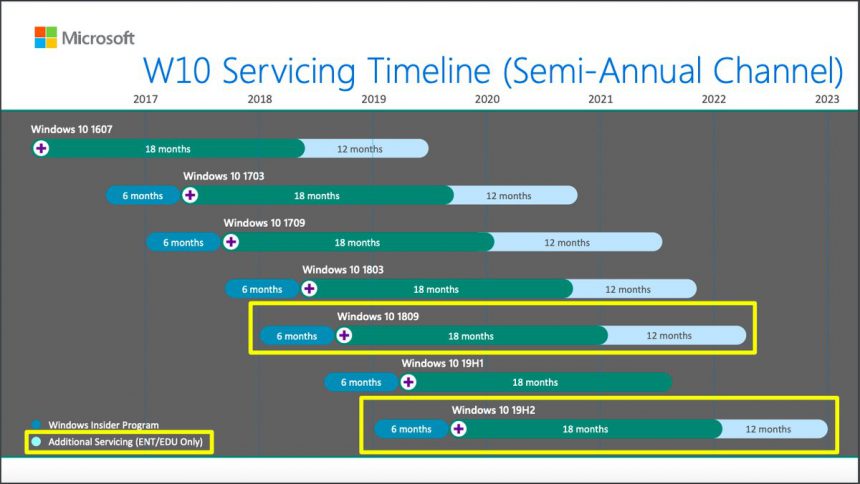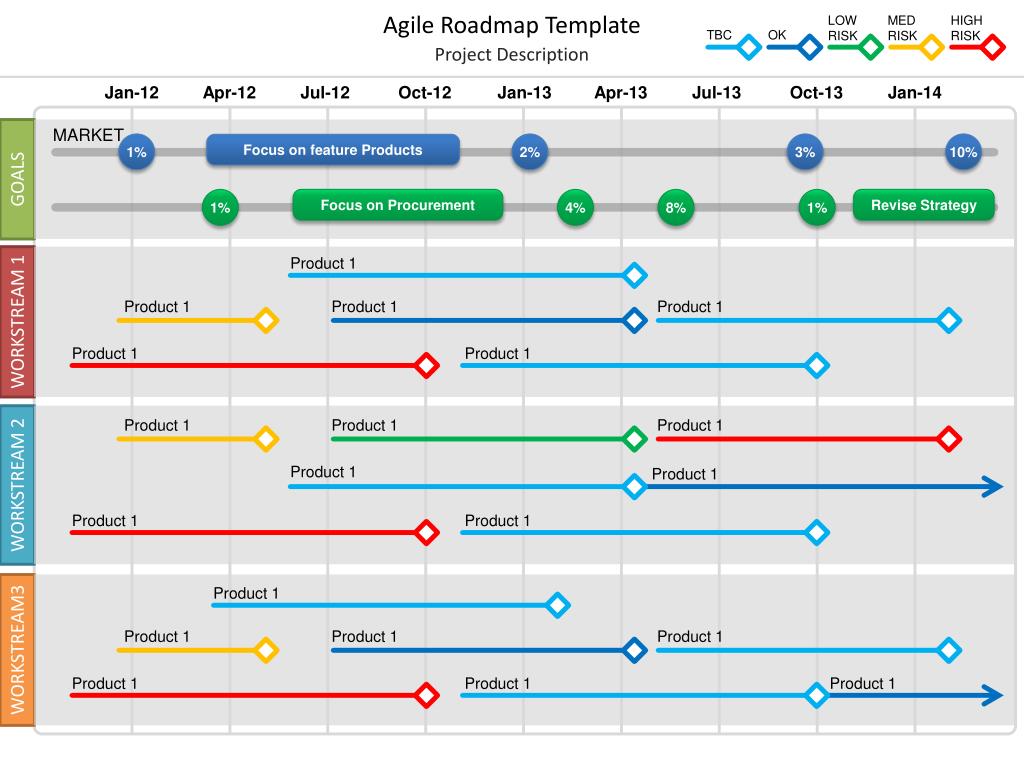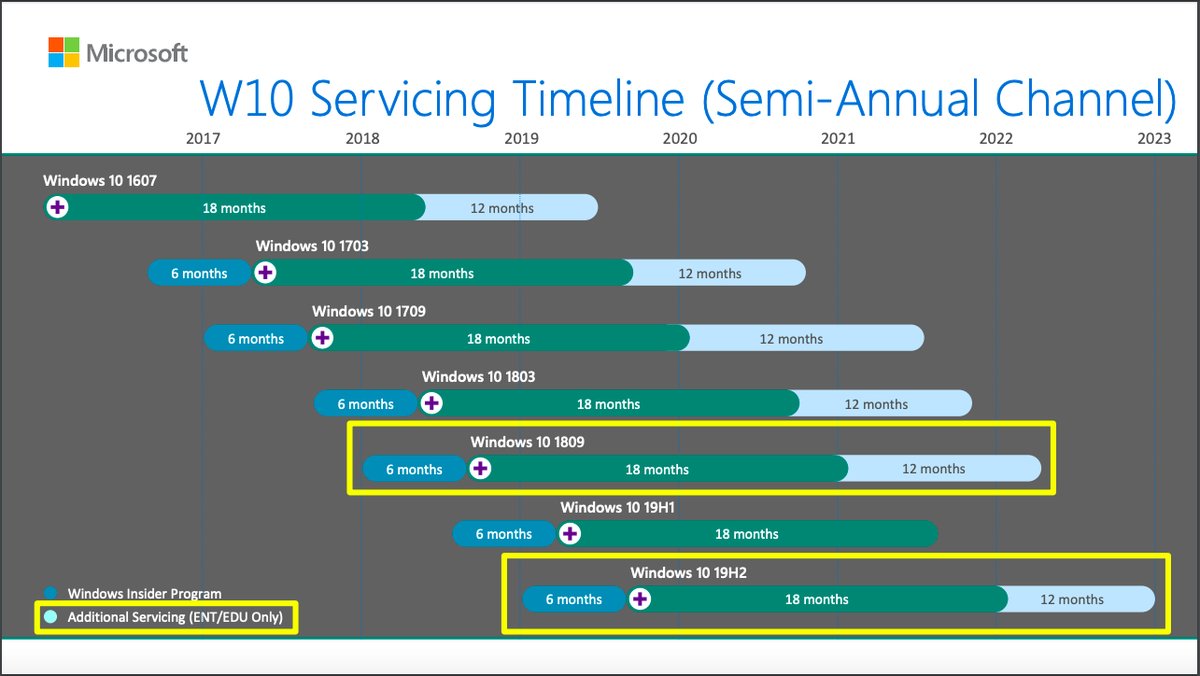Understanding the Microsoft Roadmap
The Microsoft roadmap is an essential resource for businesses and organizations seeking to stay informed about the latest developments and updates in Microsoft’s product portfolio. By providing a clear and concise overview of Microsoft’s product development plans, the roadmap enables users to anticipate and prepare for changes that may impact their operations.
The Microsoft roadmap covers a wide range of products and services, from the ubiquitous Office 365 suite to the cutting-edge Azure cloud platform. By keeping track of the roadmap, users can ensure that they are making the most of Microsoft’s latest innovations and staying ahead of the competition.
Moreover, the Microsoft roadmap is a valuable tool for strategic planning. By understanding Microsoft’s product development priorities, businesses and organizations can align their own strategies with those of one of the world’s leading technology companies. This, in turn, can help to drive growth, improve efficiency, and enhance customer satisfaction.
In short, the Microsoft roadmap is an essential resource for anyone seeking to stay informed about the latest developments in the world of Microsoft technology. By utilizing the roadmap effectively, users can gain a competitive edge, drive innovation, and achieve their strategic objectives.
Exploring the Microsoft Product Portfolio
The Microsoft roadmap covers a diverse range of products and services, each with its own unique development timeline and set of features. By understanding the various offerings included in the roadmap, users can gain a better sense of how these tools fit into their overall technology strategy.
One of the most well-known products in the Microsoft portfolio is Office 365, a cloud-based suite of productivity tools that includes Word, Excel, PowerPoint, and Outlook. With the Microsoft roadmap, users can stay up-to-date on the latest features and updates for Office 365, such as real-time collaboration, advanced security features, and AI-powered insights.
Another key offering in the Microsoft portfolio is Dynamics 365, a suite of enterprise resource planning (ERP) and customer relationship management (CRM) tools. By tracking the Microsoft roadmap, businesses can stay informed about the latest developments in areas such as supply chain management, sales automation, and customer service.
In addition to Office 365 and Dynamics 365, the Microsoft roadmap covers a range of other products and services, including:
Azure: Microsoft’s cloud computing platform, which offers a range of services for computing, storage, and networking.
Windows: The ubiquitous operating system that powers desktops, laptops, and tablets around the world.
Microsoft Teams: A collaboration platform that integrates chat, video conferencing, and file sharing.
Power BI: A business analytics tool that enables users to visualize and analyze data in real-time.
By staying informed about the latest developments in the Microsoft product portfolio, users can ensure that they are making the most of these powerful tools and staying ahead of the competition.
How to Utilize the Microsoft Roadmap Effectively
To get the most out of the Microsoft roadmap, it’s essential to know how to access and navigate the tool effectively. Here’s a step-by-step guide to help you get started:
-
Visit the Microsoft roadmap website: To access the roadmap, simply navigate to the official Microsoft roadmap website using your preferred web browser.
-
Log in with your Microsoft account: To view the roadmap, you’ll need to log in with a Microsoft account. If you don’t have one, you can create a free account in just a few minutes.
-
Customize your view: Once you’re logged in, you can customize your view of the roadmap by selecting the products and services that are most relevant to your needs. You can also filter the view by release date, feature status, and other criteria.
-
Set up notifications: To stay informed about the latest updates and changes, you can set up notifications for specific products and features. Simply click on the “Notifications” button and follow the prompts to configure your preferences.
-
Explore the roadmap: Once you’ve customized your view and set up notifications, you can start exploring the roadmap. You can view detailed information about each product and feature, including release dates, feature descriptions, and screenshots.
-
Provide feedback: If you have feedback or suggestions for the Microsoft product team, you can use the “Feedback” button to submit your comments directly.
By following these steps, you can effectively utilize the Microsoft roadmap to stay informed about the latest product developments and updates. With its comprehensive view of the Microsoft product portfolio and powerful customization features, the roadmap is an essential tool for businesses and organizations seeking to stay ahead of the curve in the fast-paced world of technology.
Identifying Key Trends and Themes in the Microsoft Roadmap
The Microsoft roadmap offers valuable insights into the company’s product development and innovation strategies. By analyzing the major trends and themes emerging from the roadmap, businesses and organizations can gain a better understanding of Microsoft’s priorities and future plans.
One of the most prominent trends in the Microsoft roadmap is the increasing focus on cloud computing. With the rise of remote work and digital transformation, cloud-based solutions have become essential for businesses of all sizes. Microsoft has responded to this trend by investing heavily in its Azure platform, which offers a range of cloud computing services for computing, storage, and networking.
Another key theme in the Microsoft roadmap is artificial intelligence (AI). Microsoft has made significant investments in AI research and development, and the roadmap reflects this commitment. From AI-powered productivity tools in Office 365 to advanced machine learning capabilities in Azure, Microsoft is leveraging AI to drive innovation and create new opportunities for businesses and organizations.
Security is also a major theme in the Microsoft roadmap. With the increasing number of cyber threats and data breaches, businesses and organizations need robust security solutions to protect their data and systems. Microsoft has responded to this need by incorporating advanced security features into its products and services, such as multi-factor authentication, encryption, and threat detection.
By identifying these key trends and themes in the Microsoft roadmap, businesses and organizations can align their own strategies with those of Microsoft and take advantage of the latest innovations and developments in the world of technology. By staying informed about the latest trends and themes, businesses can stay ahead of the competition and achieve their strategic objectives.
Strategic Insights from the Microsoft Roadmap
The Microsoft roadmap offers valuable insights for businesses and organizations seeking to stay ahead of the curve in the fast-paced world of technology. By analyzing the roadmap, organizations can gain a better understanding of Microsoft’s product development and innovation strategies, and identify potential opportunities and challenges.
One of the key strategic insights from the Microsoft roadmap is the company’s commitment to cloud computing. With the rise of remote work and digital transformation, cloud-based solutions have become essential for businesses of all sizes. Microsoft has responded to this trend by investing heavily in its Azure platform, which offers a range of cloud computing services for computing, storage, and networking. By leveraging Azure, businesses can reduce their IT costs, improve their agility, and take advantage of the latest innovations in cloud computing.
Another strategic insight from the Microsoft roadmap is the company’s focus on artificial intelligence (AI). Microsoft has made significant investments in AI research and development, and the roadmap reflects this commitment. From AI-powered productivity tools in Office 365 to advanced machine learning capabilities in Azure, Microsoft is leveraging AI to drive innovation and create new opportunities for businesses and organizations. By incorporating AI into their own strategies, businesses can improve their efficiency, productivity, and competitiveness.
Security is also a major strategic theme in the Microsoft roadmap. With the increasing number of cyber threats and data breaches, businesses and organizations need robust security solutions to protect their data and systems. Microsoft has responded to this need by incorporating advanced security features into its products and services, such as multi-factor authentication, encryption, and threat detection. By prioritizing security, businesses can mitigate risks, protect their reputation, and ensure compliance with regulations.
By analyzing the strategic insights from the Microsoft roadmap, businesses and organizations can align their own strategies with those of Microsoft and take advantage of the latest innovations and developments in the world of technology. By staying informed about Microsoft’s product development and innovation strategies, businesses can stay ahead of the competition and achieve their strategic objectives.
Comparing the Microsoft Roadmap with Competitor Plans
To gain a better understanding of the Microsoft roadmap and its value proposition, it’s helpful to compare it with those of its competitors. By analyzing the similarities and differences in product development and innovation strategies, businesses and organizations can make more informed decisions about which technologies to adopt and invest in.
One of Microsoft’s key competitors in the cloud computing space is Amazon Web Services (AWS). Like Microsoft, AWS offers a range of cloud computing services for computing, storage, and networking. However, there are some key differences between the two companies’ roadmaps. For example, Microsoft has placed a greater emphasis on hybrid cloud solutions, which enable businesses to leverage both on-premises and cloud-based infrastructure. AWS, on the other hand, has focused more on pure cloud solutions, which may be more suitable for businesses that are further along in their cloud adoption journey.
Another competitor to Microsoft is Google Cloud. Like Microsoft and AWS, Google Cloud offers a range of cloud computing services. However, Google Cloud has differentiated itself by focusing on artificial intelligence (AI) and machine learning (ML) capabilities. Google Cloud’s roadmap includes a range of AI and ML tools and services, such as AutoML and AI Platform, which enable businesses to build and deploy custom machine learning models.
By comparing the Microsoft roadmap with those of its competitors, businesses and organizations can identify the strengths and weaknesses of each platform, and make more informed decisions about which technologies to adopt. By staying informed about the latest product development and innovation strategies, businesses can stay ahead of the competition and achieve their strategic objectives.
Staying Up-to-Date with the Microsoft Roadmap
To stay informed about the latest updates and changes in the Microsoft roadmap, it’s essential to follow Microsoft’s official blogs and attend industry events. By doing so, businesses and organizations can gain a better understanding of Microsoft’s product development and innovation strategies, and identify potential opportunities and challenges.
One of the best ways to stay up-to-date with the Microsoft roadmap is to follow the official Microsoft Blog. The blog covers a wide range of topics related to Microsoft’s products and services, including updates and changes to the roadmap. By subscribing to the blog’s RSS feed or following it on social media, businesses can ensure that they receive the latest news and updates directly from Microsoft.
Another valuable resource for staying informed about the Microsoft roadmap is the Microsoft Ignite conference. The conference is an annual event that brings together developers, IT professionals, and business leaders to learn about the latest developments in Microsoft’s product portfolio. By attending the conference, businesses can gain a deeper understanding of Microsoft’s product development and innovation strategies, and network with other professionals in the industry.
In addition to following the official Microsoft Blog and attending industry events, businesses can also stay informed about the Microsoft roadmap by participating in user groups and online communities. User groups and online communities provide a forum for businesses to share best practices, ask questions, and provide feedback on Microsoft’s products and services. By participating in these communities, businesses can stay up-to-date on the latest developments in the Microsoft roadmap and connect with other professionals who share their interests and challenges.
By following these tips and best practices, businesses and organizations can stay informed about the latest updates and changes in the Microsoft roadmap. By staying up-to-date, businesses can make more informed decisions about which technologies to adopt, and stay ahead of the competition in the fast-paced world of technology.