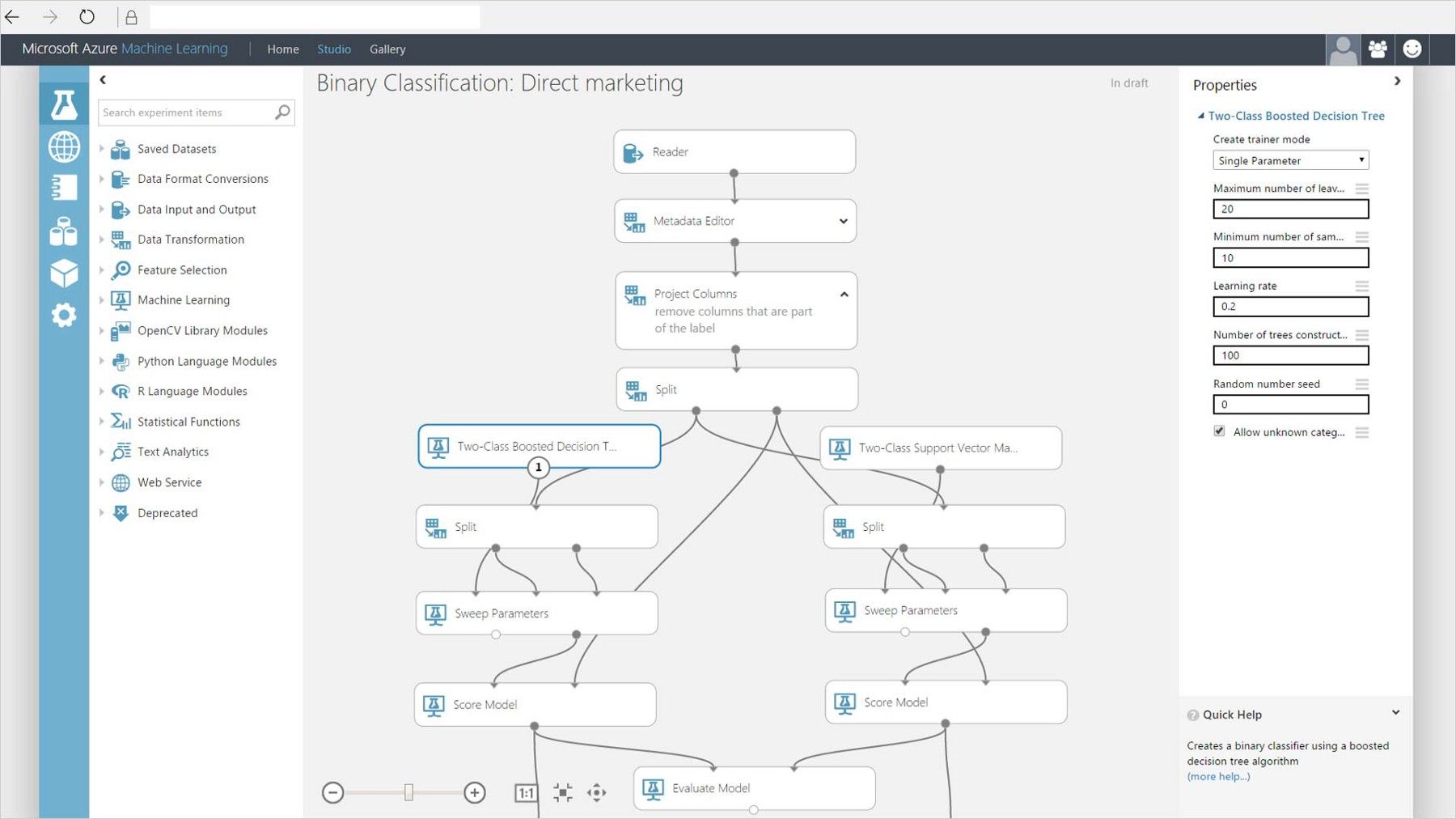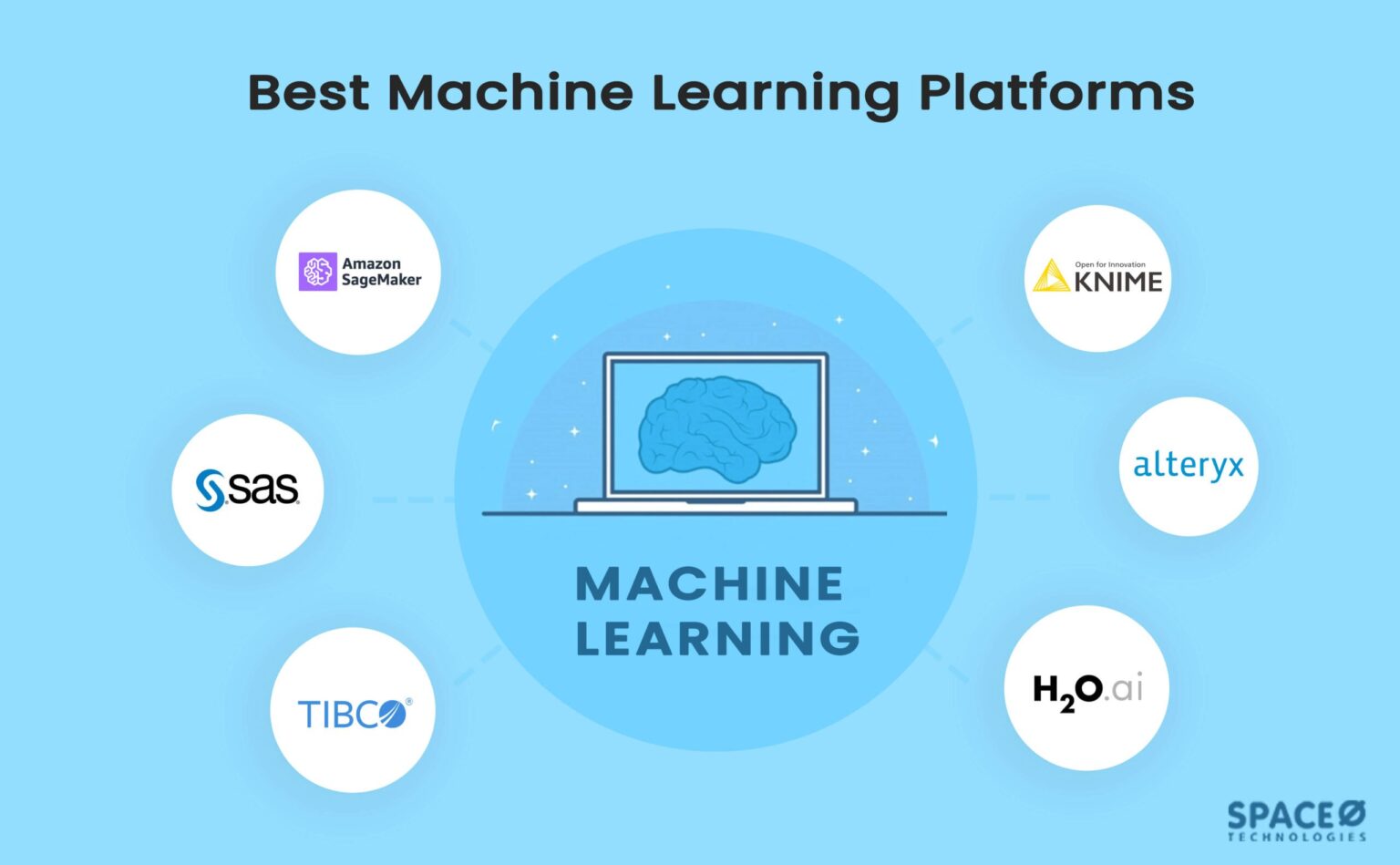What is Microsoft ML Studio and Why Should You Care?
Microsoft ML Studio is a powerful, user-friendly platform designed for data scientists and AI enthusiasts. It simplifies the machine learning process, enabling users to build, test, and deploy machine learning models quickly and efficiently. The platform’s intuitive interface, extensive library of pre-built algorithms, and seamless integration with Azure and other Microsoft services make it an ideal choice for both beginners and experienced data scientists.
Microsoft ML Studio empowers users to create end-to-end machine learning solutions without the need for extensive coding expertise. By streamlining the development process, data scientists can focus on refining their models and delivering valuable insights. Moreover, the platform’s compatibility with Azure and Microsoft services allows for easy scaling and deployment, ensuring that your machine learning models can grow with your business needs.
As a comprehensive tool, Microsoft ML Studio supports various machine learning tasks, including supervised, unsupervised, and reinforcement learning. This versatility, combined with its accessibility, positions Microsoft ML Studio as a significant player in the data science landscape. By incorporating this powerful platform into your data science workflow, you can unlock new opportunities for innovation, automation, and informed decision-making.
Key Features and Capabilities of Microsoft ML Studio
Microsoft ML Studio is packed with features designed to make machine learning accessible and efficient for users of all skill levels. Its intuitive drag-and-drop interface allows for easy experimentation and model building, while the extensive library of pre-built algorithms caters to a wide range of machine learning tasks.
One of the critical advantages of Microsoft ML Studio is its seamless integration with Azure and other Microsoft services. This compatibility enables users to leverage cloud computing resources for training and deploying machine learning models, ensuring scalability and performance. Additionally, Microsoft ML Studio supports Python and R scripts, allowing data scientists to incorporate custom code and algorithms into their projects.
For beginners, Microsoft ML Studio offers a gentle learning curve with visual, drag-and-drop tools that require minimal coding. As users gain experience, they can transition to more advanced features, such as scripting and custom algorithm development. This flexibility makes Microsoft ML Studio an ideal platform for users at various stages of their data science journey.
Experienced data scientists also benefit from Microsoft ML Studio’s features, such as automated machine learning, which simplifies model selection and hyperparameter tuning. Furthermore, the platform’s support for team collaboration, experiment tracking, and version control facilitates efficient workflows and knowledge sharing among data science teams.
In summary, Microsoft ML Studio’s key features and capabilities include:
- Drag-and-drop interface for easy experimentation and model building
- Extensive library of pre-built algorithms for various machine learning tasks
- Seamless integration with Azure and other Microsoft services
- Support for Python and R scripts
- Automated machine learning for simplified model selection and hyperparameter tuning
- Team collaboration, experiment tracking, and version control features
Getting Started with Microsoft ML Studio: A Step-by-Step Guide
To begin using Microsoft ML Studio, follow these simple steps:
Step 1: Create an Account
Visit the Microsoft ML Studio website and sign up for a free account using your Microsoft, Azure, or Work/School account. If you don’t have any of these accounts, you can create a new Microsoft account during the sign-up process.
Step 2: Navigate the Interface
Once you’ve logged in, familiarize yourself with the Microsoft ML Studio interface. The homepage displays recent experiments, tutorials, and templates. The left-hand menu provides access to the Experiments, Web Services, Notebooks, and Settings sections.
Step 3: Create a New Experiment
To create a new experiment, click on the “New” button in the top left corner and select “Experiment.” Give your experiment a name and start adding modules from the left-hand menu. Connect the modules to create a data flow, and configure each module’s settings as needed.
Step 4: Train a Machine Learning Model
To train a machine learning model, add a “Train Model” module to your experiment. Connect it to the appropriate data source and algorithm modules. After configuring the settings, click the “Run” button to start the training process.
Step 5: Test and Evaluate Your Model
Once your model is trained, add a “Score Model” module to test its performance. Connect it to the trained model and a new data source. Click “Run” to generate predictions, and evaluate the model’s accuracy using the “Evaluate Model” module.
Step 6: Deploy Your Model
After testing and evaluating your model, you can deploy it as a web service. In the top right corner, click “Web Services” and then “New” to create a new web service. Follow the instructions to publish your model and generate an API key for accessing the web service.
By following these steps, you can quickly set up and start using Microsoft ML Studio to build, test, and deploy machine learning models. Remember to explore the platform’s features and resources, such as tutorials and templates, to enhance your experience and improve your data science skills.
Real-World Applications and Success Stories of Microsoft ML Studio
Microsoft ML Studio has proven to be a valuable tool for data scientists and AI professionals across various industries. Its versatility and effectiveness have led to numerous successful projects and real-world applications. Here are some examples:
Healthcare: Predictive Analytics for Patient Outcomes
A healthcare provider used Microsoft ML Studio to develop a predictive analytics model for patient outcomes. By analyzing historical patient data, the model could forecast the likelihood of readmission, enabling the hospital to proactively manage patient care and improve overall outcomes.
Retail: Personalized Customer Experiences
A retail company utilized Microsoft ML Studio to create a machine learning model that analyzed customer purchase history and browsing behavior. The resulting insights allowed the company to deliver personalized product recommendations, enhancing the customer experience and increasing sales.
Finance: Fraud Detection and Prevention
A financial institution employed Microsoft ML Studio to build a fraud detection system. By analyzing transactional data, the system could identify unusual patterns and potential fraud, reducing losses and improving overall security.
Manufacturing: Predictive Maintenance
A manufacturing company leveraged Microsoft ML Studio to develop a predictive maintenance model. By analyzing sensor data from machinery, the model could forecast equipment failures, allowing the company to schedule maintenance proactively and minimize downtime.
These success stories demonstrate the versatility and effectiveness of Microsoft ML Studio in various industries. By simplifying the machine learning process, Microsoft ML Studio empowers data scientists and AI professionals to tackle complex problems and deliver valuable insights, ultimately driving business growth and innovation.
How to Optimize Your Experience with Microsoft ML Studio
Microsoft ML Studio is a powerful tool for data scientists and AI professionals, but to maximize its potential, it’s essential to follow best practices and employ optimization strategies. Here are some tips for getting the most out of Microsoft ML Studio:
Collaborate with Your Team
Microsoft ML Studio supports team collaboration, allowing multiple users to work on the same project simultaneously. By leveraging this feature, data scientists can share knowledge, streamline workflows, and accelerate project delivery.
Track Your Experiments
Microsoft ML Studio allows users to track their experiments, making it easy to reproduce results, compare models, and manage versions. By maintaining a record of your experiments, you can ensure reproducibility and maintain a clear audit trail.
Stay Up-to-Date with New Features and Updates
Microsoft regularly updates ML Studio with new features and improvements. To stay current, follow the official Microsoft ML Studio blog, participate in user groups, and attend industry events. Staying informed will help you take advantage of the latest advancements and maintain a competitive edge.
Implement Version Control
Microsoft ML Studio supports integration with GitHub, enabling version control for your projects. By implementing version control, you can manage changes, track issues, and collaborate more effectively with your team.
Leverage Pre-built Algorithms and Templates
Microsoft ML Studio offers an extensive library of pre-built algorithms and templates, which can save time and reduce the need for custom code. By using these resources, you can accelerate project delivery and focus on refining your models and delivering valuable insights.
Participate in the Community
Microsoft ML Studio has a vibrant user community, with forums, tutorials, and webinars available to help users learn and grow. By participating in the community, you can expand your knowledge, share your expertise, and stay informed about best practices and emerging trends.
By following these tips and best practices, you can optimize your experience with Microsoft ML Studio and enhance your data science capabilities. Remember, the key to success lies in continuous learning, collaboration, and staying up-to-date with the latest advancements in the field.
Comparing Microsoft ML Studio with Alternative Machine Learning Platforms
When selecting a machine learning platform, it’s essential to evaluate the strengths and weaknesses of each option to determine the best fit for your needs. Here, we compare Microsoft ML Studio with alternative platforms, such as Google’s AutoML and KNIME, to help you make an informed decision.
Microsoft ML Studio vs. Google’s AutoML
Google’s AutoML is a cloud-based platform that automates the machine learning process, enabling users with limited expertise to build and deploy models. While both tools simplify the machine learning process, they cater to different user needs:
- Ease of Use: Google’s AutoML is designed for users with limited machine learning expertise, offering a more straightforward interface than Microsoft ML Studio. However, Microsoft ML Studio provides a more comprehensive set of features, making it more suitable for experienced data scientists.
- Integration: Microsoft ML Studio integrates seamlessly with Azure and other Microsoft services, while Google’s AutoML is primarily designed for use with Google Cloud Platform.
- Customization: Microsoft ML Studio offers greater customization options, with support for Python and R scripts, as well as a wide range of pre-built algorithms. Google’s AutoML focuses on automation, with limited customization capabilities.
Microsoft ML Studio vs. KNIME
KNIME is an open-source platform that combines data analytics, data mining, and reporting in a single, user-friendly interface. Both Microsoft ML Studio and KNIME cater to users with varying levels of machine learning expertise:
- Ease of Use: KNIME offers a user-friendly interface, similar to Microsoft ML Studio. However, Microsoft ML Studio’s drag-and-drop interface and extensive library of pre-built algorithms may provide a more streamlined experience for some users.
- Integration: Microsoft ML Studio integrates seamlessly with Azure and other Microsoft services, while KNIME supports integration with a wide range of third-party tools and platforms.
- Customization: Both tools offer customization options, with KNIME supporting a broader range of plugins and extensions. Microsoft ML Studio, however, provides greater support for Python and R scripts, as well as a more extensive library of pre-built algorithms.
When choosing a machine learning platform, consider your budget, team expertise, and project requirements. Each tool has its strengths and weaknesses, and the best choice depends on your specific needs and goals.
The Future of Microsoft ML Studio and Data Science
As data science continues to evolve, so too will the tools and platforms that support it. Here, we discuss the potential future of Microsoft ML Studio and the broader field of data science, highlighting emerging trends and potential innovations.
Expanded Integration with Azure and Other Microsoft Services
Microsoft is expected to continue enhancing ML Studio’s integration with Azure and other Microsoft services, making it easier for users to build, test, and deploy machine learning models in a cloud-based environment. This integration will likely include improved data connectors, streamlined workflows, and tighter security features.
Enhanced Support for Deep Learning and AI
As deep learning and AI continue to gain traction in the data science community, Microsoft ML Studio is expected to expand its support for these technologies. This expansion may include new pre-built algorithms, templates, and tools designed specifically for deep learning and AI applications.
Greater Emphasis on Automation and Streamlined Workflows
Microsoft ML Studio is likely to place a more significant emphasis on automation and streamlined workflows, reducing the need for manual intervention and accelerating the machine learning process. This focus may include improved AutoML capabilities, more robust experiment tracking, and enhanced collaboration features.
Expanded Collaboration with Academia and Research Institutions
Microsoft may increase its collaboration with academia and research institutions, fostering innovation and driving the development of new machine learning techniques and algorithms. This collaboration could lead to the incorporation of cutting-edge research into Microsoft ML Studio, further solidifying its position as a leading machine learning platform.
Adapting to Changing Data Privacy Regulations
As data privacy regulations continue to evolve, Microsoft ML Studio will need to adapt to ensure compliance and maintain user trust. This adaptation may include new features and tools designed to help users manage data privacy, as well as enhanced security measures to protect sensitive information.
By staying abreast of these trends and potential innovations, data scientists and AI professionals can ensure they are well-positioned to leverage the full potential of Microsoft ML Studio and other machine learning platforms as the field continues to advance.
Making Informed Decisions: Choosing the Right Machine Learning Platform for Your Needs
Selecting the most suitable machine learning platform for your needs and goals is crucial for the success of your data science projects. When considering Microsoft ML Studio, keep the following factors in mind:
Budget
Microsoft ML Studio offers a free tier with limited features and resources, making it an attractive option for those with budget constraints. However, for more advanced features and larger projects, you may need to upgrade to a paid plan. Evaluate your budget and determine which plan best suits your financial constraints.
Team Expertise
Assess your team’s expertise in machine learning and data science. Microsoft ML Studio caters to users with varying levels of experience, from beginners to experts. If your team is primarily composed of novices, Microsoft ML Studio’s user-friendly interface and extensive library of pre-built algorithms may be particularly appealing.
Project Requirements
Consider the specific requirements of your project. Microsoft ML Studio is well-suited for a wide range of applications, from predictive analytics and natural language processing to computer vision and deep learning. However, depending on your project’s unique needs, another machine learning platform may be more appropriate.
Integration with Existing Tools and Services
If you’re already using Azure or other Microsoft services, Microsoft ML Studio’s seamless integration may be a significant advantage. However, if you’re using non-Microsoft tools and platforms, you may want to evaluate how well Microsoft ML Studio integrates with those systems before making a decision.
Scalability
Assess your project’s scalability needs. Microsoft ML Studio offers robust scalability features, allowing you to easily expand your machine learning capabilities as your project grows. However, if your project has limited scalability requirements, a simpler machine learning platform may suffice.
By carefully considering these factors, you can make an informed decision about whether Microsoft ML Studio is the right machine learning platform for your needs and goals. Remember, the best platform for you will depend on your unique circumstances, including your budget, team expertise, and project requirements.