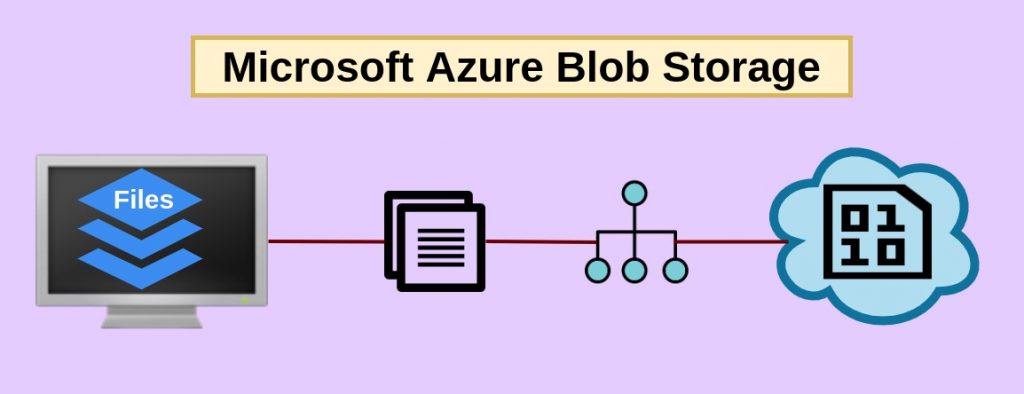Understanding the Fundamentals of Azure Blob Storage
Microsoft Azure Blob Storage is a highly scalable and cost-effective cloud-based object storage service offered by Microsoft. It is designed to store and manage large amounts of unstructured data, such as images, videos, documents, and logs, making it a versatile solution for a wide range of applications and industries. One of the key features of Azure Blob Storage is its ability to automatically scale up or down based on your storage needs, ensuring that you only pay for the resources you use. This flexibility allows you to easily accommodate fluctuations in data volume, making it an attractive option for businesses with growing or unpredictable storage requirements.
Another significant benefit of Azure Blob Storage is its durability and reliability. The service provides multiple levels of redundancy, including geo-redundancy, to protect your data from hardware failures and natural disasters. This ensures that your data is always available and accessible, even in the event of a disaster.
Azure Blob Storage also offers a range of security features, including access control, encryption, and data protection, to safeguard your sensitive information. These features make it a suitable choice for organizations that need to comply with industry regulations or maintain strict data governance policies.
Furthermore, Azure Blob Storage integrates seamlessly with other Microsoft Azure services, such as Azure Functions, Azure Data Factory, and Azure Cognitive Services, enabling you to build comprehensive data processing and analytics solutions. This integration allows you to leverage the full power of the Azure ecosystem and streamline your data management workflows.
Choosing the Right Blob Storage Account Type
When it comes to Azure Blob Storage, there are three main account types to choose from: General-purpose v2, Blob Storage, and Premium Blob Storage. Each of these account types has its own set of features and use cases, and selecting the right one can have a significant impact on the performance, cost, and overall efficiency of your data storage and management. General-purpose v2 accounts are the most versatile and widely used Blob Storage option. They provide a balance of performance, durability, and cost-effectiveness, making them suitable for a wide range of applications and data storage needs. These accounts support all three blob types (block, page, and append) and offer various access tiers, including Hot, Cool, and Archive, to optimize storage costs based on your data access patterns.
Blob Storage accounts, on the other hand, are designed specifically for storing unstructured data, such as images, videos, and documents. These accounts offer higher durability and availability compared to General-purpose v2, but they are limited to block blobs and have fewer access tiers. Blob Storage accounts are often chosen for scenarios where data is accessed less frequently, but high availability and durability are critical.
For applications that require the highest levels of performance, Premium Blob Storage accounts may be the best choice. These accounts leverage solid-state drives (SSDs) to deliver low-latency and high-throughput storage, making them ideal for use cases that demand rapid data access, such as media streaming, real-time analytics, and high-performance computing.
When selecting the appropriate Blob Storage account type, it’s essential to consider factors such as your data access patterns, performance requirements, and cost constraints. General-purpose v2 accounts are a good starting point for most use cases, but Blob Storage or Premium Blob Storage may be more suitable if you have specific performance or cost optimization needs. Carefully evaluating these factors will help you choose the Blob Storage account type that best aligns with your application’s requirements and ensures optimal performance and cost-efficiency.
Designing an Efficient Blob Storage Architecture
Organizing your data effectively within Azure Blob Storage is crucial for maintaining a well-structured and secure storage environment. At the heart of this architecture are Blob Storage containers, which serve as logical groupings for your data. When designing your Blob Storage architecture, it’s important to establish a clear and consistent naming convention for your containers. This not only helps with data organization but also facilitates easier management and access. Consider using descriptive names that reflect the content or purpose of the data stored within each container.
In addition to naming conventions, it’s essential to implement appropriate access control measures for your Blob Storage containers. Azure Blob Storage offers various access control options, including public access, private access, and shared access signatures (SAS), which allow you to grant limited-time access to specific resources.
Versioning is another important aspect of an efficient Blob Storage architecture. By enabling versioning, you can maintain a history of changes to your blobs, allowing you to easily revert to previous versions if needed. This feature is particularly useful for scenarios where data integrity and auditability are critical, such as in regulated industries or for mission-critical applications.
Furthermore, consider leveraging Azure Blob Storage’s hierarchical namespace feature, which allows you to organize your data into a directory-like structure. This can be particularly beneficial for applications that require complex data organization or need to mimic on-premises file system structures.
By carefully designing your Blob Storage architecture, incorporating best practices for naming conventions, access control, and versioning, you can ensure that your data is well-structured, secure, and easily manageable, ultimately enhancing the overall efficiency and performance of your Azure Blob Storage-powered applications.
Optimizing Blob Storage Performance
Maximizing the performance of your Azure Blob Storage is crucial for ensuring the responsiveness and efficiency of your applications. There are several strategies you can employ to optimize Blob Storage performance and enhance the overall user experience. One key factor in Blob Storage performance is the choice of blob type. Azure Blob Storage supports three main blob types: block blobs, page blobs, and append blobs. Each type is optimized for different use cases, and selecting the appropriate blob type can have a significant impact on performance.
Block blobs are the most commonly used blob type and are well-suited for storing large amounts of data, such as media files or backups. They offer efficient upload and download speeds, making them a good choice for scenarios where data is frequently accessed.
Page blobs, on the other hand, are designed for random read and write operations, making them ideal for use cases like virtual machine disks or databases. By leveraging the page blob’s ability to update specific ranges of data, you can optimize performance for applications that require frequent, small updates to data.
Append blobs are optimized for scenarios where data is continuously added, such as logging or streaming applications. They provide efficient append operations, allowing you to quickly and reliably add new data to the end of the blob.
Another strategy for optimizing Blob Storage performance is the use of tiered storage. Azure Blob Storage offers three access tiers: Hot, Cool, and Archive. The Hot tier provides the highest performance and availability, but at a higher cost, while the Cool and Archive tiers offer lower costs but reduced performance and availability. By intelligently placing your data in the appropriate access tier based on usage patterns, you can balance performance and cost-efficiency.
Additionally, implementing caching mechanisms can significantly improve the responsiveness of your Blob Storage-powered applications. Azure Blob Storage integrates seamlessly with Azure Cache for Redis, allowing you to cache frequently accessed data and reduce the load on your Blob Storage resources.
By carefully selecting the appropriate blob types, leveraging tiered storage, and implementing caching strategies, you can optimize the performance of your Azure Blob Storage, ensuring that your applications deliver a responsive and efficient user experience while maintaining cost-effectiveness.
Securing and Protecting Your Blob Storage Data
Ensuring the security and protection of your data stored in Azure Blob Storage is of utmost importance, especially for organizations that handle sensitive information or need to comply with industry regulations. Azure Blob Storage offers a comprehensive set of security features and options to help you safeguard your data. One of the key security features in Azure Blob Storage is access control. You can configure access permissions at the container level, allowing you to grant or restrict access to specific users, groups, or applications. This granular control over data access helps you maintain a secure and compliant storage environment.
In addition to access control, Azure Blob Storage provides robust encryption capabilities to protect your data at rest. By default, all data stored in Blob Storage is encrypted using Microsoft-managed keys, ensuring that your sensitive information is protected from unauthorized access. You can also choose to use customer-managed keys for even greater control over the encryption process.
Another important aspect of data protection in Azure Blob Storage is redundancy and durability. The service offers multiple levels of redundancy, including geo-redundancy, to safeguard your data against hardware failures, natural disasters, and other unexpected events. This ensures that your data remains highly available and accessible, even in the face of such disruptions.
To further enhance the security and compliance of your Azure Blob Storage environment, you can leverage features like Azure Active Directory integration, Shared Access Signatures (SAS), and Azure Blob Immutable Blobs. These capabilities allow you to implement advanced access control, fine-tune data retention policies, and ensure the integrity of your critical data.
By taking advantage of the comprehensive security features and best practices offered by Azure Blob Storage, you can effectively protect your data, meet regulatory requirements, and maintain the trust of your customers and stakeholders.
Integrating Blob Storage with Other Azure Services
One of the key advantages of using Azure Blob Storage is its seamless integration with other Microsoft Azure services, allowing you to build comprehensive data processing and analytics solutions. By leveraging these integrations, you can unlock the full potential of your Blob Storage data and enhance the capabilities of your applications. Azure Functions, for example, can be used in conjunction with Blob Storage to create event-driven, serverless workflows. When new data is added to a Blob Storage container, Azure Functions can be triggered to perform various tasks, such as data transformation, image processing, or triggering downstream analytics pipelines.
Azure Data Factory is another Azure service that integrates well with Blob Storage. You can use Data Factory to orchestrate and automate the movement of data between Blob Storage and other data sources, enabling you to build robust data integration and ETL (Extract, Transform, Load) pipelines.
Furthermore, Azure Cognitive Services can be integrated with Blob Storage to unlock advanced data processing and analytics capabilities. For instance, you can use the Computer Vision API to automatically extract insights from images stored in Blob Storage, such as detecting objects, recognizing text, or analyzing sentiment.
By leveraging these integrations, you can streamline your data management workflows, automate repetitive tasks, and unlock new insights from your Blob Storage data. This level of integration allows you to build more intelligent, data-driven applications that can adapt to your evolving business needs.
Additionally, Azure Blob Storage can be seamlessly integrated with other Azure services, such as Azure SQL Database, Azure Databricks, and Azure Machine Learning, further expanding the possibilities for data processing, analytics, and machine learning-powered applications.
Embracing the power of these Azure service integrations can help you maximize the value of your Blob Storage data, improve operational efficiency, and drive innovation within your organization.
How to Migrate Data to Azure Blob Storage
Migrating data from on-premises or other cloud storage solutions to Azure Blob Storage can be a crucial step in modernizing your data infrastructure and unlocking the benefits of cloud-based object storage. Whether you’re moving large datasets, legacy applications, or entire storage environments, the process of migrating to Azure Blob Storage requires careful planning and execution. One of the first steps in the migration process is to assess your current data landscape. Understand the volume, types, and access patterns of the data you need to migrate. This information will help you determine the appropriate Blob Storage account type, access tiers, and other configuration settings to ensure optimal performance and cost-efficiency.
Next, you’ll need to select the right migration tools and techniques. Azure provides several options for migrating data to Blob Storage, including:
AzCopy: A command-line tool that offers a simple and efficient way to copy data to and from Azure Blob Storage.
Azure Data Factory: A fully managed data integration service that can be used to orchestrate and automate the migration of data from various sources to Blob Storage.
Azure Storage Migration Service: A dedicated service that simplifies the migration of on-premises data to Azure Blob Storage, handling tasks like data discovery, assessment, and migration.
Depending on the size and complexity of your data, you may also need to consider using Azure ExpressRoute or Azure Data Box to facilitate large-scale data transfers, ensuring a secure and efficient migration process.
When planning your migration, it’s essential to establish a well-defined migration strategy, including a detailed timeline, testing procedures, and rollback plans. This will help you mitigate risks, minimize downtime, and ensure a smooth transition to your new Azure Blob Storage environment.
Additionally, consider implementing best practices for data migration, such as:
Optimizing data organization and container structure
Leveraging Azure Blob Storage’s versioning and access control features
Validating data integrity and completeness after the migration
Automating the migration process for recurring or incremental data transfers
By following a structured approach and leveraging the right tools and techniques, you can successfully migrate your data to Azure Blob Storage, paving the way for improved scalability, performance, and cost-efficiency in your cloud-based data management ecosystem.
Monitoring and Troubleshooting Blob Storage
Effective monitoring and troubleshooting are essential for ensuring the optimal performance and reliability of your Azure Blob Storage environment. By proactively monitoring your Blob Storage resources and addressing any issues that arise, you can maintain the health and efficiency of your data storage infrastructure. Azure Monitor is a powerful tool that provides comprehensive monitoring capabilities for Azure Blob Storage. With Azure Monitor, you can collect and analyze various metrics, such as storage account capacity, transaction rates, and data egress, to gain insights into the performance and usage of your Blob Storage resources.
By setting up alerts and notifications within Azure Monitor, you can be promptly notified of any anomalies or potential issues, allowing you to take swift action to address them. For example, you can configure alerts to notify you when your Blob Storage account approaches its capacity limits or when there is a sudden spike in transaction rates, indicating a potential performance bottleneck.
In addition to Azure Monitor, you can leverage other Azure tools and services to enhance your Blob Storage monitoring and troubleshooting capabilities. Azure Log Analytics, for instance, can be used to collect and analyze detailed logs related to your Blob Storage operations, providing deeper insights into the root causes of any issues.
When it comes to troubleshooting Blob Storage-related problems, a structured approach is crucial. Start by analyzing the relevant metrics and logs to identify the underlying cause of the issue, such as high latency, data corruption, or unauthorized access attempts. Leverage Azure’s built-in diagnostic tools and documentation to diagnose and resolve common Blob Storage problems.
In some cases, you may need to engage with Microsoft Support or leverage the Azure community for more complex issues. By providing detailed information about the problem, such as error messages, timestamps, and relevant logs, you can increase the chances of receiving timely and effective support.
By implementing a comprehensive monitoring and troubleshooting strategy for your Azure Blob Storage environment, you can proactively identify and address issues, ensure the reliability and performance of your data storage infrastructure, and maintain the trust of your customers and stakeholders.

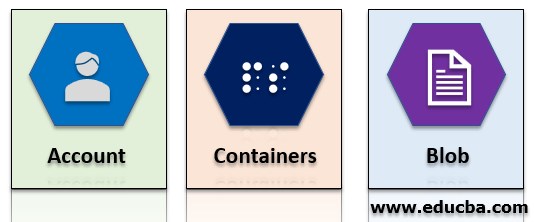


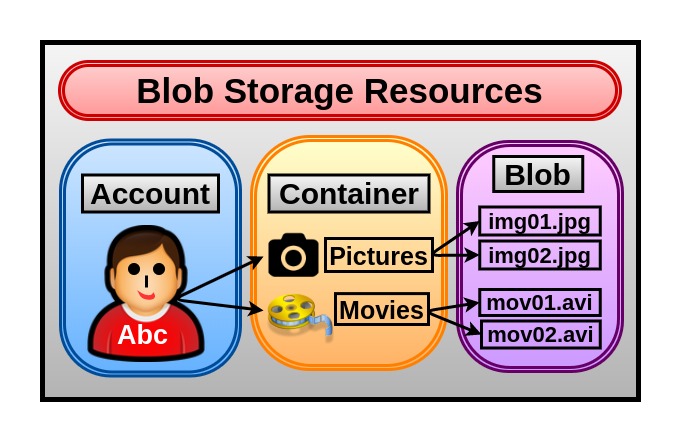
.jpg)