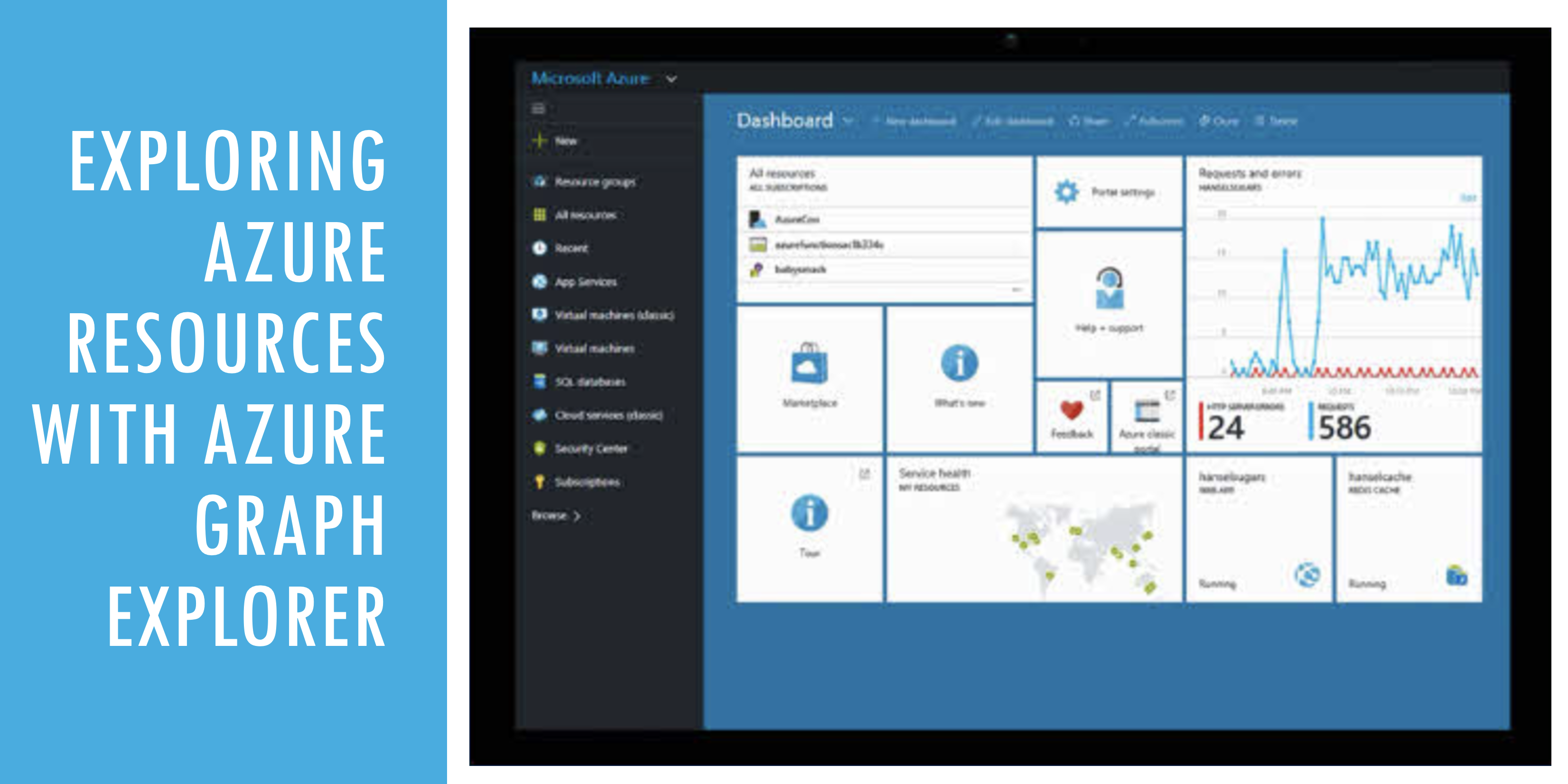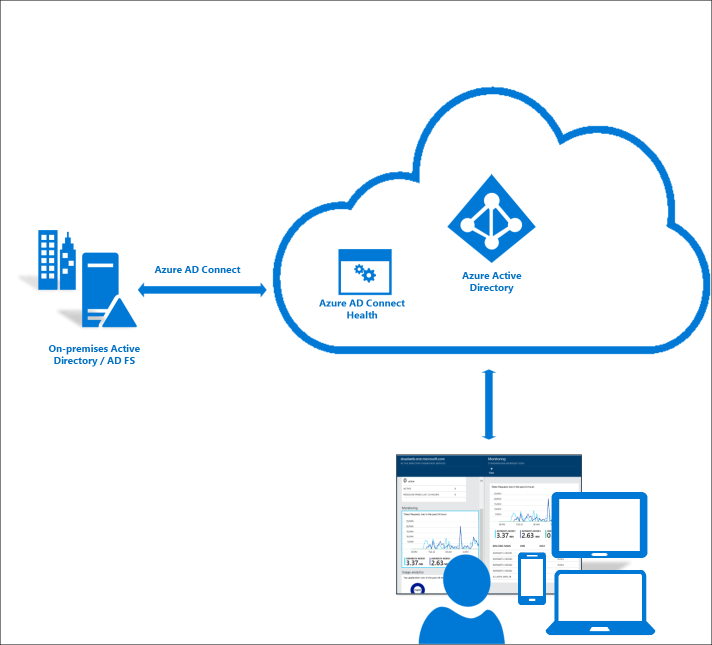Understanding Microsoft Azure Active Directory Connect: Your Hybrid Identity Solution
Microsoft Azure Active Directory Connect (Azure AD Connect) is a crucial tool for organizations managing both on-premises and cloud-based identities. It acts as a bridge, seamlessly connecting your existing on-premises Active Directory with the cloud-based Azure Active Directory. This synchronization simplifies user management and enables single sign-on (SSO), a significant improvement for user experience and IT efficiency. Azure AD Connect facilitates a hybrid identity model, allowing users to access both on-premises and cloud resources using a single set of credentials. This streamlined approach improves security and simplifies administration. Different deployment options, including express settings for quick setup and custom settings for advanced configurations, cater to diverse organizational needs and technical expertise. Implementing Microsoft Azure Active Directory Connect is the first step toward a modern, secure hybrid identity infrastructure.
The benefits of using Microsoft Azure Active Directory Connect extend beyond simple synchronization. It enables robust features that enhance security and streamline administrative tasks. For example, SSO eliminates the need for users to remember multiple passwords. This reduces help desk calls and improves overall productivity. Efficient user and group management features simplify the administration of user accounts, permissions, and access control. Azure AD Connect also supports various authentication methods, providing flexibility and adaptability to different security requirements. This flexibility makes it suitable for organizations of all sizes, from small businesses to large enterprises. Microsoft Azure Active Directory Connect simplifies the transition to a cloud-based identity infrastructure, while preserving investments in existing on-premises systems. Its adaptability to various organizational structures makes it a future-proof solution.
Understanding the different deployment scenarios is key to successful implementation of Microsoft Azure Active Directory Connect. The express settings provide a rapid installation process, ideal for organizations with straightforward needs. This option is straightforward and requires minimal technical expertise. Alternatively, the custom settings allow fine-grained control over synchronization processes, enabling organizations to tailor the configuration to their specific requirements. This approach offers increased flexibility, but demands a greater understanding of Active Directory and Azure AD. Regardless of the chosen approach, Microsoft Azure Active Directory Connect provides a robust and secure method for connecting on-premises directories to Azure AD. Its ability to handle various authentication methods ensures ongoing compatibility and scalability.
Exploring Azure AD Connect’s Key Features
Microsoft Azure Active Directory Connect offers several key features to facilitate hybrid identity management. Password hash synchronization, for example, allows for a simple synchronization of on-premises passwords to Azure AD. This method is relatively straightforward to implement. However, it doesn’t offer the enhanced security of other methods. Pass-through authentication provides a more secure alternative. It verifies user credentials directly against the on-premises Active Directory without storing passwords in the cloud. This approach enhances security but might require more complex configuration. Finally, federation, using technologies like Active Directory Federation Services (ADFS), offers a high level of security and control. It enables single sign-on (SSO) and provides extensive customization options. However, it necessitates a more complex setup and administration.
Choosing the right authentication method depends on your organization’s security posture and technical expertise. A smaller organization might find password hash synchronization sufficient. Larger enterprises with stringent security requirements will likely benefit from pass-through authentication or federation. Microsoft Azure Active Directory Connect’s flexibility allows organizations to select the best approach for their needs. The following table summarizes the pros and cons of each method:
| Feature | Password Hash Sync | Pass-through Authentication | Federation |
|---|---|---|---|
| Complexity | Low | Medium | High |
| Security | Medium | High | High |
| Cost | Low | Low | Medium (ADFS infrastructure) |
| SSO | No | Yes | Yes |
| Customization | Low | Low | High |
Understanding these differences is vital when deploying Microsoft Azure Active Directory Connect. Each approach offers a distinct balance between simplicity, security, and functionality. Organizations should carefully weigh these factors to determine the optimal method for their specific environment. Remember that proper planning and configuration are key for a successful deployment of Microsoft Azure Active Directory Connect, regardless of the chosen authentication method. Effective management of your on-premises directory and its synchronization with Azure AD is crucial for a seamless user experience and robust security.
How to Install and Configure Microsoft Azure Active Directory Connect
Installing Microsoft Azure Active Directory Connect (Azure AD Connect) involves several steps. The simplest approach uses the express settings. This method provides a quick and easy installation, ideal for smaller organizations with basic requirements. The installation wizard guides users through the process, automatically configuring the necessary settings. This streamlined process minimizes manual intervention, reducing the risk of errors. Remember to meet the system prerequisites before starting the installation. Successful installation ensures seamless synchronization between your on-premises Active Directory and Azure AD.
For more complex environments or organizations with specific needs, a custom installation of Microsoft Azure Active Directory Connect is recommended. This approach allows for greater control over the configuration process. Administrators can customize various aspects, including the synchronization rules, authentication methods (password hash synchronization, pass-through authentication, or federation), and filtering options. This detailed configuration caters to organizations with diverse requirements and advanced security needs. Careful planning is crucial to ensure a smooth and successful custom installation of Microsoft Azure Active Directory Connect. Thorough testing after installation is also highly recommended.
Troubleshooting common issues during the installation of Microsoft Azure Active Directory Connect is crucial for a successful deployment. Connectivity problems between the on-premises server and Azure are common. Ensure network connectivity and check firewall rules. Insufficient permissions can also hinder the installation. Verify that the account used has the necessary administrative rights. Incorrect configuration settings can lead to synchronization failures. Double-check all settings during the installation and refer to Microsoft’s official documentation for detailed instructions and troubleshooting guides. Microsoft Azure Active Directory Connect provides robust logging capabilities, which offer valuable insights into any issues encountered during installation or operation. Analyzing these logs can help identify and resolve problems quickly and efficiently. Proactive monitoring and regular maintenance are vital for the long-term health and stability of your Microsoft Azure Active Directory Connect deployment.
Managing User Synchronization with Microsoft Azure Active Directory Connect
Efficiently managing user and group synchronization is crucial for a successful Microsoft Azure Active Directory Connect deployment. Microsoft Azure Active Directory Connect offers robust tools to control this process. Administrators define which users and groups synchronize with Azure AD using filters and rules. These filters can be based on various attributes, such as organizational unit (OU) membership, group membership, or custom attributes. This granular control ensures only the necessary accounts are synchronized, streamlining management and enhancing security. Regularly review and update these filters to reflect changes within the on-premises Active Directory. Microsoft Azure Active Directory Connect also provides tools to manage synchronization schedules, allowing for optimization based on organizational needs. For example, you might schedule full synchronizations less frequently while opting for more frequent delta synchronizations to capture only changes.
Handling changes in the on-premises Active Directory is simplified through Microsoft Azure Active Directory Connect’s change notification capabilities. When changes, such as user creation, modification, or deletion, occur in the on-premises Active Directory, Microsoft Azure Active Directory Connect automatically detects these changes and propagates them to Azure AD. This ensures that Azure AD remains consistently up-to-date. The synchronization process is highly configurable, allowing administrators to customize the synchronization behavior to meet specific requirements. For instance, you can configure rules to handle attribute mapping, ensuring consistency between on-premises and cloud attributes. Microsoft Azure Active Directory Connect’s health monitoring features provide valuable insights into the synchronization process, allowing for proactive identification and resolution of potential issues. Regular monitoring helps maintain a healthy and efficient synchronization flow, preventing disruptions.
Managing a large number of user accounts efficiently requires strategic planning and the use of advanced features within Microsoft Azure Active Directory Connect. Techniques like using sophisticated filtering rules, leveraging group-based synchronization, and implementing efficient scheduling strategies are key. Microsoft Azure Active Directory Connect’s scalability allows it to handle even extremely large directories. Regularly review the synchronization logs to identify and address any potential bottlenecks or errors. Proactive monitoring and optimization are essential for maintaining performance and ensuring a smooth user experience, even with a large number of users and groups. Remember that proper planning and configuration are vital when dealing with large-scale deployments of Microsoft Azure Active Directory Connect. This ensures optimal performance and minimizes potential issues.
Securing Your Microsoft Azure Active Directory Connect Deployment
Securing your Microsoft Azure Active Directory Connect deployment is paramount. A robust security posture protects sensitive user data and ensures the integrity of your hybrid identity infrastructure. Implement multi-factor authentication (MFA) for all users accessing resources through Azure AD Connect. MFA adds an extra layer of security, significantly reducing the risk of unauthorized access even if passwords are compromised. Regularly update Azure AD Connect to benefit from the latest security patches and bug fixes. Microsoft regularly releases updates to address vulnerabilities and improve performance. Neglecting updates exposes your system to potential threats. Consider isolating the Azure AD Connect server from the general network to further limit its exposure to attacks.
Strong passwords are fundamental. Enforce a strong password policy for all user accounts both on-premises and in Azure AD. This policy should mandate complex passwords, regular changes, and the prohibition of easily guessable credentials. Regularly review and audit your Azure AD Connect configuration. This includes checking for any unauthorized changes or misconfigurations that could compromise security. Monitor the synchronization process for any anomalies or errors that might indicate a security breach. Leverage Azure AD Connect Health to monitor the health and performance of your deployment. It provides valuable insights into synchronization status and potential issues that may impact security.
Microsoft Azure Active Directory Connect offers several built-in security features to enhance protection. These features include the ability to encrypt communication channels, restrict access to specific users and groups, and integrate with other security solutions. Regularly back up your Azure AD Connect server and its configuration. A well-defined backup and recovery plan ensures business continuity in case of system failure or security incident. This allows you to restore your system quickly and minimize downtime. Consider employing a dedicated, hardened server for Azure AD Connect, further reducing the risk of compromise. This dedicated server should have limited access and strong security configurations applied.
Troubleshooting Common Microsoft Azure Active Directory Connect Issues
Microsoft Azure Active Directory Connect, while robust, can sometimes present challenges. Synchronization errors are a common issue. These errors often stem from network connectivity problems between the on-premises servers and Azure. Verify network connectivity and firewall rules. Check the Azure AD Connect Health service for detailed error messages and diagnostic information. Review the synchronization logs for specific errors, paying attention to timestamps and affected objects. Correcting network configuration or resolving identified issues within the on-premises directory typically resolves these problems. Microsoft provides comprehensive documentation and support resources for resolving these sync errors.
Authentication failures represent another frequent problem with Microsoft Azure Active Directory Connect. These failures can originate from incorrect password policies, account lockouts, or misconfigurations in either the on-premises Active Directory or Azure AD. Ensure passwords meet complexity requirements. Verify that user accounts aren’t locked out. Double-check the configuration of your chosen authentication method (password hash synchronization, pass-through authentication, or federation). Properly configured and updated Microsoft Azure Active Directory Connect will minimize authentication failures. Regular account reviews and password resets can also proactively prevent issues. Microsoft offers troubleshooting guides to address specific authentication failure scenarios.
Connectivity issues between the on-premises environment and Azure are another potential hurdle. These problems often manifest as synchronization failures or inability to access the Azure AD Connect Health service. Ensure the server hosting Microsoft Azure Active Directory Connect has the necessary network connectivity. Verify that firewalls aren’t blocking required ports. Check for DNS resolution problems. Review any proxy server configurations. Utilizing Microsoft Azure AD Connect Health helps monitor connectivity and proactively identify potential problems. The solution often involves adjusting network settings, configuring firewalls correctly, or resolving DNS issues. Microsoft provides tools and documentation to aid in troubleshooting network connectivity problems within Microsoft Azure Active Directory Connect deployments. Addressing these issues improves the overall reliability and efficiency of your hybrid identity solution.
Migrating from Older Synchronization Methods to Microsoft Azure Active Directory Connect
Migrating from legacy directory synchronization solutions to Microsoft Azure Active Directory Connect offers significant advantages. Organizations relying on older methods, such as DirSync or Azure AD Sync, will find a smoother transition with careful planning. A phased approach is recommended, starting with a thorough assessment of the existing infrastructure and data. This includes identifying all connected applications and services that depend on the current synchronization method. Microsoft provides comprehensive documentation and tools to assist with this migration process. Understanding the differences in functionalities between the older solution and Microsoft Azure Active Directory Connect is crucial. This ensures a seamless transition, minimizing disruption to ongoing operations.
The migration process typically involves a parallel run of both the old and new systems. This allows for verification of data synchronization and a chance to identify and resolve any discrepancies before fully decommissioning the legacy solution. Data mapping is a key consideration. Ensure accurate mapping of user attributes and groups between the old system and Microsoft Azure Active Directory Connect. Thorough testing during the parallel run minimizes unforeseen issues and potential data loss. Microsoft recommends employing a robust change management process to keep stakeholders informed and prepared for the transition. This includes clear communication of timelines, potential disruptions, and training for impacted personnel. This proactive approach ensures a smooth migration to Microsoft Azure Active Directory Connect.
Successfully migrating to Microsoft Azure Active Directory Connect necessitates a detailed understanding of its capabilities. This includes features like password hash synchronization, pass-through authentication, and federation. Choosing the optimal authentication method aligns with the organization’s security policies and infrastructure. Post-migration monitoring is crucial. Regularly monitor synchronization health, identify and address potential issues proactively, and continuously refine the configuration for optimal performance. Microsoft Azure Active Directory Connect offers improved security, scalability, and manageability compared to older methods, offering a valuable upgrade for any organization. The investment in a smooth migration will pay dividends in long-term efficiency and enhanced security.
Planning for Future Growth and Scalability with Microsoft Azure Active Directory Connect
Organizations utilizing Microsoft Azure Active Directory Connect must proactively plan for future growth. Scalability is crucial as user and device counts increase. Regularly assess current resource utilization, monitoring CPU, memory, and network bandwidth. This data informs capacity planning decisions. Microsoft provides comprehensive documentation and tools to assist in this process. Understanding these resources allows organizations to optimize their Microsoft Azure Active Directory Connect deployment and prevent performance bottlenecks. Proactive monitoring ensures a smooth transition as the organization scales.
Consider implementing a phased approach to scaling. This allows for incremental adjustments and minimizes disruption to ongoing operations. Regular health checks of the Microsoft Azure Active Directory Connect server are vital. Address any identified issues promptly to prevent minor problems from escalating into major incidents. Regular software updates are also important for security and performance improvements. These updates should be thoroughly tested in a non-production environment before deployment to the production environment. This mitigation strategy minimizes downtime and unexpected issues. Microsoft Azure Active Directory Connect offers various features designed for scalability. Understanding and utilizing these features, such as staging servers and load balancing, is key to long-term success.
Long-term planning should encompass not only increased user accounts but also potential changes in organizational structure. Future integration with other cloud services should also be considered. This forward-thinking approach ensures the Microsoft Azure Active Directory Connect solution continues to meet evolving business needs. Regular reviews of the Microsoft Azure Active Directory Connect configuration are recommended to maintain optimal performance and security. The goal is to ensure a robust and adaptable solution capable of handling the organization’s future growth trajectory. This proactive approach safeguards against potential issues and maintains efficiency in user management and identity synchronization. Documenting all configuration changes and processes is critical for troubleshooting and future upgrades. This comprehensive approach ensures the continued effectiveness of Microsoft Azure Active Directory Connect within a growing IT infrastructure.