Understanding Lifecycle Management in the Cloud
Cloud lifecycle management is an approach that guides the planning, deployment, and maintenance of resources in a cloud computing environment. By implementing lifecycle management in the cloud, organizations can optimize costs, improve resource efficiency, and streamline maintenance processes. This strategy ensures that cloud resources are utilized effectively, from their initial provisioning to their eventual decommissioning.
The importance of lifecycle management in the cloud lies in its ability to maintain a balance between resource availability and cost control. As businesses continue to adopt cloud services, managing these resources becomes increasingly complex. Lifecycle management in the cloud helps organizations address this challenge by automating and optimizing various stages of the resource lifecycle.
Implementing lifecycle management in the cloud offers several benefits. First, it enables cost optimization by identifying underutilized or redundant resources and suggesting ways to consolidate or eliminate them. Second, it promotes resource efficiency by ensuring that resources are properly sized, scaled, and allocated according to business needs. Lastly, it streamlines maintenance processes by automating routine tasks, such as patching, backups, and monitoring, reducing the burden on IT teams.
In essence, lifecycle management in the cloud is an essential practice for organizations that want to maximize their cloud investments while maintaining a secure, efficient, and cost-effective computing environment.
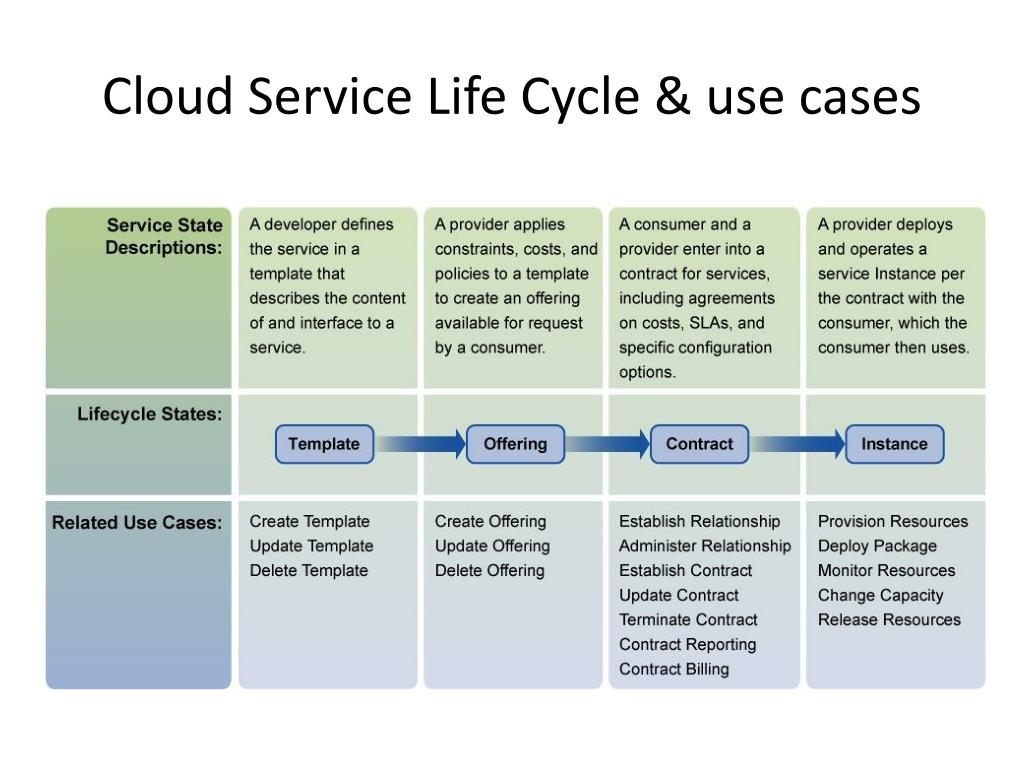
Key Stages of Cloud Lifecycle Management
Cloud lifecycle management involves several stages that work together to ensure the effective management of cloud resources. These stages include provisioning, deployment, operation, and decommissioning. Understanding each stage’s objectives and best practices is crucial for successful cloud lifecycle management.
Provisioning
Provisioning is the initial stage of cloud lifecycle management, where resources are requested, allocated, and configured according to business needs. The primary objectives of provisioning are to ensure resource availability, minimize provisioning time, and reduce human errors. Best practices for provisioning include automating the resource request process, implementing approval workflows, and using infrastructure as code (IaC) tools.
Deployment
Deployment is the process of deploying applications or services to the provisioned cloud infrastructure. The main objectives of deployment are to ensure a smooth and secure application rollout and minimize downtime. Best practices for deployment include using blue-green or canary deployment strategies, implementing automated testing and validation, and integrating deployment with continuous integration and continuous delivery (CI/CD) pipelines.
Operation
Operation is the ongoing management and maintenance of cloud resources, including monitoring, patching, scaling, and backups. The primary objectives of operation are to ensure resource efficiency, maintain high availability, and enforce security policies. Best practices for operation include automating routine tasks, implementing centralized logging and monitoring, and following a DevOps culture that encourages collaboration between development and operations teams.
Decommissioning
Decommissioning is the final stage of cloud lifecycle management, where resources are retired or archived when they are no longer needed. The main objectives of decommissioning are to minimize costs, ensure data privacy, and maintain regulatory compliance. Best practices for decommissioning include automating resource retirement, implementing data deletion policies, and regularly reviewing resource usage to identify candidates for decommissioning.
By understanding and optimizing each stage of cloud lifecycle management, organizations can ensure that their cloud resources are effectively provisioned, deployed, operated, and decommissioned, ultimately leading to a more efficient, secure, and cost-effective cloud computing environment.
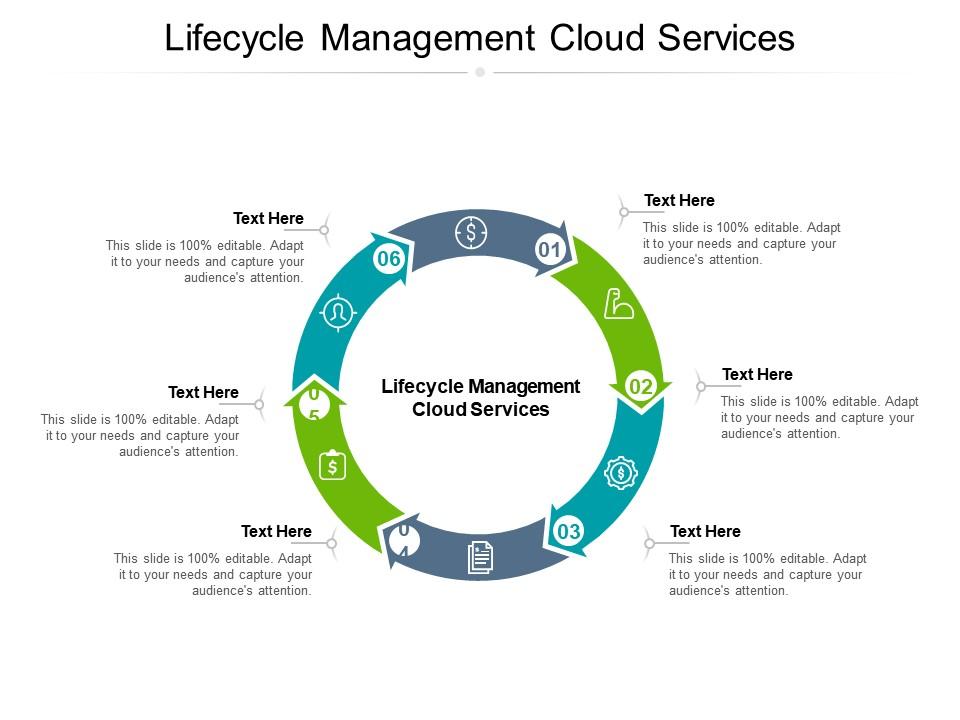
Selecting the Right Cloud Lifecycle Management Tools
Choosing the right cloud lifecycle management tools and platforms is crucial for effective cloud management. With numerous options available, it’s essential to compare features, strengths, and weaknesses while considering factors such as integration, scalability, and user-friendliness. This section discusses popular cloud lifecycle management tools and platforms to help organizations make informed decisions.
Native Cloud Platform Tools
Major cloud service providers offer native tools for managing various stages of the cloud lifecycle. For instance, AWS provides CloudFormation for provisioning, CodePipeline for deployment, CloudWatch for operation, and CloudTrail for auditing. Similarly, Microsoft Azure offers Azure Resource Manager, Azure DevOps, Azure Monitor, and Azure Policy. Google Cloud Platform provides Cloud Deployment Manager, Cloud Build, Cloud Monitoring, and Cloud Audit Logs.
Third-Party Tools
Various third-party tools offer comprehensive cloud lifecycle management features. HashiCorp’s Terraform is a popular IaC tool for provisioning, while Jenkins and GitLab CI/CD are widely used for deployment. For operation, tools like Prometheus, Grafana, and Datadog provide monitoring and alerting capabilities. When it comes to decommissioning, tools like ParkMyCloud and Cloudability help optimize resource usage and costs.
Factors to Consider
When selecting cloud lifecycle management tools, consider the following factors:
- Integration: Ensure the tool can seamlessly integrate with existing infrastructure and workflows.
- Scalability: Choose a tool that can scale with your organization’s growing needs.
- User-friendliness: Opt for a tool with an intuitive user interface and well-documented resources.
- Cost: Evaluate the tool’s pricing structure and ensure it aligns with your budget.
- Support: Look for tools with robust support options, including documentation, community forums, and professional services.
By carefully evaluating cloud lifecycle management tools and platforms, organizations can select the best option for their unique needs and ensure efficient, secure, and cost-effective cloud management.
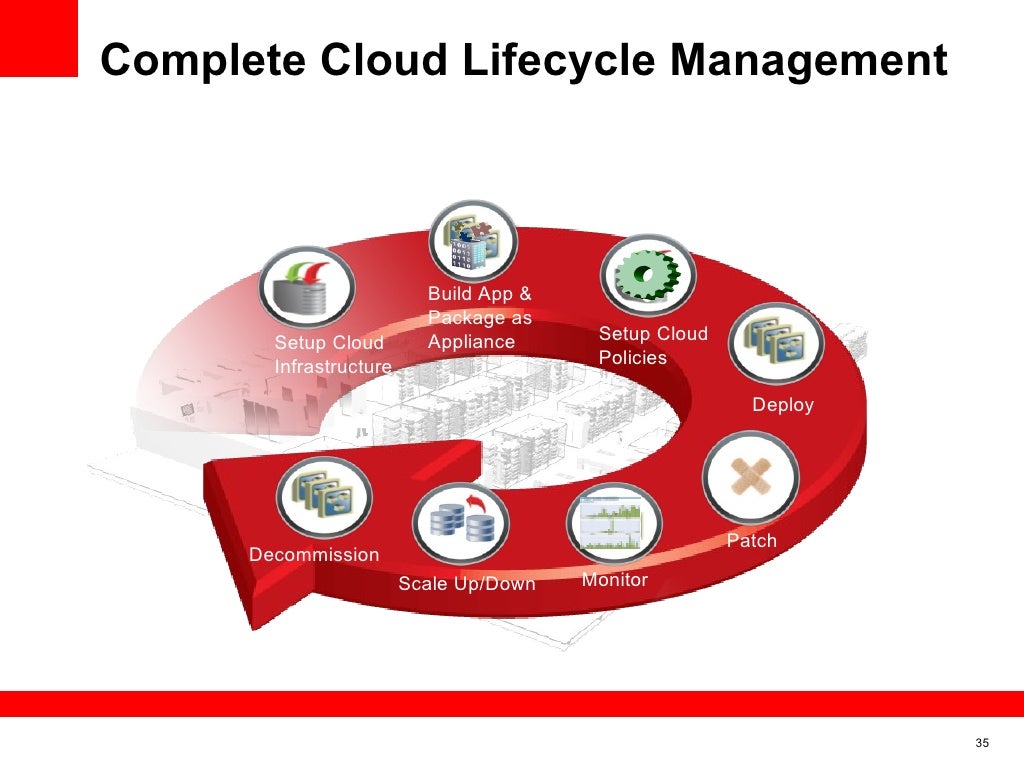
How to Implement Effective Cloud Lifecycle Management
Implementing cloud lifecycle management can significantly improve an organization’s cloud infrastructure efficiency, security, and cost optimization. This section provides a step-by-step guide on implementing cloud lifecycle management, covering aspects like setting goals, choosing tools, and monitoring progress. Real-life examples and best practices are included to help organizations successfully implement lifecycle management in the cloud.
Step 1: Define Goals and Objectives
Begin by identifying the organization’s cloud management goals and objectives. These may include cost reduction, resource optimization, improved security, or streamlined maintenance. Clearly defining these goals will help guide the selection of tools and processes throughout the implementation.
Step 2: Assess Current Cloud Infrastructure
Evaluate the existing cloud infrastructure to identify areas for improvement and potential challenges. This assessment should include an inventory of all cloud resources, an analysis of current costs, and an evaluation of security and compliance measures.
Step 3: Choose Appropriate Tools
Select cloud lifecycle management tools based on the organization’s goals, infrastructure, and budget. Consider factors such as integration, scalability, and user-friendliness when comparing options. Native cloud platform tools or third-party tools may be suitable, depending on the specific needs of the organization.
Step 4: Design and Implement Lifecycle Management Processes
Develop and implement processes for each stage of the cloud lifecycle, including provisioning, deployment, operation, and decommissioning. Establish best practices, guidelines, and standards for each stage to ensure consistent and efficient management. Real-life examples include using Infrastructure as Code (IaC) for provisioning, automated deployment pipelines for deployment, and monitoring and alerting tools for operation.
Step 5: Monitor Progress and Adjust as Needed
Regularly monitor the effectiveness of cloud lifecycle management using key performance indicators (KPIs) and other metrics. Continuously improve processes and tools based on performance data and changing organizational needs. This may involve adjusting goals, refining processes, or switching to different tools to maintain optimal cloud management.
By following these steps, organizations can successfully implement cloud lifecycle management, leading to improved cloud infrastructure efficiency, security, and cost optimization. Real-life examples and best practices can help guide the implementation process and ensure long-term success.
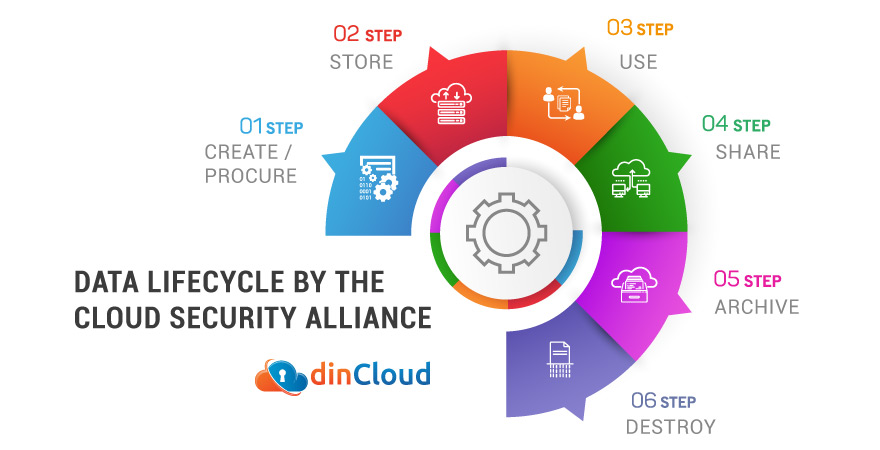
Security Considerations in Cloud Lifecycle Management
Implementing lifecycle management in the cloud not only offers benefits such as cost optimization and resource efficiency but also raises important security considerations. Organizations must address data privacy, access control, and compliance throughout the cloud lifecycle to maintain a secure environment. This section provides tips on how to manage these security aspects effectively.
Data Privacy
Protecting sensitive data is crucial in cloud environments. Implement encryption for data at rest and in transit, and use secure key management practices. Regularly review access controls and ensure that data is only accessible to authorized individuals. Additionally, consider data localization requirements and ensure that data storage and processing comply with relevant regulations.
Access Control
Establish robust access control policies to prevent unauthorized access to cloud resources. Implement the principle of least privilege, granting users access only to the resources necessary for their job functions. Regularly review and update access controls, and consider using multi-factor authentication for added security.
Compliance
Ensure that cloud lifecycle management practices comply with relevant industry regulations and standards, such as GDPR, HIPAA, or PCI DSS. Regularly audit cloud environments for compliance, and implement automated compliance monitoring tools to streamline the process. Consider using cloud services that offer built-in compliance features to simplify compliance management.
Security Best Practices Throughout the Lifecycle
Security considerations should be integrated into each stage of the cloud lifecycle:
- Provisioning: Implement security policies during resource provisioning, such as configuring firewalls, security groups, and access controls.
- Deployment: Use automated deployment tools with built-in security features, such as vulnerability scanning and security testing, to ensure secure application deployments.
- Operation: Continuously monitor cloud environments for security threats, and implement automated security tools for intrusion detection, log analysis, and threat intelligence.
- Decommissioning: Ensure secure data deletion and resource deprovisioning when decommissioning cloud assets. Regularly review and remove unused or unauthorized resources to minimize the attack surface.
By following these security best practices, organizations can maintain a secure environment throughout the cloud lifecycle while reaping the benefits of lifecycle management in the cloud.
Cost Optimization Strategies in Cloud Lifecycle Management
Organizations adopting cloud technologies aim to leverage the benefits of scalability, flexibility, and cost savings. However, without proper management, cloud expenditures can quickly escalate. Implementing cost optimization strategies in cloud lifecycle management is essential to control expenses and maximize return on investment. This section discusses various techniques to reduce cloud costs while maintaining high levels of service and performance.
Rightsizing
Rightsizing involves selecting and configuring cloud resources with the appropriate size and type to meet application requirements. Underutilized resources can lead to unnecessary costs. Regularly monitor resource usage and adjust configurations accordingly. Consider using cloud services that offer automated rightsizing features to optimize resource allocation and minimize costs.
Scheduling
Scheduling allows organizations to start and stop cloud resources based on demand patterns. By turning off idle resources during off-peak hours, businesses can save on compute, storage, and network costs. Implement automated scheduling tools to manage resource availability and minimize manual intervention.
Automation
Automation can help reduce cloud costs by minimizing human errors, streamlining processes, and ensuring consistent configurations. Implement infrastructure as code (IaC) practices to automate resource provisioning, scaling, and decommissioning. Utilize cloud-native automation tools and third-party solutions to manage and optimize cloud resources at scale.
Reserved Instances and Spot Instances
Reserved Instances (RIs) and Spot Instances are cost-saving options offered by cloud providers. RIs provide discounted prices for long-term commitments, while Spot Instances allow businesses to bid on unused compute capacity at significant discounts. Consider using these options for predictable workloads or applications with flexible start and end times.
Tagging and Cost Allocation
Effective tagging and cost allocation practices enable organizations to track cloud expenditures and identify cost-saving opportunities. Implement a consistent tagging strategy to categorize resources by department, project, or application. Utilize cloud provider tools or third-party solutions to monitor costs, allocate expenses, and generate customized reports.
Success Stories and Practical Advice
Numerous organizations have successfully implemented cost optimization strategies in their cloud lifecycle management, resulting in significant cost savings. Some best practices include:
- Establishing a cloud center of excellence (CCoE) to drive cost optimization initiatives and best practices.
- Regularly reviewing cloud usage and costs to identify inefficiencies and optimization opportunities.
- Implementing automated tools for resource provisioning, scaling, and decommissioning to minimize manual intervention and human errors.
- Collaborating with cloud providers and third-party vendors to leverage their expertise and cost optimization tools.
By incorporating these cost optimization strategies in cloud lifecycle management, organizations can reduce cloud expenditures, improve resource efficiency, and maximize the value of their cloud investments.
Assessing and Improving Cloud Lifecycle Management
Organizations implementing cloud lifecycle management must regularly evaluate their processes and tools to ensure optimal performance and cost efficiency. This section discusses key performance indicators (KPIs) and strategies for continuous improvement in cloud lifecycle management. By monitoring these KPIs and making adjustments as needed, businesses can maintain a secure, efficient, and cost-effective cloud environment.
Key Performance Indicators (KPIs)
Monitoring KPIs is essential to assess the effectiveness of cloud lifecycle management. Some critical KPIs include:
- Utilization rate: Measures the percentage of allocated cloud resources actually used by applications and services.
- Cost optimization ratio: Tracks the reduction in cloud expenditures due to optimization techniques, such as rightsizing, scheduling, and automation.
- Mean time to recovery (MTTR): Indicates the average time it takes to restore services after an incident or failure.
- Security compliance score: Evaluates the organization’s adherence to data privacy regulations, access control policies, and other security best practices.
Continuous Improvement Strategies
To improve cloud lifecycle management, consider the following strategies:
- Regular audits: Schedule periodic audits to review cloud resources, configurations, and security posture. Leverage automated tools and manual checks to identify inefficiencies, security vulnerabilities, and cost-saving opportunities.
- Continuous learning: Encourage a culture of continuous learning and improvement within the organization. Provide training and resources to help staff stay up-to-date on the latest cloud technologies, best practices, and security trends.
- Collaboration: Foster collaboration between teams involved in cloud lifecycle management. Establish a cloud center of excellence (CCoE) to drive best practices, coordinate efforts, and share knowledge across the organization.
- Automation: Implement automation tools and infrastructure as code (IaC) practices to streamline processes, minimize human errors, and ensure consistent configurations. Regularly review and update automation scripts to maintain accuracy and efficiency.
By monitoring KPIs and employing continuous improvement strategies, organizations can enhance their cloud lifecycle management, ensuring a secure, efficient, and cost-effective cloud environment. Regular assessments and adjustments enable businesses to stay ahead of emerging trends and technologies, maximizing the value of their cloud investments.

The Future of Lifecycle Management in the Cloud
As organizations continue to adopt cloud technologies, lifecycle management in the cloud will evolve, incorporating emerging trends and technologies. This section explores AI-driven automation, multi-cloud management, and serverless architectures, highlighting their potential impact on businesses and their cloud strategies.
AI-Driven Automation
Artificial intelligence (AI) and machine learning (ML) are revolutionizing lifecycle management in the cloud. By automating complex tasks, AI can help organizations reduce human errors, improve efficiency, and optimize resource utilization. For instance, AI-powered tools can automatically scale resources based on demand, identify and patch security vulnerabilities, and provide predictive analytics for capacity planning.
Multi-Cloud Management
Many businesses adopt multiple cloud providers to leverage unique features, improve redundancy, and mitigate vendor lock-in. However, managing resources across various cloud platforms can be challenging. Multi-cloud management tools and strategies enable organizations to streamline operations, ensure consistency, and maintain security across their cloud environments. These tools often provide features such as centralized monitoring, automated policy enforcement, and integrated billing and cost management.
Serverless Architectures
Serverless architectures, also known as Function-as-a-Service (FaaS), allow developers to build and run applications without managing servers or infrastructure. This approach can lead to increased agility, reduced operational costs, and simplified scaling. Lifecycle management in serverless environments focuses on managing functions, event sources, and dependencies, ensuring security, and optimizing costs.
As these trends continue to shape the cloud landscape, organizations must adapt their lifecycle management strategies to stay ahead. By embracing AI-driven automation, multi-cloud management, and serverless architectures, businesses can unlock new opportunities, improve efficiency, and reduce costs in their cloud journeys.

