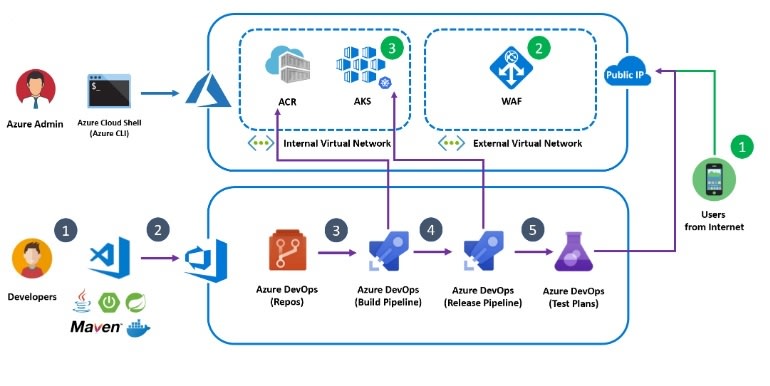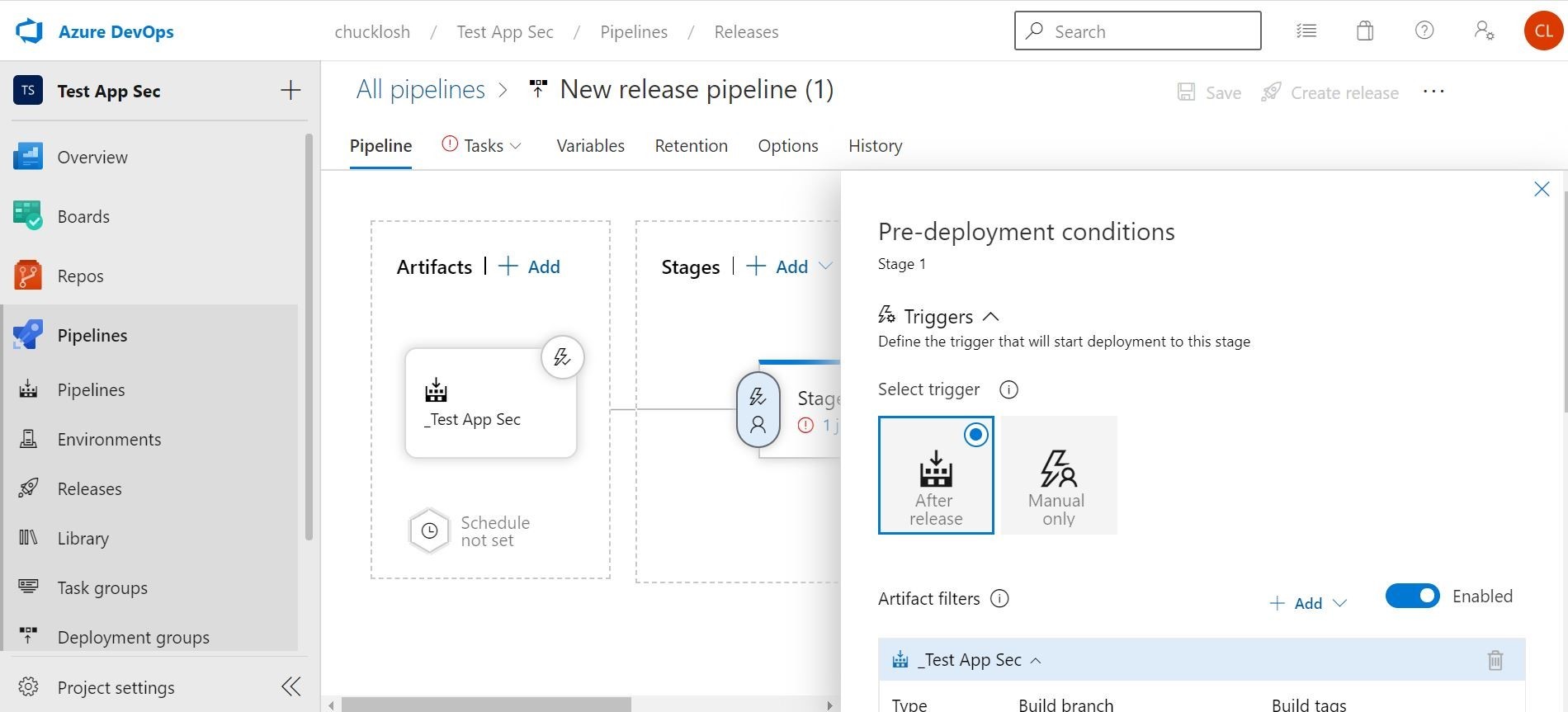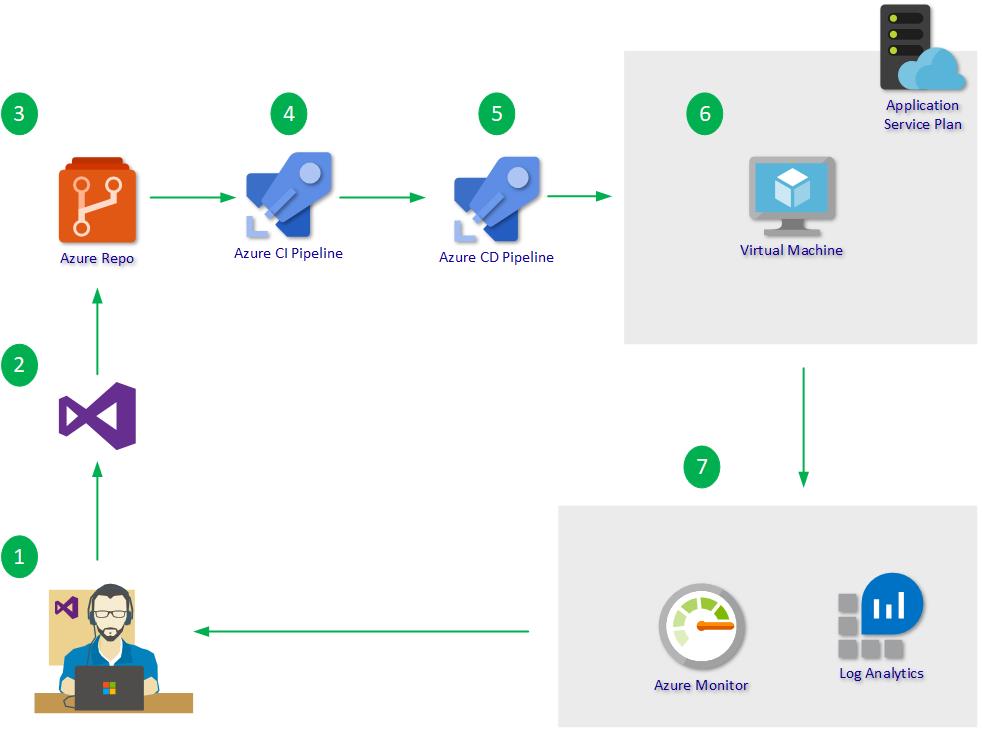Mastering Azure DevOps CI/CD Pipelines: A Comprehensive Guide
What are Azure DevOps CI/CD Pipelines?
Azure DevOps CI/CD pipelines are automated processes that streamline software development lifecycles. They help build, test, and deploy applications more efficiently by reducing manual intervention and potential errors. Implementing CI/CD pipelines in Azure DevOps offers numerous benefits, including faster development cycles, enhanced collaboration, and improved software quality.
Mastering Azure DevOps CI/CD Pipelines: A Comprehensive Guide
What are Azure DevOps CI/CD Pipelines?
Azure DevOps CI/CD pipelines are automated processes that facilitate software development lifecycles. They help streamline tasks related to building, testing, and deploying applications, offering several benefits. By implementing CI/CD pipelines in Azure DevOps, teams can accelerate development, reduce errors, and ensure consistent delivery of high-quality software.
Getting Started with Azure DevOps CI/CD Pipelines
To get started with Azure DevOps CI/CD pipelines, follow these steps:
- Create an Azure DevOps account: Visit the Azure DevOps website and sign up for a new account. Azure DevOps offers various services, including version control, build, release management, testing, and artifact management.
- Connect to a source code repository: After creating your Azure DevOps account, connect it to your source code repository, such as GitHub, Bitbucket, or a local Git repository. This connection enables Azure DevOps to access your application’s code and related files.
- Configure the build and release pipelines: Once your source code repository is connected, configure the build and release pipelines to automate the software development process. This configuration includes defining build and release tasks, setting up triggers, and configuring approvals.
Mastering Azure DevOps CI/CD Pipelines: A Comprehensive Guide
Key Components of Azure DevOps CI/CD Pipelines
Azure DevOps CI/CD pipelines consist of several key components that work together to automate and streamline the software development process. Understanding these components is essential for creating and managing efficient pipelines.
Agents
Agents are software programs that execute pipeline tasks on a target machine. Azure DevOps provides two types of agents: Microsoft-hosted agents and self-hosted agents. Microsoft-hosted agents are managed by Microsoft and require no setup or maintenance. Self-hosted agents, on the other hand, are installed and managed by the user, allowing for greater control and customization.
Tasks
Tasks are individual steps within a pipeline that perform specific actions, such as building, testing, or deploying code. Each task is configured with the necessary settings and parameters to execute its function. Tasks can be combined in various ways to create complex pipelines that meet your project’s requirements.
Stages
Stages represent logical divisions in a pipeline, allowing you to organize tasks into separate phases. For example, you can create stages for building, testing, and deploying your application. Stages can be configured to run sequentially or in parallel, depending on your workflow requirements.
Environments
Environments are target deployment locations, such as development, staging, or production servers. By defining environments in Azure DevOps, you can manage approvals, gates, and security access for each deployment phase. This feature ensures that the correct permissions and processes are in place before deploying your application to a production environment.
These components—agents, tasks, stages, and environments—interact with each other to orchestrate the CI/CD process. By understanding their roles and how they work together, you can design and implement efficient Azure DevOps CI/CD pipelines that streamline your software development lifecycle.
Mastering Azure DevOps CI/CD Pipelines: A Comprehensive Guide
Designing an Effective Azure DevOps CI/CD Strategy
An effective Azure DevOps CI/CD strategy is essential for streamlining software development, reducing errors, and ensuring consistent delivery. By following best practices, you can design a robust and efficient CI/CD strategy that meets your project’s needs.
Version Control
Version control is the foundation of any CI/CD strategy. Azure DevOps supports both Git and Team Foundation Version Control (TFVC) for managing source code. Choose the version control system that best fits your project’s requirements and ensure that all team members follow a consistent commit strategy.
Build Automation
Automating the build process is crucial for maintaining a consistent and reliable development environment. Azure DevOps allows you to define build tasks, such as compiling code, running tests, and generating artifacts, using a YAML file or the graphical user interface. By automating the build process, you can reduce manual errors and ensure that your application is built correctly every time.
Testing
Integrating testing into your CI/CD pipeline is essential for maintaining high code quality. Azure DevOps supports various testing frameworks and provides tools for managing test plans, test cases, and test results. By automating tests and integrating them into your pipeline, you can catch and fix issues early in the development process.
Deployment Strategies
Choosing the right deployment strategy is critical for ensuring a smooth release process. Azure DevOps supports several deployment strategies, including manual, scheduled, and continuous deployment. By selecting the appropriate strategy for your project, you can minimize downtime, reduce risks, and ensure a successful deployment.
By following these best practices, you can design an effective Azure DevOps CI/CD strategy that automates and streamlines your software development lifecycle. This strategy will help you deliver high-quality software faster and more efficiently, ensuring that your team stays ahead in today’s fast-paced development environment.
Mastering Azure DevOps CI/CD Pipelines: A Comprehensive Guide
How to Create a Basic Azure DevOps CI/CD Pipeline
Creating a basic Azure DevOps CI/CD pipeline involves defining build and release tasks and configuring pipeline triggers and approvals. This section walks you through the process step-by-step, from creating a new pipeline to configuring its settings.
Creating a New Pipeline
To create a new pipeline, navigate to the Pipelines section in your Azure DevOps project and click the “New pipeline” button. Choose your source code repository and branch, then select a template for your pipeline. Azure DevOps provides templates for various languages and project types, or you can create a custom YAML file.
Defining Build and Release Tasks
Once you have selected a template, you will be taken to the pipeline editor, where you can define build and release tasks. Tasks are individual steps that perform specific actions, such as building your application, running tests, or deploying to a target environment. To add a task, click the “+” button in the pipeline editor and select the desired task from the list.
Configuring Pipeline Triggers and Approvals
Pipeline triggers and approvals automate the process of building, testing, and deploying your application. Triggers define when a pipeline should run, such as on a schedule or after a code commit. Approvals ensure that the correct permissions and processes are in place before a pipeline runs or deploys to a target environment. To configure triggers and approvals, navigate to the “Triggers” and “Approvals” tabs in the pipeline editor.
Example: Building and Deploying a Simple Application
Let’s consider a simple example: building and deploying a .NET application to an Azure App Service. The pipeline would include the following tasks:
- Use .NET Core: Restores the .NET Core SDK and sets the working directory
- Restore: Restores the .NET Core dependencies
- Build: Builds the .NET Core application
- Publish: Publishes the build artifacts
- Azure App Service Deploy: Deploys the application to an Azure App Service
By configuring triggers and approvals, you can ensure that this pipeline runs automatically after each code commit and deploys to a target environment only after passing all tests and receiving approval.
Creating a basic Azure DevOps CI/CD pipeline is a straightforward process that involves defining build and release tasks, configuring pipeline triggers and approvals, and monitoring pipeline performance. By following these steps, you can automate and streamline your software development lifecycle, reducing errors and ensuring consistent delivery.
Mastering Azure DevOps CI/CD Pipelines: A Comprehensive Guide
Optimizing Azure DevOps CI/CD Pipelines for Performance and Scalability
Optimizing Azure DevOps CI/CD pipelines for performance and scalability is essential for ensuring a smooth and efficient software development lifecycle. This section explores topics such as parallelism, caching, and artifact management, as well as how to monitor and troubleshoot pipeline performance issues.
Parallelism
Parallelism is the practice of executing multiple tasks simultaneously to reduce build times and improve overall performance. Azure DevOps supports parallelism at various levels, including agent phases, stages, and jobs. By configuring parallelism, you can ensure that your pipelines take full advantage of the available resources and complete faster.
Caching
Caching is the process of storing and reusing build artifacts and dependencies across multiple pipeline runs. Caching can significantly reduce build times and improve overall performance by minimizing the need to download and install dependencies for each pipeline run.
Artifact Management
Artifact management is the process of storing, sharing, and reusing build artifacts and dependencies across multiple pipelines and projects. Azure DevOps provides built-in artifact management features, such as the Artifacts feed, which allows you to store, share, and reuse artifacts across multiple pipelines and projects.
Monitoring and Troubleshooting Performance Issues
Monitoring and troubleshooting pipeline performance issues is essential for maintaining a smooth and efficient software development lifecycle. Azure DevOps provides built-in monitoring and troubleshooting features, such as the Pipeline Visualization tool, which allows you to visualize and analyze pipeline performance, and the Logs and Analytics tools, which allow you to troubleshoot and diagnose performance issues.
Optimizing Azure DevOps CI/CD pipelines for performance and scalability involves parallelism, caching, and artifact management, as well as monitoring and troubleshooting pipeline performance issues. By following these best practices, you can ensure that your pipelines take full advantage of the available resources and complete faster, reducing build times and improving overall performance.
Mastering Azure DevOps CI/CD Pipelines: A Comprehensive Guide
Integrating Azure DevOps CI/CD Pipelines with Other Azure Services
Integrating Azure DevOps CI/CD pipelines with other Azure services can help streamline your development process, improve collaboration, and increase efficiency. This section explains how to integrate Azure DevOps CI/CD pipelines with Azure Kubernetes Service (AKS), Azure Functions, and Azure App Service, and describes the benefits of these integrations.
Integrating with Azure Kubernetes Service (AKS)
Azure Kubernetes Service (AKS) is a managed Kubernetes service that simplifies the deployment, management, and operations of Kubernetes clusters. Integrating Azure DevOps CI/CD pipelines with AKS allows you to automate the deployment of containerized applications to Kubernetes clusters, reducing the risk of errors and improving overall efficiency.
Integrating with Azure Functions
Azure Functions is a serverless compute service that allows you to run code without worrying about the underlying infrastructure. Integrating Azure DevOps CI/CD pipelines with Azure Functions allows you to automate the deployment of serverless applications, reducing the risk of errors and improving overall efficiency.
Integrating with Azure App Service
Azure App Service is a fully managed platform for building, deploying, and scaling web apps. Integrating Azure DevOps CI/CD pipelines with Azure App Service allows you to automate the deployment of web apps, reducing the risk of errors and improving overall efficiency.
Benefits of Integrating Azure DevOps CI/CD Pipelines with Azure Services
Integrating Azure DevOps CI/CD pipelines with other Azure services offers several benefits, including:
- Automated deployments: By automating the deployment process, you can reduce the risk of errors and improve overall efficiency.
- Improved collaboration: Integrating Azure DevOps CI/CD pipelines with other Azure services allows teams to collaborate more effectively, reducing the risk of miscommunication and improving overall productivity.
- Increased efficiency: By automating the deployment process, you can reduce the time and effort required to deploy applications, freeing up resources for other tasks.
Integrating Azure DevOps CI/CD pipelines with other Azure services, such as Azure Kubernetes Service (AKS), Azure Functions, and Azure App Service, can help streamline your development process, improve collaboration, and increase efficiency. By automating the deployment process, reducing the risk of errors, and improving overall efficiency, you can ensure a smooth and efficient software development lifecycle.
Securing Azure DevOps CI/CD Pipelines
In today’s fast-paced software development landscape, ensuring the security of your Azure DevOps CI/CD pipelines is of paramount importance. By implementing robust security policies and best practices, you can protect your applications, data, and infrastructure from potential threats. This section will discuss the key aspects of securing Azure DevOps CI/CD pipelines, helping you learn azure devops ci/cd pipeline security and build a secure development environment.
Managing Access Control
One of the first lines of defense in securing your Azure DevOps CI/CD pipelines is managing access control. By defining appropriate permissions for users, groups, and services, you can limit the potential attack surface. Azure DevOps provides built-in roles, such as administrator, contributor, and reader, which can be assigned at various scopes, such as project or organization level. Additionally, you can create custom roles with fine-grained permissions to meet your specific security requirements.
Secrets Management
Secrets, such as API keys, tokens, and certificates, are often used in CI/CD pipelines. Properly managing these secrets is crucial to prevent unauthorized access and potential data breaches. Azure DevOps offers secure storage for secrets using Azure Key Vault integration. By storing secrets in Key Vault and referencing them in your pipelines, you can ensure that sensitive information is never exposed in your source code or pipeline definitions.
Compliance and Auditing
Maintaining compliance with industry standards and regulations is essential for many organizations. Azure DevOps provides built-in compliance features, such as auditing and retention policies, to help you meet these requirements. By regularly reviewing audit logs and configuring retention policies for pipelines and releases, you can ensure that your CI/CD processes are transparent and compliant with relevant standards.
Security Policies and Best Practices
Implementing security policies and best practices is key to maintaining a secure CI/CD environment. Some best practices include:
- Regularly reviewing and updating access controls
- Using multi-factor authentication (MFA) for user accounts
- Encrypting sensitive data at rest and in transit
- Monitoring pipeline performance and troubleshooting issues promptly
- Performing regular security assessments and penetration testing
By following these best practices and integrating security considerations into your Azure DevOps CI/CD pipelines, you can build a secure and reliable development environment, protecting your applications, data, and infrastructure from potential threats.