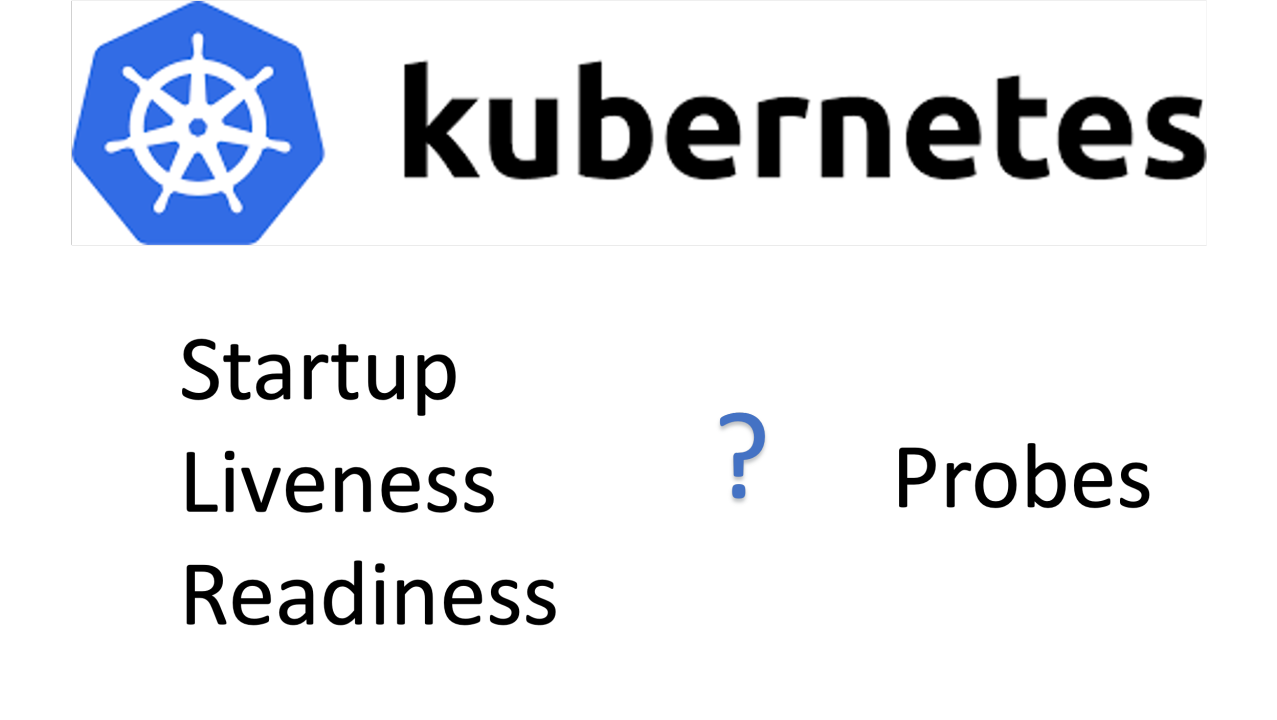Kubernetes Liveness vs Readiness: Ensuring Application Health
Kubernetes employs probes to actively manage the health and availability of applications deployed within its environment. These probes act as health checks, allowing Kubernetes to automatically detect and respond to issues that may arise. Understanding the nuances of these probes, particularly the distinction between liveness and readiness, is crucial for maintaining a robust and reliable application deployment. The core difference between kubernetes liveness vs readiness probes lies in their purpose: a liveness probe determines if an application is running correctly, while a readiness probe determines if an application is ready to serve traffic. Probes are essential for efficient application lifecycle management.
A liveness probe checks whether an application is alive. If the liveness probe fails, Kubernetes will restart the pod. This is appropriate for situations where an application has crashed or entered an unrecoverable state. Think of it as a “restart if broken” signal. On the other hand, a readiness probe assesses whether an application is ready to receive traffic. If the readiness probe fails, Kubernetes will stop sending traffic to the pod until it passes the probe again. This is useful during application startup or when an application is temporarily unable to handle requests. Correctly configuring kubernetes liveness vs readiness guarantees high availability.
In essence, kubernetes liveness vs readiness probes serve distinct but complementary roles. Liveness probes ensure that unhealthy applications are restarted, while readiness probes ensure that traffic is only routed to healthy, ready applications. Ignoring this distinction can lead to issues like routing traffic to pods that are still initializing or failing to restart pods that have become unresponsive. Using both types of probes effectively is a key component of managing application health within a Kubernetes cluster. Properly implemented kubernetes liveness vs readiness are vital for application stability.
Why Two Different Types of Probes are Crucial
The existence of both liveness and readiness probes in Kubernetes addresses distinct aspects of application health. Relying solely on a single probe type would be insufficient to effectively manage application availability and ensure seamless deployments. Understanding the nuanced differences between “kubernetes liveness vs readiness” is paramount for robust application management. A liveness probe determines if an application is running. A readiness probe determines if an application is ready to serve traffic.
Consider a scenario where an application is running but still undergoing initialization. It might be loading data from a database, establishing connections to external services, or performing other startup tasks. A liveness probe might indicate that the application process is alive, preventing Kubernetes from restarting it. However, the application is not yet ready to handle incoming requests. If traffic is routed to this unready pod, users will experience errors or delays, negatively impacting the user experience. This highlights the importance of readiness probes. They prevent traffic from reaching pods that are not yet fully functional. Using only a liveness probe overlooks the application’s ability to properly service incoming traffic.
Conversely, imagine an application that becomes unresponsive due to a deadlock or memory leak. While the application might still be technically “running,” it is no longer capable of processing requests. A readiness probe might continue to report the pod as ready, leading to continued traffic being routed to the failing instance. This scenario underscores the need for liveness probes. They detect these situations and trigger a restart of the pod, restoring it to a healthy state. Therefore, the combined use of “kubernetes liveness vs readiness” probes provides a comprehensive health-checking mechanism. Each probe type addresses a distinct aspect of application health. This ensures that only healthy, fully functional pods receive traffic, maximizing application availability and resilience. Properly configured probes contribute significantly to zero-downtime deployments and updates. The selective routing of traffic based on readiness probe results is key to a positive user experience. Without both probes, managing the application’s lifecycle effectively becomes compromised.
Liveness Probes: Detecting and Reacting to Application Crashes
Liveness probes are essential for maintaining the health of applications running in Kubernetes. These probes actively monitor the state of a container. They determine if the application inside is running correctly. Kubernetes offers several types of liveness probes. These include HTTP, TCP, and Exec probes. Each type caters to different application health check requirements. Kubernetes liveness vs readiness are key concepts to understand for effective application management.
An HTTP liveness probe sends an HTTP GET request to a specified endpoint within the container. A successful response (200-399 status code) indicates that the application is healthy. A TCP liveness probe attempts to open a TCP connection to a specific port on the container. If the connection is established, the application is considered healthy. An Exec liveness probe executes a command inside the container. A zero exit code signifies success. A non-zero exit code indicates failure. Scenarios arise where an application might be running but in a broken state. Examples include deadlocks or memory leaks. In such cases, a liveness probe becomes crucial. It detects these unhealthy states that might not be immediately apparent.
Consider an application experiencing a deadlock. It is technically “running,” but unable to process requests. A liveness probe, configured to check the application’s responsiveness, would detect this. It would then signal to Kubernetes that the pod needs restarting. Similarly, a memory leak could gradually degrade an application’s performance. Eventually, it could lead to instability. A liveness probe, monitoring memory usage or responsiveness, could identify this issue before it causes a complete outage. When a liveness probe fails, Kubernetes takes a specific action. It restarts the pod. This action aims to restore the application to a healthy state. Understanding kubernetes liveness vs readiness is vital for ensuring application resilience. Proper configuration of liveness probes enhances the reliability and availability of applications deployed on Kubernetes.
Readiness Probes: Managing Traffic Flow for Seamless Deployments
Readiness probes play a critical role in Kubernetes by determining when a pod is ready to accept traffic. Kubernetes liveness vs readiness are distinct concepts, and readiness probes ensure that traffic is only routed to pods that are fully operational. There are several types of readiness probes available, mirroring those used for liveness checks: HTTP, TCP, and Exec. An HTTP readiness probe sends an HTTP request to a specified endpoint within the pod. A successful response (200-399 status code) indicates readiness. A TCP readiness probe attempts to establish a TCP connection to a specified port on the pod. Successful connection establishment signifies readiness. An Exec readiness probe executes a command inside the pod. A zero exit code indicates readiness, while a non-zero code signals that the pod is not yet ready.
Readiness probes are vital for ensuring smooth deployments and updates. Without them, traffic might be directed to pods that are still initializing, leading to errors and a poor user experience. For example, a pod might be running (as indicated by a liveness probe) but still loading data from a database or performing other startup tasks. During this time, it’s not ready to handle user requests. The readiness probe prevents traffic from reaching the pod until it’s fully prepared. Kubernetes liveness vs readiness are both key elements in ensuring the health and availability of your applications, but they serve different purposes.
Zero-downtime deployments heavily rely on readiness probes. During a rolling update, Kubernetes gradually replaces old pods with new ones. Before a new pod can receive traffic, its readiness probe must pass. This ensures that only fully functional pods are added to the service’s endpoint list, preventing any disruption to the application. If a readiness probe fails, Kubernetes removes the pod from the service’s endpoint list, effectively preventing traffic from being routed to it. Kubernetes liveness vs readiness probes work together; liveness probes address application crashes, while readiness probes address availability during startup, updates, and other transient states, ultimately bolstering application reliability. Poorly configured readiness probes can lead to situations where traffic is prematurely routed to pods, resulting in errors and performance degradation. Careful consideration of the application’s startup process and dependencies is essential when configuring readiness probes.
How to Configure Liveness and Readiness Probes in Your Pod YAML
Defining liveness and readiness probes in your Kubernetes pod YAML file is essential for ensuring application health and smooth deployments. Understanding the configuration options and probe types allows for precise control over how Kubernetes monitors and manages your applications. Kubernetes liveness vs readiness probes are configured within the pod specification under the `livenessProbe` and `readinessProbe` fields.
Here’s a practical example demonstrating how to configure both types of probes using HTTP, TCP, and Exec actions. Note the configuration parameters include `initialDelaySeconds`, which specifies the delay before the first probe is executed; `periodSeconds`, which defines how often the probe runs; `timeoutSeconds`, which sets the probe’s timeout duration; `successThreshold`, which indicates the minimum consecutive successes for the probe to be considered successful after having failed; and `failureThreshold`, which determines the number of consecutive failures before Kubernetes takes action. These parameters are critical in fine-tuning the probes to match the specific requirements of your application. Let’s examine the following examples to illustrate Kubernetes liveness vs readiness.
Example using HTTP, TCP and Exec probes in your YAML file. For an HTTP probe, Kubernetes sends an HTTP GET request to a specified path. If the server responds with a status code between 200 and 399, the probe is considered successful. The following example checks if the application is healthy by sending a GET request to `/healthz`:
apiVersion: v1
kind: Pod
metadata:
name: my-pod
spec:
containers:
- name: my-container
image: my-image
livenessProbe:
httpGet:
path: /healthz
port: 8080
initialDelaySeconds: 3
periodSeconds: 10
readinessProbe:
httpGet:
path: /readyz
port: 8080
initialDelaySeconds: 5
periodSeconds: 15
A TCP probe attempts to open a TCP connection to a specified port on the pod. If the connection is successfully established, the probe is considered successful. This is useful for checking if a network service is listening on the expected port:
apiVersion: v1
kind: Pod
metadata:
name: my-pod
spec:
containers:
- name: my-container
image: my-image
livenessProbe:
tcpSocket:
port: 3306
initialDelaySeconds: 15
periodSeconds: 20
readinessProbe:
tcpSocket:
port: 3306
initialDelaySeconds: 5
periodSeconds: 10
An Exec probe executes a command inside the container. If the command exits with a status code of 0, the probe is considered successful. This is useful for running custom health checks:
apiVersion: v1
kind: Pod
metadata:
name: my-pod
spec:
containers:
- name: my-container
image: my-image
livenessProbe:
exec:
command: ["/bin/sh", "-c", "pg_isready -U postgres"]
initialDelaySeconds: 10
periodSeconds: 15
readinessProbe:
exec:
command: ["/bin/sh", "-c", "pg_isready -U postgres"]
initialDelaySeconds: 5
periodSeconds: 10
By correctly configuring these probes, Kubernetes can automatically detect and respond to issues, enhancing the reliability and availability of your applications. Properly configured Kubernetes liveness vs readiness probes, including tuning the parameters, are critical in a production environment.
Troubleshooting Common Issues with Probe Configurations
A frequent challenge in Kubernetes deployments is misconfigured probes, leading to unexpected application behavior. One common pitfall is setting overly aggressive probe timings. For instance, a short `periodSeconds` combined with a low `failureThreshold` can cause Kubernetes to restart a pod prematurely, even if the application is experiencing a transient issue. This creates unnecessary downtime and can mask underlying problems. Conversely, probes that are too lenient, with long `periodSeconds` and high `failureThreshold`, might fail to detect actual application failures, resulting in degraded service quality. The key to effective kubernetes liveness vs readiness probe configuration lies in understanding your application’s specific behavior and tolerance for temporary hiccups.
Debugging probe failures requires a systematic approach. Start by examining the application logs for errors or warnings that coincide with probe failures. If using HTTP probes, verify that the specified path is correct and that the application is returning the expected HTTP status code (e.g., 200 OK). For Exec probes, ensure the command is executable within the pod’s environment and that it returns a zero exit code upon success. For TCP probes, confirm that the application is listening on the specified port. A common mistake is to specify the wrong port or path in the probe configuration. Another potential issue is resource constraints. If the pod is under heavy load, the probe might time out before the application can respond. In such cases, increasing the `timeoutSeconds` value might resolve the problem. Incorrect permissions, network connectivity issues, and dependencies to other services can also lead to probe failures, which underscores the importance of thoroughly testing your kubernetes liveness vs readiness probe configurations in a staging environment before deploying to production.
Consider a scenario where an HTTP liveness probe to `/healthz` is consistently failing. Examining the application logs reveals database connection errors. This indicates that the application is running but unable to connect to its database, making it effectively unhealthy. The appropriate response is to investigate the database connectivity issue and ensure that the application can successfully connect to the database before redeploying. Another example is an Exec readiness probe that runs a command to check the status of a background process. If the command returns a non-zero exit code, the readiness probe will fail, preventing traffic from being routed to the pod. In this case, you would need to investigate why the background process is failing and address the underlying issue. Efficient troubleshooting of kubernetes liveness vs readiness problems requires careful examination of application logs, probe configurations, and the overall health of the Kubernetes cluster, leading to a more stable and reliable system.
Optimizing Probe Settings for Performance and Stability
Fine-tuning probe settings is crucial for achieving optimal performance and stability in Kubernetes. This involves balancing the need for timely health checks with the potential for increased resource consumption. Understanding the characteristics of your application is essential for making informed decisions about probe configuration. When considering Kubernetes liveness vs readiness probes, remember they serve distinct purposes requiring tailored optimization strategies.
Probe frequency directly impacts resource usage. More frequent probes provide faster detection of unhealthy states, but they also consume more CPU and network resources. Consider the acceptable window of downtime for your application when setting the `periodSeconds` parameter. A less critical application might tolerate a longer interval, reducing the load on the system. Similarly, the `timeoutSeconds` parameter should be carefully chosen. It should be long enough to allow the probe to complete under normal conditions but short enough to prevent indefinite blocking. Aggressive timeouts can lead to false positives and unnecessary pod restarts. The `initialDelaySeconds` parameter is also important, especially for applications that require a significant startup time. Setting an appropriate initial delay prevents probes from failing prematurely before the application has fully initialized. Adjusting these parameters correctly is key to differentiating Kubernetes liveness vs readiness behavior. A readiness probe might require a longer `initialDelaySeconds` than a liveness probe, for instance, if the application needs to load a large dataset before serving traffic.
Thresholds also play a significant role in probe behavior. The `successThreshold` determines how many consecutive successful probes are required to transition from a failed to a healthy state, while the `failureThreshold` determines how many consecutive failed probes are needed to trigger a restart or traffic removal. A higher `failureThreshold` can prevent flapping, where a probe intermittently fails and recovers, leading to unnecessary actions. Conversely, a lower `failureThreshold` can provide faster detection of persistent issues. Monitoring probe results using Kubernetes monitoring tools like Prometheus and Grafana is essential for identifying trends and anomalies. Analyzing probe logs can provide valuable insights into the application’s health and performance. By carefully considering these factors and monitoring probe behavior, you can optimize your probe settings to ensure that your applications are both performant and stable. Properly configured probes enhance the Kubernetes liveness vs readiness effectiveness, ensuring your application’s reliability. A balance of Kubernetes liveness vs readiness configurations is necessary for your application to function correctly.
Beyond the Basics: Advanced Probe Strategies and Considerations
Kubernetes probes, specifically Kubernetes liveness vs readiness probes, offer opportunities beyond simple health checks. One advanced strategy involves using probes to trigger custom actions within an application. For example, a failing liveness probe could initiate a garbage collection cycle to free up memory or invalidate a cache, potentially resolving the underlying issue before a restart is necessary. This approach requires careful design and implementation to ensure that the triggered action is effective and doesn’t introduce further instability. Another consideration involves leveraging probes in conjunction with Kubernetes autoscaling. The readiness probe status can serve as a signal for the Horizontal Pod Autoscaler (HPA), influencing scaling decisions. If pods consistently fail readiness checks, the HPA might scale up the number of replicas to compensate for the unavailable instances. This ensures that the application maintains its desired performance level even when individual pods are experiencing issues. Kubernetes liveness vs readiness work in conjunction in this case.
External dependencies significantly impact probe results. If an application relies on an external database or API, the health of those dependencies should be factored into the probe logic. A readiness probe might check the database connection status before declaring the pod ready to serve traffic. Similarly, a liveness probe could monitor the application’s ability to communicate with critical external services. If a dependency becomes unavailable, the probes should reflect this state, allowing Kubernetes to take appropriate action, such as restarting the pod or routing traffic elsewhere. It is crucial to design probes that are aware of these dependencies and can accurately assess the application’s overall health in the context of its environment. Considerations about Kubernetes liveness vs readiness differences are very important to keep in mind when implementing the right type of probes in this situation.
Furthermore, consider using probes to implement more sophisticated health checks that go beyond simple status codes or connection tests. For instance, a probe could execute a series of synthetic transactions to verify the application’s functionality end-to-end. This approach provides a more comprehensive assessment of the application’s health and can detect subtle issues that might not be caught by simpler probes. However, it’s essential to ensure that these advanced probes are lightweight and don’t introduce excessive overhead. Monitoring probe results is crucial for identifying trends and potential issues. Kubernetes monitoring tools, such as Prometheus and Grafana, can be used to track probe success and failure rates over time. This data can help identify recurring problems, fine-tune probe settings, and proactively address potential issues before they impact users. Effective monitoring ensures that Kubernetes liveness vs readiness probes are working as intended and contributing to the overall health and stability of the application.