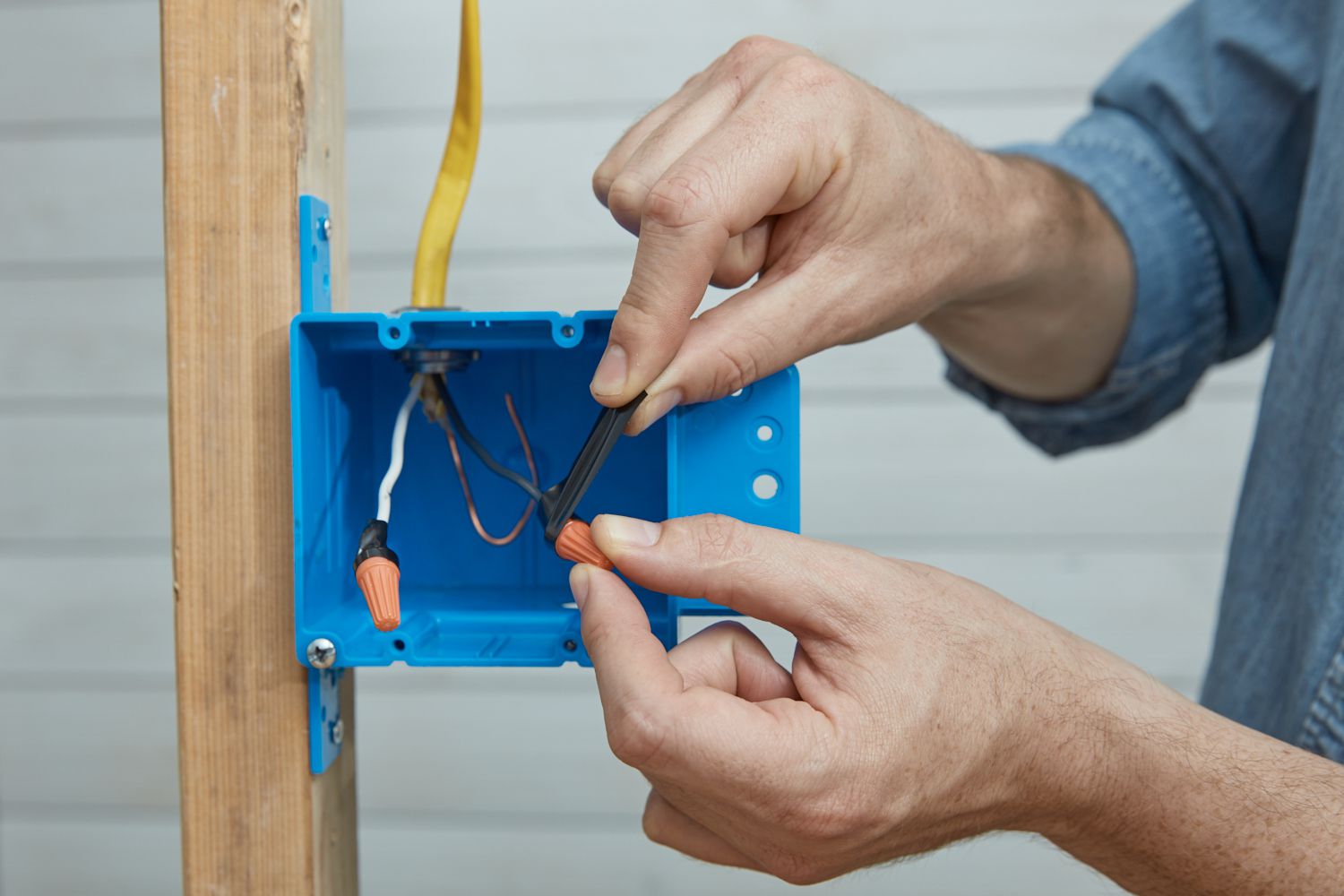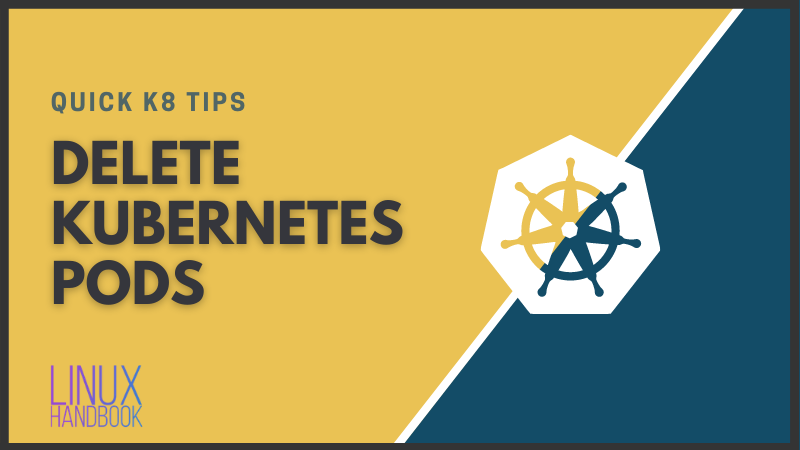Understanding Kubernetes Pod Lifecycle and Termination
The lifecycle of a Kubernetes pod begins with its creation and culminates in its eventual deletion. This journey involves several distinct stages and is carefully orchestrated by Kubernetes to ensure application reliability. Initially, when a pod is created, it typically transitions to a ‘Pending’ state while the system locates a suitable node to run the pod. Once a node is identified and the necessary resources are available, the pod moves to the ‘Running’ state, where its containers are actively operating. A pod can also reach a ‘Succeeded’ state if it completes its task successfully, typically seen with jobs. If a pod encounters an error or fails to complete its function, it enters the ‘Failed’ state. An ‘Unknown’ state indicates that Kubernetes is unable to determine the pod’s current status, usually due to communication issues with the node. The kubelet, an agent running on each node, plays a critical role in managing these lifecycle events. It monitors the pods scheduled on its node, initiates container startups and shutdowns, and ensures the pod’s declared state matches its actual state. Graceful termination is a crucial aspect of pod management. When a pod is marked for deletion, it’s important that applications inside gracefully shutdown, completing ongoing operations, closing connections, and releasing resources to avoid data loss or disruption. In Kubernetes the process of a kubernetes kill pod command will initiate this graceful termination process. A sudden or forceful termination, often bypassing graceful shutdown, can lead to application instability and should be avoided except in emergencies. The kubelet is pivotal in managing all the stages and ensure that pods transition to the required states during their lifespans. Properly orchestrating the pod’s lifecycle is crucial for maintaining a resilient and stable environment.
The importance of understanding the kubernetes kill pod mechanisms cannot be overstated. Graceful termination is not just a best practice; it is essential for preventing application downtime, data corruption, and service interruptions. When a pod is targeted for deletion, Kubernetes sends a signal to the pod’s containers, allowing them to shut down properly. Ignoring this signal will force the immediate termination of processes, potentially losing data or causing service interruptions. Kubernetes pod termination is also influenced by various factors, including the health of the node itself. If a node is under resource pressure, some of its pods might get evicted to free up resources. This kind of eviction is different from a direct user-initiated kubernetes kill pod operation, but still aims to protect the overall health of the cluster. Therefore, understanding the various states a pod can be in, the role of the kubelet, and the mechanisms of graceful termination is paramount for any Kubernetes user. It not only contributes to a more stable application environment but also allows for better resource management and more predictable application behavior when scaling, updating, or troubleshooting issues within the cluster.
How to Safely Terminate a Kubernetes Pod
Initiating the termination of a Kubernetes pod is a common task in managing your deployments, and it’s crucial to understand the process to avoid disruptions. The primary method for terminating a pod is through the `kubectl delete pod
The default behavior for `kubectl delete pod` includes a grace period, typically 30 seconds, during which Kubernetes waits for the pod to terminate. This grace period allows sufficient time for applications to handle the SIGTERM signal and shut down cleanly. If the pod doesn’t terminate within this time, Kubernetes sends a SIGKILL signal to forcibly terminate the pod. It’s important to note that while the `kubectl delete pod` is the standard way to initiate termination, it should not be confused with forcibly deleting a pod. This distinction is critical for maintaining application health. If you try to bypass or shortcut this graceful termination sequence, it increases the risk of data loss or other failures. Using `kubectl delete pod` initiates a managed process that prioritizes stability over immediate action. Therefore, avoid forcefully deleting pods unless there are unusual circumstances such as a pod that refuses to terminate normally. Properly using the command, and understanding the graceful shutdown, is essential for anyone managing Kubernetes applications, and is the core concept behind a safe Kubernetes kill pod operation. The termination process gives applications time to finalize their task before the pod is removed, supporting application stability.
It’s important to understand the implications of interrupting the termination process. While sometimes it is tempting to forcibly remove a pod for a speedy cleanup, bypassing the graceful shutdown mechanism can lead to data inconsistencies or broken user sessions. By understanding how Kubernetes handles the `kubectl delete pod` command and how pods respond to the SIGTERM signal, you can ensure your applications remain stable during pod terminations, promoting a resilient and well-managed environment. The focus should always be on ensuring a graceful shutdown, allowing applications the necessary time to close connections and complete operations properly. Prioritizing safe methods is key to successfully operating a Kubernetes cluster, instead of forcibly removing pods without a proper cleanup process. The goal is always to ensure a stable and reliable environment. The graceful Kubernetes kill pod is key for operational stability.
Exploring Different Ways to Evict Pods
Kubernetes may sometimes evict pods from nodes, a process distinct from manually initiated termination using a command like `kubectl delete pod`. Eviction typically occurs when the cluster faces resource constraints or when specific policies, such as pod disruption budgets, are triggered. Node pressure, for instance, is a common cause; if a node’s CPU or memory utilization becomes excessively high, Kubernetes will start evicting pods to free up resources. This is a critical mechanism for maintaining cluster stability and preventing cascading failures. Unlike a direct `kubernetes kill pod` command, which is a user-initiated action, eviction is a system-driven response to internal conditions. These evictions are designed to be strategic, targeting pods that are not vital for overall application health or that consume disproportionate resources, though it may result in a kubernetes kill pod. It’s crucial for Kubernetes administrators and developers to understand the nuances between a manual kubernetes kill pod and an eviction, which could result in unexpected behavior if not well understood.
Eviction scenarios also frequently involve pod disruption budgets (PDBs), which are policies designed to maintain a minimum number of available instances of an application. Kubernetes respects these budgets when making eviction decisions. If a node is draining or undergoing maintenance, for example, Kubernetes will only evict pods if the remaining number of healthy replicas satisfies the established PDB. Understanding and correctly configuring PDBs is vital for ensuring business continuity when your Kubernetes cluster is experiencing scaling events or maintenance actions. The system constantly checks the health of the nodes and the resource utilization; therefore, a pod might be evicted at any moment that the resource usage is above the expected threshold. Pods that are evicted due to resource pressure will typically be moved to another node in the cluster, although this is not always immediate and depends on available cluster capacity. This is yet another contrast to an explicit `kubernetes kill pod`, where termination occurs directly and the pod does not migrate or restart automatically unless managed by deployments or other controllers. This difference helps make Kubernetes more resilient overall.
In resource constraint situations, the kubelet constantly monitors resource usage, and when thresholds are exceeded, the kubelet starts the eviction process, usually beginning with the least critical pods. Kubernetes uses a scoring system to determine pod importance when there is no PDB defined, giving more importance to pods that are under a Deployment or a ReplicaSet. By understanding this internal system, Kubernetes administrators can plan and configure their cluster to avoid unnecessary evictions. If there is a PDB in place, this will also be taken into consideration for the eviction process. Knowing that Kubernetes can initiate a `kubernetes kill pod` for resource management, planning for adequate resources and using pod disruption budgets for critical applications becomes key.
Using kubectl commands to Delete a Pod
The `kubectl delete pod` command is a fundamental tool for managing Kubernetes pods, offering various ways to initiate the termination process. When a pod is targeted for deletion using this command, Kubernetes doesn’t immediately eliminate it. Instead, it begins a graceful termination sequence, which involves sending a SIGTERM signal to the main process within each container in the pod. This provides the application an opportunity to shut down cleanly, saving data and closing connections. The impact of deleting a pod depends greatly on how the application is built to handle these signals. A well-designed application will listen for SIGTERM and perform necessary actions, such as completing in-flight tasks, closing network connections, and saving state, leading to a smooth transition. For a basic deletion, you would use `kubectl delete pod
Beyond deleting a pod by name, `kubectl` allows for deletion of pods based on selectors, which makes handling multiple pods easier. Using labels is crucial to select the pods you intend to delete by utilizing the `-l` or `–selector` flag. An example would be `kubectl delete pod -l app=my-app`, which deletes all pods with the label `app=my-app`. Furthermore, it is also possible to delete all pods within a specific namespace by using `kubectl delete pods –all -n
Understanding these commands for `kubernetes kill pod` is critical. For instance, when you deploy a new version of your application, you need to gracefully replace your existing pods with the updated ones. Using the selector option lets you delete all pods associated with the old version, and then the new pods will come up automatically if there is a deployment associated. Similarly, when performing maintenance tasks or responding to resource demands, you might need to remove pods from certain nodes or within certain namespaces to rebalance resources or perform upgrades. The way `kubectl delete pod` is used is key to maintaining stability and preventing disruption. Thus, understanding the `kubectl delete pod` options for individual pods, labeled pods, and pods within namespaces, allows for a more sophisticated and less disruptive management of your Kubernetes environment. Effectively, this ensures the application availability and performance during updates and maintenance.
Graceful Termination and SIGTERM Handling
Delving deeper into the realm of Kubernetes pod management, graceful termination emerges as a critical concept. When a `kubernetes kill pod` command is initiated, Kubernetes doesn’t abruptly shut down the pod. Instead, it sends a SIGTERM signal to the main process within each container of the pod. This signal acts as a notification, giving the application a chance to perform necessary cleanup tasks before it is forcibly terminated. The way the application handles this SIGTERM signal is crucial. Ideally, applications should be designed to intercept this signal, gracefully close any open connections, finish any ongoing transactions, and save any pending data. Failure to do so can lead to data corruption or loss, and application instability. Therefore, understanding this process is essential for robust application deployments on Kubernetes. This involves making sure the containerized applications are ready to receive and respond to the SIGTERM signal correctly. The behavior of the application container during the shutdown process plays an important role in the stability of the system. Ignoring this can lead to critical application failures.
To further facilitate graceful termination, Kubernetes provides the `terminationGracePeriodSeconds` setting in the pod specification. This setting specifies a time window, in seconds, within which the pod should attempt to shut down gracefully after receiving the SIGTERM signal. If the pod fails to terminate within this period, Kubernetes will send a SIGKILL signal, forcing the container to terminate immediately. This can be dangerous to applications not prepared for it. It’s important to set a `terminationGracePeriodSeconds` value that is sufficient for the application to complete its cleanup process, based on the known behavior of the application. For instance, an application might need to flush in-memory data to disk, complete open requests, or cleanly shut down database connections. Setting an adequate grace period allows the application to gracefully complete these tasks, helping to avoid potential issues. Improper use of `kubernetes kill pod` can disrupt running applications, therefore, having well-defined grace periods is key to maintaining application health. The `terminationGracePeriodSeconds` offers essential control to help manage and gracefully handle termination.
The interplay between the SIGTERM signal and the `terminationGracePeriodSeconds` is pivotal when a `kubernetes kill pod` operation is requested. A carefully configured application will listen for the SIGTERM signal, proceed with the necessary shutdown procedures and exit before the grace period expires. If, however, the application does not handle the SIGTERM correctly or takes longer than the specified `terminationGracePeriodSeconds`, the forceful SIGKILL signal terminates the container regardless. This can lead to data loss or corruption. This highlights the importance of thoroughly testing an application’s behavior in a `kubernetes kill pod` scenario, specifically during the termination phase. It is important to understand that using `kubectl delete pod` does not mean the pod is immediately removed, but it sends a signal and the whole procedure starts. A well-designed application paired with proper configuration of termination settings is the recommended approach for graceful and reliable pod management. This ensures smooth transitions and minimizes risks during pod terminations in a Kubernetes environment.
Troubleshooting Pod Deletion Issues
When terminating pods in Kubernetes, several issues can arise, preventing a smooth deletion process. Diagnosing these problems effectively is crucial for maintaining application stability. One primary tool for troubleshooting is the `kubectl describe pod
If a pod remains stuck in the “terminating” status, it is crucial to explore the container logs for insights into why the application is not shutting down correctly. Check the application logs for errors or exceptions that might be preventing it from completing its shutdown procedures. A common cause for an extended termination time could be the application waiting for ongoing processes to complete or performing cleanup tasks that might take longer than expected or simply failing during the Kubernetes kill pod sequence. Networking issues may also cause termination problems; for example, if the pod is dependent on other services or resources that are not accessible, it might be unable to shut down cleanly, thereby getting stuck. It is beneficial to review the status of related deployments, services, and other resources to identify any dependencies that could be causing the delay. Additionally, confirm that the node where the pod is running is healthy and does not have resource constraints or underlying problems that would impact the pod’s ability to terminate correctly. If a pod is stuck in the terminating state and appears to be unresponsive to the Kubernetes kill pod command, verify the kubelet is working correctly on the node.
Moreover, be aware that sometimes the issue is not within the pod itself, but within the Kubernetes control plane or node. Check the Kubernetes API server logs for potential issues that might be preventing the pod from being deleted properly. Sometimes, simply restarting the kubelet on the node hosting the problematic pod can resolve termination issues, particularly if the kubelet has encountered issues. If all else fails and after careful consideration of the risks, a forceful deletion might be required as a last resort, but this is a disruptive operation and should only be done if the risks of the forcefully Kubernetes kill pod is lower than leaving the pod in a stuck status. Before using a forceful delete, ensure you have thoroughly investigated the logs and status of all involved components. Remember, the goal is not just to terminate the pod, but to understand and resolve the underlying issue to prevent future problems with Kubernetes kill pod operations.
Forcefully Killing a Pod: When It’s Necessary (and When It’s Not)
While Kubernetes strives for graceful pod termination, situations may arise where a pod becomes unresponsive and refuses to terminate through standard procedures. In such cases, the `kubectl delete pod` command can be used with the `–force` and `–grace-period=0` flags to forcefully terminate a pod. This action immediately removes the pod from the Kubernetes control plane without allowing it to complete its shutdown process. Effectively, this is a kubernetes kill pod command that bypasses the graceful termination process. It is crucial to understand that this forceful approach is a last resort and should only be employed when a pod is truly stuck, and all other methods have failed. Using the force option with a zero grace period instructs Kubernetes to immediately delete the pod from its API server. This immediate removal, however, has several implications. The application running within the pod receives no SIGTERM signal or any other chance to perform cleanup tasks. Open connections might be abruptly terminated, data in memory might be lost, and resources that the application was using might not be released properly, potentially leading to unpredictable behavior or inconsistencies in data. Furthermore, forceful pod deletion can leave remnants of resources used by the pod, requiring manual clean up of those resources if they are not managed by Kubernetes itself. It’s also important to note that this method doesn’t always guarantee an immediate kubernetes kill pod, as the kubelet on the node will still eventually detect the deletion and take the necessary steps locally on the machine, but the API server won’t be waiting for the graceful termination period to elapse.
The primary risk associated with forcefully deleting pods, using this kubernetes kill pod strategy is data loss. If the pod was in the middle of writing data to a persistent volume or performing critical tasks, forcing its termination may lead to corruption or incomplete operations. Additionally, the forced removal might leave the application in a broken state, requiring manual intervention to restore its functionality. Therefore, before resorting to this method, thoroughly investigating why the pod is failing to terminate gracefully is essential. Use `kubectl describe pod
Best Practices for Pod Management and Termination
Effective Kubernetes pod management, particularly concerning termination, is critical for ensuring application stability and minimizing downtime. A key takeaway is the importance of graceful termination, which allows applications to shut down cleanly, avoiding data loss or service disruption. When attempting a kubernetes kill pod operation, always prioritize a graceful shutdown first. This involves sending a SIGTERM signal to the pod and providing sufficient time for the application to handle the signal, close connections, and save any pending data. The `terminationGracePeriodSeconds` setting in the pod specification is crucial for controlling this timeframe. Understanding the application’s behavior during termination is essential for smooth operations; does the application have open connections? Does it perform any cleanup routines upon receiving a shutdown signal? These considerations allow for the configuration of appropriate termination grace periods. Avoid forceful deletion, using `kubectl delete pod –force –grace-period=0`, unless absolutely necessary as a last resort when a pod is stuck in a terminating state.
Pod disruption budgets (PDBs) play a vital role in preventing application downtimes during voluntary disruptions, like planned scaling down of deployments. By setting a PDB, the system avoids a situation where too many pods are terminated at once. PDBs specify the minimum number of available pods for a given application, ensuring that there are enough running instances to maintain service availability. Furthermore, when using `kubectl delete pod` commands, consider the target carefully. Deleting a pod by name, or using selectors to target a group of pods, requires a thorough understanding of the target applications and its overall health. Make use of namespace selectors to isolate actions within a particular scope. Always opt for the least destructive approach first. For example, instead of immediately resorting to a forceful kubernetes kill pod command, examine the pod using `kubectl describe pod
In summary, a strategic approach to pod management and termination is essential to ensure consistent application availability. Graceful termination must be the primary method of removing a pod from the system. Understanding the application’s shutdown process, respecting PDBs, and only considering forceful `kubectl delete pod` operations as a last resort are key practices. Always investigate the pod status via `kubectl describe pod` command for a better understanding of any errors or issues during the termination process. By adopting these best practices, you can manage your Kubernetes environment more effectively, minimizing service interruptions and maximizing application performance. The proper use of the Kubernetes kill pod command will ensure smooth deployments and less downtime.