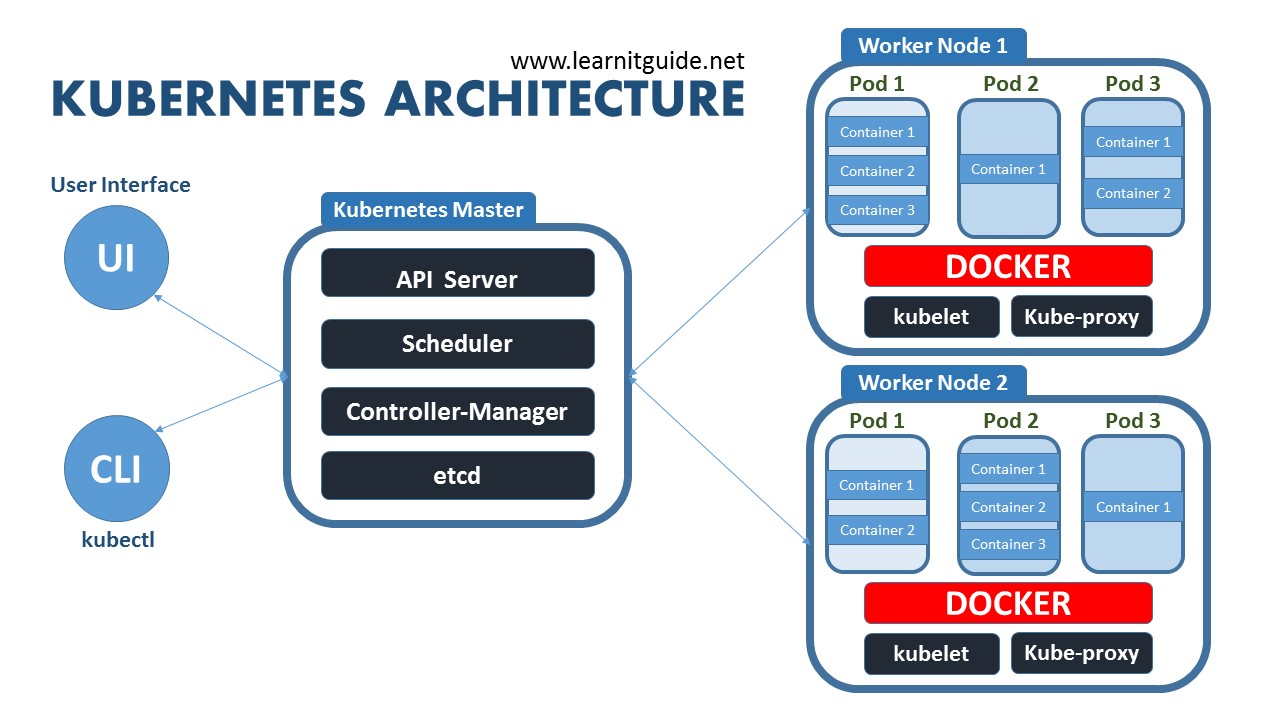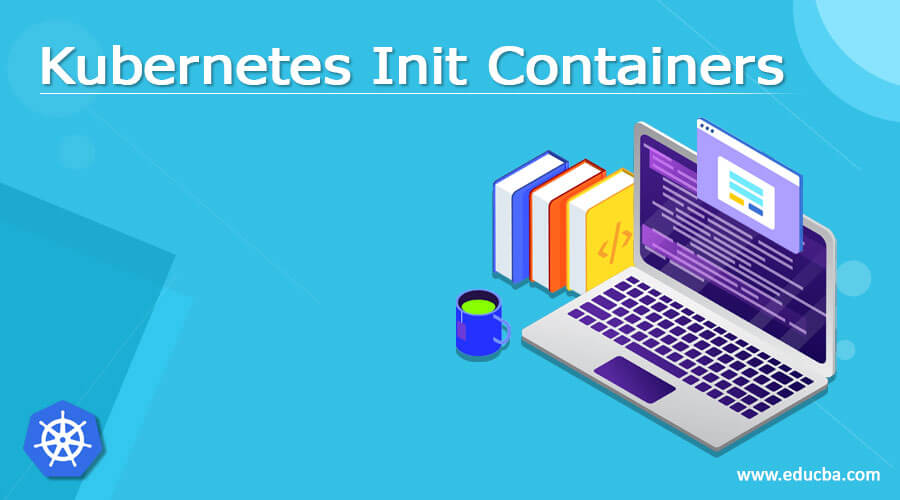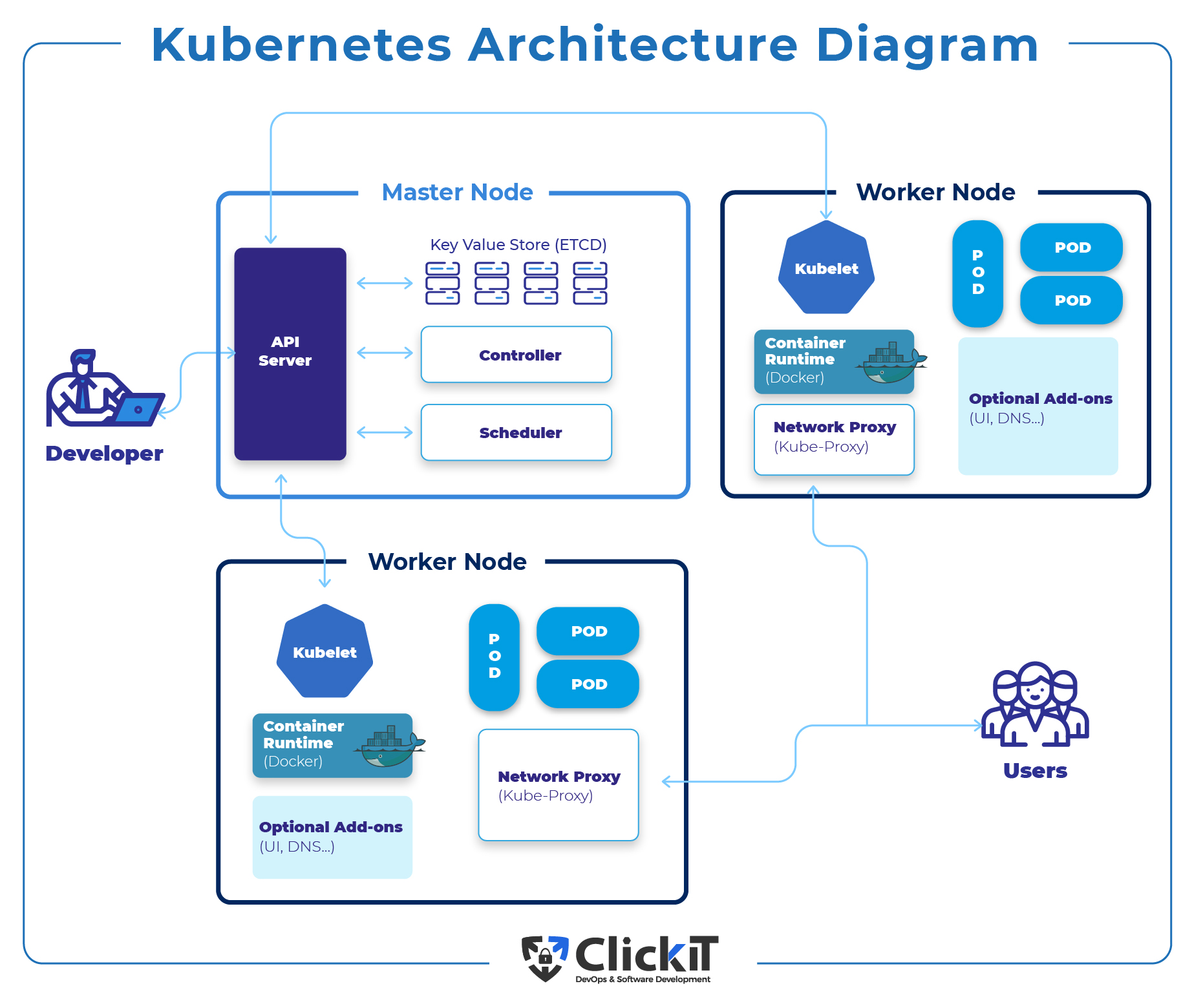Understanding Init Containers: A Crucial Component of Kubernetes
Init containers in Kubernetes are a special type of container that run before the application containers in a pod. They are designed to perform tasks such as setting up the environment, preparing data, or running pre-deployment checks. By ensuring seamless deployment and execution of applications, init containers play a critical role in managing containerized applications within a Kubernetes environment.
How Init Containers Differ from Regular Containers
Init containers in Kubernetes differ from regular containers in several ways. Firstly, init containers are designed to run to completion before the application containers start. This execution order ensures that the necessary setup tasks are completed before the application containers begin their execution. Secondly, init containers are required to succeed in their execution; if any init container fails, the pod will not start. This requirement adds an additional layer of control and reliability to the deployment process.
Benefits of Using Init Containers in Kubernetes
Init containers in Kubernetes offer several benefits, including improved application startup time, better resource management, and enhanced security. By performing setup tasks before the application containers start, init containers can significantly reduce the application startup time, leading to faster deployment and execution. Additionally, init containers can help manage resources more efficiently by ensuring that the necessary resources are available before the application containers start. Finally, init containers can enhance security by performing tasks such as validating the environment, checking for vulnerabilities, and ensuring that the necessary security measures are in place before the application containers start.
Practical Applications of Init Containers in Kubernetes
Init containers in Kubernetes can be used in a variety of scenarios to enhance the deployment and execution of containerized applications. Here are some real-world examples of how init containers can be used:
- Pre-populating data: Init containers can be used to pre-populate data in the application containers before they start. For example, an init container can be used to download and cache data that the application needs to function, reducing the application’s startup time and improving its performance.
- Configuring network settings: Init containers can be used to configure network settings in the application containers before they start. For example, an init container can be used to set up a VPN connection, configure proxy settings, or set up network policies.
- Running health checks: Init containers can be used to run health checks on the application containers before they start. For example, an init container can be used to check if the application container is listening on the correct port, if the application container is responding to requests, or if the application container is using the correct version of a library or dependency.
Implementing Init Containers in Your Kubernetes Environment
To implement init containers in your Kubernetes environment, you can follow these steps:
- Define the init container: In your YAML file, define the init container by specifying its image, name, and commands. Here’s an example:
{ "apiVersion": "v1", "kind": "Pod", "metadata": { "name": "my-pod" }, "spec": { "initContainers": [{ "name": "my-init-container", "image": "my-init-container-image", "command": ["my-init-container-command"] } ], "containers": [{ "name": "my-container", "image": "my-container-image", "command": ["my-container-command"] } ] } } - Configure the init container: Configure the init container to perform the necessary tasks, such as pre-populating data, configuring network settings, or running health checks. You can specify the commands or scripts that the init container should run in the YAML file.
- Deploy the init container: Once you have defined and configured the init container, you can deploy it in your Kubernetes environment. You can use the kubectl command-line tool to create the pod, which will include the init container and the application container.
- Monitor the init container: After deploying the init container, you should monitor its performance to ensure that it is functioning correctly. You can use Kubernetes built-in monitoring tools, such as kubectl describe pod, to check the status of the init container and troubleshoot any issues.
Best Practices for Using Init Containers in Kubernetes
To get the most out of init containers in Kubernetes, it’s essential to follow best practices that can help you optimize their usage, monitor their performance, and set appropriate resource limits. Here are some best practices to consider:
- Limit their usage: Use init containers only when necessary, and avoid using them for tasks that can be performed by regular containers. This can help you reduce the complexity of your Kubernetes environment and improve its overall performance.
- Monitor their performance: Monitor the performance of your init containers regularly to ensure that they are functioning correctly and not causing any issues. You can use Kubernetes built-in monitoring tools, such as kubectl describe pod, to check the status of your init containers and troubleshoot any issues.
- Set appropriate resource limits: Set appropriate resource limits for your init containers to ensure that they don’t consume more resources than necessary. This can help you prevent resource contention and improve the overall performance of your Kubernetes environment.
- Use read-only file systems: Use read-only file systems for your init containers to enhance security and prevent unauthorized modifications. This can help you reduce the risk of security breaches and ensure that your applications are running in a secure environment.
- Use init containers for idempotent tasks: Use init containers for idempotent tasks, such as pre-populating data or configuring network settings, to ensure that they can be executed repeatedly without causing any issues. This can help you improve the reliability and efficiency of your Kubernetes environment.
Potential Challenges and Troubleshooting Tips for Init Containers
While init containers can be a powerful tool for managing containerized applications in Kubernetes, they can also present some challenges. Here are some common challenges and troubleshooting tips to help you overcome them:
- Debugging init containers: Debugging init containers can be challenging because they run before the application containers and may not leave any logs or artifacts. To debug init containers, you can use Kubernetes built-in debugging tools, such as kubectl logs or kubectl exec, to inspect the container logs and execute commands in the container.
- Limiting their execution time: Init containers have a limited execution time, and if they take too long to complete, they may cause delays in the deployment of your application. To limit the execution time of your init containers, you can set a timeout value in your YAML file. This can help you ensure that your init containers complete in a timely manner and don’t cause any delays.
- Error handling: Error handling in init containers can be challenging because if an init container fails, the entire deployment may fail. To handle errors in init containers, you can use Kubernetes built-in error handling mechanisms, such as rolling updates or restart policies, to ensure that your application continues to run even if an init container fails.
- Logging and monitoring: Logging and monitoring init containers can be challenging because they run before the application containers and may not leave any logs or artifacts. To log and monitor init containers, you can use Kubernetes built-in logging and monitoring tools, such as Fluentd or Prometheus, to collect and analyze the container logs and metrics.
Alternatives to Init Containers in Kubernetes
While init containers are a powerful tool for managing containerized applications in Kubernetes, they may not always be the best fit for every use case. Here are some alternatives to init containers that you can consider:
- Sidecars: Sidecars are containers that run alongside the application container and can be used to perform various tasks, such as logging, monitoring, or communication. Sidecars can be a good alternative to init containers because they can be started and stopped independently of the application container, allowing for more flexibility and control.
- Custom entrypoints: Custom entrypoints are scripts or commands that can be used to customize the behavior of the application container. Custom entrypoints can be a good alternative to init containers because they can perform the same tasks as init containers but without the need for an additional container.
- DaemonSets: DaemonSets are Kubernetes objects that ensure that a copy of a pod is running on every node in the cluster. DaemonSets can be a good alternative to init containers because they can perform tasks that need to be executed on every node, such as logging or monitoring.
- Jobs: Jobs are Kubernetes objects that create one or more pods and ensure that a specified number of them successfully terminate. Jobs can be a good alternative to init containers because they can perform tasks that need to be executed once or on a schedule, such as backups or batch processing.
When choosing an alternative to init containers, it’s essential to consider the unique requirements of your use case and the trade-offs between flexibility, control, and complexity. By understanding the pros and cons of each approach, you can make an informed decision and choose the best method for your specific needs.