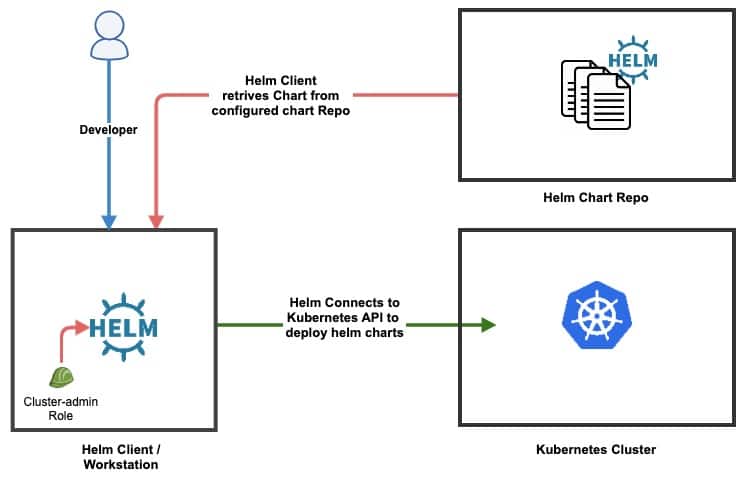Understanding Kubernetes Helm Charts: A Crucial Component in Deployment Management
Kubernetes Helm Charts are a valuable resource for simplifying the deployment and management of applications on Kubernetes. These charts serve as packages of pre-configured Kubernetes resources, enabling users to define, install, and upgrade complex Kubernetes applications more efficiently. By leveraging Helm Charts, developers can streamline the process of deploying applications, reducing the risk of errors and inconsistencies.
A Helm Chart consists of various Kubernetes manifests, templates, and values, which can be customized to meet specific application requirements. Users can install Helm Charts using the Helm client, a command-line tool that interacts with the Chart repository. The Helm client simplifies the deployment process, allowing users to manage applications as a single entity rather than configuring individual Kubernetes resources.
Kubernetes Helm Charts offer several advantages, including reusability, customization, and simplified upgrades. By using Helm Charts, developers can create a standardized approach to application deployment, ensuring consistent configurations and resource allocation across different environments. Furthermore, Helm Charts facilitate the management of complex applications, enabling users to easily update, rollback, and maintain their deployments.
In this comprehensive guide, we will explore various aspects of Kubernetes Helm Charts, from identifying top charts to installing, configuring, and managing them. We will discuss best practices for selecting the ideal Helm Chart, as well as security considerations and community resources. By the end of this article, you will have a solid understanding of Kubernetes Helm Charts and their role in the Kubernetes ecosystem.
Identifying Top Kubernetes Helm Charts: A Review of Popular Solutions
Selecting the ideal Kubernetes Helm Chart is crucial for simplifying application deployment and management. Various reliable and popular Helm Charts are available, each with unique features, advantages, and use cases. Here are some top Kubernetes Helm Charts to consider:
- Bitnami Helm Charts: Bitnami offers a wide range of Helm Charts for popular applications, including WordPress, Jenkins, and MongoDB. These charts provide easy installation, customization, and management options. Bitnami Helm Charts also support multiple platforms, enabling users to deploy applications on various Kubernetes distributions.
- KubeApp Helm Charts: KubeApp offers a curated collection of Helm Charts for popular applications, such as Grafana, Prometheus, and Elasticsearch. KubeApp Helm Charts focus on providing a seamless user experience, with detailed documentation, examples, and community support. These charts are an excellent choice for users looking for a user-friendly and well-maintained solution.
- Helm Hub: Helm Hub is a central repository for Kubernetes Helm Charts, providing a diverse range of options for various applications. Users can browse, search, and install Helm Charts directly from the Helm Hub repository, making it an ideal resource for discovering new and innovative solutions.
When evaluating Kubernetes Helm Charts, consider factors such as application requirements, resource allocation, and scalability. Reading Helm Chart documentation and user reviews can help you make an informed decision and ensure a smooth deployment process.
How to Choose the Right Kubernetes Helm Chart: A Step-by-Step Guide
Selecting the ideal Kubernetes Helm Chart for your specific needs is essential for a seamless deployment and management experience. Follow this comprehensive guide to ensure you make the right choice:
1. Assess Application Requirements:
Begin by identifying the application requirements, such as resource allocation, scalability, and networking. Understanding these needs will help you narrow down your options and find a Helm Chart that aligns with your project goals.
2. Evaluate Chart Documentation:
Thoroughly review the Helm Chart documentation to ensure it provides clear instructions, examples, and use cases. Comprehensive documentation indicates a well-maintained chart, reducing the likelihood of encountering issues during deployment.
3. Read User Reviews:
User reviews offer valuable insights into the performance, reliability, and ease of use of a Kubernetes Helm Chart. Pay attention to feedback related to installation, configuration, and maintenance to help you make an informed decision.
4. Consider Scalability:
When selecting a Helm Chart, ensure it supports the desired level of scalability for your application. A chart that can handle increasing resource demands will save you time and effort in the long run.
5. Verify Compatibility:
Confirm that the Helm Chart is compatible with your Kubernetes distribution and version. Some charts may not support older versions or specific distributions, so it’s crucial to double-check compatibility before proceeding.
6. Review Resource Allocation:
Examine the resource allocation settings within the Helm Chart to ensure they align with your application’s requirements. Adjusting resource allocation can help optimize performance and reduce costs.
7. Test in a Staging Environment:
Before deploying a Helm Chart in a production environment, test it in a staging environment to identify any potential issues or limitations. This step will help you ensure a smooth deployment process and minimize downtime.
By following these steps, you can choose the right Kubernetes Helm Chart for your needs, ensuring a successful deployment and management experience.
Installing and Configuring Kubernetes Helm Charts: A Practical Walkthrough
Installing and configuring Kubernetes Helm Charts is a straightforward process. Follow this step-by-step tutorial to get started:
1. Set Up the Helm Client:
Begin by installing the Helm client on your local machine. Visit the official Helm documentation (https://helm.sh/docs/intro/install/) for installation instructions tailored to your operating system.
2. Add and Search Helm Repositories:
To find a Helm Chart, you need to add and search Helm repositories. Use the following command to add a repository:
helm repo add <repository-name> <repository-URL> Replace <repository-name> with a name of your choice and <repository-URL> with the URL of the repository. After adding a repository, search for a specific chart using the following command:
helm search repo <chart-name> Replace <chart-name> with the name of the chart you want to find.
3. Deploy a Helm Chart:
Once you’ve identified the desired Helm Chart, deploy it using the following command:
helm install <release-name> <chart-name> Replace <release-name> with a name for your release and <chart-name> with the name of the chart. This command installs the chart and creates a release, which you can manage and update independently.
4. Configure Helm Chart Values:
Helm Charts often include customizable values, which you can modify to meet your specific needs. To view and update these values, use the following command:
helm show values <chart-name> > values.yaml # Modify the values.yaml file helm install <release-name> <chart-name> -f values.yaml The first command exports the default values to a YAML file named values.yaml. Modify this file to customize the chart, then use the second command to install the chart with the updated values.
By following these steps, you can successfully install and configure Kubernetes Helm Charts, simplifying the deployment and management of your applications on Kubernetes.
Managing Kubernetes Helm Charts: Upgrades, Rollbacks, and Maintenance
Efficiently managing Kubernetes Helm Charts is essential for maintaining smooth operations and ensuring the stability of your applications. This section covers essential tasks like upgrading, rolling back, and maintaining Helm Charts, along with best practices for monitoring performance and troubleshooting common issues.
1. Upgrading Helm Charts:
To upgrade a Helm Chart, use the following command:
helm upgrade <release-name> <chart-name> This command upgrades the specified release to the latest version of the chart. If you want to upgrade to a specific version, include the version number in the command:
helm upgrade <release-name> <chart-name> --version <version-number> 2. Rolling Back Helm Chart Releases:
If an upgrade introduces issues, you can roll back to a previous release using the following command:
helm rollback <release-name> <revision-number> Replace <revision-number> with the number of the release you want to revert to.
3. Maintenance and Monitoring:
Regularly monitoring Helm Chart performance and maintaining their configurations is crucial for ensuring optimal functionality. Use tools like Prometheus, Grafana, and Kubernetes Dashboard to monitor resource utilization, application status, and other key performance indicators. For maintenance, periodically review and update Helm Chart configurations, resource allocations, and dependencies to keep them up-to-date and aligned with your application requirements.
4. Troubleshooting Common Issues:
Common Helm Chart issues include misconfigurations, resource allocation problems, and version compatibility. To troubleshoot, consult the official Helm documentation, forums, and tutorials. Additionally, review Helm Chart documentation and user reviews to identify potential issues and solutions. Engage with the Kubernetes Helm Chart community to seek advice and contribute to the collective knowledge base.
By following these best practices, you can effectively manage Kubernetes Helm Charts, ensuring seamless upgrades, rollbacks, and maintenance for your applications.
Helm Chart Security Best Practices: Keeping Your Kubernetes Cluster Secure
Security is a critical aspect of managing Kubernetes Helm Charts. Implementing best practices helps protect your cluster from potential threats and vulnerabilities. This section discusses essential security measures, including role-based access control (RBAC), network policies, and image vulnerability scanning. Additionally, learn tips for securing Helm repositories and limiting chart exposure.
1. Role-Based Access Control (RBAC):
RBAC enables fine-grained access control for Helm Charts, ensuring that only authorized users can perform specific actions. Configure RBAC rules to manage user roles, permissions, and resources within your Kubernetes cluster. This practice helps prevent unauthorized access and mitigates potential security risks.
2. Network Policies:
Implement network policies to control traffic flow between pods and namespaces within your Kubernetes cluster. Network policies restrict communication between Helm Chart components, reducing the attack surface and enhancing overall security.
3. Image Vulnerability Scanning:
Regularly scan Helm Chart container images for vulnerabilities to ensure they comply with security standards. Tools like Trivy, Clair, and Anchore can help identify and remediate potential security issues within container images, protecting your cluster from known threats.
4. Securing Helm Repositories:
Protect Helm repositories by enabling authentication and encryption. Use tools like Helm File or Helm Secret to manage repository credentials and securely store sensitive information. Additionally, leverage TLS encryption to safeguard repository data in transit.
5. Limiting Chart Exposure:
Minimize the risk of chart exposure by restricting access to Helm repositories and limiting the number of available charts. Regularly review and update chart versions, and remove outdated or unnecessary charts to reduce potential security vulnerabilities.
By following these security best practices, you can maintain a secure Kubernetes environment and protect your Helm Charts from potential threats.
Community and Support: Leveraging Resources for Kubernetes Helm Chart Users
The Kubernetes Helm Chart community offers a wealth of resources, support, and engagement opportunities for users. Engaging with the community and utilizing available resources can help you optimize your Helm Chart experience, troubleshoot issues, and contribute to the collective knowledge base. This section highlights forums, documentation, tutorials, and official and third-party resources to support your Helm Chart journey.
1. Forums:
Forums like the Kubernetes Slack workspace, Helm Discuss, and the Kubernetes Community Forum provide a platform for users to ask questions, share experiences, and seek advice. These forums foster collaboration, learning, and community growth.
2. Documentation:
Official Helm and Kubernetes documentation serve as valuable resources for understanding Helm Charts, their features, and best practices. These resources cover installation, configuration, troubleshooting, and advanced topics, ensuring you have the information needed to work effectively with Helm Charts.
3. Tutorials:
Tutorials and guides, such as those available on the Kubernetes and Helm websites, offer step-by-step instructions and practical examples for working with Helm Charts. These resources cater to various experience levels, from beginners to advanced users, and cover a wide range of topics.
4. Official and Third-Party Resources:
In addition to official resources, third-party platforms like GitHub, Stack Overflow, and Medium host numerous Helm Chart-related projects, discussions, and articles. Leveraging these resources can provide alternative perspectives, innovative solutions, and diverse insights into Helm Charts and their applications.
By actively engaging with the Kubernetes Helm Chart community and utilizing available resources, you can enhance your understanding, improve your skills, and contribute to the ongoing growth and development of Helm Charts in the Kubernetes ecosystem.
The Future of Kubernetes Helm Charts: Trends and Predictions
Kubernetes Helm Charts have become an essential tool for simplifying the deployment and management of applications on Kubernetes. As the Kubernetes ecosystem continues to evolve, Helm Charts are expected to play an increasingly significant role in streamlining application deployment and management processes. This section discusses emerging trends, predictions, and potential improvements for Kubernetes Helm Charts.
1. Increased Adoption:
As Kubernetes gains popularity, the demand for Helm Charts is also expected to rise. This growth will lead to an increased focus on developing and maintaining high-quality Helm Charts, ensuring they meet the diverse needs of the Kubernetes community.
2. Enhanced Customization:
Helm Charts are likely to become more customizable, allowing users to tailor their deployments to specific requirements. Improved customization options will enable users to create optimized, scalable, and secure applications with ease.
3. Integration with Additional Tools:
Helm Charts may integrate with an expanding range of tools, such as container registries, monitoring solutions, and continuous integration/continuous delivery (CI/CD) platforms. This integration will streamline workflows and improve overall efficiency for Kubernetes users.
4. Advanced Security Features:
Security is a top priority for the Kubernetes community, and Helm Charts will continue to evolve in this area. Expect to see enhancements in RBAC, network policies, image vulnerability scanning, and other security features to help users maintain secure Kubernetes clusters.
5. Improved Documentation and Support:
As Helm Charts become more popular, documentation and support resources will improve. This enhancement will make it easier for new users to learn and adopt Helm Charts, contributing to the overall growth and development of the Kubernetes ecosystem.
By staying informed about the future of Kubernetes Helm Charts, you can ensure you’re taking full advantage of their capabilities and making the most of this valuable resource in the ever-evolving Kubernetes landscape.