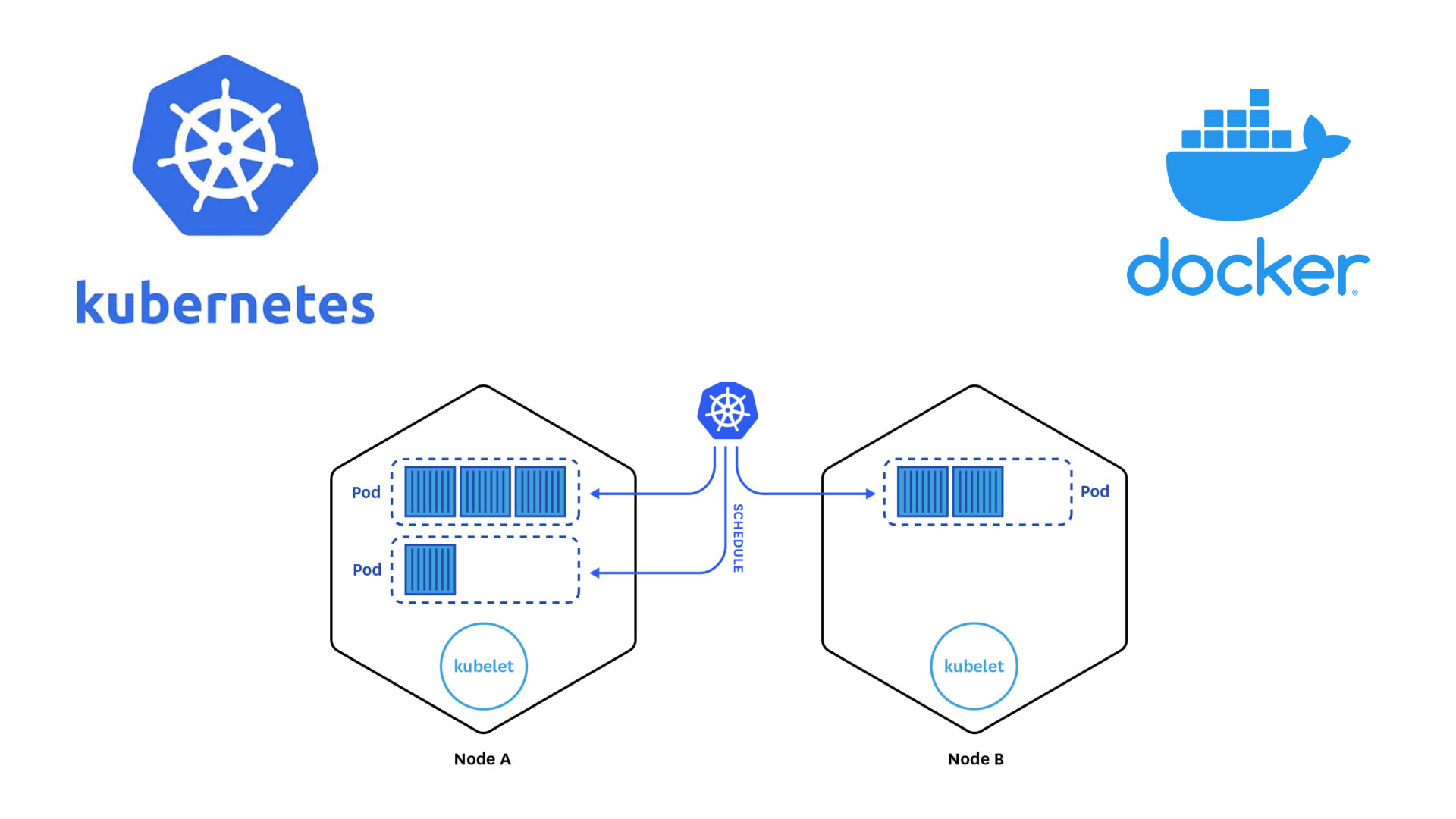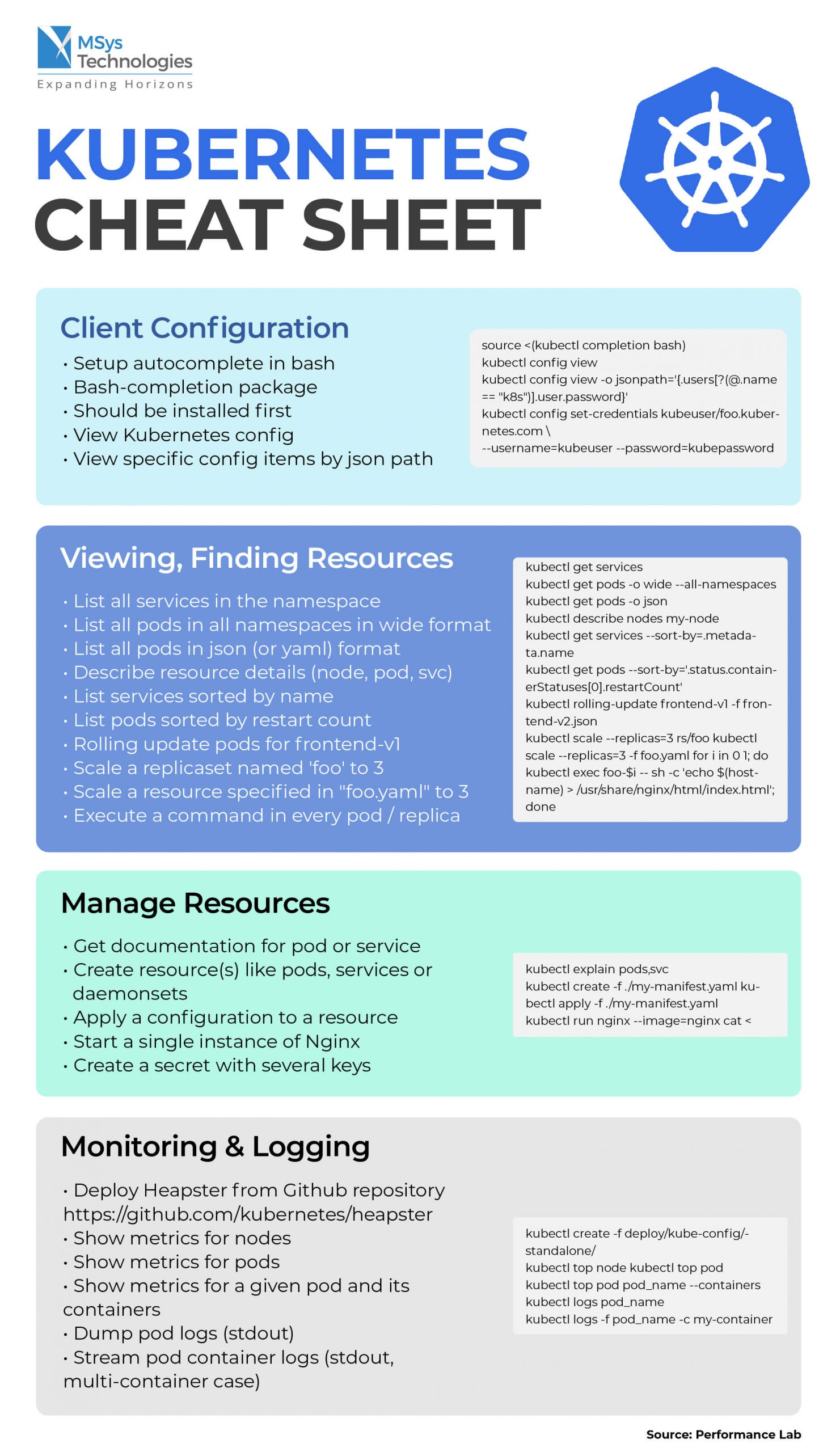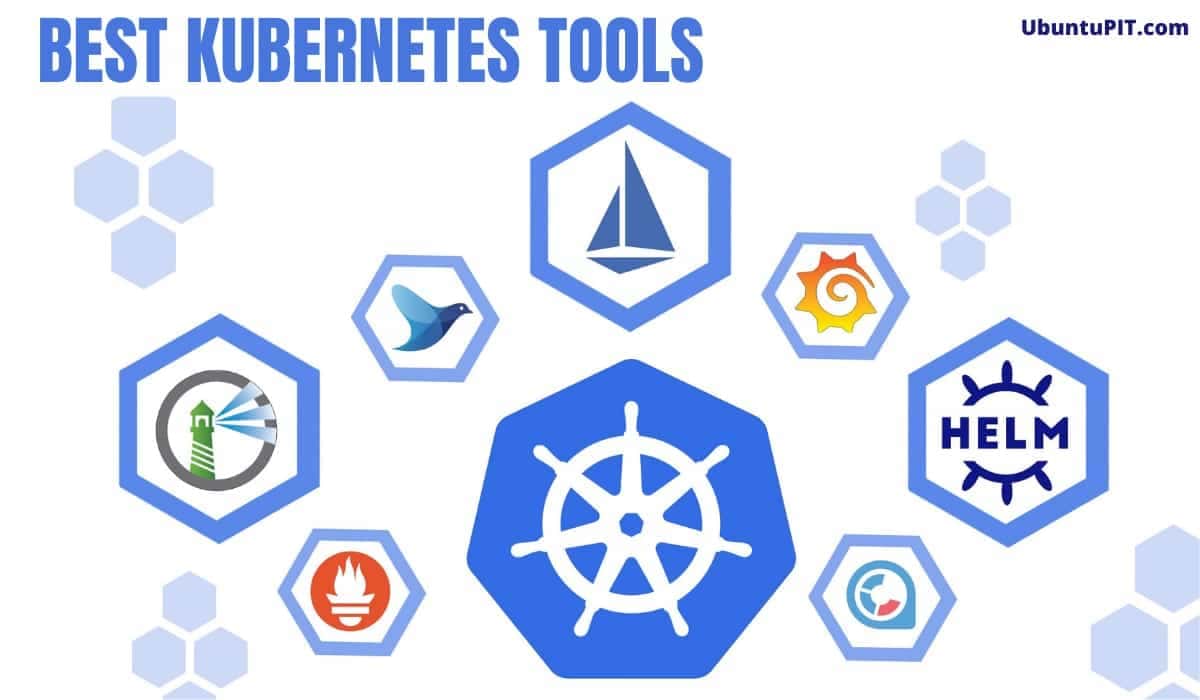What is Kubernetes and Why Download it?
Kubernetes, also known as K8s, is an open-source container orchestration system that automates the deployment, scaling, and management of containerized applications. By simplifying these tasks, Kubernetes enables developers and businesses to focus on creating innovative and feature-rich applications without worrying about the underlying infrastructure. As a powerful and flexible platform, Kubernetes supports a wide range of container runtimes, such as Docker and rkt, and allows for seamless integration with various tools and services. Moreover, Kubernetes boasts an active and vibrant community, ensuring regular updates, bug fixes, and new features.
When it comes to container orchestration, Kubernetes has become the go-to solution for many organizations, from small startups to large enterprises. By downloading and installing Kubernetes, users can unlock the full potential of containerization, enabling them to build, test, and deploy applications with ease and efficiency.
System Requirements and Preparing for the Download
Before downloading Kubernetes, ensure that your system meets the necessary requirements and that you have the required tools and software installed. This section will provide a checklist of the system requirements and necessary tools to facilitate a smooth download and installation process. Operating Systems: Kubernetes supports various operating systems, including Linux, macOS, and Windows. For Linux users, popular distributions such as Ubuntu, Debian, CentOS, and Red Hat Enterprise Linux (RHEL) are supported.
Hardware Specifications: Kubernetes requires a 64-bit system with at least 2 CPUs and 2GB of RAM. However, for production environments, it is recommended to have more powerful hardware.
Tools and Software: To download and install Kubernetes, you will need the following tools and software:
- A compatible operating system and hardware
- Go (Golang) version 1.16 or later
- A package manager such as curl or wget
- Git for version control
- A text editor or Integrated Development Environment (IDE) such as Visual Studio Code or Atom
Additional Preparation: Before proceeding with the download, ensure that your system’s firewall settings allow incoming and outgoing traffic on the necessary ports. Additionally, create a dedicated user account for managing Kubernetes to separate it from your personal user account.
Downloading Kubernetes: Step-by-Step Instructions
To download Kubernetes, you can follow the official documentation or use various methods such as curl, wget, or downloading the binary package. This section provides a detailed, step-by-step guide on how to download Kubernetes. Method 1: Using the Official Documentation
- Visit the official Kubernetes documentation.
- Scroll down to the ‘Install kubeadm’ section and follow the instructions for your specific operating system.
- Ensure that you have the required tools and software installed.
- After installing kubeadm, you can download the kubelet and kubectl utilities using the following commands:
sudo apt-get update sudo apt-get install -y kubelet kubectl Method 2: Using curl
- Download the kubelet, kubeadm, and kubectl utilities using curl:
curl -LO "https://dl.k8s.io/release/$(curl -L -s https://dl.k8s.io/release/stable.txt)/bin/linux/amd64/kubelet" curl -LO "https://dl.k8s.io/release/$(curl -L -s https://dl.k8s.io/release/stable.txt)/bin/linux/amd64/kubeadm" curl -LO "https://dl.k8s.io/release/$(curl -L -s https://dl.k8s.io/release/stable.txt)/bin/linux/amd64/kubectl" Method 3: Using wget
- Download the kubelet, kubeadm, and kubectl utilities using wget:
wget https://dl.k8s.io/release/$(wget -qO- https://dl.k8s.io/release/stable.txt)/bin/linux/amd64/kubelet wget https://dl.k8s.io/release/$(wget -qO- https://dl.k8s.io/release/stable.txt)/bin/linux/amd64/kubeadm wget https://dl.k8s.io/release/$(wget -qO- https://dl.k8s.io/release/stable.txt)/bin/linux/amd64/kubectl Method 4: Downloading the Binary Package
- Visit the Kubernetes GitHub releases page.
- Download the latest release for your operating system and architecture.
- Extract the downloaded archive to a directory of your choice.
Installing Kubernetes: A ‘Hands-On’ How-To Tutorial
Now that you have successfully downloaded Kubernetes, it’s time to install it. This section covers setting up the kubeconfig file, initializing the cluster, and deploying a simple application. Setting Up the kubeconfig File
- Locate the kubeconfig file, which is typically found in
/etc/kubernetes/admin.conf. - Copy the kubeconfig file to your home directory:
cp /etc/kubernetes/admin.conf $HOME/ - Restrict access to the kubeconfig file:
chmod 600 $HOME/admin.conf - Set the
KUBECONFIGenvironment variable:
export KUBECONFIG=$HOME/admin.conf Initializing the Cluster
- Initialize the Kubernetes cluster using the following command:
sudo kubeadm init --pod-network-cidr=10.244.0.0/16 - After initialization, you can set up the pod network by running the following command:
kubectl apply -f https://docs.projectcalico.org/manifests/calico.yaml Deploying a Simple Application
- Create a simple deployment:
kubectl create deployment hello-world --image=gcr.io/google-samples/node-hello:1.0 - Expose the deployment as a service:
kubectl expose deployment hello-world --type=LoadBalancer --port=8080 --target-port=8080 - Check the status of the service:
kubectl get services Post-Installation: Verifying and Configuring Kubernetes
After successfully installing Kubernetes, it’s essential to verify the installation and perform basic configuration tasks. This section covers checking the cluster status, setting up network plugins, and configuring storage class providers. Verifying the Installation
To ensure that Kubernetes is up and running, execute the following command:
kubectl get componentstatuses If all components are marked as ‘Healthy’, the installation is successful.
Checking the Cluster Status
To view the status of your cluster, execute the following command:
kubectl cluster-info This command displays information about the cluster, including the API server, scheduler, and controller manager.
Setting Up Network Plugins
Kubernetes requires a network plugin to enable communication between pods. One popular choice is Calico, which can be set up using the following command:
kubectl apply -f https://docs.projectcalico.org/manifests/calico.yaml Configuring Storage Class Providers
To configure storage class providers, you can use the following command to create a default storage class:
kubectl apply -f https://k8s.io/examples/admin/storageclass.yaml This command creates a default storage class using the ‘standard’ storage class provider.
Best Practices for Managing and Maintaining Kubernetes
To ensure the smooth operation of your Kubernetes cluster, consider the following best practices:
- Perform regular updates to keep your cluster up-to-date with the latest features and security patches.
- Create regular backups of your cluster to prevent data loss.
- Monitor your cluster using tools such as Prometheus, Grafana, or Elasticsearch to detect and resolve issues before they become critical.
Troubleshooting Common Kubernetes Download and Installation Issues
Although the Kubernetes download and installation process is generally straightforward, users may encounter issues. This section identifies common problems and offers solutions to resolve them. Issue 1: Firewall Configuration
If you’re unable to download Kubernetes due to firewall restrictions, ensure that your firewall allows incoming and outgoing traffic on the necessary ports. For example, if you’re using UFW (Uncomplicated Firewall) on Ubuntu, you can allow incoming and outgoing traffic on port 443 using the following commands:
sudo ufw allow 443/tcp sudo ufw allow out 443/tcp Issue 2: Incorrect Version Selection
Selecting an incorrect Kubernetes version for your system may result in compatibility issues. Always double-check the supported versions for your operating system and hardware specifications before downloading Kubernetes.
Issue 3: Missing Dependencies
Ensure that all necessary dependencies are installed before downloading Kubernetes. For example, if you’re using a Linux-based operating system, you may need to install tools such as curl, wget, or git.
Issue 4: Incomplete Download
If the download is interrupted, it may result in an incomplete or corrupted installation. Always verify the integrity of the downloaded file using a checksum or hash function before proceeding with the installation.
Issue 5: Insufficient System Resources
Kubernetes requires a minimum amount of system resources, including CPU, memory, and storage. Ensure that your system meets the minimum requirements before downloading and installing Kubernetes.
Best Practices for Managing and Maintaining Kubernetes
Managing and maintaining a Kubernetes cluster requires careful planning and execution. This section discusses best practices for managing and maintaining Kubernetes, including regular updates, backups, and monitoring. Regular Updates
Staying up-to-date with the latest Kubernetes releases is essential for security and performance. Always check the official Kubernetes documentation for the latest release notes and upgrade instructions.
Backups
Regular backups are critical for disaster recovery and data protection. Consider using tools such as Velero, Kasten, or Restic to automate backups and ensure data integrity.
Monitoring
Monitoring your Kubernetes cluster is essential for detecting and resolving issues before they become critical. Consider using tools such as Prometheus, Grafana, or Elasticsearch to monitor your cluster and alert you to potential issues.
Security
Security is a critical aspect of managing and maintaining Kubernetes. Consider using tools such as network policies, role-based access control (RBAC), and network segmentation to secure your cluster.
Scaling
Scaling your Kubernetes cluster is essential for handling increased workloads. Consider using tools such as Kubernetes horizontal pod autoscaler (HPA) or Kubernetes cluster autoscaler (KCA) to automatically scale your cluster based on resource usage.
Optimization
Optimizing your Kubernetes cluster is essential for performance and cost savings. Consider using tools such as Kubernetes resource quotas or Kubernetes node affinity to optimize resource usage and reduce costs.
Exploring Additional Kubernetes Resources and Tools
To further enhance your Kubernetes knowledge and skills, consider exploring additional resources and tools. This section provides a list of official documentation, online courses, and community forums to help you learn and master Kubernetes. Official Documentation
The official Kubernetes documentation is a comprehensive resource for learning Kubernetes. It includes detailed information on installation, configuration, and management of Kubernetes clusters.
Official Kubernetes Documentation
Online Courses
Online courses are an excellent way to learn Kubernetes at your own pace. Consider the following courses:
- Microsoft: Developing Solutions for Microsoft Azure
- Coursera: Kubernetes Basics
- Udemy: Learn Kubernetes from a Docker Expert
Community Forums
Community forums are an excellent resource for getting help and advice from experienced Kubernetes users. Consider the following forums:
Blogs and Websites
Blogs and websites are an excellent resource for staying up-to-date with the latest Kubernetes news and trends. Consider the following blogs and websites: