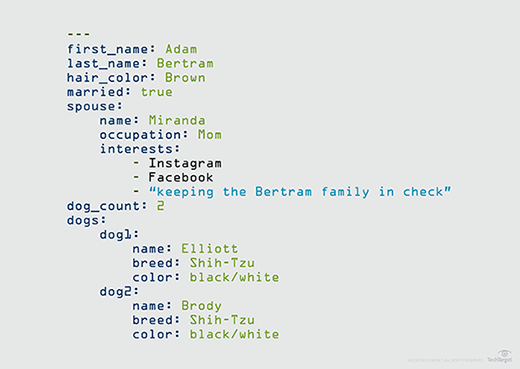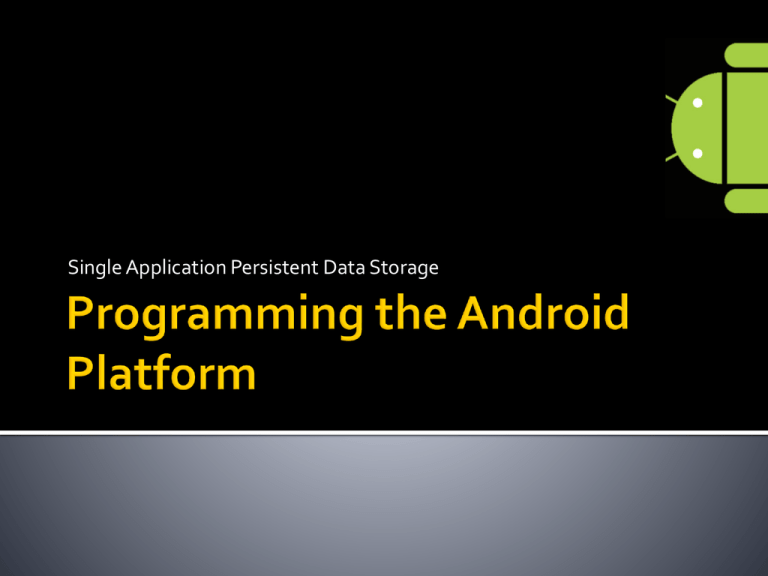Understanding Kubernetes Deployment Files: A Foundation for Effective Cluster Management
A Kubernetes deployment file is a YAML configuration document that instructs Kubernetes how to deploy and manage application containers. This fundamental aspect of Kubernetes orchestration allows for automated deployment, scaling, and updates of your applications. At its core, a Kubernetes deployment file defines a desired state for your application, specifying the number of instances (replicas) and their configuration. Key concepts include pods, the smallest deployable units in Kubernetes, encompassing one or more containers; replicas, defining the desired number of pod instances; and deployments, the Kubernetes objects managing those pod instances. Understanding this kubernetes deployment file is critical for anyone managing containerized applications in a Kubernetes environment because it provides a blueprint for how your applications will run and ensures efficient resource allocation. The YAML format, a human-readable data serialization language, is used to define these configurations, making them both easily understandable and readily processable by Kubernetes.
The importance of mastering the kubernetes deployment file cannot be overstated. It is the cornerstone of any successful Kubernetes deployment strategy, allowing for efficient resource utilization, high availability, and scalability. Effectively utilizing a kubernetes deployment file enables you to define crucial aspects of your application’s lifecycle such as resource allocation (CPU, memory), health checks, and deployment strategies. By carefully configuring this file, you can specify how many instances of your application should run, how they should handle failures, and how to perform updates without disrupting service. A well-structured kubernetes deployment file is essential for automating deployment processes and ensuring consistency across different environments, streamlining operations and enhancing reliability. It facilitates the smooth operation of your application within the Kubernetes cluster, handling scaling needs and ensuring continued availability.
In essence, the kubernetes deployment file serves as the central control mechanism for deploying and managing applications within Kubernetes. It’s not merely a configuration; it’s a dynamic instruction set that allows for a robust, scalable, and highly available application architecture. Proficiency in creating and managing kubernetes deployment files is paramount for developers and operations teams seeking to leverage the full potential of Kubernetes. The structured approach of the YAML format, coupled with Kubernetes’ intelligent orchestration capabilities, significantly simplifies the complexities of deploying and managing containerized applications at scale. Understanding and mastering this file is the key to unlocking the power of Kubernetes for your applications.
Deconstructing a Sample Kubernetes Deployment YAML File
This section provides a practical example of a Kubernetes deployment file, illustrating the structure and key components. Understanding this sample kubernetes deployment file is crucial for effectively managing your applications within a Kubernetes cluster. The following example demonstrates deploying a simple Node.js web application. The file, typically named `deployment.yaml`, uses the YAML format, a human-readable data serialization language well-suited for defining Kubernetes resources. Each section within the kubernetes deployment file plays a specific role in defining the deployment’s behavior.
apiVersion: apps/v1
kind: Deployment
metadata:
name: my-node-app
spec:
replicas: 3
selector:
matchLabels:
app: my-node-app
template:
metadata:
labels:
app: my-node-app
spec:
containers:
- name: my-node-app-container
image: my-docker-registry/my-node-app:latest
ports:
- containerPort: 3000
resources:
requests:
cpu: 100m
memory: 256Mi
limits:
cpu: 250m
memory: 512Mi
Let’s break down the kubernetes deployment file: `apiVersion` specifies the Kubernetes API version; `kind` indicates the resource type (Deployment); `metadata.name` assigns a unique name to the deployment. `spec.replicas` defines the desired number of application instances (pods). `spec.selector` identifies pods belonging to this deployment. `spec.template` describes the pod template, including the `containers` section. Within `containers`, `image` specifies the Docker image, `ports` map container ports to host ports, and `resources` define CPU and memory requests and limits. Proper resource allocation is crucial for efficient cluster utilization. This example kubernetes deployment file showcases a fundamental deployment structure. More advanced configurations, such as those involving persistent volumes or sophisticated update strategies, will build upon these fundamental elements. Mastering this basic kubernetes deployment file structure is a key step in deploying and managing applications effectively within Kubernetes.
How to Define Container Images and Resources in Your Kubernetes Deployment File
The spec.template.spec.containers section within a kubernetes deployment file is crucial for defining how your application’s containers will run. This section allows precise control over the container image, resource allocation, environment variables, and exposed ports. To specify the container image, use the image field. This usually points to a container image hosted on a registry like Docker Hub. For example: image: nginx:latest would pull the latest version of the Nginx image. A well-structured kubernetes deployment file will also include resource requests and limits using resources. requests define the minimum resources a container needs to run smoothly, preventing starvation. limits set upper bounds on resource consumption, preventing a single container from monopolizing resources and impacting other applications within the cluster. Specifying both is a best practice for resource management in a kubernetes deployment file. For instance, requests: cpu: 100m, memory: 256Mi and limits: cpu: 500m, memory: 1Gi ensures the container gets at least 100m CPU and 256Mi memory, but won’t use more than 500m CPU and 1Gi memory.
Environment variables, essential for configuring applications, are defined using the env field. Each environment variable is specified as a dictionary with a name and a value. This allows you to easily parameterize your application without modifying the container image itself. For instance, - name: DATABASE_URL value: jdbc:postgresql://db-service:5432/mydb sets the DATABASE_URL environment variable. Port mappings are defined using the ports field, specifying which ports inside the container should be exposed externally. Each port mapping needs a containerPort (the port inside the container) and optionally a hostPort (the port on the host machine). Correct port mapping in your kubernetes deployment file is vital for your application’s accessibility. For example, - containerPort: 80 would expose port 80 of the container. Understanding these directives within the spec.template.spec.containers section of a kubernetes deployment file is pivotal for building robust and scalable applications.
Careful consideration of resource requests and limits is critical for optimizing performance and preventing resource contention. Over-allocating resources leads to wasted capacity, while under-allocating can result in performance bottlenecks or application crashes. Monitoring resource usage after deployment is a best practice. Effective resource management, as defined in your kubernetes deployment file, significantly impacts the overall stability and efficiency of your applications running within the Kubernetes cluster. By meticulously configuring the container image, resources, environment variables, and ports within the spec.template.spec.containers section of your kubernetes deployment file, developers can ensure application functionality and optimal resource utilization.
Managing Replicas and Scaling Your Deployments
The spec.replicas field within a Kubernetes deployment file is crucial for controlling the number of pod instances running your application. This parameter dictates how many replicas of your application are deployed and actively serving requests. Setting replicas: 3, for example, ensures three identical pods are running concurrently, distributing the workload and increasing the application’s capacity to handle user requests. This simple adjustment in the kubernetes deployment file provides a fundamental mechanism for scaling your application. Effective management of the replica count is paramount for maintaining performance and availability.
Scaling your deployments dynamically based on demand is a key advantage of using Kubernetes. Instead of manually adjusting the replicas value, you can leverage Kubernetes’ autoscaling features, such as Horizontal Pod Autoscaler (HPA). HPA monitors resource utilization metrics (like CPU or memory) and automatically adjusts the number of replicas to meet the current demand. If CPU usage consistently exceeds a defined threshold, HPA will automatically increase the replica count to handle the increased load. Conversely, if resource usage drops, HPA scales down the number of replicas, optimizing resource allocation and reducing costs. This automated scaling capability is a critical component of a robust and efficient Kubernetes deployment, enhancing the overall responsiveness and cost-effectiveness of your application. Proper configuration of your kubernetes deployment file to work with HPA enables this powerful automation.
Rolling updates are another important aspect of managing deployments within a kubernetes deployment file. When updating your application, instead of abruptly replacing all existing pods with new versions, rolling updates gradually update the pods one at a time. Kubernetes ensures that at least one replica of the previous version remains active during the update process, minimizing downtime and ensuring continuous service availability. This controlled update approach reduces the risk of service disruption and provides a smooth transition to a newer version of your application. Understanding rolling updates is essential for managing and updating applications deployed via a kubernetes deployment file, enabling continuous improvement and feature rollout with minimal disruption. By defining appropriate strategies within your kubernetes deployment file, you can ensure seamless and reliable application updates.
Configuring Probes for Health Checks and Auto-Restart in Your Kubernetes Deployment File
Health checks are fundamental to ensuring the stability and reliability of applications deployed using a kubernetes deployment file. Probes allow Kubernetes to monitor the health of containers and take appropriate actions, such as restarting unhealthy containers or preventing new traffic from reaching them. There are three primary types of probes: liveness probes, readiness probes, and startup probes. Liveness probes determine if a container is functioning correctly; if a liveness probe fails repeatedly, Kubernetes restarts the container. Readiness probes, on the other hand, indicate whether a container is ready to accept traffic. A failing readiness probe prevents the pod from receiving new requests until the container is healthy, ensuring a smooth user experience. Startup probes are used to detect if a container has started successfully, allowing Kubernetes to avoid sending traffic to a container until initialization is complete. These probes work together to maintain the health of your application. Proper configuration of these probes within the kubernetes deployment file is crucial for application resilience.
Defining probes within your kubernetes deployment file involves specifying the probe type (exec, TCP socket, or HTTP get) and the conditions under which the probe is considered successful. For example, an HTTP get probe might check for a specific HTTP status code (e.g., 200 OK) at a given endpoint. A TCP socket probe simply verifies that a TCP connection can be established to a specific port. An exec probe executes a command inside the container and considers the probe successful only if the command returns an exit code of 0. The kubernetes deployment file allows you to configure parameters like initialDelaySeconds, periodSeconds, timeoutSeconds, and successThreshold to fine-tune the probe’s behavior. Setting appropriate values for these parameters is essential to avoid unnecessary restarts or delays in traffic routing.
The effective use of probes in a kubernetes deployment file is essential for achieving self-healing capabilities. When a container fails a liveness probe, Kubernetes automatically restarts the container, ensuring application uptime. Readiness probes, on the other hand, prevent unhealthy containers from receiving traffic. By defining robust health checks in your kubernetes deployment file, you are not only enhancing the stability of your application but also building a more resilient and fault-tolerant deployment. This leads to improved user experience and reduces downtime, which are crucial aspects of any production-ready application. The intelligent management of probes within the kubernetes deployment file thus plays a significant role in ensuring a seamless application lifecycle.
Implementing Persistent Storage for Your Application Data
Many applications require persistent storage to maintain data beyond the lifecycle of individual pods. A Kubernetes deployment file can be configured to integrate with persistent volumes (PVs) and persistent volume claims (PVCs) to ensure data survives pod restarts and replacements. Without persistent storage, any data generated or modified by the application would be lost whenever a pod is terminated or rescheduled. Understanding how to incorporate persistent storage into your kubernetes deployment file is crucial for building robust and reliable applications.
Persistent Volumes (PVs) represent a piece of storage that is provisioned by a cluster administrator. These could be physical disks, cloud storage services, or network file systems. A Persistent Volume Claim (PVC) is a request by a pod for a certain amount of storage. The Kubernetes scheduler will then match the PVC with an available PV based on defined criteria like storage capacity and access modes. To integrate persistent storage into a kubernetes deployment file, a PVC needs to be defined and then mounted as a volume within the containers. This is achieved by specifying the PVC name in the `spec.template.spec.volumes` section and mounting it at a specific path in the `spec.template.spec.containers.volumeMounts` section. The kubernetes deployment file then ensures that each pod gets access to the persistent volume, allowing for data persistence even across pod restarts or upgrades.
Effectively utilizing persistent storage within a kubernetes deployment file ensures data integrity and high availability. Choosing the right storage class and configuring appropriate access modes are important aspects to consider. Understanding the different types of persistent volumes and their associated performance characteristics is vital for optimizing the storage solution for specific application needs. By correctly configuring persistent volumes and claims within your kubernetes deployment file, you create a more resilient and dependable application, mitigating the risk of data loss and ensuring continuous operation. This is a critical step in deploying and managing stateful applications in Kubernetes, further improving the overall robustness of your deployments and enhancing operational efficiency. Properly configured persistent storage is a key component of a reliable Kubernetes environment, ensuring data preservation even when dealing with pod failures or scaling operations within your kubernetes deployment file.
Advanced Deployment Strategies: Rolling Updates and Canary Deployments
Beyond the fundamental aspects of a Kubernetes deployment file, more sophisticated strategies exist for deploying and updating applications with minimal disruption. Rolling updates represent a significant advancement in managing deployments. This strategy allows for a gradual update of your application, reducing downtime and minimizing the risk of service disruption. A rolling update using a Kubernetes deployment file involves incrementally replacing older pods with newer versions, ensuring that at least one replica remains available throughout the process. This minimizes the impact on users and enables a smoother transition to the updated application. Careful configuration of the Kubernetes deployment file is crucial for defining the rollout strategy, including the number of pods to update simultaneously and the maximum unavailable pods during the update. Monitoring the process closely through tools like kubectl is recommended to detect any issues promptly and enable quick interventions.
Canary deployments, a further refinement, represent a more controlled approach to rolling updates. Instead of updating all pods simultaneously or gradually, canary deployments release the new version to a small subset of users first. This allows for thorough testing in a real-world environment before a full-scale rollout. By carefully monitoring the performance and stability of the new version within the canary group, developers can identify and address any unexpected issues before they impact the entire user base. The Kubernetes deployment file plays a vital role in defining the canary deployment strategy, specifying the percentage of traffic routed to the new version and the criteria for promoting it to a wider audience. Effective use of canary deployments minimizes risk and allows for rapid feedback, leading to more robust and reliable applications. Configuring a canary deployment within your kubernetes deployment file offers a powerful approach to deploying and updating applications with enhanced stability and improved user experience. This precise control, achievable through the sophisticated options available within the kubernetes deployment file’s structure, results in a more controlled and less risky deployment process.
Mastering these advanced deployment strategies, deeply integrated with the capabilities of a Kubernetes deployment file, significantly enhances the operational efficiency and resilience of your applications. The ability to seamlessly manage updates, minimize downtime, and effectively monitor the performance of new versions makes these techniques indispensable for any organization operating at scale within a Kubernetes environment. A robust understanding of how to implement rolling updates and canary deployments using the Kubernetes deployment file is therefore essential for maintaining highly available and reliable systems. Properly configured Kubernetes deployment files are at the heart of successful and controlled application deployments.
Troubleshooting Common Issues with Kubernetes Deployment Files
Creating and managing Kubernetes deployment files often leads to various challenges. One frequent problem is syntax errors within the YAML file itself. Even a small typo can prevent the deployment from working correctly. Tools like `yamllint` can be invaluable for detecting and correcting these errors before deploying to the cluster. A thorough review of the kubernetes deployment file’s syntax is a crucial first step in troubleshooting. Carefully examine each line for correct indentation, proper key-value pairs, and adherence to YAML’s strict formatting rules. Incorrectly specified values can also cause issues; ensuring the accuracy of image names, resource limits, and environment variables is critical for a successful kubernetes deployment file. Using a consistent and well-structured YAML editing environment significantly reduces the risk of these common errors.
Image pull failures are another common hurdle. This typically occurs when the specified container image is not found in the configured container registry (e.g., Docker Hub). Verify that the image name and tag are correct, that the registry is accessible to your Kubernetes cluster, and that authentication credentials are appropriately configured. The `kubectl describe pod` command can provide details on the status of the pods and pinpoint whether the image pull is failing. Addressing network connectivity issues between the Kubernetes nodes and the image registry is often necessary to solve this. Furthermore, ensure sufficient permissions to access and pull the required images to avoid access-related errors in your kubernetes deployment file. Successfully pulling the container image is a foundational step to a healthy deployment.
Resource allocation problems frequently manifest as pods failing to start or experiencing performance issues. Incorrectly defined resource requests and limits (CPU and memory) can lead to instability and prevent the application from functioning as expected. Monitor resource usage within the cluster using tools like `kubectl top nodes` and `kubectl top pods`. Adjust resource limits and requests in the kubernetes deployment file based on observed usage patterns. Over-allocating resources is wasteful, whereas under-allocation can lead to performance bottlenecks or pod evictions. Finding the right balance is crucial for a stable and efficient deployment. Careful monitoring and iterative adjustment of resource specifications in the kubernetes deployment file are essential for optimization and avoiding these issues. Investigate the use of horizontal pod autoscalers for dynamic resource allocation based on application demand and usage patterns.