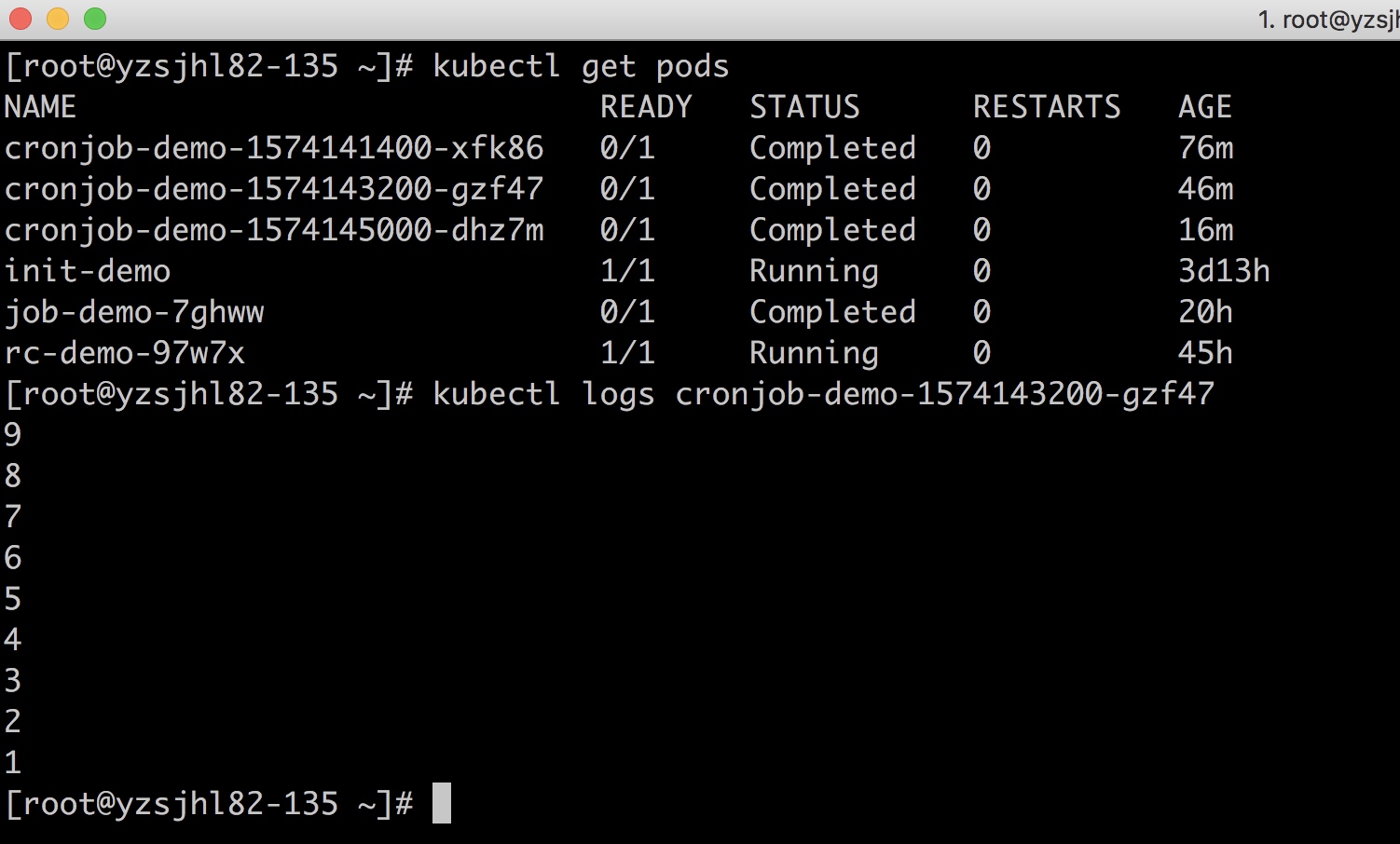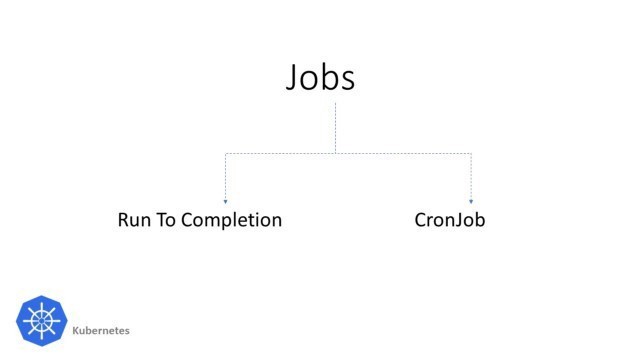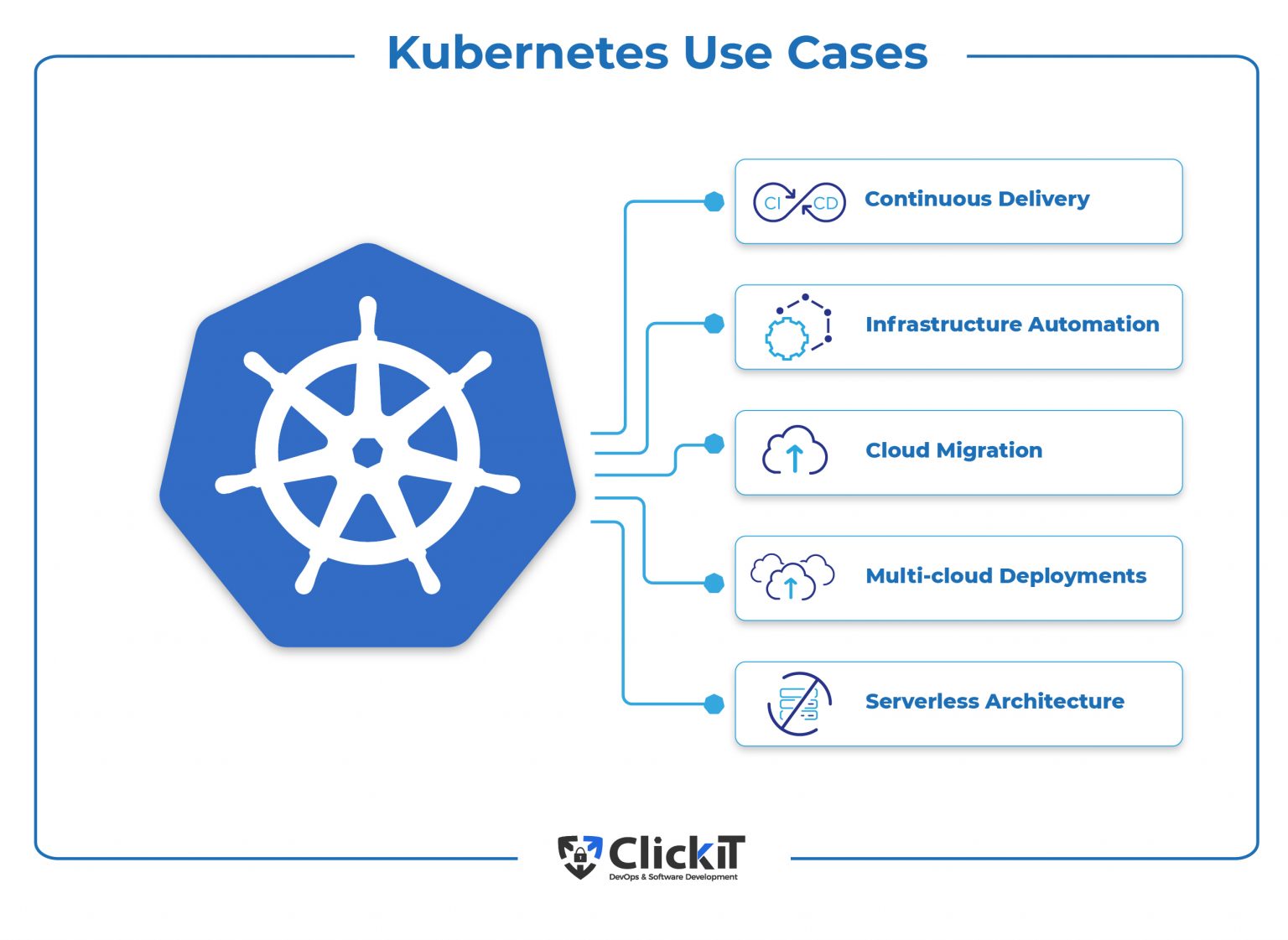Understanding Kubernetes CronJobs: A Time-Based Task Scheduler
Kubernetes CronJobs serve as a powerful tool for scheduling time-based tasks within a Kubernetes cluster. They help automate containerized applications and workloads, ensuring that specific jobs are executed at predefined intervals. The term “CronJob” is derived from the Unix-based “cron” utility, which is a time-based scheduler for executing commands or scripts. Similarly, Kubernetes CronJobs enable users to schedule tasks based on a specified schedule.
CronJobs in Kubernetes are particularly useful for managing repetitive tasks, such as backups, report generation, data processing, and system maintenance. By leveraging CronJobs, cluster administrators can ensure that these tasks are executed consistently and reliably, without requiring manual intervention. This not only saves time and effort but also improves overall system efficiency and reliability.
The key to harnessing the full potential of Kubernetes CronJobs lies in understanding their schedule configuration. Properly configuring the schedule is crucial for ensuring that tasks are executed as planned, without causing resource contention or negatively impacting other workloads in the cluster. In the following sections, we will delve deeper into the significance of CronJob schedule configuration, the syntax and components of a CronJob schedule expression, and best practices for configuring Kubernetes CronJobs.
The Significance of CronJob Schedule Configuration
Configuring the Kubernetes CronJob schedule correctly is of paramount importance for the smooth operation of containerized applications and workloads. Proper scheduling ensures that tasks are executed as planned, without causing resource contention or negatively impacting other workloads in the cluster. Misconfigurations, on the other hand, can lead to a host of issues, including:
- Resource exhaustion: Incorrectly scheduled CronJobs can consume excessive resources, leading to performance degradation or even cluster instability.
- Job failures: Misconfigured schedules may result in tasks failing to execute, which can have serious consequences for business operations and data integrity.
- Reduced reliability: Improperly configured CronJobs can undermine the overall reliability of the system, leading to unexpected downtime and increased maintenance costs.
- Security vulnerabilities: Mismanaged schedules can inadvertently expose sensitive data or provide unauthorized access to cluster resources.
By contrast, proper scheduling offers numerous benefits, including:
- Improved efficiency: Correctly configured CronJobs ensure that resources are utilized optimally, reducing waste and improving overall system performance.
- Enhanced reliability: Properly scheduled tasks are more likely to execute successfully, reducing the risk of unexpected downtime and improving overall system reliability.
- Simplified management: A well-configured CronJob schedule simplifies the management of containerized applications and workloads, making it easier to maintain and scale the system.
- Better security: Proper scheduling helps maintain a secure environment by ensuring that tasks are executed with the appropriate permissions and resources.
In the following sections, we will discuss the syntax and components of a CronJob schedule expression, as well as best practices for configuring Kubernetes CronJobs. By understanding these concepts, you can ensure that your CronJobs are scheduled correctly, maximizing their potential and minimizing the risk of issues arising in your Kubernetes cluster.
Syntax and Components of a CronJob Schedule Expression
A CronJob schedule expression is a string that defines the frequency at which a task should be executed. The syntax is based on the Unix cron syntax and consists of five fields, each representing a specific component of the schedule:
- Minute (0 – 59): The minute of the hour when the task should be executed.
- Hour (0 – 23): The hour of the day when the task should be executed.
- Day of the Month (1 – 31): The day of the month when the task should be executed.
- Month (1 – 12): The month of the year when the task should be executed.
- Day of the Week (0 – 7): The day of the week when the task should be executed (0 or 7 represents Sunday).
Here are some examples of CronJob schedule expressions:
"0 0 * * *": This expression represents a task that should be executed every day at midnight."0 0 */2 * *": This expression represents a task that should be executed every other day at midnight."0 0 1 * *": This expression represents a task that should be executed on the first day of every month at midnight."0 0 * * 1-5": This expression represents a task that should be executed every weekday (Monday through Friday) at the top of the hour.
When defining a CronJob schedule expression, it is essential to consider the specific requirements of the task and the resources available in the Kubernetes cluster. Properly configuring the schedule can help ensure that tasks are executed efficiently and reliably, without causing resource contention or negatively impacting other workloads in the cluster.
How to Schedule Kubernetes CronJobs: Step-by-Step Instructions
To schedule a Kubernetes CronJob, you need to create a YAML file that defines the task and its schedule. Here’s a step-by-step guide to help you get started:
- Create a YAML file: Begin by creating a YAML file that defines the task you want to schedule. Here’s an example YAML file for a simple CronJob that prints a message every hour:
<h3>example-cronjob.yaml</h3> apiVersion: batch/v1beta1 kind: CronJob metadata: name: hello spec: schedule: "0 * * * *" jobTemplate: spec: template: spec: containers: - name: hello image: busybox args: - /bin/sh - -c - date; echo Hello from the Kubernetes cluster restartPolicy: OnFailure - Configure the schedule: In the YAML file, locate the
schedulefield and specify the CronJob schedule expression. In the example above, the task is set to execute every hour ("0 * * * *"). - Define the job: Next, define the job that should be executed at the specified schedule. In the example YAML file, the job prints a message using the
datecommand and echoes a greeting. - Configure the restart policy: Specify the restart policy for the job. In the example, the restart policy is set to
OnFailure, which means that the job will be restarted if it fails to execute. - Deploy the CronJob: Once you’ve defined the CronJob in the YAML file, deploy it to your Kubernetes cluster using the
kubectl applycommand:
$ kubectl apply -f example-cronjob.yaml cronjob.batch/hello created After deploying the CronJob, you can monitor its execution using the kubectl get cronjob command:
$ kubectl get cronjob NAME SCHEDULE SUSPEND ACTIVE LAST SCHEDULE AGE hello 0 * * * * False 0 3m 3m By following these step-by-step instructions, you can schedule Kubernetes CronJobs to automate containerized applications and workloads in your Kubernetes cluster.
Best Practices for Kubernetes CronJob Schedule Configuration
When configuring Kubernetes CronJob schedules, it’s essential to follow best practices to ensure optimal performance, resource utilization, and failure handling. Here are some best practices to consider:
1. Consider Resource Utilization
When scheduling CronJobs, it’s crucial to consider the resources required by each job and the available resources in the Kubernetes cluster. Overloading the cluster with too many jobs can lead to resource contention, reduced performance, and even cluster instability. To avoid this, ensure that each job is configured with the appropriate resource requests and limits.
2. Handle Failures Gracefully
Failures are inevitable in any system, and Kubernetes CronJobs are no exception. To handle failures gracefully, configure each job with a suitable restart policy, such as OnFailure or Never. Additionally, consider using Kubernetes Jobs or DaemonSets to ensure that failed jobs are automatically rescheduled or replaced.
3. Monitor Performance and Efficiency
Monitoring the performance and efficiency of Kubernetes CronJobs is essential for identifying bottlenecks, optimizing resource utilization, and ensuring timely task execution. Use Kubernetes logging and monitoring tools to track job status, resource usage, and other relevant metrics. Based on the monitoring data, adjust the CronJob schedule, resource requests, and limits as needed.
4. Use Descriptive Job and Schedule Names
When creating CronJobs, use descriptive names for the jobs and schedules to make it easier to identify and manage them. Descriptive names can also help when troubleshooting issues or optimizing performance.
5. Test and Validate CronJob Configurations
Before deploying CronJobs to a production environment, test and validate the configurations in a staging or development environment. This step can help identify and resolve issues early in the development process, reducing the risk of failures and downtime in the production environment.
6. Leverage Kubernetes Labels and Annotations
Kubernetes labels and annotations can help you organize and manage CronJobs more effectively. Use labels to categorize jobs based on factors such as environment, application, or team. Annotations can provide additional context or metadata for each job, making it easier to understand its purpose and configuration.
7. Stay Up-to-Date with Kubernetes Releases
Kubernetes is regularly updated with new features, bug fixes, and security patches. Stay up-to-date with the latest Kubernetes releases to ensure that you’re leveraging the latest CronJob capabilities and best practices. Regularly review the Kubernetes blog and documentation for updates and best practices related to CronJobs and other Kubernetes resources.
Common Use Cases for Kubernetes CronJobs
Kubernetes CronJobs are versatile and can be used for a wide range of time-based tasks in containerized environments. Here are some common use cases:
1. Backups
CronJobs can be used to automate backups of containerized applications and databases. By scheduling regular backups, you can ensure that your data is protected and recoverable in case of failures or data loss.
2. Data Processing
CronJobs can be used to automate data processing tasks, such as data aggregation, transformation, and analysis. By scheduling these tasks to run at specific times, you can ensure that your data is always up-to-date and accurate.
3. System Maintenance
CronJobs can be used to automate system maintenance tasks, such as cleaning up temporary files, rotating logs, and updating software. By scheduling these tasks to run at specific times, you can ensure that your system remains performant, secure, and up-to-date.
4. Reporting
CronJobs can be used to automate the generation of reports, such as performance metrics, usage statistics, and system health. By scheduling these tasks to run at specific times, you can ensure that you have access to the latest data and insights.
5. Notifications
CronJobs can be used to automate the sending of notifications, such as email alerts, Slack messages, or SMS notifications. By scheduling these tasks to run at specific times, you can ensure that you’re always informed about the status of your containerized applications and workloads.
6. Integration Testing
CronJobs can be used to automate integration testing of containerized applications and workloads. By scheduling regular tests, you can ensure that your applications are functioning correctly and that any issues are identified and resolved early.
7. Continuous Deployment
CronJobs can be used to automate continuous deployment of containerized applications and workloads. By scheduling regular deployments, you can ensure that your applications are always up-to-date with the latest features and bug fixes.
8. Resource Management
CronJobs can be used to automate resource management tasks, such as scaling up or down based on demand, cleaning up unused resources, and optimizing resource utilization. By scheduling these tasks to run at specific times, you can ensure that your containerized applications and workloads are always running efficiently and cost-effectively.
Alternatives to Kubernetes CronJobs: Third-Party Solutions
While Kubernetes CronJobs are a powerful and flexible solution for scheduling time-based tasks, there are also third-party solutions available that offer additional features and benefits. Here are some popular alternatives to Kubernetes CronJobs:
1. Jenkins X
Jenkins X is an open-source CI/CD platform built on top of Kubernetes. It includes built-in support for scheduling time-based tasks using pipelines. Jenkins X offers features such as automatic promotion of builds, automated testing, and integration with popular development tools.
2. Apache Airflow
Apache Airflow is an open-source platform for creating, scheduling, and monitoring complex data pipelines. It includes a web UI, REST API, and a rich set of integrations with popular data sources and tools. Airflow allows you to define complex workflows using a Python-based DSL, making it a powerful solution for data processing and analysis tasks.
3. KNative Eventing
KNative Eventing is a Kubernetes-native solution for building event-driven applications. It includes support for scheduling time-based tasks using event schedules. KNative Eventing offers features such as automatic scaling, event retries, and integration with popular messaging systems.
4. Temporal.io
Temporal.io is an open-source workflow engine for building fault-tolerant, scalable applications. It includes support for scheduling time-based tasks using workflows. Temporal.io offers features such as automatic retries, long-running tasks, and integration with popular programming languages and frameworks.
5. Argo Workflows
Argo Workflows is an open-source platform for creating, scheduling, and monitoring containerized workflows on Kubernetes. It includes support for scheduling time-based tasks using CronWorkflows. Argo Workflows offers features such as automatic retries, parallel execution, and integration with popular development tools.
When choosing a third-party solution for scheduling time-based tasks in Kubernetes, consider factors such as ease of use, scalability, fault tolerance, and integration with other tools and systems. By selecting the right solution for your needs, you can improve the efficiency, reliability, and productivity of your containerized applications and workloads.
Troubleshooting and Optimizing Kubernetes CronJobs
Kubernetes CronJobs are a powerful tool for automating time-based tasks, but they can also be complex to manage and optimize. Here are some troubleshooting tips and optimization techniques to help you improve the performance and efficiency of your Kubernetes CronJobs:
1. Monitor Resource Utilization
Monitoring the resource utilization of your Kubernetes CronJobs is essential for identifying performance bottlenecks and optimizing resource allocation. Use tools such as Prometheus or Grafana to monitor metrics such as CPU usage, memory usage, and network traffic. Based on the monitoring data, adjust the resource requests and limits of your CronJobs to ensure optimal performance.
2. Handle Failures Gracefully
Failures are inevitable in any system, and Kubernetes CronJobs are no exception. To handle failures gracefully, configure your CronJobs with appropriate job templates and pod templates. Use features such as restartPolicy, activeDeadlineSeconds, and backoffLimit to ensure that failed tasks are retried or terminated appropriately.
3. Optimize Schedule Configuration
Optimizing the schedule configuration of your Kubernetes CronJobs is essential for ensuring timely execution and reducing resource contention. Use the CronJob schedule syntax to configure the schedule of your tasks accurately. Consider factors such as the frequency of the tasks, the duration of the tasks, and the available resources when configuring the schedule.
4. Use Liveness and Readiness Probes
Using liveness and readiness probes can help you detect and recover from failures in your Kubernetes CronJobs. Configure your CronJobs with appropriate liveness and readiness probes to ensure that they are always in a healthy state. Use features such as initialDelaySeconds and periodSeconds to fine-tune the probes for optimal performance.
5. Leverage Kubernetes Labels and Annotations
Leveraging Kubernetes labels and annotations can help you manage and optimize your CronJobs more effectively. Use labels to categorize your CronJobs based on factors such as the application, the environment, or the team. Use annotations to provide additional context or metadata for your CronJobs. By using labels and annotations, you can improve the discoverability, manageability, and scalability of your CronJobs.
6. Implement a Rolling Update Strategy
Implementing a rolling update strategy can help you minimize downtime and reduce the risk of failures when updating your Kubernetes CronJobs. Use features such as rolling updates for deployments or rolling updates for daemonsets to ensure that your CronJobs are updated gradually and seamlessly. By implementing a rolling update strategy, you can reduce the risk of failures and ensure that your CronJobs are always up-to-date.
7. Test and Validate Your CronJobs
Testing and validating your Kubernetes CronJobs is essential for ensuring that they are functioning correctly and efficiently. Use tools such as Helm or Kustomize to create test environments and validate your CronJobs. By testing and validating your CronJobs, you can identify and resolve issues early in the development process, reducing the risk of failures and downtime in the production environment.