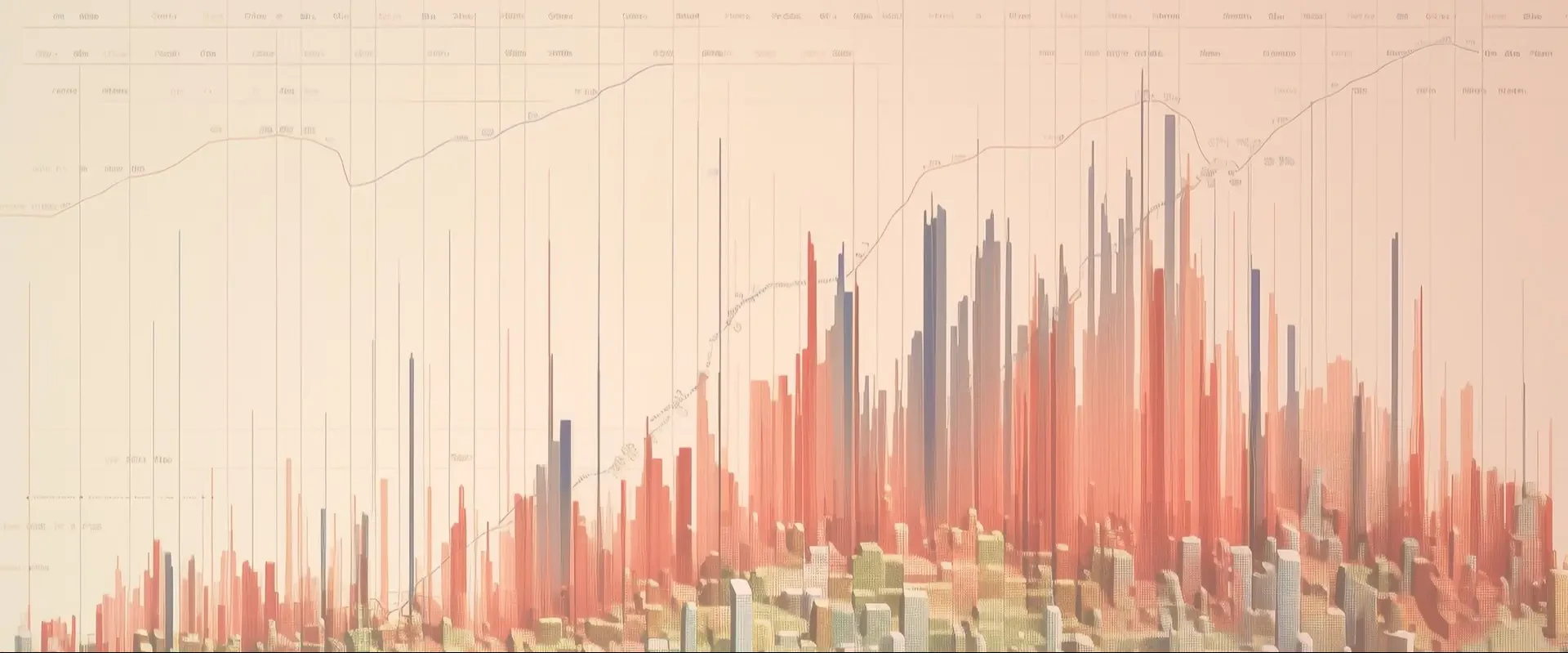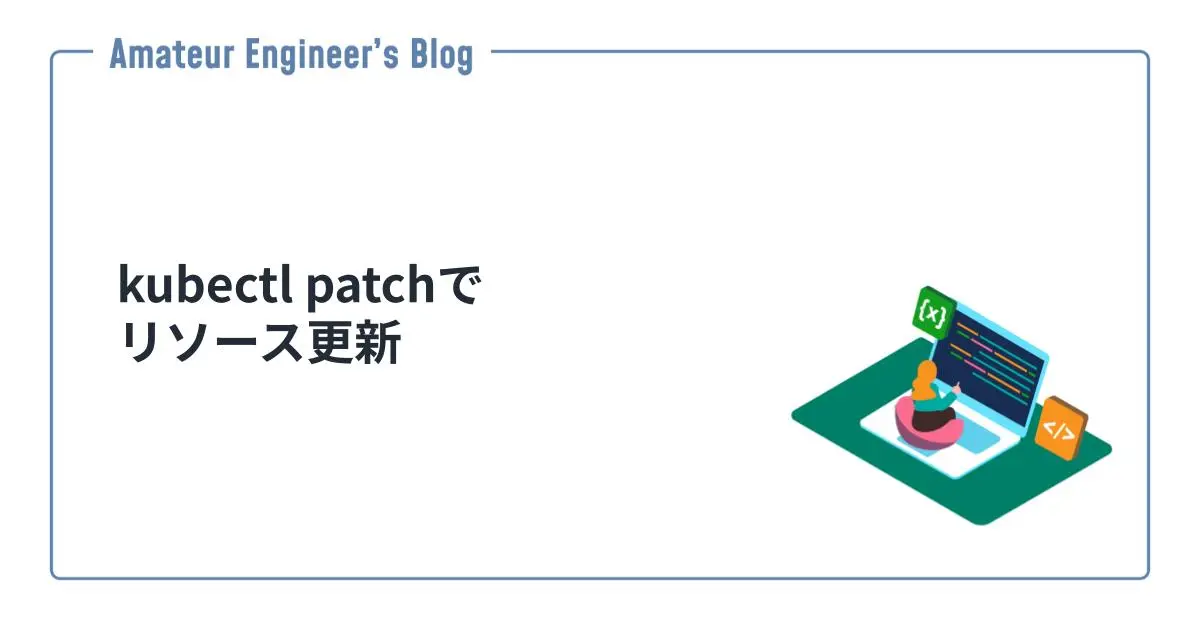How to Update Kubernetes Secret Data
Kubernetes Secrets are vital for managing sensitive information, such as passwords, API keys, and certificates. These objects allow you to store confidential data separate from your application code and container images. This separation enhances security and simplifies the management of sensitive data. There are many situations where updating a Kubernetes Secret is necessary. For instance, you may need to rotate passwords, renew certificates, or change API keys. Understanding how to properly perform a kubectl update secret operation is crucial. However, it’s important to know that these changes are not automatically applied to the applications using those secrets. Therefore, a simple edit isn’t enough. You’ll need to take additional steps for changes to take effect. This article will focus on how to perform the update correctly.
When dealing with Kubernetes secrets, it’s important to note that these are not automatically applied to the pods using them. Unlike configmaps which can be easily updated with a rolling update, a secret change won’t be visible to your application right away. If a pod mounts the updated secret as a volume, the pod won’t automatically see these changes. Similarly, if the secret is used as an environment variable, the pod needs to be restarted or re-created to reflect the updated secret value. This behavior ensures that applications don’t experience unexpected behavior due to sudden changes in secrets. This article will delve into methods for updating your secret and ensuring that applications use the latest data. The “how to” aspect of updating secrets is therefore critical, beyond simply changing a value.
Understanding the Implications of Secret Changes
Modifying a Kubernetes secret might seem straightforward, however, it’s critical to understand that changes are not automatically applied to the applications using the secret. When a secret is updated, Kubernetes does not automatically propagate the new data to the pods, deployments, statefulsets, or other workloads that rely on it. This means that even after performing a kubectl update secret, the applications might still be using the old secret data. The updated secret information will remain unused until the associated workloads are triggered to refresh the data. This introduces a crucial operational consideration because a simple update might not have the desired effect.
Therefore, it’s essential to know that a secret update on its own is insufficient. To ensure applications utilize the updated information, you must also restart the pods or deployments, forcing them to reload the secret data. Kubernetes provides various mechanisms for refreshing secrets, such as performing rolling updates or restarts of pods. Understanding the impact of a Kubernetes secret modification is crucial because a simple update is not enough; a reload of the consuming applications is required. A failure to do so can result in applications using outdated configurations, leading to unexpected behavior, malfunctions, or security vulnerabilities. This is why the “how to” steps in the following sections are critical.
The primary reason for such behavior is Kubernetes’ design to avoid introducing sudden changes in running applications. It ensures a controlled transition by making the administrator trigger updates explicitly rather than relying on automatic updates. Therefore, when you need to make use of the result of a kubectl update secret command, you have to also plan for the steps necessary to refresh the application using the secrets. Consequently, the following sections will provide detailed explanations and specific command examples of updating Kubernetes Secrets, but more importantly, also demonstrate how to ensure these updates are efficiently applied to the running applications.
Methods for Kubernetes Secret Updates
Several methods exist for updating Kubernetes secrets, each with its own implications. A common approach involves using kubectl apply -f <secret.yaml>. This method replaces the existing secret entirely with the provided definition. While straightforward, it can inadvertently remove labels or annotations not present in the updated YAML file. Another method is using kubectl edit secret <secret_name>, which opens the secret in a text editor. This allows for manual changes but is prone to errors and can be cumbersome for complex secrets. Further, you might use kubectl create secret --from-* with options like --from-literal or --from-file, combined with --dry-run and piping to create a new updated secret that then replaces the existing one. However, these options tend to be more suitable for creating secrets from scratch and not as straightforward for updates. These methods, while functional, might not be ideal for modifying specific key-value pairs or minimizing changes.
Another approach for modifying Kubernetes secrets, and often a preferred one for focused updates, is employing the kubectl patch command. This method stands out for its capability to modify only the specific parts of the secret that need changing. This selective patching approach minimizes unintended consequences that might arise when using a full replacement strategy like kubectl apply, and it also helps reduce the risk of accidental data loss. Using kubectl patch is also more efficient as it does not require sending the complete secret definition. You can target single keys or complex data within the secret more accurately. The versatility of kubectl patch makes it a valuable tool for maintaining Kubernetes secrets effectively. Although all of these methods allow to kubectl update secret ultimately, the `kubectl patch` stands out for the precise control it offers when making targeted updates.
When deciding how to approach a kubectl update secret operation, it’s crucial to consider the balance between simplicity and the potential for unintended consequences. The kubectl apply command might be easier initially, but it is not always the right way for surgical updates. Manual editing with kubectl edit is also a possibility, but it’s not practical for production environments where repeatability and control are essential. When compared to these methods, the kubectl patch command offers the best balance between precision and efficiency. Its ability to target specific parts of the secret reduces the chances of unexpected changes and makes the process more manageable. Therefore, the following section will focus on understanding and applying the kubectl patch method in detail.
Leveraging Kubectl Patch for Efficient Secret Updates
When managing Kubernetes secrets, employing `kubectl patch` stands out as a highly efficient and recommended method. Unlike other approaches that might replace the entire secret object, `kubectl patch` focuses on modifying only the specified parts. This targeted modification minimizes the risk of unintended side effects, ensuring that only the intended changes are applied. This approach offers a more controlled and safer way to manage secret updates, preventing potential disruptions to your applications. It allows you to make specific modifications, such as updating a single key-value pair or a specific data field, without affecting other parts of the secret. This precision is crucial for maintaining the integrity and stability of your Kubernetes environment. This targeted approach to modifying Kubernetes secrets is a key factor in why `kubectl patch` is favored over alternatives that may overwrite entire secret objects.
The core of utilizing `kubectl patch` involves constructing a specific JSON patch that defines the desired modifications. The command structure typically follows the format: `kubectl patch secret
By using `kubectl patch`, you ensure that you’re not inadvertently overwriting other crucial configurations within the secret, thereby minimizing the risk of disrupting applications using the secret. This approach also simplifies the update process. Instead of needing to manage and track the full secret configuration, you only need to focus on the specific changes that are needed. This makes it easier to manage your secrets while reducing the complexity and potential for errors. This efficiency and targeted approach make `kubectl patch` the preferred method for updating secrets in most scenarios. As we move to real-world examples, you’ll see the practical benefits of this method and how it provides granular control of `kubectl update secret` operations.
Practical Examples of Updating Secrets
Updating Kubernetes secrets using kubectl patch offers a precise method for modifying specific data entries. This approach minimizes unintended side effects. Here are some practical examples. To update a single key-value pair within a secret named my-secret, consider the following. If the secret initially holds a key named username with a value of old_user, the goal is to change it to new_user. The command would be: kubectl patch secret my-secret -p '{"data":{"username": "bmV3X3VzZXI="}}'. This command updates the username field. Notice that the value new_user is base64 encoded as bmV3X3VzZXI=, which is a requirement for secret data. You can use tools like echo -n "new_user" | base64 to get the base64 encoded value. When you need to update multiple key-value pairs, the command is similarly straightforward. Imagine you also want to update password from old_password to new_password. The kubectl update secret command becomes: kubectl patch secret my-secret -p '{"data":{"username": "bmV3X3VzZXI=", "password": "bmV3X3Bhc3N3b3Jk"}}'. Both the username and password fields are updated in a single operation. Note again, the values are base64 encoded.
Updating binary data within a secret follows the same logic. If your secret contains a key that needs to store binary data, such as a TLS certificate, you can use kubectl patch for this. For instance, let’s say you have a binary file named tls.crt which contains the certificate content. First, you need to encode the content of tls.crt to base64 format. The command is: base64 tls.crt and the output will be a string. Then use this encoded output to update the secret. The command might look like this: kubectl patch secret my-secret -p '{"data":{"tls.crt": ". Remember to replace <base64-encoded-certificate-string> with the actual base64 output. These examples provide a foundation for how to efficiently use kubectl patch to manage your secret data. It’s crucial to ensure that you are updating the correct secret and using the proper base64 encoding to avoid any errors. These methods using `kubectl update secret` allow for precise and safe modifications.
Furthermore, if a secret contains a large amount of data, or if you are dealing with complex configurations, patching is often more efficient than other methods. Imagine your secret contains several configuration keys, and you only want to update one or two keys. Using kubectl apply -f <secret.yaml> might overwrite the entire secret. With kubectl patch you directly modify specific parts of the secret data without risking unintended side effects. For instance, if you have a config.json file that you want to store in a secret, it first needs to be converted to base64, using the command like: base64 config.json and then used with patch. For example, kubectl patch secret my-secret -p '{"data":{"config.json":". It is crucial to note that using kubectl update secret correctly and understanding base64 encoding are essential for making safe and efficient modifications to your Kubernetes secrets. These examples should give you a clear understanding of how to update secrets using kubectl patch.
Ensuring Changes are Propagated to Your Application
After applying a `kubectl update secret`, verifying that the change has taken effect is crucial. You can confirm the updated secret by using `kubectl describe secret
To propagate the secret changes to your application, you must trigger a restart or rollout of the pods that use the secret. For Deployments, you can use `kubectl rollout restart deployment/
Monitoring the restart or rollout is also vital. Use `kubectl rollout status deployment/
Best Practices for Managing Kubernetes Secrets
Effectively managing Kubernetes secrets is crucial for maintaining the security and integrity of your applications. One fundamental practice is to avoid storing secrets directly within your application code or configuration files. Instead, utilize Kubernetes secrets to manage sensitive data, which provides a more secure approach. Furthermore, it is highly advisable to employ secret management tools. These tools can assist with tasks like rotating and storing secrets. This will centralize secret storage and allow for better control. Version control your secret definitions using Git or similar systems. This enables you to track changes and revert to previous versions if necessary. Avoid storing secret data in plain text, instead utilize encryption at rest to ensure the data’s integrity if there is a breach in the system or container. Regularly rotate your secrets, including passwords and API keys. This reduces the impact of a compromised secret and keeps your data safer. Always enforce the principle of least privilege. Grant only the minimal required access to secrets, reducing the attack surface of your cluster.
When considering `kubectl update secret`, it is essential to understand that modifications are not automatically reflected in running pods. Therefore, planning for deployment updates is essential. This requires a comprehensive view of the overall application and how changes are propagated. A good practice is to automate as much of the process as possible using pipelines and tools, reducing manual errors when performing a `kubectl update secret`. This means integrating updates into your CI/CD process. Automating the steps to ensure the secret is updated and deployed. It’s also important to have proper monitoring in place. This should include alerts for any issues related to secret management. This helps proactively identify problems and ensure quick resolutions. Using namespaces to separate secrets between environments (e.g., development, staging, production) is a must. This prevents accidental modification of production secrets.
Consider using immutable infrastructure when updating secrets. This will force a recreation of deployments with a new version using the updated secrets. This is important because using a `kubectl update secret` will require pod restarts to propagate changes, and relying on manual steps increases risk. Adopt best practices like infrastructure as code to keep all secret changes auditable and reproducible. Using a central, secure secret management solution, outside Kubernetes is also highly recommended, which can be integrated with Kubernetes secrets. A good practice is to use RBAC (Role-Based Access Control) policies to limit who can access or modify secrets. This provides a solid and safe process to avoid human error. Applying these best practices will significantly enhance the security of your applications and streamline the management of Kubernetes secrets. These best practices should be kept in mind whenever you have to `kubectl update secret` for your deployments.
Troubleshooting Common Secret Update Issues
Encountering issues while attempting a kubectl update secret operation is not uncommon, and understanding the potential pitfalls can significantly expedite the troubleshooting process. One frequent problem involves insufficient permissions. Kubernetes employs Role-Based Access Control (RBAC), and if your user or service account lacks the necessary privileges to modify secrets, the kubectl patch secret command will fail. The error message will often indicate an authorization failure. Verify that your account has the correct roles and bindings to perform the update. Another common issue arises from incorrect syntax in the patch itself. A malformed JSON patch can lead to unexpected results or outright failures. Carefully review the patch structure, paying close attention to quotes and braces. The command line will typically provide an error specifying the syntax issue. Additionally, ensure that the key names in the patch match the secret’s existing keys. If you are updating binary data, double-check that it is correctly base64 encoded before including it in the patch.
Sometimes, even after successfully performing a kubectl update secret, applications might not reflect the changes immediately. This discrepancy usually occurs because pods using the secret cache the old value. Describing the secret using kubectl describe secret <secret_name> or fetching its data with kubectl get secret <secret_name> -o yaml can verify that the secret has indeed been updated. If the secret is updated, the next step is to trigger a refresh of the affected application pods. This can be done by restarting the pods via a deployment rollout using kubectl rollout restart deployment <deployment_name>, deleting the pods directly which will cause them to be recreated, or restarting a statefulset using similar commands. Be sure to review logs to determine the cause of the failure. For example, if an application reports a configuration error after a secret update, ensure that the new secret data matches the expected format.
Another area to investigate is the command itself, especially if you are piping commands. Using the --dry-run=client parameter combined with the -o yaml flag will output the resulting operation without applying the actual changes, letting you visualize the expected result. Pay close attention to error messages, and try to understand the reason for the failure. Always double-check the command syntax, permissions, and ensure that you have the correct secret name before running the command. If you continue to face difficulties, seek help from forums or online documentation, providing your specific command syntax and the error you receive to assist with the troubleshooting.