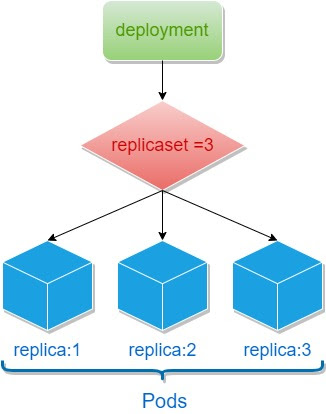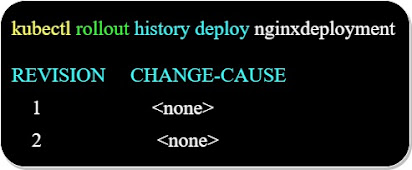Understanding Kubectl Rollback Deployment
Kubectl rollback deployment is a powerful and essential command in Kubernetes, facilitating the reversal of changes made to a specific deployment. It allows users to restore a deployment to a previous revision, which is particularly useful when encountering unexpected issues or unwanted alterations. By understanding the purpose and functionality of kubectl rollback deployment, you can effectively manage Kubernetes deployments and ensure their stability and efficiency.
When to Use Kubectl Rollback Deployment
Kubectl rollback deployment is an invaluable tool in various scenarios, enabling users to address unexpected issues, revert unwanted changes, and restore previous stable versions of a deployment. Some common situations where kubectl rollback deployment proves beneficial include:
- Fixing unforeseen bugs or errors: If a recent deployment introduces a bug or issue that affects the application’s functionality, using kubectl rollback deployment can quickly restore the previous stable version, minimizing downtime and ensuring a smooth user experience.
- Undoing unwanted alterations: In cases where changes made to a deployment are not as intended or produce undesirable results, kubectl rollback deployment allows users to revert to a known working configuration, maintaining the desired functionality and performance.
- Experimentation and testing: Kubectl rollback deployment enables developers to safely test new features or configurations, secure in the knowledge that they can quickly revert to a previous state if the changes are not satisfactory or cause issues.
- Version control: By using kubectl rollback deployment, users can maintain a history of their deployments, facilitating version control and simplifying the process of tracking and managing changes over time.
Preparing for a Kubectl Rollback Deployment
Before initiating a kubectl rollback deployment, it’s crucial to follow several essential steps and take necessary precautions to ensure a smooth and successful rollback process. These steps include:
- Check the deployment’s status: Begin by examining the current status of the deployment using the command
kubectl get deployments. This command will display the deployment’s name, current revision, and readiness. By understanding the current state, you can determine whether a rollback is necessary and plan accordingly. - Understand the revision history: Familiarize yourself with the deployment’s revision history by executing the command
kubectl rollout history deployment <deployment-name>. This command will display a list of previous revisions, allowing you to identify the specific revision to which you want to roll back. Ensure you have a clear understanding of each revision’s changes and their impact on the deployment. - Ensure data consistency: Before performing a rollback, verify that the application’s data is consistent and in a stable state. If necessary, create a backup or snapshot of the data to prevent any potential loss during the rollback process. This step is particularly important for critical applications or when dealing with sensitive data.
- Notify relevant parties: Communicate your intention to execute a kubectl rollback deployment to any team members, stakeholders, or users who may be affected. Provide them with a clear explanation of the reasons for the rollback, the expected timeline, and any potential impact on the application’s functionality or performance.
How to Perform a Kubectl Rollback Deployment
To execute a kubectl rollback deployment, follow these clear and concise steps. Note that the examples provided assume a deployment named my-app.
- Identify the target revision: Using the command
kubectl rollout history deployment my-app, review the revision history and identify the revision number you wish to roll back to. For instance, if you want to revert to revision 3, take note of its corresponding revision number. - Initiate the rollback: Execute the command
kubectl rollout undo deployment my-app --to-revision=3, replacing3with the target revision number. This command instructs Kubernetes to undo the deployment changes and revert to the specified revision. - Verify the rollback: After initiating the rollback, use the command
kubectl get deploymentsto display the current deployment status. Confirm that the rollback was successful and that the deployment has reverted to the desired revision. - Monitor the rollback process: It’s essential to monitor the rollback deployment process to ensure a smooth and issue-free experience. Utilize techniques to track the rollback’s progress and identify any potential problems.
Monitoring the Kubectl Rollback Deployment Process
Monitoring the kubectl rollback deployment process is crucial to ensure a smooth and trouble-free rollback experience. By tracking the rollback’s progress and identifying potential issues, you can maintain optimal deployment performance and minimize disruptions. Here are some essential aspects to consider when monitoring the kubectl rollback deployment process:
Tracking rollback progress
To monitor the rollback progress, use the command kubectl rollout status deployment <deployment-name>. This command displays the current rollback status, including the number of pods that have been rolled back and whether the rollback was successful or not.
Identifying potential issues
During the rollback process, potential issues may arise, such as pod failures, image pulls, or configuration errors. To identify these issues, utilize the command kubectl describe deployments <deployment-name>. This command provides detailed information about the deployment’s status, events, and configurations, allowing you to pinpoint and address any problems that may occur.
Ensuring a smooth rollback
To guarantee a smooth rollback, it’s essential to maintain data consistency and minimize downtime. Implementing proper data management strategies, such as backups, rollback thresholds, and gradual rollbacks, can help ensure a seamless rollback experience. For instance, you can use the —max-surge and —max-unavailable flags with the kubectl rollout undo command to control the maximum number of new pods that can be created and the maximum number of old pods that can be simultaneously unavailable during the rollback process.
Troubleshooting Common Kubectl Rollback Deployment Issues
While executing a kubectl rollback deployment, you may encounter various challenges and problems. Here are some common issues and actionable solutions to help you overcome them:
Rollback fails due to insufficient resources
If the rollback process fails due to insufficient resources, consider scaling your cluster nodes or optimizing your resource utilization. You can also use the —max-surge and —max-unavailable flags with the kubectl rollout undo command to control the rollback process and minimize resource usage.
Rollback stuck in progress or pending state
If the rollback gets stuck in a progress or pending state, you can try force-completing the rollback using the command kubectl rollout undo --force deployment <deployment-name>. This command forces the rollback to the previous revision, bypassing any pending or in-progress rollback operations.
Rollback to a non-existent revision
If you attempt to rollback to a non-existent revision, you will encounter an error. To avoid this issue, double-check the revision history using the command kubectl rollout history deployment <deployment-name> and ensure that the specified revision exists before attempting the rollback.
Rollback conflicts with active deployments or updates
If you have active deployments or updates running when attempting a rollback, conflicts may arise. In such cases, wait for the active deployments or updates to complete before initiating the rollback. If necessary, you can use the kubectl get deployments command to monitor the status of your deployments and ensure that they are in a stable state before proceeding with the rollback.
Best Practices for Kubectl Rollback Deployment
To effectively use kubectl rollback deployment and maximize its benefits, follow these best practices and recommendations:
Frequency of rollbacks
Limit the frequency of rollbacks to minimize disruptions and maintain a stable deployment environment. Ideally, rollbacks should be used sparingly and only when necessary, such as when critical issues arise or when unwanted changes need to be reverted.
Communication
Communicate rollback activities to relevant stakeholders, including team members, users, and management. Provide clear explanations of the reasons for the rollback, the expected impact, and any necessary actions or precautions.
Documentation
Document all rollback activities, including the reasons for the rollback, the target revision, and the rollback process. Maintaining detailed records can help you identify patterns, track changes, and improve your overall deployment management strategy.
Testing and validation
Before executing a rollback, thoroughly test and validate the target revision to ensure that it is stable and compatible with your deployment environment. This step can help prevent potential issues and ensure a smooth rollback process.
Monitoring and auditing
Regularly monitor and audit your deployments to identify potential issues, optimize resource utilization, and maintain a high level of performance. Utilize tools and techniques such as logs, metrics, and alerts to stay informed about your deployment’s status and address any problems that may arise.
Exploring Alternatives to Kubectl Rollback Deployment
While kubectl rollback deployment is a powerful and convenient tool for managing Kubernetes deployments, there are alternative methods and tools available that offer unique advantages and disadvantages. Understanding these alternatives can help you make informed decisions about when to use them instead of kubectl rollback deployment.
Helm
Helm is a popular package manager for Kubernetes that simplifies the deployment and management of applications. With Helm, you can define, install, and upgrade complex Kubernetes applications using Helm charts, which are packages of pre-configured Kubernetes resources. Helm also supports rollbacks, allowing you to revert to previous versions of your applications with ease.
Kustomize
Kustomize is a standalone tool that enables you to customize Kubernetes objects without modifying YAML files directly. Kustomize simplifies the management of Kubernetes deployments by allowing you to define reusable configuration templates and apply them to different environments. While Kustomize does not support rollbacks natively, you can use it in conjunction with kubectl apply to manage your deployments effectively.
Knative
Knative is an open-source project that extends Kubernetes to provide a serverless platform for deploying and managing applications. With Knative, you can automatically scale your applications based on demand, simplify the deployment process, and manage rolling updates and rollbacks using built-in tools. Knative offers a more opinionated and streamlined approach to managing Kubernetes deployments, but it may not be suitable for all use cases.
Choosing the right tool
When deciding which tool to use for managing Kubernetes deployments, consider factors such as your team’s expertise, the complexity of your applications, and your deployment requirements. While kubectl rollback deployment is a versatile and widely-used tool, alternatives like Helm, Kustomize, and Knative offer unique advantages and disadvantages that may make them more suitable for specific use cases.