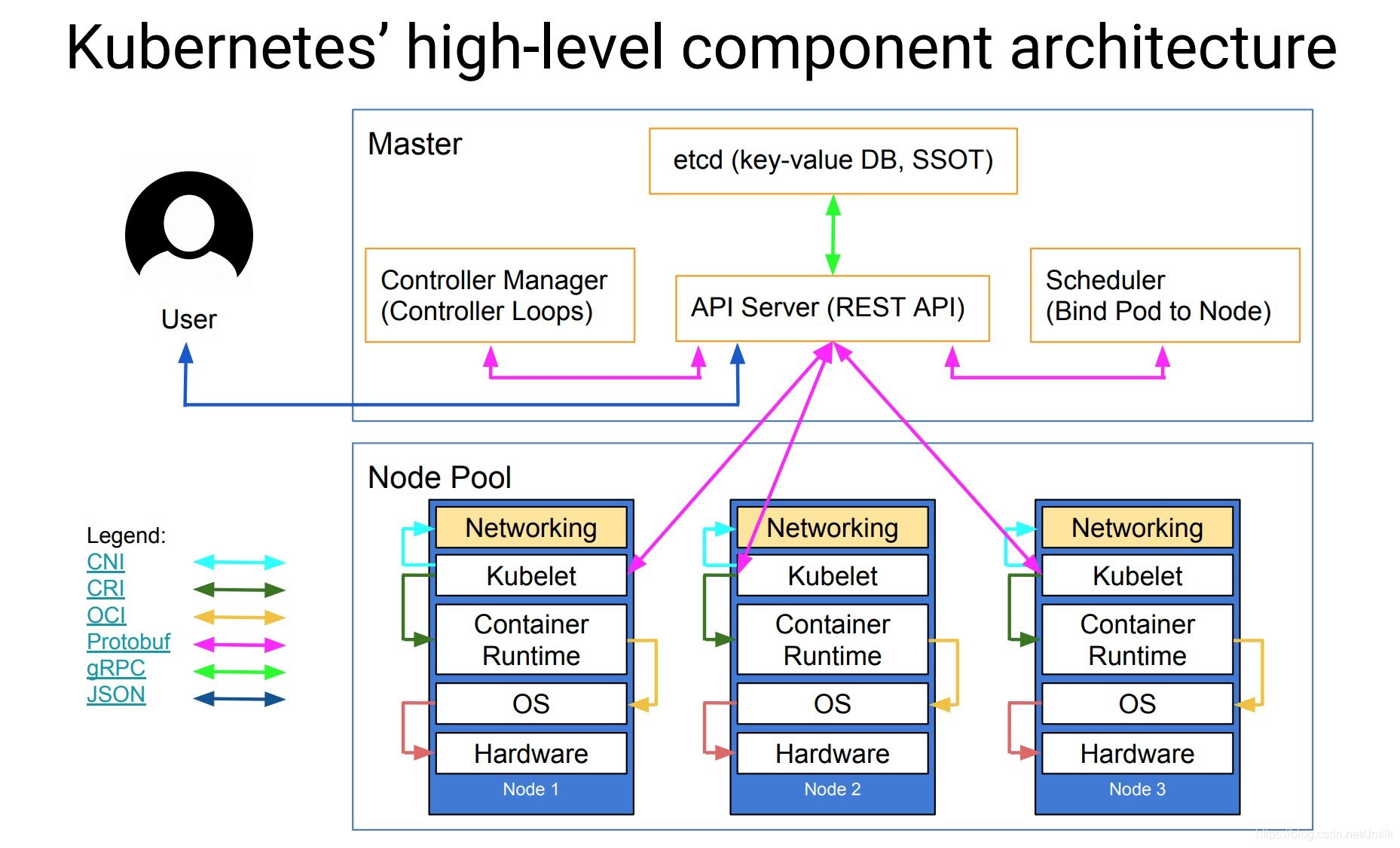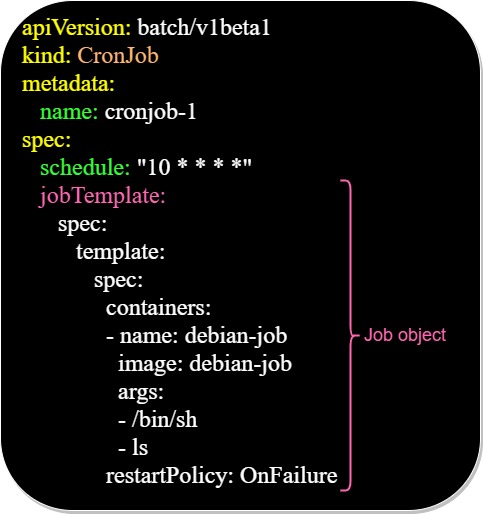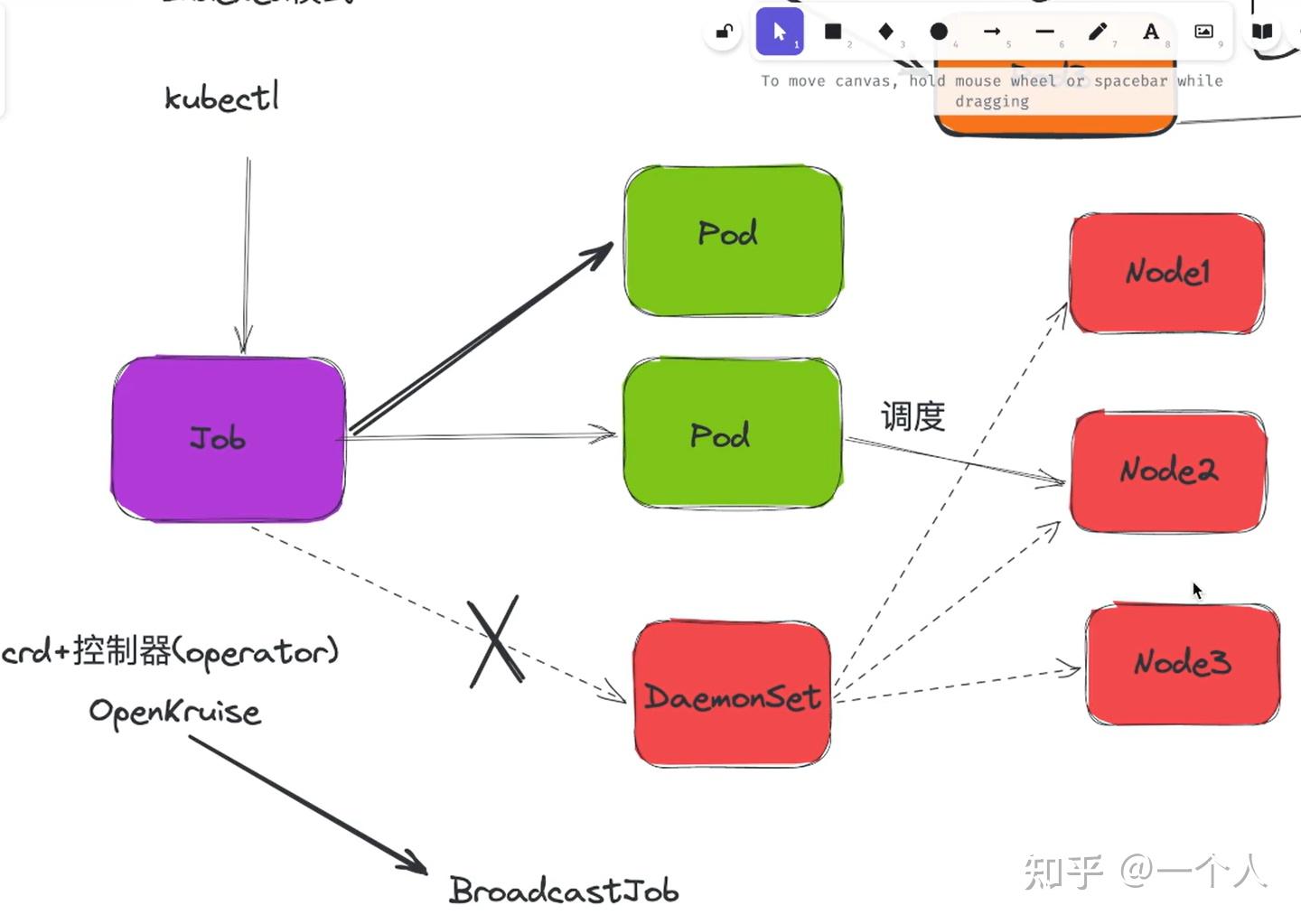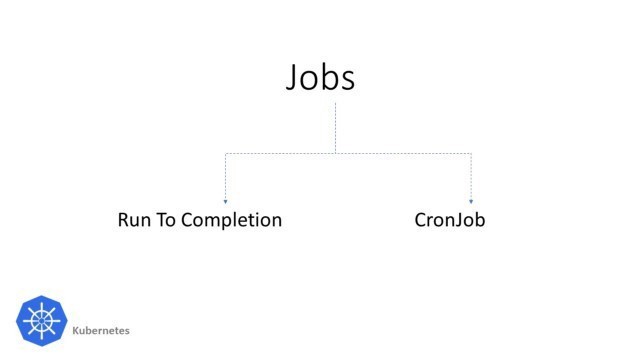What are K8s CronJobs?
K8s CronJobs are a powerful feature in Kubernetes clusters that enable users to schedule and automate tasks at specific points in time. As an extension of the Job resource, CronJobs offer a convenient way to manage recurring workloads, such as backups, report generation, and system maintenance. By defining a schedule and job template, users can ensure tasks are executed consistently and reliably within their Kubernetes environment.
Key Components of a K8s CronJob
K8s CronJobs consist of three main components that work together to ensure tasks are executed at the desired frequency. These components include the schedule, job template, and successful job history limit. The schedule specifies when the job should be run, using a syntax similar to Unix cron jobs. The job template defines the task to be executed, including the container image, command, and any required resources. Finally, the successful job history limit determines how many completed jobs should be kept in the system.
These components can be customized and configured to meet specific use cases and requirements. For example, users can define a schedule that runs jobs every hour, every day, or at specific times during the week. The job template can be tailored to include environment variables, volume mounts, and other options. By adjusting the successful job history limit, users can manage the storage footprint and retention period of completed jobs.
Use Cases for K8s CronJobs
K8s CronJobs offer a wide range of use cases for scheduling and automating tasks within a Kubernetes cluster. Some common examples include:
- Backups: CronJobs can be used to schedule regular backups of critical data and applications, ensuring that data is protected and recoverable in case of failures or disasters.
- Report generation: CronJobs can automate the generation of reports, such as system performance metrics, user activity logs, or financial statements, providing valuable insights and visibility into cluster operations.
- System maintenance: CronJobs can be used to automate routine system maintenance tasks, such as cleaning up temporary files, rotating log files, or updating software packages, reducing the administrative burden and minimizing downtime.
- Data processing: CronJobs can be used to schedule data processing tasks, such as data aggregation, transformation, or analysis, enabling real-time or near-real-time insights and decision-making.
- Integration testing: CronJobs can be used to automate integration testing, ensuring that applications and services are functioning correctly and meeting requirements.
These are just a few examples of the many use cases for K8s CronJobs. With their flexibility and versatility, CronJobs can be used to automate a wide range of tasks, freeing up time and resources for more strategic initiatives.
Creating a K8s CronJob
To create a K8s CronJob, you can use either YAML or the Kubernetes API. Here, we will demonstrate how to create a CronJob using YAML.
First, create a file named cronjob.yaml with the following content:
{ "apiVersion": "batch/v1beta1", "kind": "CronJob", "metadata": { "name": "my-cronjob" }, "spec": { "schedule": "*/5 * * * *", "jobTemplate": { "spec": { "template": { "spec": { "containers": [ { "name": "my-job", "image": "my-image:latest", "args": [ "/bin/sh", "-c", "echo Hello World" ] } ], "restartPolicy": "OnFailure" } } } } } }In this example, the CronJob is named my-cronjob, and it runs every 5 minutes (*/5 * * * *). The job template specifies a single container that runs the command echo Hello World.
Next, create the CronJob using the following command:
kubectl create -f cronjob.yamlTo view the status of the CronJob, use the following command:
kubectl get cronjobsThis will display a list of all CronJobs in the cluster, along with their status and last schedule time.
Managing and Monitoring K8s CronJobs
Managing and monitoring K8s CronJobs is crucial to ensure that tasks are running as expected and to quickly identify and resolve any issues that may arise. Here are some strategies for managing and monitoring CronJobs in your Kubernetes cluster.
Using the Kubernetes Dashboard
The Kubernetes dashboard provides a user-friendly interface for managing and monitoring CronJobs. To access the dashboard, run the following command:
kubectl proxyThen, navigate to http://localhost:8001/api/v1/namespaces/kubernetes-dashboard/services/https:kubernetes-dashboard:/proxy/ in your web browser.
From the dashboard, you can view a list of all CronJobs in the cluster, along with their status and last schedule time. You can also view the job history, logs, and events for each CronJob.
Using Command-Line Tools
Kubernetes provides several command-line tools for managing and monitoring CronJobs, including:
kubectl get cronjobs: View a list of all CronJobs in the cluster, along with their status and last schedule time.kubectl describe cronjob <name>: View detailed information about a specific CronJob, including its configuration, job history, and logs.kubectl logs <job-name>: View the logs for a specific job associated with a CronJob.
Using Third-Party Monitoring Solutions
There are several third-party monitoring solutions available for Kubernetes, such as Prometheus, Grafana, and Datadog. These solutions can provide advanced monitoring and alerting capabilities for CronJobs, as well as integration with other tools and services in your environment.
Viewing Job History
To view the job history for a CronJob, use the following command:
kubectl get jobs --selector=cronjob-name=<cronjob-name>This will display a list of all jobs associated with the specified CronJob, along with their status and completion time.
Troubleshooting Failed Jobs
To troubleshoot a failed job, first, view the job logs using the kubectl logs <job-name> command. This will display any error messages or other relevant information that can help you diagnose the issue.
If the issue is not immediately apparent, you can also examine the job’s events using the following command:
kubectl describe job <job-name>This will display detailed information about the job, including its configuration, status, and any events that have occurred during its execution.
Scaling CronJobs
To scale a CronJob, simply modify its spec.schedule field to specify a new schedule. For example, to change the schedule from every 5 minutes to every 10 minutes, use the following command:
kubectl edit cronjob <cronjob-name>Then, modify the schedule field as follows:
"schedule": "*/10 * * * *"Save the changes, and the CronJob will be updated to run at the new schedule.
Best Practices for K8s CronJobs
To get the most out of K8s CronJobs and ensure optimal performance and reliability, follow these best practices:
Set Appropriate Resource Requests and Limits
When creating a CronJob, it’s essential to set appropriate resource requests and limits for the job’s containers. This ensures that the job has access to the resources it needs to run successfully, while also preventing it from consuming excessive resources that could impact other workloads in the cluster.
Use Labels and Annotations for Organization
Labels and annotations are powerful tools for organizing and managing Kubernetes resources. When creating CronJobs, use labels and annotations to categorize jobs, track their status, and provide additional metadata. This makes it easier to manage and monitor CronJobs at scale and can help you quickly identify and resolve issues.
Follow Naming Conventions
Following a consistent naming convention for CronJobs can help you manage and monitor them more effectively. Consider using a naming convention that includes the job’s schedule, purpose, and other relevant metadata. This can help you quickly identify and filter CronJobs based on their properties and make it easier to manage large numbers of jobs.
Test and Validate CronJobs Before Deploying to Production
Before deploying a CronJob to a production environment, it’s essential to thoroughly test and validate it in a staging or development environment. This can help you identify and resolve any issues before they impact production workloads and ensure that the job is running as expected.
Monitor CronJobs for Performance and Reliability
Monitoring CronJobs for performance and reliability is critical to ensuring that they run successfully and meet your business needs. Use Kubernetes’ built-in monitoring tools, such as the dashboard and command-line tools, as well as third-party monitoring solutions, to track the status, resource usage, and other metrics for your CronJobs.
Troubleshoot Failed Jobs Promptly
If a CronJob fails, it’s essential to troubleshoot and resolve the issue promptly to prevent it from impacting other workloads in the cluster. Use the job’s logs, events, and other metadata to diagnose the issue and take corrective action as needed.
Alternatives to K8s CronJobs
While K8s CronJobs are a powerful and flexible solution for scheduling and automating tasks within a Kubernetes cluster, there are several alternative solutions available that offer different features, complexity, and community support. Here are a few options to consider:
KNative
KNative is an open-source serverless platform built on top of Kubernetes. It provides a set of tools and APIs for building, deploying, and managing serverless applications, including CronJobs. KNative offers a more extensive set of features than K8s CronJobs, including automatic scaling, event triggers, and support for multiple programming languages.
Jenkins X
Jenkins X is an open-source automation platform built on top of Kubernetes. It provides a complete CI/CD solution for cloud-native applications, including support for CronJobs. Jenkins X offers a more extensive set of features than K8s CronJobs, including automatic environment provisioning, preview environments, and support for multiple programming languages and frameworks.
Argo Workflows
Argo Workflows is an open-source workflow engine for Kubernetes. It provides a set of tools and APIs for building, deploying, and managing complex workflows, including CronJobs. Argo Workflows offers a more extensive set of features than K8s CronJobs, including support for parallel and conditional tasks, dynamic job creation, and integration with other Kubernetes resources.
Comparing Features and Complexity
When comparing K8s CronJobs with alternative solutions, it’s essential to consider the features, complexity, and community support of each option. K8s CronJobs are a simple and lightweight solution for scheduling and automating tasks, while alternative solutions like KNative, Jenkins X, and Argo Workflows offer more extensive sets of features and greater complexity.
If you’re looking for a simple and easy-to-use solution for scheduling and automating tasks, K8s CronJobs may be the best option. However, if you need more advanced features like automatic scaling, event triggers, or support for multiple programming languages, you may want to consider alternative solutions like KNative, Jenkins X, or Argo Workflows.
Conclusion: Leveraging K8s CronJobs for Efficient Task Automation
K8s CronJobs are a powerful and flexible solution for scheduling and automating tasks within a Kubernetes cluster. By defining a schedule, job template, and successful job history limit, users can ensure that tasks are run at the desired frequency, freeing up time and resources for more strategic initiatives.
CronJobs are well-suited for a wide range of use cases, including backups, report generation, and system maintenance. They offer a simple and lightweight solution for scheduling and automating tasks, while also providing the flexibility and versatility needed to meet the unique needs of different applications and workloads.
When creating K8s CronJobs, it’s essential to follow best practices, such as setting appropriate resource requests and limits, using labels and annotations for organization, and following naming conventions. Testing and validating CronJobs before deploying them to production environments is also critical to ensuring optimal performance and reliability.
While K8s CronJobs are a powerful solution for scheduling and automating tasks, there are several alternative solutions available, such as KNative, Jenkins X, and Argo Workflows. These solutions offer different features, complexity, and community support, making them better suited for some use cases than others. When choosing a solution, it’s essential to consider the unique needs of your application and workload, as well as your team’s expertise and resources.
Overall, K8s CronJobs are a valuable tool for simplifying and automating various tasks within a Kubernetes cluster. By following best practices and experimenting with different use cases, users can unlock the full potential of CronJobs and streamline their Kubernetes workflows.