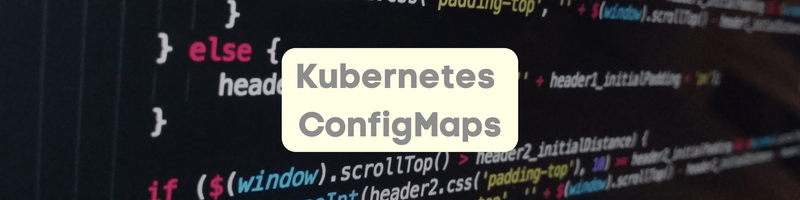Understanding Kubernetes ConfigMaps: The Basics
Kubernetes ConfigMaps are API objects that store non-confidential configuration data. They provide a mechanism to externalize application configuration, separating it from the application code itself. This separation significantly improves application maintainability and portability. Instead of hardcoding settings directly into the application, administrators use k8s configmaps to manage these values. Changes can be made without redeploying the application, reducing errors and downtime. Think of k8s configmaps as a more robust and feature-rich alternative to simple environment variables. They offer better organization and management for numerous configuration settings. Using k8s configmaps allows for easier updates and management of configurations across multiple deployments.
The primary benefit of utilizing k8s configmaps is improved flexibility. Applications can easily adapt to different environments by simply changing the ConfigMap values, without any code modification. This is especially valuable for microservices architectures and cloud-native deployments. A k8s configmap can store data as key-value pairs, offering a structured way to manage settings. This structured approach makes managing and updating configurations much more efficient than alternative methods. Data within k8s configmaps are readily accessible to pods, enhancing overall application manageability. k8s configmaps are essential tools for managing application configuration effectively and efficiently in a Kubernetes cluster.
Furthermore, k8s configmaps promote better collaboration and version control. Multiple developers can work on different configuration aspects concurrently, knowing that changes are managed through a central repository. This structured approach improves team productivity and reduces the risks of configuration conflicts. The ability to version and track modifications to k8s configmaps further enhances team collaboration. By utilizing k8s configmaps, teams can streamline their configuration management processes, leading to increased efficiency and reduced errors. This ultimately improves the overall reliability and maintainability of Kubernetes-based applications.
Creating Your First ConfigMap: A Step-by-Step Guide
This section provides a practical tutorial on creating a k8s configmap. The kubectl create configmap command offers several methods for creating these essential configuration objects. One common approach involves defining key-value pairs directly within the command. For instance, to create a configmap named “my-config” with settings for a database connection, you would use a command similar to this: kubectl create configmap my-config --from-literal=db_host=mydb.example.com --from-literal=db_port=5432 --from-literal=db_user=myuser. This directly inserts the configuration data into the k8s configmap. The command creates the k8s configmap with the specified key-value pairs. This method is ideal for smaller configuration sets. Observe the straightforward structure and ease of use; it’s a simple way to manage your application’s settings.
Alternatively, you can create a k8s configmap from existing files. Suppose you have a configuration file named config.properties containing various settings. The command to create a k8s configmap from this file is: kubectl create configmap my-config --from-file=config.properties. This method is particularly useful when dealing with larger or more complex configurations. Kubernetes neatly packages the entire file content within the k8s configmap. Remember that the file’s contents become the k8s configmap’s data; therefore, carefully manage the file structure to maintain organization. This approach promotes better organization and is efficient for handling larger configuration files. The k8s configmap acts as a centralized store for your application’s settings, separating them from the application code.
A third option involves using environment variables to populate the k8s configmap. This approach leverages existing environment variables to populate the k8s configmap. This dynamically generates the k8s configmap based on the environment’s settings. This approach is particularly beneficial in CI/CD environments where dynamic configuration is often needed. Kubernetes seamlessly integrates with these variables for dynamic k8s configmap generation. The advantages of this method include adaptability and flexibility, making it well-suited for dynamic environments. This allows for the creation of a k8s configmap reflecting the current environment context efficiently.
Accessing Data from Your k8s ConfigMap within a Pod
Accessing configuration data stored within a k8s configmap involves two primary methods: mounting the configmap as a volume, or utilizing environment variables. The optimal approach depends on the size and nature of the configuration data. Volume mounting proves ideal for larger configuration files, offering a straightforward method to access the data within the application’s filesystem. Conversely, environment variables are better suited for smaller settings, directly injecting them into the application’s environment.
To mount a k8s configmap as a volume, the deployment’s YAML configuration file requires modifications. A volume mount section needs to be added, specifying the configmap’s name and the path where it will be mounted within the container. The application code then accesses the data using this mount path. For instance, a configuration file named “appconfig.yaml” within the k8s configmap would be accessible at the specified mount path inside the container’s filesystem. This approach is effective for managing larger configuration files, making them easily accessible to the application. The application can read and parse these files as it typically would.
Alternatively, leveraging environment variables offers a concise method for injecting smaller configuration settings. Within the deployment’s YAML, specify the k8s configmap’s data as environment variables. The application then readily accesses these values through standard environment variable access mechanisms. This technique is particularly useful for simpler settings like database connection strings or API keys. The application directly reads the variable using its appropriate environment variable access method. Remember to choose the approach that best suits your configuration data’s size and characteristics for optimal k8s configmap utilization. Choosing the right method ensures efficient configuration management within your Kubernetes deployments.
Managing ConfigMaps: Updates and Deletion
Updating existing k8s configmaps is straightforward. Use the `kubectl edit configmap
Deleting a k8s configmap uses the command `kubectl delete configmap
Potential issues during k8s configmap updates include permission problems. Incorrect data paths also cause errors. Configuration errors can lead to application malfunctions. Troubleshooting involves checking permissions and paths. Kubernetes logs often reveal the root cause of these issues. For example, error messages can point to missing files or incorrect key names in the configmap. Reviewing the application logs helps pinpoint whether the application correctly reads updated configuration data. Careful planning and testing prevent many issues. Effective communication between development and operations teams is crucial for smooth configmap management. Understanding Kubernetes’ update mechanisms is key to success. This ensures that updates to k8s configmaps are efficient and safe.
Advanced k8s ConfigMap Techniques: Secrets and Sensitive Data
While k8s ConfigMaps excel at managing application configuration, they are fundamentally unsuitable for storing sensitive data like passwords, API keys, or database credentials. Exposing such information directly within a ConfigMap poses a significant security risk. Kubernetes provides a dedicated mechanism for handling secrets: Kubernetes Secrets. Secrets offer enhanced security features, such as encryption at rest and in transit, protecting confidential information from unauthorized access.
The key difference between a k8s ConfigMap and a Kubernetes Secret lies in their security implementations. ConfigMap data is stored in plain text within the Kubernetes API, making it vulnerable. In contrast, Kubernetes Secrets employ stronger security measures to safeguard sensitive data. Using a Secret ensures that your sensitive configuration remains protected, even if the underlying storage is compromised. This crucial distinction underlines the importance of choosing the correct tool for the job. Always use Kubernetes Secrets for sensitive data; never store such information in a k8s ConfigMap.
To manage sensitive information effectively, use Kubernetes Secrets. The process involves creating a Secret object, populating it with your sensitive data, and then referencing this Secret within your application’s deployment. Kubernetes provides robust mechanisms to securely access the data stored in Secrets without exposing it in plain text. Refer to the official Kubernetes documentation for detailed instructions on creating and managing Kubernetes Secrets. This best practice ensures the security of your applications and data within the k8s environment. Remember, using k8s ConfigMaps for sensitive data is a critical security vulnerability you should always avoid.
Troubleshooting Common k8s ConfigMap Issues
When working with k8s configmaps, several common problems can arise. Permission issues frequently occur if the Pod doesn’t have the necessary access rights to read the ConfigMap’s data. Verify the Pod’s security context and ensure it has appropriate permissions. Incorrect data paths are another frequent source of errors. Double-check the paths specified in your Pod’s YAML configuration file to ensure they accurately reflect the keys within the k8s configmap. Typographical errors are easily overlooked but can cause significant problems. Carefully review your YAML files for any spelling mistakes or incorrect syntax. Kubernetes will provide error messages when it detects such problems. These messages are crucial for diagnosis. Review the Kubernetes logs for detailed error messages. These logs offer valuable insights into what went wrong. They pinpoint the exact location of the error and can suggest solutions. Understanding the error messages is a crucial troubleshooting skill. Use `kubectl describe` to examine the specific Pod or ConfigMap. This command provides comprehensive details. These details help identify the root cause.
Configuration errors in the application itself can also lead to issues even if the k8s configmap is correctly defined and mounted. The application must correctly read and interpret the configuration data. Ensure your application code properly accesses data. It must be able to use it according to the method chosen (environment variables or volume mounts). This requires precise implementation in your application code. Inconsistent versions of the k8s configmap are another issue. If the application uses the previous version, it might not function correctly with new updates. A consistent versioning strategy is essential. Using appropriate update strategies minimizes downtime and potential errors. Rolling updates provide a safe method for updating ConfigMaps. They reduce the risk of disruption and provide a graceful transition. Test your updates thoroughly in a staging environment before deploying them to production. This reduces the chance of unexpected issues. Carefully monitor your system after applying ConfigMap updates. Early detection of problems allows for prompt correction.
Debugging k8s configmap problems often involves a combination of examining logs, verifying configurations, and checking application code. Use `kubectl logs` to check the application logs. This reveals whether the application correctly accesses and interprets the configuration data. Remember, careful planning and implementation minimize the likelihood of encountering these issues. Consistent version control also simplifies troubleshooting. Using automated testing methods greatly helps find and prevent problems before deployment. These strategies are vital for successful k8s configmap management. Understanding and addressing these common challenges is crucial for robust and reliable Kubernetes deployments. Proactive monitoring and error logging significantly enhance the troubleshooting process.
Best Practices for k8s ConfigMap Management in Production
Effective k8s ConfigMap management is crucial for maintaining a robust and scalable Kubernetes environment. Organizing ConfigMaps logically, using a structured naming convention, improves readability and maintainability. Consider grouping ConfigMaps by application or environment (e.g., `myapp-dev`, `myapp-prod`). This approach simplifies management and reduces the risk of errors. Furthermore, consistent naming helps with automation and simplifies searching for specific configuration files. Employing clear and descriptive names for ConfigMaps themselves enhances the overall clarity of the Kubernetes setup.
Version control is paramount for managing k8s ConfigMaps. Storing ConfigMap definitions in a version control system like Git allows for tracking changes, collaboration, and rollback capabilities. This approach is essential for maintaining a history of configuration changes, facilitating easy recovery from errors, and streamlining the deployment process. A well-defined version control strategy enables efficient collaboration among team members, providing a clear audit trail for configuration modifications. This ensures accountability and simplifies troubleshooting potential issues. Integrating k8s ConfigMaps into your version control workflow guarantees a reliable and repeatable process.
Automation significantly streamlines k8s ConfigMap management. Tools such as Helm or Kustomize automate the creation, updating, and deletion of ConfigMaps. These tools can manage complex configurations and deployments efficiently. Automation reduces manual intervention, minimizing the risk of human error and enhancing consistency. Integrating ConfigMap management into CI/CD pipelines ensures that configuration changes are deployed reliably and efficiently as part of the application deployment process. This approach significantly improves the speed and efficiency of deployment cycles. Automating the management of k8s ConfigMaps, therefore, is a cornerstone of efficient and reliable production deployments.
Integrating k8s ConfigMaps with Your CI/CD Pipeline
Automating the management of k8s configmaps is crucial for efficient and reliable deployments. A well-integrated CI/CD pipeline handles the creation, updates, and potential deletion of configmaps as part of the automated deployment process. This eliminates manual intervention, reducing errors and improving consistency across environments. Consider using tools like Jenkins or GitLab CI to orchestrate these tasks. These tools can trigger configmap updates whenever code changes are pushed to the repository. The automated process ensures that the correct configuration is always deployed with the application, minimizing the risk of configuration mismatches. This approach streamlines the deployment process, making it faster and more dependable.
Integrating k8s configmaps into your CI/CD pipeline offers several key benefits. First, it improves consistency by ensuring that every deployment uses the same configuration. This prevents configuration drift, a common source of errors in complex systems. Second, automation speeds up the release cycle. The automated handling of configmaps eliminates manual steps, leading to faster deployments and quicker feedback loops. Third, it reduces the risk of human error. Manual configuration changes are prone to mistakes. Automation minimizes these risks, leading to more reliable deployments. The integration of k8s configmap management into CI/CD fundamentally improves the reliability and efficiency of the entire software delivery process.
Effective integration usually involves storing configmap definitions within your version control system alongside your application code. The CI/CD pipeline then uses these definitions to create or update configmaps during the deployment process. This ensures that configuration changes are tracked and managed alongside code changes, promoting better collaboration and traceability. By leveraging the capabilities of your chosen CI/CD tools, you can easily create robust and reliable automated processes for managing your k8s configmaps. This approach aligns your configuration management with your deployment pipeline, resulting in a more efficient and reliable system. Automating the management of k8s configmaps enhances your deployment process significantly.