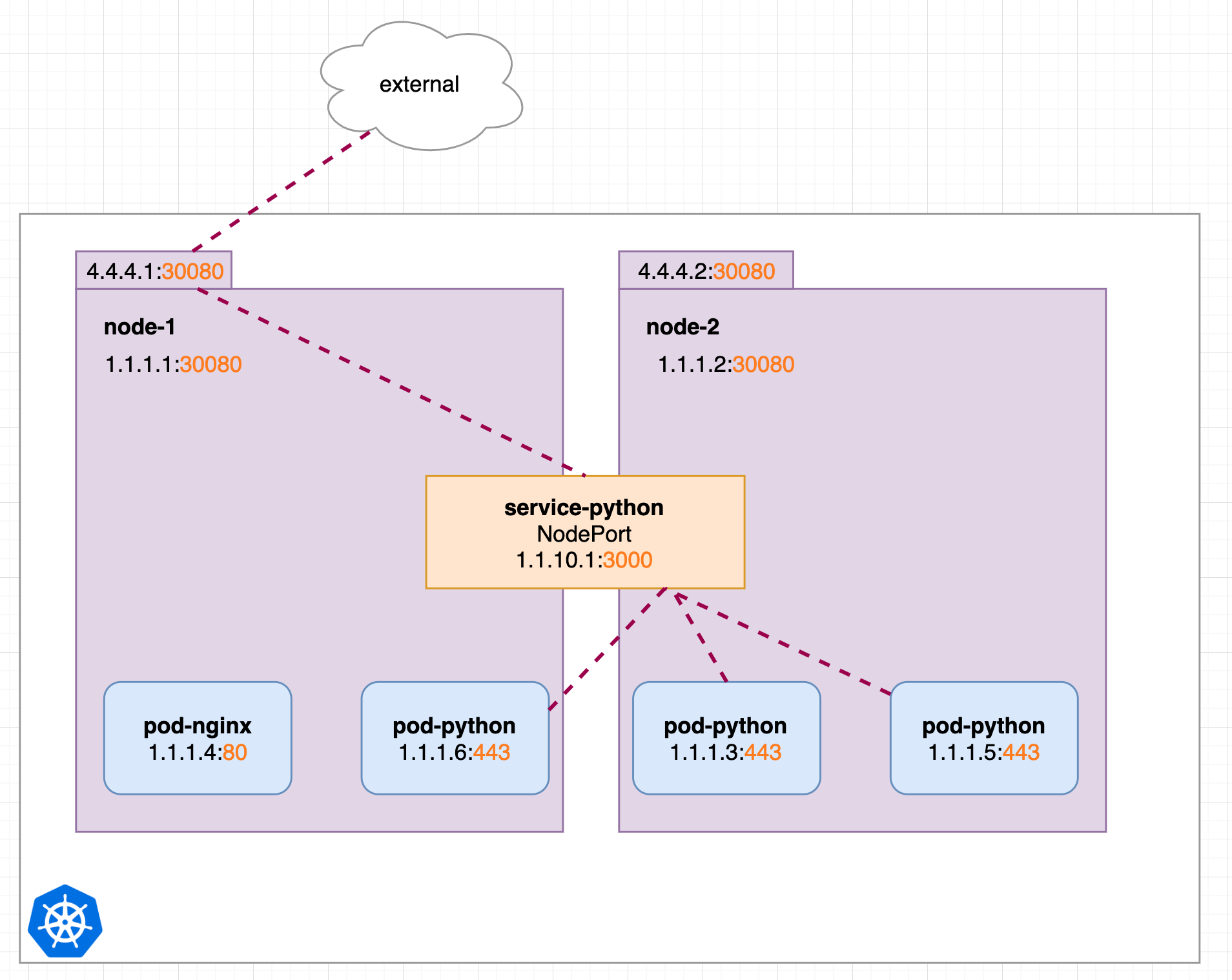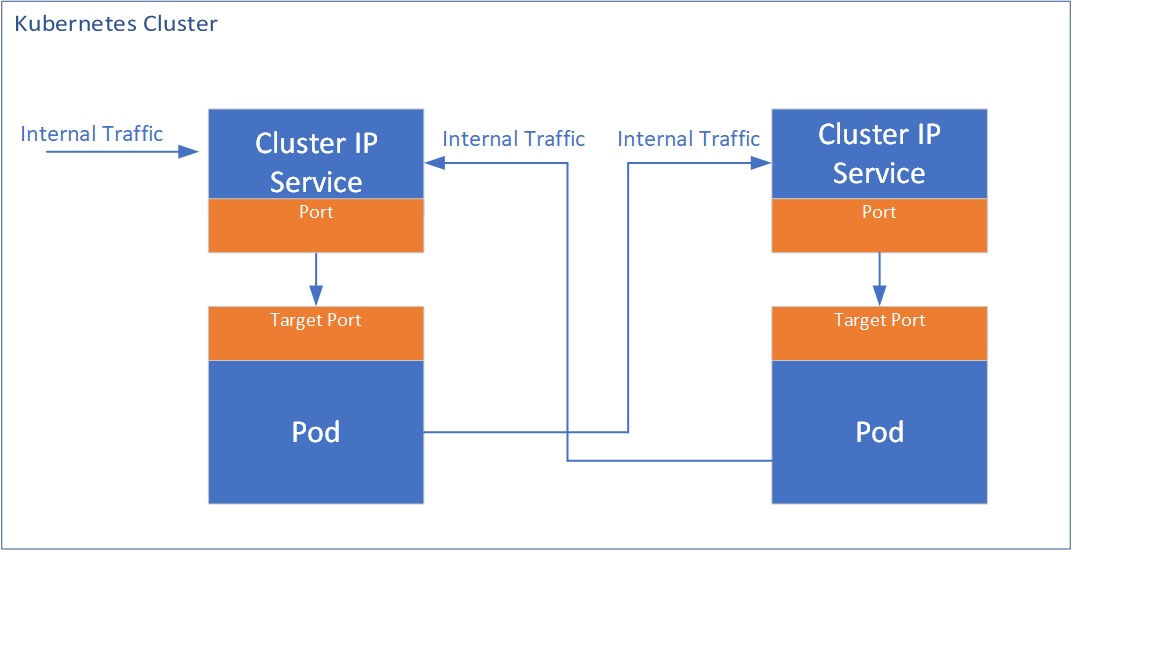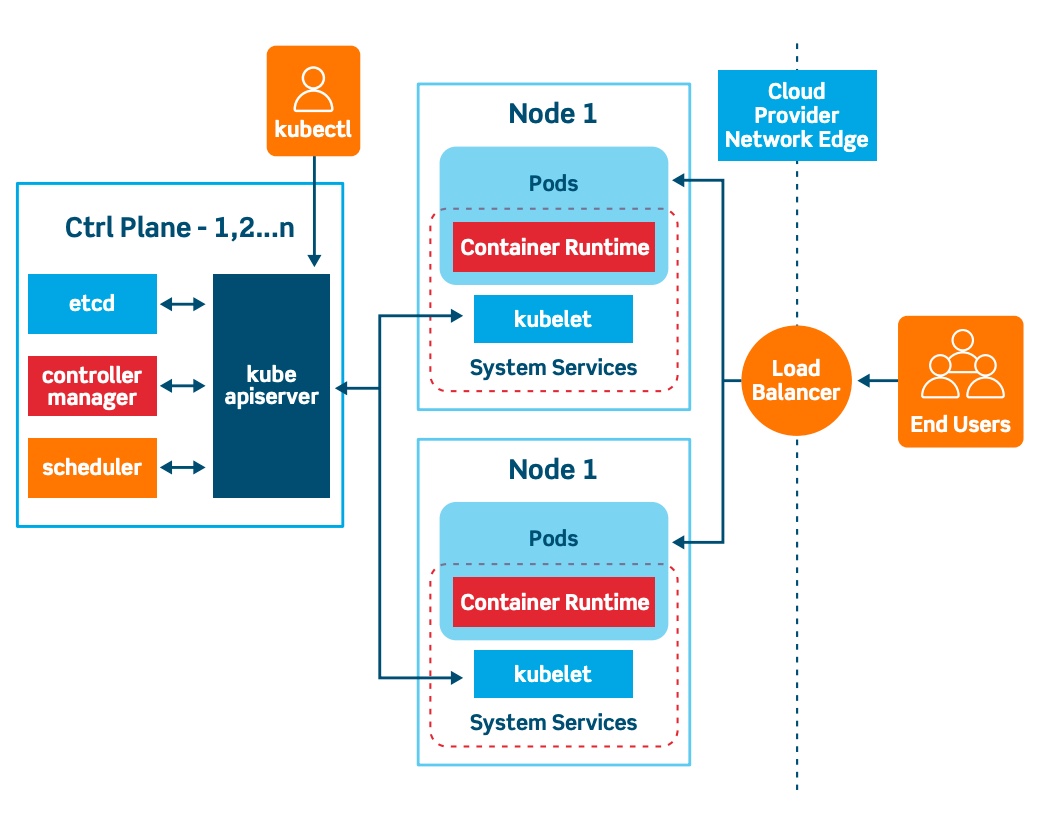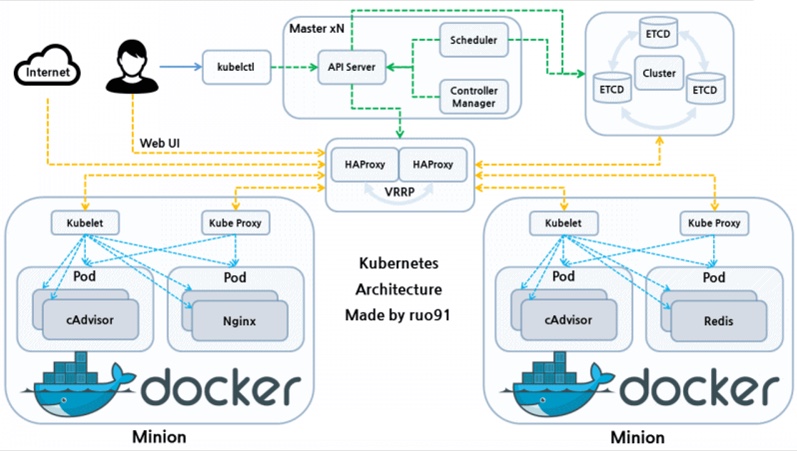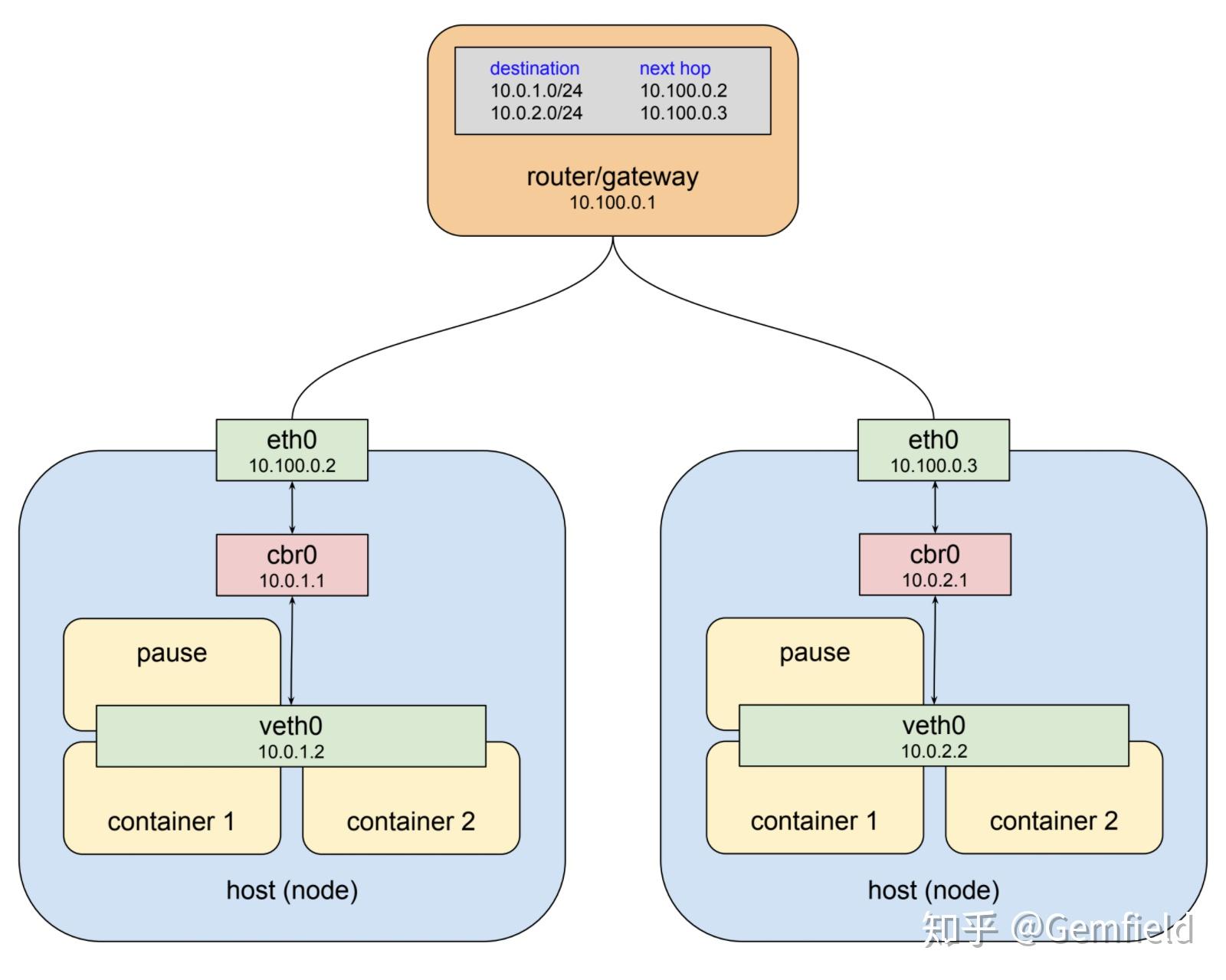What is a Kubernetes ClusterIP Service?
A Kubernetes ClusterIP service is a type of virtual IP address that is only accessible within a Kubernetes cluster. It is used to expose a service or application running on a cluster to other services or applications within the same cluster. ClusterIP services are assigned a unique IP address within the cluster, and this IP address is used to route traffic to the appropriate service or application. ClusterIP services are an essential part of Kubernetes architecture, as they enable communication between different services and applications running on the same cluster. They provide a way to abstract the underlying infrastructure and allow developers to focus on building and deploying applications without worrying about the details of network configuration.
ClusterIP services are created using a YAML or JSON manifest file, which defines the service’s properties, such as its name, IP address, port, and selector. Once the manifest file is created, it can be applied to the cluster using the Kubernetes command-line interface (CLI) or a Kubernetes API.
ClusterIP services are ideal for internal communication within a cluster, as they are not accessible from outside the cluster. If you need to expose a service or application to the outside world, you can use other service types, such as NodePort or LoadBalancer.
How to Create a Kubernetes ClusterIP Service
Creating a Kubernetes ClusterIP service involves defining the service’s properties in a manifest file and applying the file to the cluster. Here is a step-by-step guide on how to create a ClusterIP service in Kubernetes:
Create a YAML or JSON manifest file: The manifest file should define the service’s properties, such as its name, IP address, port, and selector. Here is an example of a manifest file for a ClusterIP service:
apiVersion: v1 kind: Service metadata: name: my-clusterip-service spec: selector: app: my-app ports: - name: http port: 80 targetPort: 9376 type: ClusterIP In this example, the service is named “my-clusterip-service”, and it selects pods with the label “app: my-app”. It exposes port 80 and routes traffic to target port 9376.
Apply the manifest file to the cluster: Once the manifest file is created, it can be applied to the cluster using the Kubernetes CLI or a Kubernetes API. Here is an example of how to apply the manifest file using the Kubernetes CLI:
kubectl apply -f my-clusterip-service.yaml Verify the service: After the service is created, you can verify it using the Kubernetes CLI. Here is an example of how to verify the service:
kubectl get services my-clusterip-service This command should display the service’s properties, including its IP address and port.
ClusterIP services are an essential part of Kubernetes architecture, as they enable communication between different services and applications running on the same cluster. By following these steps, you can create a ClusterIP service in Kubernetes and expose your applications to other services within the cluster.
ClusterIP vs. Other Service Types in Kubernetes
Kubernetes provides several service types, each with its unique properties and use cases. ClusterIP is one of the service types that is used to expose a service or application within a cluster. Here are the other service types in Kubernetes and how they compare to ClusterIP:
NodePort: NodePort is a service type that exposes a service or application to the outside world by allocating a high port number on each node in the cluster. NodePort is ideal for exposing services to external networks, as it does not require a load balancer or ingress controller. However, NodePort has some limitations, such as port collisions and security risks.
LoadBalancer: LoadBalancer is a service type that creates an external load balancer in front of the cluster and routes traffic to the appropriate service or application. LoadBalancer is ideal for exposing services to the internet, as it provides a single IP address that can be used to access the service. However, LoadBalancer can be expensive and may not be suitable for all use cases.
ExternalName: ExternalName is a service type that maps a service to a DNS name, allowing pods to access external services using a familiar syntax. ExternalName is ideal for accessing external services that cannot be deployed in the cluster, such as databases or legacy applications.
ClusterIP is the best service type for internal communication within a cluster, as it provides a virtual IP address that is only accessible within the cluster. ClusterIP is ideal for exposing services or applications to other services or applications within the same cluster.
When to use each service type depends on the use case and the requirements of the application. ClusterIP is recommended for internal communication, while NodePort and LoadBalancer are recommended for external communication. ExternalName is recommended for accessing external services that cannot be deployed in the cluster.
Real-World Applications of Kubernetes ClusterIP Services
ClusterIP services are commonly used in production environments to expose internal services or applications within a Kubernetes cluster. Here are some real-world applications of Kubernetes ClusterIP services:
Database Services: ClusterIP services are often used to expose database services within a cluster. By exposing the database service as a ClusterIP service, other applications or services within the cluster can access the database without exposing it to the outside world.
Messaging Services: ClusterIP services are also used to expose messaging services within a cluster. By exposing the messaging service as a ClusterIP service, other applications or services within the cluster can send or receive messages without exposing the messaging service to the outside world.
Internal APIs: ClusterIP services are used to expose internal APIs within a cluster. By exposing the internal API as a ClusterIP service, other applications or services within the cluster can access the API without exposing it to the outside world.
Caching Services: ClusterIP services are used to expose caching services within a cluster. By exposing the caching service as a ClusterIP service, other applications or services within the cluster can cache data without exposing the caching service to the outside world.
ClusterIP services provide several benefits in production environments, such as:
Security: By exposing services as ClusterIP services, you can limit access to the service within the cluster, reducing the attack surface and improving security.
Scalability: ClusterIP services can be easily scaled up or down, allowing you to handle changes in traffic or demand.
Availability: ClusterIP services can be configured with multiple replicas, ensuring high availability and reducing downtime.
Simplicity: ClusterIP services are simple to create and manage, allowing you to focus on building and deploying applications without worrying about network configuration.
Best Practices for Using Kubernetes ClusterIP Services
ClusterIP services are a powerful tool in Kubernetes, but they require careful management to ensure they are used effectively and securely. Here are some best practices for using ClusterIP services in Kubernetes:
Proper Labeling: Proper labeling is essential when creating ClusterIP services. Labels allow you to select and filter services based on specific criteria, making it easier to manage and maintain your services. Use meaningful and descriptive labels that accurately reflect the service’s purpose and properties.
Naming Conventions: Use consistent naming conventions when creating ClusterIP services. Consistent naming conventions make it easier to identify and manage services, reducing the risk of errors and misconfigurations. Use a naming convention that reflects the service’s purpose, properties, and ownership.
Resource Management: Resource management is critical when creating ClusterIP services. Ensure that your services have sufficient resources to handle the expected traffic and demand. Use resource requests and limits to control the amount of resources allocated to each service, preventing resource starvation and ensuring fair resource allocation.
Security: Security is a top priority when creating ClusterIP services. Ensure that your services are secure by using network policies, RBAC, and other security features in Kubernetes. Use network policies to restrict access to your services, limiting exposure to the outside world. Use RBAC to control access to your services, ensuring that only authorized users and applications can access them.
Monitoring and Logging: Monitoring and logging are essential when creating ClusterIP services. Use monitoring and logging tools to track the performance and behavior of your services, identifying and resolving issues before they become critical. Use metrics, events, and logs to diagnose and troubleshoot issues, improving the reliability and availability of your services.
By following these best practices, you can ensure that your ClusterIP services are used effectively and securely, improving the reliability and availability of your applications and services.
Troubleshooting Common Issues with Kubernetes ClusterIP Services
ClusterIP services are a powerful tool in Kubernetes, but they can also be a source of frustration and confusion when things go wrong. Here are some common issues that can arise when using ClusterIP services in Kubernetes and how to troubleshoot and resolve them:
Service Not Accessible: If you are unable to access a ClusterIP service, check that the service is running and that the virtual IP address is assigned correctly. Use the Kubernetes command-line interface (CLI) to check the status of the service and verify that the virtual IP address is correct.
Incorrect Labels: If you are unable to select a ClusterIP service using labels, check that the labels are correct and that they match the labels on the pods that the service is intended to route traffic to. Use the Kubernetes CLI to verify the labels on the service and the pods.
Resource Exhaustion: If a ClusterIP service is experiencing performance issues or is unavailable, check that the service has sufficient resources to handle the expected traffic and demand. Use resource requests and limits to control the amount of resources allocated to the service, preventing resource starvation and ensuring fair resource allocation.
Security Misconfigurations: If a ClusterIP service is exposed to the outside world or is accessible by unauthorized users or applications, check that the security configurations are correct. Use network policies, RBAC, and other security features in Kubernetes to restrict access to the service, limiting exposure to the outside world.
Inconsistent Configuration: If a ClusterIP service is behaving inconsistently or is not routing traffic as expected, check that the configuration is consistent across all replicas and nodes in the cluster. Use configuration management tools and practices to ensure that the configuration is consistent and up-to-date.
By following these troubleshooting best practices, you can quickly identify and resolve issues with your ClusterIP services, improving the reliability and availability of your applications and services.
Scaling and Updating Kubernetes ClusterIP Services
ClusterIP services are designed to be scalable and updatable, allowing you to handle changes in traffic and demand, and to deploy new versions of your applications and services. Here’s how to scale and update ClusterIP services in Kubernetes:
Scaling ClusterIP Services
To scale a ClusterIP service, you can use the Kubernetes command-line interface (CLI) or a Kubernetes dashboard to adjust the number of replicas for the service. Scaling a service increases or decreases the number of pods that the service routes traffic to, allowing you to handle changes in traffic and demand. Here’s an example of how to scale a ClusterIP service using the Kubernetes CLI:
kubectl scale deployment my-clusterip-service --replicas=3 This command scales the deployment for the “my-clusterip-service” service to 3 replicas, increasing the number of pods that the service routes traffic to.
Updating ClusterIP Services
To update a ClusterIP service, you can use a rolling update, which replaces the old version of the service with a new version without disrupting traffic or availability. Rolling updates allow you to deploy new versions of your applications and services with minimal downtime and risk. Here’s an example of how to perform a rolling update for a ClusterIP service using the Kubernetes CLI:
kubectl set image deployment/my-clusterip-service my-container-image:v2 This command updates the “my-clusterip-service” service with a new version of the “my-container-image” container image, performing a rolling update that replaces the old version of the service with the new version.
Handling Configuration Changes
To handle configuration changes for a ClusterIP service, you can use a configuration management tool or a Kubernetes ConfigMap. ConfigMaps allow you to store and manage configuration data for your services, making it easy to update and roll out changes to your services. Here’s an example of how to create a ConfigMap for a ClusterIP service using the Kubernetes CLI:
kubectl create configmap my-configmap --from-literal=KEY1=VALUE1 --from-literal=KEY2=VALUE2 This command creates a ConfigMap named “my-configmap” with two key-value pairs, “KEY1=VALUE1” and “KEY2=VALUE2”. You can then mount the ConfigMap as a volume in the pods for the ClusterIP service, allowing the service to access the configuration data.
Integrating Kubernetes ClusterIP Services with Other Tools and Platforms
ClusterIP services in Kubernetes are designed to be integrated with other tools and platforms, such as monitoring and logging systems, CI/CD pipelines, and cloud providers. By integrating ClusterIP services with these tools and platforms, you can improve the observability, reliability, and scalability of your applications and services.
Monitoring and Logging
To monitor and log ClusterIP services in Kubernetes, you can use a monitoring and logging system, such as Prometheus or Grafana. These systems allow you to collect and analyze metrics and logs for your services, providing insights into the performance and behavior of your applications and services. Here’s an example of how to monitor a ClusterIP service using Prometheus in Kubernetes:
kubectl create service clusterip my-service --tcp=80 kubectl run my-prometheus-exporter --image=prom/node-exporter --port=9100 kubectl expose deployment my-prometheus-exporter --type=ClusterIP --port=9100 kubectl create service clusterip my-prometheus --tcp=9090 kubectl apply -f https://raw.githubusercontent.com/prometheus/prometheus/v2.30.3/documentation/examples/prometheus-kubernetes.yml This command creates a ClusterIP service for the “my-service” application, exposes a Prometheus exporter as a ClusterIP service, creates a ClusterIP service for Prometheus, and applies the Prometheus configuration for Kubernetes.
CI/CD Pipelines
To integrate ClusterIP services with CI/CD pipelines in Kubernetes, you can use a CI/CD tool, such as Jenkins or GitLab. These tools allow you to automate the build, test, and deployment of your applications and services, improving the reliability and scalability of your development and deployment processes. Here’s an example of how to integrate a ClusterIP service with a GitLab CI/CD pipeline in Kubernetes:
stages: - build - deploy build: stage: build image: docker:latest services: - docker:dind script: - docker build -t my-image:latest . - docker push my-image:latest deploy: stage: deploy image: bitnami/kubectl script: - kubectl apply -f my-service.yaml This example shows a GitLab CI/CD pipeline that builds a Docker image and pushes it to a container registry, and then deploys a ClusterIP service using the Kubernetes command-line interface (CLI).
Cloud Providers
To integrate ClusterIP services with cloud providers in Kubernetes, you can use a cloud provider’s Kubernetes service, such as Amazon EKS, Google GKE, or Microsoft AKS. These services allow you to deploy and manage your ClusterIP services in a cloud environment, providing scalability, reliability, and security for your applications and services. Here’s an example of how to deploy a ClusterIP service in Amazon EKS using the Kubernetes CLI:
eksctl create cluster --name my-cluster --region us-west-2 --nodegroup-name my-node-group --node-type t3.micro --nodes 2 --nodes-min 1 --nodes-max 3 kubectl apply -f my-service.yaml This command creates an Amazon EKS cluster, creates a node group, and then deploys a ClusterIP service using the Kubernetes CLI.