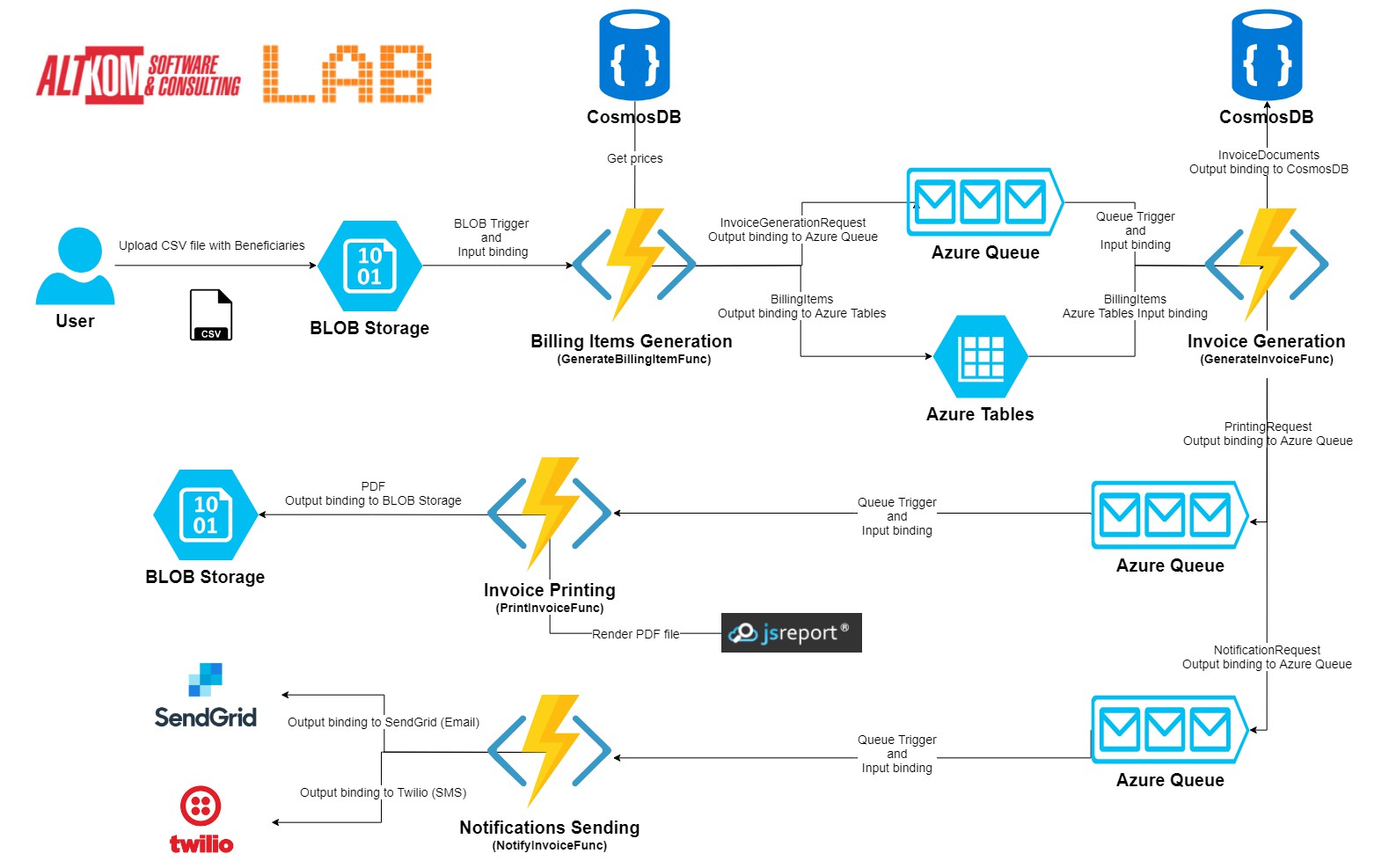Understanding the Basics: What is Windows Azure?
Windows Azure, now known as Microsoft Azure, is a comprehensive cloud computing platform that provides a wide range of services and solutions for businesses and individuals alike. Launched by Microsoft in 2010, Azure has rapidly grown to become one of the leading cloud service providers, competing with the likes of Amazon Web Services (AWS) and Google Cloud Platform. Microsoft Azure offers a vast array of services, including virtual machines, databases, application services, and data management tools. These services enable users to build, deploy, and manage applications and services through Microsoft’s global network of datacenters. With its robust set of features and flexible pricing model, Azure has become an attractive choice for organizations looking to leverage the benefits of cloud computing.
One question that often arises when discussing Azure is, “Is Windows Azure free?” While Azure does offer a free tier, it’s essential to understand its limitations, available services, and how to activate it. This question will be explored in detail in the following sections.
Exploring the Windows Azure Pricing Model
The Windows Azure pricing model is designed to cater to the diverse needs of its users, offering a variety of components such as compute, storage, and network services. This flexible pricing structure allows users to pay only for the services they use, making it an attractive option for businesses and individuals alike. Compute Services – Azure offers Virtual Machines (VMs) and Azure App Service, enabling users to deploy and manage applications and services with ease. Users can choose from various operating systems, preconfigured software stacks, and sizes to meet their specific requirements.
Storage Services – Azure provides several storage options, including Blob Storage for unstructured data, File Storage for server file shares, and Queue Storage for messaging and workflow coordination. These services cater to different storage needs and offer varying levels of redundancy and durability.
Network Services – Azure’s network services include Virtual Network (VNet) for securely connecting resources, Azure Load Balancer for distributing traffic across multiple VMs, and Azure Application Gateway for web application firewall and load balancing. These services ensure high availability and performance for applications and services hosted on Azure.
It’s important to note that while Azure offers a wide range of services, the question “Is Windows Azure free?” still needs to be addressed. Azure does provide a free tier, which we will explore in the following sections.
Is Windows Azure Free? Uncovering the Free Tier Offerings
The question “Is Windows Azure free?” is a common one, and the answer is yes, with some limitations. Azure offers a free tier, known as the Azure Free Account, which provides users with access to a variety of services at no cost for 12 months and a $200 credit to use on Azure services for the first 30 days. Free Services for 12 Months – Azure offers a selection of services free for the first 12 months, including limited quantities of compute, storage, and network services. For instance, users can access 750 hours of B1S Virtual Machines, 250 GB of Managed Disks, and 15 GB of outbound data transfer per month.
Always Free Services – In addition to the free services for 12 months, Azure also provides a list of services that are always free, regardless of the usage period. These services include 250,000 transactions per month for Azure Functions, 5 GB of storage for Azure Cosmos DB, and 5 GB of file storage for Azure File Share.
Activating the Azure Free Account – To activate the Azure Free Account, users need to sign up with a Microsoft account, provide payment information, and follow the onboarding process. Once activated, users can start utilizing the free services immediately.
How to Make the Most of the Windows Azure Free Tier
Now that you understand the answer to “Is Windows Azure free?” and have learned about the available services in the Azure Free Account, it’s time to explore how to effectively utilize this offering for testing, development, and learning purposes. Choosing the Right Services – Carefully select the services that align with your project requirements. For instance, if you’re working on a web application, consider using the free tier of Azure App Service, Azure Functions, and Azure Cosmos DB to build and test your application.
Monitoring Usage – Keep an eye on your usage to avoid exceeding the free tier limits. Azure provides built-in monitoring tools, such as Azure Monitor and Azure Advisor, which help you track your resource consumption and receive recommendations for optimizing costs.
Managing Resources – Properly manage your Azure resources by deleting unused resources and optimizing resource configurations. This practice ensures that you stay within the free tier limits and avoid unnecessary costs.
Taking Advantage of Learning Resources – Utilize Azure’s free learning resources, such as Microsoft Learn, Azure documentation, and community forums, to enhance your skills and knowledge about Azure services.
Comparing Windows Azure with Other Free Cloud Platforms
When considering the question “Is Windows Azure free?”, it’s essential to compare Azure’s free tier offerings with those of other leading cloud platforms. This section analyzes how Azure’s free tier stacks up against Google Cloud Platform (GCP) and Amazon Web Services (AWS). Compute Services – Azure’s free tier provides 750 hours of B1S Virtual Machines, while GCP offers one f1-micro VM instance and AWS provides 750 hours of t2.micro instances.
Storage Services – Azure provides 250 GB of Managed Disks and 5 GB of File Storage, while GCP offers 30 GB of standard persistent disk storage and AWS provides 5 GB of Amazon Elastic Block Store (EBS) storage.
Network Services – Azure offers 15 GB of outbound data transfer, while GCP provides 5 GB and AWS offers 1 GB.
While Azure, GCP, and AWS all have free tier offerings, Azure provides more generous storage and network services, making it an attractive choice for users looking for a balance between compute, storage, and network resources.
Evaluating the Cost-Effectiveness of Windows Azure for Businesses
When exploring the question “Is Windows Azure free?”, it’s crucial to consider the cost-effectiveness of Azure for businesses. Azure offers several advantages that make it a cost-effective choice for organizations, including scalability, long-term savings, and support services. Scalability – Azure’s pay-as-you-go pricing model allows businesses to scale their resources up or down based on demand, ensuring that they only pay for what they use. This flexibility helps businesses optimize their costs and avoid overprovisioning resources.
Long-Term Savings – Azure provides several cost-saving mechanisms, such as Azure Reservations, which offer discounted rates for committed usage, and Azure Hybrid Benefit, which enables businesses to use their on-premises Windows Server and SQL Server licenses with Azure.
Support Services – Azure offers various support plans, including Developer, Standard, and Professional Direct, to cater to different business needs. These plans provide businesses with access to technical support, architectural guidance, and proactive monitoring, ensuring that they can effectively manage their Azure resources and minimize costs.
Real-World Scenarios: Windows Azure Pricing in Action
Understanding the answer to “Is Windows Azure free?” is essential, but it’s equally important to see how businesses and projects have successfully leveraged Azure’s pricing model. Here are a few real-world examples: Example 1: Startup Growth – A startup used Azure’s free tier for testing and development during its early stages. As the company grew, it took advantage of Azure’s scalability and cost-effective pay-as-you-go pricing model to support its expanding user base without incurring significant upfront costs.
Example 2: Data Migration – A mid-sized business migrated its on-premises applications and data to Azure, utilizing the free tier for testing and validation. By taking advantage of Azure’s cost-saving mechanisms, such as Azure Reservations and Azure Hybrid Benefit, the company achieved long-term savings and optimized its resource utilization.
Example 3: Disaster Recovery – A large enterprise implemented Azure Site Recovery, a disaster recovery solution, to protect its on-premises workloads. By using the free tier for testing and development, the company ensured that its disaster recovery strategy was cost-effective and aligned with its business needs.
Navigating Potential Challenges in Windows Azure Pricing
When discussing “Is Windows Azure free?” it’s important to address common challenges and misconceptions about Azure pricing. Here, we’ll explore potential challenges and offer solutions and best practices for cost management. Challenge 1: Understanding Pricing Complexity – Azure’s pricing model has various components, which can be challenging to understand for new users. To overcome this, thoroughly review Azure’s pricing details and utilize the Azure Pricing Calculator to estimate costs before deploying resources.
Challenge 2: Unintentional Resource Consumption – Unmonitored resources can consume more than anticipated, leading to unexpected costs. Implement Azure’s built-in monitoring tools, such as Azure Monitor and Azure Advisor, to track resource consumption and receive cost optimization recommendations.
Challenge 3: Overprovisioning Resources – Overprovisioning resources can result in unnecessary costs. Utilize Azure’s autoscaling feature to automatically adjust resources based on demand, ensuring optimal cost efficiency.