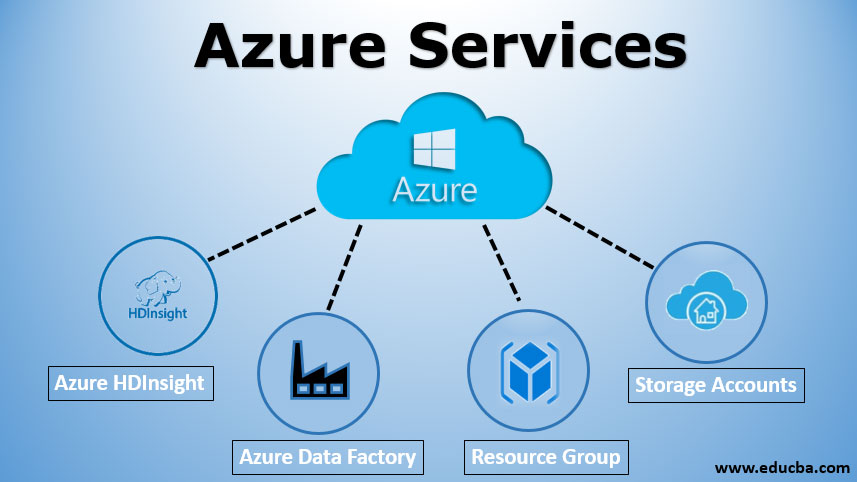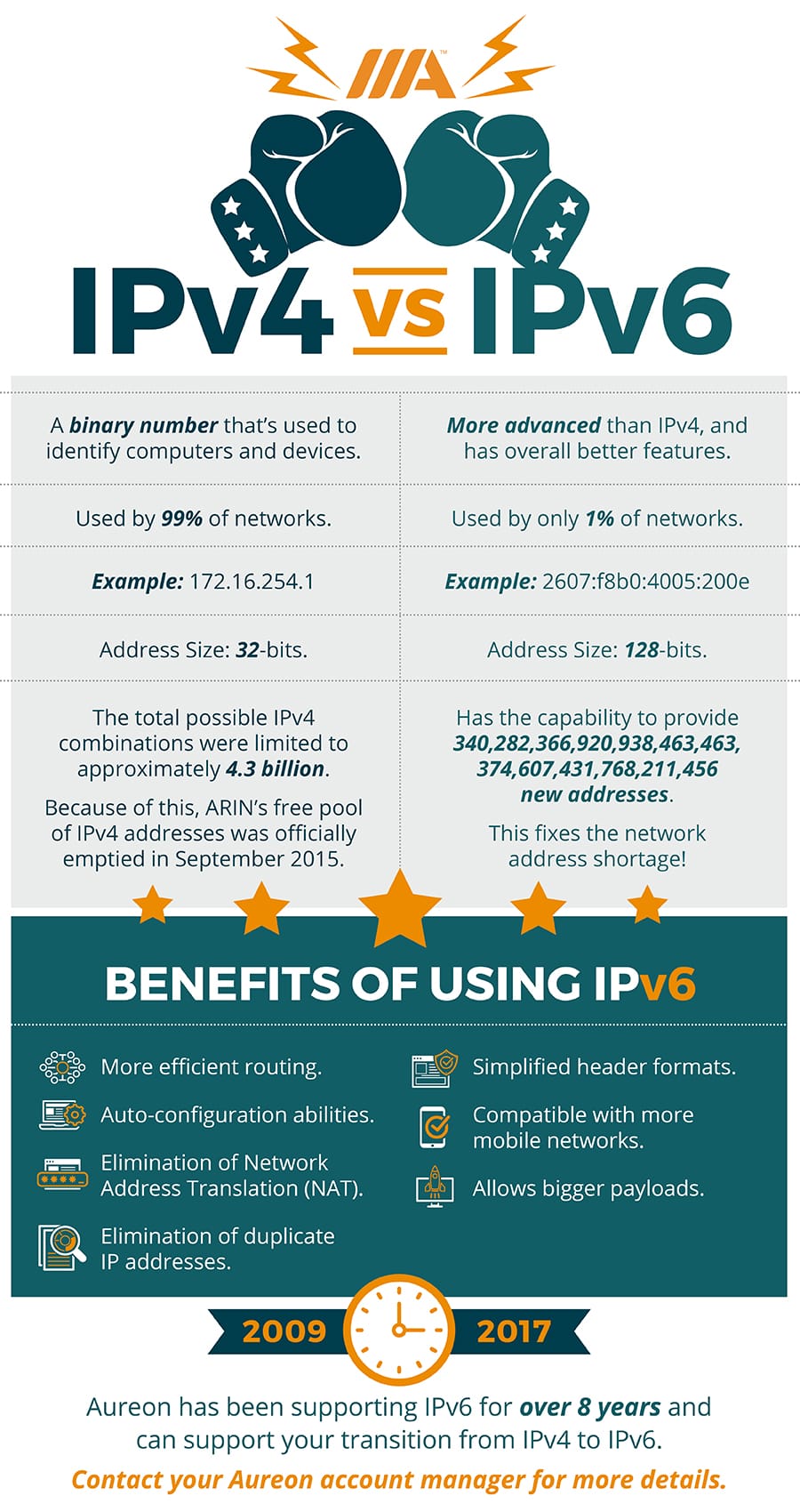What is IPv6 and Why is it Important in Azure?
IPv6 is the latest version of the Internet Protocol (IP) and is designed to replace the aging IPv4 standard. IPv6 provides a much larger address space than IPv4, with 128-bit addresses compared to IPv4’s 32-bit addresses. This means that IPv6 can support a virtually unlimited number of devices and networks, making it an essential technology for the future of the Internet. In the context of Azure, IPv6 is important for a number of reasons. Firstly, as more and more devices are connected to the Internet, the demand for IP addresses is increasing. IPv6 provides Azure with a virtually unlimited supply of addresses, ensuring that it can meet the needs of its customers now and in the future.
Secondly, IPv6 offers improved security compared to IPv4. IPv6 includes built-in support for IPSec, which provides end-to-end encryption and authentication for network traffic. This makes it much harder for attackers to intercept or tamper with data transmitted over an IPv6 network.
Finally, IPv6 can help organizations optimize their network performance in Azure. IPv6 has lower overheads than IPv4, which means that it can provide faster data transfer speeds and lower latency. This is especially important for applications that require real-time communication, such as video conferencing or online gaming.
In summary, IPv6 is a critical technology for the future of the Internet, and Azure is well positioned to take advantage of its benefits. By enabling IPv6 in Azure, organizations can ensure that they have access to a virtually unlimited supply of addresses, improved security, and optimized network performance.
How to Enable IPv6 in Azure: A Step-by-Step Guide
Enabling IPv6 in Azure is a straightforward process that can be completed in a few simple steps. Here’s a step-by-step guide to help you get started:
Step 1: Create a new virtual network
To enable IPv6 in Azure, you’ll need to create a new virtual network. This can be done using the Azure portal, Azure CLI, or Azure PowerShell. When creating the virtual network, make sure to select the “IPv6/IPv4” option for the IP address version.
Step 2: Create a new subnet
Once the virtual network has been created, you’ll need to create a new subnet. This can be done by navigating to the “Subnets” section of the virtual network and clicking the “Add” button. Make sure to select the “IPv6” option for the subnet’s IP address version.
Step 3: Create a new network interface
To enable IPv6 on a virtual machine, you’ll need to create a new network interface. This can be done by navigating to the “Network interfaces” section of the Azure portal and clicking the “Add” button. When creating the network interface, make sure to select the virtual network and subnet that you created in steps 1 and 2.
Step 4: Enable IPv6 on the network interface
Once the network interface has been created, you can enable IPv6 by navigating to the “IP configurations” section and clicking the “Add” button. In the “IP configuration” section, make sure to select the “IPv6” option and provide a unique IPv6 address for the network interface.
Step 5: Attach the network interface to a virtual machine
Finally, you can attach the network interface to a virtual machine by navigating to the “Networking” section of the virtual machine and clicking the “Add network interface” button. Select the network interface that you created in steps 3 and 4, and click “Save” to apply the changes.
It’s important to note that not all Azure services support IPv6 at this time. Some services, such as Azure Virtual Network, Azure Load Balancer, and Azure Application Gateway, do support IPv6, while others, such as Azure Virtual Machine Scale Sets and Azure Kubernetes Service, do not. Before enabling IPv6 in Azure, make sure to review the list of supported services to ensure that your workloads will be compatible.
Additionally, it’s important to consider the potential challenges and considerations when enabling IPv6 in Azure. For example, IPv6 addresses are longer than IPv4 addresses, which can result in slightly slower lookup times. Additionally, some network devices and applications may not be fully compatible with IPv6, which could result in connectivity issues. By carefully planning and testing your IPv6 deployment in Azure, you can minimize these potential challenges and ensure a smooth transition to the new protocol.
Azure Services that Support IPv6: An Overview
Azure provides a wide range of services that support IPv6, allowing organizations to take advantage of the benefits of the new protocol. Here are some of the key Azure services that support IPv6:
Virtual Machines
Azure Virtual Machines (VMs) support IPv6, allowing organizations to run workloads that require IPv6 connectivity. To enable IPv6 on a VM, you’ll need to create a new network interface with an IPv6 address, as described in the previous section. Once the network interface has been created, you can attach it to the VM and configure the operating system to use the IPv6 address.
Load Balancers
Azure Load Balancers also support IPv6, allowing organizations to distribute traffic across multiple VMs or services using both IPv4 and IPv6 addresses. To configure IPv6 on a Load Balancer, you’ll need to create a new frontend IP configuration with an IPv6 address, and then associate it with the Load Balancer. You can then configure the backend pool to use IPv6-enabled VMs or services.
Application Gateways
Azure Application Gateways also support IPv6, allowing organizations to create highly available web applications that can be accessed using both IPv4 and IPv6 addresses. To configure IPv6 on an Application Gateway, you’ll need to create a new frontend IP configuration with an IPv6 address, and then associate it with the Application Gateway. You can then configure the backend pool to use IPv6-enabled VMs or services.
Virtual Network Gateways
Azure Virtual Network Gateways support IPv6, allowing organizations to create secure, cross-premises connections between on-premises networks and Azure virtual networks using both IPv4 and IPv6 addresses. To configure IPv6 on a Virtual Network Gateway, you’ll need to create a new IP configuration with an IPv6 address, and then associate it with the Gateway. You can then configure the local network gateway to use the IPv6 address.
VPN Gateways
Azure VPN Gateways also support IPv6, allowing organizations to create secure, site-to-site VPN connections between on-premises networks and Azure virtual networks using both IPv4 and IPv6 addresses. To configure IPv6 on a VPN Gateway, you’ll need to create a new IP configuration with an IPv6 address, and then associate it with the Gateway. You can then configure the local network gateway to use the IPv6 address.
By using these IPv6-enabled Azure services, organizations can take advantage of the benefits of IPv6, such as increased address space and improved security, while still maintaining compatibility with existing IPv4-based workloads. It’s important to carefully plan and test your IPv6 deployment in Azure to ensure that your workloads are configured correctly and that any potential issues are identified and resolved quickly.
Best Practices for Implementing IPv6 in Azure
Implementing IPv6 in Azure can provide numerous benefits, including increased address space and improved security. However, it’s important to follow best practices to ensure a successful deployment. Here are some best practices for implementing IPv6 in Azure:
Use IPv6-Capable Network Devices
To ensure compatibility with IPv6, it’s important to use network devices that support the new protocol. This includes routers, switches, and firewalls. Many modern network devices support IPv6, but it’s important to check compatibility before making a purchase. Additionally, make sure that any firmware or software updates are applied to ensure that IPv6 is fully supported.
Configure IPv6 Address Planning
IPv6 provides a much larger address space than IPv4, but it’s still important to plan your IPv6 address allocation carefully. This includes identifying which subnets will be used for which workloads and ensuring that there is enough address space to accommodate future growth. It’s also important to consider any potential overlaps with existing IPv4 address spaces and to ensure that any IPv6 address ranges are properly documented and communicated to relevant stakeholders.
Monitor IPv6 Traffic
Monitoring IPv6 traffic is essential to ensure that your deployment is running smoothly. This includes monitoring for any potential issues, such as packet loss or latency, and identifying any security threats. Azure provides a range of tools for monitoring IPv6 traffic, including Network Watcher and Azure Monitor. These tools can be used to monitor network performance, diagnose issues, and detect security threats in real time.
Implement IPv6 Security Best Practices
Implementing IPv6 security best practices is essential to ensure that your deployment is secure. This includes using IPsec tunneling to encrypt IPv6 traffic, implementing access control lists to restrict access to IPv6 resources, and regularly reviewing IPv6 security logs. Additionally, it’s important to ensure that any IPv6-enabled services, such as virtual machines or load balancers, are properly secured using best practices specific to those services.
Test Your IPv6 Deployment
Testing your IPv6 deployment is essential to ensure that it’s working correctly. This includes testing IPv6 connectivity, performance, and security. Azure provides a range of tools for testing IPv6 deployments, including the Azure IPv6 Test Tool and the Azure Network Test Tool. These tools can be used to test IPv6 connectivity, performance, and security, and to identify any potential issues that need to be addressed.
Provide Training and Support
Providing training and support to users is essential to ensure a successful IPv6 deployment. This includes providing training on how to use IPv6-enabled services and resources, as well as providing support for any issues that arise. Additionally, it’s important to ensure that users are aware of any potential challenges or considerations when using IPv6, such as longer address lengths and potential compatibility issues with older devices or applications.
By following these best practices, organizations can ensure a successful IPv6 deployment in Azure. It’s important to carefully plan and test the deployment, and to provide training and support to users to ensure a smooth transition to the new protocol.
Troubleshooting IPv6 Connectivity Issues in Azure
Even with proper planning and configuration, IPv6 connectivity issues can still occur in Azure. Here are some common IPv6 connectivity issues in Azure and steps to troubleshoot them:
IPv6 Address Configuration Issues
One common issue is incorrect IPv6 address configuration. This can occur when the wrong IPv6 address is assigned to a network interface or when there is a mismatch between the IPv6 address configuration on the virtual machine and the Azure load balancer. To troubleshoot this issue, check the IPv6 address configuration on both the virtual machine and the Azure load balancer to ensure they match. Additionally, verify that the correct IPv6 address is assigned to the network interface.
IPv6 Routing Issues
Another common issue is IPv6 routing issues. This can occur when there is a misconfiguration in the Azure virtual network or when there is a problem with the default gateway. To troubleshoot this issue, use the Azure Network Watcher to verify that the default gateway is correctly configured and that IPv6 traffic is being routed correctly. Additionally, check the Azure virtual network configuration to ensure that there are no misconfigurations that could be causing the issue.
IPv6 Firewall Issues
IPv6 firewall issues can also occur, preventing IPv6 traffic from flowing correctly. To troubleshoot this issue, check the firewall rules to ensure that they are not blocking IPv6 traffic. Additionally, verify that the firewall is correctly configured to allow IPv6 traffic. If necessary, adjust the firewall rules to allow IPv6 traffic and test to ensure that the issue is resolved.
IPv6 DNS Issues
IPv6 DNS issues can also occur, preventing IPv6 traffic from flowing correctly. To troubleshoot this issue, verify that the DNS server is correctly configured to support IPv6. Additionally, check the DNS records to ensure that they are correctly configured for IPv6. If necessary, adjust the DNS records to support IPv6 and test to ensure that the issue is resolved.
Using Azure Tools to Diagnose IPv6 Connectivity Issues
Azure provides several tools that can be used to diagnose IPv6 connectivity issues. These include Network Watcher and Azure Monitor. Network Watcher can be used to verify the configuration of the Azure virtual network and to diagnose issues with IPv6 routing. Azure Monitor can be used to monitor IPv6 traffic and to alert you to any issues that occur. By using these tools, you can quickly diagnose and resolve IPv6 connectivity issues in Azure.
In conclusion, while IPv6 connectivity issues can occur in Azure, they can be quickly diagnosed and resolved by following the troubleshooting steps outlined above. By using Azure tools such as Network Watcher and Azure Monitor, you can quickly identify and resolve any issues that occur, ensuring that your IPv6 deployment in Azure is optimized for performance and security.
Security Considerations for IPv6 in Azure
As with any network technology, security is a critical consideration when implementing IPv6 in Azure. Here are some potential threats and vulnerabilities to be aware of, along with recommendations for securing IPv6 traffic and highlighting any Azure-specific security features or capabilities.
Threats and Vulnerabilities
One potential threat to IPv6 networks is IPv6 address exhaustion, where an attacker can exploit the larger address space to launch a denial-of-service (DoS) attack. Additionally, IPv6 supports a larger maximum transmission unit (MTU) size, which can be exploited to launch a fragmentation attack. Finally, some IPv6-enabled devices may not have the same level of security features as their IPv4 counterparts, making them more vulnerable to attack.
Recommendations for Securing IPv6 Traffic
To secure IPv6 traffic in Azure, consider implementing the following recommendations:
- Use IPsec tunneling to encrypt IPv6 traffic and prevent eavesdropping and tampering.
- Implement access control lists (ACLs) to restrict access to IPv6 resources and prevent unauthorized access.
- Use Azure Security Center to monitor IPv6 traffic and alert you to any security threats or vulnerabilities.
- Ensure that all IPv6-enabled devices and applications are up-to-date with the latest security patches and updates.
- Regularly review IPv6 security logs and audit trails to detect and respond to any security incidents.
Azure-Specific Security Features and Capabilities
Azure provides several security features and capabilities that can be used to secure IPv6 traffic, including:
- Azure Security Center: A unified security management and threat protection service that provides visibility and control over the security of your Azure resources.
- Azure Firewall: A cloud-native network security service that provides secure connectivity to Azure services and on-premises resources.
- Azure Network Security Groups: A firewall service that allows you to filter network traffic to and from Azure resources.
- Azure Virtual Network Service Endpoints: A feature that allows you to securely connect to Azure services over a private connection.
By following these recommendations and leveraging Azure-specific security features and capabilities, you can help ensure that your IPv6 deployment in Azure is secure and protected against potential threats and vulnerabilities.
The Future of IPv6 in Azure: Trends and Predictions
IPv6 is becoming increasingly important in Azure as more organizations adopt the protocol to take advantage of its benefits, such as increased address space and improved security. Here are some trends and predictions for the future of IPv6 in Azure.
Increased Adoption
As more organizations become aware of the benefits of IPv6, adoption is expected to increase. According to a recent survey by the Internet Society, 75% of organizations have already deployed IPv6 in some form, and this trend is expected to continue in Azure. This is because IPv6 provides a larger address space, improved security, and better performance compared to IPv4.
Integration with Other Microsoft Services
Microsoft is committed to supporting IPv6 in its services, and this is expected to continue in the future. For example, Microsoft recently announced that it is working to integrate IPv6 support in its Microsoft 365 services, including Office 365 and Microsoft Teams. This integration will provide users with a more seamless and secure experience when using these services over IPv6.
Improved Security Features
Security is a top priority for Azure, and this is expected to continue with IPv6. Azure is expected to provide improved security features for IPv6, such as IPsec tunneling and access control lists, to help organizations secure their traffic and protect against potential threats and vulnerabilities.
Integration with Other Cloud Providers
As IPv6 becomes more widely adopted, it is expected that Azure will integrate with other cloud providers that support IPv6. This integration will provide organizations with more flexibility and choice when it comes to their networking needs, and will enable them to take advantage of the benefits of IPv6 across multiple cloud providers.
Improved Network Performance
IPv6 provides improved network performance compared to IPv4, and this is expected to continue in Azure. With IPv6, organizations can take advantage of features such as faster data transfer rates, lower latency, and improved reliability. This is because IPv6 provides a larger address space, which reduces the need for network address translation (NAT) and other workarounds that can impact network performance.
In conclusion, the future of IPv6 in Azure is bright, with increased adoption, integration with other Microsoft services, improved security features, integration with other cloud providers, and improved network performance. By staying up-to-date with these trends and predictions, organizations can ensure that they are taking full advantage of the benefits of IPv6 in Azure and preparing for the future of networking in the cloud.