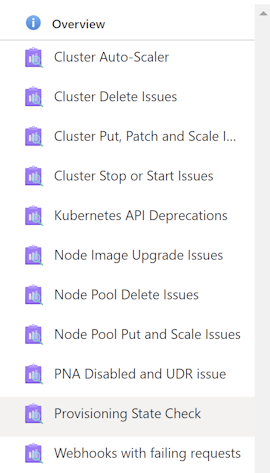Understanding Kubernetes Cluster Join Failures
A Kubernetes node instance failed to join the cluster for various reasons. Diagnosing the root cause is crucial before attempting solutions. Common causes include network connectivity problems, authentication issues, and misconfigurations in the node’s settings. Understanding these potential issues is key to resolving node join failures effectively. Incorrect kubeconfig files or conflicting firewall rules can lead to a node failing to join the Kubernetes cluster. Identifying these issues early on can save significant time and effort during troubleshooting.
Network problems frequently prevent a node from joining the Kubernetes cluster. Network latency issues or inconsistent network configurations can also contribute to join failures. Issues with firewall rules on both the node and the cluster master need careful examination. Verifying network connectivity between the node and the cluster is vital. Tools like ping or nslookup are essential for confirming basic communication. Ensure network connectivity is consistent and without disruptions. This careful attention to network details is often the first step towards solving a node instance failed to join the Kubernetes cluster.
Authentication and authorization are equally critical. A misconfigured kubeconfig file can prevent a node from joining. The different methods for configuring kubeconfig files, including service accounts and client certificates, should be understood. Verify and correct the kubeconfig file and ensure the related cluster credentials are valid. Ensure the correct credentials are present and properly configured in the node’s kubeconfig. Correcting authentication issues is crucial to avoid further delays in the node joining process.
Network Connectivity Checks
Verifying network connectivity is crucial when a node fails to join a Kubernetes cluster. Ensure communication exists between the node attempting the join and the cluster master. Employ tools like ping and nslookup to validate connectivity. Check for network latency issues, as prolonged delays can lead to timeouts and ultimately, prevent a node instance from joining the cluster.
Thoroughly inspect firewall rules on both the node and the cluster master. Verify that necessary ports, particularly the Kubernetes API server port (typically 6443), are open. Incorrect firewall configurations can impede communication. Ensure that firewall rules don’t block incoming connections to the cluster master, or outgoing connections from the node. If a node instance failed to join the Kubernetes cluster, firewall configuration issues could be a contributing factor that need to be addressed. This step ensures that no network barriers obstruct communication between the cluster master and the node attempting to join the cluster. Consistent and accurate firewall configurations are essential to prevent network communication disruptions.
Examine network latency. Delays in communication can also prevent a node instance from joining the Kubernetes cluster. Verify network latency is within acceptable parameters. Excessive latency could hinder the join process. Diagnose and resolve any network latency issues before proceeding. Network issues are a frequent cause of node join failures. Prompt resolution of network-related problems contributes significantly to a smooth cluster onboarding process.
Authentication and Authorization
Addressing authentication and authorization issues is critical when a node fails to join a Kubernetes cluster. Incorrect or missing credentials can lead to join failures. Understanding the role of kubeconfig files and different authentication methods is essential for troubleshooting.
The kubeconfig file holds the cluster’s configuration, including authentication details. It’s crucial to verify its correctness. Nodes might use service accounts or client certificates for authentication. The kubeconfig file dictates the authentication method. Misconfigurations in this file can prevent a node from successfully joining a Kubernetes instance. Different authentication methods require specific configurations within the kubeconfig. Ensure the kubeconfig file accurately reflects the cluster’s requirements. Errors in this configuration can cause a node instance to fail joining the Kubernetes cluster. Reviewing and correcting the kubeconfig file and related cluster credentials is a vital step for successfully troubleshooting join failures.
Correctly configuring service accounts within the kubeconfig file is important for smooth cluster access. Ensure the node’s service account has the necessary permissions to join the cluster. A node instance failed to join the Kubernetes cluster due to insufficient permissions. Verify that the service account used by the joining node has the proper permissions. Incorrect or missing cluster credentials will commonly result in a node instance failing to join a Kubernetes cluster. Carefully review the contents of the kubeconfig file, validating its format and authentication details. A correct kubeconfig file, with appropriate credentials for the service account, is necessary for a node instance to successfully join the Kubernetes cluster. The verification and correction of the kubeconfig file, along with its related cluster credentials, are essential steps for fixing join failures. Incorrect configuration can cause a node instance failed to join the Kubernetes cluster and disrupt cluster operations.
Node Configuration Checks
Verifying the node’s configuration is crucial to resolving issues where an instance failed to join a Kubernetes cluster. A misconfigured node can prevent the node from successfully joining the cluster. Ensure the node’s operating system and kernel are compatible with the Kubernetes version. Incompatible versions can lead to join failures. Verify the presence of necessary Kubernetes packages and dependencies. Missing or outdated packages might create compatibility problems and prevent successful join. Inspect node logs for error messages. Identifying the specific error messages in the node logs provides valuable insights to pinpoint the root cause of the issue. Reviewing error messages associated with the node’s join attempts helps narrow down the problem and facilitates effective troubleshooting.
Examining the node’s configuration files, such as `/etc/hosts`, `/etc/resolv.conf`, or `/etc/docker/daemon.json`, can help diagnose configuration errors. Verify that the node can access the cluster’s API server. Addressing network connectivity issues is important in solving an instance failed to join kubernetes cluster problem. If the node cannot communicate with the cluster, the join process will fail. Check if the required services are running on the node. Services like Docker, kubelet, and containerd must be operational for a successful join. Troubleshooting each service individually can help determine whether a service-specific issue is preventing the node from joining the cluster.
A thorough understanding of the node’s configuration is essential for troubleshooting join failures. Identifying inconsistencies or errors in the node’s configuration is crucial for successful resolution. Comprehensive examination of the node’s configuration can assist in identifying and rectifying any issues preventing the node’s successful addition to the cluster. By carefully reviewing the node’s configuration, potential compatibility problems, missing packages, or incorrect settings can be identified. Investigating the logs, running diagnostics, and checking configuration files are crucial steps to resolving an instance failed to join kubernetes cluster.
Troubleshooting kubectl Issues
Potential issues with the kubectl client can impede a node’s successful integration into a Kubernetes cluster. Incorrect or outdated versions of kubectl can frequently lead to join failures. Verifying the kubectl configuration and its connection to the cluster is crucial. This involves checking the kubectl context and confirming cluster selection.
Ensure the kubectl version aligns with the Kubernetes cluster’s version. Incompatible versions can cause problems. Confirm the kubectl configuration file is correctly set up to connect to the target cluster. Errors in the configuration file might result in the instance failing to join the Kubernetes cluster. Verify the correct context is selected using the kubectl config current-context command. If the wrong context is active, the kubectl client will not interact with the intended cluster, potentially leading to join failures. A mismatched cluster context can result in the instance failing to join the Kubernetes cluster. Always use kubectl config get-contexts to list available contexts and choose the appropriate one. Misconfigured cluster selection is another factor that can cause the instance failed to join the Kubernetes cluster. Use the kubectl cluster-info command to inspect the cluster status and confirm connectivity. Verify the cluster API server is accessible to the kubectl client. This ensures the kubectl client has the necessary access to manage resources within the Kubernetes cluster.
Confirm kubectl is correctly configured with the right cluster context. An incorrect context selection within the kubectl client can prevent the instance from joining the Kubernetes cluster successfully. Review the kubectl config file to ensure it accurately points to the desired Kubernetes cluster. Validate that the node’s operating system and kubectl version are compatible. Inconsistent versions can create compatibility issues that result in the instance failing to join the Kubernetes cluster. If these checks do not identify the issue, consider consulting the cluster’s troubleshooting documentation for specific guidelines, as different Kubernetes distributions may have their specific configurations. A well-configured kubectl client is paramount to seamless node integration into the Kubernetes cluster.
How To Troubleshoot a Node Join Failure
Troubleshooting a node join failure in a Kubernetes cluster requires a systematic approach. This guide outlines a logical sequence for diagnosing and resolving the issue, starting with the most common causes. Begin by checking network connectivity to verify that the node can communicate with the cluster master. Verify authentication configurations to confirm the node has the correct credentials. Finally, examine the node’s configuration to ensure compatibility and necessary packages. Follow these steps for successful resolution of an instance failed to join kubernetes cluster.
First, confirm network connectivity between the joining node and the Kubernetes cluster master. Employ tools like ping or nslookup to test basic communication. Validate that the node can reach the cluster’s API server. Check firewall rules on both the node and the cluster master. Inspect network latency; high latency might hinder the join process. If network connectivity issues persist, troubleshoot firewall configurations, network settings, and any routing problems. Addressing network problems often solves an instance failed to join kubernetes cluster issue. Next, examine authentication configurations. Verify the `kubeconfig` file, ensuring it contains valid credentials. Check for incorrect or missing API server addresses or credentials. Ensure the node’s service account or client certificate is correctly configured. Reviewing authentication configurations helps resolve an instance failed to join kubernetes cluster.
After confirming network and authentication, investigate the node’s configuration. Verify the node’s operating system and kernel compatibility with the Kubernetes version. Check the necessary packages and dependencies are installed correctly. Inspect the node’s logs for error messages related to the join process. These logs offer clues about compatibility issues. Ensure the node’s configuration files are accurate and meet the cluster’s requirements. If the issue persists, review the cluster’s documentation for specific requirements or troubleshooting steps. This systematic approach, considering network connectivity, authentication, and node configuration, often resolves an instance failed to join kubernetes cluster quickly.
Cluster-Specific Considerations
Specific Kubernetes distributions or versions may present unique challenges when a node fails to join the cluster. For instance, certain plugins or prerequisites might be required. Thoroughly review the documentation specific to the chosen Kubernetes distribution. Understanding these intricacies is crucial for effective troubleshooting when an instance failed to join the kubernetes cluster.
Consult the documentation provided by the Kubernetes distribution vendor. This documentation often contains detailed information about the specific requirements for joining a cluster, troubleshooting common issues, and addressing known compatibility problems. Ensure all required components and configuration parameters align with the specified cluster version for smooth operation. Understanding the particular challenges related to the Kubernetes version deployed on the node is essential. Refer to official troubleshooting guides to identify specific scenarios, especially regarding known issues within that version of the Kubernetes software.
Some distributions might employ unique configuration files or settings that directly affect the node join process. Carefully examine these configurations to ensure proper values and compatibility with the cluster. The troubleshooting documentation should be consulted meticulously to address specific issues related to the particular Kubernetes version or distribution. Identifying these differences allows for more targeted solutions and helps in resolving an instance failed to join kubernetes cluster issues effectively.
Preventing Future Node Join Failures in Kubernetes Clusters
Proactive measures are crucial to mitigating the risk of an instance failed to join kubernetes cluster. Implementing consistent configurations, automated deployments, and regular maintenance are essential to avoid future issues. Developing comprehensive procedures to anticipate and address potential problems before they disrupt the cluster is a vital aspect of successful Kubernetes management. Employing these strategies will lead to a more reliable and resilient Kubernetes deployment.
Establishing standardized configuration templates significantly reduces the likelihood of misconfigurations. Templates should meticulously outline all the necessary settings for each node, thereby promoting uniformity and consistency across the entire cluster. Consistent configurations ensure all nodes adhere to the same specifications, minimizing the occurrence of errors during the instance failed to join kubernetes cluster process. Employing automated deployment scripts streamlines the onboarding process for new nodes, reducing the risk of human errors and inconsistencies. Automating tasks through scripts minimizes the opportunity for manual errors during the process. Regular security updates for the operating systems and Kubernetes components are paramount in maintaining the security and stability of the cluster.
Routine cluster maintenance, including configuration reviews, plays a vital role in identifying and addressing potential issues proactively. Systematic reviews allow for the detection and resolution of potential problems before they escalate into a more serious failure, such as instance failed to join kubernetes cluster scenarios. Regularly auditing configurations ensures the cluster remains optimized for performance and security. Thorough and consistent monitoring of cluster health enables swift identification and mitigation of potential problems. Regular testing of the node join process, along with careful analysis of any issues or errors encountered, is instrumental in preventing future instances of nodes failing to join the cluster. These steps will lead to a more stable and reliable Kubernetes environment.