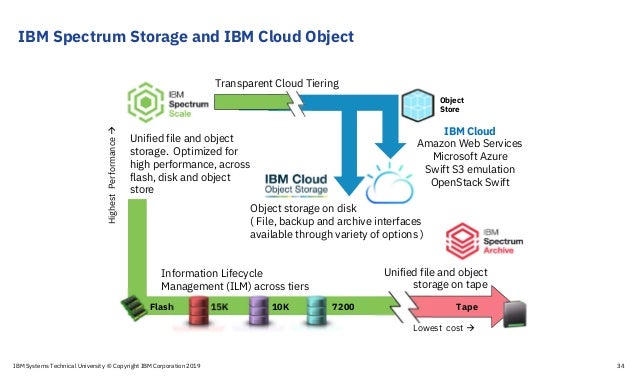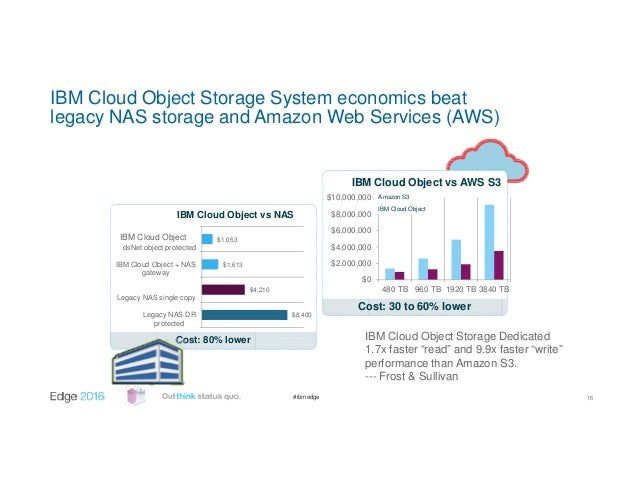Understanding IBM Cloud Storage and Content Delivery
IBM Cloud Storage and Content Delivery is a robust and comprehensive cloud-based service that offers secure storage, fast data transfer, and efficient content delivery. In today’s digital age, businesses of all sizes rely on cloud storage solutions to manage their ever-growing data needs. IBM Cloud Storage and Content Delivery is an ideal choice for organizations looking for a scalable, secure, and high-performance solution.
IBM Cloud Storage and Content Delivery facilitates secure storage by providing data encryption, both at rest and in transit, ensuring that your data remains protected from unauthorized access. Fast data transfer is achieved through IBM Cloud’s global network of data centers, which enables quick and efficient data transfer, reducing latency and improving user experience.
Moreover, IBM Cloud Content Delivery Network (CDN) ensures efficient content delivery by caching and distributing your content across a globally distributed network of servers. This results in faster page load times, improved user experience, and reduced bandwidth costs. By leveraging IBM Cloud Storage and Content Delivery, businesses can focus on their core operations, knowing that their data is secure, accessible, and delivered efficiently.
Key Components of IBM Cloud Storage and Content Delivery
IBM Cloud Storage and Content Delivery comprises several key components, each offering unique features and benefits. These components include IBM Cloud Object Storage, IBM Cloud File Storage, and IBM Cloud Content Delivery Network (CDN).
IBM Cloud Object Storage is an ideal solution for storing large, unstructured datasets, such as multimedia files, backups, and archives. It offers scalable, durable, and secure storage with built-in data protection and encryption. IBM Cloud Object Storage is also compatible with various open-source tools and SDKs, making it a versatile choice for developers and businesses alike.
IBM Cloud File Storage, on the other hand, is designed for high-performance, persistent block storage. It is suitable for applications that require low-latency access to data, such as databases, web servers, and containerized workloads. IBM Cloud File Storage offers synchronous replication, snapshots, and cloning capabilities, ensuring data availability and consistency.
Lastly, IBM Cloud Content Delivery Network (CDN) is a globally distributed network of edge servers that cache and distribute your content, ensuring fast and efficient delivery to users worldwide. IBM Cloud CDN offers features like request collapsing, cache invalidation, and origin shielding, which help optimize performance, reduce costs, and secure your content.
By combining these components, IBM Cloud Storage and Content Delivery offers a comprehensive solution for modern cloud storage and content delivery needs. Businesses can mix and match these services to create a customized storage and delivery infrastructure tailored to their specific requirements.
How to Set Up IBM Cloud Storage and Content Delivery
Setting up IBM Cloud Storage and Content Delivery is a straightforward process. Follow these steps to create an IBM Cloud account, configure storage services, and integrate the Content Delivery Network (CDN).
Step 1: Create an IBM Cloud Account
Visit the IBM Cloud website and click on the “Get started” button. Fill in the required details, such as your email address, password, and contact information. Agree to the terms and conditions and click “Create account” to complete the registration process.
Step 2: Configure Storage Services
After logging in to your IBM Cloud account, navigate to the “Storage” section and choose the storage service you want to configure (e.g., IBM Cloud Object Storage or IBM Cloud File Storage). Click “Create” and follow the on-screen instructions to set up your storage bucket or file system. Make sure to configure access controls, data encryption, and lifecycle policies as needed.
Step 3: Integrate IBM Cloud CDN
To integrate IBM Cloud CDN, navigate to the “CDN” section in the IBM Cloud console. Click “Create” and configure your CDN settings, such as the origin server (your storage service), cache behavior, and security options. Once configured, the CDN will automatically cache and distribute your content across its global network of edge servers.
Remember to monitor your IBM Cloud Storage and Content Delivery setup regularly to ensure optimal performance and security. You can use IBM Cloud’s built-in monitoring and analytics tools to track usage, identify issues, and fine-tune your configuration as needed.
Optimizing IBM Cloud Storage for Scalability and Performance
To maximize the potential of IBM Cloud Storage and Content Delivery, consider implementing these strategies to optimize scalability and performance. These techniques can help businesses save costs and improve user experience.
Use Lifecycle Policies for Data Archival
IBM Cloud Storage allows you to create lifecycle policies that automatically move data between storage classes based on age or access frequency. By archiving infrequently accessed data to lower-cost storage tiers, businesses can reduce storage costs and improve performance for frequently accessed data.
Enable Data Compression
IBM Cloud Storage supports data compression, which can help reduce storage costs and improve data transfer speeds. By compressing data before storing it, businesses can save bandwidth and decrease the time it takes to transfer data between storage and applications.
Configure Data Replication
Data replication is a strategy for improving data availability and durability. IBM Cloud Storage allows you to create replica copies of your data across different regions or availability zones. This ensures that your data remains accessible even in the event of a regional outage or disaster, improving overall system reliability and user experience.
By implementing these optimization techniques, businesses can ensure that their IBM Cloud Storage and Content Delivery infrastructure is scalable, cost-effective, and high-performing. Regularly monitoring and fine-tuning your configuration can help you maintain optimal performance and address any emerging issues before they impact your users.
Securing IBM Cloud Storage and Content Delivery
IBM Cloud Storage and Content Delivery offers robust security features to help businesses protect their data and comply with regulations. Here are some key security features and best practices for using IBM Cloud Storage and Content Delivery securely.
Data Encryption
IBM Cloud Storage supports data encryption both at rest and in transit. This ensures that your data remains protected from unauthorized access, whether it’s stored on disk or being transferred between storage and applications. By enabling data encryption, businesses can meet compliance requirements and protect sensitive information from cyber threats.
Access Control
IBM Cloud Storage and Content Delivery allows businesses to implement access controls to restrict access to their data. By defining access policies and using Identity and Access Management (IAM) tools, businesses can ensure that only authorized users and applications can access their data. This helps prevent unauthorized access and data breaches.
Activity Tracking
IBM Cloud Storage and Content Delivery provides activity tracking and auditing capabilities, which allow businesses to monitor and analyze user activity and data access. By tracking user activity, businesses can detect and respond to suspicious behavior, ensuring the security and integrity of their data.
To use IBM Cloud Storage and Content Delivery securely, businesses should follow these best practices:
- Enable data encryption and access controls to protect data from unauthorized access.
- Regularly monitor user activity and data access to detect and respond to suspicious behavior.
- Implement strong authentication and authorization mechanisms to ensure that only authorized users can access data.
- Regularly review and update security policies and configurations to address emerging threats and vulnerabilities.
Best Practices for IBM Cloud Content Delivery
To maximize the potential of IBM Cloud Content Delivery, consider implementing these best practices to optimize file formats, leverage caching, and monitor performance metrics. These strategies can help businesses improve content delivery and reduce latency.
Optimize File Formats
Different file formats have different performance characteristics. For example, images in the JPEG format are generally smaller and faster to load than images in the PNG format. By optimizing file formats for the web, businesses can reduce the size of their content and improve load times. IBM Cloud Content Delivery supports a variety of file formats, including images, videos, and documents, making it easy to optimize content for the web.
Leverage Caching
IBM Cloud Content Delivery supports caching, which allows businesses to store frequently accessed content on edge servers. By caching content, businesses can reduce the number of requests to their origin servers and improve load times for their users. To leverage caching effectively, businesses should configure caching policies that balance the need for fast load times with the need for up-to-date content.
Monitor Performance Metrics
IBM Cloud Content Delivery provides performance metrics, such as load times, error rates, and cache hit rates, that businesses can use to monitor the performance of their content delivery infrastructure. By monitoring performance metrics, businesses can identify and address performance issues before they impact their users. Regularly reviewing performance metrics can help businesses ensure that their content delivery infrastructure is optimized for their specific needs and requirements.
By following these best practices, businesses can ensure that their IBM Cloud Content Delivery infrastructure is optimized for scalability, performance, and security. Regularly monitoring and fine-tuning your configuration can help you maintain optimal performance and address any emerging issues before they impact your users.
Real-World Use Cases of IBM Cloud Storage and Content Delivery
IBM Cloud Storage and Content Delivery has a wide range of applications across various industries. Here are some real-world use cases that demonstrate the value and versatility of IBM Cloud Storage and Content Delivery.
Media and Entertainment
Media and entertainment companies use IBM Cloud Storage and Content Delivery to store and distribute large media files, such as videos and images. By using IBM Cloud Storage and Content Delivery, media and entertainment companies can reduce their storage costs, improve their content delivery performance, and ensure the security and integrity of their data.
E-commerce
E-commerce companies use IBM Cloud Storage and Content Delivery to store and deliver product images, videos, and other digital assets. By using IBM Cloud Storage and Content Delivery, e-commerce companies can improve their website performance, reduce their storage costs, and ensure the security and availability of their digital assets.
Healthcare
Healthcare organizations use IBM Cloud Storage and Content Delivery to store and distribute medical images, such as X-rays and MRIs. By using IBM Cloud Storage and Content Delivery, healthcare organizations can improve their data management and content delivery performance, reduce their storage costs, and ensure the security and privacy of their patients’ data.
These are just a few examples of how businesses in different industries have leveraged IBM Cloud Storage and Content Delivery for their data management and content delivery needs. By using IBM Cloud Storage and Content Delivery, businesses can improve their scalability, performance, and security, while reducing their storage costs and improving their user experience.
Comparing IBM Cloud Storage and Content Delivery with Competitors
When it comes to cloud storage and content delivery, businesses have a variety of options to choose from, including IBM Cloud Storage and Content Delivery, Amazon S3, Microsoft Azure, and Google Cloud Storage. Here’s a comparison of these platforms to help you make an informed decision based on your specific needs and requirements.
IBM Cloud Storage and Content Delivery
IBM Cloud Storage and Content Delivery offers a range of storage options, including IBM Cloud Object Storage and IBM Cloud File Storage, as well as a Content Delivery Network (CDN) for efficient content delivery. IBM Cloud Storage and Content Delivery provides robust security features, including data encryption, access control, and activity tracking, to help businesses protect their data and comply with regulations. IBM Cloud also offers a user-friendly interface and flexible pricing options, making it a popular choice for businesses of all sizes.
Amazon S3
Amazon S3 is a highly scalable and durable cloud storage service that offers industry-leading data availability and security features. Amazon S3 provides a range of storage classes, including Standard, Intelligent-Tiering, and One Zone-IA, to help businesses optimize their storage costs. Amazon S3 also offers a range of data management and analytics tools, making it a popular choice for businesses that require advanced data processing capabilities.
Microsoft Azure
Microsoft Azure is a comprehensive cloud computing platform that offers a range of storage and content delivery services, including Azure Blob Storage and Azure CDN. Azure provides robust security features, including data encryption, access control, and activity tracking, to help businesses protect their data and comply with regulations. Azure also offers a range of pricing options, including pay-as-you-go and reserved instances, to help businesses optimize their cloud spending.
Google Cloud Storage
Google Cloud Storage is a highly scalable and durable cloud storage service that offers industry-leading data availability and security features. Google Cloud Storage provides a range of storage classes, including Standard, Nearline, and Coldline, to help businesses optimize their storage costs. Google Cloud Storage also offers a range of data management and analytics tools, making it a popular choice for businesses that require advanced data processing capabilities.
When comparing IBM Cloud Storage and Content Delivery with its competitors, it’s important to consider your specific needs and requirements, such as storage capacity, performance, security, and pricing. By evaluating these factors, you can make an informed decision and choose the cloud storage and content delivery platform that best meets your business needs.