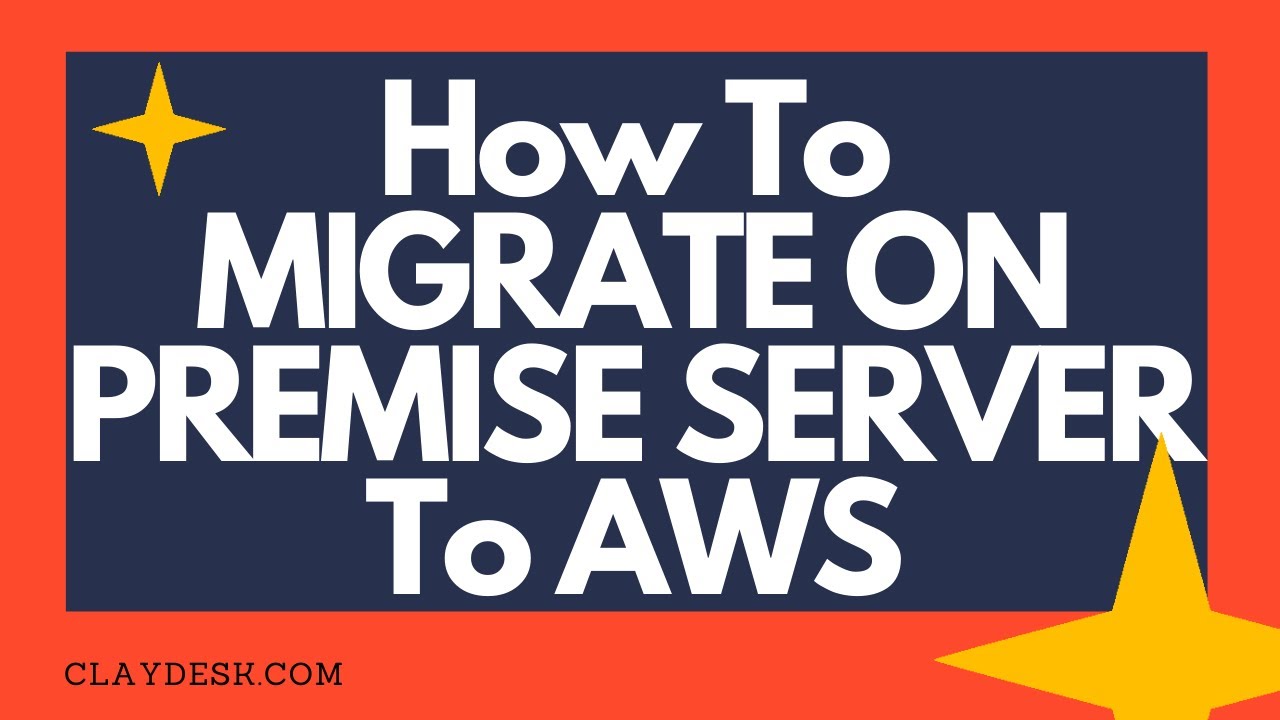Understanding the Basics: What is Server Migration?
Server migration refers to the process of transferring data, applications, or IT infrastructure from one hosting environment to another. In this context, we will focus on migrating on-premise servers to Amazon Web Services (AWS), a popular cloud-based platform. The benefits of such a migration are numerous, including increased scalability, flexibility, cost savings, and enhanced security.
Migrating on-premise servers to AWS enables organizations to leverage the vast array of services and tools provided by the cloud giant. This, in turn, allows businesses to focus on their core operations while benefiting from the economies of scale and rapid innovation that AWS offers. Moreover, server migration to AWS can result in a more resilient and reliable IT infrastructure, enabling organizations to better serve their customers and respond to changing market conditions.
Choosing the Right Solution: AWS Migration Services
AWS provides a wide range of migration services and tools to help organizations seamlessly move their on-premise servers to the cloud. These services simplify the migration process, reduce costs, and minimize downtime. Here are some key AWS migration services and their features:
- AWS Server Migration Service (SMS): This service helps organizations automate the migration of on-premise servers to AWS. SMS supports various migration scenarios, including rehosting (lift-and-shift), replatforming, and refactoring. It allows users to create reusable migration plans, schedule migrations, and track progress.
- AWS Database Migration Service (DMS): DMS simplifies the migration of databases to AWS. It supports homogeneous migrations (e.g., Oracle to Amazon RDS for Oracle) and heterogeneous migrations (e.g., Oracle to Amazon Aurora). DMS enables continuous replication, allowing organizations to keep their source and target databases in sync during the migration process.
- AWS Application Discovery Service: This service helps organizations discover on-premise applications and their dependencies, making it easier to plan migrations. It provides detailed information about applications, including performance metrics, resource utilization, and network connectivity. This data can be used to create an inventory of resources, assess migration readiness, and design migration strategies.
When selecting the right AWS migration service, consider the specific needs of your organization and the type of migration you want to perform. AWS offers various tools and strategies to accommodate different migration scenarios, ensuring a smooth and successful transition to the cloud.
Assessing Your Current Infrastructure: Preparing for Migration
Before migrating your on-premise server to AWS, it’s crucial to assess your current infrastructure and prepare for the migration process. This involves several steps:
- Assess your on-premise infrastructure: Evaluate your existing IT infrastructure, including servers, storage, applications, and network configurations. Identify the components that need to be migrated and those that can be decommissioned or replaced.
- Identify dependencies: Determine the dependencies between applications, servers, and other infrastructure components. This information will help you create a comprehensive migration plan and minimize disruptions during the migration process.
- Create an inventory of resources: Document all the resources that need to be migrated, including their configurations, dependencies, and interconnections. This inventory will serve as a blueprint for the migration, ensuring that no critical components are overlooked.
By thoroughly assessing your current infrastructure and preparing for migration, you can minimize potential issues and ensure a smooth transition to AWS. This stage is essential for the success of your server migration project and should not be overlooked.
Planning and Designing the Migration Strategy
Planning and designing a robust migration strategy is crucial for the success of your on-premise server migration to AWS. Here are some best practices to follow:
- Choose the right migration approach: AWS offers three primary migration approaches: rehost (lift-and-shift), replatform (lift-tinker-and-shift), and refactor (rearchitect). Select the approach that best aligns with your business objectives, budget, and resource availability.
- Set up a migration wave plan: Divide the migration process into smaller, manageable waves. This approach allows you to migrate and validate components incrementally, reducing risk and minimizing downtime.
- Allocate resources: Assign dedicated teams to manage the migration process, including planning, implementation, and post-migration validation. Ensure that team members have the necessary skills and expertise to handle the migration tasks.
By carefully planning and designing your migration strategy, you can ensure a smooth and successful transition to AWS. This stage is essential for the long-term success of your server migration project and should not be rushed or overlooked.
Implementing the Migration: Hands-On Experience
Now that you have planned and prepared for the migration, it’s time to execute the actual migration process. Here’s a step-by-step guide to implementing the migration using AWS migration services:
- Set up AWS resources: Create an AWS account if you don’t already have one. Then, set up the necessary resources, such as Amazon EC2 instances, Amazon RDS instances, and Amazon S3 buckets, based on your migration wave plan.
- Configure migration tools: Configure AWS migration tools, such as AWS Server Migration Service, AWS Database Migration Service, and AWS Application Discovery Service, based on your migration approach. Ensure that these tools are properly integrated with your on-premise infrastructure.
- Initiate the migration: Begin the migration process, starting with the first wave. Monitor the progress closely and address any issues that arise during the migration.
- Validate the migration: After the migration is complete, validate the migrated components to ensure that they are functioning correctly. Test the connectivity, performance, and security of the migrated components.
- Cut over to the new environment: Once you have validated the migration, switch over to the new AWS environment. Ensure that all dependencies are properly addressed and that there is no data loss during the cutover.
By following these steps, you can ensure a smooth and successful migration of your on-premise server to AWS. Remember to monitor the migration process closely and address any issues promptly to minimize downtime and disruptions.
Monitoring and Validating the Migration: Ensuring Success
Monitoring and validating the migration process is crucial to ensure a successful transition of your on-premise server to AWS. Here are some best practices to follow:
- Use AWS tools and services: AWS provides several tools and services to monitor and validate the migration process. For instance, AWS CloudWatch helps you monitor the performance and resources of your AWS resources, while AWS CloudTrail records API calls and user activity. Utilize these tools to track progress and identify potential issues during the migration process.
- Monitor performance and resource utilization: Keep a close eye on the performance and resource utilization of your AWS resources during the migration process. Identify any bottlenecks or performance issues and address them promptly to minimize downtime and disruptions.
- Validate data integrity: After the migration, validate the data integrity of your AWS resources to ensure that there are no data losses or inconsistencies. Use AWS tools and services, such as AWS Data Pipeline and AWS Glue, to automate data validation and ensure data accuracy.
By monitoring and validating the migration process, you can ensure a smooth and successful transition of your on-premise server to AWS. Remember to address any issues promptly and utilize AWS tools and services to track progress and ensure data accuracy.
Securing Your Server: Best Practices for AWS Security
Security is a top priority when migrating your on-premise server to AWS. Here are some best practices to follow to ensure the security of your server on AWS:
- Identity and access management: Implement strict identity and access management policies to control who has access to your AWS resources. Use AWS Identity and Access Management (IAM) to create and manage AWS users, groups, and permissions.
- Data encryption: Encrypt sensitive data at rest and in transit using AWS encryption tools and services, such as AWS Key Management Service (KMS) and AWS Certificate Manager (ACM).
- Network security: Implement network security best practices, such as using security groups and network access control lists (ACLs) to control inbound and outbound traffic to your AWS resources.
By following these best practices, you can ensure the security of your server on AWS and protect your data from unauthorized access and breaches. Remember to regularly review and update your security policies to address any new threats or vulnerabilities.
Optimizing Costs and Performance: AWS Cost Explorer and CloudWatch
Cost optimization and performance improvement are critical aspects of managing your server on AWS. Here are some best practices for optimizing costs and performance using AWS Cost Explorer and CloudWatch:
- Monitor usage: Use AWS Cost Explorer to monitor your AWS usage and identify trends. Analyze your usage patterns to identify opportunities for cost optimization, such as underutilized resources or unnecessary services.
- Identify trends: Use CloudWatch to monitor the performance and resource utilization of your AWS resources. Identify trends and patterns in your resource usage to optimize performance and reduce costs.
- Make data-driven decisions: Use the insights gained from AWS Cost Explorer and CloudWatch to make data-driven decisions about your AWS resources. Scale up or down resources as needed, terminate underutilized instances, and optimize your resource usage to reduce costs and improve performance.
By following these best practices, you can optimize costs and performance on AWS and ensure that your server is running efficiently and cost-effectively. Remember to regularly review your usage patterns and performance metrics to identify opportunities for optimization and continuous improvement.