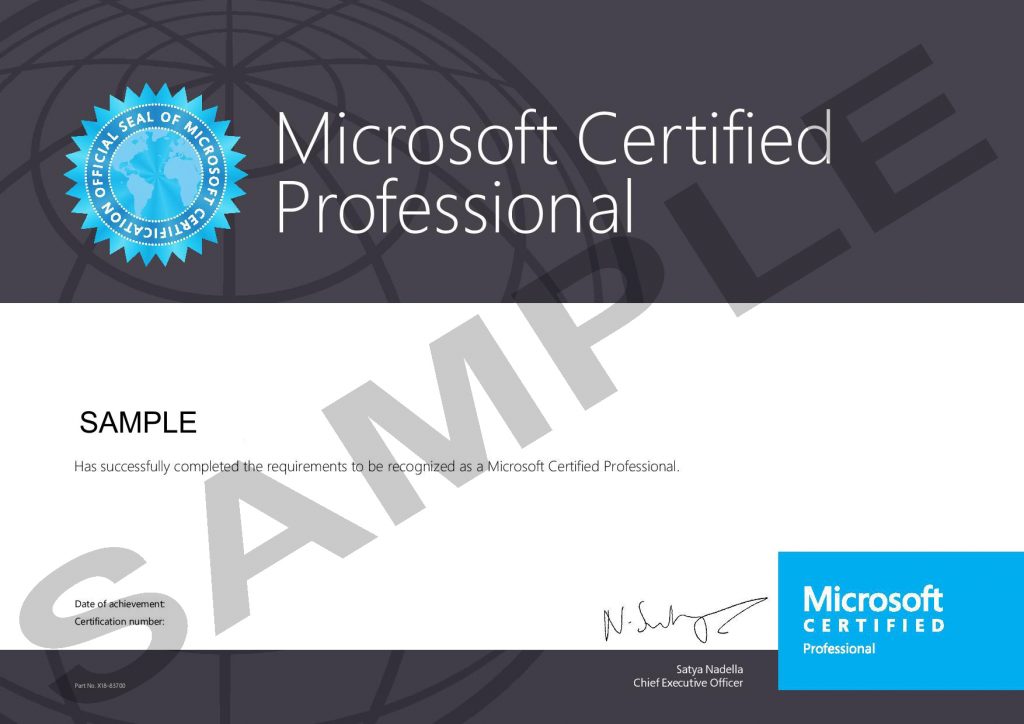Understanding Microsoft Certification: Overview and Benefits
Microsoft certification is a valuable credential for professionals in various IT roles, offering a clear path to mastering Microsoft technologies. By becoming Microsoft certified, individuals demonstrate their expertise and commitment to staying up-to-date with the latest technologies and best practices. This, in turn, enhances their credibility and competitiveness in the tech industry.
In today’s rapidly evolving digital landscape, it is crucial for IT professionals to stay relevant and competitive. Microsoft certification provides a structured approach to learning and mastering Microsoft technologies, ensuring that professionals have the necessary skills to excel in their careers. Moreover, Microsoft certification is recognized and respected worldwide, opening up a myriad of opportunities for career growth and advancement.
Identifying the Right Microsoft Certification Path for You
With a wide range of Microsoft certification paths available, it is essential to choose the one that aligns with your career goals and current expertise. Microsoft offers various certification tracks, including Azure, Dynamics 365, Microsoft 365, and Power Platform. Each path caters to different roles and skill levels within the IT industry.
To determine the most suitable certification path for you, consider the following steps:
- Assess your current skills and expertise.
- Identify your career aspirations and the roles you aim to pursue.
- Research the available certification paths and their corresponding job roles.
- Select the certification path that best matches your career goals and current skillset.
For instance, if you are interested in cloud computing, the Microsoft Azure certification path might be the ideal choice. This path covers various aspects of cloud services, such as infrastructure, security, and AI. On the other hand, if you are focused on modern workplace solutions, the Microsoft 365 certification path might be more suitable. This path covers productivity, collaboration, and security tools, including Microsoft Teams, SharePoint, and Exchange Online.
Preparing for Microsoft Certification Exams: Study Resources and Tips
Preparing for Microsoft certification exams requires a strategic approach, including utilizing the best study resources and following effective study tips. Here are some recommendations to help you get started:
Official Microsoft Learn Courses
Microsoft Learn is a free, interactive learning platform that provides role-based training paths and modules. These courses cover various Microsoft technologies and are an excellent starting point for certification preparation. By completing relevant Microsoft Learn modules, you can build a strong foundation and gain practical skills.
Practice Tests
Practice tests are essential for assessing your readiness for certification exams. They help you become familiar with the exam format, question types, and time constraints. Several third-party platforms offer practice tests for Microsoft certification exams, allowing you to gauge your knowledge and identify areas for improvement.
Third-Party Training Platforms
Numerous third-party training platforms offer comprehensive courses and resources for Microsoft certification exams. These platforms often include video lessons, hands-on labs, and practice exams. When selecting a third-party platform, ensure it is reputable and aligned with your learning style.
Creating a Study Schedule
Creating a study schedule is crucial for maintaining motivation and ensuring consistent progress. Break down your study plan into manageable chunks, dedicating specific time slots for learning and practicing. Be sure to allocate time for hands-on experience and review sessions.
Maintaining Motivation
Staying motivated throughout your certification journey can be challenging. Set clear goals, track your progress, and reward yourself for milestones achieved. Additionally, connect with others in the Microsoft certified community to share experiences and learn from one another.
Gaining Hands-On Experience: Lab Environments and Projects
Hands-on experience is crucial for mastering Microsoft technologies and increasing your chances of success in certification exams. Lab environments and personal or work-related projects provide practical experience and help reinforce learning. Here are some suggestions for gaining hands-on experience:
Microsoft Azure Free Account
Microsoft Azure offers a free account that provides access to more than 25 free services and a $200 credit for 30 days. This environment allows you to explore Azure services, build and deploy applications, and gain hands-on experience without incurring costs. Leverage this opportunity to familiarize yourself with Azure services and features.
Personal or Work-Related Projects
Applying your knowledge to real-world projects is an excellent way to gain hands-on experience. Consider working on personal projects that utilize Microsoft technologies or contributing to work-related projects. This approach enables you to practice problem-solving, deepen your understanding, and showcase your skills.
Open Source Projects
Contributing to open-source projects is another way to gain hands-on experience. Microsoft hosts various open-source projects on GitHub, where you can find opportunities to collaborate with others and enhance your skills. Participating in these projects not only provides practical experience but also exposes you to diverse perspectives and innovative solutions.
Lab Environments
Setting up lab environments for specific scenarios can help you practice and solidify your understanding of Microsoft technologies. For instance, you can create a lab environment to explore Azure AD, SharePoint, or Power Platform features. These hands-on exercises enable you to become more comfortable with the tools and better prepared for certification exams.
Taking and Passing Microsoft Certification Exams: Strategies and Best Practices
Passing Microsoft certification exams requires a strategic approach and a solid understanding of the exam format and question types. Here are some strategies and best practices to help you succeed:
Understanding the Exam Format
Familiarize yourself with the exam format, including the number of questions, types of questions (multiple choice, drag-and-drop, etc.), and the time allotted. This knowledge will help you manage your time effectively and feel more confident during the exam.
Answering Questions Efficiently
When answering questions, read each question carefully and ensure you understand what is being asked. If you are unsure about a question, flag it for review and move on to the next one. Focus on answering the questions you know first, then return to the flagged questions.
Managing Time Effectively
Time management is crucial for passing certification exams. Divide your time wisely among the questions, and avoid spending too much time on a single question. Remember, you can always flag questions for review and come back to them later.
Reviewing Your Answers
Before submitting your exam, review your answers to ensure you have not missed any questions or made any careless mistakes. Use the remaining time to double-check your responses and increase your chances of success.
Continuous Learning
Continuous learning is essential for staying up-to-date with Microsoft technologies and maintaining your certification. Regularly review and update your knowledge, and consider pursuing additional certifications to expand your skillset.
Maintaining and Expanding Your Microsoft Certifications
Maintaining and expanding your Microsoft certifications is crucial for staying current with evolving technologies and expanding your skillset. Here’s how to keep your certifications up-to-date and leverage them for continued growth:
Maintaining Your Certifications
Microsoft certifications are typically valid for one to three years, depending on the certification type. To maintain your certification, you may need to pass a recertification exam or complete a certain number of continuing education credits. Stay informed about the recertification requirements for your specific certifications and plan accordingly.
Expanding Your Skillset
Continuously expanding your skillset is essential for long-term success in the IT industry. Consider pursuing additional certifications in areas that align with your career goals or areas where you want to improve your expertise. Microsoft offers various role-based certifications that cater to different IT roles and specializations.
Benefits of Continuous Learning
Continuous learning offers numerous benefits, including:
- Staying relevant in the tech industry
- Increasing your competitiveness in the job market
- Enhancing your problem-solving abilities
- Improving your credibility and professional reputation
Staying Informed About Microsoft Technologies
Staying informed about Microsoft technologies and industry trends is essential for maintaining your certifications and expanding your skillset. Utilize resources such as the Microsoft Learn platform, official Microsoft blogs, and tech news websites to stay up-to-date with the latest developments.
Joining the Microsoft Certified Community: Networking and Resources
Connecting with the Microsoft certified community offers numerous benefits, including networking opportunities, learning resources, and growth potential. Here are some communities and resources to consider:
Microsoft Certified Professional (MCP) Community
The MCP community is a global network of certified professionals who share knowledge, resources, and experiences. By joining this community, you can access exclusive content, participate in forums, and connect with other professionals in your field. Membership is free and open to anyone with a Microsoft certification.
Microsoft Ignite Conference
Microsoft Ignite is an annual conference that brings together IT professionals, developers, and decision-makers for learning, networking, and collaboration. Attendees can participate in workshops, keynotes, and sessions led by Microsoft experts and industry leaders. While there is a fee to attend, virtual options are also available for those who cannot attend in person.
Benefits of Joining the Microsoft Certified Community
Joining the Microsoft certified community offers several benefits, including:
- Access to exclusive resources and content
- Networking opportunities with other professionals
- Collaboration and knowledge-sharing
- Learning about new technologies and industry trends
- Enhancing your professional reputation
Getting Involved in the Microsoft Certified Community
To get involved in the Microsoft certified community, consider the following steps:
- Join the MCP community and participate in forums and discussions
- Attend Microsoft Ignite or other Microsoft events
- Connect with other certified professionals on social media platforms
- Contribute to open-source projects or blogs related to Microsoft technologies
- Volunteer to speak at user groups or community events
Celebrating Your Achievements: The Value of Microsoft Certification
Earning a Microsoft certification is a significant accomplishment that demonstrates your expertise and commitment to staying up-to-date with the latest technologies. Celebrating your achievements and leveraging your certification as a foundation for future success is essential. Here’s how:
Celebrating Your Achievements
Celebrating your achievements is an essential part of the certification process. Acknowledge your hard work and dedication by:
- Sharing the news with your professional network
- Updating your LinkedIn profile and resume
- Treating yourself to a special reward or experience
- Writing a blog post or creating a video about your certification journey
Leveraging Your Certification
Leveraging your certification is crucial for maximizing its value. Here are some ways to do so:
- Applying your new skills in your current role
- Exploring new job opportunities that require your certified skills
- Joining professional organizations and attending events
- Sharing your knowledge and expertise with others in the Microsoft certified community
- Pursuing additional certifications to expand your skillset
Continuing Your Learning Journey
Continuing your learning journey is essential for staying relevant and competitive in the tech industry. Consider the following steps:
- Setting new learning goals and creating a study plan
- Exploring new technologies and trends in your field
- Participating in online courses, webinars, and workshops
- Collaborating with other professionals and sharing knowledge
- Documenting your learning journey and sharing your experiences
By celebrating your achievements, leveraging your certification, and continuing your learning journey, you can maximize the value of your Microsoft certification and set yourself up for future success in the IT industry.