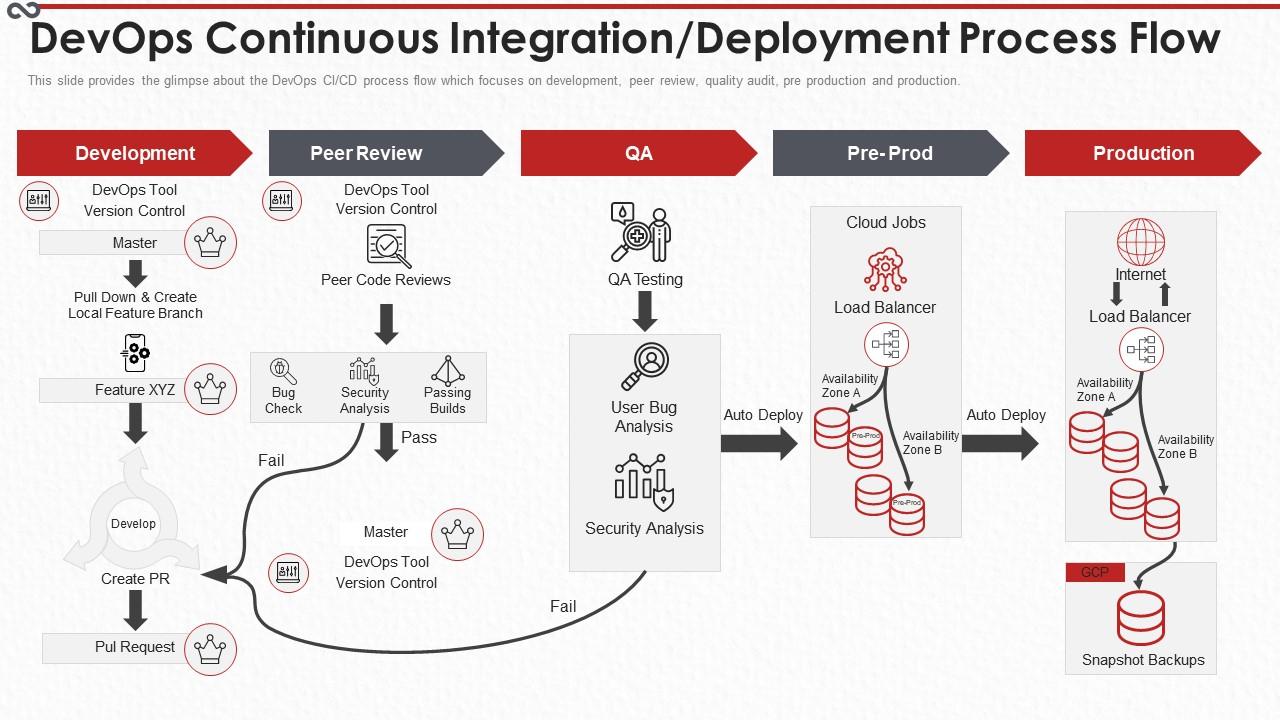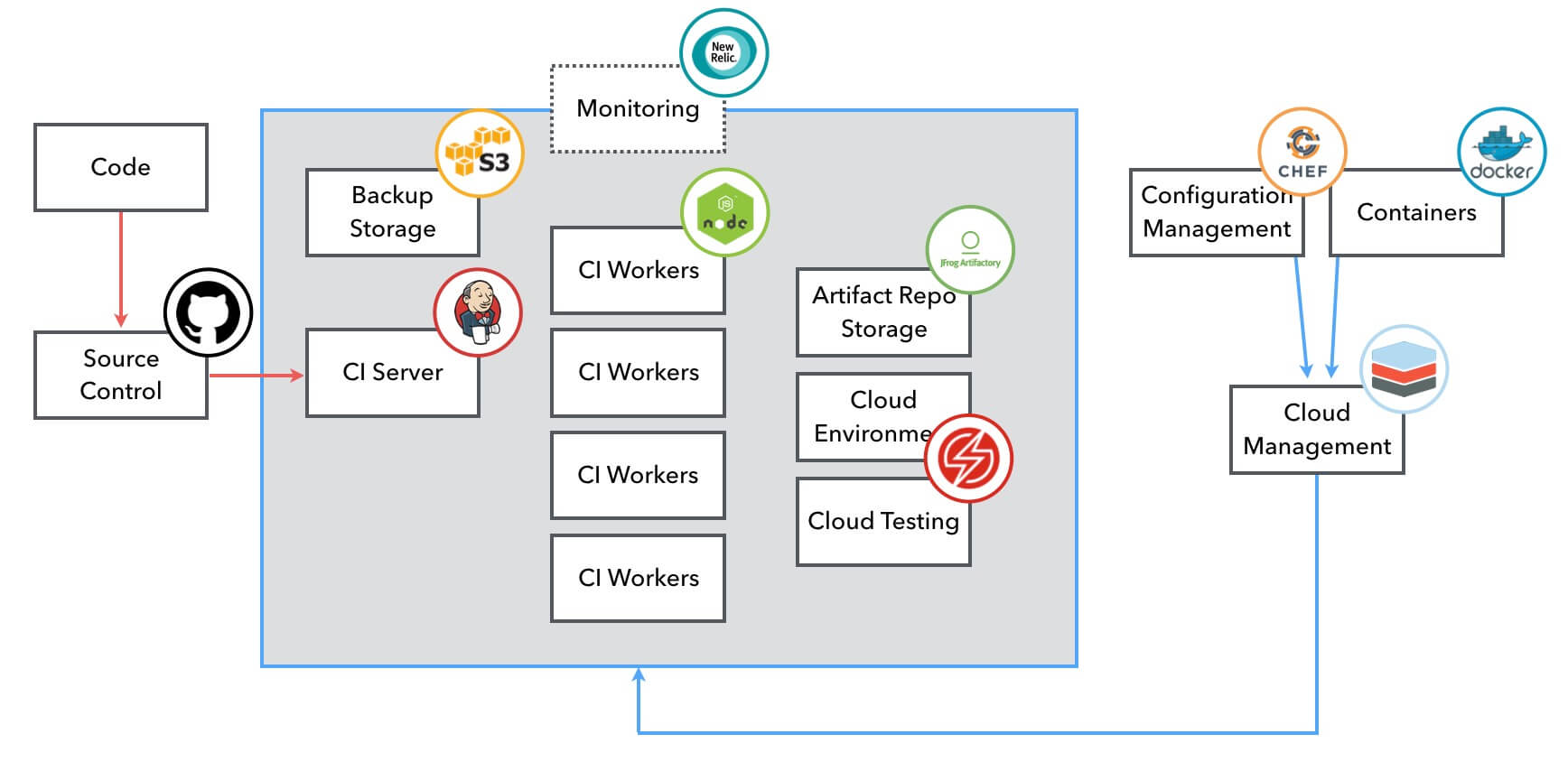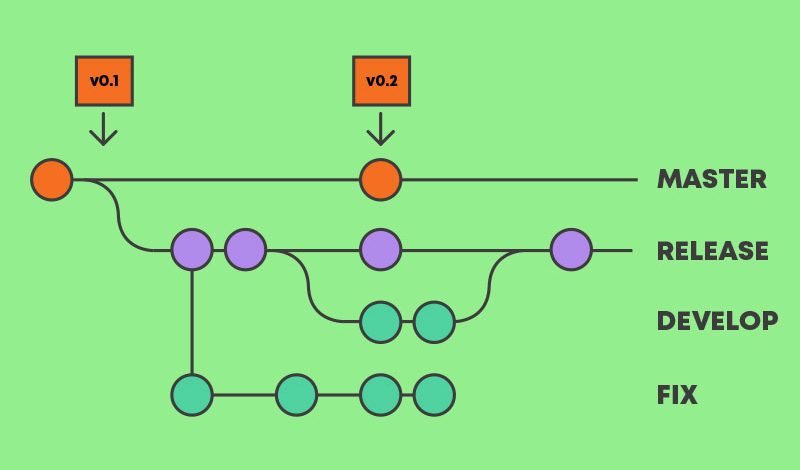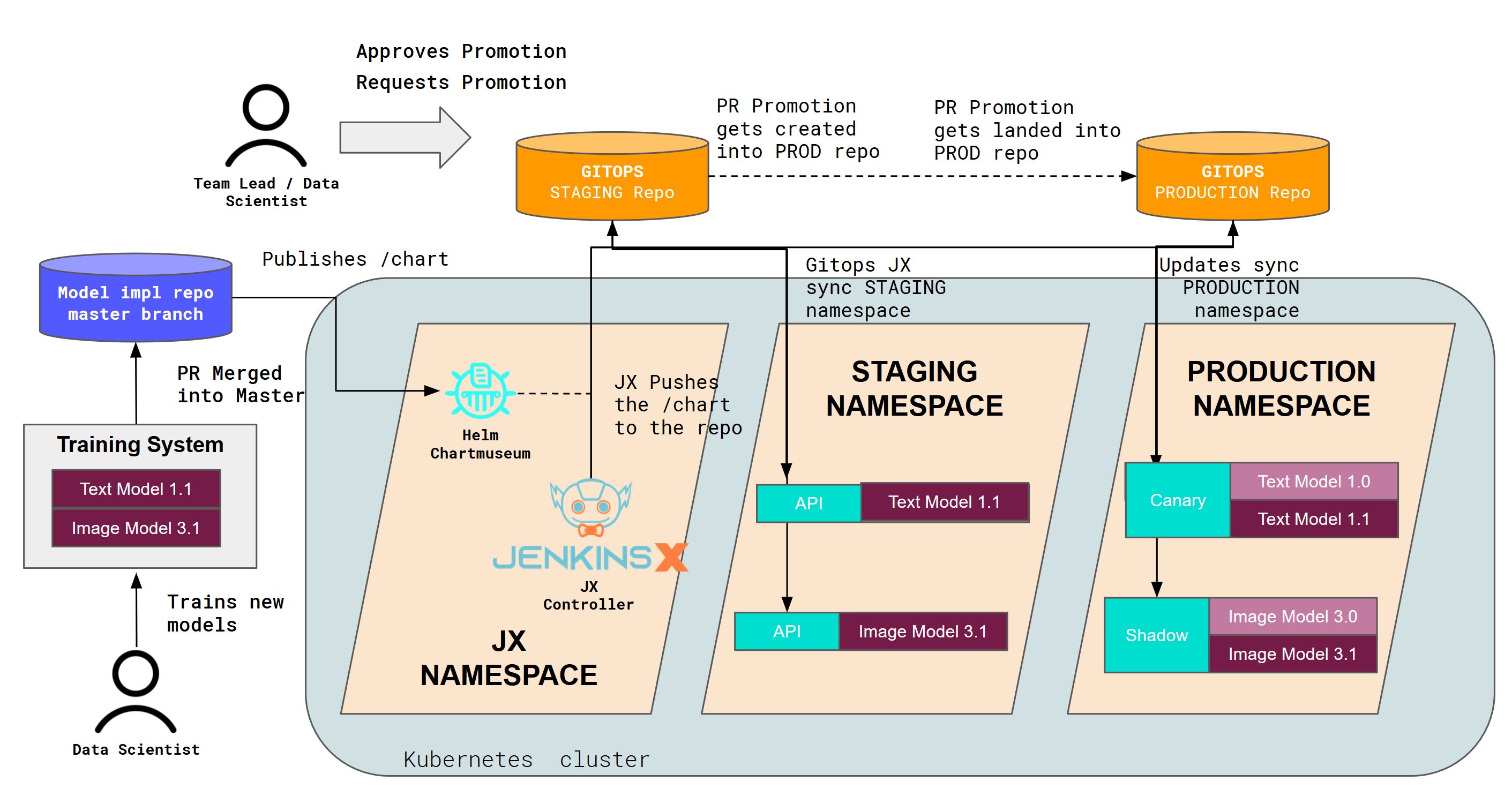Continuous Integration: A Holistic Approach to Software Development
Continuous Integration (CI) is a software development practice that revolves around integrating code changes frequently into a shared repository. The primary objective of CI is to streamline the development workflow, reduce integration conflicts, and promote rapid feedback among team members. By adopting CI, development teams can ensure that their codebase remains up-to-date, cohesive, and functional, ultimately leading to faster development cycles and higher-quality software.
At the heart of CI lies the concept of merging small code changes frequently, which helps to minimize the risk of conflicts and maintain a single source of truth for the entire project. By integrating code changes early and often, developers can quickly identify and address integration issues, ensuring that the codebase remains stable and functional. Moreover, CI encourages a collaborative development environment, where developers can work together, share knowledge, and provide constructive feedback, fostering a culture of continuous learning and improvement.
CI also plays a crucial role in promoting rapid feedback, enabling developers to identify and fix issues promptly. By automating the build and testing process, CI systems can provide immediate feedback on code changes, allowing developers to address issues before they become more significant problems. This rapid feedback loop is essential for maintaining a high-quality codebase and ensuring that the software meets the desired specifications and requirements.
The Role of Version Control Systems in CI
Version control systems (VCS) are an integral part of Continuous Integration (CI) practices, serving as the backbone for managing code changes and maintaining a single source of truth. By utilizing a VCS, development teams can effectively track code modifications, merge branches, and maintain a cohesive and organized codebase. This, in turn, facilitates the CI process, ensuring that code integration conflicts are minimized, and rapid feedback is promoted.
A VCS, such as Git, Mercurial, or Subversion, enables developers to create branches for new features, bug fixes, or experiments, while preserving the stability of the main codebase. By working on separate branches, developers can isolate their changes, reducing the risk of conflicts and disruptions to the overall project. Once the changes are complete and thoroughly tested, they can be merged back into the main branch, ensuring a smooth and seamless integration process.
Moreover, VCS allows developers to track code modifications meticulously, providing a detailed history of all changes made to the codebase. This history includes information about who made the change, when it was made, and what the change entailed. By maintaining this level of transparency, VCS simplifies the process of identifying and addressing issues, further enhancing the effectiveness of CI practices.
In addition to facilitating code management and integration, VCS also plays a vital role in promoting collaboration and knowledge sharing among development teams. By providing a centralized repository for the codebase, VCS enables developers to work together more efficiently, sharing insights, and learning from one another. This collaborative environment is essential for fostering innovation, improving software quality, and driving long-term success in software development projects.
CI Fundamentals: Version Control, Builds, and Tests
Continuous Integration (CI) is a software development practice that brings together version control, builds, and tests to create a streamlined and efficient workflow. By integrating these core components, development teams can minimize integration conflicts, promote rapid feedback, and ensure a smooth development process.
Version Control
Version control systems, such as Git, Mercurial, or Subversion, enable developers to track code changes, merge branches, and maintain a single source of truth. By utilizing a VCS, teams can work collaboratively, reducing the risk of conflicts and ensuring that the codebase remains organized and traceable.
Builds
A build in CI refers to the process of compiling source code and packaging it into a deployable artifact. Automating the build process ensures that the software is always in a releasable state, reducing the risk of errors and discrepancies. Moreover, consistent builds help maintain a stable development environment across the team.
Tests
Testing is a critical aspect of CI, ensuring that the software functions as intended and meets the desired specifications and requirements. By automating tests and integrating them into the CI pipeline, development teams can quickly identify and address issues, reducing the risk of introducing bugs into the codebase. Various testing methodologies, such as unit testing, integration testing, and end-to-end testing, can be employed to validate the software at different stages of the development process.
By combining version control, builds, and tests, CI tools can provide a robust and reliable development environment, enabling teams to deliver high-quality software consistently. Automation of these core components helps minimize manual intervention, reducing the risk of errors and discrepancies, and promoting a more efficient and effective development workflow.
Setting Up a CI Environment: Tools and Platforms
Continuous Integration (CI) tools and platforms play a crucial role in facilitating the CI process, providing developers with the necessary infrastructure to automate builds, tests, and deployments. By utilizing these tools, teams can ensure a smooth development process, minimize integration conflicts, and promote rapid feedback, ultimately enhancing software quality and driving long-term success.
Popular CI Tools and Platforms
Numerous CI tools and platforms are available, each with its unique features, benefits, and use cases. Some of the most popular options include:
- Jenkins: An open-source automation server that offers extensive plugin support, enabling developers to create custom workflows and pipelines.
- Travis CI: A cloud-based CI platform that integrates seamlessly with GitHub, offering continuous integration and deployment services for open-source and private repositories.
- GitHub Actions: A native CI solution provided by GitHub, enabling developers to create custom workflows and automate various aspects of the software development lifecycle directly within their repositories.
Features and Benefits
CI tools and platforms offer numerous features and benefits, including:
- Automated Builds: CI tools can automatically compile source code and package it into deployable artifacts, ensuring that the software is always in a releasable state.
- Test Automation: Integrating tests into the CI pipeline enables teams to quickly identify and address issues, reducing the risk of introducing bugs into the codebase.
- Continuous Deployment: CI tools can automate the deployment process, enabling teams to release software updates more frequently and with greater confidence.
- Collaboration and Communication: CI platforms facilitate collaboration and communication among team members, providing real-time notifications, status updates, and integration with popular issue tracking systems.
By leveraging these features and benefits, development teams can create a robust and reliable CI environment, streamlining their workflows, and ensuring the delivery of high-quality software consistently.
Implementing CI Best Practices: Version Control Workflows and Commit Messages
Adhering to best practices in version control workflows and commit messages is crucial for maintaining a clean, organized, and traceable codebase in Continuous Integration (CI) environments. By following these practices, development teams can ensure a smooth development process, minimize integration conflicts, and promote rapid feedback.
Version Control Workflows
Implementing a well-defined version control workflow can help streamline the development process and minimize integration conflicts. Some best practices for version control workflows include:
- Feature Branches: Create separate branches for new features or significant changes, reducing the risk of conflicts with the main codebase.
- Pull Requests: Utilize pull requests to review and merge feature branches into the main codebase, promoting collaboration and code quality.
- Automated Testing: Integrate automated tests into the version control workflow, ensuring that new changes do not introduce bugs or regressions into the codebase.
Commit Messages
Clear and concise commit messages are essential for maintaining a traceable codebase in CI environments. Some best practices for commit messages include:
- Be Descriptive: Provide a clear and concise summary of the changes made in the commit, focusing on the problem solved or the functionality added.
- Use the Present Tense: Write commit messages in the present tense, as if the changes are already implemented and deployed.
- Limit Line Length: Keep commit messages short and focused, ideally within 50-72 characters per line, to ensure readability and easy scanning.
By following these best practices for version control workflows and commit messages, development teams can create a more efficient and effective CI environment, ensuring the delivery of high-quality software consistently.
Integrating CI with Issue Tracking Systems
Integrating Continuous Integration (CI) with issue tracking systems, such as Jira, Trello, or GitHub Issues, can significantly enhance the software development process by helping teams manage development tasks and prioritize bug fixes. By connecting these tools, development teams can create a more streamlined and efficient workflow, ensuring the delivery of high-quality software consistently.
Benefits of Integrating CI with Issue Tracking Systems
Connecting CI with issue tracking systems offers several benefits, including:
- Automated Issue Creation: Automatically create issues when build failures or test failures occur, enabling teams to address problems promptly.
- Linking Commits to Issues: Associate commits with specific issues, providing traceability and context for code changes.
- Real-time Status Updates: Receive real-time status updates on issues within the CI environment, ensuring that teams are always informed about the current state of development tasks.
- Prioritization and Planning: Leverage issue tracking systems to prioritize tasks, plan sprints, and manage the development backlog more effectively.
Popular Issue Tracking Systems and Integration Options
Several popular issue tracking systems can be integrated with CI tools, such as:
- Jira: Jira offers seamless integration with various CI tools, including Jenkins, Travis CI, and GitHub Actions, enabling teams to automate issue creation, link commits, and receive real-time status updates.
- Trello: Trello can be integrated with CI tools using webhooks or third-party services like Zapier, allowing teams to create cards for build or test failures and link them to specific tasks.
- GitHub Issues: GitHub Actions can be configured to create issues automatically when build or test failures occur, ensuring that teams are notified and can address problems promptly.
By integrating CI with issue tracking systems, development teams can create a more efficient and effective workflow, ensuring the timely resolution of issues, enhancing software quality, and driving long-term success.
Monitoring and Troubleshooting CI Pipelines
Monitoring and troubleshooting Continuous Integration (CI) pipelines is crucial for maintaining a smooth development process and ensuring the timely resolution of issues. By proactively monitoring CI pipelines and addressing common issues, development teams can enhance software quality, reduce downtime, and drive long-term success.
Common CI Pipeline Issues
Some common issues that may arise in CI pipelines include:
- Build Failures: Build failures can occur due to various reasons, such as syntax errors, missing dependencies, or incompatible configurations.
- Test Failures: Test failures may result from incorrect test cases, insufficient test data, or changes in the application’s behavior.
- Performance Bottlenecks: Performance issues, such as slow build times or extended test execution, can impact the efficiency of the CI pipeline.
Monitoring Techniques
Effective monitoring techniques for CI pipelines include:
- Log Analysis: Analyze logs generated during the build and test process to identify issues and understand the root cause of failures.
- Alerting Mechanisms: Implement alerting mechanisms to notify teams of build or test failures, ensuring prompt attention and resolution.
- Visualization Tools: Utilize visualization tools to represent the CI pipeline’s status, enabling teams to quickly identify issues and track progress.
Debugging and Performance Optimization Strategies
Debugging techniques and performance optimization strategies for CI pipelines include:
- Isolating Failures: Isolate failures by running individual tests or build steps to pinpoint the source of the issue.
- Parallelizing Builds and Tests: Parallelize builds and tests to reduce overall execution time and improve pipeline efficiency.
- Caching Dependencies: Cache dependencies to speed up build times and minimize the risk of version conflicts.
By employing effective monitoring techniques and addressing common issues, development teams can ensure the smooth operation of their CI pipelines, ultimately enhancing software quality and driving long-term success.
Scaling CI for Large and Distributed Teams
Scaling Continuous Integration (CI) for large and distributed teams requires addressing unique challenges related to collaboration, communication, and resource management. By implementing effective strategies and utilizing the right tools, development teams can ensure a smooth development process and maintain high software quality standards even as the team grows and becomes more geographically dispersed.
Collaboration and Communication
Effective collaboration and communication are essential for scaling CI in large teams. Strategies for promoting collaboration and communication include:
- Shared Dashboards: Utilize shared dashboards to provide team members with real-time visibility into the CI pipeline’s status, enabling them to stay informed and aligned.
- Regular Meetings: Schedule regular meetings to discuss CI pipeline performance, address issues, and share best practices.
- Documentation: Maintain comprehensive documentation of the CI pipeline, including setup instructions, workflows, and troubleshooting guides, ensuring that all team members have access to the same information.
Resource Management
Efficient resource management is crucial for scaling CI in large teams. Strategies for managing resources include:
- Load Balancing: Implement load balancing techniques to distribute the workload evenly across CI servers, ensuring optimal performance and reducing the risk of bottlenecks.
- Resource Allocation: Allocate resources, such as CPU, memory, and storage, based on the needs of the CI pipeline, ensuring that critical processes have the necessary resources to run smoothly.
- Scaling CI Servers: Scale CI servers horizontally or vertically to accommodate increased workloads, ensuring that the CI pipeline can handle the demands of a larger team.
Tool Selection
Choosing the right tools is essential for scaling CI in large teams. Factors to consider when selecting CI tools include:
- Scalability: Ensure that the CI tool can handle increased workloads and user counts without compromising performance or stability.
- Integration Capabilities: Select a CI tool that integrates seamlessly with other tools in the development stack, such as version control systems, issue tracking systems, and communication platforms.
- Ease of Use: Opt for a CI tool that is user-friendly and easy to configure, reducing the learning curve for new team members and minimizing the risk of errors.
By addressing collaboration, communication, and resource management challenges, development teams can effectively scale Continuous Integration for large and distributed teams, ensuring a smooth development process and maintaining high software quality standards.