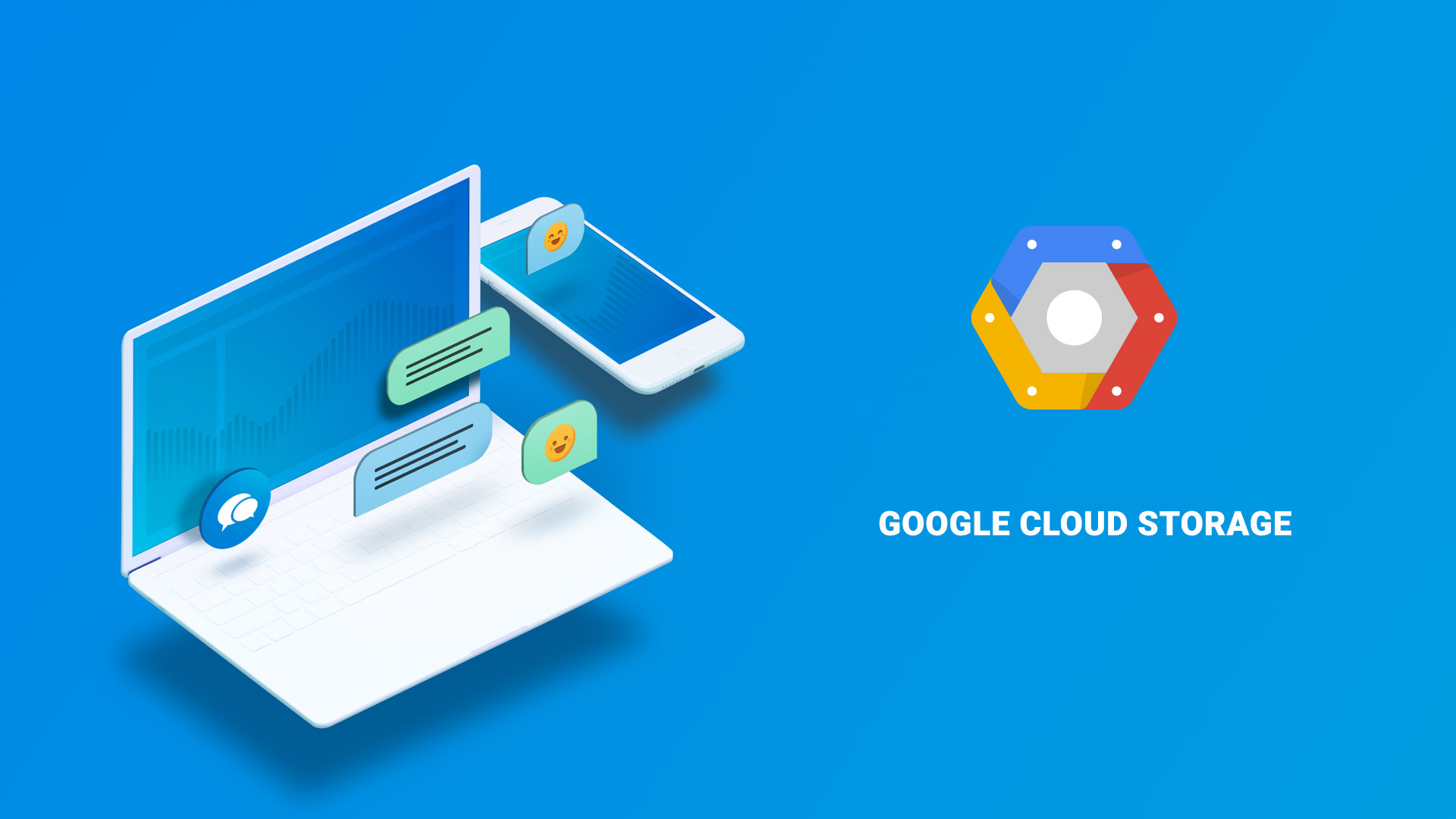What is Google Cloud Storage and How Can It Benefit You?
Google Cloud Storage is a powerful service designed for storing and managing data in the cloud. It offers numerous advantages, including scalability, durability, and cost-effectiveness, making it an ideal solution for businesses and individuals alike. This versatile service enables users to store and access data from anywhere, at any time, and on any device, making it a popular choice for those seeking a reliable and secure data storage solution.
Scalability is one of the key benefits of Google Cloud Storage. Users can easily scale their storage needs up or down, depending on their requirements, without worrying about the limitations of physical infrastructure. This flexibility ensures that users only pay for the resources they need, contributing to the service’s cost-effectiveness.
Durability is another critical advantage of Google Cloud Storage. The service automatically replicates data across multiple geographically dispersed data centers, ensuring that data remains accessible and secure, even in the event of a catastrophic failure at a single location. This high level of redundancy provides users with peace of mind, knowing that their data is protected and always available.
Google Cloud Storage offers a variety of use cases, such as serving website content, storing backup and archival data, and sharing large files with teams or clients. Its compatibility with a wide range of applications and services, including Google’s own offerings like BigQuery and Cloud Functions, makes it a versatile and valuable tool for organizations of all sizes.
Getting Started: Creating a Google Cloud Storage Account
To begin using Google Cloud Storage, you will first need to create a Google Cloud Storage account. This process is straightforward and can be completed in a few simple steps. Start by visiting the Google Cloud Storage website and clicking on the “Try it free” button. This will direct you to the sign-up page, where you can provide the necessary information, such as your email address and payment details.
Google often offers promotional credits for new users, which can be used to explore the platform and its features without incurring any costs. Be sure to check if any such offers are available during the sign-up process. Once your account is set up, you can start using Google Cloud Storage immediately.
To create a new storage bucket, navigate to the Google Cloud Console and select “Storage” from the left-hand menu. Click on the “Create bucket” button, and you will be prompted to provide a unique name for your bucket, as well as choose the storage class and location. Once your bucket is created, you can start uploading and downloading files, as well as managing access controls and permissions.
Navigating the Google Cloud Console: An Overview
The Google Cloud Console is the web-based interface for managing Google Cloud Storage and other Google Cloud services. It provides a user-friendly interface for creating and managing storage buckets, uploading and downloading files, and setting access controls. Familiarizing yourself with the Google Cloud Console is essential for making the most of Google Cloud Storage.
To create a new storage bucket, navigate to the Google Cloud Console and select “Storage” from the left-hand menu. Click on the “Create bucket” button, and you will be prompted to provide a unique name for your bucket, as well as choose the storage class and location. Once your bucket is created, you can start uploading and downloading files by clicking on the bucket name and using the “Upload files” or “Download files” buttons.
Access controls can be managed by clicking on the “Permissions” tab within a bucket. Here, you can add or remove users, groups, or service accounts, as well as set permissions for each. Google Cloud Storage supports several access control mechanisms, including Identity and Access Management (IAM) policies, service accounts, and Object Access Control Lists (ACLs). Using these tools, you can ensure that your data is secure and only accessible to authorized users.
Using Google Cloud Storage in Your Applications: SDKs and APIs
Google Cloud Storage provides a variety of client libraries and APIs, enabling developers to interact with Google Cloud Storage programmatically. These tools can be used to integrate Google Cloud Storage into web applications, mobile devices, and other software, providing a scalable and cost-effective solution for storing and managing data in the cloud.
Google Cloud Storage supports several programming languages, including Python, Java, Node.js, Ruby, and .NET. Each client library provides a simple and intuitive interface for working with Google Cloud Storage, abstracting away the complexities of the underlying API. Developers can use these libraries to perform common tasks, such as uploading and downloading files, managing storage buckets, and setting access controls.
For example, a web application might use the Google Cloud Storage Node.js client library to store user-generated content, such as images or videos. By integrating Google Cloud Storage into the application, developers can ensure that their users have access to a scalable and durable storage solution, without the need to manage their own infrastructure.
Google Cloud Storage also provides a RESTful API, which can be used to interact with the service from any platform or programming language. The API supports a wide range of operations, including creating and deleting storage buckets, listing and retrieving objects, and managing access controls. By using the API, developers can build custom integrations with Google Cloud Storage, tailored to their specific use cases and requirements.
Managing Access Controls and Permissions: Best Practices
Securing your data stored in Google Cloud Storage is of the utmost importance. Google Cloud Storage offers several mechanisms for managing access controls and permissions, ensuring that your data is protected and only accessible to authorized users. Implementing best practices for managing access controls can help you maintain the security and integrity of your data, while also ensuring that your users have the necessary access to perform their tasks.
Google Cloud Storage supports several access control mechanisms, including Identity and Access Management (IAM) policies, service accounts, and Object Access Control Lists (ACLs). IAM policies allow you to manage access to Google Cloud Storage resources at the project, folder, or bucket level, while service accounts enable you to authenticate and authorize applications and services to access Google Cloud Storage on your behalf. Object ACLs, on the other hand, allow you to manage access to individual objects within a bucket.
When managing access controls, it is essential to follow the principle of least privilege, granting users only the minimum permissions necessary to perform their tasks. Additionally, regularly reviewing and auditing your access controls can help you identify and remove any unnecessary or outdated permissions, further reducing the risk of unauthorized access.
Implementing multi-factor authentication (MFA) for your Google Cloud Storage account can also help prevent unauthorized access. MFA requires users to provide a second form of authentication, such as a one-time passcode or a hardware token, in addition to their username and password. By enabling MFA, you can add an extra layer of security to your Google Cloud Storage account, protecting your data from unauthorized access and potential breaches.
Optimizing Costs: Strategies for Efficient Resource Management
Google Cloud Storage offers several strategies for optimizing costs and managing resources efficiently. By implementing these strategies, you can ensure that you are only using the resources you need, while also minimizing your overall costs. Here are some best practices for optimizing costs when using Google Cloud Storage:
- Set lifecycle management policies: Lifecycle management policies allow you to automatically manage the lifecycle of your objects in Google Cloud Storage, such as transitioning them to lower-cost storage classes or deleting them entirely. By setting lifecycle management policies, you can ensure that your data is stored in the most cost-effective manner possible, without requiring manual intervention.
- Use storage classes: Google Cloud Storage offers several storage classes, each with its own cost structure and performance characteristics. By using the appropriate storage class for your data, you can balance cost and performance, ensuring that you are only paying for the resources you need. For example, Nearline storage is ideal for data that is accessed infrequently, while Coldline storage is suitable for data that is rarely accessed.
- Monitor usage with Cloud Billing: Google Cloud Storage provides detailed usage reports and alerts, enabling you to monitor your usage and costs in real-time. By regularly reviewing your usage reports and setting up alerts, you can identify any unexpected usage patterns or cost spikes, and take action to address them before they become a problem.
- Implement data archiving: If you have data that is rarely accessed but must be retained for compliance or regulatory reasons, consider implementing data archiving. Data archiving allows you to store your data in a low-cost, long-term storage solution, while still maintaining its availability and accessibility.
By following these best practices, you can optimize your costs and manage your resources efficiently when using Google Cloud Storage. Additionally, regularly reviewing and updating your cost optimization strategies can help you ensure that you are always using the most cost-effective solutions for your needs.
Troubleshooting Common Issues: A Practical Guide
Google Cloud Storage is a robust and reliable service, but like any technology, issues can arise. In this section, we will discuss some common challenges and issues that users may encounter when working with Google Cloud Storage and provide practical solutions and troubleshooting tips to help users resolve these issues quickly and efficiently.
Connectivity Problems
Connectivity problems can occur when users are unable to establish a connection to Google Cloud Storage. This can be caused by several factors, including network issues, firewall settings, or incorrect configuration. To troubleshoot connectivity problems, users should first check their network connection and ensure that their firewall settings are configured correctly. Additionally, users should verify that their Google Cloud Storage configuration is correct and that they are using the correct endpoint and authentication credentials.
Authentication Errors
Authentication errors can occur when users are unable to authenticate their requests to Google Cloud Storage. This can be caused by several factors, including incorrect authentication credentials, expired tokens, or insufficient permissions. To troubleshoot authentication errors, users should first verify that their authentication credentials are correct and have not expired. Additionally, users should ensure that they have the necessary permissions to access the resources they are trying to access.
Data Corruption
Data corruption can occur when data is modified or damaged during transmission or storage. This can be caused by several factors, including hardware failures, software bugs, or network issues. To troubleshoot data corruption, users should first verify that their data is intact and has not been modified or damaged. Additionally, users should ensure that their storage buckets are configured correctly and that they are using the correct storage class for their data.
Performance Issues
Performance issues can occur when users experience slow response times or high latency when accessing their data in Google Cloud Storage. This can be caused by several factors, including network issues, insufficient resources, or high traffic. To troubleshoot performance issues, users should first verify that their network connection is stable and that their firewall settings are configured correctly. Additionally, users should ensure that they are using the correct storage class for their data and that they have sufficient resources to handle their workload.
By following these troubleshooting tips and best practices, users can quickly and efficiently resolve common issues and challenges when working with Google Cloud Storage. Additionally, regularly reviewing and updating your knowledge of Google Cloud Storage can help you stay up-to-date with the latest features and best practices, ensuring that you are always using the most effective and efficient solutions for your needs.
Expanding Your Cloud Capabilities: Integrating Google Cloud Storage with Other Google Cloud Services
Google Cloud Storage is a powerful and versatile service, but its true potential can be unlocked when integrated with other Google Cloud services. By combining Google Cloud Storage with other Google Cloud services, such as BigQuery, Cloud Functions, or Cloud Pub/Sub, users can create powerful and scalable data processing pipelines that can handle even the most complex workloads.
Google Cloud BigQuery
Google Cloud BigQuery is a fully managed, serverless data warehouse that enables users to store and analyze large amounts of data. By integrating Google Cloud Storage with BigQuery, users can easily load and analyze their data in BigQuery, without the need for complex data transformation or ETL processes. This integration enables users to perform complex data analysis and machine learning tasks, all within the Google Cloud ecosystem.
Google Cloud Functions
Google Cloud Functions is a serverless compute platform that enables users to run code in response to events. By integrating Google Cloud Storage with Cloud Functions, users can trigger code execution in response to changes in their storage buckets, such as uploading or deleting files. This integration enables users to automate complex workflows and processes, all within the Google Cloud ecosystem.
Google Cloud Pub/Sub
Google Cloud Pub/Sub is a messaging service that enables users to send and receive messages between independent applications. By integrating Google Cloud Storage with Pub/Sub, users can trigger message delivery in response to changes in their storage buckets, such as uploading or deleting files. This integration enables users to create powerful and scalable data processing pipelines, all within the Google Cloud ecosystem.
By integrating Google Cloud Storage with other Google Cloud services, users can unlock new capabilities and possibilities, all within a single, unified ecosystem. Additionally, regularly reviewing and updating your knowledge of Google Cloud Storage and its integrations can help you stay up-to-date with the latest features and best practices, ensuring that you are always using the most effective and efficient solutions for your needs.