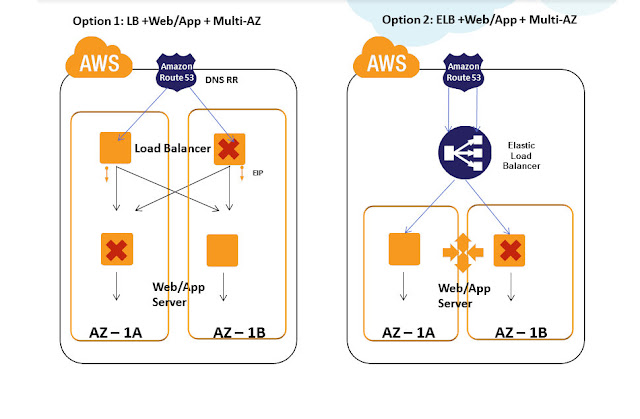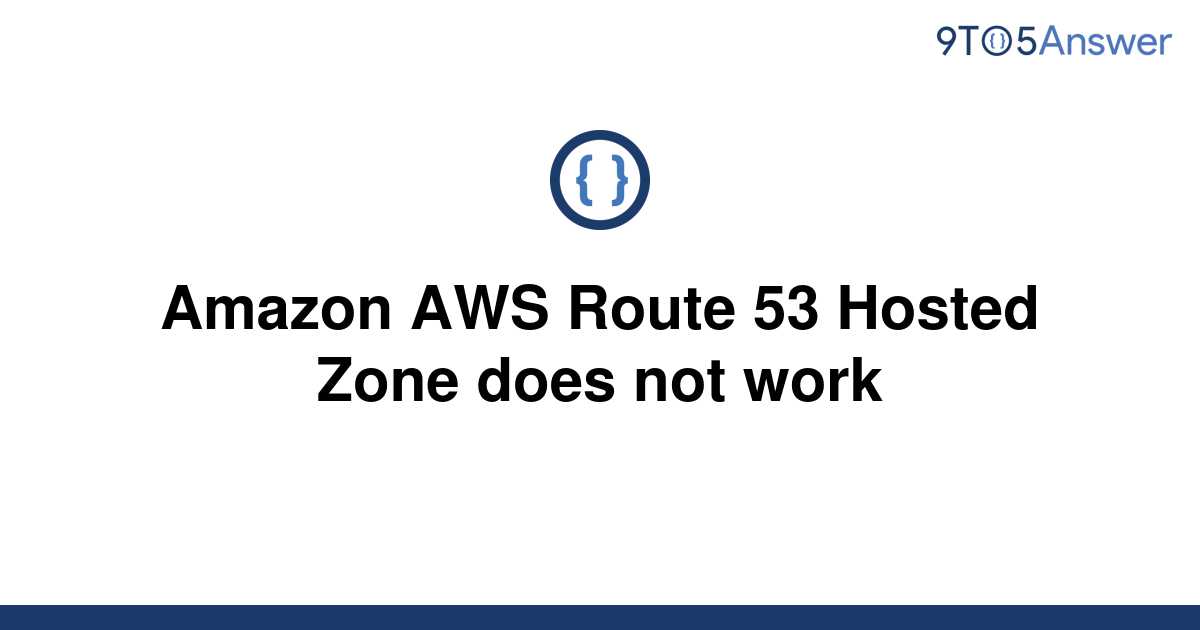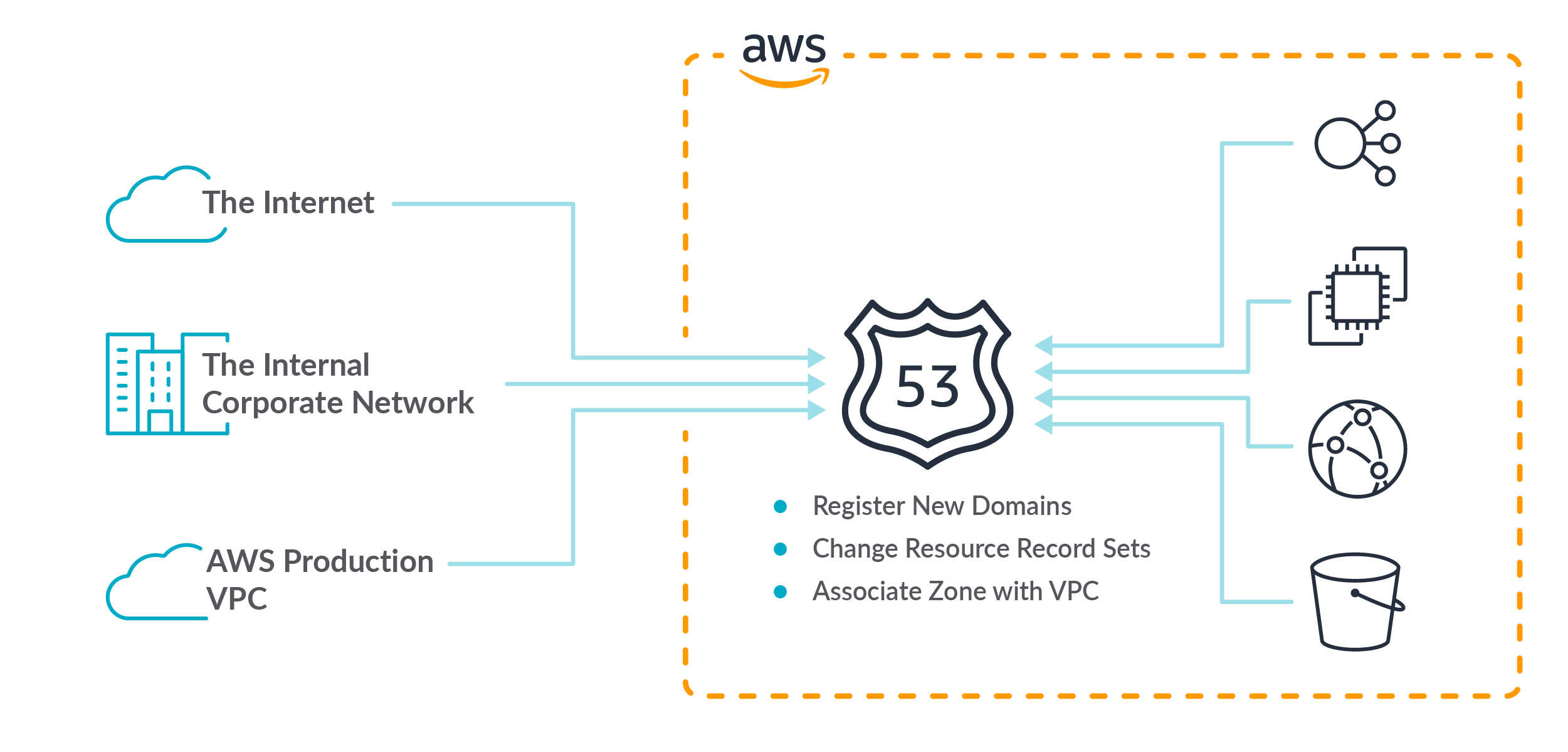What is a Hosted Zone in AWS?
A hosted zone in Amazon Web Services (AWS) is a container that holds information about how you want to route traffic for a specific domain name or subdomain, such as example.com or blog.example.com. Hosted zones are a crucial component of AWS Route 53, the Domain Name System (DNS) service provided by Amazon Web Services. They allow you to manage and configure DNS records, which are used to route internet traffic to your resources, such as websites, web applications, and APIs.
When you create a hosted zone in Route 53, you define a set of DNS records, known as resource record sets, that specify how you want to route traffic for your domain name. These records can include information such as the IP addresses of your web servers, the location of your email servers, or the URLs of your content delivery networks (CDNs). By managing these records in a hosted zone, you can easily update your DNS configuration, add or remove resources, and manage traffic routing for your domain names.
Hosted zones in AWS Route 53 are highly available, scalable, and secure. They are designed to provide fast and reliable DNS resolution, even during periods of high traffic or network congestion. By using hosted zones in AWS, you can improve the performance and availability of your domain names and web services, while also benefiting from the security and reliability of Amazon Web Services.
The Role of Hosted Zones in AWS Route 53
Hosted zones are a fundamental component of AWS Route 53, the Domain Name System (DNS) service provided by Amazon Web Services. They play a critical role in managing and routing traffic to your domain names, allowing you to define and configure DNS records for your domain names and subdomains.
When you create a hosted zone in Route 53, you are essentially creating a container for your DNS records. This container is associated with a specific domain name, such as example.com, and it allows you to manage and configure the DNS records for that domain name. By creating a hosted zone, you can define the DNS records that will be used to route traffic to your resources, such as websites, web applications, and APIs.
Hosted zones in AWS Route 53 are highly flexible and customizable. You can create and manage multiple hosted zones for different domain names, and you can add, edit, or delete DNS records as needed. This flexibility allows you to easily manage and route traffic to your resources, regardless of their location or complexity. For example, you can use hosted zones to manage traffic routing for a global web application, a regional website, or a hybrid cloud environment that spans multiple cloud providers.
In addition to their flexibility, hosted zones in AWS Route 53 are also highly scalable and reliable. They are designed to handle large volumes of traffic and to provide fast and accurate DNS resolution, even during periods of high traffic or network congestion. By using hosted zones in AWS, you can improve the performance and availability of your domain names and web services, while also benefiting from the security and reliability of Amazon Web Services.
Creating and Managing Hosted Zones in AWS
Creating and managing hosted zones in AWS Route 53 is a straightforward process that can be done through the AWS Management Console, the AWS Command Line Interface (CLI), or the AWS SDKs. Here are the step-by-step instructions on how to create a new hosted zone:
- Sign in to the AWS Management Console and navigate to the Route 53 service.
- In the Route 53 dashboard, click on the “Hosted zones” tab and then click the “Create hosted zone” button.
- Enter the domain name for which you want to create a hosted zone, such as example.com, and select the type of hosted zone you want to create (public or private).
- Configure the settings for your hosted zone, such as the IP addresses of your web servers, the location of your email servers, or the URLs of your content delivery networks (CDNs).
- Review the settings for your hosted zone and click the “Create” button to create the hosted zone.
Once you have created a hosted zone, you can easily add, edit, or delete DNS records as needed. To add a new DNS record, follow these steps:
- In the Route 53 dashboard, click on the “Hosted zones” tab and select the hosted zone you want to edit.
- Click the “Create Record Set” button and enter the details for your new DNS record, such as the record name, type, and value.
- Review the settings for your new DNS record and click the “Create” button to add the record to your hosted zone.
To edit an existing DNS record, follow these steps:
- In the Route 53 dashboard, click on the “Hosted zones” tab and select the hosted zone you want to edit.
- Select the DNS record you want to edit and click the “Edit Record Set” button.
- Update the details for your DNS record, such as the record name, type, or value.
- Review the settings for your updated DNS record and click the “Save Record Set” button to save your changes.
By following these steps, you can easily create and manage hosted zones in AWS Route 53, allowing you to define and configure DNS records for your domain names and subdomains. With hosted zones in AWS, you can improve the performance and availability of your domain names and web services, while also benefiting from the security and reliability of Amazon Web Services.
Benefits of Using Hosted Zones in AWS
Hosted zones in AWS Route 53 offer a number of benefits for managing and routing traffic to your domain names and web services. Some of the key advantages of using hosted zones in AWS include:
- Scalability: Hosted zones in AWS Route 53 are highly scalable, allowing you to easily handle large volumes of traffic and to quickly add or remove resources as needed. This scalability makes hosted zones in AWS an ideal solution for managing traffic for global web applications, regional websites, and hybrid cloud environments.
- Reliability: Hosted zones in AWS Route 53 are designed to provide fast and accurate DNS resolution, even during periods of high traffic or network congestion. By using hosted zones in AWS, you can improve the reliability and availability of your domain names and web services, while also benefiting from the security and reliability of Amazon Web Services.
- Security: Hosted zones in AWS Route 53 offer a number of security features, such as DNSSEC (Domain Name System Security Extensions) and IP address-based access control, that help protect your domain names and web services from unauthorized access and tampering. By using hosted zones in AWS, you can improve the security of your domain names and web services, while also benefiting from the security and reliability of Amazon Web Services.
- Performance: Hosted zones in AWS Route 53 are designed to provide fast and accurate DNS resolution, even during periods of high traffic or network congestion. By using hosted zones in AWS, you can improve the performance and availability of your domain names and web services, while also benefiting from the security and reliability of Amazon Web Services.
- Flexibility: Hosted zones in AWS Route 53 are highly flexible and customizable, allowing you to define and configure DNS records for your domain names and subdomains. This flexibility allows you to easily manage and route traffic to your resources, regardless of their location or complexity.
By using hosted zones in AWS Route 53, you can improve the scalability, reliability, security, performance, and flexibility of your domain names and web services. With hosted zones in AWS, you can easily manage and route traffic to your resources, while also benefiting from the security and reliability of Amazon Web Services.
Best Practices for Managing and Optimizing Hosted Zones in AWS
To get the most out of hosted zones in AWS Route 53, it’s important to follow best practices for managing and optimizing your hosted zones. Here are some recommendations and best practices for managing and optimizing hosted zones in AWS Route 53:
- Use DNS record caching: DNS record caching can help improve the performance and availability of your domain names and web services by reducing the number of DNS queries that need to be resolved. By default, AWS Route 53 caches DNS records for up to 24 hours, but you can configure custom caching settings for your hosted zones to improve performance and reduce latency.
- Use health checks: Health checks in AWS Route 53 allow you to monitor the availability and performance of your resources, such as web servers and load balancers. By using health checks, you can automatically route traffic away from unhealthy resources and improve the availability and reliability of your domain names and web services.
- Use traffic flow policies: Traffic flow policies in AWS Route 53 allow you to define complex routing policies for your domain names and subdomains. By using traffic flow policies, you can improve the performance and availability of your domain names and web services by routing traffic to the optimal resource based on factors such as location, availability, and performance.
- Monitor and analyze DNS traffic: By monitoring and analyzing DNS traffic for your hosted zones, you can identify trends, patterns, and anomalies that can help you optimize your DNS configuration and improve the performance and availability of your domain names and web services.
- Regularly review and update your hosted zones: Regularly reviewing and updating your hosted zones can help you ensure that your DNS configuration is up-to-date and optimized for your needs. By regularly reviewing and updating your hosted zones, you can improve the performance, reliability, and security of your domain names and web services.
By following these best practices for managing and optimizing hosted zones in AWS Route 53, you can improve the performance, reliability, and security of your domain names and web services. With hosted zones in AWS, you can easily manage and route traffic to your resources, while also benefiting from the security and reliability of Amazon Web Services.
Common Use Cases for Hosted Zones in AWS
Hosted zones in AWS Route 53 are a powerful and flexible tool for managing and routing traffic to your domain names and web services. Here are some common use cases for hosted zones in AWS:
- Hosting websites: Hosted zones in AWS Route 53 can be used to manage and route traffic to websites hosted on AWS services such as Amazon S3, Amazon EC2, or AWS Elastic Beanstalk. By using hosted zones in AWS, you can easily manage and route traffic to your websites, while also benefiting from the security and reliability of Amazon Web Services.
- Managing subdomains: Hosted zones in AWS Route 53 can be used to manage and route traffic to subdomains of your domain names. By using hosted zones in AWS, you can easily create and manage subdomains, while also benefiting from the security and reliability of Amazon Web Services.
- Routing traffic for hybrid cloud environments: Hosted zones in AWS Route 53 can be used to route traffic between on-premises resources and cloud-based resources in a hybrid cloud environment. By using hosted zones in AWS, you can easily manage and route traffic between your on-premises and cloud-based resources, while also benefiting from the security and reliability of Amazon Web Services.
- Disaster recovery: Hosted zones in AWS Route 53 can be used as part of a disaster recovery strategy to manage and route traffic to backup resources in the event of an outage or failure. By using hosted zones in AWS, you can easily manage and route traffic to your backup resources, while also benefiting from the security and reliability of Amazon Web Services.
- Global load balancing: Hosted zones in AWS Route 53 can be used to manage and route traffic to resources in multiple locations around the world. By using hosted zones in AWS, you can easily manage and route traffic to your resources, while also benefiting from the security and reliability of Amazon Web Services.
These are just a few examples of the many use cases for hosted zones in AWS Route 53. By using hosted zones in AWS, you can easily manage and route traffic to your domain names and web services, while also benefiting from the security and reliability of Amazon Web Services.
Troubleshooting Hosted Zones in AWS Route 53
Hosted zones in AWS Route 53 are a powerful and flexible tool for managing and routing traffic to your domain names and web services. However, like any technology, hosted zones in AWS can sometimes experience issues or errors. Here are some common issues related to hosted zones in AWS Route 53 and guidance on how to diagnose and resolve them:
- DNS propagation: DNS propagation is the process of updating DNS records across the global network of DNS servers. DNS propagation can sometimes take longer than expected, leading to delays in routing traffic to your resources. To diagnose and resolve issues related to DNS propagation, you can use tools such as the AWS Route 53 Health Checker or third-party DNS propagation tools.
- Record validation: Record validation is the process of verifying that DNS records have been correctly configured and are resolving as expected. To diagnose and resolve issues related to record validation, you can use tools such as the AWS Route 53 Resolver or third-party DNS validation tools.
- Error messages: Error messages can indicate issues with your hosted zones or DNS records. Common error messages related to hosted zones in AWS Route 53 include “NoSuchHostedZone” and “InvalidChangeBatch”. To diagnose and resolve issues related to error messages, you can refer to the AWS Route 53 documentation or seek assistance from AWS Support.
By following these best practices for diagnosing and resolving common issues related to hosted zones in AWS Route 53, you can ensure that your domain names and web services are always available and performing optimally. With hosted zones in AWS, you can easily manage and route traffic to your resources, while also benefiting from the security and reliability of Amazon Web Services.
Comparing Hosted Zones in AWS Route 53 with Other DNS Providers
Hosted zones in AWS Route 53 are a powerful and flexible tool for managing and routing traffic to your domain names and web services. However, there are other DNS providers available, such as Google Cloud DNS, Microsoft Azure DNS, and Cloudflare. Here’s a comparison of hosted zones in AWS Route 53 with these other DNS providers:
- Google Cloud DNS: Google Cloud DNS is a DNS service provided by Google Cloud Platform. Like AWS Route 53, Google Cloud DNS offers scalability, reliability, and security for managing and routing traffic to your domain names and web services. However, Google Cloud DNS does not offer some of the advanced features of AWS Route 53, such as traffic flow policies and health checks.
- Microsoft Azure DNS: Microsoft Azure DNS is a DNS service provided by Microsoft Azure. Like AWS Route 53, Microsoft Azure DNS offers scalability, reliability, and security for managing and routing traffic to your domain names and web services. However, Microsoft Azure DNS does not offer some of the advanced features of AWS Route 53, such as traffic flow policies and health checks.
- Cloudflare: Cloudflare is a DNS provider that offers a range of services, including DNS management, content delivery, and security. Like AWS Route 53, Cloudflare offers scalability, reliability, and security for managing and routing traffic to your domain names and web services. However, Cloudflare offers some advanced features that are not available in AWS Route 53, such as DNS-based firewalls and load balancing.
When comparing hosted zones in AWS Route 53 with other DNS providers, it’s important to consider your specific needs and requirements. While other DNS providers may offer some advanced features, AWS Route 53 offers a comprehensive set of tools for managing and routing traffic to your domain names and web services. With hosted zones in AWS, you can easily manage and route traffic to your resources, while also benefiting from the security and reliability of Amazon Web Services.