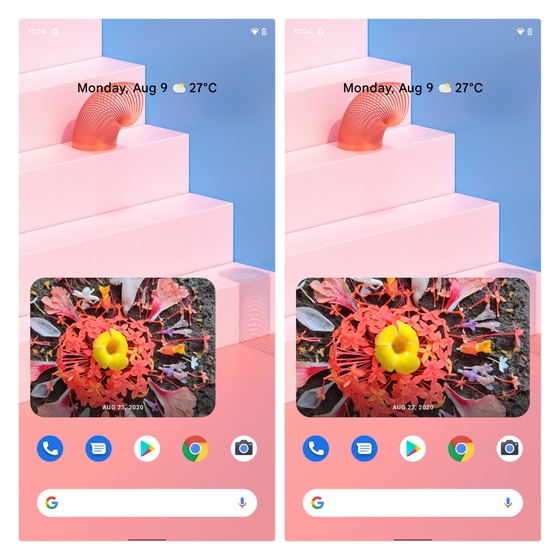Understanding Google Storage Solutions
In today’s digital era, managing files and memories has become increasingly complex, with the need for secure, accessible, and efficient storage solutions. Google storage options offer a range of services designed to cater to various user requirements, making them an essential consideration for individuals and businesses alike. Selecting the right storage solution is crucial to ensure seamless access, sharing, and collaboration while protecting sensitive data.
Google Storage Offerings: An Overview
Google offers a diverse range of storage options tailored to various user needs. Google Drive, Google Photos, and Google One are the primary services that cater to file storage, photo preservation, and enhanced storage capabilities, respectively. Each option boasts unique features and benefits, ensuring a tailored experience for every user.
Google Drive: A Versatile Storage Solution
Google Drive is a comprehensive file storage and collaboration platform that offers up to 15 GB of free storage. Users can store, access, and share various file types, including documents, spreadsheets, presentations, and multimedia content. Google Drive integrates seamlessly with Google Workspace, enabling real-time collaboration and editing. Paid plans provide additional storage, starting from 100 GB up to 30 TB, catering to both personal and business requirements.
Google Photos: Preserving Memories Securely
Google Photos is a dedicated photo and video storage service that offers unlimited storage for high-quality images and videos. Users can automatically back up, organize, and access their memories from any device. Google Photos employs AI-powered organization, allowing users to search for specific photos using keywords, dates, or people. The service also includes advanced editing tools, enabling users to enhance their photos with filters, effects, and professional-grade adjustments.
Google One: Enhanced Storage and Perks
Google One is a subscription-based storage service that provides expanded storage options, starting from 100 GB up to 30 TB. In addition to increased storage, Google One offers access to expert support, family sharing features, and exclusive discounts on Google products and services. Members can share their storage with up to five family members, ensuring everyone has sufficient space for their digital assets.
Google Drive: A Versatile Storage Solution
Google Drive is a powerful and adaptable cloud storage service that offers users a range of features to manage their digital assets effectively. Its intuitive file organization system allows users to create, upload, and store various file types, including documents, spreadsheets, presentations, images, and videos. Users can easily locate their files using the search function or by navigating through the well-structured folder system.
Sharing Capabilities
Google Drive’s sharing capabilities set it apart from other cloud storage services. Users can grant access to their files and folders, allowing collaborators to view, edit, or comment on the content. This real-time collaboration feature is particularly useful for teams and businesses, enabling seamless communication and efficient workflow management. Additionally, users can share files via email, link, or social media, ensuring easy access for recipients.
Integration with Other Google Services
Google Drive integrates seamlessly with other Google services, such as Google Docs, Sheets, and Slides, enhancing its functionality and usability. Users can create and edit documents directly within Google Drive, taking advantage of the real-time collaboration and auto-saving features. Furthermore, Google Drive supports third-party integrations, enabling users to connect their preferred productivity tools and applications for a more streamlined experience.
Free Storage Allocation and Paid Plans
Google Drive offers 15 GB of free storage to users, which is shared across Google services, including Gmail and Google Photos. For users requiring additional storage, Google Drive provides various paid plans, starting from 100 GB up to 30 TB. These plans cater to both personal and business needs, ensuring users have sufficient space for their digital assets.
Google Photos: Preserving Memories Securely
Google Photos is a cloud-based photo and video storage service designed to help users preserve their memories securely. The platform offers several innovative features, including unlimited photo storage, automatic backup, and AI-powered organization, making it an ideal choice for individuals seeking a comprehensive solution for managing their digital assets.
Unlimited Photo Storage
Google Photos provides users with the unique advantage of unlimited photo storage, allowing them to store high-quality images without worrying about running out of space. Users can upload photos in their original resolution, up to 16 MP, or opt for high-quality compression, which supports images up to 2048 pixels on the longest edge.
Automatic Backup
Google Photos offers automatic backup, ensuring users’ photos and videos are safely stored in the cloud. The service can be configured to back up photos and videos from various devices, including smartphones, tablets, and computers. Users can choose between Wi-Fi-only or cellular backups, depending on their data usage preferences.
AI-Powered Organization
Google Photos leverages advanced AI technology to automatically organize users’ photos based on various factors, such as people, places, and events. This feature simplifies the process of searching for specific photos, as users can quickly locate images using keywords, dates, or people’s names. Additionally, Google Photos can recognize and group similar photos, making it easy to create albums and share memories with others.
User-Friendly Interface and Advanced Editing Tools
Google Photos boasts a user-friendly interface, making it easy for users to navigate and manage their photos. The platform also includes advanced editing tools, enabling users to enhance their photos with filters, effects, and professional-grade adjustments. Users can crop, rotate, and adjust the color balance of their images, ensuring they look their best before being shared with others.
Google One: Enhanced Storage and Perks
Google One is a subscription-based storage service that offers expanded storage options and additional benefits for users seeking a more robust solution than the free offerings provided by Google Drive and Google Photos. By subscribing to Google One, users gain access to a range of exclusive features designed to enhance their digital storage experience.
Expanded Storage Options
Google One provides users with expanded storage options, starting from 100 GB and ranging up to 30 TB. These plans cater to users with extensive digital assets, such as large photo libraries, extensive document collections, or extensive video libraries. Users can select the plan that best suits their needs and budget, ensuring they have ample space for their digital belongings.
Expert Support
Google One subscribers receive access to expert support, enabling them to receive personalized assistance for their Google-related inquiries. This feature is particularly valuable for users who require help with account settings, product usage, or troubleshooting. Expert support is available via phone, email, or chat, ensuring users can connect with a representative in the most convenient manner.
Family Sharing
Google One plans allow users to share their storage with up to five additional family members, making it an ideal solution for households with multiple users. Each individual receives their own private storage space, ensuring personal files remain separate and secure. Family sharing also extends to other Google services, such as Google Play and YouTube Premium, providing additional value for subscribers.
Exclusive Features
Google One subscribers gain access to exclusive features, such as Google Store discounts, hotel booking benefits, and additional member rewards. These perks are designed to enhance the overall user experience, providing subscribers with added value beyond expanded storage and expert support.
How to Choose the Right Google Storage Option
With a variety of Google storage options available, selecting the ideal solution for your needs can be challenging. By considering several factors, such as storage capacity, accessibility, sharing requirements, and budget, you can make an informed decision that aligns with your digital storage goals. Here’s a comprehensive guide to help you choose the right Google storage option:
Assess Your Storage Needs
Begin by evaluating your current storage requirements. Consider the types and quantities of files you need to store, as well as your anticipated future storage needs. For users with extensive photo libraries or large document collections, Google One’s expanded storage options may be the most suitable choice.
Prioritize Accessibility
Determine the level of accessibility you require for your files. If you frequently access your documents or photos from various devices, Google Drive and Google Photos offer seamless integration and synchronization across platforms. These services enable you to access your files from any device with an internet connection, ensuring you always have your digital assets at your fingertips.
Maximizing Your Google Storage Experience
To fully leverage the potential of Google storage options, consider implementing the following tips and tricks to optimize your experience:
Organize Your Files
Effective file organization is crucial for maintaining a clutter-free digital workspace. Utilize Google Drive’s folder structure to categorize and group related files. Implement a consistent naming convention to make searching and locating files easier. Consider using color-coding or labels to further distinguish between file types or projects.
Manage Shared Access
Google Drive and Google Photos allow users to share files and folders with others, making collaboration and remote work more efficient. To maintain control over shared access, regularly review the list of individuals with access to your files and folders. Remove access for users who no longer require it, and ensure that sharing settings are configured appropriately for each file or folder.
Utilize Third-Party Integrations
Google storage options support third-party integrations, enabling users to enhance their experience with additional features and functionalities. Explore available integrations to automate tasks, streamline workflows, and improve productivity. For example, consider using tools that automatically save email attachments to Google Drive or automatically back up your device’s camera roll to Google Photos.
Monitor Storage Usage
Regularly monitor your storage usage to ensure you stay within your allocated limits. Google Drive, Google Photos, and Google One provide tools for tracking storage usage, allowing you to identify large files or redundant data that can be removed. Set reminders to periodically review your storage usage and make adjustments as needed.
Navigating Google Storage Security and Privacy
Data security and privacy are paramount concerns for users of Google storage options. Google has implemented several measures to protect sensitive information and ensure user privacy. Here, we discuss encryption, two-factor authentication, and other measures to safeguard your data within Google’s storage ecosystem.
Encryption
Google employs robust encryption techniques to protect user data both in transit and at rest. Data in transit is encrypted using HTTPS and SSL/TLS protocols, ensuring that information is secure as it travels between Google’s servers and your devices. Data at rest is encrypted using 128-bit or 256-bit AES encryption, which renders your data unreadable to unauthorized users.
Two-Factor Authentication
Two-factor authentication (2FA) adds an extra layer of security to your Google account by requiring a second form of verification in addition to your password. This verification can take the form of a text message, a phone call, or a prompt through Google’s Authenticator app. Enabling 2FA significantly reduces the risk of unauthorized access to your Google storage options.
Additional Security Measures
Google offers several additional security features to help users protect their data. These include:
- Security Checkup: A tool that guides users through a series of steps to review and strengthen their account security.
- Advanced Protection Program: A service designed for high-risk users, such as journalists, activists, and political campaigns, that provides enhanced security features and 24/7 support.
- Data Loss Prevention: A feature that helps businesses identify, monitor, and protect sensitive data within Google Drive.
Privacy Concerns
Google is committed to user privacy and adheres to strict data handling policies. Users have control over their data and can choose to share, delete, or restrict access to their information at any time. Google’s storage options are designed to balance the need for data accessibility with the importance of user privacy, ensuring that users can trust their digital assets are secure and protected.