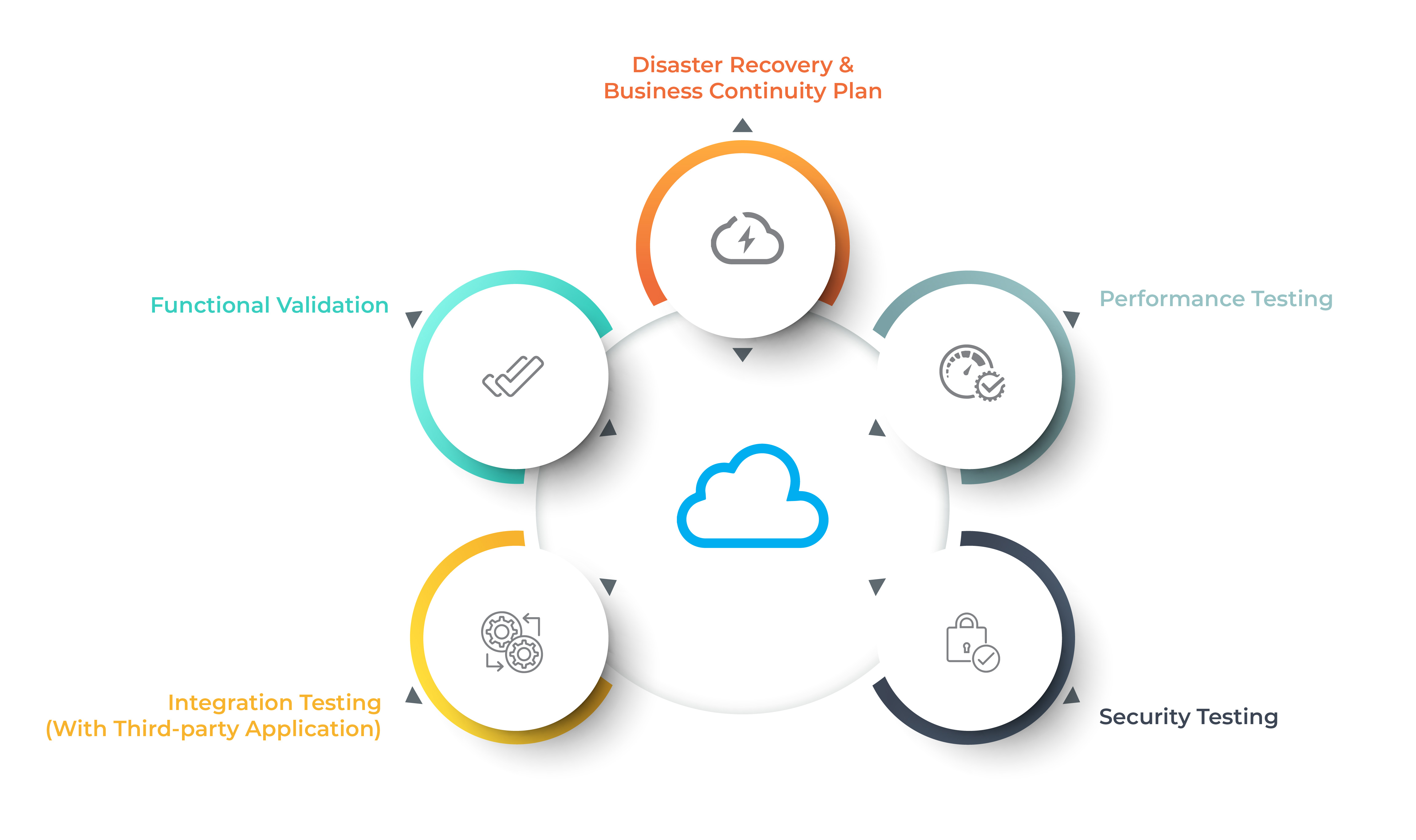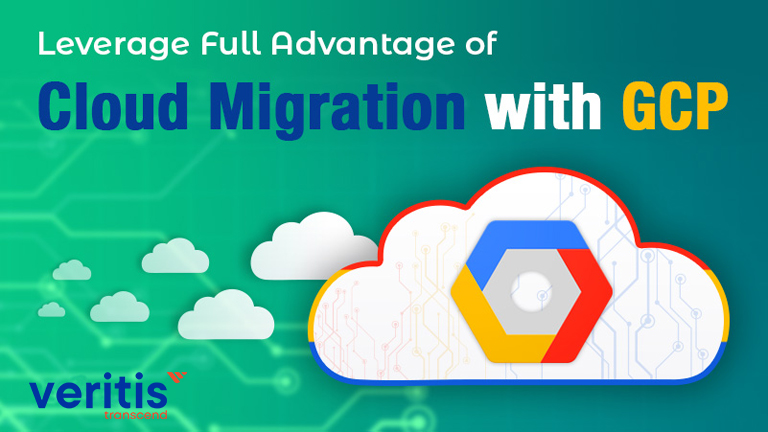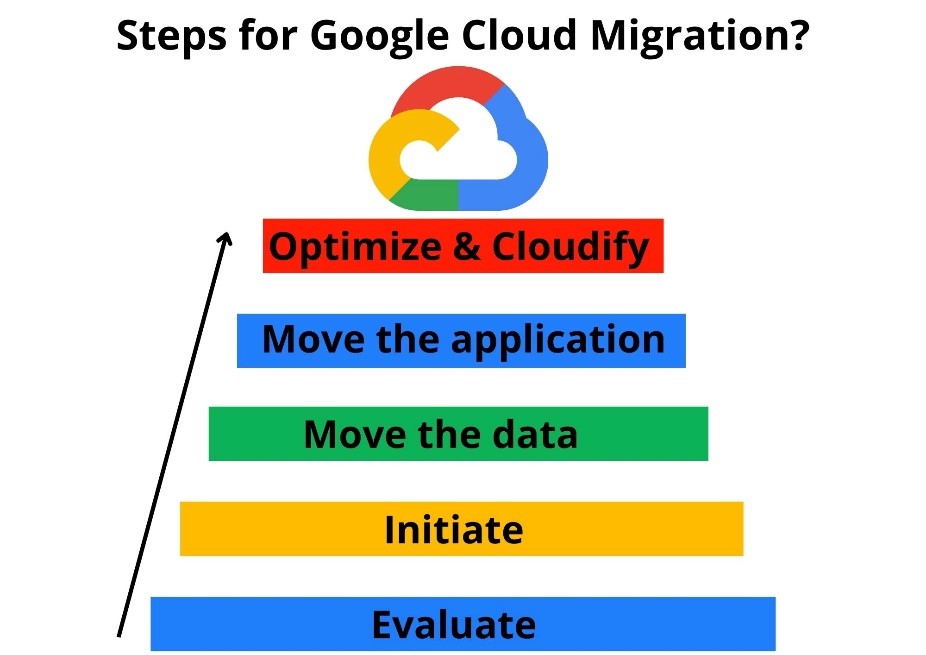Understanding Google Cloud Migration
Google cloud migration is the process of moving applications, data, and workloads from on-premises or other cloud environments to Google Cloud. This transition offers numerous benefits to businesses looking to modernize their IT infrastructure, including cost savings, increased scalability, and improved security. Cost savings are a significant advantage of Google cloud migration. With cloud computing, businesses only pay for the resources they use, eliminating the need for upfront capital expenditures on hardware and software. Additionally, Google Cloud offers flexible pricing models, such as pay-as-you-go and reserved instances, allowing businesses to optimize their cloud spending.
Scalability is another key benefit of Google cloud migration. Cloud computing enables businesses to quickly and easily scale their IT resources up or down as needed, without the need for expensive and time-consuming hardware upgrades. This scalability is particularly beneficial for businesses with fluctuating workloads, such as e-commerce companies during peak shopping seasons.
Improved security is also a significant advantage of Google cloud migration. Google Cloud offers a wide range of security features, such as encryption, access controls, and identity and access management, to help protect businesses’ data and applications. Furthermore, Google Cloud’s global network of data centers is designed with multiple layers of security, including physical security measures, to ensure the safety of businesses’ IT resources.
In conclusion, Google cloud migration offers numerous benefits to businesses looking to modernize their IT infrastructure. By taking advantage of cost savings, increased scalability, and improved security, businesses can achieve greater flexibility, agility, and competitiveness in today’s rapidly changing digital landscape.
Assessing Your Current IT Infrastructure
Assessing your current IT infrastructure is a crucial step in ensuring a successful Google cloud migration. This assessment involves evaluating your applications, data, and workloads to determine which ones are suitable for migration. Start by identifying the applications and workloads that are critical to your business operations. These applications should be prioritized during the migration process to minimize downtime and disruption. Next, assess the compatibility of these applications with Google Cloud. Some applications may require modifications or updates to run smoothly on Google Cloud.
Data assessment is another critical aspect of Google cloud migration. Before migrating your data, it’s essential to clean, de-duplicate, and optimize it to ensure a smooth transition. This process involves identifying and removing duplicate or irrelevant data, as well as compressing and encrypting data to reduce migration time and improve security.
It’s also important to consider the cost and performance implications of migrating certain workloads to Google Cloud. Some workloads may require more resources or specialized services, which can increase costs. Therefore, it’s essential to evaluate the cost-benefit analysis of migrating each workload to ensure it aligns with your business goals and objectives.
In conclusion, assessing your current IT infrastructure is a critical step in ensuring a successful Google cloud migration. By identifying critical applications, assessing compatibility, cleaning and optimizing data, and evaluating cost and performance implications, businesses can ensure a smooth and successful transition to Google Cloud.
Choosing the Right Google Cloud Services
Google Cloud offers a wide range of services that can be used for migration, including Compute Engine, App Engine, and Kubernetes Engine. Each of these services has its own unique features and benefits, and choosing the right one depends on your business needs and objectives. Google Compute Engine is a cloud computing service that provides virtual machines (VMs) that can be used to run applications and services. Compute Engine offers flexible pricing models, such as on-demand and reserved instances, allowing businesses to optimize their cloud spending. It also offers a wide range of VM types and sizes, making it an ideal choice for businesses with varying workload requirements.
Google App Engine is a fully managed platform for building and deploying web applications. It offers a pay-per-use pricing model, allowing businesses to only pay for the resources they use. App Engine also offers automatic scaling, which adjusts the number of instances based on traffic, ensuring optimal performance and cost efficiency.
Google Kubernetes Engine is a managed service for deploying, scaling, and managing containerized applications. It offers automatic scaling, load balancing, and rolling updates, making it an ideal choice for businesses with complex workloads. Kubernetes Engine also offers integration with other Google Cloud services, such as Cloud Storage and Cloud SQL, enabling businesses to build end-to-end solutions.
When choosing the right Google Cloud service for migration, it’s essential to consider factors such as cost, performance, and scalability. Businesses should also consider their long-term goals and objectives, as well as their current IT infrastructure, to ensure a smooth and successful transition to Google Cloud.
Planning Your Google Cloud Migration
Planning is a critical step in ensuring a successful Google cloud migration. A well-planned migration can help minimize downtime, reduce costs, and ensure a smooth transition to the cloud. Here are some key steps involved in planning a successful Google cloud migration:
Set Migration Goals: The first step in planning a Google cloud migration is to set clear and specific migration goals. These goals should align with your business objectives and should include factors such as cost savings, increased scalability, and improved security.
Select a Migration Strategy: Once you have set your migration goals, the next step is to select a migration strategy. There are several migration strategies to choose from, including rehosting, replatforming, and refactoring. The right strategy for your business will depend on factors such as your current IT infrastructure, your migration goals, and your budget.
Create a Migration Plan: After selecting a migration strategy, the next step is to create a detailed migration plan. This plan should include a timeline for the migration, a list of applications and data to be migrated, and a contingency plan in case of unexpected issues.
Test Your Migration Plan: Before executing your migration plan, it’s essential to test it thoroughly. This testing should include a dry run of the migration, as well as testing of the new environment to ensure it meets your business needs.
Execute Your Migration Plan: Once you have tested your migration plan, it’s time to execute it. This process should be carefully managed to minimize downtime and disruption to your business operations.
Monitor Your New Environment: After migrating to Google Cloud, it’s essential to monitor your new environment to ensure it continues to meet your business needs. This monitoring should include tracking performance, managing costs, and addressing any issues that arise.
In conclusion, planning is a critical step in ensuring a successful Google cloud migration. By setting clear migration goals, selecting the right migration strategy, creating a detailed migration plan, testing your plan, executing it carefully, and monitoring your new environment, you can ensure a smooth and successful transition to Google Cloud.
Preparing Your Data for Migration
Preparing your data for migration is a critical step in ensuring a successful Google cloud migration. Proper data preparation can help minimize downtime, reduce costs, and ensure a smooth transition to the cloud. Here are some tips on how to clean, de-duplicate, and optimize your data for migration to Google Cloud:
Clean Your Data: Before migrating your data to Google Cloud, it’s essential to clean it thoroughly. This cleaning process should include removing any duplicate or irrelevant data, as well as correcting any errors or inconsistencies.
De-Duplicate Your Data: Duplicate data can increase migration costs and slow down the migration process. Therefore, it’s essential to de-duplicate your data before migrating it to Google Cloud. This process can be done manually or using automated tools.
Optimize Your Data: Optimizing your data for migration involves reducing its size and complexity to make it easier to migrate. This optimization process can include compressing data, converting data to a more efficient format, or breaking down large data sets into smaller, more manageable chunks.
Choose the Right Data Migration Tool: Choosing the right data migration tool is critical to ensuring a successful migration. Google Cloud offers several data migration tools, such as the Google Cloud Storage Transfer Service and the Google Cloud Datastore Admin Console, that can help simplify the migration process.
Test Your Data Migration: Before executing your data migration, it’s essential to test it thoroughly. This testing should include a dry run of the migration, as well as testing of the new environment to ensure it meets your business needs.
Monitor Your Data Migration: After migrating your data to Google Cloud, it’s essential to monitor it to ensure it continues to meet your business needs. This monitoring should include tracking performance, managing costs, and addressing any issues that arise.
In conclusion, preparing your data for migration is a critical step in ensuring a successful Google cloud migration. By cleaning, de-duplicating, and optimizing your data, choosing the right data migration tool, testing your migration, and monitoring your new environment, you can ensure a smooth and successful transition to Google Cloud.
Executing Your Google Cloud Migration
Executing a Google cloud migration involves several key steps that can help ensure a smooth transition to the cloud. Here are some tips on how to set up your Google Cloud environment, migrate your applications and data, and test your new environment:
Set Up Your Google Cloud Environment: Before migrating your applications and data, it’s essential to set up your Google Cloud environment. This process involves creating a Google Cloud account, selecting the right Google Cloud services for your business needs, and configuring your environment settings.
Migrate Your Applications and Data: Once you have set up your Google Cloud environment, the next step is to migrate your applications and data. This process can be done using automated tools or manually, depending on your business needs. It’s essential to test your applications and data thoroughly before migrating them to ensure they function correctly in the new environment.
Test Your New Environment: After migrating your applications and data, it’s essential to test your new environment thoroughly. This testing should include a dry run of your applications and data, as well as testing of the new environment to ensure it meets your business needs.
Monitor Your New Environment: After migrating to Google Cloud, it’s essential to monitor your new environment to ensure it continues to meet your business needs. This monitoring should include tracking performance, managing costs, and addressing any issues that arise.
Address Any Issues That Arise: During the migration process, it’s common to encounter issues such as application compatibility, data security, and staff training. It’s essential to address these issues promptly to ensure a smooth transition to Google Cloud.
In conclusion, executing a Google cloud migration involves several key steps that can help ensure a smooth transition to the cloud. By setting up your Google Cloud environment, migrating your applications and data, testing your new environment, monitoring your new environment, and addressing any issues that arise, you can ensure a successful migration to Google Cloud.
Managing and Optimizing Your Google Cloud Environment
Managing and optimizing your Google Cloud environment is critical to ensuring it continues to meet your business needs. Here are some tips on how to monitor your environment, optimize performance, and manage costs:
-
Monitor Your Environment
Monitoring your Google Cloud environment involves tracking performance, security, and usage. Google Cloud offers several monitoring tools, such as Google Cloud Monitoring and Google Cloud Logging, that can help you keep track of your environment’s health. These tools can help you identify issues before they become critical, ensuring optimal performance and reducing downtime.
-
Optimize Performance
Optimizing performance involves ensuring your applications and data are running at optimal levels. Google Cloud offers several performance optimization tools, such as Google Cloud Load Balancing and Google Cloud CDN, that can help you distribute traffic and reduce latency. These tools can help you ensure your applications and data are always available and responsive, improving user experience and satisfaction.
-
Manage Costs
Managing costs involves tracking your Google Cloud usage and optimizing your spending. Google Cloud offers several cost management tools, such as Google Cloud Billing and Google Cloud Cost Management, that can help you monitor your spending and identify areas for optimization. These tools can help you ensure you’re getting the most value out of your Google Cloud investment, reducing costs and improving ROI.
In conclusion, managing and optimizing your Google Cloud environment is critical to ensuring it continues to meet your business needs. By monitoring your environment, optimizing performance, and managing costs, you can ensure your Google Cloud investment is delivering maximum value and ROI. Remember to take advantage of Google Cloud’s monitoring, optimization, and cost management tools to help you manage your environment effectively.
Overcoming Common Google Cloud Migration Challenges
Migrating to Google Cloud can be a complex and challenging process, but with the right strategies and tools, businesses can overcome common migration challenges. Here are some of the most common challenges businesses face during a Google Cloud migration and strategies for overcoming them:
-
Data Security
Data security is a top concern for businesses migrating to the cloud. To ensure data security during a Google Cloud migration, businesses should implement strong access controls, encryption, and regular security audits. Google Cloud offers several security features, such as Google Cloud Security Command Center and Google Cloud Identity, that can help businesses secure their data and applications.
-
Application Compatibility
Application compatibility is another common challenge businesses face during a Google Cloud migration. To ensure application compatibility, businesses should perform thorough testing and validation before migrating applications to Google Cloud. Google Cloud offers several testing and validation tools, such as Google Cloud Test Lab and Google Cloud Deployment Manager, that can help businesses ensure their applications are compatible with the new environment.
-
Staff Training
Staff training is critical to ensuring a successful Google Cloud migration. Businesses should provide their staff with adequate training on Google Cloud services, tools, and best practices. Google Cloud offers several training and certification programs, such as Google Cloud Skills Boost and Google Cloud Certifications, that can help businesses train their staff and validate their skills.
In conclusion, migrating to Google Cloud can be a complex and challenging process, but with the right strategies and tools, businesses can overcome common migration challenges. By addressing data security, application compatibility, and staff training, businesses can ensure a smooth and successful Google Cloud migration. Remember to take advantage of Google Cloud’s security features, testing and validation tools, and training and certification programs to help you overcome these challenges effectively.